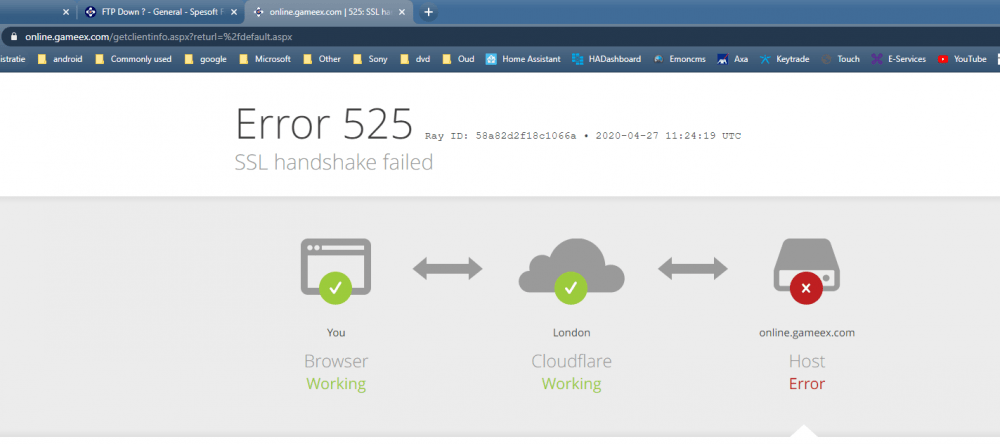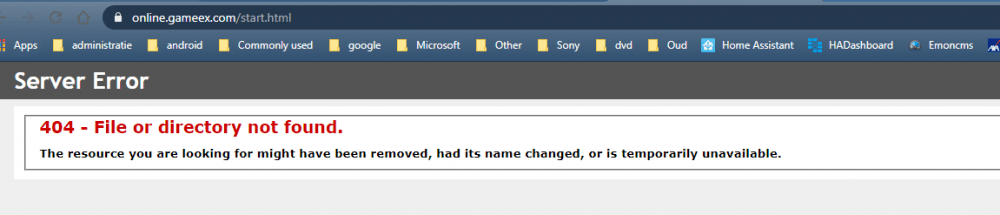If neither of those of work for you, you can donate any amount by clicking here. |
-
Posts
798 -
Joined
-
Last visited
-
Days Won
60
Everything posted by joyrider3774
-
Hey guys it seems the backbox bug has been silently fixed. So i recreated table videos for all deluxe tables along with backglass video's with the new layout. so no more pictures for deluxe tables (i have lost the script i used anyway). Also as i'm using a 4:3 backglass screen the resolution of the backglass video's will be 1600x1200 only (being 4:3) i'm not going to create backglass video's for a resolution i do not use. I can explain how i created those backglass + table video's (in sync) if anyway wants to create the 1920x1080 backglass video's. The video's are available on ftp here "/-PinballX-/Other Uploads/Joyrider3774/Zaccaria Pinball/Backglass Videos" and the table video's here "/-PinballX-/Other Uploads/Joyrider3774/Zaccaria Pinball/Table Videos" so spooky deluxe, strike deluxe and universe deluxe got it's table video's added and all deluxe tables a backglass video Here is an example of such backglass video universedeluxe.mp4
-
sorry for late reply but i'm not as active anymore, currently more busy with setting up my modded arcade 1 up GameName is universedeluxe, also check the docklets topic for new wheel / logo images also available on ftp. On ftp topper video is also available (in my directory) <game name="universedeluxe"> <description>Universe Deluxe (Magic Pixel 2020)</description> <rom></rom> <manufacturer>Magic Pixel</manufacturer> <year>2020</year> <type>DX</type> <hidedmd>True</hidedmd> <hidetopper>True</hidetopper> <hidebackglass>True</hidebackglass> <enabled>True</enabled> <rating>0</rating> </game>
- 239 replies
-

Mega Docklets Style Zaccaria Pinball Wheel Images
joyrider3774 replied to Draco1962's topic in PinballX Media Projects
-
just download latest pinballfx3 launcher from github and rename / replace the exe with PinballWickedLauncher.exe and you have the button also. All the launchers used are the same they are just renamed to different exe so a different ini is used
-

[RESOLVED] Pinball X - Attract mode - No Logo - Miss Logo
joyrider3774 replied to Skrowm's topic in General
it prevents erasing temporary files (with low disk space) at random moments not temporary files itselve so it was storage sense after all. storage sense probably kicked in during attract mode and erased the wheelcache folder -

Mega Docklets Style Zaccaria Pinball Wheel Images
joyrider3774 replied to Draco1962's topic in PinballX Media Projects
you mean the wheel template ? it's on ftp in my folder here /-PinballX-/Other Uploads/Joyrider3774/Zaccaria Pinball/Wheel Images named Zaccaria_Pinball_Wheel.xcf and the fullset i use where work of others as well as me is included is uploaded here /-PinballX-/Other Uploads/Joyrider3774/Zaccaria Pinball/Wheel Images/my set (some created by others) but it's missing the latest table release have not created the wheel yet. Usually i extract all game data using quickbms to get the logo for the deluxe tables as you can not clearly get it otherwise -

Malzbie's Pinball Collection - On my cabinet
joyrider3774 replied to joyrider3774's topic in User Projects
don't think that will happen he is kinda finished with it and looking into other projects only possible bugfixes but i don't think he'll ever add cabinet support. The backglass part is really easy, dmdext takes more work -

Malzbie's Pinball Collection - On my cabinet
joyrider3774 replied to joyrider3774's topic in User Projects
dmdext using mirroring for placing the dmd on your second monitor but it will still be visible on playfield as well no way around that. For backglasses need to use my imagemonitorview tool from a start before batch file where you give game name as parameter. The game has no options for it you need to do it manually see the 1st page topics it's explained there -
@Mike_da_Spike i have them except for a_treasure, never unlocked that table so could not make a wheel (you need to finish campaign mode to receive that table), but i never uploaded them as i did not create them. I can upload my complete set somewhere if needed also i'm not too sure my wheel images for pinballchamp & pinballchamp83 are correct, those games confuse me as they have multiple versions edit: uploaded them here /-PinballX-/Other Uploads/Joyrider3774/Zaccaria Pinball/Wheel Images/my set (some created by others)
- 239 replies
-
- 1
-

-
not sure if they are needed but i got the formslingers logo. not sure where i had gotten it think from their media site or website (edit no it was from here http://formslingers.com/ ) Farsight studios i also have but i guess you do to btw where do you display these componay logo's ? just instead of the normal company logo's ? isn't it like a bit overactive if they are animated not sure i've seen a video somewhere showing this in action
- 29 replies
-
- 2
-

-
- company logos
- gif
-
(and 4 more)
Tagged with:
-
@Mike_da_Spike i ran his command and i see similar error, i have not tried using the app. but from his ffmpeg.txt he is running this: ffmpeg.exe -y -i "C:\PinballX\Media\Visual Pinball\Table Videos\Xenon (Bally 1980).f4v" -r 12.8 -thread_queue_size 512 -i "C:\PinballX\Media\Overlay \T2%03d.png" -filter_complex "[0:v]scale=1920:1080[scaled];[scaled][1:v]overlay=(main_w-overlay_w)/2:(main_h-overlay_h)/2,fps=fps=30,vflip,hflip" -ss 00:00:00 - t 00:00:05 -an -vcodec:a h264_nvenc -b:v 5M -f MP4"C:\PinballX\Media\Loading Videos\Xenon (Bally 1980).MP4" the fault comes from the last line MP4"C:\PinballX\Media\Loading Videos\Xenon (Bally 1980).MP4" it needs a space between MP4 and the filename otherwise it gives that error about hflip this the corrected command he should run ffmpeg.exe -y -i "C:\PinballX\Media\Visual Pinball\Table Videos\Xenon (Bally 1980).f4v" -r 12.8 -thread_queue_size 512 -i "C:\PinballX\Media\Overlay \T2%03d.png" -filter_complex "[0:v]scale=1920:1080[scaled];[scaled][1:v]overlay=(main_w-overlay_w)/2:(main_h-overlay_h)/2,fps=fps=30,vflip,hflip" -ss 00:00:00 - t 00:00:05 -an -vcodec:a h264_nvenc -b:v 5M -f MP4 "C:\PinballX\Media\Loading Videos\Xenon (Bally 1980).MP4" and according to the app log the video's should have been created but maybe he is not using the derandomizer plugin to actually see the videos inside pinballx
- 53 replies
-
- application
- loading videos
-
(and 1 more)
Tagged with:
-
20:09:35.30 5/21/2020: V:\Stella\V:\Stella\Stella.exe stella.exe -fullscreen 1 "[ROMPath]\[RomFile]" that's really not valid you have 2 times your main root folder specified somewhere also not sure if the tompath romfile entries are correct they might need all uppercase although i'm not sure if the log mentions those expanded or not. did you add them to parameters ?
-
@Mike_da_Spike Unknown encoder 'h264_nvenc' not sure if that works if you don't have an nvidia cart .. do you detect video cart or is there a new option to disable nvenc ? it's also possible ffmpeg.exe from @dewo is too old, have you tried replacing ffmpeg.exe with newer version (make backup of the one you have now)
- 53 replies
-
- application
- loading videos
-
(and 1 more)
Tagged with:
-
i think you are translating english to some other language and your translator added extra spaces to the command mike asked you to run in cmd
- 53 replies
-
- application
- loading videos
-
(and 1 more)
Tagged with:
-
do you mean system videos (when you switch systems on the main menu) or an intro video only showed when starting pinballx ? on my directory on ftp there are some system videos
-
i use ESC in pinball arcade + freecammod without a problem although i do run pinballx elevated but not sure if it's needed. If i remember correctly freecammod also runs elevated or at least needs it and sometimes programs with different elevation level can not communicate with each other. so just try to run pinballx elevated and see what that gives. Send/postmessage api for example does not always work then i've observed it at work also edit: so basically try this: quit pinballx if it starts automatically at windows startup, goto explorer and locate pinballx.exe right click and choose run as administrator and try again your tpa / freecammod with esc key exit (given you had set esc to quit emulator key) if it works edit the properties of the exe to make it always run as administrator io elevated
-

Pinball FX3 instruction guides / cards
joyrider3774 replied to joyrider3774's topic in PinballX Media Projects
maybe the ones from carny priest (open6l folder in instruction cards) should be extracted as well then if not done so already -

Pinball FX3 instruction guides / cards
joyrider3774 replied to joyrider3774's topic in PinballX Media Projects
thats fine but can gamemanager download multipage instruction cards ? -

Pinball FX3 instruction guides / cards
joyrider3774 replied to joyrider3774's topic in PinballX Media Projects
The Williams™ Pinball: Volume 5 PDF's got released a few days ago so i created SWF files based on those PDF files as well. Available on ftp now "/-PinballX-/Other Uploads/Joyrider3774/Pinball FX3/Instruction Cards" WMS_Tales_of_the_Arabian_Nights.zip WMS_No_Good_Gofers.zip BALLY_Cirqus_Voltaire.zip -
online.gameex.com seems to be having some problems as well but not sure if it's related, i had gotten other errors as well like 404's which is weird