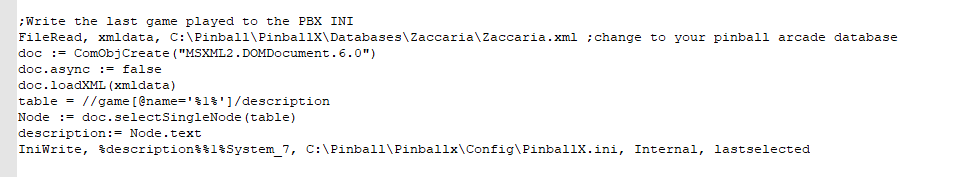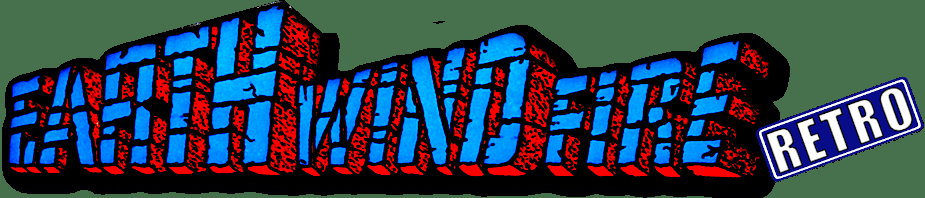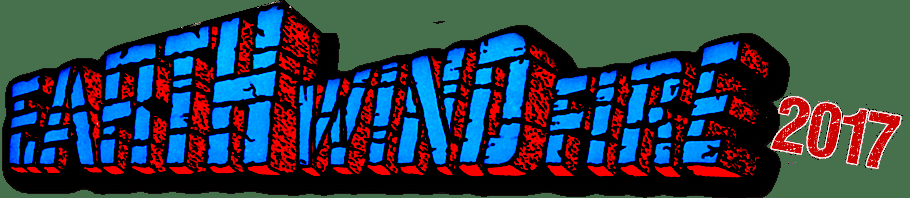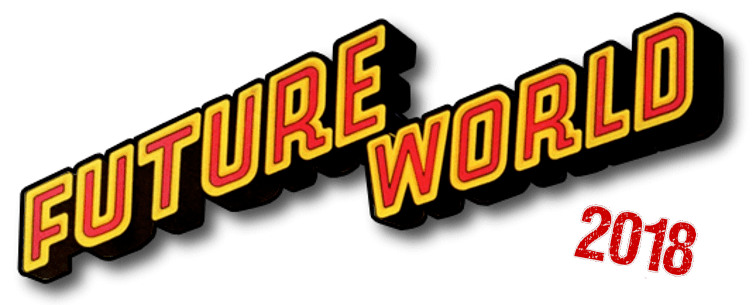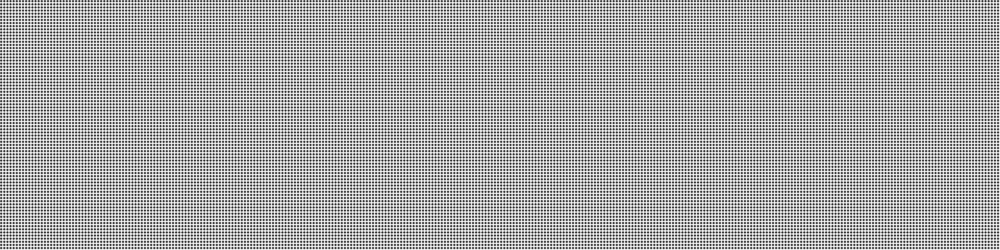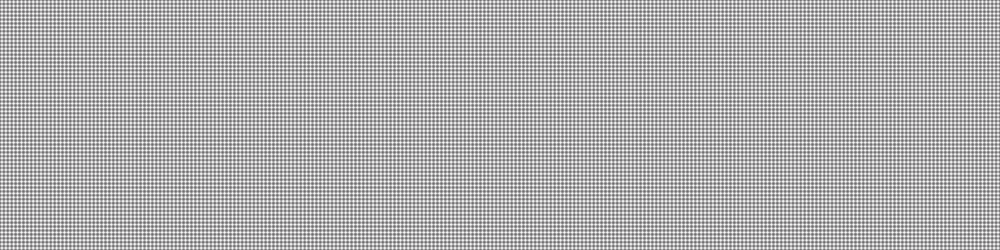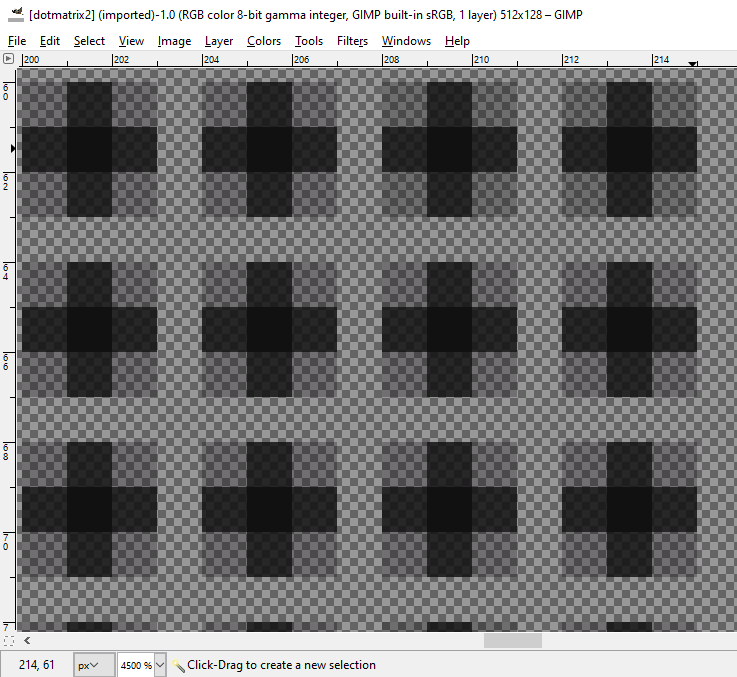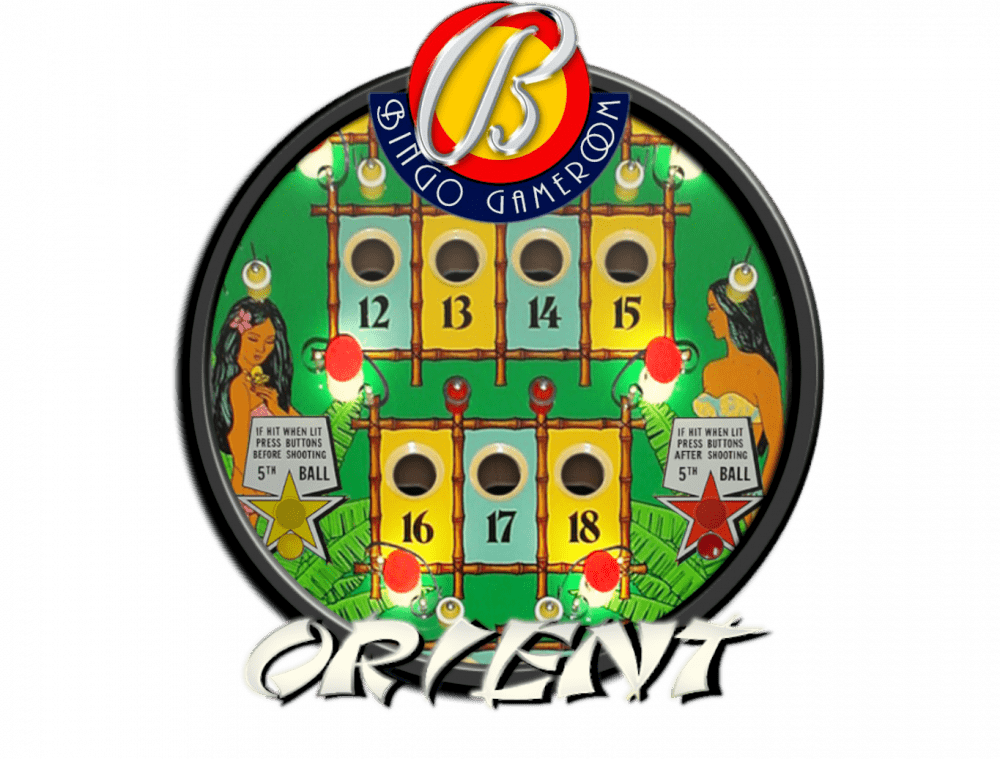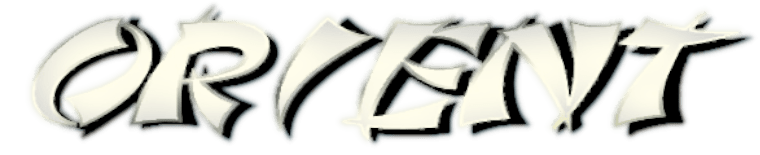If neither of those of work for you, you can donate any amount by clicking here. |
-
Posts
798 -
Joined
-
Last visited
-
Days Won
60
Everything posted by joyrider3774
-
GameName is strikedeluxe, also check the docklets topic for new wheel / logo images also available on ftp. On ftp topper video is also available (in my directory) <game name="strikedeluxe"> <description>Strike Deluxe (Magic Pixel 2020)</description> <rom></rom> <manufacturer>Magic Pixel</manufacturer> <year>2020</year> <type>DX</type> <hidedmd>True</hidedmd> <hidetopper>True</hidetopper> <hidebackglass>True</hidebackglass> <enabled>True</enabled> <rating>0</rating> </game>
- 239 replies
-
- 1
-

-
no subdirectory support. If you have a folder for vpx tables and another folder for vp9 tables you should create 2 systems
-
not sure if it's that what your looking for but check PinballX\Media\Startup Images or browse through the other folders in media sections not belonging to a system to see if you can replace any
-
15 in settings.exe 20 through editing pinballx.ini see should be possible to load games using pinballx heck someone even used it to display comicbooks using a comic book reader. since you are a lifetime member you should also have access to gameex but i have never looked at it and don't know exactly if it has the same look as pinballx"
-
Can you disable pinballx autostart, so windows only loads to desktop wait a minute and start pinballx manually does it still fail then? Or exit pinballx and start pinballx again Also you mention b2s you are certain the problem is inside pinballx not showing your dmd video and not in visual pinball when actually launching a game? Just to be sure we know the problem is visual pinball or pinballx as there is a difference
-
When you disable pinballx autostart at windows start, is your dmd display detected and if so is it immediately detected? If not immediatly but after some time try starting pinballx through a batch files which uses a delay before starting pinballx.exe from the batch file. I would consider this to be a windows problem and not a pinballx problem as you have to physically detach your screen and reconnect it. So pinballx probably can't detect your dmd screen and there is nothing programmatically pinballx can do to fix this. Only thing i can think off is adding a delay to launching pinballx but that will only work if windows actually detects your dmd vga screen without disconnecting it. Does your videocard have other connections for exampke dvi or displayport as for both exists adaptors to hdmi which might give you the option to use all 3 screens with your videocard and nothing onboard it might also fix the problem
-
if you have the problem by exiting the game using normal exit way of the game you got a problem somewhere else i think. verify in taskmanager.exe when you exit that zaccariapinball.exe actually is closed. I just test on my cabinet again, i get a blackscreen for like 3 seconds (which is normal) before menu of pinballx is shown again so everything works normally for me. One reason i can think of is that for some reason with you zaccariapinball.exe is not exited with you correctly (which you can verify in taskmanger). It's also possible these lines are causing problems with you i have not included them in my version of the script it was added at a later time but i have my doubts about this you can try to remove them and test (don't forgot to right click ahk file and choose compile after modifying the script) It's also possible you did not change the path correctly here to your zaccaria xml database causing problems or pinballx.ini and if you do want to use that you need to change System_7 to the one specified in the ini file (in your case it's System_2) normally it should not give problems but i left it out in my version so never tested with it otherwise no idea, i run my zaccaria without admin but i do run pinballx with admin rights and my quit emulator key is set to ESC edit: it's probably the 2nd part i talked about as i see you have your pinball stuff on the d:\ drive
- 239 replies
-
i'm using the script from 1st post and i uploaded my xml a few posts ago. you know which table you select in pinballx right then you can post the tablename here (including retro / remake / deluxe flag). you also did not say if you modified the script again to link to your xml file as explained in the 1st post. Also don't forget to right click and compile the script. I have no problems whatsoever with the script
- 239 replies
-
It would help if you said which table or which table type. The script is still working fine for me. Maybe you are having problems with the dx tables. And if you updated the script which you need todo for dx table support you must provide correct path to xml again.
- 239 replies
-
be sure to overwrite the BGR topper video's, as i redid them all same for pinball fx3, zaccaria etc. zaccaria logo wheels (not the docklet ones) i added retro and year labels although for those versions i think we need to rename them to alt or add a logo tag as i don't think game manager will search in subdirectories, i think it's possible using a batch file to append logo at the end but not sure on ftp. i also updated the bingo game room megalink with the new topper video's Should i create a mega version as well from zaccaria so they can be used in your app? the problem is i did not create all the logo's i used before adding the labels, some where made by @Draco1962, one other person i can't remember and some by me (well extracted from backglass) i only extracted the logo's initially from docklet wheel again and now added those extra labels. The bingo game room ones i did create all by myselve so thats why i had created those mega links already to be used with the app
- 376 replies
-
- mikedaspike
- scutters
-
(and 1 more)
Tagged with:
-
Ok i spent the afternoon modifying the logo only versions of the wheels to add the year or retro label. Availble on ftp here "/-PinballX-/Other Uploads/Joyrider3774/Zaccaria Pinball/Wheel Images logo" also redid all the topper video's, logo's are much more readable now, created using a test version from @Mike_da_Spike tool which has options now to not first downscale the logos. I'm sure he'll release it soon for everyone. " /-PinballX-/Other Uploads/Joyrider3774/Zaccaria Pinball/Topper Videos" Here are some examples of the new logo's and topper video's Logo wheels: topper video's including labels. robot2018.mp4 robotretro.mp4 blackbelt2018.mp4 blackbeltretro.mp4
- 239 replies
-

MegaBalls Visual Pinball / Future Pinball / TPA
joyrider3774 replied to PcTeknic's topic in PinballX Media Projects
english please, download link from forum still works but it's 307.68 MB and you have to download files seperatly -
All my things are available in my directory on the ftp in the other section of pinballx as well. I think but not certain some are also availble on standard section, could be someone copied those once but they might not be up to date as i had created some new wheels recently but it's ongoing, have done 49 of 73 wheelz currently
- 376 replies
-
- mikedaspike
- scutters
-
(and 1 more)
Tagged with:
-
btw @dcbenji it's also possible to extract zaccaria stuff using quickbms textures are dds files which can be opened using gimp just need to find the zaccaria extract script and you do need to have the game installed. It will convert their files to zip files first which you can extract using an normal decompressor (winzip / winrar etc).
-
I had seen the elgato streamdeck mentioned on vpinball forums so i bought one myselve from amazon to replace my keyboard or be able to launch certain programs and just have another toy to mess about with. The streamdeck is normally used by game streamers to control things while they stream games etc but it has options to send keyboard keys to programs so i use it for bingo game room as it needs a lot of extra buttons / keys. I also use it to view cpu & gpu usage / temprature and i have assigned up / down / left / right keys along with the return key to be able to select different game modes in zaccaria pinball (after launcher script launched the game) for example as well as have volume control in every program i use. I have not played a lot with it but it does work nice. All keys use little LCD screens where you can add your own graphics to. I like it and i'll probably used it instead of my keyboard. there is a 6, 15 and 32 button version but you can assign more things because you can create folders with actions so possibilities are endless. Some people have mounted these on the side of their cabinet or inside the coin door. So if you don't have a keyboard at your cabinet this could help in some cases. I created a small video of what i have done so far
-
I played a bit with ffmpeg but will need to check with your version when its finished as it seems you use imagemagick also. Had some problems with my png images in ffmpeg not sure whats going on so created a test example where the blackness behind the images was already included in the png Resizing the videos gives a different effect but they do look better resized / condensed compared to original size and vlc also has a weird effect on window size normally the videos should be 1280x320 but somehow vlc opens it way bigger tried a few overylays (pause video's on same logo to compare): to me it looks better than original video and with bally logo for example it takes away some jagged edges (from not having used some anti alliasing) so i think if the same can be done with your program i will definatly use an overlay of some sort and i like my customn style 1 the most atm but will need to verify with other videos original video: test.mp4 zaccaria style: overlay1.mp4 customn style 1: overlay2.mp4 customn style 2 overlay3.mp4
- 77 replies
-
- app
- application
-
(and 1 more)
Tagged with:
-
hmm but there would not be any pixelasation anymore if you took original images from wheels / company / year and just scale those to fit the 1280x320 canvas (can be still that size) and just at the end add the overlay image of 1280x320 dimensions at the end. If that's not whats happening now it's fine to not use an overlay but just use original images up or downscale to 1280x320 size while maintaining aspect ratio and centering the images (the centering is already done now i think). My aim is not to get a real dmd effect i just want to have the original images without them first being crunched to 128x32 size and then upscaled to 1280x320 video size. pixel size should be 1 pixel per pixel so basically original image. i can get my hands on the overlay that zaccaria used (i had extracted it once) if thought if i created similar style image in 1280x320 and overlay that at the end i would get a similar effect, but if i did not like that i would just use original image. Now it's hard to get good image quality because images are first downscaled to 128x32 i think. If not possible to add an overlay just use original images then i think i can probably whip up an ffmpeg script to add the overlay myselve for experimenting. Just found picture from zacarria again this is what they did for dmd overlay. I can easily recreate such effect in an 1280x320 png to overlay on the videos (do note picture very zoomed in one block = 1 pixel)
- 77 replies
-
- app
- application
-
(and 1 more)
Tagged with:
-

Docklets Style Bingo Game Room Wheel Images
joyrider3774 replied to joyrider3774's topic in PinballX Media Projects
don't think there is, as it's not really liked in the community to create packs especially not if they contain the tables itselve. But for vpx i just install the b2s files so i can see backglasses while playing and then i record the video's myself using pbxrecorder or you can use the build in recording of game manager or the new pinballx database manager created by mike da spike and scutters -
there is one game where it's impossible to create dmd i think as it does not display anything during attract mode or only some long story first on the dmd which is of no good can't really remember which game it was, so you can not really create in sync playfield backglass dmd videos as far as i remember edit: just looked it up star was clone wars it is i think as you had to choose your side or something can't really remember but it's the only one i'm missing currently
-
@dcbenji you need to uses the noesis tool and this script placed in the plugins\python directory tex_PinballFX3_pxt.pythen using the tool browse to directory containing pxt files it can't open all pxt files but some do open like for example the ones containing the backglasses.
-
Well i was thinking on replacing the overlay image in that case with an image with smaller dots but have not attempted to create such image yet not sure how the initial image was created. But i indeed don't know how it would look eventually i would need to be able to try it out but it's also possible i would not use an overlay image at all. But if the option is still there to use an overlay it's possible to expiriment with different kind of overlays with smaller dots or even completely new style. I did understand already the current one would not look good in this case
- 77 replies
-
- app
- application
-
(and 1 more)
Tagged with:
-
@Mike_da_Spike i'm using these ones from here
-
Here are some bingo game room megalinks you guys can use for the app, i will update these mega locations as well when i finish new tables, currently have 49 done Backglass images: https://mega.nz/#F!Igo2wKxS!xJwZ4OUa9zgrS4ODBeLsbA Table Images: https://mega.nz/#F!h4onED6C!TXI7ERx_4tbjvbiRPOlqNg Topper Videos (created using mike's tool): https://mega.nz/#F!Vtp23S4A!fgbL65CKZkrttewW82pYwg Wheel images (Docklet Style): https://mega.nz/#F!R8g3HbpZ!2UlnXE5K5zxIq1rIA0A54Q Wheel images (logos): https://mega.nz/#F!pphmBKpC!BuHC4smAEAeOQhvgxCOO3A
- 376 replies
-
- 1
-

-
- mikedaspike
- scutters
-
(and 1 more)
Tagged with:
-
Yes or upscaled images if they have lower dimensions than the final dimensions used in the final video instead of non scaled or even dowscaled to final video dimensions if images are bigger but basicalky no downscale to realdmd 128x32 first before upscaling (or dowscaling) to final video size. Still with option to use the overlay dotted image or not, always keeping aspect ratio and centering the image. I think this can be easily done by somehow specifing only height of image and let width scale accordingly to final video dimensions with ffmpeg and afterwards centering the images horizontally
- 77 replies
-
- app
- application
-
(and 1 more)
Tagged with:
-

Docklets Style Bingo Game Room Wheel Images
joyrider3774 replied to joyrider3774's topic in PinballX Media Projects