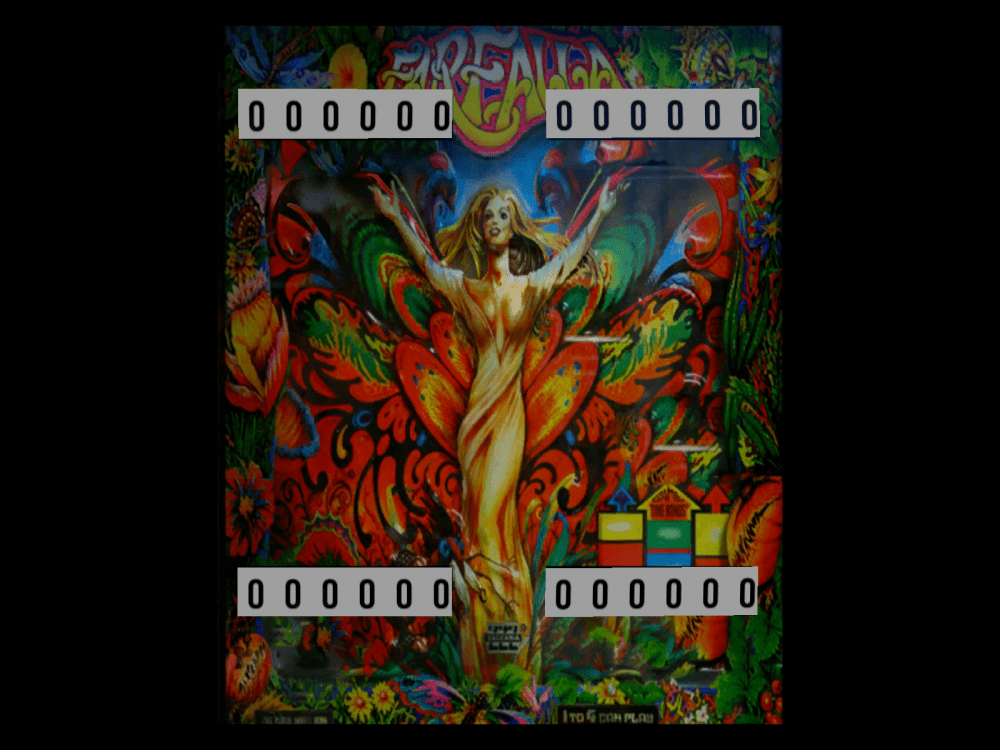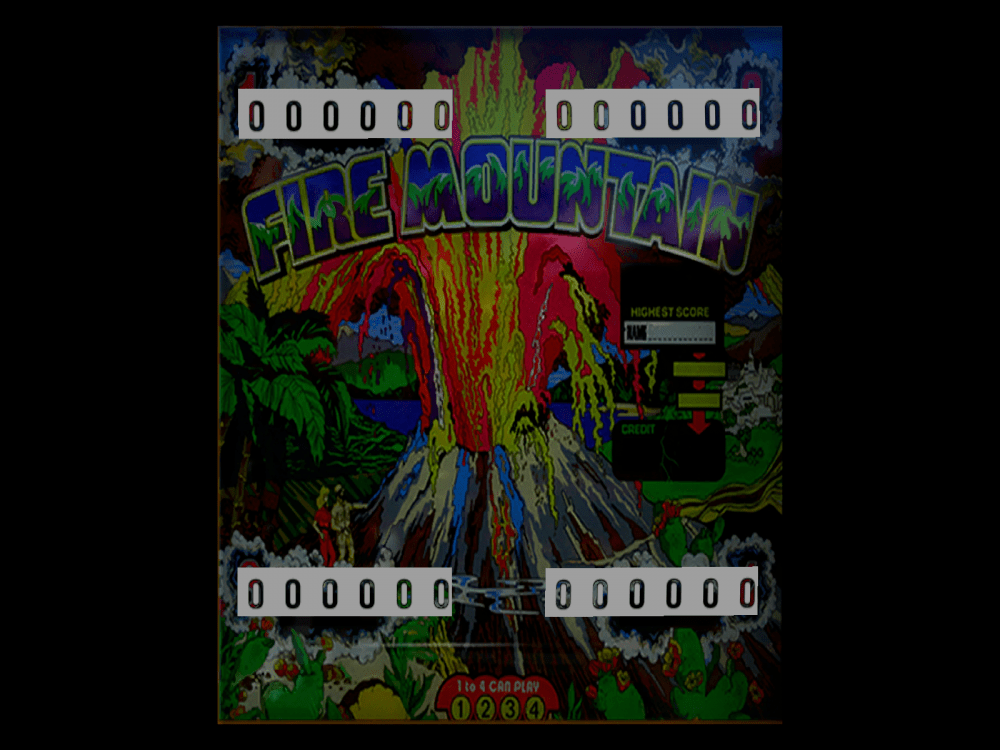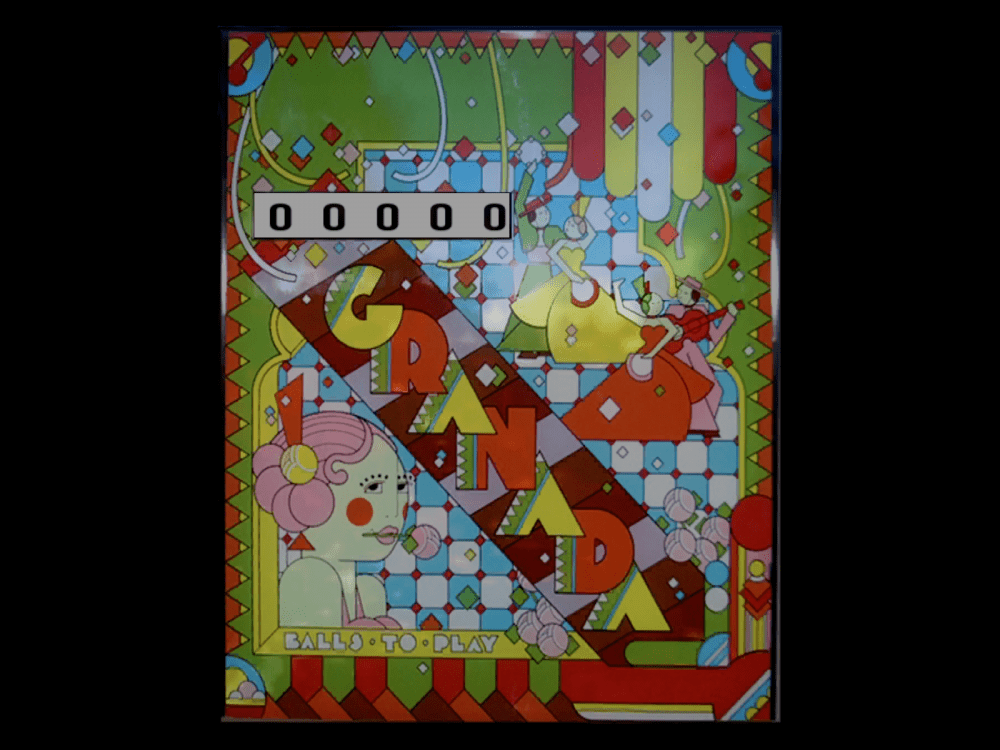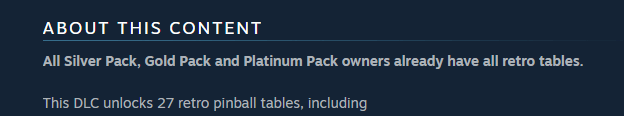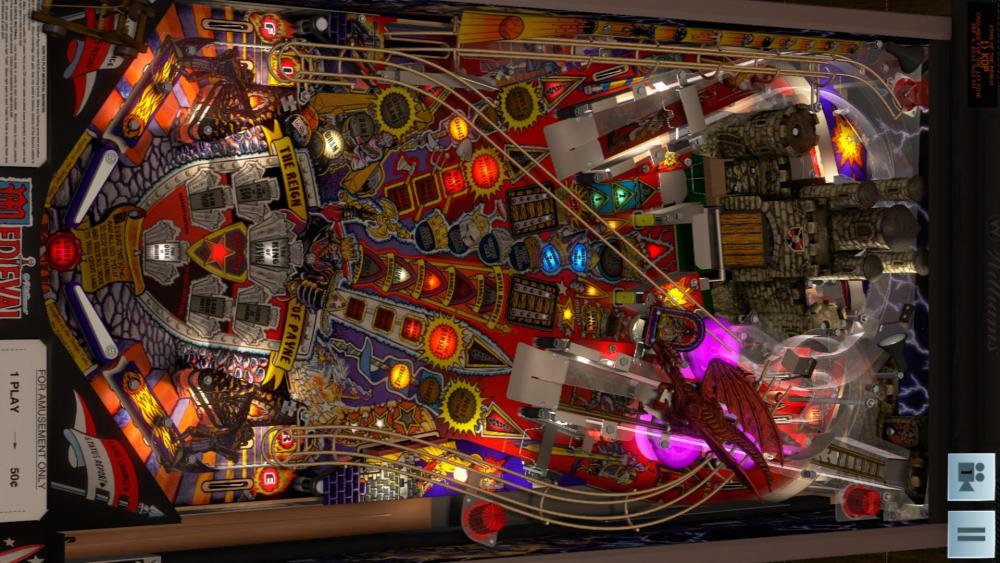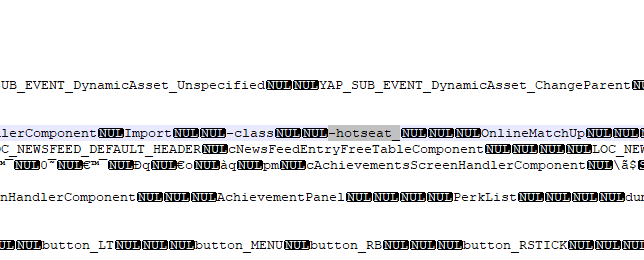If neither of those of work for you, you can donate any amount by clicking here. |
-
Posts
798 -
Joined
-
Last visited
-
Days Won
60
Everything posted by joyrider3774
-
Just a simple question .. what aspect ratio & resolution is generaly used for backglass monitors 4:3, 16:9, .. ? 1600x1200, 1920x1080 , ... I know it can be almost anything but just wondering as the zaccaria pinball backglasses seem 4:3 (it adds black borders) but i'm not certain. I currently modified a recording script for zaccaria pinball to take screenshots of the backglasses at 1600x1200 (4:3) since i think my cab will have a 4:3 monitor but it could look funcky on a 16:9 aspect ratio (like stretched). The reason i'm taking screenshots is to have something to start with and a lot of the backglasses on zaccaria are static anyway in attract mode. I could redo another set at 1920x1080 16:9 aspect ratio and share afterwards on ftp It could give us something to see on the backglass monitor when viewing zaccaria pinball tables. or pehaps since i take them on a higher resolution some of the screenshots could be used when creating wheel images. i'm actually taking the screenshots on a virtual monitor which is detected as a real monitor on my main windows pc while not actually having a physical monitor attached. I'm basically using spacedesk for this and and using a windows tablet as client. But since it's virtual i can choose higher resolutions that what the tablet's screen actually is capable off. i attached a few samples of the screenshot the script took (do note images are smaller in forum here than what i got they are actually 1600x1200)
-
- 239 replies
-
- 1
-

-
I had bought that pack initially but i find it dangerous, i played those tables and they are imo not so great and it gave me a bad impression of zaccaria pinball. I had not figured out at that time i could test the other tables for free. But luckily there was a sale going on so i still went through and bought the platinum pack and was happy to see the other tables (especially remakes) are good. So don't bias yourselve on that retro pack. Also it could be you can already own those (retro) tables if you own the normal tables but not sure should check ingame + steam forums i saw something about that there (edit see: https://steamcommunity.com/app/444930/discussions/0/1752358461531371239/ ) They look great too me, thanks keep it up
- 239 replies
-

PBX v3.29 (32-Bit) - Create Videos (Game Manager)
joyrider3774 replied to jimmay3's topic in General
https://www.ffmpeg.org/download.html which links to https://ffmpeg.zeranoe.com/builds/ for windows builds and i think you might need the static version. Not sure about architecture (x64 or x86) if it would matter (well it would if your windows is 32 bit but on 64 bit windows / cpu not sure if it matters but you could try the 32 bit version) also not sure if pbx expects a certain version or has a version limit -

FX3 Disable Continue last game (would you like to continue prompt)
joyrider3774 replied to bduncan's topic in General
i found the folder unfortunaly erasing the save games (only) gives me a save data corruption message in place of the continue message there is also a profile.dat file. Also if you want to mess with these file be sure to disable steam cloud saves for pinball fx3 only and be sure to have a backup ready. Once you reenable cloud saves for pinball fx3 next time your start it you'll get a steam cloud saves conflict error when messing with these files. I just made sure my cloud saves contained a valid profile and save game BEFORE disabling cloud saves and starting to mess with these files, then when you renable it and possibly get conflict you can let it download steam cloud saves again. Also it could be if you just erase it when cloud save is active (or when you renable it) steam downloads it automatically again without prompting a cloud sync error so i could not get it working but the saved games are saved there, maybe someone can figure it out but do watch out as it can possibly contain your progress as well, i don't know what's in profile.dat my steam is installed on E:\Games\Steam\ and the location of the save files and profile.dat is in my case in E:\Games\Steam\userdata\69294424\442120\remote if steam is installed a c: drive it could be the folder location is different. Also 69294424 is my userid from steam so it will be diffrent for you and 442120 is the appid of pinball fx3 it could also save it in a virtual store like C:\Users\(your windows username)\AppData\Local\VirtualStore\ProgramData\Steam\(your steam userid)\442120 because normally you can not write to c:\program files\ if steam's installed there. On other windows versions (i was testing in windows 10) these locations can be different as well i would not recomend messing with these files as you lose your progress or corrupting your save games and thus even loose your progress or local high scores (given it saves everything in there). But maybe someone feels adventures and likes to explore more -

FX3 Disable Continue last game (would you like to continue prompt)
joyrider3774 replied to bduncan's topic in General
There is a directory where pinball fx3 saves these save files, erasing them before launching your table should fix it. I'll try to find the directory tonight and create a small batch file to erase them. Then you can add this to your before launch execution settings of the emulator pinball fx3 -
thanks for the explanation carny_priest, i understand it now. Also unfortunatly i was recroding on my main pc not in a cabinet using shadow play, my cabinet has not arrived yet and it would also only have 2 screens (1 playfield 1 backglass, no dmd monitor), my main pc only has 1 screen. now i understand why the script was using obs studio (for recording multiple screens at once), unfortuantly i could not get that working at all so i reverted to modifying everything to record (the playfield) using shadowplay (i'm not sure shadowplay can record multiple screen's, never tried). Maybe someone whose got it all can record them again using synced (to playfield) backglasses / dmd. although i'm not sure much happens on the backglasses (did not check) the playfield attract mode is basic in these tables. I'm also not sure if i would use video's or some static pictures for the backglass once my cab arrives for zaccaria pinball and to be honest i have not checked in zaccaria pinball what it looks like as i did not enable 2nd screen in the cabinet options. The pc i'll be getting in the cabinet is probably much slower than my main pc and i'm not even sure it would be an nvidia card so not sure if i'll be able to record using shadowplay. simultaneous recording would indeed be better even for zaccaria pinball on a multi screen setup. But still it might be a start for some people to use these playfield video's already
-

Recording video's for pinball FX (2/3) related questions
joyrider3774 replied to joyrider3774's topic in General
Yeah i understand that now, unfortunatly i only have one screen attached on my main pc so i can not record from multiple screens. I'm not even sure shadow play can record from multiple screens if multiple screens are being used with a game (i never tried it). The cab i ordered will also only have 2 screens. I intially tried using a modified version of pbxrecorder that used obs studio for zaccaria but i could not get it working at all thats why i reverted to recording the playfield only with shadowplay by just pressing the record button with modified script. It would indeed be better to record everything at once especially for these williams tables so dmd is synced with what happens with the lightning and possible explanations (on the dmd). For these tables i was actually recording some manually so i would get the complete pattern (but without dmd) and some just one minute recording (like fish tales one). I'll have to find a solution for this somehow and it's possible shadowplay (if it can't record from multiple screens at once) can not be used then. -

Recording video's for pinball FX (2/3) related questions
joyrider3774 replied to joyrider3774's topic in General
it's actually view 2, not 1 the top image. I just noticed on other tables the distinction is more clear. Also view 1 on medi evil madness shows a bit of the "backbox" while in view 2 it does not. view 1: (notice the williams text on the right on the backbox) view 2 (has not shown the williams text) I actually started recording in view 2 & 7 both alternate and classic version. People can still choose but i do think the top one is the best also especially compared to other tables where the diffrences are more clear. Maybe i keep doing it this way. If they only release 3-4 table per williams volume pack it won't be much of an hassle to record them. I also noticed some tables use a pattern in attract mode, like it repeats after a while or it suddenly does something different. Medie evil madness is such table as well as the yunkyard one (but i think in yunkyard it could be they explain the table a bit, i'm not sure as my dmd was hidden while recording), in fish tales it's not as clear. So when recording i tried to record a full pattern and this results in variable length video's. If there are no patterns i could recognize i just record a one minute video. I'll upload the video's for volume pack 1 later this evening and start a new topic, and when volume pack 2 comes out on december 4th i'll make those video's as well using the same system. unless i should just remove view 7 video's if they are not going to be used and keep it to 2 video's per table alternate and classic view. It's just that i have them now for 3 out of 4 tables for volume 1 pack -

Recording video's for pinball FX (2/3) related questions
joyrider3774 replied to joyrider3774's topic in General
The reason why view 2 and view 7 got me confused is because view 2 seems to show less than view 7 but i think view 7 is somewhat more angled. I provided 2 screenshots to show the diffrence in fish tales: View 2: view 7 -
FTP PATHS /-PinballX-/Other Uploads/Joyrider3774/Zaccaria Pinball /-PinballX-/Other Uploads/Joyrider3774/Zaccaria Pinball official filenames ----------------------------------------------------------------------------------------------------------------- UPDATES ----------------------------------------------------------------------------------------------------------------- UPDATE 09/10/2020 Pool Champion Deluxe 2020 Playfield video + 1600x1200 backglass video + topper video uploaded to ftp all named pchampiondeluxe.XXX (was not uploaded before due to bug in game which is now fixed) House of Diamonds Deluxe 2020 Playfield video + 1600x1200 backglass video + topper video +table audio uploaded to ftp all named pchampiondeluxe.XXX UPDATE 20/07/2020 topper video for treasure table thanks to logo created by @PcTeknic named a_treasure.xxx ( no video and no backlgass as i don't have this table unlocked.) I also extracted game music, but they only exist for remake and deluxe tables /-PinballX-/Other Uploads/Joyrider3774/Zaccaria Pinball/Table Audio UPDATE 04/07/2020 Cine star Deluxe 2019 Playfield video (recreated) + 1600x1200 backglass video uploaded to ftp all named cinestardeluxe.XXX Red show Deluxe 2019 Playfield video (recreated) + 1600x1200 backglass video uploaded to ftp all named redshowdeluxe.XXX Spooky Deluxe 2020 Playfield video + 1600x1200 backglass video uploaded to ftp all named spookydeluxe.XXX Strike Deluxe 2020 Playfield video + 1600x1200 backglass video uploaded to ftp all named strikedeluxe.XXX Universe Deluxe 2020 Playfield video + 1600x1200 backglass video uploaded to ftp all named universedeluxe.XXX UPDATE 26/12/2019 Cine star Deluxe 2019 Playfield video + 1600x1200 backglass image + 1920x1080 backglass image uploaded to ftp all named cinestardeluxe.XXX Red show Deluxe 2019 Playfield video + 1600x1200 backglass image + 1920x1080 backglass image uploaded to ftp all named redshowdeluxe.XXX UPDATE 10/10/2019 Star God Remake 2019 Playfield video + 1600x1200 backglass image + 1920x1080 backglass image uploaded to ftp all named stargod2019.XXX UPDATE 24/08/2019 Time Machine Remake 2019 Playfield video + 1600x1200 backglass image + 1920x1080 backglass image uploaded to ftp all named timemachine2019.XXX UPDATE 24/06/2019 Woods Queen Remake 2019 Playfield video + 1600x1200 backglass image + 1920x1080 backglass image uploaded to ftp all named wqueen2019.XXX UPDATE 18/05/2019 Tropical remake 2019 Playfield video + 1600x1200 backglass image + 1920x1080 backglass image uploaded to ftp all named tropical2019.XXX UPDATE 29/04/2019 Fire Mountain Remake 2019 playfield video + 1600x1200 backglass image + 1920x1080 backglass image uploaded to ftp all named fmountain2019.XXX (in the new directories see next item) Recreated all backglass screenshots in 1600x1200 and 1920x1080 resolution. Because the game had received an update with newer, higher resolution and sometimes replaced backglass images. These are located in seperate folders in "/-PinballX-/Other Uploads/Joyrider3774/Zaccaria Pinball/Backglass Images/New Version Res. 1600x1200 Aspect 4-3" and "/-PinballX-/Other Uploads/Joyrider3774/Zaccaria Pinball/Backglass Images/New Version Res. 1600x1200 Aspect 4-3". New backglass images for future tables will always be placed in these new locations i only kept the original ones in case someone prefers a previous version of the backglasses or just for reference. Farfalla is one example that has been replaced with a new backglass picture ingame and perhaps some others Database updated (on ftp) UPDATE 03/04/2019 Devil riders remake 2019 Playfield video + 1600x1200 backglass image + 1920x1080 backglass image uploaded to ftp all named devilriders2019.XXX UPDATE 08/02/2019 Clown remake 2019 Playfield video + 1600x1200 backglass image + 1920x1080 backglass image uploaded to ftp all named clown2019.XXX UPDATE 20/12/2019 Pool champion 2018 Playfield video + 1600x1200 backglass + 1920x1080 backglass uploaded to ftp all named pchampion2018.XXX ----------------------------------------------------------------------------------------------------------------- ORIGINAL POST ----------------------------------------------------------------------------------------------------------------- I have created 97 video's of the playfield of the tables for zaccaria pinball. I have uploaded them to the ftp on the following location: /-PinballX-/Other Uploads/Joyrider3774/Zaccaria Pinball/Table Videos They are created on my main pc system, using nvidia shadow play on a GTX 1070 and while recording i had zaccaria pinball setup to not show the arcade cabinet top glass as i find it looking kinda weird. (i also play like that) Initially i had tried to use the media generator linked in a seperate thread in this topic but i could not get it working nor letting it launch the games correctly. so i modified the script a bit (hackery doo dah nothing release worthy) so instead of using obs it just sended a key event F9 and sleeps one minute and press f9 again. Then i assigned f9 button to recording functionality in nvidia settings and let it run. I did remove all the ffmpeg stuff as i can not provide a filename for the recording to be saved as and i did not want to spent a lot of time impleting all that (like detectng the filename in some predefined folder when a file gets added). I also modified the launching of the tables to make use of the direct launch for pbx linked in the topic below. So After it had recorded everything i renamed the files to match gamenames needed to be used using the launcher app available in this thread here (you need to use that system if you want to use the video's out of the box). I did call ffmpeg afterwards on the recorded video's to reduce its size and initally i had messed up the ffmpeg command so some of the video's are shorter that 60 seconds (some are 49 seconds, and one even 26 seconds) but not much happens in the attract mode of these tables so it should suffice. Most video's are around 59 - 60 seconds and they contain no audio. The upload was still fairly big around 1.5 gig for 97 table video's. I'll post the ffmpeg command i used once i get home as maybe someone can give me a better command to make video's in the future or perhaps someone can recode them or limit playback to 25 or 30 seconds. to reduce size. I did verify all files in vlc and they all play correctly as far as i could tell, i also verified a few of them inside pinballx itselve. But i did not verify in my cabinet as it has not arrived yet and i have a beefy main pc so not sure if video's would play well on lower end systems. I also uploaded my database file to use it's basically the same one as linked in the direct launch topic for zaccaria pinball with one extra table added (sphoenix2018) also one playfield video of the treasure table is missing since i have not unlocked it yet in the campaign mode of the game (only bought the game with all dlc during the weekend). Video's are recorded in 1920x1080 at 60 fps (in nvidia shadowplay settings) on high bitrate setting but as said before i pushed them through ffmpeg.exe to reduce size, and the orientation is also what pinballx expects them to be. So in any case hopefully it helps someone and maybe they can be improved upon. edit 1: as mentioned here are the batch files i used to do the postprocessing using ffmpeg.exe i create a "conv.bat" file that will call ffmpeg on the video file supplied as parameter and save recoded video in conv directory. I also create a "conv all.bat" file that basically does a for loop over all the *.mp4 files in the current folder and then call conv.bat wich each found file.. it's in the attachement. (you need to place a staticly linked ffmpeg.exe binary in same folder as well i could not include as it made the archive to big) But anyway the ffmpeg.exe call i'm currently using is this one : Does anyone know if that's good or if it could be improved upon ? I basically looked in one of the recording scripts to see how they called it and copy pasted but initially it also had some -ss 10 -to 1000 command and that made my video be cut off in time so i removed that visual pinball recording ffmpeg.rar Edit 2: I also uploaded also some backglass screenshots of the game in 1600x1200 4:3 and 1920x1080 in 16:9. The black borders are added by the game itselve, so i can't make them fullscreen without distorting the backglasses itselve. It's avaiable here /-PinballX-/Other Uploads/Joyrider3774/Zaccaria Pinball/Backglass Images
-
@draco1692 no problem. Just wondering should i make a thread about it in the "PinballX Media Projects" section so it's does not get burried here in possible future comments in this topic
- 239 replies
-
Hey, I can't really tell at what table view the existing video's i had found on the ftp are recorded from pinball fx2 / 3. I want to record video's for my missing tables using shadow play (nvidia recording). I think the most viable views are either view 2 or 7. I recorded yesterday some of the williams tables already in pinball fx3 i made playfield video's for both the plain table view (without added extra's like the 3d models) as well as with the extra models and i recorded them in view 2 and 7 but i'm not sure which one people usually use. Also which would be recommended as the default one (the one named after game name) view 2 or 7 and with the extra models enabled or without them ? When i'm finished i can upload them to the ftp for other people to use and i could upload all the versions i create (4 video's per table 2 views once with and once without extra's enabled) but i'd like to know suggestions about this for which to be the default I also have problem when recording video's in pinball fx3 using nvidia shadow play features. It seems all saved video files from this game have around second 1-2 some corrupt frame. When i play the unprocessed video in vlc i quickly see a green screen, when i post process using ffmpeg, ffmpeg mentions something about this in the console window and i think it erases that "block" because afterwards when i view the movie processed with ffmpeg i do not see that green screen anymore but i do see a small hickup at the time it used to encounter that green screen. It is noticiable if you look at it but for media usuage i think it might be fine. I'm just wondering if someone else had this problem with pinball fx3 recordings & nvidia shadow play ?
-
i removed the brackets for now in my descriptions it was an easy replace all
-
Ok, it's uploading to /-PinballX-/Other Uploads/Joyrider3774/Zaccaria Pinball/Table Videos but it could take a while i have slow upload speed only around 5mbit and all 97 video's together are about 1.5 gig. I'm not really good at optimizing the size and stuff and as mentioned before i messed up initially with ffmpeg (not all video's are equal in length) but i did not recreate the video's. I also did not check every video file but i think they are ok at least they play in my pinballx version i'm currently running on my main pc. It should be finished in about 2 - 3 hours. Maybe someone can recode (again) with ffmpeg to reduce size. But it's a start until something better comes along edit: forgot to mention i play & recorderd them without the glass visible from cabinet (in game) and there is no audio but i think that's the standard way (no audio) for video's edit2: just quickly skimmed over all video's (fast forwarding in vlc) and they all recorded ok as far as i can tell so should be usuable edit3: all files have uploaded Edit4: it should not matter which database you use as i named the video's based on game name not description and we all use the same ones since the launcher expects them to be the names as the game expects it to be in the settings file. So should work out of the box when using this launcher, but i uploaded my database xml file as well
- 239 replies
-
- 1
-

-
Hi, I searched a bit in google and forums here but could not find the answer. It seems pinballx is hiding the brackets like "(" and ")" and any text between them from the description tag of the menu xml's (system's games). I looked a bit around but could not find a way to disable the hiding of this text. I have a zaccaria pinball.xml database that has in the descriptions some brackets to indicate which version of the table it is. Like "Black Belt", "Blackbelt (Remake)" and "Blackbelt (Retro)" but when running pinballx itselve i see 3 times "Blackbelt" without (Retro) and "(Remake)" addition. Is there perhaps a setting i can set somewhere (perhaps only for this emulator) to enable showing of this text between brackets ? edit: sorry seems i have placed this question in the wrong section it should have been posted in the general section of pinballx not gameex
-
Thanks for your database xml i used it but it seems it was missing the latest table (star's phoenix (Remake)) so i added it in. It's basically your database file with the extra table added. If anyone needs the table entry it's name is sphoenix2018 .. here's a database file with the table added in Zaccaria Pinball.xml I also just finished creating video's for 97 tables (out of 98 i have not unlocked the treasure table yet), but i messed initially with my ffmpeg arguments to do post conversion and not all video's are 1 minute in length but it'll do some are 59 seconds some 49 and one even 26 seconds. Luckily not much is going on in these tables in "attract mode" so it'll do I recorded them at 60 fps using my nvidia 1070 gtx The launch script is also working perfectly, i did not have any problems yet launching a table using this latest version
- 239 replies
-
- 3
-

-

-
i looked it in the executable and found a -hotseat_x right besides the -class parameter where x needs to be a number 2 3 or 4 so adding -hotseat_2 will start 2 player hotseat mode. for example "steam.exe -applaunch 442120 -offline -hotseat_2 -table_Citadel" will launch sorcer's lair in offiline mode with 2 player hotseat local multiplayer. I have not tested if -class works along this case or not but you can if you like these are the cmdline's i know off: -offline -> be in offline mode (not sure exactly what it does but i'm guessing it won't submit scores etc or show data) -hotseat_x -> (x= 2 3 or 4) local multiplayer hotseat (not sure if it needs cabinet mode) -table_XXX -> (XXX = pxp filename without extension) load table (needs cabinet mode) -class -> enable arcade classic physics, as far as i'm aware there is no way to enable tournament physics on the williams tables (yet)
-

Mega Docklets Style Zaccaria Pinball Wheel Images
joyrider3774 replied to Draco1962's topic in PinballX Media Projects
thanks for this they look great -

Zaccaria Pinball launcher and media generator
joyrider3774 replied to Carny_Priest's topic in PinballX Media Projects
I just bought the whole zaccaria game (all dlc) and found this topic soon after. My pinball cab has not arrived yet but i wanted to prepare as much as i could. I had problems with with the recording software, i'm not sure why but launching the tables using the recording software did not work correctly most of the time and the obs recording thing acted weird also. luckily source was included so what i did was modify the script to let it use the new direct launcher to launch the tables and let it record using my nvidia card by making sure i see no notifications of recording started / stopped etc and assigned a single button to the recording features of nvidia (i took f9). I also rotate my screen before hand 270 degrees so video's are recorded in orientation pbx expects them to be. The only downside is i have to rename and convert using ffmpeg manually afterwards. I did not take the time to figure that thing out as i can make it work. And i clear out my recordings folder before starting. The tables are looped over chronologically based on the xml anyway so pretty easy to rename afterwards. It did not fail to start a game once yet basically i replaced the whole start table section (with this https://pastebin.com/Jw3NHQCL ) and removed the ffmpeg stuff. It's a bit of hackery doo dah but it's working. To do a one minute recording using nvidia settings you basically just send the key event, sleep for one mine and send another key event like so: (f9 in settings for nvidia for recording), i could have easily removed the hardcoded 1 minute value and used the settings from the script itselve but i was a bit lazzy SetKeyDelay, -1, 100 SendEvent, {F9} Sleep, 60000 SendEvent, {F9} i'm fine with this system for now and i can create the playfield video's. anyway i could not have made my hackery doo dah work without having the original script so thanks for that as well as for the direct launcher couldn't have done it without it, now hoping to see my (mini) pinball cab to arrive soon so i can all test it out. I'm currently running pinballx on my main pc to simulate it all and create the playfield video's edit: i uploaded my video's to the ftp in /-PinballX-/Other Uploads/Joyrider3774/Zaccaria Pinball/Table Videos it's a bit big 1.5 gig and not perfect. They have no sound and i recorded without the pinball table's glass visible as that's how i play