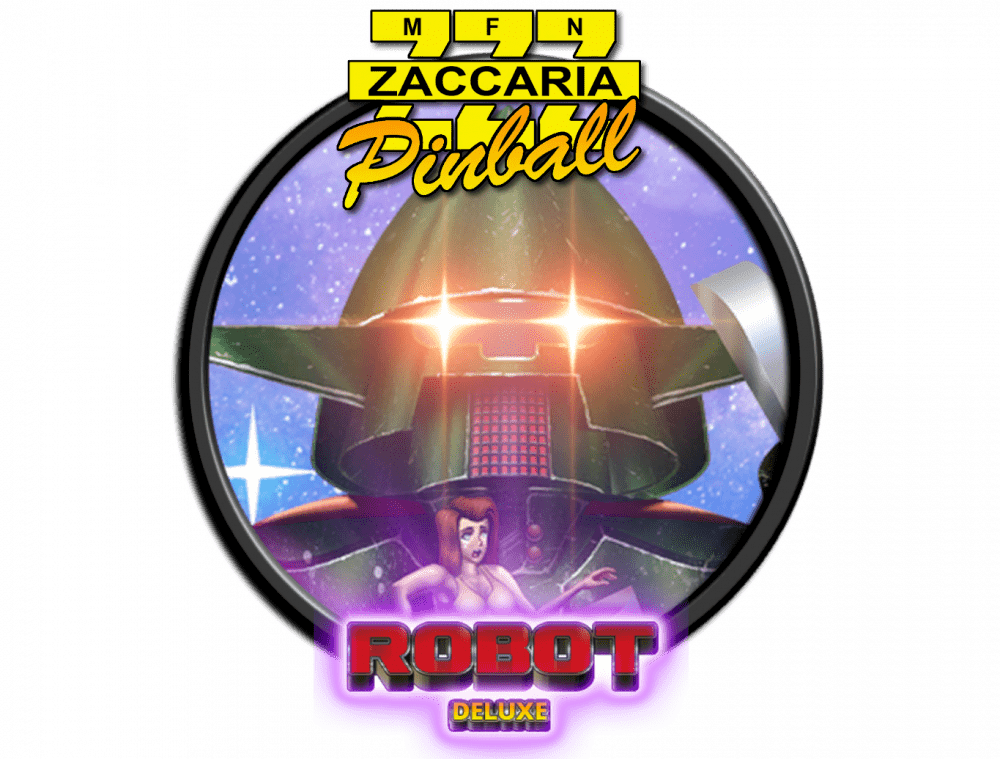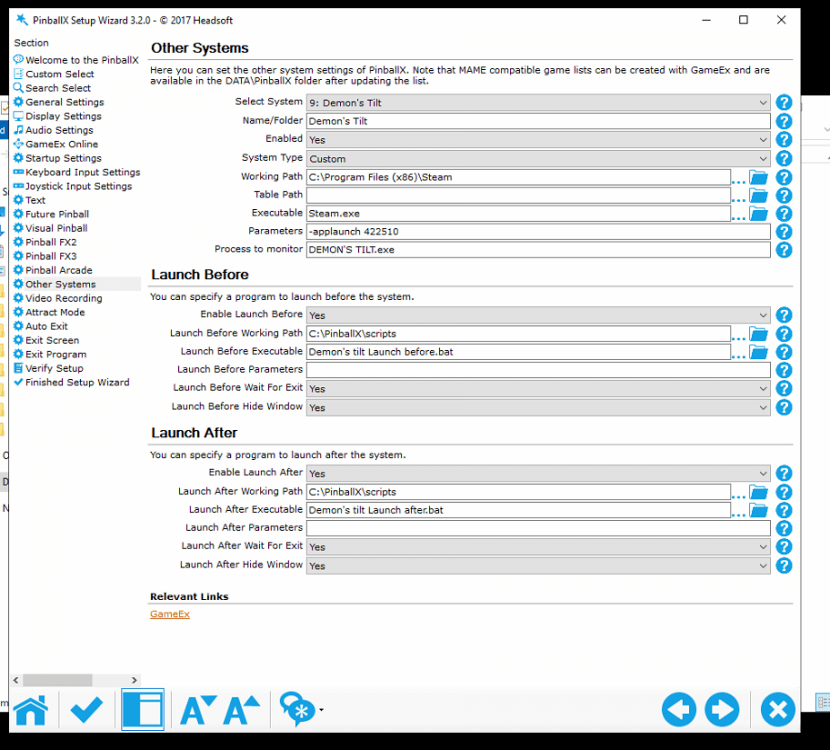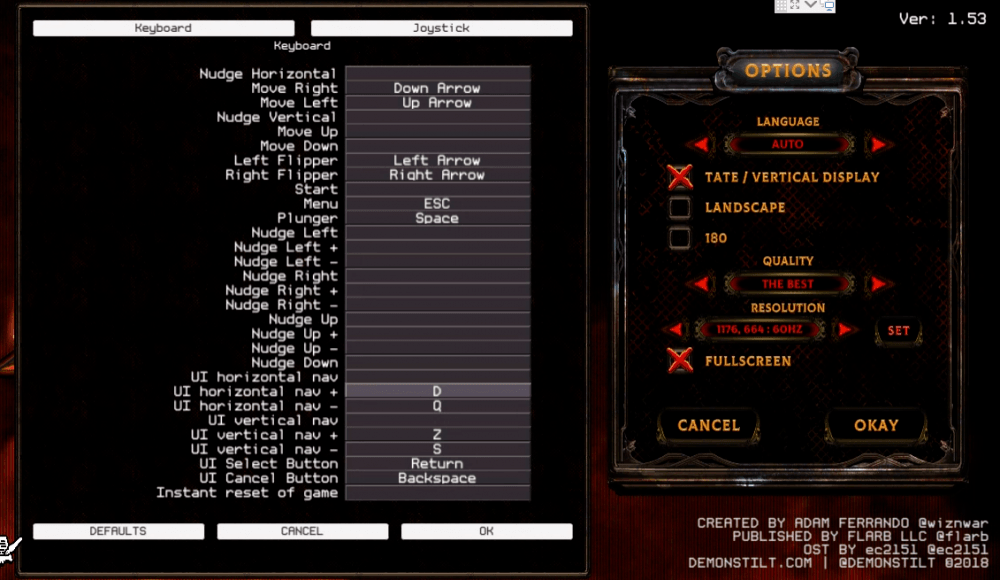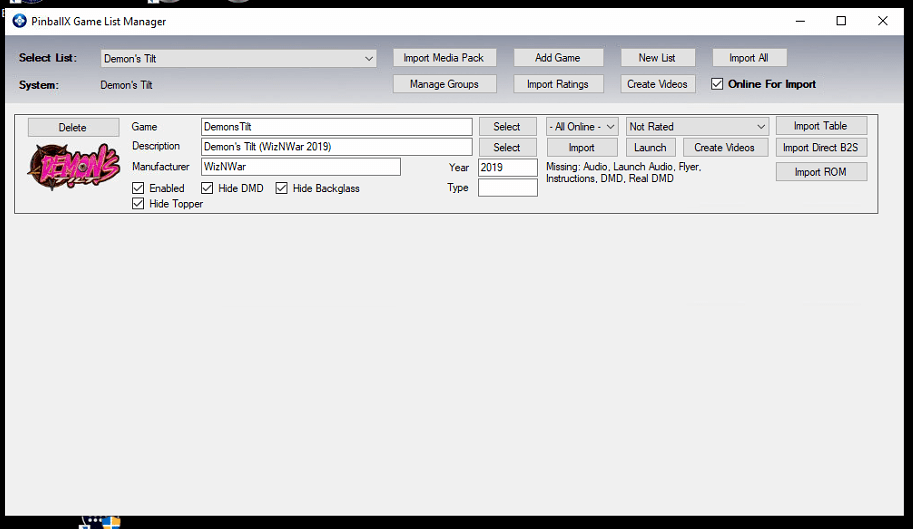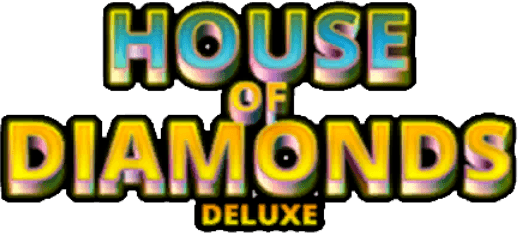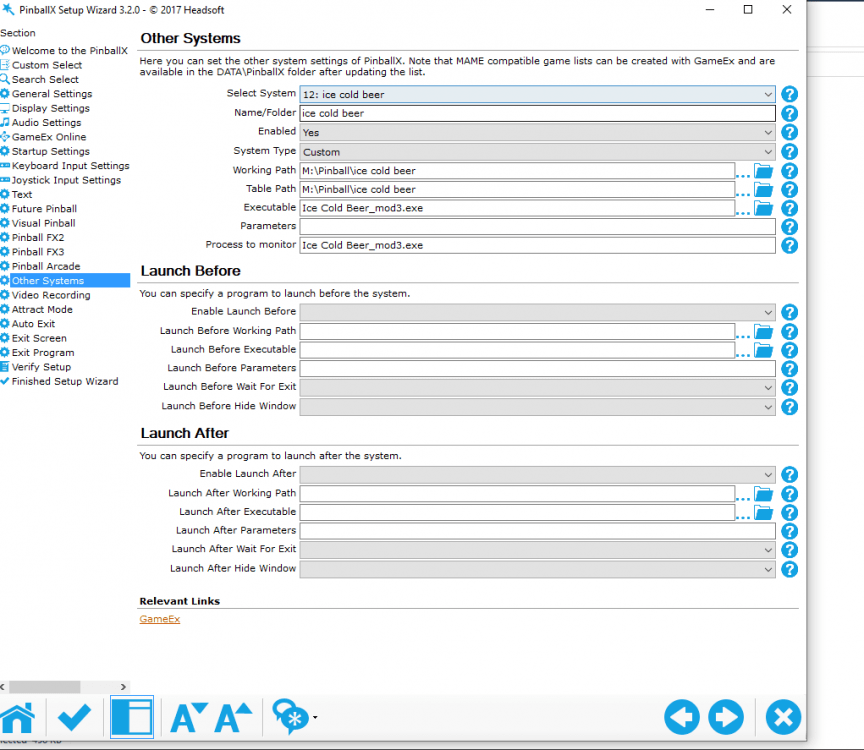If neither of those of work for you, you can donate any amount by clicking here. |
-
Posts
798 -
Joined
-
Last visited
-
Days Won
60
Everything posted by joyrider3774
-
I seem to remember it is possible using gameex api only so you would need to call the api when pinballx is running either using IFTTT, voice control or some app on your phone there are 2 execute commands: randomgame randomgame [System name] login to online.gameex.com goto your profile (my page) and click the api link for full details. That's the only way it's currently possible Here is an example: when pinballx is running and logged in which worked in my case (just tested it) https://online.gameex.com/api.aspx?u=[youruserfromprofilepage]&s=[yourscrectfromprofilepage]&c=randomgame&app=PinballX if you have multiple pc's running pinballx you need to specify &m=[yourpcnameaccordingtogameex] as well You can visit that url in browser on your phone to trigger it (put it in bookmarks) when it shows "False" it failed like you are not logged in to gameexonline in pinballx or gave wrong pc / user etc. If it shows true a random game will start
-

[RESOLVED] Displaying multi-page Instruction Cards
joyrider3774 replied to swallis7's topic in General
They have to be named "Table.png" "Table 1.png" "Table 2.png" (or swf extension) etc and then if you can display them need to press certain button to view next page of instruction card -

Pinball FX3: Williams Pinball Volume 6
joyrider3774 replied to Mike_da_Spike's topic in PinballX Media Projects
memory addresses probably have changed again already, every new update has the potentential to break it due to changed memory addresses -

Mega Docklets Style Zaccaria Pinball Wheel Images
joyrider3774 replied to Draco1962's topic in PinballX Media Projects
New Table Released Robot Deluxe (2020), gamename is robotdeluxe (the logo fade was cut off in original files and did not want to spent time fixing it, it's not really noticable inside pinballx itself) -
Bought the robot table so just in case you did not know ... wheel images and logo available in other topic, music and database uploaded to ftp. Did not create any other media yet like backglass / table video / topper video <game name="robotdeluxe"> <description>Robot Deluxe (Magic Pixel 2020)</description> <rom></rom> <manufacturer>Magic Pixel</manufacturer> <year>2020</year> <type>DX</type> <hidedmd>True</hidedmd> <hidetopper>True</hidetopper> <hidebackglass>True</hidebackglass> <enabled>True</enabled> <rating>0</rating> </game>
- 239 replies
-
@topper-2k i have a modified version of the script that can go all the way up to the play screen where you can just press play and a launcher app. In theory the launcher app and modified script should work in pinbally as well but i have never tried. The script if you want autoplay capability might require changes per setup on the timings needed. It was explained here
- 239 replies
-
my cabinet ran windows 10 as well so not sure, it's probably something else then
-
I seem to remember that but take this with a grain of salt that tom mentioned in a very old topic somewhere that video's stop playing because pinballx goes into an idle state or something when you play game. It was some change some time ago, but i have not tried looking for the topic nor am i certain of this it's just something that comes to my mind when i read this. Unless you guys tried playing a video (not images) while running a game and have no problems as then it can't be true
-
i had the same problem with certain games and (especially) playing topper video's, can't remember if i had the problem with images. video's stop playing and produce a black screen with some games (i have it with zaccaria also sometimes). Did not find a solution thats why i started using ffplay.exe from ffmpeg to show the topper videos in launch before script and kill the video (ffplay.Exe) in a launch after after script. Same thing i do with backglass pictures and image monitor view especially if you need to rotate the screen (or the game does it on a specific way) it can be a problem as it won't display correctly then. here is example command line
-
yeah not as active anymore, interest has currently shifted away to Playnite been making some plugins customn themes etc for it. It's a launcher mainly for pc games but not strictly, it has emulator support. But i mainly use it to be able to launch any game in any of the known launchers (steam, origin, battle.net, epic games etc) ... one launcher to control them all
- 239 replies
-
- 1
-

-
i extract games using extractor tool (files are encrypted) then the dir names resembly the game names mostly, another option is to run the game and check name inside settings ini file. None of these 2 otpions can be used in database manager.
- 239 replies
-
Someone requested some help related to setting up demon's tilt so here's how i have it setup on my cabinet: Pinball X Settings: (i just launch it through steam) Launch after script: taskkill /IM demonstilt_remap.exe taskkill /IM dmdext.exe taskkill /IM Image_Monitor_View.exe taskkill /IM ffplay.exe powershell -Command "Start-Process 'irotate.exe' '/2:rotate=0 /exit' -Verb runAs -WorkingDirectory 'C:\Program Files (x86)\iRotate\'" Launch before script start demonstilt_remap.exe powershell -Command "Start-Process 'irotate.exe' '/2:rotate=90 /exit' -Verb runAs -WorkingDirectory 'C:\Program Files (x86)\iRotate\'" start Image_Monitor_View.exe 0 "C:\PinballX\Media\Demon's Tilt\Backglass Images\demonstilt.png" start "" "c:\pinballx\ffplay.exe" -left 2360 -top 0 -x 1920 -y 540 -alwaysontop -noborder -loop 0 "C:\PinballX\Media\Demon's Tilt\Topper Videos\DemonsTilt.mp4" Demonstilt_rempa.ahk / exe autohotkey script (this is specific to my setup but basically i've setup it so that my flipper buttons are remapped to left & right (lshift & right shift) + extra flipper nudge buttons to up / down (RCTRL / LCTRL) and my start button to space, you will need to do the same but with your own buttons #noenv LShift::Left RShift::Right LCtrl::Up RCtrl::Down &::Space I have also changed the ingame keys setup and enbled TATE mode (ignore resolution screenshot was taken in landscape mode) Some more background info: You see i tried having the 4 key controls and i mapped the remapped extra flippers from default R/L CTRL to up and down arrow (using autohotkey) and then assigned those to move right / move left (nudging ingame) i did the same for flipper buttons remapped L/R SHIFT to left & right using autohotkey and then assigned them ingame to the flipper buttons. My launch button is remapped to space using autohotkey for launching the ball. Return i did not remap as i have that key mapped by default to my plunger button, Same for ESC my quit button is already ESC. you can see what i tried todo here having directional keys but unfortunaly it does not work for the menu's so i'm not able to navigate the menu's using my flipper buttons however i am able to select new game etc using just the return button so i always start it like that and you don't actually need any other buttons to start game. (you might have to press right flipper button once to be able to select new game). I also have an elgato streamdeck and i think i could select it through that though but did not really retested it (you probably need buttons assigned to vertical / horizontal UI navigation but unfortunatly demon's tilt does not allow mapping the same key to different actions so play with that if you want menu navigation and have plenty of buttons or an elegato streamdeck to send keys to the game) As you can also see in the launch before and launch after script i use Irotate to rotate my screen to portrait mode before launching the game (don't forget to enable tate mode once when your screen is running in portrait mode it gets remembered), i start the autohotkey keyboard remapping, display a backglass using image monitor view and i use ffplay.exe from ffmpeg distribution to (re)display my topper video on my 3rd screen. The reason i have to do it like this is because when the screen rotates and you use the topper video from pinballx it is not displayed well (goes black etc and not positioned right) thats way i use ffplay to let the topper video play. The blackglass and topper video is optional the irotate part & remapping keys is not Thats basically it, nothing special about it just launching steam game and doing some keys setup, the backglass etc for it is available on ftp /-PinballX-/Other Uploads/Joyrider3774/Demon's Tilt
-
Just in case anyone needs it. PS media is on ftp as well (backglass, toppper, playfield video + audio etc also for pool champion deluxe, they fixed the bug i was having preventing me to record the backglass) <game name="diamondsdeluxe"> <description>House of Diamonds Deluxe (Magic Pixel 2020)</description> <rom></rom> <manufacturer>Magic Pixel</manufacturer> <year>2020</year> <type>DX</type> <hidedmd>True</hidedmd> <hidetopper>True</hidetopper> <hidebackglass>True</hidebackglass> <enabled>True</enabled> <rating>0</rating> </game>
- 239 replies
-
- 2
-

-
UPDATE 09/10/2020 Pool Champion Deluxe 2020 Playfield video + 1600x1200 backglass video + topper video uploaded to ftp all named pchampiondeluxe.XXX (was not uploaded before due to bug in game which is now fixed) House of Diamonds Deluxe 2020 Playfield video + 1600x1200 backglass video + topper video +table audio uploaded to ftp all named diamondsdeluxe.XXX
-

Mega Docklets Style Zaccaria Pinball Wheel Images
joyrider3774 replied to Draco1962's topic in PinballX Media Projects
New Table released House of Diamonds Deluxe (2020) gamename is diamondsdeluxe. I also uploaded videos / backglass / table audio etc to ftp -
just like to mention that you can create 1 system linking to an exe and in your table database you can use alternateexe to add other programs if you like to keep them in one list. But that trick will only work if the exe's don't require any extra parameters and you just need to launch them edit: i also know of an other trick that might work where you use cmd.exe as your main exectuable and the exe files (including extention) as database entries and you give the tablename as parameter to cmd /c (did not look it up but think it was /c to run something) and it will launch the table (exe file) listed but you need to have all your exe's in same folder with both systems
-
-
i just tested it myselve, found and downloaded the 3 exe's and it worked fine exactly how i said it would. do you have an on old pinballx version installed perhaps ? This my setup: and this is the database i used : <?xml version="1.0" standalone="yes"?> <menu> <game name="Ice Cold Beer_mod3"> <description>Ice Cold Beer</description> <manufacturer>Taito</manufacturer> <year>1983</year> <type>Maze</type> </game> <game name="Ice Cold Rootbeer f3"> <description>Ice Cold Rootbeer</description> <manufacturer>Taito</manufacturer> <alternateexe>Ice Cold Rootbeer f3.exe<alternateexe/> <year>1983</year> <type>Maze</type> </game> <game name="Zeke's Peak"> <description>Zeke's Peak</description> <manufacturer>Taito</manufacturer> <alternateexe>Zeke's Peak.exe<alternateexe/> <year>1983</year> <type>Maze</type> </game> </menu> in case anyone wants to add this system themselves here is the link https://www.dropbox.com/sh/l2f4sa78f83lr9v/AACoC86f_CwnudzD0IrcigG9a?dl=0 have not checked if keys are reconfigurable if not autohotkey script can easily remap the keys. I will add it to my cabinet as well Recorded table video's (chrome lets you download them): Zeke's Peak.mp4 Ice Cold Rootbeer f3.mp4 Ice Cold Beer_mod3.mp4 Ice Cold Rootbeer f3.mp4 Zeke's Peak.mp4
-
Yes like that. If you add that to visual pinball list you need to make sure the binaries are in same folder as vpx if you added new system for the 3 versions point it to one exe in the system settings and make sure the other version exe are in same location and use a database containing the 3 versions with 3 alternateexe set. There is a posibility alternateexe also only work for vpx systems not sure it works with custumn systems, i have never tried it but you can easily test it
-
I'm saying the tag is alternateexe not exe in the xml and you need to specify file extension in your tagvalue like .exe at the end
-
Isn't it alternateexe tag you need to use? Along with full filename of the exe si including extention? But it would only work if all the exe's are i same location as specified by the main system.
-

no focus on start button after table load with tpafreecammod
joyrider3774 replied to eustonr's topic in General
there is a trick with vanilla freecammod to get the play button to focus. Just press left flliper once then right flipper. It will move your ball selection to the left and then to right but also make it possible to select the launch button. It is possible i use left & right button for flippers. Not sure which button i press (could be enter) to make it actually launch the game. Thats what i do. The only problem i had is with those info screens about the table that sometimes popup. I only use freecammod to launch the games and perhaps the camera stuff can't remember but i had disabled the cabinet mode because the dmd part does not work but that's off topic. I have not started my pinball cabinet in a long time so can't check -
your missing the -Verb runAs part. it will run with elevated rights if needed in pcteknic version hence powershell you can not do that with normal batch commands as far as i'm aware. if you got UAC prompting disabled it will not display it and execute the command under admin priveledges (like right clicking run as admin)
-
how i interpret is he starts a table, presses exit key and he is back in pinballx fx2 table list but he does not know how to go to the system selection list (home menu). That functionality exists by selecting system from the menu that pops up when you select a table but if quicklaunch is enabled you do not see that menu but not sure what he is actually refering to it's not very well explained.
-
he's talking about how to go back to system selection menu at least that how i interpret it. you have to disable quick launch and then press the select button which would normally start a table and choose systems from that list not play table