-
Posts
798 -
Joined
-
Last visited
-
Days Won
60
Content Type
Profiles
Forums
Events
Downloads
Store
Articles
Everything posted by joyrider3774
-

Malzbie's Pinball Collection - On my cabinet
joyrider3774 replied to joyrider3774's topic in User Projects
ok ffplay.exe works but you need to calculate positions width and use specific parameters. I'll first post the commands you can add then explain. First download latest ffplay.exe from https://ffmpeg.zeranoe.com/builds/ if you have older version of ffplay.exe it won't work add the following to launch before bat after the irotate command start "" "c:\pinballx\ffplay.exe" -left 2360 -top 0 -x 1920 -y 540 -alwaysontop -noborder -loop 0 "c:\PinballX\Media\Malzbies Pinball Collection\Topper Videos\%1.mp4" and the following to launch after taskkill /IM ffplay.exe explanation: %1 is tablename parameter i pass to launch before script and which is also used to show the backglass image ffplay.exe is located in c:\pinballx directory with me I have 3 monitors setup like this from left to right in windows: playfield 1920x1080, backglass 1280x1024, dmd + topper display 1920x1080. I use the top half to display a topper so 1920x540 (-x -y parameter). left is 2360 because after irotate rotates the playfield screen the width becomes the height so 1080 (playfield) + 1280 = 2360 which is the starting position of my 3rd monitor and which is used for the left parameter. I display topper on top half so -top 0. -alwaysontop and -noborder are needed without them repositioning the window does not work -loop 0 makes the video loop indefintaly and my topper videos for malzbies pinball collection are located in c:\pinballx\media\Malzbies Pinball Collection\Topper Videos\ the %1 is the game name passed as parameter -

Malzbie's Pinball Collection - On my cabinet
joyrider3774 replied to joyrider3774's topic in User Projects
forgot to mention files also available on ftp and i have not found a way to keep the toppers displaying while playing the table. I mean they display but when irotate rotates the screen they get repositioned for one thing and another thing is that pinballx stops playing the movie and i have not found a solution for this. All games using irotate and perhaps even other rotating display tools seem to exhibit this problem. i think the only solution might be a tool that displays the movie just like it was done with img_monitor_view from within the launch before script but i have not searched for such tool yet. It is possible ffplay.exe from ffmpeg could do the job but have not verified if i find a way i'll mention it here -

Malzbie's Pinball Collection - On my cabinet
joyrider3774 replied to joyrider3774's topic in User Projects
Just saw i had no company logo for this game so i took the logo from their facebook and modified it bit. I also created a seperate set of wheel images containing only the logo's here they are in case you do not like docklet images And finally i created some topper video's using @Mike_da_Spike excellent tool sheriff.mp4 playground.mp4 mudrace.mp4 labyrinth.mp4 ghouls.mp4 ghosthouse.mp4 Carnival.mp4 timeflight.mp4 ttfb.mp4 ttfb.mp4 garden.mp4 -
i just spend the whole evening editing and searching for pinball fx3 text logo's so i could use the tool to generate pinball fx3 toppers, It's not easy to find them for pfx3 and a lot of the easy to find ones did not display well (cropped view) but i'm happy with the result now. I also created a small video showcasing what this tool from mike can accomplish. If anyone wants the topper video's themselve i can upload them or if you want the logo's used but i don't don't think the logo's are any good for displaying inside pinballx, i relied sometimes on knowing that the background would be black and used a lot of transparancy inside the logo itselve
- 76 replies
-
- 1
-

-
- app
- application
-
(and 1 more)
Tagged with:
-
yes if possible, basically the same as what it does now when it uses the dmd videos folder, it already used the overlay and resized the video's with me but i had to rename "dmd videos" to some other folder and rename "topper videos" to "dmd videos" now as a workaround to make it work and afterwards had to rename folders back to original ones. Having more systems can make this tedious. Basically it's a foldername swap if the setting is active ("dmd videos" swapped with "topper videos") so you could use a variabele for that folder name part and switch depending on a flag (usetopper or something) in the ini file ah sorry did not notice that i had to use system name, was using the section name. Now it works thanks
- 76 replies
-
- app
- application
-
(and 1 more)
Tagged with:
-
Thanks, i think i can use this to create topper videos for visual pinball tables if switch my docklet style images with normal logo ones and with scutters extra ffmpeg commands. I'll give it a go already downloaded it edit: it seems the setup program does not list systems from the other systems section so i just deleted my visual pinball and renamed visual pinball x to visual pinball did not like the physics on vp9 anyway also seems the scripts from scutters are already incorporated but had to temporary rename my recorded dmd videos folder as the script was not doing anything because i had already dmd videos. so temporary renamed so i can let them generate and use as topper videos @Mike_da_Spike is it possible to add an option to the script to save / use the "topper videos" directory instead of "dmd videos" ? For dmd video's i already have recorded dmd videos but i want to use the ones generated by your script for topper video's edit2: adding system_3 (other system) for my bingo game room manually does not work either says it can't find it in the ini file while it does exist in pinballx.ini not sure what the problem is and not sure if it should work for "other systems"
- 76 replies
-
- app
- application
-
(and 1 more)
Tagged with:
-

Statistics not have DateAdded/no recently Added list
joyrider3774 replied to Mike_da_Spike's topic in General
@Mike_da_Spike I'm actually having the same problem it seems. My recently added tables like supermantas / batmantas etc do not show a data added. I tested the following removed the game from vpx database and statistics.ini then added the game using game manager and went to verify statistics.ini but no entry existed only when i actually started the table a first time an entry is made in statistics.ini but dataadded remains not filled in / available. It could be a bug but maybe other people need to check it before we bring it up with tom.- 6 replies
-
- @statistics
- @dateadded
-
(and 1 more)
Tagged with:
-
success !!! at least with flinstones puppack. I have created an ffmpeg script (batch files) which will resize all videos inside it to 50% original size. Original video's were mostly 1920x1080 new videos are mostly 940x540 now just look at this cpu graph now Plays at 60% cpu usuage max and only a few small spikes to 80% !!! if someone needs these scripts they are very simple create resize_pup.bat for /f "tokens=*" %%G in ('dir /b /s *.mp4') do conv "%%G" create conv.bat ffmpeg -y -i %1 -vf "scale=iw*.5:ih*.5" -c:a copy output.mp4 IF %ERRORLEVEL% EQU 0 ( copy /y output.mp4 %1 del /q output.mp4 ) the reason i delete the file is because not all files will succeed for example if width or height is not divisble by 2 otherwise it would copy the previously resized video to the original file copy ffmpeg.exe and those 2 batch files in the root directory of the puppack and double click resize_pup.bat it will scan for *.mp4 files from current directory and resize them to 50% width. do not execute resize_pup more than once per puppack or you'll end up with 50% of 50% of original file width / height. Run this on a fast pc
-
asked it on vpforums have to wait. Did another test, only disabled pup pack and enabled b2s backglass again (how i used to play a long time before this) These are the results: No hickhups or slowdowns ever not even when hitting the jackpot although you can see when i had gotten the jackpot as the cpu usuage spiked to near 90-95%. Cpu usuage spikes 4 - 5 times to about 70% and for the rest it hovers around 45 % max so it's definatly the puppacks that require the most cpu as only using freezy + b2s gives no problems with my current setup
-

Statistics not have DateAdded/no recently Added list
joyrider3774 replied to Mike_da_Spike's topic in General
did not test this and am not sure but maybe dateadded gets added in game manager and not when running pinballx ? Could you try adding a table in game manager and verify if perhaps then dateadded is added. I also added some tables but mostly using game manager about a week ago i could go and check to see if i still have dateadded entries for those tables but cabinet is currently recording videos- 6 replies
-
- @statistics
- @dateadded
-
(and 1 more)
Tagged with:
-
Well it played fine on 2 screen setup although not sure of flinstones with puppack it had it stutters, but never reached a jackpot on 2 screen setup. I can probably buy a new cpu but am affraid to try and take the cabinet appart as i can't fix it if i break something. although the mobo is accessible but have not yet checked if i can remove the mobo easily like with screws or how they have it attached. Also not sure which cpu to get my upgrade options are limited. These are the ones i can choose from for this motherboard http://www.cpu-upgrade.com/mb-ASRock/H310M-HDV.html best would be that 4ghz i7 i guess but might be overkill. I know visual pinball likes good single core cpu speeds
-
No i ordered a cabinet to be made in the uk. Probably payed way too much for the specs the pc came with not to mention the delivery costs. I'm good with software and such but i really can not do any woodworking or electronics. The cpu is bad, initially it came with a low end gfx card as well, even pfx3 did not play well initally but i have since replaced the gfx card already and that improved things but i guess now the cpu is the bottleneck. These are the specs: ASRock H310M-HDV motherboard (uses socket Socket 1151) Intel Pentium Gold G5400 @ 3.7 ghz, which is a dual core cpu with hyperthreading so 2 cores 4 logical ones. 8 gig of ram (don't know which nor the timings) Nividia gtx 1050 ti single slot gpu or it would not fit the cabinet. Already had todo some small modifcations on cabinet to fit the card. Initially it came with a geforce 710 which was bad i reach near 100% cpu usage consistently with flinstones table have not tested with puppack disabled might need todo that once. But tables like harry potter for example have no problems although must say have not tested it since the 3 screen setup. I guess the combination of freezy + puppacks + pinmame + higher demanding table is killing it for this system. I think big slowdowns happen when that new feature of latest pinupplayer is used (PuPShapes) which flinstones uses although there also is version without it. Will have todo some more testing
-
ah yes, they are very nice going to use them just what i was looking for. Btw @scutters if you run vpx freezy etc and you check taskmanager (you must let it run on top and click on playfield again otherwise cpu is hardly being used) how much usuage is shown with flinestones for example or in general. My cpu is the bottleneck currently i ran some tests again with flinstones and had gotten some hicks for example during multiball when getting a jackpoit and the lights go crazy. I was remotely monitoring cpu usage and i can see it in graphs also some time flirting or hitting the 100% cpu usage mark. And yes i have vsync turned on so it's not going as fast as it can but only 60 fps. Gpu is not the problem as it does not even go above 75% usuage.... so i will need to get a new cpu but it's hard to replace it and not sure what to get don't want to spend hunders of euro's (it's a Socket 1151) . They assembled the pc on cabinet on a weird way and i have to remove everything in order to be able to deattach the cpu cooler :/ (have to get underneath mobo to push pins out). So not sure if i'm going todo that also not sure how demanding flinstones table (with pup videos) really is and if there are other high demanding tables to test
-
Already found many animated backglasses on pinup popper as wel as topper video's. Have not really searched in other section of pinballx ftp. I only installed popper and did a fake setup for pinball fx3 so i could search for their media. I'm using less toppers and backglasses than they have though, only using a subset because i did not like them all. For backglass i like the modified static ones to be animated kinda what imaginevp had created and posted about some months ago. For topper i prefer the table name to be visible or its logo without it i did not use it, also not too fond of toppers which are basically a trailer for a movie. Still have lots of work todo. But i don't hide backglass and topper anymore for pfx3 and i edited 16:9 backglasses to be letterboxed 4:3 (so adding black bars above and below image not just resizing it without taking aspect ratio into account). Pfx3 now displays a backglass on every table but still mising many toppers for newer tables. What do you guys use for toppers for vpx system?
-
topper playing behind the dmd i did not notice initially but the topper came from a puppack in flinstones puppack. But i have now changed to this setup: 1920x1080 screen 1920x540 for topper and below it 1920x540 dmd so now i see both the topper as the dmd basically i use half of my new screen for topper and half for dmd. I also changed pinball fx3 to only display the dmd at the same position as inside pinballx and don't hide the topper while playing pinball fx3. In an ideal world i would have a topper per game displaying the game name animated like the pinball fx3 one i'm using now. I created a "no topper.mp4" in defaut videos subfolder to display that topper currently and if i ever find game specific toppers i can use those (could not immediatly see any on ftp). I could now even use animated backglasses but hard to find 4:3 ones only 16:9 i could find. Basically it looks / works like this now
-
seems i'm reaching the limits of the pinball cab's cpu. I had enabled topper video's in pinupplayer but was displaying freezy at 1920x1080 (so over the topper location) and i was getting hickups / stutter. setting freezy to use only bottom half of my new dmd screen seems to free up some resources as i'm getting less to none stutter then. Not sure why, maybe because the topper was overdrawn with freezy dmd or maybe freezy uses cpu to scale the graphics and 1920x1080 just is asking too much while also displaying a topper. i got a pentium gold 5400 @ 3.7 ghz thats less than an i3 but better then a dualcore as far as i'm aware but visual pinball kinda requires good single core cpu speed but that's not counting in other processes running. When i was using a 2 screen setup where the dmd was really small i did not had any problems at all, but initally i was not using freezy only started using it with my 3rd display and puppacks. I think will have to test more and perhaps let pinballx display a topper for tables that don't have puppack but have not checked yet if i can let pinballx keep displaying the topper while playing a game
-
I have bought this wimaxit 11.6 inch portable screen (from amazon.de but also exists on .com here) because i wanted a 3rd display for displaying a topper / dmd on it. The screen is a full hd screen although in windows a lower resolution is recommended but i use it as a full hd 1920x1080 screen (it is selectable in windows). I display my topper and dmd on it inside pinballx, with pinball fx3 and visual pinball tables i used the full screen to display the dmd using external dmd (freezy). The best part is i don't know any woodworking so i just attached the screen to my backglass screen using some velcro tape i had bought (one strip to screen, one strip to display). The plus side is that the screen can be easily removed if i wanted to do this and use it for other things as it is portable (but you still need a power outlet, there exists versions with batteries but way to exepensive and not good for pinball x). ps for velcro don't buy extra / super strong it's way too hard to get it off probably simpler velcro tape is better but it's al i had laying around Here's a little video i made, I display a few tables running with it but as you can see in the video i only recently received the screen and still have to redo all my backglass videos / setup different pictures in pinball fx3, resetup malzbies, pinball wicked, bigscore pinball so i've given myselve a lot of work by buying this screen but i'm happy with it and it was an easy solution to get a 3rd display edit: seems something went wrong while recording audio ah well it's still all visible
-

Mega Docklets Style Zaccaria Pinball Wheel Images
joyrider3774 replied to Draco1962's topic in PinballX Media Projects
-
@GAH1068 do deluxe tables display you the backglass like this as well with you ? could you take a screenshot of yours ? Like do the images fit that frame with you on the background or is it displayed the same as with me (i'm using 4:3) Edit: It's probably a bug if you disable cabinet mode while being ingame it displays correctly, if you enable cabinet mode again it displays like in picture above
- 239 replies
-
nice thanks for the heads up. I think they also said they would fix the backglass images being cropped in certain display modes (like 4:3). But unfortunatly i have to recreate my script to take screenshots. I had lost it all with a harddisk crash
- 239 replies
-

Mega Docklets for visual pinball i could not find
joyrider3774 replied to joyrider3774's topic in PinballX Media Projects
Superman TAS: The logo is made by Jack tyler (https://fanart.tv/series/71788/superman-the-animated-series/) The background comes from a video in the puppack Batman TAS: The logo comes from https://batman.fandom.com/wiki/Batman:_The_Animated_Series?file=AnimatedLogo.png The background comes from a video in the puppack -

Docklets Style Bingo Game Room Wheel Images
joyrider3774 replied to joyrider3774's topic in PinballX Media Projects
6 more also available on ftp. With key west i had to fix the "Y" in the logo as it was cut off by other parts on the backglass. -

Mega Docklets for visual pinball i could not find
joyrider3774 replied to joyrider3774's topic in PinballX Media Projects






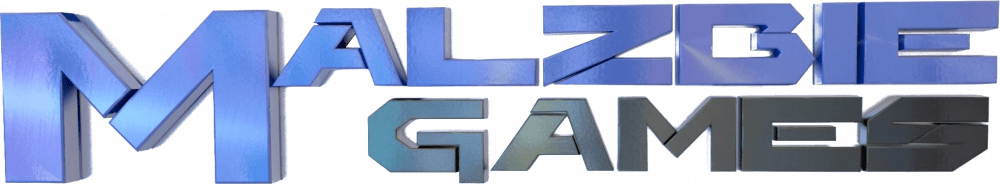
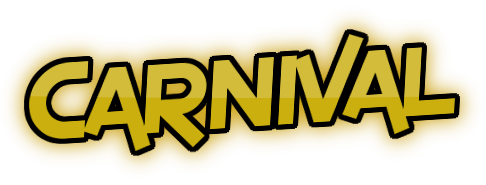

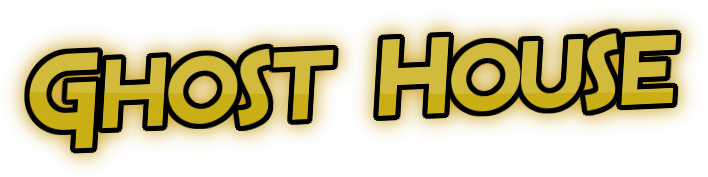








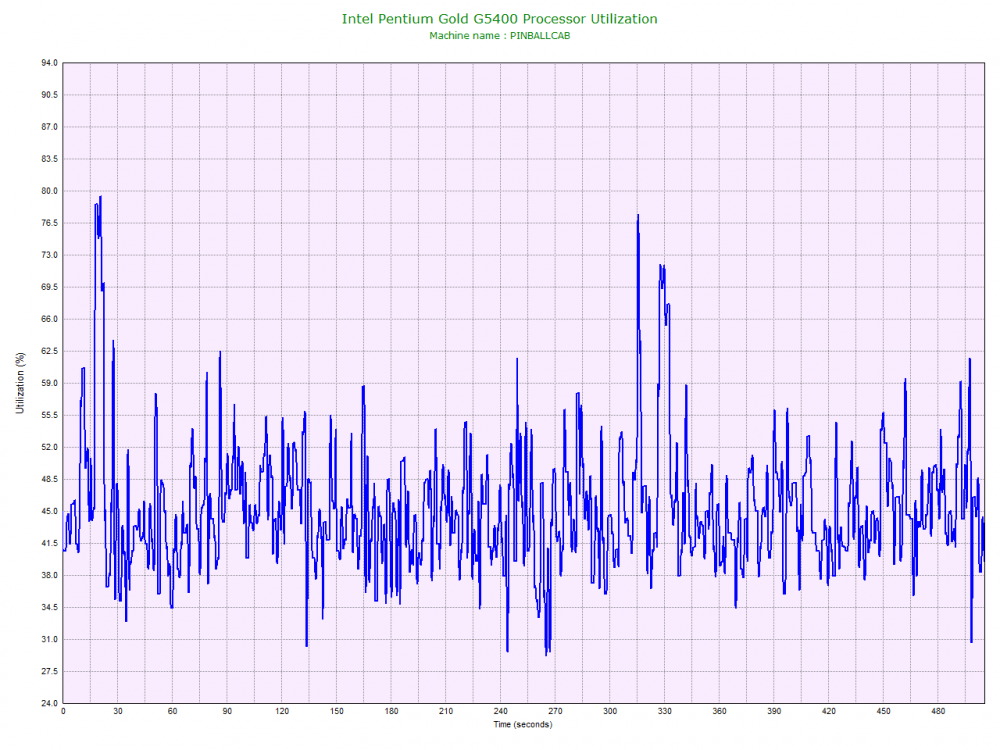
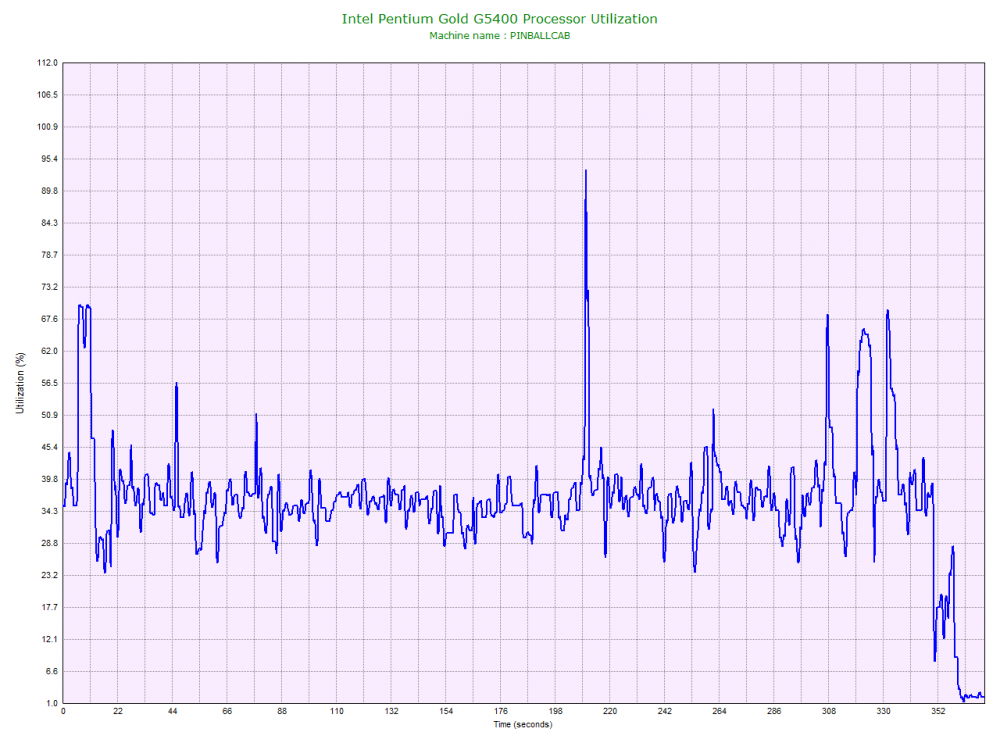
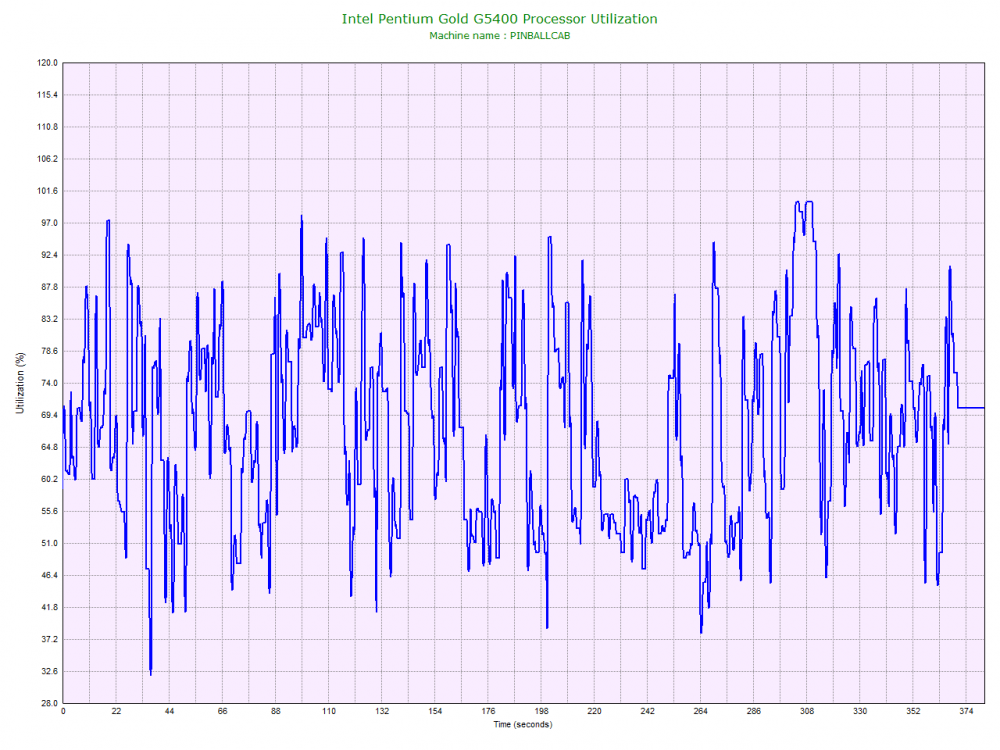
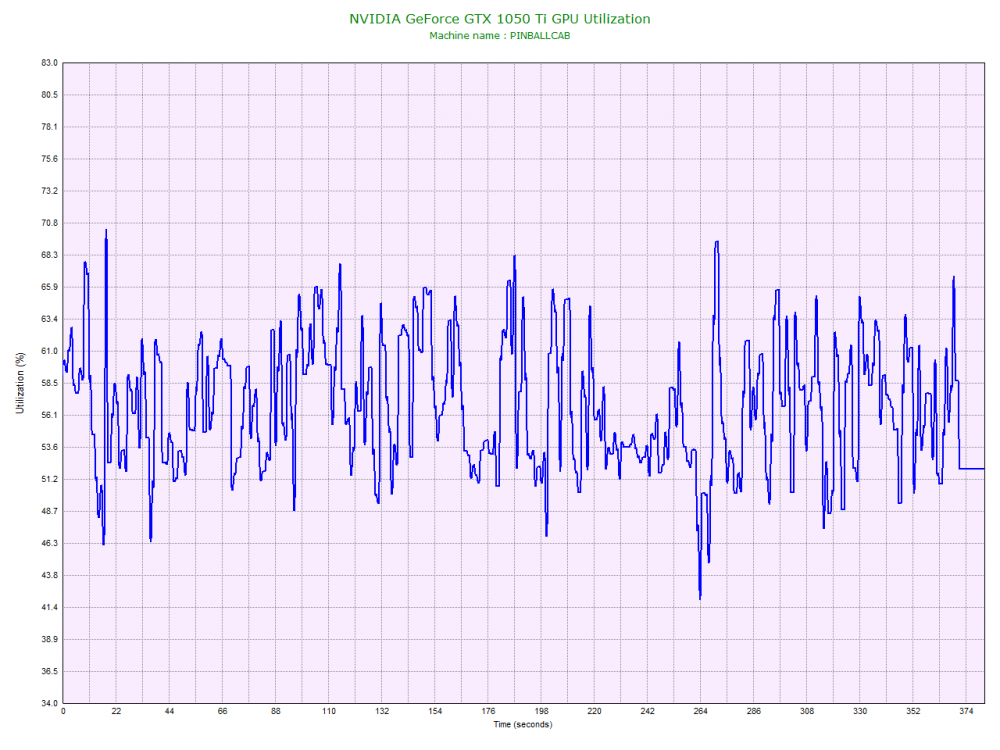

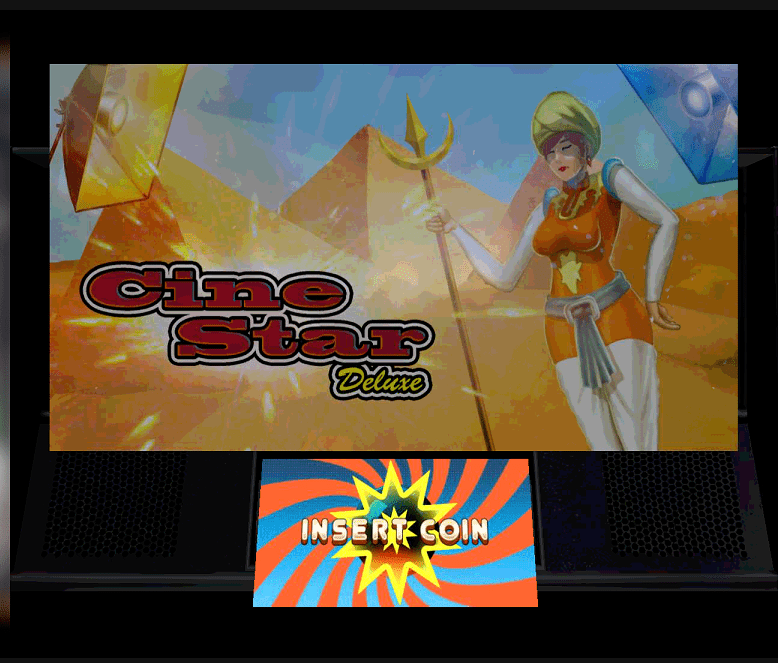
.thumb.png.f9b9e9fab24adb5620a355502ca7422f.png)
.thumb.png.91363f4d9595105b87e3052ea5aa5705.png)
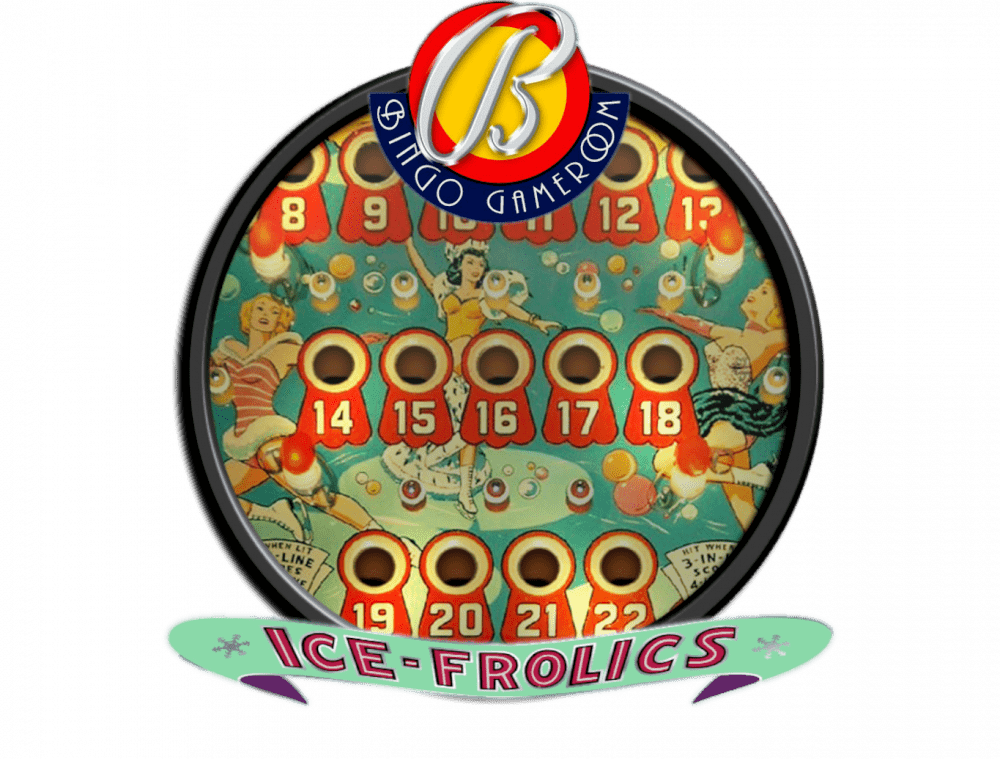





.thumb.png.146ffc24f6f722c743a1bc6c54c02811.png)