All Activity
- Past hour
-
- Yesterday
-
Hello Draco, Updated to v18.77 and attached all new .ini and log files. Nothing has changed, my previous post still valid GameEx.ini log.txt
-
k750 joined the community
-
Please upgrade to v18.77 and report back with new copies of your gameex.ini and log.txt files. Thanks!
-
Hello Gentlemen , I am sorry for the late reply. I recorded the bugs, so you can have a look for yourself. My Theme.ini is telling me that the theme is a v4 theme. Sadly i forgot what the differences are between all these versions and AFAIK from the past, there was a point where GameEx would support only v4 themes, but i could be very wrong here . Now coming to the first bug: If i sound harsh then i am really sorry, it is not my intention (seriously). So Tom is saying this "bug" has always being the case for "trimming" the menue. If that is the case, i would really be happy, if the sorting of the menue would be different in that way, that the "by manufacturer" and "by developer" options would be the last items in the menue. Currently the "by year" option, is the last item in the menue and if you trim "by manufacturer" or "by developer", you will also automatically trim the "by year" option. At this point i also want to mention that in the case of MAME, the "by manufacturer" or "by developer" options lead to the same result. So I dont see a point, why i need to have both sorting options in the menue. Not only that, it also contains a bug where clicking the "by developer" item, is acting like you have pressed the "Home" button. Just observe carefully the end of the bug 1 clip. It will only show up, if the "game info" menue is enabled. IMHO Tom should rework the "game info" menue. It should not contain any sorting menue items, because it is not really needed (you can always go back one step and do the sorting there.) and should focus more on the "game info". Also the sorting menue that shows up with the "game info" screen cannot be trimmed , no matter what you do, it will show up in its full glory.... eh mmh length . The Bug 2 Clip is showing the "scrolling through game info" bug. The only way to scroll through it, is to enable the loop function (see first post) and do a reverse scroll (from end to start), by pressing the "arrow up" key on the keyboard. Thats all so far GameEx_Bug1_ 2024-09-18.mp4 GameEx_Bug2_ 2024-09-18.mp4 Theme.ini
-

Disc-based games (Wii, GameCube, TG16, PS, etc.)
Draco1962 replied to tabascoman77's topic in General
Fair enough! You are not the first and I can see its use that way. Possibly change it to "[TABLEPATH]\[TABLEFILE].*.nkit.iso" ? Let us know if removing .nkit fixes the issue for you. -

Disc-based games (Wii, GameCube, TG16, PS, etc.)
Mike_da_Spike replied to tabascoman77's topic in General
01:21:07.06 9/19/2024: C:\Flynns\Dolphin-x64\Dolphin.exe "C:\Flynns\roms\wii\GoldenEye 007 (USA) (En,Fr).nkit.nkit" I think log says enough. Remove the .nkit from your parameter line -

Disc-based games (Wii, GameCube, TG16, PS, etc.)
tabascoman77 replied to tabascoman77's topic in General
I dunno...I've always used PBX vs. GameEx...go figure. I have to sleep...will pick this up in a few hours... PinballX.ini log.txt -

Disc-based games (Wii, GameCube, TG16, PS, etc.)
Draco1962 replied to tabascoman77's topic in General
Please attach copies of your pinballx.ini and log.txt files fromn right after the ROM launch failure. Thanks! Also, please confirm the file extension from the ROM. You may need to enable File name extensions in Windows Explorer if not already done. Out of curiousity, why PinballX vs GameEx or GameEx Arcade Edition? For anyone interested in a little more information about the file format - What is an NKIT file? -
So I've almost gots me a working multicade setup in PBX for my son for his upcoming birthday. I knocked out all cartridge-based emulators like NES, SNES, Genesis, NDS, Atari 2600, etc. Those are pretty easy. Yeah...give me a harder challenge next time, I said... And then, like...I happened upon GameCube and Wii and PS and TG-16. The first one I am tackling is Dolphin and Wii/GameCube. The roms are all in NKit format...for some reason. I have zero idea how that happened. They were all ISO's at one point. Now they're NKit files. Anyhow, the emulator launches fine, but Dolphin kicks back an error telling me the rom doesn't exist, which is odd because it does exist and Dolphin can launch it without PBX. The rom path is fine. My parameters might be the culprit: "[TABLEPATH]\[TABLEFILE].nkit". Go easy on me. I'm the dude who somehow figured out Daphne and TeknoParrot and even how to run Mario Kart Arcade...so I'm not totally daft...
-
Latinlover joined the community
- Last week
-
Daddam joined the community
-
kievros joined the community
-
maxy2013 joined the community
-
claudiano maia joined the community
-
blobby joined the community
-
Good to hear! Thanks for the additional information regarding the monitors and solution as this may help the next person that experiences similar issues!
-
Prinus joined the community
-
Why not ? PinbalLX is able to kill the emulators. So if it aint working for you, something is wrong. Are you running VP or any other game/emulator as administrator ?
-
Enjoy your monitor; it will greatly enhance your gaming experience with its 144hz/fps capability!
-
I think I finaally figured it out.... NVIDA control panel.....adjust video settings.....even thought I had this disabled for my ASUS monitor, it was enabled with either the backglass monitor or DMD display monitor...... and windows often reports a different number monitor then what nvidia reports.... so just a lot of confusion on what monitor is what in windows opposed to vpx/NVIDIA and also in vpinballx.....I have generally been aware of this but am just used to it and after a few minutes or trial I get playfield, DMD, backglass on correct monitor. either way I just set color adjustments to be made by video player, instead of NVIDIA for all displays and after cycling through a bunch of tables, all videos seem to play correctly...... FINALLY!! Thanks for the help
-
johnbryantjr joined the community
-
I generally don't have any frame rate issues.....a few titles I have to turn down some reflections to maintain 144 frames.. I also use vertical sync and get steady 144 with no noticeable lag.... frame pacing on my cabinet causes microstuddering even with overdrive disabled, frame pacing on my traditional PC works great. I can't go to HDMI on playfield cabinet, if you use HDMI your maxed out at 120 frames,,,, the main reason I upgraded to the asus 43 inch is to get 144 frames. There just seems to be some type of dynamic brightness or contrast overide kicking in on videos on occasion... I am just trying to narrow it down if it's being causes by nvidia settings(I do have gamma correction disabled) or the asus monitor...... I haven't dug into to deep because its a minor annoyance. Thanks for the tips/suggestions.
-
NatBnnuy joined the community
-
I have a ASUS ROG Swift PG38UQ 38" 4K Ultra HD 144Hz IPS and dont experience the issue. If you enable the OSD and shows the fps, is it constantly 144fps ? Or does it drop ? I need to check my other monitor settings, butvthought I had mostly on default values.
-
Is it possible that the display priority is playing a role? Nvidia has always gone oldest to newest for boot priority: VGA > DVI-A > DVI-D > HDMI > DP That noted, do you think it might be worth trying HDMI on your playfield and DisplayPort on your backglass monitor, assuming it has that port available?
-
Playfield monitor is Asus ROG XG43UQ Strix 43" 4K UHD Gaming LCD Monitor, 144Hz, FreeSync Premium Pro Asus ROGXG43UQ Backglass monitor is just a standard 4k 32 inch samsung monitor hdmi, the ASUS 43 is a really good playfield monitor after some tweaking,,,once i turned off or down all the fancy stuff. 1.4 display port....... Tested a bit more and can only reproduce the issue on the asus, so I am pretty certain its some type of brightness/contrast override,,, fortunately actual tables look great and consistent.
-
I know what you mean.. MS!!! Most of the 'play' functions are self contained, just telling WMP what to play and when, so hopefully it should be fairly simple to change to another library if/when it's needed.
- 27 replies
-
- plugin
- media player
- (and 4 more)
-
Understood and I figured as much. It is the (for now) that concerns me with features they seem to like to axe for no good reason as of late. I use VLC for some online playlists when my Winamp is not capable (yes, still kicking the llama's ass).
- 27 replies
-
- 1
-

-
- plugin
- media player
- (and 4 more)
-
Furthermore, VLC requires an additional 270 megabytes of storage and download space.
- 27 replies
-
- plugin
- media player
- (and 4 more)
-
Yeah, but as WMP is still included with Win11 there's less dependencies required in the plugin just to use that (for now)
- 27 replies
-
- plugin
- media player
- (and 4 more)
-
Have you considered VLC Media Player vs WMP and/or adding it as an optional default?
- 27 replies
-
- plugin
- media player
- (and 4 more)
-
Thanks for reporting back. Btw, what make/model monitor are you using for the backglass and what type connector (e.g. HDMI, DisplayPort, VGA)?
-
Internet Radio The media player plugin is compatible with internet radio stations. You can create a playlist with favourite stations and skip through them using the navigation buttons. Track data will not appear in the player though, just the station name. For the stations to play correctly you must enter the source of the stream playing the tracks though and not all stations show this. Laut.fm is a good example of easy to use stream URL's. http://fmstream.org/index.php?c=FT is a useful site to use, select the station you want and it will display the correct URL to use. To test a stream URL you can open Windows Media Player (legacy) right click on it and select 'Open URL', if the stream opens you can add it to your playlist. If it errors with "Windows Media Player encountered a problem while playing the file" then the address is not valid.
- 27 replies
-
- 1
-

-
- plugin
- media player
- (and 4 more)
-
It seems a bit more confusing than GLM.
-
Top Downloads
-










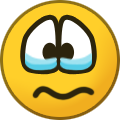


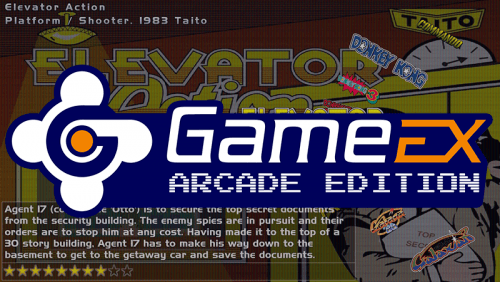


.thumb.png.448ac9a629f88e5a16e005f320bc4f2a.png)