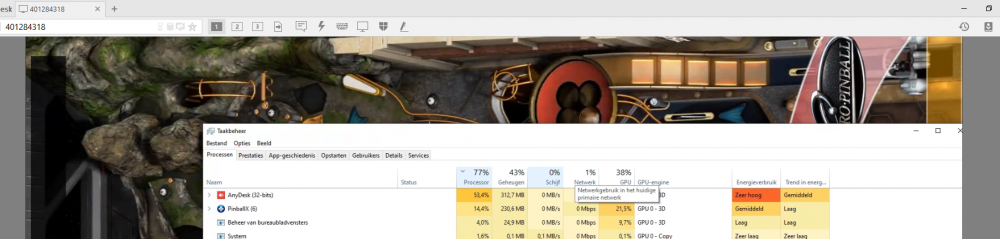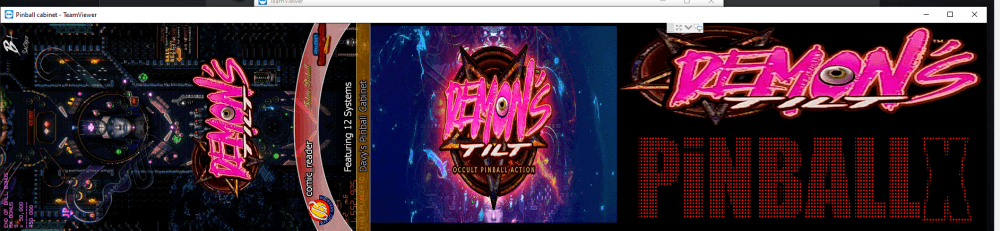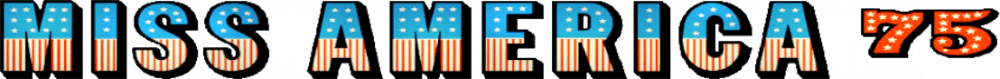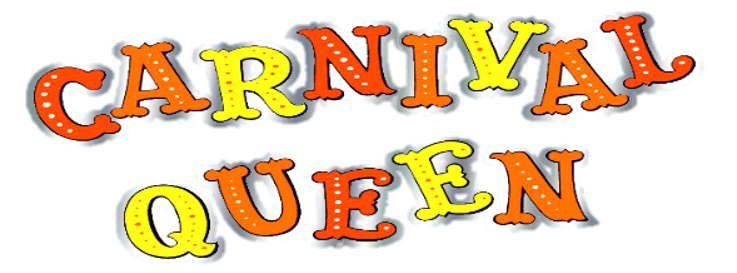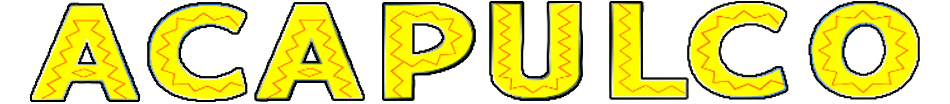If neither of those of work for you, you can donate any amount by clicking here. |
-
Posts
798 -
Joined
-
Last visited
-
Days Won
60
Everything posted by joyrider3774
-
@Mike_da_Spike not sure how busy you are in these corona times, but will you still add the option to not downscale the images to real dmd size first but immediatly scale to the final dimensions so that everything is more clearly visible ? i would still add it as an option though and also keep the current way. I'm wondering how it all would look like when using that option
- 77 replies
-
- app
- application
-
(and 1 more)
Tagged with:
-
as said before it's perfectably normal that you sometimes have to use different monitor numbers compared to windows or videocard monitor numbers. There is nothing wrong with it i have todo it also with b2s program. Everything is working fine if you select them in different order don't focus on those monitor numbers if you got it working now. Those monitor numbers in windows and video card settings are meaningless a lot of programs loop over the monitors and assign first one found to display 1 second one to display 2 etc and this could mean the numbers don't match, you'll get it with other programs as well and there is nothing you can do about it
-

PinballX Enhancements/Features Requests
joyrider3774 replied to Draco1962's topic in FAQs, Guides, & Other Useful Information
just tried anydesk, it does not have a way to view all 3 displays at once at least i can't find it and thats really handy to see dmd / topper backglass and playfield all at the same time. Anydesk is on my cabinet also very cpu intensive but so is teamviewer (50% off all my cpu power goes to it) only parsec did not seem to exhibit that problem but it's using the gpu todo it's encoding but parsec seems more oriented to gamers and had to select in settings which screen to view no quick select like in anydesk and teamviewer, it had also had some weird slowdown when dragging windows with mouse and did not react to alt + tab (my main pc instead pincab reacted to it) Do you know if anydesk can do this Pehaps it's only available in payed version? i only found how to show one screen at a time with anydesk -

PinballX Enhancements/Features Requests
joyrider3774 replied to Draco1962's topic in FAQs, Guides, & Other Useful Information
will have to try anydesk then once. How does it work with multiple monitors ? can i see just like with teamviewer all monitors in one screen ? Btw the popup i'm refering to is a popup thats related to the free version of teamviewer and i'm not refering to the thingie mike da spike is showing in screenshot, i don't have such popups because i have a payed version of teamviewer from work but i do have that little button when teamviewer panel is minimized during a connection as well and i indeed had problems with teamviewer having problems displaying pinballx sometimes not to mention crashes lately when working with multiple monitors -

PinballX Enhancements/Features Requests
joyrider3774 replied to Draco1962's topic in FAQs, Guides, & Other Useful Information
@Mike_da_Spike i always close teamviewer when recording but will only work if you have keyboard / mouse attached to cabinet as it's possible teamviewer pops up a nag screen when closing and you need to be able to close it on the cabinet. I have no problem with that -
just so you know it's not possible to change internal numbering of windows displays for example in screen settings. and not all programs will use same number as windows, sometimes you have to try and see what works. That said it is possible to change master / default display and drag / drop displays around but the nr will never change . So in short it's perfactably possible you have to use different display numbers compared to windows settings internal display nr and in fact with pinball stuff it will happen in most programs depending on what nr's windows assigned to your screens
-

Docklets Style Bingo Game Room Wheel Images
joyrider3774 replied to joyrider3774's topic in PinballX Media Projects
-
nope, the loading screen probably goes away as soon as pinballx detects the process to monitor or perhaps there is a limit on displaying time but nothing is configurable about this
-
also verify that use lite media is not checked in settings.Exe although i'm not certain what the difference is between lite and normal media
-
which ones did you download docklet ones or the logo ones from main folders ? i can't speak for 4k as i have a full hd system but mega docklets are big in dimensions (1365x1035) and might look better on 4k displays. Try exploring the /-PinballX-/Other Uploads section and search for people having uploaded docklet style images maybe it helps unless you prefer logo's only
-
if you don't want to pay for ftp access not sure many will help, although look up quickbms and find the zen script then you can extract pxp files. It works for pfx3 but not sure for pfx2 files. Once you can extract them look for music.ogg and rename file to correct file of table and prento posto you got table audio it costs money to host ftp's and use bandwith so one way to compensate is ask for a bit of money for ftp access and other features
-
one more video. I have created these toppers now for every system on my cabinet. and for some games like bigscore, pinball arcade, demon's tilt, malzbies pinball collection i use ffplay.exe to (re)display the toppers while playing as it does not work otherwise (letting pinballx not hide them) because of irotate / playfield screen rotation. I have uploaded everything i use from zaccaria, demon's tilt, pinball wicked, bigscore pinball, pro pinball, malzbies to the ftp (not only the toppers but also system images / topper images and company logos i had created for some of these systems) to /-PinballX-/Other Uploads/Joyrider3774
- 77 replies
-
- 1
-

-
- app
- application
-
(and 1 more)
Tagged with:
-
i just noticed the game displays the years inside the menu previews for the award (and other) tables. So i changed all the 2012 values for the award tables to the year mentioned in the menu's. also recreated and reuploaded the topper video's so they also have the year update for the award tables. Here's the modified database with those 2012 entries changed to whats displayed inside the game Zaccaria Pinball.xml
- 239 replies
-
Guys, i cleaned up my database .. verified all years for real zaccaria tables against IPDB only one had a wrong year being locomotion if i remember correctly All Descriptions use Name [remake / retro / deluxe] ([Manufacturor] [year]) just like with visual pinball tables (pinballx does not show the data between brackets) All real zaccaria tables have as manufacturor Zaccaria, all deluxe, remake and retro tables have as manufacturor Magic Pixel, the maker of the game I verified some but not all retro table release dates by looking at the historical news of the game on steam i don't know why but the awards table in my database all had the year 2012, i think i remember seeing something these award tables come from one of their previous games but i could not find release info about it so i left them at 2012 if someone has more info about them please let me know verified all remake years by looking at the gamename / internal used name (they contain years) Zaccaria Pinball.xml here are the 2 company logo's i use for these (pinballx rescales them) i also created topper video's using mike da spikes tool and i first spent hours recreating logo only versions of the wheels to be used with mikes tool. I used for retro / remake / original table the same logo for deluxe i used the deluxe ones but these might be less visible as they are bigger in height / width. These are available on ftp But here are a few previews. If you want to play these while playing you need to use ffplay.exe in a launch before script because the game does something at startup with displays that prevents pinball x from futher displaying them. I explained it in the malzbies pinball topic in the user projects section Nautilus remake nautilus2018.mp4 Black belt remake using Magic pixel logo blackbelt2018.mp4 Black belt original table from zaccaria company blackbelt.mp4
- 239 replies
-
- 1
-

-

Mega Docklets Style Zaccaria Pinball Wheel Images
joyrider3774 replied to Draco1962's topic in PinballX Media Projects
Company (Magic Pixel) logo i took it from this page here http://magicpixel.hu/game1.html I'm searching for logo only text's so i can create topper video's using mikes tool. I exported the ones i created but i did not create all wheels so was missing some and have to retake them from the backglass although i did find a few of the logo's on pinball x ftp under visual pinball wheels. Once i'm done i'll upload them as well. I'm not going to distinguish between retro / remake for the topper video's it will only be the release year that will be different. It would not display good anyway those thiny year or retro labels -

Docklets Style Bingo Game Room Wheel Images
joyrider3774 replied to joyrider3774's topic in PinballX Media Projects
i started creating a seperate set of wheels only containing the logo's and i also started creating topper video's using the tool @Mike_da_Spike created. The logo's display very well in the topper video's. The topper video's contain the logo + year of creation + company that created the table. they are available on ftp here /-PinballX-/Other Uploads/Joyrider3774/BingoGameRoom Here are some examples of the topper video's and logo wheel set so now you can choose which ones you use. The set is not complete yet i'm only half way through with bingo game room tables. BallyCircusQueen.mp4 BallyBigWheel.mp4 BallyAcapulco.mp4 BallyHiFi.mp4 BallyGalaxy.mp4 -
sorry but i find nightmore logging still ok i can recreate if needed. From what i see RefreshDataSetIniFile does not mention the databases found while they do exist
- 77 replies
-
- app
- application
-
(and 1 more)
Tagged with:
-
check previous message i just edited and attached them
- 77 replies
-
- app
- application
-
(and 1 more)
Tagged with:
-
i do get these errors / warnings now 7/03/2020 10:35:51 WARNING Cound not find [BingoGameRoom] in INI file. Skipping 7/03/2020 10:35:51 WARNING Cound not find [Malzbies Pinball Collection] in INI file. Skipping not sure as to why i just selected the systems using the settings program and they do exist in my pinballx.ini and i'm not using system identifier but system name. It worked in the previous version. Am trying to figure out what the diffrence is as it does detect pinball fx3. The only thing i see again is that it are systems defined in other systems CreateVideos.ini CreateDMDVideos.log PinballX.ini
- 77 replies
-
- app
- application
-
(and 1 more)
Tagged with:
-
ah yes i see now i started it a second time and now it remembered it. Will test now
- 77 replies
-
- app
- application
-
(and 1 more)
Tagged with:
-
also just an idea when launching CreateVideos_settings.exe make it read the settings from current ini file and apply in the program. This way we don't have to reconfigure everything if we just want to add a new system. Although currently i'm just doing it using the ini file
- 77 replies
-
- app
- application
-
(and 1 more)
Tagged with:
-
ah than all is normal i thought it was included in the zip file. But the zip file is definatly missing the year images
- 77 replies
-
- app
- application
-
(and 1 more)
Tagged with:
-
btw @Mike_da_Spike not sure if it's normal but convert.exe is missing from the new download version
- 77 replies
-
- app
- application
-
(and 1 more)
Tagged with:
-
You did thanks, i will test it out soon. I'm very happy with the 3rd screen i bought and having dmd and topper on seperate display. way better than havinfg the dmd on backglass and no need anymore to postion dmd correctly inside backglass or problems with dmd getting hidden. Just using freezy now with fixed width and position. Thats very well possible, i downloaded some using game manager and some from ftp. the bally and williams ones i had recorded myselve and missing ones i recorded myselve as well. looking nice already, guess i'll need to reserve some time already for testing Thats a very good idea as now it's very hard to find good logo's / wheels that display well although if you do implement this i would still keep the option for using the dmdoverlay as optional as i kinda like the effect but not sure what the effect would be of video's that are not downscaled first with the overlay
- 77 replies
-
- app
- application
-
(and 1 more)
Tagged with:
-

Malzbie's Pinball Collection - On my cabinet
joyrider3774 replied to joyrider3774's topic in User Projects
You can not compare it pfx3 or pb wicked or even zaccaria but the game and tables are very cheap in price so i bought it just to have an extra system and spend time on getting it to work on my cabinet. I am not certain anymore but maybe its possible to preview the game / tables before buying