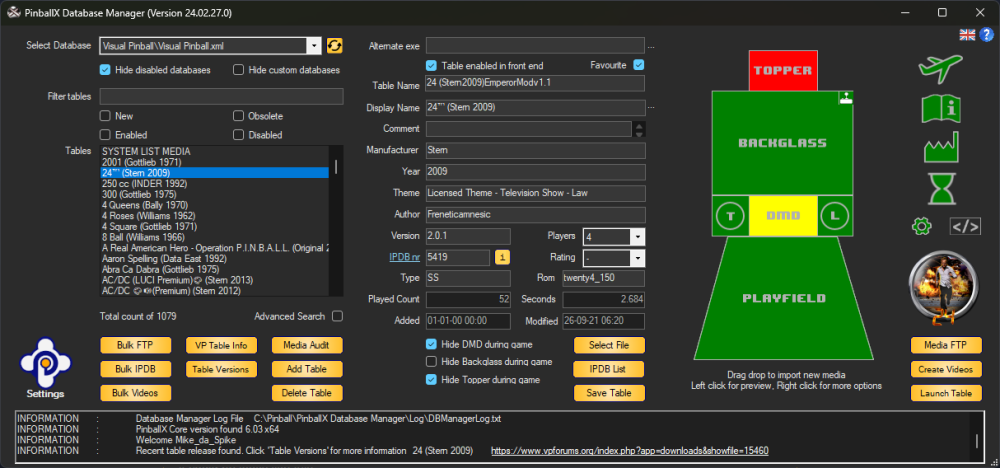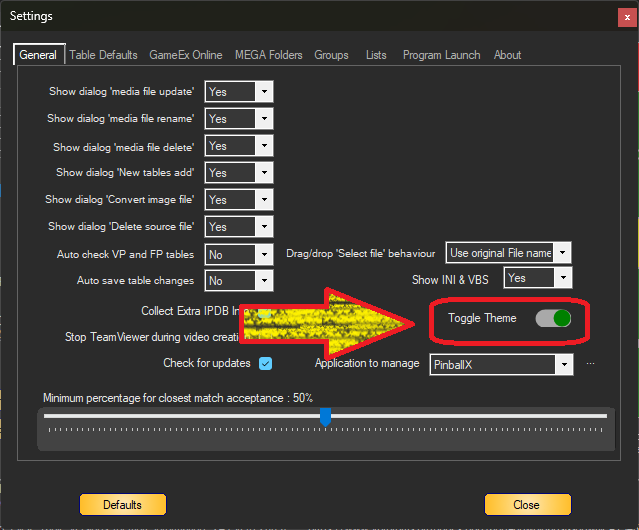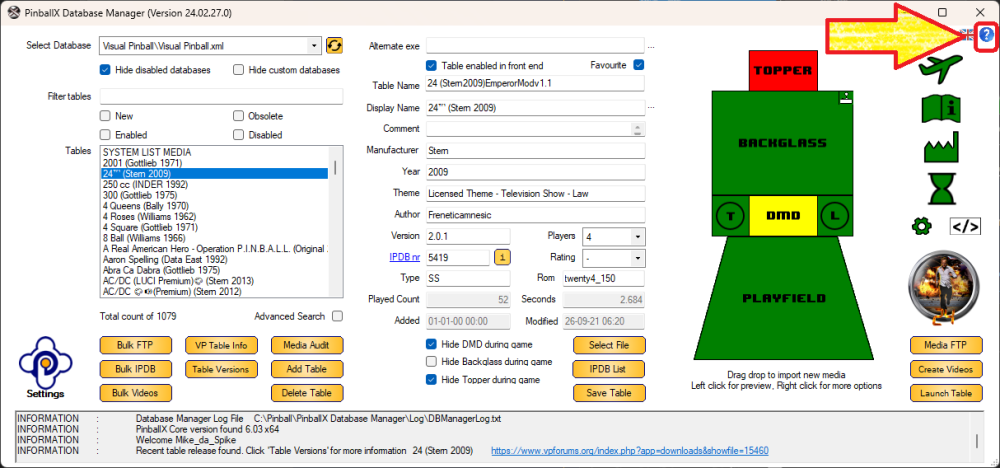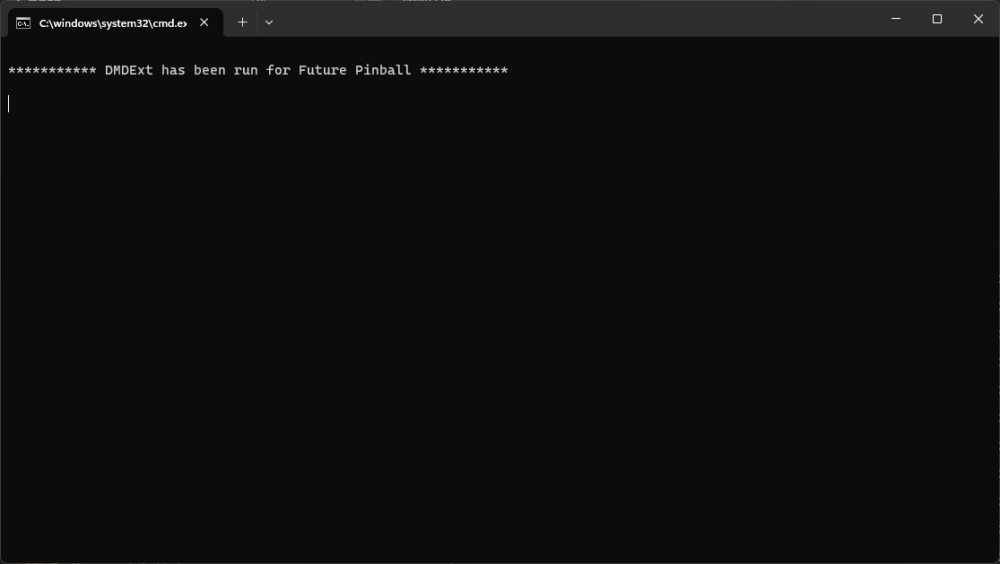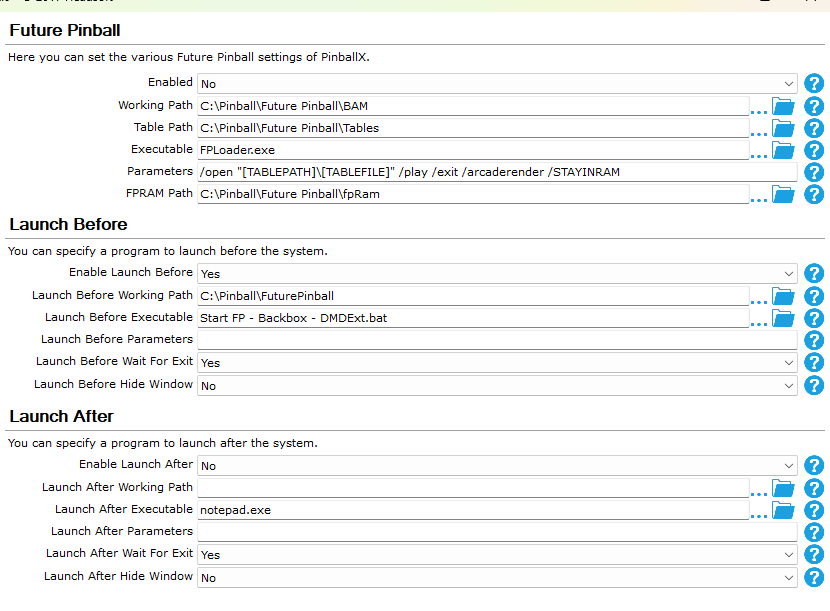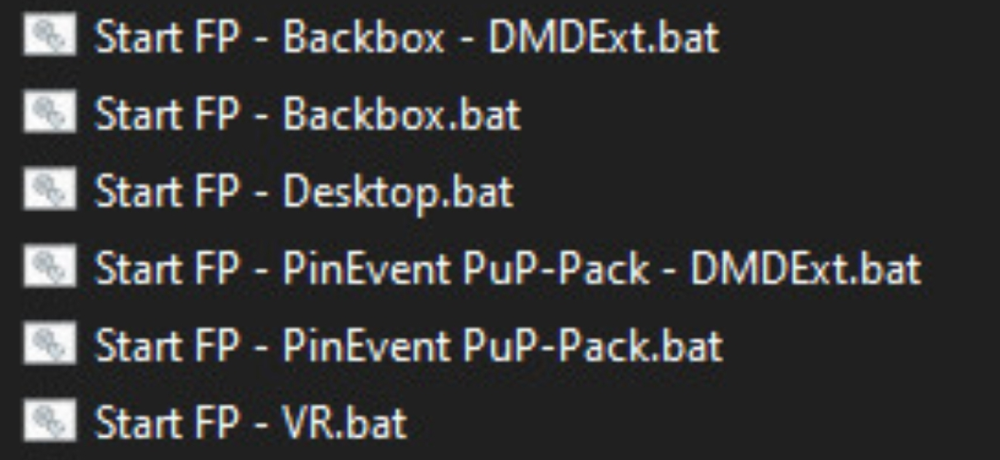If neither of those of work for you, you can donate any amount by clicking here. |
-
Posts
3478 -
Joined
-
Last visited
-
Days Won
211
Everything posted by Mike_da_Spike
-
Version 24.03.26.0 released. Some parts of DBM rely on the connection of internet. Just think of checking new version of DBM, getting media from FTP or MEGA links and also the download of the virtual pinball spreadsheet. as we only did a check for internet during launch of the program, there wasn't an option to do a retry of the internet connection. if during launch, or even use of the program , discovers that internet connection drops, it will come up with an icon in the top right corner: this indicates that internet connection could not be established and failed. Clicking on this icon will re-do the internet test. If it still fails, nothing changes, but if can connect to internet, it will reset the status and internet options will be available again The Virtual Pinball Spreadsheet, updated their backend to V2.0, and also their DB moved. to get all to work, we changed DBM to use V2.0 as well. If you use table versions/theme's or any other data from VPS, you are good with this version. We also updated our internal IPDB with the all the latest tables up to IPDB nr 7052. We noticed that some IPDB entries didn't have a year number. We tried to add those from the VPS data we imported. We also fixed some bugs we discovered. Maybe not all the bugs are mentioned in the release notes, as we fix on going and forgot what we fixed, but the most imported are : Darkmode - Unicode characters not displayed correctly in VP versions Darkmode - New Version icon background incorrect colour 'Loading media mode' check improved IPDB import (bulk and single) could result to error DBNULL 'Table versions' could results in double entries And a small update we did is on the 'busy' animated gif (in the corner of the action log) This icon was sometimes not spinning correctly. We tried to fix this, to calculate every frame and show them in a separate process. Sometimes it still not shows fine, but think it is better than it was. A big thanks to @scutters for his great help on this release as well I can't say it enough, but he is the one who made it happen that DBM is alive thanks mate for all your help in the 4 1/2 years we worked on DBM !
- 376 replies
-
- 2
-

-
- mikedaspike
- scutters
-
(and 1 more)
Tagged with:
-
Yes it does. I did it multiple times. If all are on the same file structure, you can migrate over, but remember : file copy will not registrate any dll. so, best way is to install vpx, pinmame , fp, pinballx and databasemanager on the same folders as it was. When that is done, remove it and copy from your old machine. Install steam and let steam download all the games again.
-
Version 24.03.04.0 released. This is just a small bug fix release for a couple of dark mode issues. thanks to @burno_sardine for letting us know that the buttons where not coloured on his system (and we discovered that it has to do with language) Also 2 small other issues detected that are fixed Thanks to @scuttersfor his enormous support and quick code modifications
- 376 replies
-
- 1
-

-
- mikedaspike
- scutters
-
(and 1 more)
Tagged with:
-
Thank you for your feedback. Best way to get good support is to use the support thread for DBM, or create a new issue in the general PinballX forum Regarding the font : As the dark mode needed another font colour for the images, we experimented with different colours.iI needs to show fine with all the image background colours we use (red/green/yellow and transparant). This colour was the one we agreed to that was showing the best on all 3 colours. we called them orange buttons .... and should be in dark mode rounded. like in the following screenshot : Edit: Ok. We are humans too. The white corners was an issue that we should noticed during testing. It only shows when the language is set to another language. Latest release fixed this. Thanks for letting us know
- 37 comments
-
- 1
-

-
@scuttersand myself released a relative small update. well small for the end users, but a big one for code. When you use Database Manager on windows 10 or higher with applications set to dark mode, you will see huge difference when the application is launching. it could be looks like this : yes, DBM now has a dark mode as well and on first launch it will use the theme setting from the operating system. You don't like the dark theme (or you have light theme and want to switch to dark ?), just go t settings and toggle the theme button. The program will restart and you have the selected theme. Another small addition is something that was on the release calendar for a longer period, but never came to it (although it was an easy one). A help button on the main form that will open the user documentation (a default PDF reader must be installed and associate with .PDF files) Just 2 small things. We hope you like it. As usual, big thanks to @scuttersfor his help, ideas, testing and coding (and changing images to be used in dark mode ).
- 376 replies
-
- 2
-

-
- mikedaspike
- scutters
-
(and 1 more)
Tagged with:
-

[RESOLVED] How to disable the "Featuring" table count?
Mike_da_Spike replied to burno_sardine's topic in General
I added Scutters statistics plugin, used the ticker and shows it overthere. It will show info from the selected system or table Edit: I lied. I have the ticker lower that covers pinballx 2 line bar, but you could use scutters bar to put on top -
You heed to start settings.exe ang go to other systems. I think all is explained in the documentation as well
-

settings [RESOLVED] Future Pinball AIO Settings Help
Mike_da_Spike replied to Bgood@bmts.com's topic in General
Glad all is working and for vpx Vpx doesn't need a batch file for dmdext. Pinma.e will take care of the use of dmddevice.dll . -

Pinballx not starting on table/ section where I left off
Mike_da_Spike replied to producerdc's topic in General
Just attach them in this thread Reproduce the issue so we can see whats happening -

settings [RESOLVED] Future Pinball AIO Settings Help
Mike_da_Spike replied to Bgood@bmts.com's topic in General
Don't give up ! try the following : Just launch the "Start FP - Backbox - DMDExt.bat" when you are in Windows make sure you have dmdext,exe and dmddevice.ini ar ein the FP folder if you have a popup like this : follow the steps as in the box (this is an example. could be differrent) If you see the following screen it is correct : Also a DMD will be show move this black box to the correct DMD window , resize if needed and right click. Click "save position globally" edit the file Start FP - Backbox - DMDExt.bat and change the last line . Put start in front of the dmdext command : (like this) start dmdext.exe mirror --source=futurepinball -q --virtual-stay-on-top --fps 60 --use-ini="DmdDevice.ini" make sure the fploader is removed or has Rem in front of it. restart your PC , launch PinballX and launch a table that should do the trick ! (sorry was away from computer for a couple of days) Let me know if that is working for you -

settings [RESOLVED] Future Pinball AIO Settings Help
Mike_da_Spike replied to Bgood@bmts.com's topic in General
Looks like al is working. The black screens are from pinballx to hide all on the screen.I use a real dmd, so not sure, but I think you need to drag the virtual dmd to the corre t screen and save that position (right click?) Right now your launch before is disabled , so dmdext will not launch -

settings [RESOLVED] Future Pinball AIO Settings Help
Mike_da_Spike replied to Bgood@bmts.com's topic in General
Nice catch! I didnt notice that -

settings [RESOLVED] Future Pinball AIO Settings Help
Mike_da_Spike replied to Bgood@bmts.com's topic in General
There's a pretty good manual flthat is distributed with the latest pinballx versions (since pinballx versions starting from June 2022), but it can also be downloaded in the download section. It show upgrades and downgrades, but also almost all settings you can do with pinballx. Glad you upgraded to latest version without issues -

settings [RESOLVED] Future Pinball AIO Settings Help
Mike_da_Spike replied to Bgood@bmts.com's topic in General
No, sorry thats the log for pinballx. I think it should be in your fp folder, but maybe Terry disables it. Not sure. Freezy enables it by default and should bevin the folder where the main exe is running. Btw. According to your pinballx.log, you are running approximately 200 releases behind. You have 4.06 and thoughtblatests is 6.05 That will not fix your issue, but it will give better support. Strange part is: you run batch file and dmdext fill load, but running from pinballx you said, its not showing. Can you post a new log.rxr to see if batch is running? We cannot see if dmdext is running, but if you press alt tab, will that show the dmd somewhere? -

settings [RESOLVED] Future Pinball AIO Settings Help
Mike_da_Spike replied to Bgood@bmts.com's topic in General
No. Only remove fploader as pinballx will launch fploader with the appropriate table.. so that's good You can check in the dmddevice.log if there was anything launched at all. Maybe you didn't save the dmd to correct position? -

settings [RESOLVED] Future Pinball AIO Settings Help
Mike_da_Spike replied to Bgood@bmts.com's topic in General
What is happening if you doublevcluck the batch file outside pinballx ? It looks like it is waiting until the batch file exists, but it wont exit -

Pinball FX3 instruction guides / cards
Mike_da_Spike replied to joyrider3774's topic in PinballX Media Projects
See first post : you can download those guides from ftp on this location "/-PinballX-/Other Uploads/Joyrider3774/Pinball FX3/Instruction Cards" -
10.8.1 is not a correct version to use. It's the test channeversiinl for standalone devices, but not recommended for windows devices . Click the info tab within vp if you want to know the revision.
-
Not at pc, but downloaded the pdf on my phone. Chapter 3.3 explains how to downgrade and download older versions
-

settings [RESOLVED] Future Pinball AIO Settings Help
Mike_da_Spike replied to Bgood@bmts.com's topic in General
This pinhead is senior as well, but worked too long in IT. But glad I could help👍 -

settings [RESOLVED] Future Pinball AIO Settings Help
Mike_da_Spike replied to Bgood@bmts.com's topic in General
I see you use shortcut and paramaters in the launch before. Thats not correct. here's mine : Use the "..." (3 fots) to browse to the folder and to select the correct file name -

settings [RESOLVED] Future Pinball AIO Settings Help
Mike_da_Spike replied to Bgood@bmts.com's topic in General
I'm not at a pc right now, butvplayed last week with it. Screenshot is from internet @TerryRedcreated the following batch files: 2 batch files has the dmdext command in it (and a version of dmdext is also in de fp folder. You only need to modify your dmddevice.ini in the fp directory if you dont use the global ini file) The last entry of those batch files are fploader.exe. Remove this entry and save the batch file If you use a mix of pinevent and normall fp tables, you need 2 seperate systems. Set the batch file as launch before and use the normall parameters for fp to launch the table I hope this make sense -

settings [RESOLVED] Future Pinball AIO Settings Help
Mike_da_Spike replied to Bgood@bmts.com's topic in General
Best way is to edit the batch files. Remove theclast line which would launcg fploader.exe Than you can setbthe batch file as run before scrpt for that specific fp system (so you can create multiple systems for fp)