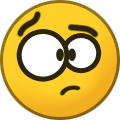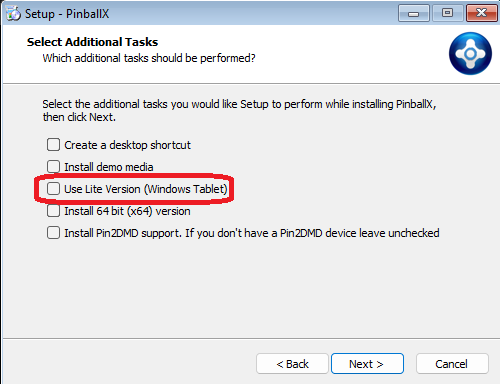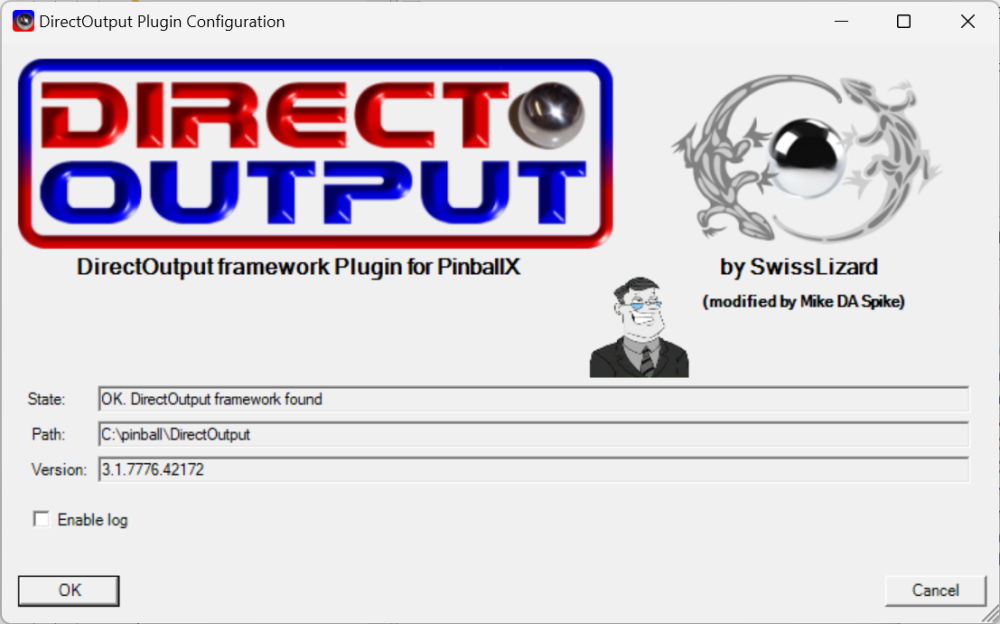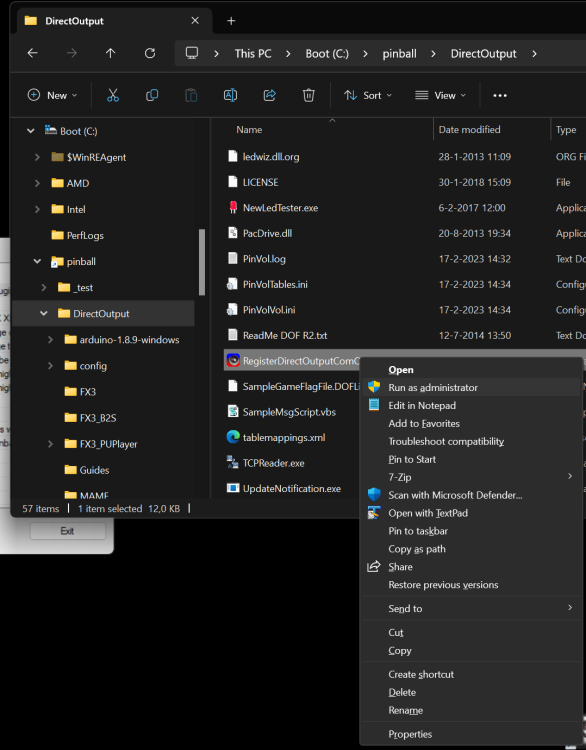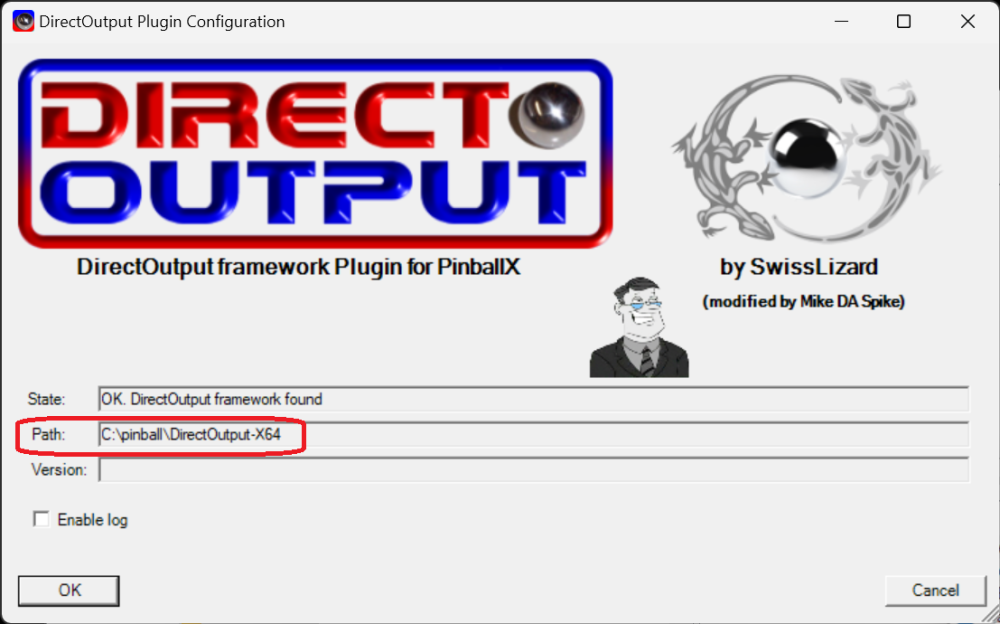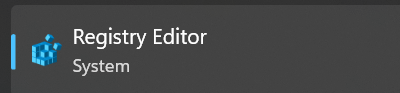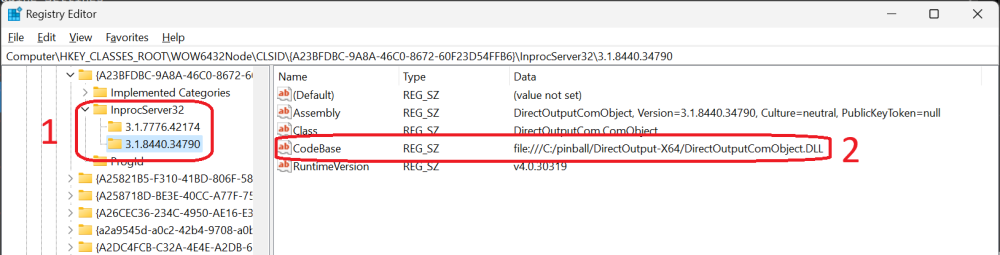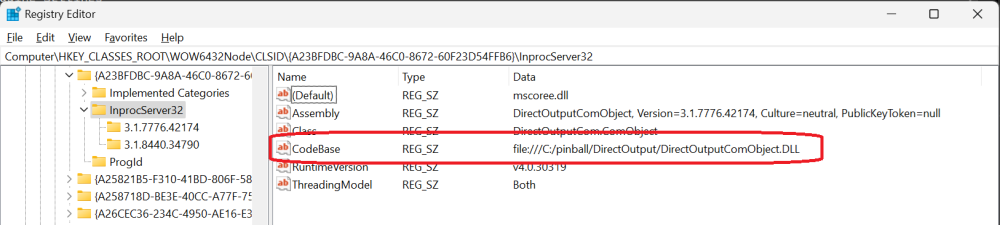If neither of those of work for you, you can donate any amount by clicking here. |
-
Posts
3455 -
Joined
-
Last visited
-
Days Won
209
Everything posted by Mike_da_Spike
-

Hello! I updated the DOF and lost the lights functionality in PINBALLX
Mike_da_Spike replied to VPA35BKSOR's topic in General
If it doesn't work, we start all over with posting the new leggings. So the pinballx log.txt and the plugin log from the plugin folder. This is the point we wanted to start woth (did yiu reboot as well ?) -
Hello there! The statistics plugin gathers data from PinballX and Database Manager. If you wish to view this data outside of PinballX, you will need to combine the sources. I'm not entirely sure where or how you would like to see this data, but it may be necessary to create a new program for this purpose. Alternatively, most of the information is displayed in Database Manager, with the exception of a few values. If you are using Database Manager and would like to see the missing values, please let us know and we maybe add them.
- 96 replies
-
- plugin
- statistics
-
(and 5 more)
Tagged with:
-

Hello! I updated the DOF and lost the lights functionality in PINBALLX
Mike_da_Spike replied to VPA35BKSOR's topic in General
If you now run the 32 bit installer as admin, will it say successfully? And what will the registry keys shows? -
Joyrider created a script yhat activates the cabinet mode each time and jump to table https://github.com/joyrider3774/PinballFXLauncher But highly preferable to use the steam
-

Hello! I updated the DOF and lost the lights functionality in PINBALLX
Mike_da_Spike replied to VPA35BKSOR's topic in General
Áre the keys you send after the registartion of the 32bit application ? and are these only found ? Because this looks like only the object is there only not associated with any DLL (so ready to go for 32 bit) -
The -applaunch parameter is the parameters of Steam not of EPIC. As Stated in the pinballx documentation, pinballx will not magicly fix an issue or launch a table. You need to have it working on the command prompt (as I mentioned in previous post) I searched on the Zen site, and the parameters for -table and -gamemode should work, bit the parameter for epic you need to find from epic See https://www.pinballfx.com/?page_id=7754 I think you are with pic 1 on the correct way, but need replace -applaunch (and number) for something that epic will do. I thought that the shortcut on the desktop that is created by epic contains the correct parameters to launch the game from the epiclauncher
-
@nicofab18 Are you playing games with me? You altered the image again (the colon is removed and you put more behind), but it still appears to be photoshopped. Instead of modifying the image, could you please answer my question? @joyrider3774 yiu have epic pinball fx. Is the direct launch working and same parameters as for steam ? I can't believe that the parameters like -appid is the same as steam
-
This forum is focused off the front-end programs of GameEx (GameEx/PinballX & Touch-Play) , not gaming tables. The front end doesn't demand extensive CPU/GPU resources, but it won't run on very outdated hardware. If the front-end performance is lagging, you might consider using the Lite versions. When installing on Windows XP or Vista, you will encounter an option to select the Lite version. Tables : The frontend supports a variety of systems, depending on the hardware capabilities. Zen Pinball FX2 and FX3 may be playable with reduced settings. However, Zen Pinball FX should not be attempted on older hardware as it requires a newer GPU. The Pinball Arcade is also playable, and the resolution can be lowered if the gameplay is not smooth. Visual Pinball 9 is compatible as well. Most tables created for Visual Pinball 10 (up to version 10.7.4) should run smoothly. Tables created in version 10.8 or newer generally demand a more powerful CPU and GPU. I hope this helps (and that you can translate it)
-
It appears that the previous images may have been altered, as certain fonts seem to be different. In the path, there is a colon (:) before "epic games". That's definitely not correct As stated in the documentation, please open a command prompt, paste the '<path>\<executable> <parameters>', and if that launches successfully, then everything is in order. If it does not work, kindly provide your log.txt and pinballx.ini files (after reproducing the issue). You mentioned that the issue occurred after the update. This is unusual, as the update should not have affected the launch process from PinballX or altered the start parameters.
-
I do not use the Epic version of the software, but use the Steam version. Could you please provide more details about the issue you are encountering? The description "encounter problems" is too vague to provide any meaningful assistance. Was Epic able to launch the table directly, or are you still using the launcher ? Please provide the pinballx log.txt file that is created when the issue occurs, as well as your settings file. This information would be greatly appreciated in order to better understand and resolve the problem.
-
@Benoit33 did you ever figured out why your ZeDMD issue ? if so, it would be nice to add the solution jere
-

Hello! I updated the DOF and lost the lights functionality in PINBALLX
Mike_da_Spike replied to VPA35BKSOR's topic in General
Indeed, I have a folder named "c:\pinball" which serves as a junction point to my "d:\" partition. All software related to pinball, including Steam, is stored within this folder. I regularly perform a system state backup of my "c:\" partition and a separate file backup of my "d:\" drive. From a DOF perspective, the location of the folder should not impact its functionality. -

Hello! I updated the DOF and lost the lights functionality in PINBALLX
Mike_da_Spike replied to VPA35BKSOR's topic in General
Strange part is, You have 2 versions in your registry pointing to C:\DirectOutput\ 3.1.7776.42174 and 3.1.8440.34790 My 64 bit is 3.1.8440.34790 and 32 bit is 3.1.7776.42174 Anyway, lets try this. 1) Run the following reg file (and confirm to install) VPA35BKSOR_fix.reg 2) Go to your 32bit directory (C:\\DirectOutput) and run RegisterDirectOutputComObject.exe DO NOT RUN THE 64BIT INSTALLER ! 3) Check your plugin, if it got a version number and pointing to the correct 32 bit path Still not correct ? 1) Run the regfile again 2) open registry editor 3) Search for : {A23BFDBC-9A8A-46C0-8672-60F23D54FFB6} The value should only be twice in the following keys : HKEY_CLASSES_ROOT\DirectOutput.ComObject\CLSID HKEY_LOCAL_MACHINE\SOFTWARE\Classes\DirectOutput.ComObject\CLSID 4) If found in any other key, please export the key, and serach furhter until you reach end of the file. Please report all the Reg Files that you found I hope we will get closer to your working DOF -

Hello! I updated the DOF and lost the lights functionality in PINBALLX
Mike_da_Spike replied to VPA35BKSOR's topic in General
Please export the 2 following keys as a reg file (2 reg files is fine as well) HKEY_CLASSES_ROOT\WOW6432Node\CLSID\{A23BFDBC-9A8A-46C0-8672-60F23D54FFB6} HKEY_CURRENT_USER\SOFTWARE\Classes\WOW6432Node\CLSID\{A23BFDBC-9A8A-46C0-8672-60F23D54FFB6}\ I will check tomorrow and hope to give you a file that will fix it -

Hello! I updated the DOF and lost the lights functionality in PINBALLX
Mike_da_Spike replied to VPA35BKSOR's topic in General
Can you export the correct registry keys. You provided the user one, instead of the machine (you gave from hkcu instead of hkcr). If I can see the error, I will provide you a file with the fix -

pinballx and pup packs wont shutdown when i exit a table
Mike_da_Spike replied to loonytu's topic in General
I don't see any table launch in your log, but it will properly not show anything. Did you check/setup the kill commands from the following post ? -

Hello! I updated the DOF and lost the lights functionality in PINBALLX
Mike_da_Spike replied to VPA35BKSOR's topic in General
The registry is from current user, but in mypost I 'clean' classes root . Can you make an export of the classes root as well (or delete) -

Hello! I updated the DOF and lost the lights functionality in PINBALLX
Mike_da_Spike replied to VPA35BKSOR's topic in General
Did you check the registry part ? Can you send screenshots of it? Or create an export (including sub keys) of the registry I meantioned I can send the the config files, but won't help. Its the registration of the dll that is wrong. -

Hello! I updated the DOF and lost the lights functionality in PINBALLX
Mike_da_Spike replied to VPA35BKSOR's topic in General
Didn't you follow my instruction ? That will set the plugin to 32 bit. my assumption is that PinballX plugins are running under 32 bit (so it will be compatible with legacy version) DOF64 won't work for PinballX. if yo need our cabinet.xml, copy it from your 32 bit DOF installation. -

Hello! I updated the DOF and lost the lights functionality in PINBALLX
Mike_da_Spike replied to VPA35BKSOR's topic in General
@Tom Speirs are plugins always running in a 32 bit environment? The dof plugin uses the com object of DOF, but 64 bit com object errors to initialize. -
To be honest, I'm not certain. For any issues with Pinup Player, you should contact Nailbuster. He's active on Discord, so perhaps sending him a direct message would be helpful. Sorry I cannot help you
-

Hello! I updated the DOF and lost the lights functionality in PINBALLX
Mike_da_Spike replied to VPA35BKSOR's topic in General
Again, you didn't attached this one . But I did register the 64 bit on my machine and got the same results. I made the following steps, let me know if this works. To fix DOF in PinballX after upgrading to DOF64 : If your DOF plugin shows that it is pointing to a 64 bit folder, DOF will not work on PinballX Your PinballX logfile will show : 06:51:34.19 17-5-2024: Loaded Plugin:"DirectOutput PinballX Plugin" Version 1.5 By Swisslizard (modified by Mike da Spike) 06:51:34.39 17-5-2024: PlugIn Did not initialize. Disabling PlugIn Go to your 32 bit DOF folder and run RegisterDirectOutputComObject.exe (DO NOT RUN THE INSTALLER FROM THE 64BIT FOLDER !) (confirm if you have UAC enabled) Check if your DOF plugin is now showing the path to the 32 bit folder Additional steps if plugin still shows it is using the 64 bit path If your plugin still shows that the DOF plugin is pointing to the wrong location, open your registry editor as admin navigate to : \HKEY_CLASSES_ROOT\WOW6432Node\CLSID\{A23BFDBC-9A8A-46C0-8672-60F23D54FFB6}\InprocServer32 First check if the codebase is the correct location (this should do the RegisterDirectOutputComObject.exe) if you got 2 hives under the InprocServer32 remove the hive with has the codebase pointing to the 64 bit The DOF plugin should point now to 32 bit Launching PinballX, the DOF should work and you should see that the PinballX log.txt will shows : 07:17:35.03 17-5-2024: Loaded Plugin:"DirectOutput PinballX Plugin" Version 1.5 By Swisslizard (modified by Mike da Spike) 07:17:38.99 17-5-2024: PlugIn: "DirectOutput PinballX Plugin" Initialized OK -

Hello! I updated the DOF and lost the lights functionality in PINBALLX
Mike_da_Spike replied to VPA35BKSOR's topic in General
No, you are on the wrong way. Don't delete anything from registry or re install pinballx. You will get into more troubles Just follow my long post which I posted my moning -

Hello! I updated the DOF and lost the lights functionality in PINBALLX
Mike_da_Spike replied to VPA35BKSOR's topic in General
Pinballx plugin is using the com+ object. Vpx uses a redirection from b2sserver to the dof folder without using the registrated object. Although the pinballx plugin says it is fine, during launch of Pinballx it cannot load the plugin. My assumption is that you didnt put the config files for pinballx in the config folder -

Hello! I updated the DOF and lost the lights functionality in PINBALLX
Mike_da_Spike replied to VPA35BKSOR's topic in General
The DOF plugin shows in the pinballX .log that it canot be initialized : 13:48:26.09 5/15/2024: Loaded Plugin:"DirectOutput PinballX Plugin" Version 1 By Swisslizard 13:48:26.43 5/15/2024: PlugIn Did not initialize. Disabling PlugIn You didn't attached the "PinballX DirectOutput Plugin.log" from the plugin folder. It could give 1 of the following errors : Could not find the DirectOutput.ComObject. Please check if the DirectOutputComObject is registered. Could not create a instance of the DirectOutput framework. So not sure which error you get, but maybe one of your dof registartions (32 or 64 bit) is not fine. Running RegisterDirectOutputComObject.exe as admin should fix it in your directoutput log I see the following : 2024.05.14 21:29:25.987 No cabinet config file loaded. Will use AutoConfig. Just to be sure : in your DOF64\config (but also in your dof\config) you must have xml called GlobalConfig_PinballX.xml This config should have valid paths and settings. Here's my example : <?xml version="1.0" encoding="utf-8"?> <!--Global configuration for the DirectOutput framework.--> <!--Saved by DirectOutput Version 3.1.6863.36690: 2018-12-15 15-17-15--> <GlobalConfig> <LedWizDefaultMinCommandIntervalMs>1</LedWizDefaultMinCommandIntervalMs> <LedControlMinimumEffectDurationMs>60</LedControlMinimumEffectDurationMs> <LedControlMinimumRGBEffectDurationMs>120</LedControlMinimumRGBEffectDurationMs> <IniFilesPath>C:\Pinball\DirectOutput</IniFilesPath> <CabinetConfigFilePattern>C:\Pinball\DirectOutput\config\cabinetPBX.xml</CabinetConfigFilePattern> <TableConfigFilePatterns /> <EnableLogging>true</EnableLogging> <ClearLogOnSessionStart>true</ClearLogOnSessionStart> <LogFilePattern>.\DirectOutputPBX.log</LogFilePattern> </GlobalConfig> The logFilePattern can be changed, so it will only create a DOF log for PBX. I hope this info will help you to get it to work again