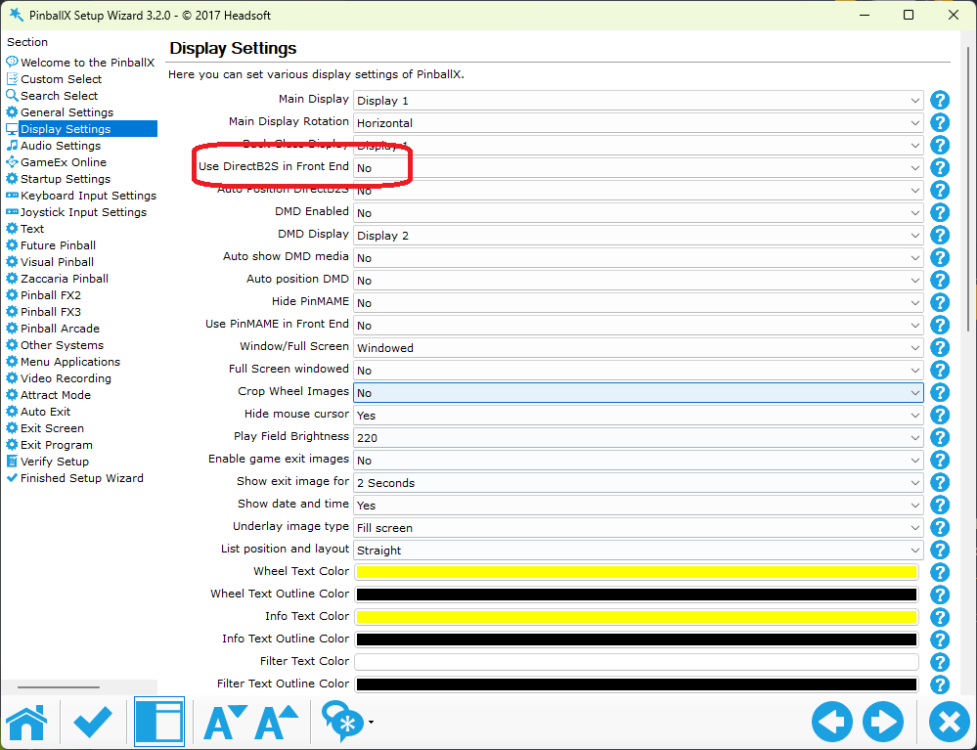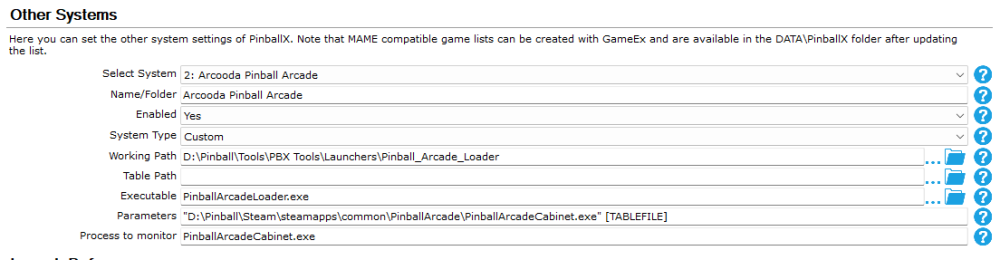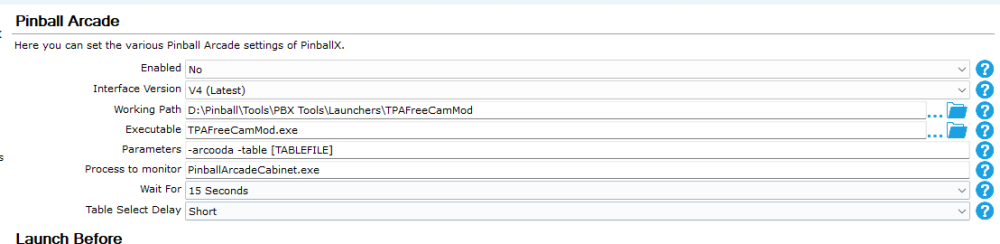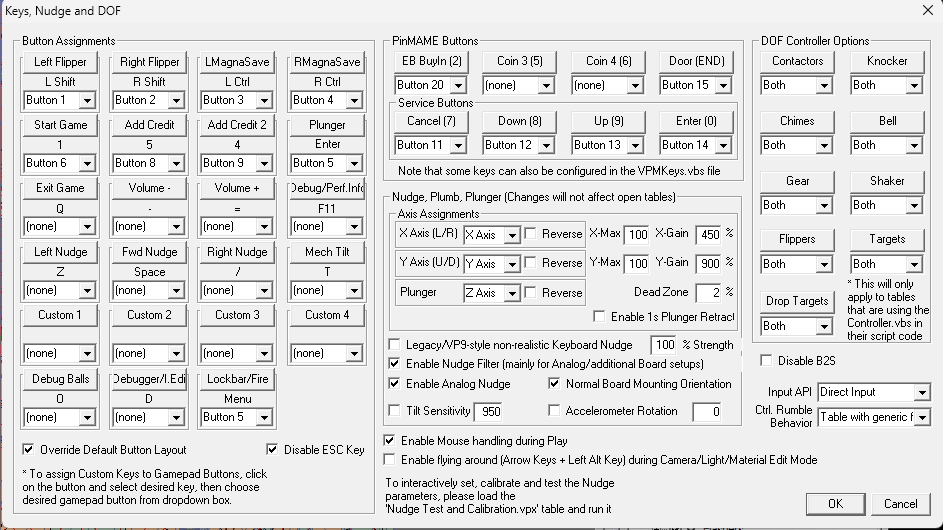If neither of those of work for you, you can donate any amount by clicking here. |
-
Posts
3478 -
Joined
-
Last visited
-
Days Won
211
Everything posted by Mike_da_Spike
-

Hello! I updated the DOF and lost the lights functionality in PINBALLX
Mike_da_Spike replied to VPA35BKSOR's topic in General
Yes please. Log.txt from pinballx, pinballx.ini, your dof log file from the plugins directory and check dor dof.log from the dof directory -
Wow. Nais !
-
I have a question for you. Are you having two front ends for your system, or is it a coincidence that someone else is using your name? https://vpuniverse.com/forums/topic/10299-vpx-gameplay-keys-not-working-when-launching-from-pinup-popper/
-
You can still use The Pinball Arcade, but I don't like the physics and graphics. I think most tables are now in Visual Pinball and it plays much better (and looks good). And VPX launches pretty quick (an average game in 12 seconds). But that's just my opinion. You can still have a system with TPA and use the Pinball Arcade launcher.
-
Yes, I use it in my arcade cabinet as well, or do you have an arcade/pinball combined cabinet ? A long time ago, I used TPA. I remember having issues with the freecammod because it required the correct version of TPA (and I always updated that one). I use the original Steam version since I purchased all the tables years ago. These are my TPA settings with the TPA loader (although I have disabled it): The parameters are: -arcooda -table [TABLEFILE] (it's possible that -arcooda can be omitted, but I'm not certain). A newer and better method is to use PinballArcadeLoader. The parameters are simply the executable file in the correct TPA Steam folder and the table name. Refer to my example for guidance: Are you referring to the window that displays the table information? The cursor should be focused on the button, and you can press launch (or start) to close it. Once you have played the table, this window will not appear again. I have never been able to locate where this setting is stored. I hope this helps
-
No, no,no. Please read one of my first posts , answer all my questions and check all your dmddevice.log's That would be a better Idea than reinstalling (older) stuff
-
The batch file is utilized by PinballX when accessing the settings.exe to launch PinballX during the Windows setup process. Its function is to copy the batch file to the user's 'run' explorer. I have personally developed a custom batch file that executes upon Windows logon, without employing or substituting the shell. There is no necessity to execute PinballX with administrative privileges. All operations can be performed as a standard user. Furthermore, I find the usage of JoyToKey undesirable, particularly considering that all the features I require can be accessed using a joystick.
-

[RESOLVED] Loading gif with table images option
Mike_da_Spike replied to Pinballgab's topic in General
You confuse me with your question. Not really sure what you try to accomplish. Did you check pinballx documentation "table loading media mode"? I thought it was on page 4-5 Edit: ah I got it. Yes, loading.gif should be an overlay to your pf images . Check the folder if your playfield images are not black. If you use playfield videos, it will cteate 1 time a pf image from it, but thought it should not haave a black frame on frame 0. Does that make sense ? -
I do not utilize the instant sheller, but is it not possible to direct it to pinballx.exe? I still desire to employ the explorer as a shell, thereby enabling me to automatically log in and utilize my batch file to configure the screens, initiate doflinx and pinvol, and solely ascertain the execution of a single instance of pinballx.exe. It's not as nice as running instant sheller, but it's good enough for me. Perhaps a more experienced person can provide you with additional information on the topic of instant sheller.
-
@Benoit33 Whats the status of your issue ? Still having issues ?
-
Installing pinballx from old to newer version would not break database files and media. Just follow the instructions from yhe manual and you are good. If I have time, I will test your issues on my cabinet as well. Did you upgrade FP as well ? As Terry did a lot of changes on fp as well.
-
As a Dutch person I am often seen as stubborn (don't reply to this @scutters 😋,) but I suspect that your problem lies in dmdext(dmddevice.dll). As I asked before, is this a new problem? Or have you recently put the zedmd in your system?
-
Yes it has native support, and freezy updated the driver 2 weeks ago
-
Did this ever worked ? Do you have a dmddevice.log from pinballx folder as well? My assumption: Pinballx starts and uses dmddevice.dll. from pinballx log I see it uses the dmddevice.dll, but as you didn't provide this log, I assume it worked. Pinballx starts a game. It give the command to shutdown the dmd l, but the serumdll didn't do that (should be in the dmddevice.log from pinballx if it shutsdown). Visual Pinball starts but the Dmd will be initialized from a 2nd instant of dmddevice.dll (from the visual pinball folder). This logs shows it doesn't find de ZeDMD When visual pinball closes, it returns to pinballx , but crashes the mainform as it cannot access the dmd corre tly. Just an assumption, but almost the same as I had in previous version of dmddevice.dll for my pindmdv3 The only difference was that it showed in the dmddevice.log from visual pinball that the dmd gave an access denied. That's why I asked : did this worked before as freezy updated recently his dmddevice.dll (or dmdext) from 2.2.1 to 2.2.2 and the big upfldate was As pinballx works fine for me with dmdext for my real dmdpinv3, my assumption is that dmddevice.dll doesn't handle correctly the close command (or whatever it sends to stop the dmd) and during the 2nd instance it doesn't access your zedmd
-
I believe I understand the nature of your issue, and I may have experienced a similar problem with my pindmdv3 in the past. Could you please provide all of the files I have requested and answer the questions I have asked?
-
Please provide logs as described in is dll 2.2.2 freezy's latest dll ? If so, provide dmddevice.log from pinballx and from your visual pinballx directory. A wild guess would say, that it won't release the dmd corre tly. Did this work before ?
-

Slingshot failure with “Rockmakers” and flipper malfunction
Mike_da_Spike replied to Piffer's topic in General
It's better to map the actual joystick buttons in Virtual Pinball instead of mapping a key to a button, as even milliseconds can add latency. Below are my assigned buttons, the real buttons, and how I have set them up in Virtual Pinball. -

Slingshot failure with “Rockmakers” and flipper malfunction
Mike_da_Spike replied to Piffer's topic in General
The screenshot you provided indicates that you have not assigned any joystick buttons to Visual Pinball, only keyboard presses. Visual Pinball is capable of handling multiple different types of joysticks. If windows recognize your joystick controller, you can use it in visual pinball as well my assumption is that you have assigned the same keyboard keys to Visual Pinball and Pi nballx (is not the "v" key used to record videos?, that would explain a lot). I am unable to verify your pinballx.ini file at this time, but I recommend setting all Visual Pinball keyboard inputs to default and assigning joystick numbers instead. -

Slingshot failure with “Rockmakers” and flipper malfunction
Mike_da_Spike replied to Piffer's topic in General
Thanks for your answer. I really don't have a clue. Not sure what a "power failure in the slingshots" really mean. But if it is not DOF, i really won't have an answer. I use PinballX for a long time, and dont see strange flipper issues. I've seen it in the past with blocking joystick and with outdated vpinmame. But all occurs also outsidevof pinballx. The only weird thing is the lot of "ffmpeg.exe not found in application" message in the log when launching a table. I don't see configuration issues -

Slingshot failure with “Rockmakers” and flipper malfunction
Mike_da_Spike replied to Piffer's topic in General
No problem. While my German language proficiency is limited, I am a native Dutch speaker, though my Dutch language skills are also lacking. Upon reviewing the log, I noticed numerous entries indicating the absence of ffmpeg. Typically, when attempting to record a video or capture a screenshot, ffmpeg should only appear once. Given that you mentioned your Flipper device is behaving unusually, I would like to propose a hypothesis: is it possible that certain keys on your keyboard or joystick are obstructed or stuck? To test this, please open notepad.exe on your cabinet and create a three-line text document. Position the cursor on the middle line. If you are able to move the cursor up or down, it is likely that you do not have any sticky keys. Additionally, please access the Windows joystick devices and verify that none of the buttons are continuously pressed. This can also lead to unexpected behavior. Lastly, please inform me if you are running any tools such as JoyToKey, Gremlin Joystick, or similar software that could potentially cause issues. I hope this information proves helpful in resolving the matter. Please let me know if you require further assistance. -

Slingshot failure with “Rockmakers” and flipper malfunction
Mike_da_Spike replied to Piffer's topic in General
Do you mean you have real flippers and slingshots and they act this way, or you mean the flippers/slingshots in the virtual environment? Please provide required files as well after you reproduced your issue -
Good catch! I've verified that since the last update by Pinemhi and the latest Pinmame, several tables have been added and some have had their names changed. I will reach out to DNADisturber to include the new ones in the list as well. I've created a new list that is compatible with both the old 3.5 and 3.6 versions. Simply replace all the entries in the [ROMFIND] section of the PinemHI.ini file in the PinballX directory. pinemhi.txt @Tom Speirs do you want to add this version to a new rlease, or do you want for DNADisturber to have a original file ?
-
Whats the output from pinemhi.exe ? Pinemhi.exe is the tool that reads the highscore.Tom updated the pinemhi 'database' fileca couplecof releases back sonit should be compatable with 3.5 and 3.6 as well Can you post your pinballx logfile? I would give it a shot, but it should read the 3.6 vpinmame nvrams as well
-
Are you able to use pinemhi from the pinballx folder) to extract the highscore ?