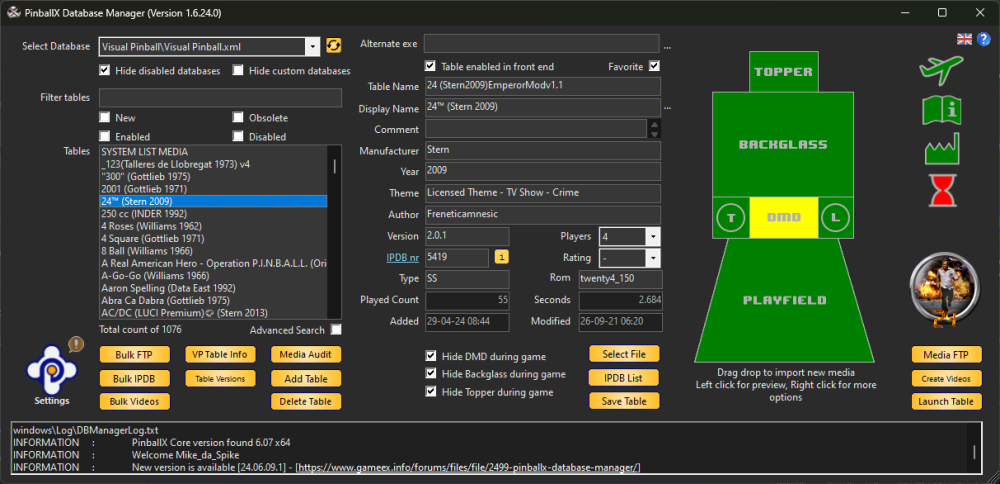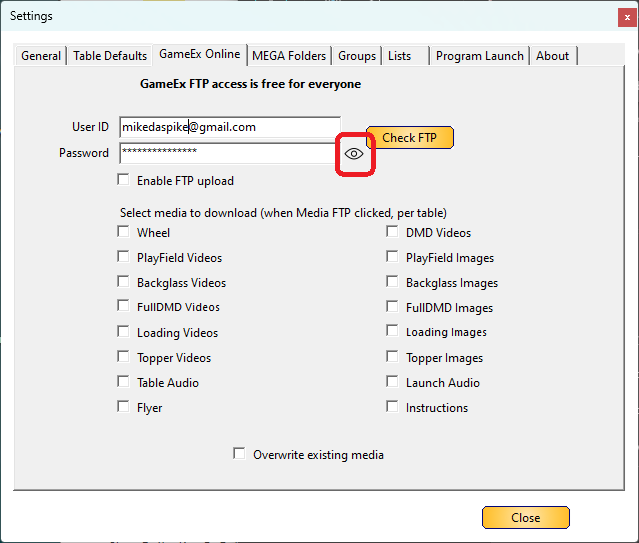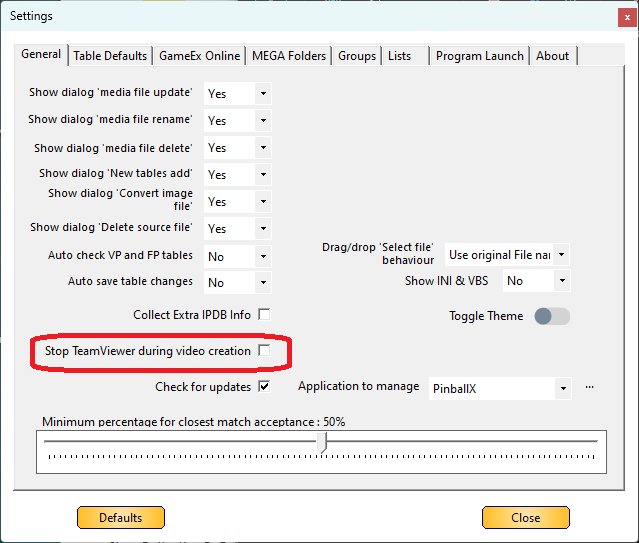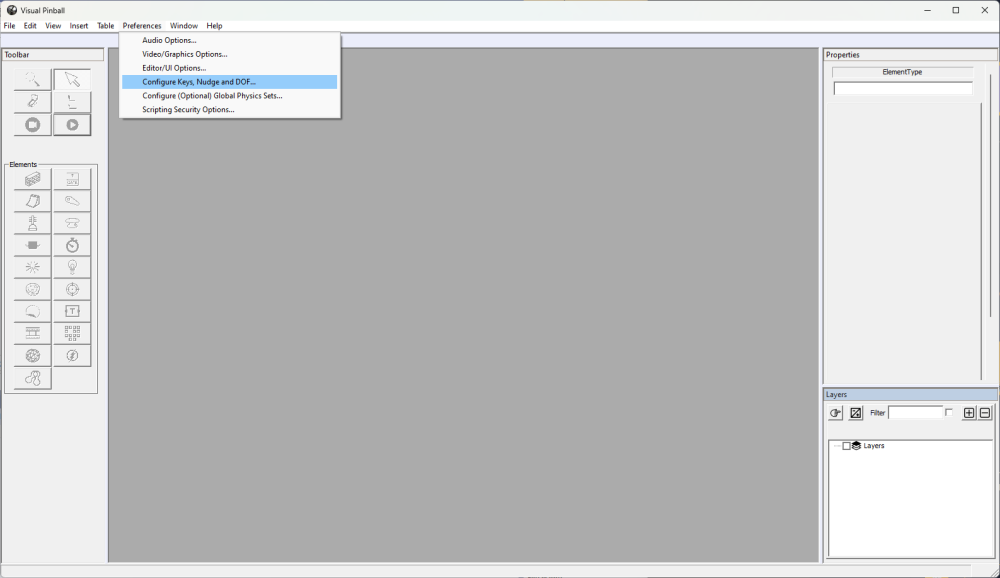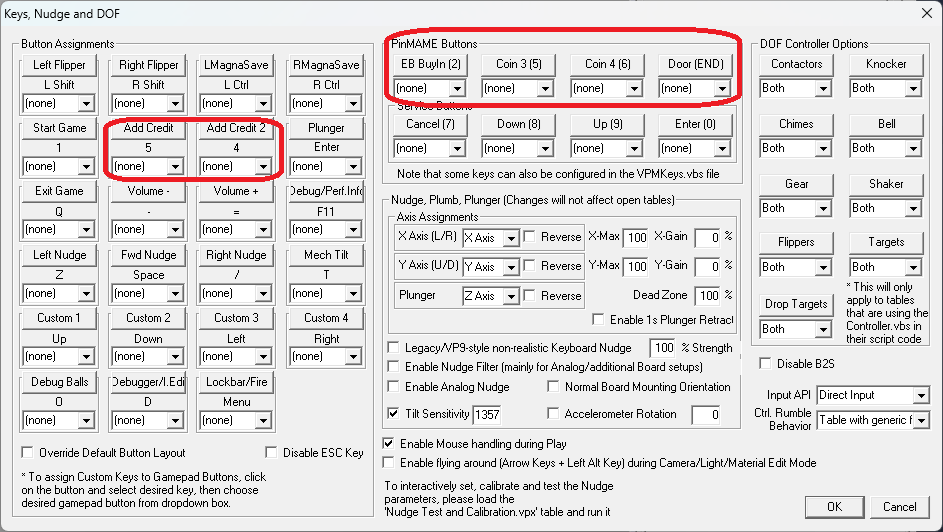If neither of those of work for you, you can donate any amount by clicking here. |
-
Posts
3455 -
Joined
-
Last visited
-
Days Won
209
Everything posted by Mike_da_Spike
-
Do yoy have 0 ftp hits with Databasemanager as well?
-

Upgrading From 1.x of PBX to the Latest, Help Needed
Mike_da_Spike replied to jackblotto's topic in General
You can get zacarria working without table images as well. I always create my own playfield videos, so not sure if images are available. If you are able to create videos, you can grab one of the video frames and make an image from it Replace input.mp4 with the path to your MP4 file. This command will extract the second frame (frame number 1, since indexing starts from 0) and save it as output.png. sometimes frame0 is a black frame Hope this helps -
It loads your dof plugin. Is DOF config updated ? Is your pbx config fine for DOFX? Did it work with your version PinbalLX 1.x ? are any DOF Lights doing something ? Did you pdated DOF as well after the PBX upgrade ? Here are some steps tha you can check : The 'PinballX DirectOutput Plugin.log' will also show the action it does for the plugin : like the following : Action: PBXQuit Action: PBXMenuDown Action : PBXMenuSelect Action: PBXScreenSaverQuit these actions, can be translated in the DOF config tool Select table PinballX : And for example the PBXMenuUp/Down, there are entries default entries (left) and if you modify them, there are modified entries (right): In your folder Directoutput\config there sgould be a GlobalConfig_PinballX.xml for PinballX The cabinetconfigPattern should point to an XML that is used for pinballX and if you set a log especially for PinballX (LogFilePattern) it makes it easier to check. here's my file : <?xml version="1.0" encoding="utf-8"?> <!--Global configuration for the DirectOutput framework.--> <!--Saved by DirectOutput Version 3.1.6863.36690: 2018-12-15 15-17-15--> <GlobalConfig> <LedWizDefaultMinCommandIntervalMs>1</LedWizDefaultMinCommandIntervalMs> <LedControlMinimumEffectDurationMs>60</LedControlMinimumEffectDurationMs> <LedControlMinimumRGBEffectDurationMs>120</LedControlMinimumRGBEffectDurationMs> <IniFilesPath>C:\Pinball\DirectOutput</IniFilesPath> <CabinetConfigFilePattern>C:\Pinball\DirectOutput\config\cabinetPBX.xml</CabinetConfigFilePattern> <TableConfigFilePatterns /> <EnableLogging>true</EnableLogging> <ClearLogOnSessionStart>true</ClearLogOnSessionStart> <LogFilePattern>.\DirectOutputPBX.log</LogFilePattern> </GlobalConfig> My cabinetPBX.xml is a copy of the cabinet.xml (which is used for VP) , except the flasher are in another direction as they didn't match (you can changed this in the DOF config tool as well) You can check the DOF log (in my example DirectOutputPBX.log) if there is anything that should not be there
-
Could you please explain why you prefer to use an older version of the software instead of updating to the latest version?
-

Upgrading From 1.x of PBX to the Latest, Help Needed
Mike_da_Spike replied to jackblotto's topic in General
Zaccaria and FX3 both offer cabinet support and direct table launch, which should be compatible with any version of Pinballx. However, there is no support for versions earlier than the latest. FP and VP are supported as well I'm don't know your PC's specifications, but the differences between VPX and VP9 could be quite surprising. I use the FX3 and Zaccaria Joyrider launcher. Thus, PinballX simply passes the parameters to a file, which then manages the rest. That's a very good decision! I recommend creating a file copy of your PinballX folder, allowing you to revert to this version if needed. It's likely untested to update directly from 1.x to 6.04, which is about 500 releases behind. The database files, config file, and directory structure are probably the same, but it's always best to be cautious. Typically, an in-place upgrade would handle this situation. Regular users would never install two versions of PBX and transfer data between them (although I have two versions of PBX and do transfer data, but I'm not a typical user ). I understand that sentiment. Having put in considerable effort over the years, if you're familiar with the XML structure, configuration, and other aspects of PinballX, upgrading to the latest version should not be too challenging. DBM is definitely not necessary for PinballX. GameManager is certainly the tool to manage your database and media files. The guys behind DBM does make it somewhat easier and puts in a lot of effort to assist users. It won't aid in migrating tables or systems, but it can help you identify missing media for tables, as well as media that isn't being used.It's designed as a media manager for individual tables. While it supports bulk imports from FTP and IPDB, it's not recommended for managing a large number of tables. I hope my answers didn't intimidate you. It's important to be careful. And yes, I've made a few mistakes with my cabinet, but thankfully, I have backups. -
Indeed, it needs to be addressed. You might be the only one experiencing this issue, but we aim for customer satisfaction! are you using VPX 10.8 with latest B2Server ? I thought VPX10.8 is fully DPI aware now.
- 374 replies
-
- 1
-

-
- mikedaspike
- scutters
-
(and 1 more)
Tagged with:
-
Thanks for testing. We found the root cause and we can play with it. @scutters found a properly solution for this, but needs a lot of adjustments. Stay tuned ! EDIT : you can also leave the font to 100 and adjust the DPI/SCALE I've set my DPI/SCALE to 150% and I can read all !
- 374 replies
-
- mikedaspike
- scutters
-
(and 1 more)
Tagged with:
-
Hey other Mike, sounds like a plan. Dbm can create FX3 and FX tables automatically, but we can put them in a thread as well, for the game manager users 😛
-
I only have a list of the 76 arcooda tables (thats at least 6 more ) Arcooda Pinball Arcade.xml
-
thanks for your feedback about the latest version @scutters is checking and found something that would show the font better. In your screenshot is shows different as in mine But we need to test it further (and modify all windows).
- 374 replies
-
- mikedaspike
- scutters
-
(and 1 more)
Tagged with:
-
Although I'm not a developer of PinballX, I have been a user for several years. Perhaps I can address some questions or guide you towards finding a solution. Maybe you have more than 1 font in the Font directory. See paragraph 5.2.2 (media directory) : Font: Picks randomly (if more TTF fonts are present) a TTF font type to display when PinballX is starting. This will overwrite the default Tahoma font No, you can not modify it. You can switch to basic mode, but I don't think you'll be satisfied with it. I thought that multiple people have requested an option to customize the menu structure by hiding or adding extra options. You could submit a feature request, and if Tom like it, he might implement it. Again, No. Before Tom affrf this feature into PinballX, I had created a small program that accomplished almost the same task. After the 1st run,it checks which files are added, but also modified. This program includes a settings file, allowing you to modify the number of recently added and changed items. . see [APP] Recently Added/Update tables creator - User Projects - Spesoft Forums (gameex.com) I still use it, and it runs automatically when I update my files with DBM. I'm aware there are some typos in the program, but I no longer have the code. Otherwise, I would have created a new, faster version of it based on the data within DBM. Even though everything remains the same as you mentioned, PinballX seems to believe that the displays are changing. I know that @scutters uses many screens in his setup and I haven't heard him complain about screens moving. I only have a 3-screen setup where one screen is simply a dummy. Perhaps try cleaning your screen registry and setting it up again. @Wiesshundmade a very nice description : https://www.vpforums.org/index.php?showtopic=45562&p=462774
-
released Version 24.06.09.1 with another fix : Multilanguage is fixed
- 374 replies
-
- 1
-

-
- mikedaspike
- scutters
-
(and 1 more)
Tagged with:
-
quick fix release 24.06.09.0 for creating videos Also a small fix where downloading from FTP could result that the primary key was not found And not to forget, password field i nsetttings -> GameEx online If you still receive the following error with version 24.06.09.0 , uncheck in the option to stop teamviewer in the general settings tab (and close team viewer yourself) ERROR INFO : CreateVideos ServiceController enables manipulating and accessing Windows services and it is not applicable for other operating systems. As this is a quickfix, we ( @scutters and myself) will investigate further why some PC's get this error
- 374 replies
-
- 1
-

-
- mikedaspike
- scutters
-
(and 1 more)
Tagged with:
-
Thanks @robertms. I noticed this yesterday as well. On my DEV machine all works, but not on my cabinet. We will find a fix and rlease it This is because you can resize the form. As Microsoft changed the font (and size), our resize script will resize the text to the button size (with some margins. It's not too micro, right ? Or do you use a language that makes it very micro ?
- 374 replies
-
- 1
-

-
- mikedaspike
- scutters
-
(and 1 more)
Tagged with:
-
Your not the only one, but we need to check what's going on. Can you reproduce your issue and post the log file of databasemanage ? What OS are you using ? As we just move to a complete new dotnet version, can you try the previous version ? The part for ftp access is the same, but just wanted to know if that is working , as all works from scutters and me. In the program we connect with TLS to make it more secure. Is TLS enabled or disabled within your OS ? Sorry for all the questions, but just want to figure out why this isn't working for you, but works for others
- 374 replies
-
- mikedaspike
- scutters
-
(and 1 more)
Tagged with:
-
I thought that game manager uses http to connect. We connect directly to the ftp server.
- 374 replies
-
- mikedaspike
- scutters
-
(and 1 more)
Tagged with:
-
@Topspliff discovered the first "bug" without realizing it. He's having trouble accessing the FTP server, and I've observed that the icons for revealing the password (the eye symbol) in the settings dialog are not displayed. Hovering over the area reveals the password, but the icons (for visibility/invisibility in both dark and light themes) are missing. We will wait here for his issue to be addressed. EDIT: You mentioned receiving a 504 error. Typically, a 504 error indicates a timeout when connecting to the remote server (for instance, see 'What is a 504 Gateway Timeout error, and how to fix it? - SiteGround KB). In our program, we have set the timeout limit to 15 seconds. Could you try connecting to the FTP server using a program like FileZilla? If that works, does it take longer to log in to the server?
- 374 replies
-
- mikedaspike
- scutters
-
(and 1 more)
Tagged with:
-
- 37 comments
-
Version 24.06.07.0 has been released. This major update has kept @scutters and myself occupied for an extended period. Last year, we upgraded DBM from the .NET Framework 4.0 to 4.8, which only caused us minor headaches. I had been suggesting to @scutters that we should upgrade to .NET, but the migration path seemed too extensive. However, last month we began some tests and migrated our 'legacy' .NET Framework code to .NET Core code. Even though Microsoft offers a helpful migration assistant, it wasn't sufficient for our needs. We had to change a significant amount of code and forms, and acquire new NuGet packages to get everything working again. But now, the final result is here! We have successfully built a version based on .NET 8! What does this mean for you as a user? The application launches faster, and overall performance should be improved. Moreover, .NET 8 includes security enhancements, such as improved memory safety and mitigations against common vulnerabilities. With .NET 8's cross-platform compatibility, we may be able to support new platforms if PinballX does as well. We have also restructured the installation folder: - The INI file has been moved to the config folder. - Additional files have been placed into the resources folder. - PDFs are now located in the documentation folder. - The number of DLLs in the parent directory has been reduced. As always, a big thanks to @scutters. Without his help, we would never have been at this point (even though he was hesitant to take this path and upgrade to .NET 8). Thanks, mate, buddy, friend, for everything!
- 374 replies
-
- 4
-

-
- mikedaspike
- scutters
-
(and 1 more)
Tagged with:
-

Pinball x launces in Lite mode but not in normal mode
Mike_da_Spike replied to keefer99's topic in General
You version is 200 updates behind. Probably your gpu isnt powerful enough to run the full version. -
-
As you didn't provide any settings or log file (and yiu still have an old bersion) it is hard to. Say. My assumption is that you use visual pinball as you want to add credits. Check the visual pinball keymappings and assign your credits button in there. Depend on the table (rom or not rom based : If you are afraid to update, make a backup of your harddrive (or make a backup/copy of your complete pinballx folder) before upgrading it. You can check the PinbalLX documentation as wel. Upgrade is described (and also to fall back to a previous version):
- 1 reply
-
- 1
-

-

Hello! I updated the DOF and lost the lights functionality in PINBALLX
Mike_da_Spike replied to VPA35BKSOR's topic in General
I apologize, but I cannot think of anything at the moment. The plugin utilizes the COM object, and the PinballX plugin manager is employing the plugin which is currently using the COM object. However, starting it through PinballX is failing for some unknown reason. There seems to be a persistent issue with the 64-bit and 32-bit versions of DOF on your system. Yet, a search of the registry reveals no references, which is peculiar. I would like to assist you, but I am unable to do so right now. I am not certain if starting from scratch will be beneficial. -

Hello! I updated the DOF and lost the lights functionality in PINBALLX
Mike_da_Spike replied to VPA35BKSOR's topic in General
Yes. Thanks. Pinballx log shows that it cannot initilaize. And the pluging log showsit cannot find the comobject. This is odd as you register the 32 bit and the p,ugin shows a version. But still looks like the 32 bit isnt reregistered -

Hello! I updated the DOF and lost the lights functionality in PINBALLX
Mike_da_Spike replied to VPA35BKSOR's topic in General
Can you post the log.txt from the log folder and from the plugin folder the "PinballX DirectOutput Plugin.log " ?