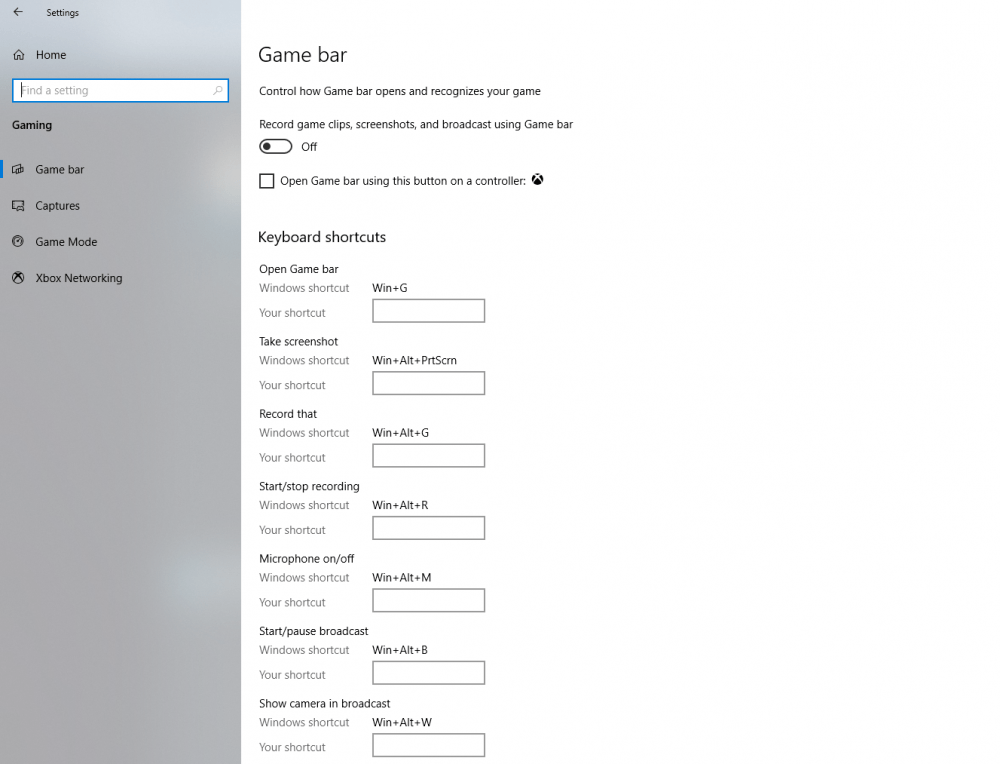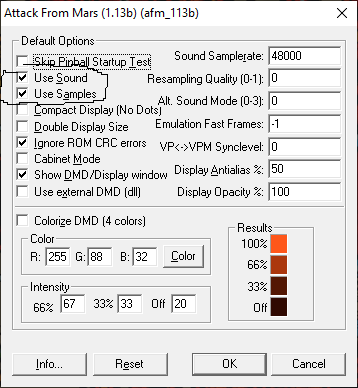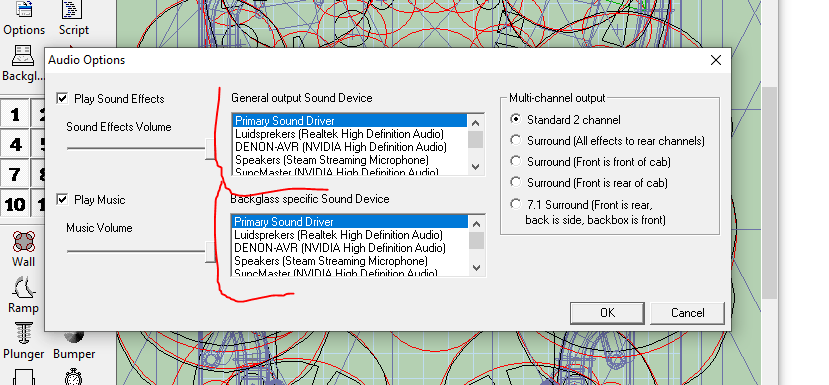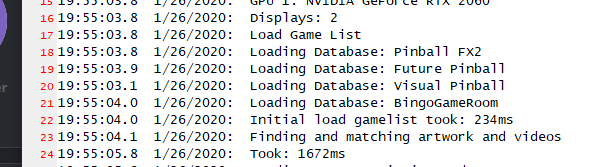If neither of those of work for you, you can donate any amount by clicking here. |
-
Posts
798 -
Joined
-
Last visited
-
Days Won
60
Everything posted by joyrider3774
-
@totalmarsu it's possible it's a bug of some kind, can you click details, copy paste the whole text (select everything then ctrl-c) open notepad and paste in there (ctrl-v) and then save the text and upload as attachment so @Tom Speirs can look at the stack trace. I installed pinballx on a pc that never had pinballx installed before but i can not reproduce. Do you both have a french windows versions ? if so it could be related to regional settings. I can not seem to get my windows 10 to use french regional settings so i can't test to see if thats the problem
-
i think you forgot to include the attachments in your post above as i can't see any results
-
verify all XML files in every subfolder of PinballX\Databases open them with notepad++ or something then search for "07.3" without quotes and see if you can find it in any of your xml files if so remove the ".3" part or post where you had found it. Also as said before when the error happens click details and post the text it shows as i think it will contain a stack trace that might give more info on the error or where it happened. or zip the database folder and attach as attachment to a post so i can verify (i have windows grep installed so can quickly search for a given text in all files and perhaps tell you where the problem is) also post pinballx.ini the error details and the log files from log folder (when problem occured)
-
English please and this post belongs in general section not FAQ's section. When does this happen at startup or when loading a certain database ? the error says you have a floating point value that can't be cast to integer which seems valid to me. Check your xml database files and see if any contain the value "07.3" and if so remove that value. it should fix the error if the error comes from a database file. Also click details and post the exception stack trace it displays or should display.
-

My first setup of vpx, but table wont launch , what have i missed?
joyrider3774 replied to andreaslindgren's topic in General
there are 2 free tables in pinball fx3, sorceres lair (if i remember correctly) and fish tales. However you do need cabinet mode in order to be able to launch tables directly from commandline -
I actually only have 2 displays and no real dmd just 2 screens. But i tested this on my main pc having a single screen and it happened there. I won't be updating my cabinet, or at least wont force it. (cabinet is still on 1903) But i had similar problems (both on main pc and on cabinet) when they were still running 1903, but the problem was then pinball fx3 exited full screen randomly and only solution i had found was to set up borderless window. (I had tried many different video card drivers without success and was running out of ideas). with 1909 the problems seems similar although now it seems to be minimizing fx3 when running full screen (normal) and again for me at least borderless windowed seems to have fixed it
-
if you don't see the cabinet options or it's asking for code or something then direct launching of tables is not available as far as i know. You can test it with the cmd command i gave you. if not wait for the code and check again then
-

Hey my friends.. Atrack Mode dont work fine in 411
joyrider3774 replied to strangeleo72's topic in General
upload log file when the problem happens so wait at least 5 minutes before quiting pinballx then provide pinballx.ini and the log files from log directory. I don't have any problems with attract mode in 4.11 (or any version before that). add them as attachments. Do not post the contents as a message. -
borderless window should be setup in pinball fx3 not pinballx well it may but the issue got fixed if it changed the settings in pinball fx3 on my main pc or at least on my pc i could not reproduce it anymore
-
ok so i just updated to latest pinballx version and latest windows 1909 feature update + all extra updates. I'm also having the problem on my main pc. What happens is the same thing the original guy on facebook had problems with and what @Moe_49 is describing. Pinball FX3 seems to get minimized after it's started by pinball X leaving a black screen (being the table playfield video box). I'll see if i can find a way around it, but i'm definatly not updating my cabinet now Edit1: does not seem to happen when launching pinball fx3 from steam and does not seem to happen from command prompt. You can however alt+tab back to pinball fx3 so still not sure if pinball x and the latest windows (feature) update + extra updates is causing it it also does not seem to happen every time. I remember having a problem on my cabinet where pinball fx3 exited full screen mode randomly and setting it to borderless fullscreen (borderless window option in video settings) seemed to had it fixed but i'm not sure it's the same issue @Moe_49 could you try setting up pinball fx3 to use borderless fullscreen instead of normal fullscreen and see if it still happens Edit2: Setting up pinball fx3 to use borderless window in the settings, i can not seem to reproduce the problem anymore so i'm guessing it's more a pfx3 problem than pinballx problem.
-
gamebar is a feature for games from windows 10 to "enhance" (game mode), record game video's etc but it causes more problems than it does anything good. The settings are in the settings app in gaming section. But i disabled it using registry but would not be surprised they renable it after the feature update. The guy on facebook did not find a way to disable to it again but i did not look at it myselve yet.
-
Must have been something different, i just saw the original facebook post again. The person had problems with pinball fx3 minimizing to desktop after latest feature update. He could stop it by terminating gamebar. Maybe something similar is happening here i have gamebar disabled on my cabinet, but can't remember how i did it. I'm still too affraid to upgrade to 1909 but eventually it will get pushed through windows updates so won't have a choise. Edit: i will force update my main pc to 1909 and see if i got a similar problem
-
can you try something ? Open a cmd prompt and "cd" to your steam.exe folder. Then type the following : steam.exe -applaunch 442120 -table_Citadel and press enter. Does it launch the sorcerers lair table or do you end up in the main menu ? Also since you had a cabinet code activated before are the options for cabinet mode in the main menu still available ? if not can you reenter your cabinet code that you had gotten for your cabinet and try again ?
-
be more specific you mean feature update like 1909 ? or some minor update. I've heared similar stories with someone on facebook having problems with pinball fx3 after upgrading to 1909 i'm still on 1903 myselve and not eager to upgrade. Also not sure if the problems are related to pinball x or pinball fx3 or the combination of both that got mentioned. I just did not dare to upgrade yet
-
if you want to launch specific tables directly on pfx3 you still need to ask for a cabinet code. Launching tables using commandline only works if cabinet mode key has been entered as far as i'm aware. If you do have a key you don't have to setup any backglasses or dmd repositioning and you can just play on a single screen as usual if wanted. I do advice when requesting a key they will ask for a photo of your setup and they might accept the cabinet key request when you show a rotated screen (physically) thats how i initally did it before i had my cabinet. If you already got a key yes the settings in pinballx / database etc is the same as playing on a cabinet
-

FX3 tables from collection missing in PBX
joyrider3774 replied to joosthaanraadts's topic in General
ah thats because pinball x ships already with an (old) pinball FX3 database that does not contain all tables in it. thats why you saw some tables but not all -

FX3 tables from collection missing in PBX
joyrider3774 replied to joosthaanraadts's topic in General
bushav hijacked the thread for his problem which was not the same as the original one, bushav's problem is fixed it was just showing a list of vpx tables instead of all tables list (selecting all tables fixed it). joosthaanraadts problem (if i'm understanding it correctly) seems to be that the tables from pfx3 do not get added / detected automatically to game manager "from the folder" and that adding them manually fixes it but thats how i always added tables for pfx3 i'm not sure game manager can add pfx3 tables automatically but never tried. Unless he sees tables inside pinballx that do not show up in game manager -

FX3 tables from collection missing in PBX
joyrider3774 replied to joosthaanraadts's topic in General
@joosthaanraadts i don't think pinball fx3 tables gets auto added to game manager it's not like vpx but i have never tested it. I have the setting to auto add tables disabled. I always added pfx3 manually by entering the game name to a new table entry in the list Do you mean (currently even after adding them manually in game manager) you do not see them in game manager but you do see them in pinball x frontend ? if so upload your ini log and database files so it can be verified (as attachtment don't put contents inside posts). For me everything works as expected but my table list was already complete -

FX3 tables from collection missing in PBX
joyrider3774 replied to joosthaanraadts's topic in General
i have the system menu enabled and also on startup. So i just disabled systems menu generally and on startup but for some reason even when i had disabled it it still started the systems menu on startup my guess is pinballx seems to remember last "displayed" setting. But i could get it fixed by selecting all tables once after startup and then i would always see all tables like it used to be before systems menu was added. When in the all tables menu i did see pinball fx3. Maybe something similar is happening with you ? Can you press "play" and choose "all tables" once in the list and verify if they show up then as with me they do show up. Perhaps if you see the same thing as me it's displaying the visual pinball list or something similar first ? @Tom Speirs it seems if you had systems menu enabled before and disable it completly in settings it will initally still display the systems menu or some list you had last selected before disabling systems menu in settings. It's easily fixed though by selecting all tables once in the menu -

FX3 tables from collection missing in PBX
joyrider3774 replied to joosthaanraadts's topic in General
weird i just upgraded to 4.10 (seems a newer version is already available) and have no problems with pinball fx3. According to your log it still seems to find the pinball fx3 database and loads them so not sure whats going on. I do use the system menu's so not sure if that might be the difference or that 4.10 has solved some problem. -

FX3 tables from collection missing in PBX
joyrider3774 replied to joosthaanraadts's topic in General
Maybe you have an error in the xml database of pinball fx3. I don't think the initial database is complete need to download it somewhere here. I can give you my database but i'm not sure you have the same descriptions. The game name is the same for everyone with pinball fx3 it are the PXP files from games steam folder minus the pxp extension. If your videos are named agains description they might not play anymore if you use my database and you'll have to rename your video's. Pinball FX3.xml Normally you would need to select the pinball fx3 database in game manager first not sure why it's not loading. You could always verify online to see if the xml is correct or compare with my database. -
if a table uses a rom from vpinmame you can press F1 and the see if sound checkbox is enabled but not al tables use roms i think well not 100% sure about that have not verified. Some tables require to open the coin door (virtually not physically on your cabinet) and using volume buttons to increase sound but you should be hearing a low (music) volume at first then (williams tables usually require this). Also make sure you have the rom in the vpinmame roms folder if the table needs one
-
do you have audio if you play a video on youtube or pfx3 ? (to exclude general problem) When visual pinball x is running (when not running pinballx so double click a vpx file) did you check the volume mixer inside windows (right click sound icon and select mixer) to see if volumes are up / not muted. You have tried selecting all options here (that seem logical) in vpx (not pbx) setup and checked if sound did not by any chanse start playing (restart vpx each time you change a setting)
-

How to Set-Up Pinball Fx2/Fx3 Instruction SWFs?
joyrider3774 replied to Black Mage's topic in PinballX Media Projects
update to pinballx version 4.08 minimum then you can page using flippers. The functionality was broken at a certain point before 4.08 -
i don't see it loading the "visual pinball X" database weirdly enough only "visual pinball" or have you enabled the system since last posting your log.txt (after trying it out when the problem occurs)