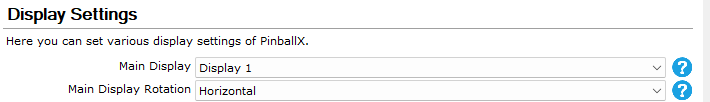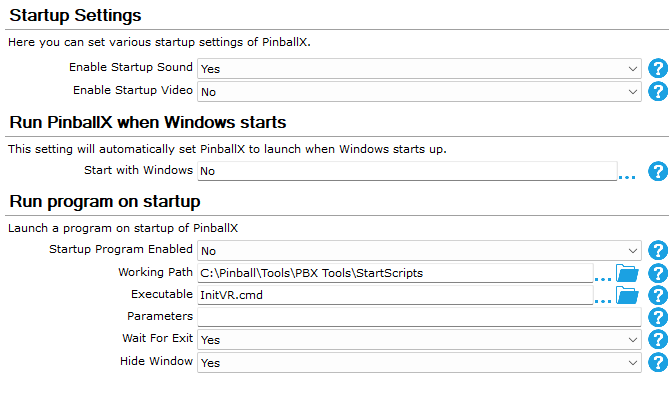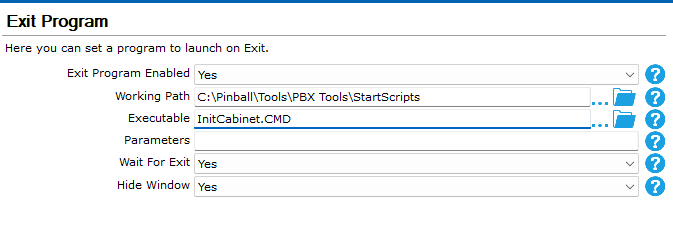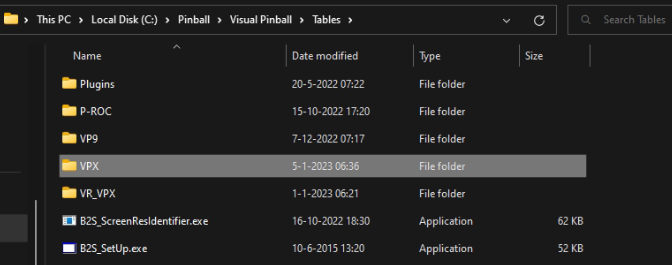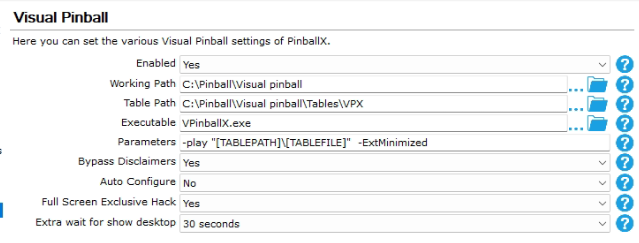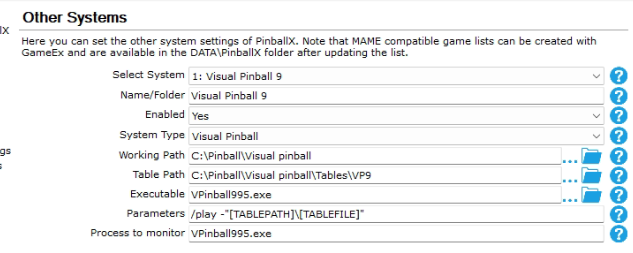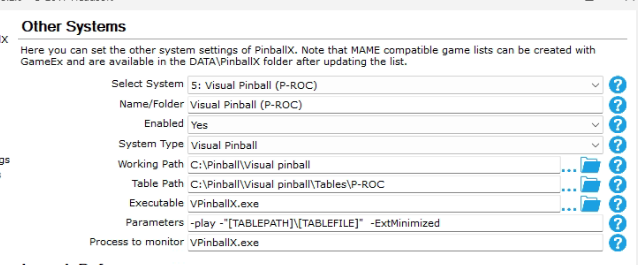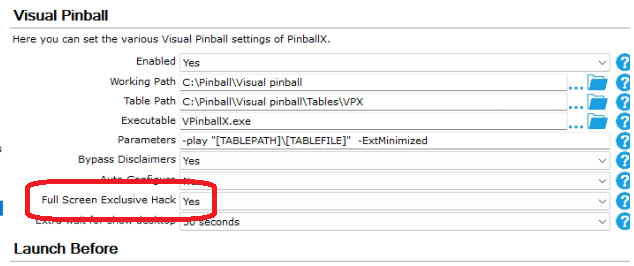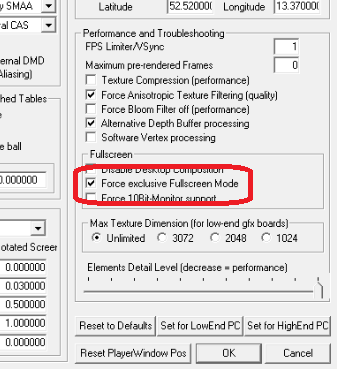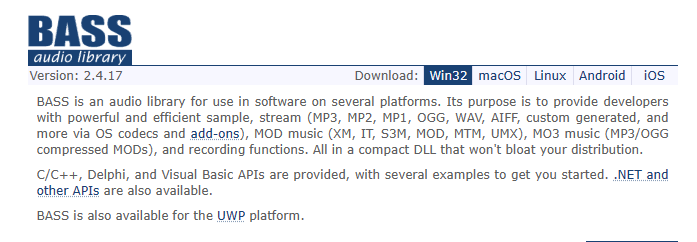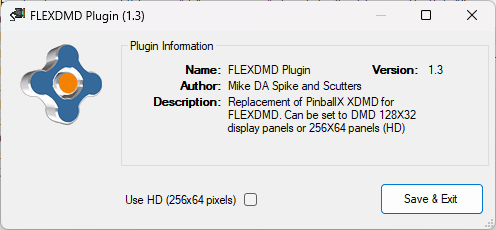If neither of those of work for you, you can donate any amount by clicking here. |
-
Posts
3426 -
Joined
-
Last visited
-
Days Won
206
Content Type
Profiles
Forums
Events
Downloads
Store
Articles
Everything posted by Mike_da_Spike
-
Just wanted to share my setup with VR on my cabinet and with PinballX as front end. I could not use a single version/config of PinballX, so I ended up by installing PinballXSetup_XP_and_32bit in a different directory. This is not ideally yet as PinballX is not aware of the VR environment, but Tom will work on that There is an awesome VP VR launcher, that is created in unity and work directly on my VR glasses, but when using this launcher I have several issues : Pressing the exit button, won't exit VPX tables Tables are populate automaticlly from the VPX tables dir, but I don't see them all Because of this 2 issues, I wanted a good and trusted front end. My setup : Full cabinet, with Real DMD, DOFlinx, Pinscape joy controller and SSF As VR VP need some other settings than VP itself, I created some batch files and registry keys (i will discuss those later) I didn't want to screw up my complete cabinet, because that is working fine. Directory structure to keep all seperated : C:\Pinball <-- Base Pinball Directory ..\PinballX <-- PinballX core for cabinet use ..\PinballXLegacy <-- PinballX XP and 32 version for VR ..\PinballX Database Manager <-- Database manger to manage both PinballX versions ..\Visual Pinball <-- Complete Visual Pinball Directory (version 10.7.3 at the moment) ..\Tables\VPX <-- Directory with only VPX tables for cabinet ..\Tables\VR_VPX <-- Directory for VPX tables use in VR ..\Visual Pinball VR <-- minimal VPinballX_GL.exe 10.8 version. No pinmame ..\Tools <-- All kind of tools are located here ..\DisplayTools\DC <-- Easy tool to rotate screen ..\PBX Tools\StartScripts <-- All my PinballX launch/start scripts The "c:\pinball\Visual Pinball VR" only contains the VpinballX_GL_xx.x.x-xxx zip file from https://github.com/vpinball/vpinball/actions As this is still a beta and some files are shared with Visual Pinball itself, it will be safe to have it next to each other. NOTE : This doesn't means that the settings for key's, graphics etc are stored on 2 differences places. These are located in the registry As I have a real DMD that is using Freezy's DMDdevice.dll. Within Visual Pinball the VR DMD won't work if the real DMD is running. So using the VR, I need to disable the real DMD when launching VR and do when using cabinet, I need to enable my real DMD again. To do this, I did the following steps : Copy current DMDdevice.dll from C:\Pinball\Visual Pinball\VPinMAME to C:\Pinball\Tools\PBX Tools\StartScripts\DMDdeviceINI\dmddevice_Cabinet.ini Make copy of dmddevice_Cabinet.ini to dmddevice_VR.ini Change the following entries in the dmddevice_VR.ini : [virtualdmd] enabled = true [pindmd3] enabled = False This will show the virtual DMD on screen and disables my real DMD Benefit of this, that it also shows the colored DMD in the VR environment (Didn't test the alphanumeric as well, but should work as well For playing in VR, I need to adjust some settings in Visual Pinball as well. Settings for Visual pinball are stored in the registry under the users reg key : HKEY_CURRENT_USER\Software\Visual Pinball\VP10 If you want to be save, export the registry key and save it to a file For VR, the main differences for Visual pinball are : Disable Directb2s (as the backglass should be in the FSS mode of the table) Disable Full screen mode (not sure why ...) Disable antialiasing Capture external DMD set Max texture dimension to 3072 (instead of unlimited) I created to reg files, with these settings (could be that you need to tweak it yourself a bit) VisualPinballVR.reg (for VR mode) : [HKEY_CURRENT_USER\Software\Visual Pinball\Controller] "ForceDisableB2S"=dword:00000001 [HKEY_CURRENT_USER\Software\Visual Pinball\VP10\Player] "FullScreen"=dword:00000000 "FXAA"=dword:00000000 "ForceAnisotropicFiltering"=dword:00000000 "CaptureExternalDMD"=dword:00000001 "MaxTexDimension"=dword:00000C00 VisualPinballCabinet.reg [HKEY_CURRENT_USER\Software\Visual Pinball\Controller] "ForceDisableB2S"=dword:00000000 [HKEY_CURRENT_USER\Software\Visual Pinball\VP10\Player] "FullScreen"=dword:00000001 "FXAA"=dword:00000001 "ForceAnisotropicFiltering"=dword:00000001 "CaptureExternalDMD"=dword:00000000 "MaxTexDimension"=dword:00000000 With these files, I was easily to switch between cabinet and VR, but another issue came up : To show PinballX on my VR, I need to enable Quest link (Air link in my case). With Quest Link on the VR glasses and the oculus software on my PC, I can show the desktop screen in Quest Link on the VR. But to do that, my cabinet display needs to be set in portrait mode, otherwise the VR show a landscape with a 90 degrees rotated screen, but Visual Pinball needs to run in landscape mode otherwise the Pinmame would not work in VR. I created the following batch files : InitVR.cmd @echo off C:\Pinball\tools\DisplayTools\dc\dc64cmd.exe -rotate=right c:\windows\system32\reg.exe import "C:\Pinball\Tools\PBX Tools\StartScripts\vpisualPinballvr.reg" copy "C:\Pinball\Tools\PBX Tools\StartScripts\DMDdeviceINI\dmddevice_VR.ini" "C:\Pinball\Visual Pinball\VPinMAME\dmddevice.ini" /y exit InitCabinet.CMD @echo off C:\Pinball\tools\DisplayTools\dc\dc64cmd.exe -rotate=up c:\windows\system32\reg.exe import "C:\Pinball\Tools\PBX Tools\StartScripts\VisualPinballCabinet.reg" copy "C:\Pinball\Tools\PBX Tools\StartScripts\DMDdeviceINI\dmddevice_Cabinet.ini" "C:\Pinball\Visual Pinball\VPinMAME\dmddevice.ini" /y exit I changed the PinballX XP and 32bit version settings.exe Display : Startup script : Visual Pinball system: Exit Script : This means that launching PinballX XP and 32bit version, the screen will be set in portrait mode PinballX should not rotate it (horizontal) The DMDdevice.ini for VR will be copied to the pinmame directory Registry settings for VR will be imported. As Visual Pinball system is set to the VPX_VR tables path and the program is set to VPinballX_GL.exe, gamemanager.exe and DatabaseManager will use the correct path to search your tables. The screen will be rotated to landscape when launching a table and will be set to portrait mode again when exiting a table. Exiting PinballX, will set the registry keys for cabinet, use DMDdevice.ini for cabinet and rotate your screen to landscape mode When launching PinballX XP and 32 bit version, I can put on the VR glasses, launch Quest Link in VR and connect to the PC. Here's a video I tried to grab with my phone. It gives an impression how it works. For some reason the top and bottom part are cut off VID-20230105-WA0002.mp4
-
You got your VPX and your VPT files in the same directory. [VisualPinball] Enabled=True WorkingPath=C:\Program Files (x86)\Visual Pinball TablePath=C:\Program Files (x86)\Visual Pinball\Tables [System_2] Name=VPX WorkingPath=C:\Program Files (x86)\Visual Pinball TablePath=C:\Program Files (x86)\Visual Pinball\Tables this could work, if you have different names for VPT and VPX file names (and auto add will not work). Not sure how it works with the filematching string. If that is only used for media, or also for table files [FileSystem] EnableFileMatching=True I should recommend to split the 2 systems as folders as well. here's an example how I did it : I have differents systems setup in PBX for P-roc, VP9, VPX (and if Tom got VR finished, I'm ready as well ) And these are my systems : This will separate the executables and the scripts for each system. Another thing I noticed, is that your table file exists in your "Program files" directory I assume your Visual Pinball is installed in Program Files(x86). I could be wrong, but thought that it was recommended to not put it in the program files directory, as this directory is a system directory and Visual Pinball saves user DATA as well, and could cause issues. It's just up to you, but my recommendation will be to create a c:\Pinball directory and install all software (PinballX, Visual Pinball, Database Manager) in that directory and let your antivirus program ignore that directory.
-
I added this morning the table to my cab and it is working like a charm. launching the game (name "Iron Maiden Legacy Of The Beast (Limited Edition) (Stern 2018)") work fine. exiting, launching another game is working fine as well. returning from exiting game and launch IM is working as well See attached video (the black flashes during loading is from the video capturing, I don't see it on the cabinet) 2023-01-03 08-20-29.mp4 I also attached my log file. The only difference is , that I run VPX in "Force exclusive fullscreen mode" and set PBX to use the "Full screen exclusive hack" If that won't work at all, try to check your system resources, by starting task manager, set it to summery view and always on top. launch PBX and check what your resources are when the game is loading (or after loading when it is hanging): But indeed strange that it has to do with your naming convention. When launching the table as "Iron Maiden Legacy Of The Beast " and your system is locking, do you have any application event in your eventviewer ( https://docs.rackspace.com/support/how-to/use-event-viewer-to-troubleshoot-system-freezes/ )? How about table "Iron Maiden (Stern 1982)" . is this table giving you the same issue ? sorry, no solution, but need to get to the root cause of this, so Tom can fix this log.txt
-
Can you reproduce the issue where you ha e the name "iron maiden Legacy of the beast" and pinballx crashes and post the log file. I will test it tomorrow as well (only played it in VR yet, not in cabinet mode)
-

[PINCAB] My Virtual Pinball Cabinet build
Mike_da_Spike replied to Mike_da_Spike's topic in Gamer Rigs
On screen it looks differrent than on vr. Vr looks really awesome. I did some measurements to check what the load was on my system. As a reference table I used the Metallica table. I also tried to use the vr wireless as well, and that works like a charm. During gameplay i had the following on average:: Cpu 25 % Gpu 75% Network 70 MBPS So for vr you need a pretty good video card (i have an rtx 3080). Now i need a good frontend, as I need to manually switch tables and take the glasses off when using desktop. -
I run VPX in EFS as well, and the GOT, CCC (p-roc) are working like a charm for me. I do not have issues with focus or something. I run flexdmd with the modified Lucky1 dmddevice.dll. but before that, I had just freezy's dmddevice.dll running without issues.
-
Are you running the latest version of windows 10 (22h2) ? Maybe try to undo the latest security updates
-

[PINCAB] My Virtual Pinball Cabinet build
Mike_da_Spike replied to Mike_da_Spike's topic in Gamer Rigs
OK. A small video of fish tales. This is just what I see with one eye. Not exactly, as it looks a bit zoomed on the glasses. Video was captures with 60FPS and the glasses where 90 FPS. I really like the VR rooms. TOTAN even looks more impressive. You won't see it in this preview screen, but on VR you even have the DMD reflects on the playfield glass. FishTales.mp4 -

[PINCAB] My Virtual Pinball Cabinet build
Mike_da_Spike replied to Mike_da_Spike's topic in Gamer Rigs
A colleague of my bought a Oculus Quest 2 a couple of months ago and I was curious how that would look like for Virtual Pinball. When he visit me one time, he brought the device with him, but without any pinball software, and just as standalone device. I tried it for a couple of minutes and played a game of ping pong. I wasn't really under the impression and because of my health issues , it gave me a lot of headaches. But after long doubts, and reading a lot of articles and checking youtube video's I decided to buy VR glasses. I read good things about the Meta (oculus) Quest 2 that is on the market for a couple of years now and decided to buy that device. Although my health issues aren't solved yet, I tried the device and attached it to my cabinet with a special USB3 cable. For testing I used a package called '10.8 VR-GL v603 opencomposite.32bit' this is VPX 10.8 build with GL. This has a special section for VR. The package uses opencomposite that can be used with the PC link version of the Quest software. To get all setup correctly, you need some tweaks. But with help of people on VPforum and with my own VP knowledge, I came to a point that I really have the 'WOW' factor. Setting the glasses the 90HZ, resolution to 3712x1872. This really give me the experience that I'm standing behind a real pinball cabinet. As I use my own plunger, and flipper keys (and start button), it is more realistic as well. I turned off the sound of the VR glasses and uses the 7.1 SSF sounds from my cabinet. This makes it more realistic as it sounds that the ball , flippers, bumpers are really at the position as they are. As a video that can be created doesn't look like how I experience the VR, I only keep it with text. A video looks stretched and not nice, but putting on the glasses, let you get into a room with the table of choice and plays if you are actually stands in front of a real cabinet. It maybe helps that I upgraded my system this year as well and that the GPU can render the VR output. if anyone wants to try to glasses, feel free to reach out to me EDIT : To use VR or cabinet, I use a batch file to switch registry keys and the DMD device.ini Visual Pinball requires different setting (for example, disable Directb2s in VR and no 'Force Exclusive full screen' So I created 2 registry files , that I can switch easily for cabinet use (all in my PinballX startup script) and VR use As I have a real DMD, the need for real DMD isn't needed in VR. In fact, most tables must have a virtual DMD to show in VR (even in full color with Freezy's DMDdevice.dll) I created 2 DMDdevice.ini's : 1 for cabinet and 1 for VR and switch them with the same start scripts The VR one has the real DMD disabled and set Virtual DMD enabled -
Hey Tom, I have recently bought an Meta Quest 2 VR set. This is really a difference when playing on a cabinet (well, the VR is connected to the cabinet, so I have the feeling, I'm using a real cabinet as well) The only thing that I miss is a good front end that can be used in VR. Is there a way to make PinballX VR aware by using an standard VR output so that VR glasses can use PinballX as front end as well ?
-
Ah. The startech 7.1 externall usb audio device. I had that device as well, and causes issues as well. It solved when I swapped my main board with on board Realtek soundcard 7.1
-
An alternative will be to use Databasemanager. Easy to use drag and drop for media files as well EDIT : Here's a nice post with video that you can use the record function for VPX that wil create a backglass video based on the table backglass. DBM is using PinballX API for it all is also in the Database manager manual that is shipped with the program or can be downloaded separately :
-
I'm running latest windows 11 and dont have issues, but could be because of your setup as well.
-
I don't have a clue. Was this issue introduced during an upgrade of PinballX version ? If so, it can help Tom to identify the cause. Maybe try to revert a couple of version back and try to reproduce the issue. Not sure if you set your windows to autoupdate , but could be that an update causes this issue (but thats a long shot) Logfile looks fine. What you can try ( but just for testing). Rename the bass.dll from your pinballX directory to bass.DLL_org . Go to https://www.un4seen.com/ and download the Win32 version : Within the zipfile copy the bass.dll from the X64 directory, to your pinballX directory start PinballX and check Not a solution, but just try to help you
-

[PLUGIN] FLEXDMD real DMD video player (version 1.3)
Mike_da_Spike replied to Mike_da_Spike's topic in User Projects
If you use the plugin and you see the FLEXDMD plugin initialized on your screen, but you don't see any video's, please check in the above post that you installed the modified FLEXDMD 1.8 with the fixed MP4 encoding . See: https://www.vpforums.org/index.php?showtopic=43569&p=511058 This is fixed with FlexDMD 1.9 and higher -
This plugin is created as work around for issues with the XDMD API that is used within PinballX. See : https://forums.gameex.com/forums/topic/27873-realdmd-still-in-use-by-pinballx-after-table-is-launched-when-attract-mode-was-active/ In short : I have a real DMD (PinDMDv3) and after PinballX running attract mode (screensaver mode) in PinballX and launches a table that uses the DMD (via Pinmame, or DMDext) the display is still in use and nothing is showed during game. Exiting the game will sometimes release the DMD again and next launch of table will sometimes works fine. Or I need to relaunch PinballX. Side effect is that exiting PinballX could take up minutes to close the XDMD dll. This plugin will use FLEXDMD (as this is part of Visual Pinball now) and will show the videos from your realDMD directory. Pre-requests for this plugin : Working Flex DMD 1.9 or higher (https://github.com/vbousquet/flexdmd/actions For non public version, you need to login to Github) Turn off XDMD to initialize the real DMD during start This can be accomplished, by editing the PinDMD.ini in your PinballX directory (if not exists create the file) add/modify the next line : comport=COM7 (the comport bust be a non existing comport of your real DMD) Copy from the attached zip file the PBXFlexDMD.dll to your PinballX\Plugin directory Starts from your PinballX folder (in your start menu) the option Plugins (or from your PinballX directory PluginManager.exe) From the Plugins program, enable FlexDMD Plugin by checking the checkbox and click exit (nothing to configure) Launch PinballX If FlexDMD is configured correctly you will see on your DMD display : When PinballX is started , you will see the corresponding video for your table. The videos are searched in the following order : Extension in priority: MP4 AVI WMV GIF PNG Name : Filename (tablename) Table description - system - \Media\Videos\No Real DMD Color.avi This means it will first search for the exact filename (tablename) with extension .MP4. If not found, it will search for the AVI, still not found for a WMV file. Not matched, it will do the same on table description (with the extension). Still no match, it will check if there is a file - system -.MP4 (avi and WMV) Still no match , it will display the default \Media\Videos\No Real DMD Color.avi The same as PinballX does, the plugin will look in your XML to the HideDMD. If this is set to false, it will display the current video during game play. As I could not get a good scrolling with FlexDMD, the highscores check in settings.exe will be ignored by now. In the plugin directory a log file will be created : PBXFlexDMDDisplay.txt The log file will show all the events that are happening. If you got any question, requests or need support, just ask and I'm willing to help. Most important thing: A big thanks to @scutters who is the 'PinballX Plugin Wizard' and the overal 'FLEXDMD master'. I used parts of his statistics plugin for this plugin, as I was too lazy to do the initialize of FLEXDMD. Thanks buddy ! 2024-11-02 : Updated to v1.3 - added 256x64 support Need to be enabled via PLuginManager.exe PBXFlexDMD.zip
-
@Tom Speirs, is this something you can fix in code? I tried to reproduce it, but hard to setup 50+ systems with entries and content
-
Not following you completly and your video is going pretty fast to see the issue. So the system wheel is fine and showing all systems with correct images, until you select a system and you go back to the system wheel?
-
I added your 51 systems to my test environment. All the systems, I gave another image (just a wheel image), launching PBX and all images are different . I even added extra systems to fill up to 60, but still all the system images are different. 2022-12-15 07-02-35.mp4 Maybe your harddrive is filling up ? Or try to empty your cache folder (%temp%) Btw ... If an XML file was missing when you created an extra system, just launch Database manager. It will created missing database directories, files and even creates the correct media folders.
-
Also add double quotes on your exe file "C:\Visual Pinball\VPinballX.exe"
-
I use now filters, but that is just a filter as system. My plan was to create system from a filter, but that will screw up the statistics. Same if I move all over to a new system, thats why I never did it. But to test your issue, i will try to reproduce it
-
i will try to test it tomorrow as well
-
Can you post your log.txt file and your pinballx.ini ? And wow. Very creative to have such many systems. I was thinking myself to split my vpx (1100 tables) to subset systems, but was too much work for me 😂
-
To be honnest, I'm not following the issues. When launching a VP table, a directb2s file will be matched and showed. If you have a puppack, this can be showed as well. It doesn'tmake sense to have a directb2s fe and a puppack in my opinion. best way is to replace the directb2s file with an empty text file, with the name of the directb2s. This will avoid VP to load the directb2s file and the pupfile is showed correctly. If you want to have the directb2s files, you can gove it the "bring to back" in the directb2s itself. If you have not set the hide b2s during game play in the database file ,it will give you mixed results as well. As scutters said, a pimballx.log file and settings file will give more info than an user text/explenation "Hey, my car drives fine in the summer, but not in the winter", doesn't give me a clue where to search for 🤓