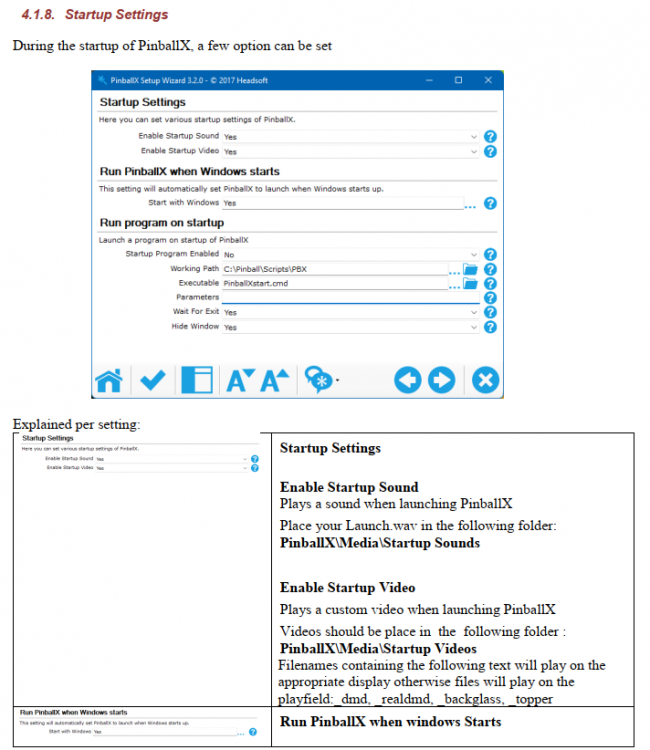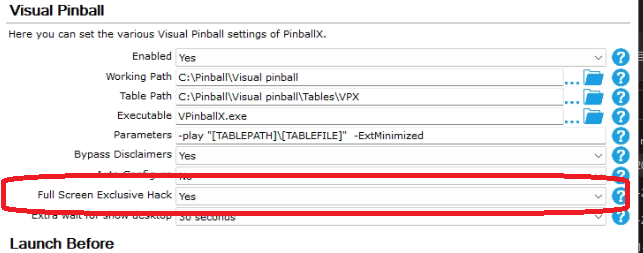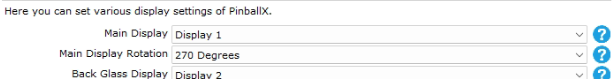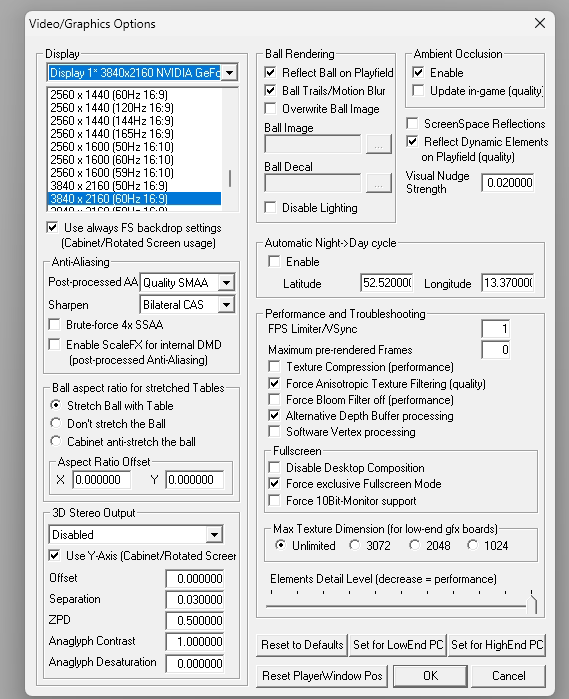-
Posts
3366 -
Joined
-
Last visited
-
Days Won
198
Content Type
Profiles
Forums
Events
Downloads
Store
Articles
Everything posted by Mike_da_Spike
-

[RESOLVED] Another Non PinMAME tables (GOT/CCC) - Focus issue
Mike_da_Spike replied to Schreibi34's topic in General
Omg ! How must we support the users that enables (or disable) options in windows per app🤪 🍻 Good finding. Thought I lost my mind with this (don't mention anything about my mind @scutters!) -

Navigation Sounds Rear Speakers
Mike_da_Spike replied to scutters's topic in PinballX Media Projects
Thanks @scutters. Never knew this , but great addition to my 7.1 system -
My assumption is that you rotate you screen after the game is launched ( but as @Draco1962mentioned, please attache your files, so we can confirm) Shipped with PinballX , there is a manual as well. Chapter 5.2.3. explains the system folder directory
-

[RESOLVED] Another Non PinMAME tables (GOT/CCC) - Focus issue
Mike_da_Spike replied to Schreibi34's topic in General
I don't see any issues regarding your configuration or launching the files. Maybe stupid question/suggestion: is your visual pinball display config the same as your windows config ? (So resolution and hz) Thats my last thing I can think of, and need to pass it to the real experts here. -

[RESOLVED] PinballX Front End - One RGB button not lighting up.
Mike_da_Spike replied to soopadg's topic in General
I don't know how ledblinky is working, but for my lights for VP and PBX I use DOF (Direct output Framework) DOF configuration is a 'per table' setting in the dof config tool. visual pinball uses this too, so the corresponding lights from a pinmame rom can be bind to a light you have There is a table called pinballx in the tool as well. These contains the settings for the DOF plugin that can be used in pinballx. Not sure if you can use DOF with your board as well Edit: i thought a ledblinky plugin is shipped with pinballx. Do you have issues with that? Or you run ledblenky.exe? -

[RESOLVED] Another Non PinMAME tables (GOT/CCC) - Focus issue
Mike_da_Spike replied to Schreibi34's topic in General
Odd. Can you post your new log and setti gs file ? Just to see if something is not correct? -
I don't have any issues with the latest pbx version with launching vpx 10.7.3vor 10.8 tabbles. Can you post your log.txt after creating your issues and your pinballx.ini file ? Thank you
-
I never tried using subfolders for visual pinball in PinballX, so not sure if it is supported I know 100% that DBM doesn't support it (yet). Maybe stupid question, but why do you need differrent screenres.txt files for differrent tables ?
-

[RESOLVED] Help Me Obi-Wan Kenobi, you are my only hope...!
Mike_da_Spike replied to ComputerMan's topic in General
Well, maybe because I'm Dutch, but thats the same as I try to say And with table directory, I mean the path where your table files exists... But glad that Scutters is speaking the same language as you and that it is solved (Did you know that scutters can understand my Denglish?) -

[RESOLVED] Help Me Obi-Wan Kenobi, you are my only hope...!
Mike_da_Spike replied to ComputerMan's topic in General
Not sure what emulator you use, but my guess is VP. I think you need to set your screenres.txt in your table ditectory, matching your new monitor setup. You can use b2sserver_setup.exe and copy the file to your tables dir. Bit. It would be handy to ppst your pinballx log and settings file, so we known how your setup is -
Euh ... 😳
-
I think you are looking what is mentioned in the documentation in chapter 4.1.8 Set "enable startup sound" to no, and it should not play it anymore. You can also change the startup sound. check chapter 5.2.2 under Startup Sounds and you can use your own sound I hope this helps you
-
Don't think it possible right now. Filters are only applied for "equals" or "like" texts fields and for years a "from and "to" . A workaround can be : set in your description field "non vr" and filter on this .... You can ask Tom for a feature request tot filter on "not"
-

[RESOLVED] Another Non PinMAME tables (GOT/CCC) - Focus issue
Mike_da_Spike replied to Schreibi34's topic in General
17:22:09.67 17.01.2023: C:\Pinball\Visual Pinball\vpinballx.exe /play -"C:\Pinball\Visual Pinball\Tables\Game of Thrones LE (Stern 2015) VPW v1.0.2.vpx" 17:22:09.69 17.01.2023: C:\Pinball\PinballX\vpauto.exe 17:22:15.24 17.01.2023: VPX Full screen exclusive mode detected 17:22:15.24 17.01.2023: VPX Full screen exclusive focus hack set 17:22:39.33 17.01.2023: Visual Pinball Player window foreground: 30 Log looks much better and cannot see an issue that causes the focus issue. I only see a minus sign before your table location and name, but this should not cause an issue. Not sure if you want to try the following (i will test this tommorow as well, as I have a strange feeling about this): Can you switch system "visual pinball" and "system 2"? Your visual pinball system is pointing to vp9 and system 2 to vpx. I will explain below how to accomplish this. Best is to copy your complete pinballx directory to another location as backup, so yiu can always switch back to your working pinballx setup. Disable your system 2 and create a new system for vp9 Rename the "pinballx\media\visual pinball" to the new system name of vp9 Also copy your pinball\database\visual pinball\visual pinball.xml to the new database directory for vp9. Also rename the xml to the new directory name. Now change your visual pinball system to the setup for vpx. Copy the "pinballx\media\visual pinball x" to "pinballx\media\visual pinball" and copy your "pinball\database\visual pinball x\visual pinball x.xml to pinball\database\visual pinball\visual pinball.xml" If you want your statistics updated as wel, you neec to wait until I'm at the cabinet again ( around 4.30 cet tommorow) This is all on top of my head and hope it make sense and fixes your issue -

[RESOLVED] Another Non PinMAME tables (GOT/CCC) - Focus issue
Mike_da_Spike replied to Schreibi34's topic in General
It doesn't matter how you mou ted your TV /monitor. Within windows you can set it to any direction as well just try to set the tv during launch of pinballx with a startup to portrait mode, where the monitor is 180 degrees rotated. Set in pinballx settings to rotate 270 degrees (this should show the screen normal when you are in front of the cab). You wont have to rotate during launch of vp (If setting the settings in vp as I showed). This will also show your loading images/videos in the correct position during table launch -

[RESOLVED] Another Non PinMAME tables (GOT/CCC) - Focus issue
Mike_da_Spike replied to Schreibi34's topic in General
My bottom of my monitor is also on the left if I stand in front of my cabinet (see the video made with my phone) PinbvallX is starting with 270 degrees and no need to rotate the screen during VPX launch (see screenshots of my VP settings). I think the checkbox in VP is the "Use always FS backdrop .."just under the resolution part. Give this a try and don't rotate your screen during launch of VP (just not enable the start start) -

[RESOLVED] Another Non PinMAME tables (GOT/CCC) - Focus issue
Mike_da_Spike replied to Schreibi34's topic in General
I modified the above post a bit when you replied to it. Check that as well. I think you see black screens because of the rotations you do. When I use Loading videos I have a seamless transition -

[RESOLVED] Another Non PinMAME tables (GOT/CCC) - Focus issue
Mike_da_Spike replied to Schreibi34's topic in General
@Schreibi34Here's a video from my system. I use a real DMD, so didn't capture that. I renamed my "loading videos" folder, so it uses the Loading images folder. During Video, you see during loading 2 times a black screen. Thats not what I see on the cabinet. I just see the loading image and that will switch to game. Game is focused directly 2023-01-16 06-24-11.mp4 and here is a video how I see it on the cabinet (not recorded at the same time): Small.mp4 Comparing the log file, I see a difference with FES Your logfile isn't doing the FES hack : As my log shows : 06:34:49.74 16-1-2023: Could not find a part of the path 'C:\Pinball\PinballX\Media\Loading Videos'. 06:34:49.88 16-1-2023: C:\Pinball\Visual pinball\VPinballX.exe -play "C:\Pinball\Visual pinball\Tables\VPX\Game of Thrones LE (Stern 2015) VPW v1.0.1.vpx" -ExtMinimized 06:34:49.90 16-1-2023: C:\Pinball\PinballX\vpauto.exe 06:34:54.20 16-1-2023: VPX Full screen exclusive mode detected 06:34:54.20 16-1-2023: VPX Full screen exclusive focus hack set 06:35:14.15 16-1-2023: Exit System Control Pressed But I don't see the message of the VPINMAME not detected in my log EDIT : For testing, try to swap your visual Pinball system with your system 2 (VP9 vs VPX), as system 2 doesn't have the option for FSE hack When setting FSE hack in the Visual Pinball System, the System 2 that is set to Visual Pinball as system type will use the FSE hack as well. What I don't understand, is that you launch PinballX and rotate the screen, during game launch, you rotate the screen again. During PinballX launch, I set my screen to portrait mode, PinballX set rotation to 270 , and leave for most systems the system alone. VP is se to use portrait mode as well -

[RESOLVED] Another Non PinMAME tables (GOT/CCC) - Focus issue
Mike_da_Spike replied to Schreibi34's topic in General
I will check tomorrow morning and will create a video from it, so you can see. I normally use loading videos, but will check with the default loading screen image. -

[RESOLVED] Another Non PinMAME tables (GOT/CCC) - Focus issue
Mike_da_Spike replied to Schreibi34's topic in General
Thanks. I see the following in your log PinMame Not detected. Potentially loading DMD image/video Do you have "hide dmd" unchecked ? Looks like the game starts, and focus is set to dmd because of this. Try to check this box (i thought it uses flex dmd, right?) -

[RESOLVED] Another Non PinMAME tables (GOT/CCC) - Focus issue
Mike_da_Spike replied to Schreibi34's topic in General
Do you have the option "hide backglass " unchecked for these tables ? I noticed that sometime the focus will go to the backglass media when table is launching and focus will be lost as well.