-
Posts
3362 -
Joined
-
Last visited
-
Days Won
198
Content Type
Profiles
Forums
Events
Downloads
Store
Articles
Everything posted by Mike_da_Spike
-
Are you 100% sure that your issue is solved ?)
-
A typical vendor question: Are the drivers/firmware/et up too date ? It is hard to find a root cause based on eventlog. Is there a (mini) dump created as well ? If so, try to get some info out
-
Heres the link where it was added to DBM with screenshots. Also mentioned in the DBM manual https://forums.gameex.com/forums/topic/23840-app-pinballx-database-manager-2209050-supports-touch-play-and-pbx-w7vista-version-as-well/?do=findComment&comment=207284
-

Trying to get vpx to run full screen and get dm to work.
Mike_da_Spike replied to bha191's topic in General
A real dmd is an usb device that is not shown as a monitor. It properly only has 128x32 pixels. PinballX recognize your dmd and shows to "no real dmd video" if you dont have any videos assigned to that table. Virtual Pinball uses pinmame for emulating the dmd. By default ot will show your dmd on your playfield, so you can drag it to an lcd monitor and resize it. To show your pinmame on a real dmd, you needs to have a plugin. Freezy's dmddevice.dll is mostly used. Lot of tweaks you can do (even with virtual DMD'S), and it also have support for multiple real DMD's. This need to be configured per table (press f1 when a pinmame table is loaded and check "use externall dmd device") If you want to use your cabinet in portrait mode for updating, I would highly recommend to rotate your screen when launching Visual pinball. Pinballx can use start en quit scripts. I always launch pinballx with a start script that will configure my screen. I use dc.exe and dc2.exe. Pinballx can start in portrait mode as well, but as visual pinball will be your main emulator, i would set to screen to landscape. -

Trying to get vpx to run full screen and get dm to work.
Mike_da_Spike replied to bha191's topic in General
Pinball x full screen mode is for the front end, not for emulator. If you want to run the emulator full screen, you need to setup vp. Just launch the visual pinball.exe and go to "Video/graphic options" to set all your settings This is an example screenshot of my cabinet: Do you mean that your dmd doesn't work in visual pinball or in PBX? Same question for strange sounds Visual pinball is designed to run in landscape mode. Not to run in portrait mode. So not understand exactly what you mean Not sure what you mean by this either. Lets get a step back : does your visual pinball tables works fine when you launch it without PinballX ? Is your realDMD working ? Is sound working fine ? if that is working correct, you can add it to your front end Your log is showing that your realdmd is initilized correctly and that PBX is running in full screen exclusive mode. your settings for vp system within vpbx is not set to use full screen exclusive hack mode (not known how your vp is setup) you have set your dmd to use a display in settings, but you use a real dmd. I should turn off autoposition pinmame as is it a real dmd. for testing I should turn off usepinmame in front end too. Just to see if you have videos. same for b2s. i should turn off autob2s, so the config file is just your settings file in your tables directory and for testing, turn off useb2s in front end, so you have videos to shows. This is my setup with a real DMD. I only use Videos in the front end to show and not the Pinmame or DirectB2s. I also have 1 working screenres.txt, so no need (for me) to enable 'Auto Position DirectB2s' This all for getting it to work correctly and you can set it afterwards to your preferences hope this helps. All is described as well in the Pinballx documentation that is shipped with the latest release, or you can download from the download section If you got any questions, don't hesitate to ask (as I'm Dutch, my English is not really good, so sorry for anything that is incorrect) -
New version just uploaded. Thanks to @scutters who did again a lot for this release. Starting with PBX 5.50, Tom introduced FULLDMD media. DBM Could not stay behind to easily manage FULLDMD videos or images We introduced a new icon in the DMD section : Drag and drop, your full DMD media to this icon and it will be placed in the correct directory. Right click on it, to download or upload your media from the FTP. If you have a mega link, add it to the megalinks and you can use it too with right click. Another modification on the main screen, is the rich text box for action log Any hyperlink can be clicked, text can be selected and with right click, you can copy the selected text (or select all and copy the complete list) Same behaviour off course if you double click the action log to get the windowed version of it. We removed the quit program from the ESC key. It happen too much that the program was exited , but wanted to abort the bulk action. Talking about the ESC key, for people that has a real DMD, the video can now be stopped on the real DMD by pressing ESC key. Don't need to wait to watch to complete video We also fixed some bugs around APNG's showed as wheel image. As that looks small for the end users, that gave us a lot of headaches and frustrations For the non technical people, we also updated the documentation that is shipped with the program (don't get me wrong that I mention the non-technical people. From experience I know that technical people NEVER read a manual) Thanks for @Tom Speirs for adding FULLDMD support into PinballX And thanks to @scutters who did a lot of work for this release
- 369 replies
-
- 2
-

-

-
- mikedaspike
- scutters
-
(and 1 more)
Tagged with:
-

Start Pinballx always at the same table?
Mike_da_Spike replied to matheus.brandine's topic in General
I don't know anything about ahk. But a quick google search : https://www.autohotkey.com/docs/commands/IniWrite.htm -

Start Pinballx always at the same table?
Mike_da_Spike replied to matheus.brandine's topic in General
By default, I should say: No, but techniclly i should say :Yes the pinballx.ini contains the last selected table, system and filter. all you need to do is set the following entries correct to the table you want to see just before pinballx is launching: As the file is your settings file, I strongly advise against setting the file to read only. Just create a script before pinballx is launching that will modify these lines -

Some VPX playfields delayed after booting in PBX...
Mike_da_Spike replied to tabascoman77's topic in General
I only see this with my proc tables (just 2 in the system). Didn't noticed it yet with other tables -

Some VPX playfields delayed after booting in PBX...
Mike_da_Spike replied to tabascoman77's topic in General
I noticed that my Proc system is now showing the table now after 1 minute with "Force Exclusive Full Screen mode" As said, the Backglass is showed after a couple of seconds, but the focus to table takes a while log.txt PinballX.ini -
You are using a version that is pretty old. I think Tom released 200 newer versions. Best way is to make a copy of your pinballx folder, and download the xp and 32 bit version and follow the upgrade procedure mentioned in the manual (see download section)
-
Please recreate your issues and attach your log.txt and pinballx.ini file ?
-
Odd.. did you screw up your lav codecs ?
-
How is your audio issue going ?
-
I've noticed it as well this week that my bar was changed to yellow instead of grey, but didn't ring a bell to me. For me it is fixed with the latest version. Thanks Tom
-
Didnt you disable the audio devices that you won't use in device manager ? Or you want to user the tv and realtek audio ? Maybe that will help ?
-
I dont know those peograms, but will read it, so I know what ot will do. But could ot be that VP is using real 7.1 ssf sou d and that under pbx you try to move the center channel to another channel, and maybe that dossnt work correct sometimes?
-
I really don't know, but if this is new behaviour, can you try an older version of PinballX, to see if this issue came from an PBX update, or if this is coming from your setup. I mostly play at night (or early morning), and only have my SSF speakers on (and not the rom/backglass speakers), so I don't have sound most of the time within PBX
-
Not sure if this can be avoided, but with Version 5.50 I get this popup when running the installer : Version 5.46 and before didn't have this popup, but started since version 5.47 (the 2nd version of 5.47, as the first one is not giving the message). Anything changed in the installer ? (not a big issue, but as a typical Dutch guy, I just want to moan about something )
-

pressing Esc does not return to the Pinballx menu
Mike_da_Spike replied to matheus.brandine's topic in General
Please attach your pinballX log.txt and pinballx.ini after you simulatedcthe issue. I'm not using fx2 on my cab (but fx3, vp, tpa and some other steam games ), but all is closing by pinballx. Make sure you don't have PinballX running in compatibility mode and not run as admin. -
- 5 replies
-
- 1
-

-
- company logos
- manufacturer logos
-
(and 1 more)
Tagged with:
-
- 5 replies
-
- 1
-

-
- company logos
- manufacturer logos
-
(and 1 more)
Tagged with:






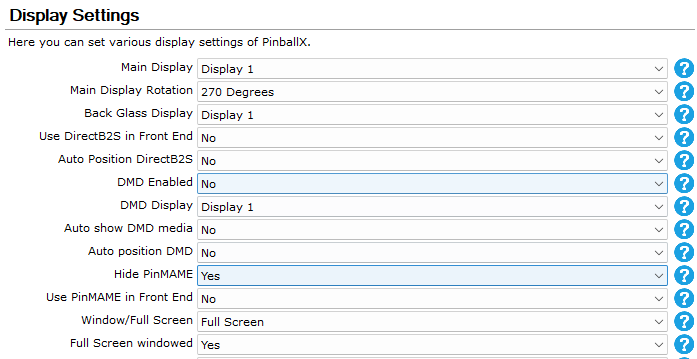
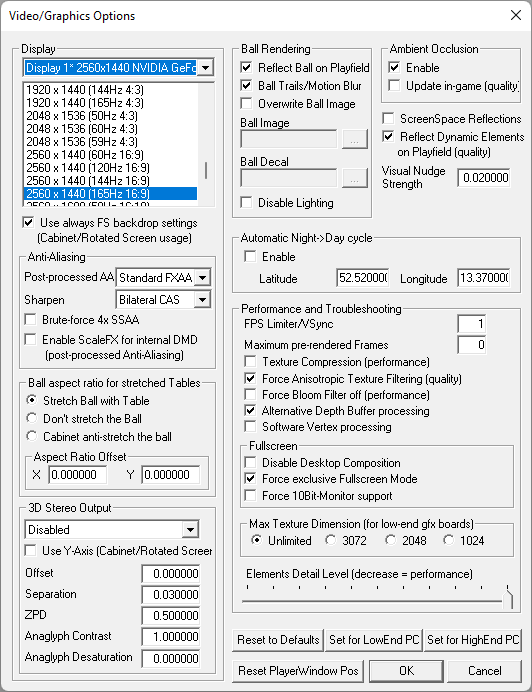

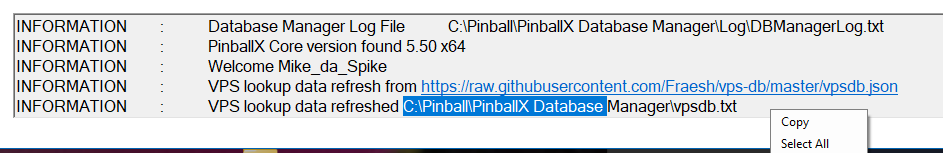


.gif.9fa4a59ae49c8e23a2e42f53f6534c47.gif)
