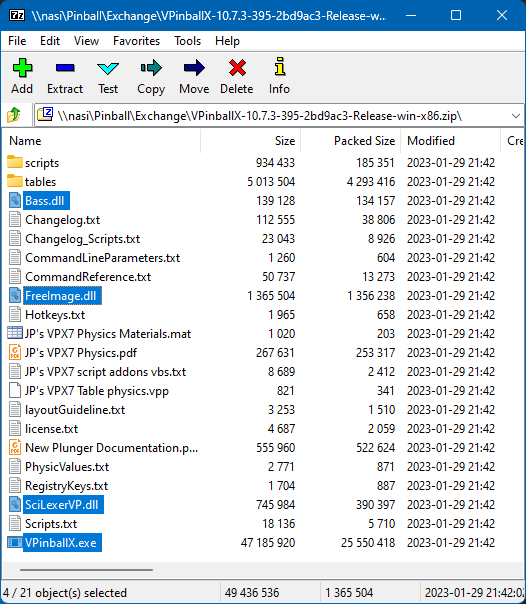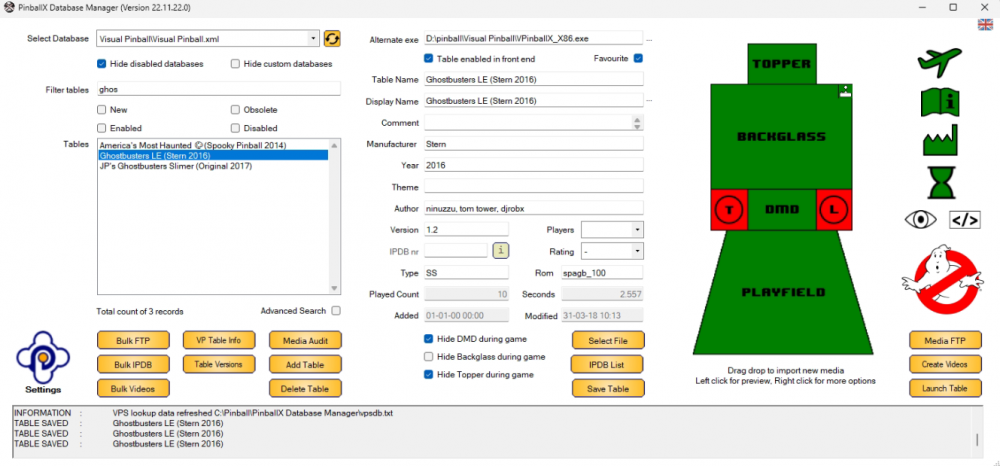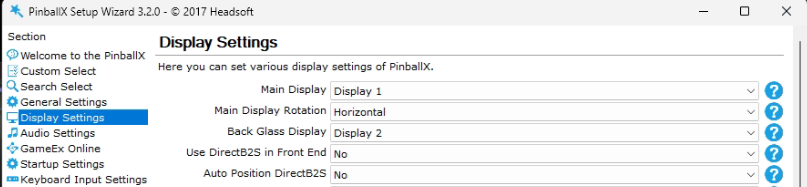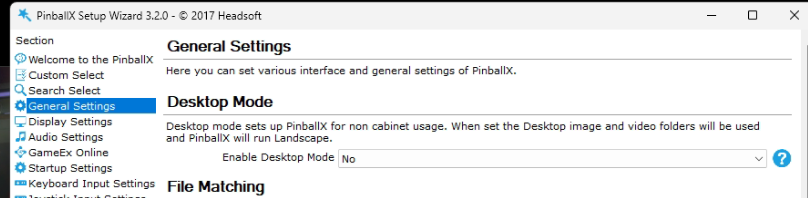-
Posts
3368 -
Joined
-
Last visited
-
Days Won
199
Content Type
Profiles
Forums
Events
Downloads
Store
Articles
Everything posted by Mike_da_Spike
-
No problem Tom. It's quiet here as well, but dont have much energy to sit behind pc or cab. But I will look this week again and report back
-
I installed today PBX 5.80 where I can set my settings through GameEx Online. I notice the following things : When Clicking on Custom mode, the checkboxes are not inline with the next pages. For example, If I only select "Menu Applications" and "Auto Exit", "Exit screen" and "Exit Program" and I click "next", it will show "Pinball Arcade", followed by "Video Recording", "Attract mode" and "Autoexit" After the dialog "Auto Exit", it will show the finished (Skips "exit screen" and "exit programs" (looks like checkbox checked is showing -2 or something ?) No Joystick settings (even not viewable)? When selecting "Custom" , click on back, select Advanced, will jump to the Custom settings again Even saving the configuration, and come back, it doesn't want to get into the advanced screen anymore When browsing a folder, When clicking on the expand button it expands the folder, but focus jumps to top (irritating, If I need to go 7 levels deep on a folder/volume that's on the bottom of the dialog) Browsing Executable, needs to expand the folder to show the files (not clicking on the folder) . Took me 10 minutes to realize it (And dialog shows, "Browse Folder", Instead of "Browse executable") Selecting a File, shows the FQDN in the executable path (instead of only the file) Clicking on Finish when all is set, didn't do anything. It just stay in the final screen. After I close PBX, I could click the finish Button, but settings file wasn't saved on the system My mistake. Finnish should be replaced by a popup "click 'Apply and restart' to make the settings effective" Hope this is enough for Tom to spend some time on
-
Nice ! Good to known! New one for me as well.thanks for sharing
- 369 replies
-
- mikedaspike
- scutters
-
(and 1 more)
Tagged with:
-
Passwords that is used in DBM is in a different reg key as PBX. As I dont know how pbx encrypt the password, DBM has its own encryption and decryption mechanism. You got the issue with gamemanger as well, or only in dbm ?
- 369 replies
-
- mikedaspike
- scutters
-
(and 1 more)
Tagged with:
-
As VPX is fully supported for 64 bit, but some tables still need to run with 32 bit, I made a small explanation how to use PBX to run Visual Pinball with alternate exe in 32 bit (and have 64 bit as default I moved completely to 64 bit (see https://github.com/vpinball/b2s-backglass/wiki/64bit-VPX-Pincab-Setup-Guide how to setup) , but have 1 table that need to run in 32bit VPX. I only extracted from VPinballX-10.7.3-395-2bd9ac3-Release-win-x86.zip (could be another version as well, as long it is the x86 file, and preferable matching the version of your X64 version) the following 4 files :Bass.dll, freeimage.dll, scilexervp.dll and vpinball.exe to a TEMP folder Rename in this temp folder the Vpinball.exe to Vpinball_X86.exe And now copy(or move) these files to your current \Visual Pinball directory (where your 64 bit exists. Now you can run 32bit (X86 aka Vpinball_X86.exe ) and 64 bit (X64 aka Vpinball.exe) Note that your file association is set to VPinball.exe (so the 64 bit) Setup in Databasemanager that only this table should run with this vpinball_X86.exe (see alternate exe) and selecting this table in PinballX would load this game in 32bit : 05:55:17.28 18-3-2023: Working directory set to: D:\pinball\Visual Pinball 05:55:17.28 18-3-2023: D:\pinball\Visual Pinball\D:\pinball\Visual Pinball\VPinballX_X86.exe -play "D:\Pinball\Visual pinball\Tables\VPX\Ghostbusters LE (Stern 2016).vpx" -ExtMinimized 05:55:17.31 18-3-2023: D:\Pinball\PinballX\vpauto.exe 05:55:21.19 18-3-2023: VPX Full screen exclusive mode detected 05:55:21.19 18-3-2023: VPX Full screen exclusive focus hack set 05:55:41.75 18-3-2023: Exit System Control Pressed 05:55:46.49 18-3-2023: Created DirectX BackGlass Window 05:55:46.50 18-3-2023: Main display running full screen windowed. @Tom SpeirsIf I add "D:\pinball\Visual Pinball\VPinballX_X86.exe" to my alternate exe, it will show the folder twice in the log If I change the path to another fodler, it will ignore taht and searches in the default path of Visual Pinball. Should alternate exe be set without a path ? it will always launch that EXE from the default Visual Pinball directory, and not from the path I gave
-
I moved completely to 64 bit, but have 1 table that need to run in 32bit VPX. I only extracted from VPinballX-10.7.3-395-2bd9ac3-Release-win-x86.zip (could be another version as well, as long it is the x86 file) the following 4 files :Bass.dll, freeimage.dll, scilexervp.dll and vpinball.exe to a TEMp folder Rename in this temp folder the Vpinball.exe to Vpinball_X86.exe And now copy(or move) these files to your current \Visual Pinball directory (where your 64 bit exists. Now you can run 32bit (X86 aka Vpinball_X86.exe ) and 64 bit (X64 aka Vpinball.exe) Note that your file association is set to VPinball.exe (so the 64 bit) Setup in Databasemanager that only this table should run with this vpinball_X86.exe (see alternate exe) and selecting this table in PinballX would load this game in 32bit : 05:55:17.28 18-3-2023: Working directory set to: D:\pinball\Visual Pinball 05:55:17.28 18-3-2023: D:\pinball\Visual Pinball\D:\pinball\Visual Pinball\VPinballX_X86.exe -play "D:\Pinball\Visual pinball\Tables\VPX\Ghostbusters LE (Stern 2016).vpx" -ExtMinimized 05:55:17.31 18-3-2023: D:\Pinball\PinballX\vpauto.exe 05:55:21.19 18-3-2023: VPX Full screen exclusive mode detected 05:55:21.19 18-3-2023: VPX Full screen exclusive focus hack set 05:55:41.75 18-3-2023: Exit System Control Pressed 05:55:46.49 18-3-2023: Created DirectX BackGlass Window 05:55:46.50 18-3-2023: Main display running full screen windowed.
-
😱
-
@Draco1962can you take care of this, i don't have delete rights as well Too be honest, i think most has called mars table mars_ as afm will start if you run the mars table and mars_ will run the correct table ...
-
Maybe you can create a feature request for it Nice job! I never heard of those tables, but will take if i can find them. But why you have the gamename set to the exe file instead of setting the exe to the system ?
-
I think he is not using Pinballx as frontend, but Attract Mode (only using/downloading the media from here)
-
Technicly it should work ... But I tested as well, when I add the full path in the XML, PinballX will not launch the exe at all : 13:07:17.27 14-3-2023: Set Plugin data 13:07:17.93 14-3-2023: Working directory set to: D:\pinball\Visual Pinball 13:07:17.93 14-3-2023: D:\pinball\Visual Pinball\D:\pinball\Visual Pinball\PinCabViewVPX_Launcher.exe -play "D:\Pinball\Visual pinball\Tables\VPX\BanzaiRun_PCV.vpx" -ExtMinimized 13:07:19.43 14-3-2023: D:\Pinball\PinballX\vpauto.exe 13:07:24.35 14-3-2023: Created DirectX BackGlass Window 13:07:24.35 14-3-2023: Main display running full screen windowed. Removing the path from the XML: 13:11:09.59 14-3-2023: Set Plugin data 13:11:10.24 14-3-2023: D:\Pinball\Visual pinball\PinCabViewVPX_Launcher.exe -play "D:\Pinball\Visual pinball\Tables\VPX\BanzaiRun_PCV.vpx" -ExtMinimized 13:11:11.74 14-3-2023: D:\Pinball\PinballX\vpauto.exe 13:11:16.58 14-3-2023: Created DirectX BackGlass Window 13:11:16.58 14-3-2023: Main display running full screen windowed. But it doesn't launch the PincabViewer_launcher at all Running the line from command line, it is working fine So thik Alternate exe is not working fine for this
-
Can you please post your pinballx.log, settings.ini, dmddevice.log and dmddevice.ini after you launched a flex dmd table ? Did you try my flexdmd plugin, to check if the issue is gone? (see download sectiom)
-
My mp4's are 4k videos on 60fps, indeed with no sound. If you need lower file size, you can recreate them with lower resolution, or batch them with ffmpeg. Everything you need for fx3 is indeed on ftp under PinballX-/Media/Pinball FX3.
-
Can you please add your log file and your pinballx.ini ? After you close PBX the mouse should be returned. If that isnt the case, something goes wrong You have the option to not to use it. Nobody is forcing to use it
-
Logs and settings files say more than words. I have 1 instance of PinballX setup as vertical as well (for my VR system) The table videoss I used are in portrait mode see for example the PinemHI I used : These are the settings I used and shows for me correctly in portrait (vertical) mode
-

[RESOLVED] VPX not saving nvram when set up via "other systems"
Mike_da_Spike replied to SuperKeeks's topic in General
Good finding! And glad it is working for you. -
I had some issues running vr tables that looses focus, what causes that the screen in vr was freezing (until the screen was focussed). For this, I created a small light weight program that is running in the background and wil focus 'visual pinballx' and 'visual pinballx gl'. This fixed for me a lot of issues when playing in vr (and should help you as well). Drop me a pm if you want to test it
-

[RESOLVED] VPX not saving nvram when set up via "other systems"
Mike_da_Spike replied to SuperKeeks's topic in General
This is my PinballX.ini : Bit not very different as yours PinballX.ini -
Lol. I didnt get a form (yet), but hopefully they move to steam quickly. I will check the epic one today, if there are any differences compared to the early access(and if the standard version is free on console, I wl check that as well)
- 47 replies
-
- launch script
- docklets
-
(and 1 more)
Tagged with:
-
Strange that they dont support direct tabble launch after the release. But thanks for updating your ahk script!
- 47 replies
-
- launch script
- docklets
-
(and 1 more)
Tagged with:
-
Strange that they dont support direct tabble launch after the release. But thanks for updating your ahk script!
- 47 replies
-
- launch script
- docklets
-
(and 1 more)
Tagged with:
-

[RESOLVED] VPX not saving nvram when set up via "other systems"
Mike_da_Spike replied to SuperKeeks's topic in General
The other systems with the setup of system "visual pinball" will handle exact the same as the default Visual Pinball system. Not saving nvram could be (from own experience) a lot of things. From my shadow Volume copy service (check eventvwr for errors) to table that doesn't stop the controller correctly. And off course versions of Pinmame (setup of pinmame) You use a kill.bat as well when closing Visual Pinball. Not sure whats in there as well I also noticed that it takes a long time to load a table as well for you 23:19:49.83 13/02/2023: C:\Visual Pinball\VPinballX.exe /play -"C:\Visual Pinball\Tables\Cactus Canyon (Bally 1998).vpx" 23:19:50.81 13/02/2023: C:\PinballX\vpauto.exe 23:20:23.78 13/02/2023: Visual Pinball Foreground Timout: 32 but when I launch CC : 06:53:53.04 15-2-2023: D:\Pinball\Visual pinball\VPinballX.exe -play "D:\Pinball\Visual pinball\Tables\VPX\Cactus Canyon (Bally 1998) VPW 1.1.vpx" -ExtMinimized 06:53:53.20 15-2-2023: C:\Pinball\PinballX\vpauto.exe 06:53:57.05 15-2-2023: VPX Full screen exclusive mode detected 06:53:57.05 15-2-2023: VPX Full screen exclusive focus hack set 06:54:03.75 15-2-2023: Found PinMAME ROM: cc_13 06:54:03.83 15-2-2023: Visual Pinball Player window foreground: 11 thats a difference of 20 seconds ! For me, the custom systems for VP works fine. I use pinemhi for extracting nvram for highscores and those are working like a charm. As you bought it from a pre seller, you can ask him for support on this as I think that he earns money to a free product and @Tom Speirsdidnt get paid for his work -
Pinballx has an exit button. When using this, it should completly close fx3. Launching a fx3 table again, should bring you directly to the correct table in a few seconds