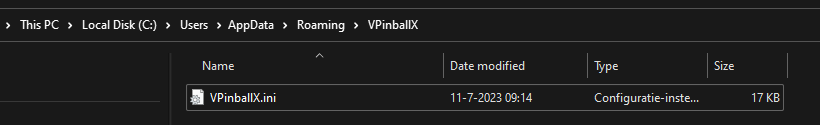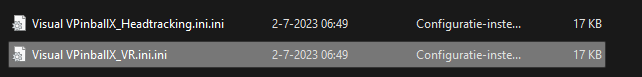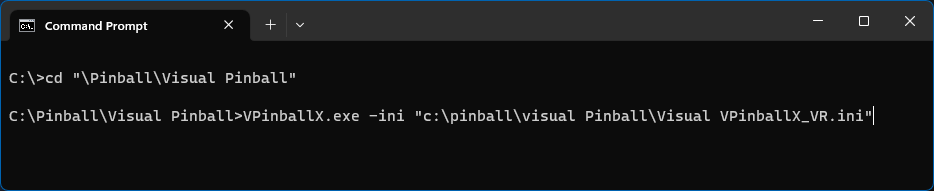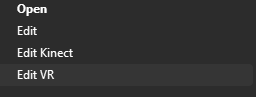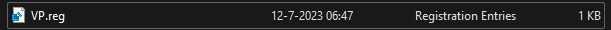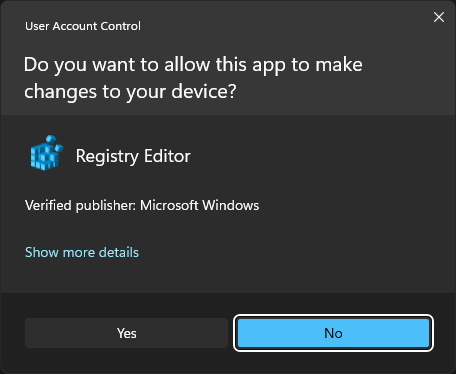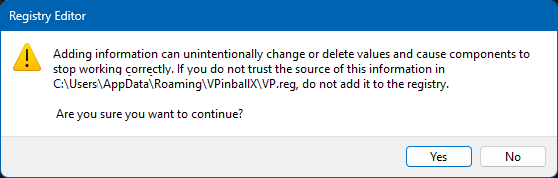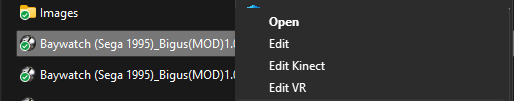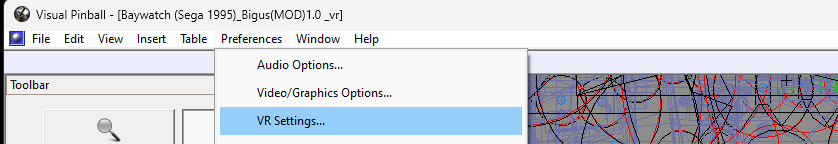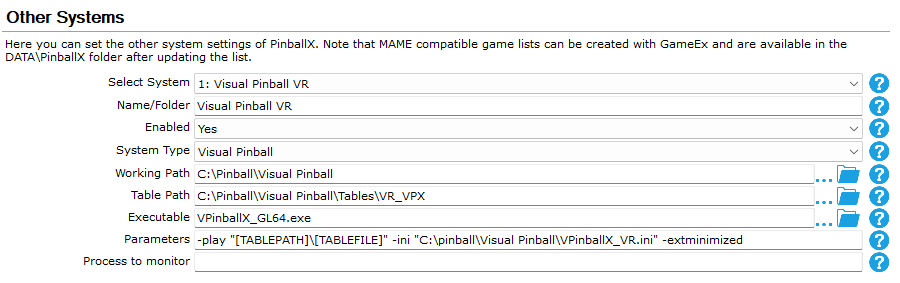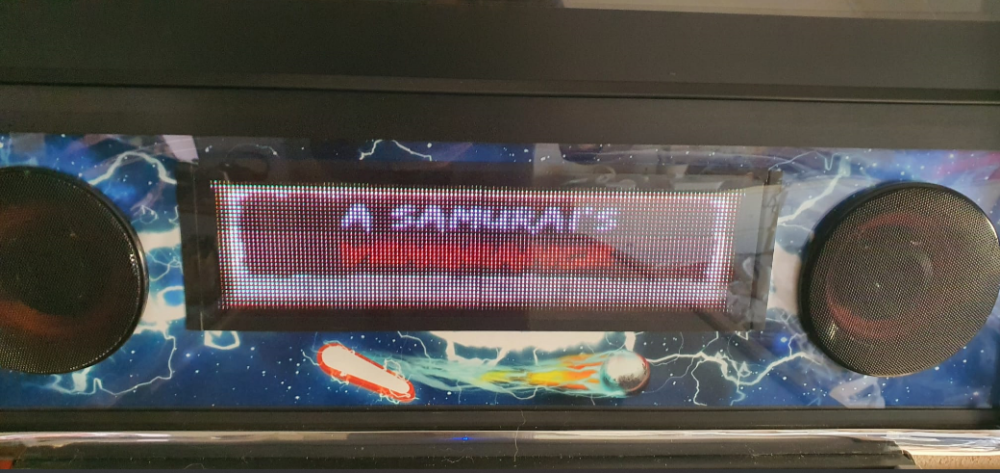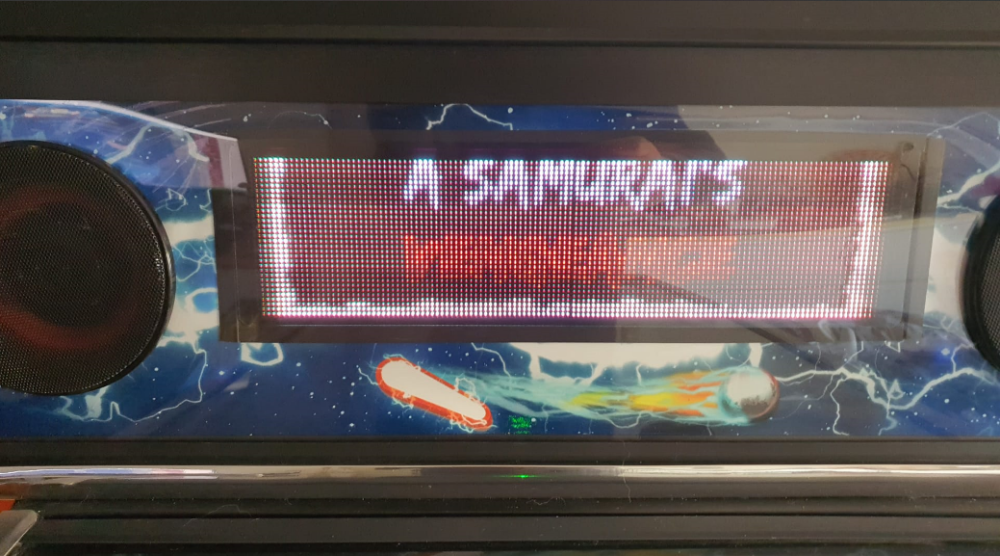-
Posts
3362 -
Joined
-
Last visited
-
Days Won
198
Content Type
Profiles
Forums
Events
Downloads
Store
Articles
Everything posted by Mike_da_Spike
-
"Not hide backglass" will launch the table with the backglass media from pinballx enabled during game play. This setting can be used if you have a emulator/game that doesn't show a backglass or... for a nice transition from pinballx to visual. Pinball (as b2s can be showd on top of that window) Pinballx ' thinks' that the media is showed from itself, and would not make a screenshot/video. **commercial time** DBM can create bulk videos if you have the "not hide backglass" checked. You can put "not hide backglass" as default and always create videos, without unchecking the setting (and forgetting to put it back)
-
Check this : https://smallbusiness.chron.com/write-cmd-script-53226.html And in this one, i talk about launch scripts as well
-
As you already have a launch after script defined (closefuturedmd.cmd), just add the launch aftervto that script. Create a StartFuturedmd.cmd, addd the commands and your futurdmd.exe in it and change theclaunge before to this cmd
-
As I mentioned in your previous question A very patient guy with brain damage, took the time to create a manual with all the settings and features. Manual can be downloaded, but is also shipped with pinballx and a link is available in your startmenu. In the faq/support section there is also how to ask for support. Also some usefull links. And your question how to setup start and exit programs are also described
-
@Dacstyle asked me for documentation for settings up Vpinball 10.8 (still in beta) with different settings. Some use cases : Default cabinet support Used for tables with that needs some lower graphics settings VR system Headtracking devices In previous versions all settings where set in the registry and using for example another system needs a launch script to change the value in the registry. Starting from VisualPinballX 10.8 all the settings are stored in an INI file When launching the VpinballX.EXE (VpinballX_GL.EXE, VPinballX64.exe or VPinballX_GL64.exe) for the first time, it will copy all the settings from the registry to %appdata%\VPinballX\VPinballX.ini When this file exists, everytime you launch VpinballX 10.8 (or higher) it will use this INI file. any change you make to the configuration will be made to this file as well To use Visual Pinball with different settings, you can make copies of this file. In my example I will make 3 different settings files : Standard Visual Pinball Visual Pinball 64 bit GL for headtracking Visual Pinball 64 Bit GL for VR But as I said, you can make your settings file If you save the INI file next to your table file, with the same table name, it will use this ini file for the specific table as well ! (But hard to manage 1100+ tables like me) My steps : Copy the file %appdata%\VPinballX\VPinballX.ini to your Visual Pinball Directory. For me it is C:\Pinball\Visual Pinball Rename the file so, it you know the purpose of it In my example : Will be the standard VP settings (no extra ini, just the one from appdata) Visual VPinballX_Headtracking.ini Visual VPinballX_VR.ini So I got 2 ini files in my Visual Pinball directory : To launch Visual Pinball with a specific INI file, you need to launch the exe from the command line with a special -ini parameters : For example to launch the VR : This is not really user friendly, so I want to make it a bit easier. When just checking tables, I'm not using my front end, but just using file explorer. When I right click on them, I want to options that I created (see the 3 above). Like this : Open and Edit are still the default But 'Edit Kinect' and 'Edit VR', I added (with the correct Ini files). Create a text file call VP.reg (or anything with the extension .reg) paste the following into it : Windows Registry Editor Version 5.00 [HKEY_CURRENT_USER\Software\Classes\VPX_auto_file\shell\Edit VR] [HKEY_CURRENT_USER\Software\Classes\VPX_auto_file\shell\Edit VR\command] @="\"C:\\Pinball\\Visual Pinball Beta\\VPinballX_gl64.exe\" -ini \"C:\\pinball\\Visual Pinball\\VPinballX_VR.ini\" -edit \"%1\"" [HKEY_CURRENT_USER\Software\Classes\VPX_auto_file\shell\Edit Kinect] [HKEY_CURRENT_USER\Software\Classes\VPX_auto_file\shell\Edit Kinect\command] @="\"C:\\Pinball\\Visual Pinball Beta\\VPinballX64.exe\" -ini \"C:\\pinball\\Visual Pinball\\Visual VPinballX_Headtracking.ini\" -edit \"%1\"" Modify the names to display ('Edit Kinect' and 'Edit VR') for your own purpose Also change the paths to the EXE files and the INI files to your own needs save the file and should show up like this : Double click the file click Yes and click Yes to confirm Now you have the 2 extra menu options Note : If you want to setup for all users, replace the following lines from: HKEY_CURRENT_USER\Software\Classes\VPX_auto_file\shell to: HKEY_LOCAL_MACHINE\SOFTWARE\Classes\VPX_auto_file\shell If you now right click on a VPX file, you can edit this in the system you want, and when exiting Visual Pinball , it will save it to that file. For example, we only copied the files to the Viusl Pinball Direcorty. now I want to setup my VR environment : I right click on a VPX and select Edit VR Visual Pinball will open (Gl version with the ini file for VR) I can make my adjustments for any settings and close Visual Pinball. this will automaticlly save the INI file Testing a table ? just click run (F5) in the editor Now do this for all your ini files. If you want to setup a specific INI file for a table that needs special threatment. just copy an in ifile to the location where your VPX table is, and name the INI file with the same name : How to setup your frontend ? Different configs needs to be separated by extra System (I hope that Tom will add this feature request ) to the parameters, add -ini with the INI file as well I have my VR tables in a different folder and set it up like this :
-
Please post your log and ini file I don't understand what you mean with If you set the systems to disabled, you won't see them in the front end. There's also an user manual available when you install pinballx. Did you check that? It describes most of the features of pinballx
-
Yes, check this and especially the yt video that shows fishtales in color: Only pac files not working (yet). But thats in progress Yeah, from day 1 Depends if you still use 32 bit on combination with flexdmd. Technically if all is 64 bit, you don't need to copy it, but as vp was mostly used as 32 bit, vincent added a check for both dll's. There is a 32bit version of the same dll as well. EDIT: Wasn't aware that 105 was a Starwars. But adding a pal file results in not only yellow, but having blue colors as well Video van WhatsApp op 2023-07-07 om 06.01.35.mp4
-
What kind of hardware dmd do you have ? Strange you have black and white, as mine is full rgb color. What's your defenition of bad ? The dmddevice64.dll that was shipped worked fine for me, but freezy fixed some stuff. I think 2.0 is too old for running fx, you need at least 2.1 (.x) I tested this version on my pindmdv3 https://ci.appveyor.com/project/freezy/dmd-extensions/builds/47470970/job/vjhhlid9iodmspqy/artifacts. I createdca globabal environment variable for dmddevice.ini and point this to my vpinmame folder. This will use 1 ini file and if you have a new version of dmddevice64.dll it, zen fx will use that automatically. Maybe yours is falling back to the version in vpinmame\dmdext. Thats an pretty old version.
-
I created a feature request for this : https://github.com/freezy/dmd-extensions/issues/389
-
I just tested it and my (and @Carny_Priest) suggestions works For example table "A Samurai’s Vengeance" if I add the following to my dmddevice.ini : [165] resize = stretch The real DMD will be streched good stuff that ZEn finally worked with freezy together. it can even do colored roms from serum, vni/pal or just pal files (.pac will be added if Lucky has his plugin to work) Edit : Setting the stretch to Fill, makes the fonts much better, but misses the top part so play around with the settings, to get the best result
-
Not sure what you are doing during launch of PBX with Dc2.exe 21:55:55.13 7/5/2023: C:\PinballX\Scripts\dc2.exe -configure="dc2config\FPSettings.xml" PinballX launches, and during this launch, you change (or set) some display settings. this could cause that PinballX uses the settings before launch. I use Dc2 as well, but before I launch PinballX , I set my screen part correctly, so PinballX is aware of my setup try disabling Dc2.exe at startup, and relaunch PinballX again. Hows that showing ? technically your ini file looks good at first sight
-
Not following you quit right yet. But as all the fx tables are displayed by dmddevice.dll, cant you set in the dmddevice.ini file a 'per table' setting, So for example table [1] has differrent settings ? Even the alphanumeric can be used and set to freezy's alphanumeric display (so all the differrent display segements with the glowing part) I think that is much easier than a batch file
-
I think dof is fine, only your cabinet setting looks not good (according to the log). it's a long time ago I setup DOF, but thought this needed : in the <dof>\CONFIG directory there needs to be a GlobalConfig_PinballX.xml file This file should have an entry called <CabinetConfigFilePattern> that is pointing to the full path of the XML that is used for PBX and specially used for the leds (in my case cabinetPBX.xml) Attached my directoutput.log and you can see that the leds are initialized correctly DirectOutput.log btw. The directoutput.log is not used by PinballX. This is used during play of VPX. As it shows that it has an issue, I think you need to recheck it. The log file that PinballX i susing is called "PinballX DirectOutput Plugin.log" and it is in the plugin directory. This will not show much, beside which table and rom is selected. Do you also have a led matrix, besides your led strips ? EDIT : there should be a directoutput30.ini in your dof directory as well. This file should contain a PinballX line (very large line) and in this line the following should be found (a bi ton the end) These are the commands that give the program PinballX the DOF entries to DOF itself : $PBXMenuUp Blue 50 AH100 ADU AS400/$PBXMenuDown Blue 50 AH100 ADD AS400,$PBXMenuUp Blue 50 AH100 ADU AS400/$PBXMenuDown Blue 50 AH100 ADD AS400 are those lines in your config ? I cannot give you a complete solution, but maybe this will help you to trouble shoot your DOF As I mentioned your config is not correctly setup. You have a lot of exception errors in the log. So think you are lucky that it is working with Visual Pinball. The plugin for PinballX is only gathering the events what is happening (wheel left, wheel right, menu up etc) and will send this directly to the DOF engine.
-
I still see a lot of exception errors in the dof log Not sure if you fix this error that it will fix your led strips as well in pinballx. I have a cabinet config and my led strips next to the playfield are working. Another thing to try : move the dof plugin (.dll) from your plugin directory to another directory and download the following I know this version works and will do scroll the left and right led strips up and down in the menu (download latest config from dof website as well)
-
According to the directoutput log, your setup is not completely correct and false back to automatic configuration. Not sure, but maybe that is causing an issue
-
Can youbpost a log file from your cabinet where you updated your pinballx version ? Also post a logfile from your plugins directory from the directoutput.log (after upgrading)
-
I don't know anything about that device. But I asume it contains a pc with a windows operating system. 1) did you ask your reseller ? 2) if buttons etc are workong, it must be something with the sound. Volume muted in windows ? Amp broken (or not powered) ? Volume low ? Is your issue only with PimballX or with everything ?
-
lucky guess without any logfiles : Is the system disabled ?
- 369 replies
-
- mikedaspike
- scutters
-
(and 1 more)
Tagged with:
-
Yes, by default it is random. Using scutters his de-randomize, will load media with the same name
-

Video media not playing - AMD R5 5600U - R vega 7 - PBX 5.96
Mike_da_Spike replied to burglecut's topic in General
Can you post your pinballx log.txt as well and a sample video. So, the sample video wont play on your amd, but works on your nvidia ? What version of ffmpeg you are using ? Did you try to create a video through pinballx or database manager? -
Can you post your Databasemanager.ini, pinballx.ini, databases. Log and your pinballx log.txt ?
- 369 replies
-
- mikedaspike
- scutters
-
(and 1 more)
Tagged with:
-

[RESOLVED] having separate lists for each system
Mike_da_Spike replied to slydog43's topic in General
Will not work. Xml's and ini's will be read during start of pinballx Yeah i known ... You can request new features in the next thread -

[RESOLVED] having separate lists for each system
Mike_da_Spike replied to slydog43's topic in General
No, the lists in the menu will show all ini and custom database files. Not specific just the system you selected. I think there was a feature request in the past as well to ask for your behaviour