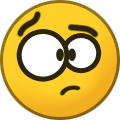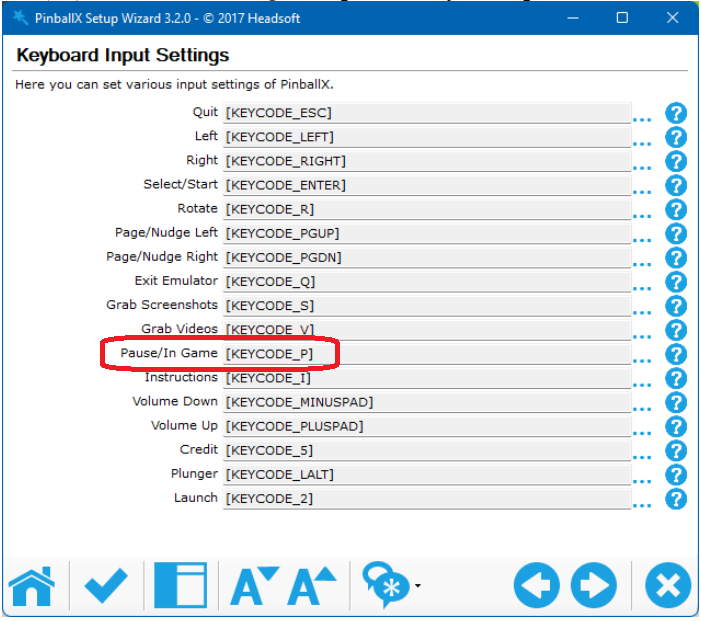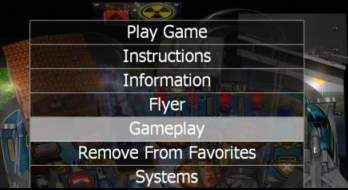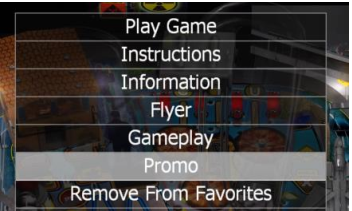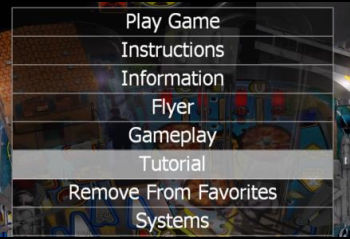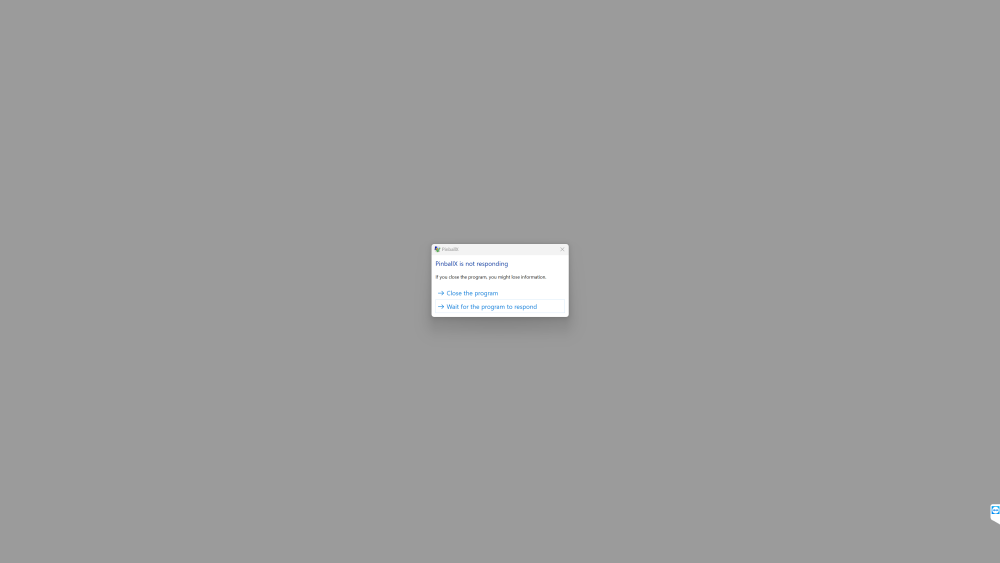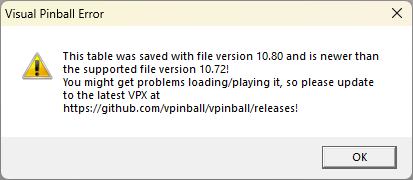If neither of those of work for you, you can donate any amount by clicking here. |
-
Posts
3476 -
Joined
-
Last visited
-
Days Won
211
Everything posted by Mike_da_Spike
-

[RESOLVED] Why do I lose my Win 10 mouse curser with PinballX
Mike_da_Spike replied to rickh's topic in General
When PinballX crashes and the mouse button dissapears, can't you just launchbpinballx again and closecit directly to get the mouse back ? Thats a workaround I use for years (w10 and w11) I just hit the windows button on my keyboard, type pinballx and launch it. No mouse needed at that time. Maybe not the best soluttion, but works for me -

[RESOLVED] Why do I lose my Win 10 mouse curser with PinballX
Mike_da_Spike replied to rickh's topic in General
Which unresolved issues still require attention? -

[RESOLVED] Why do I lose my Win 10 mouse curser with PinballX
Mike_da_Spike replied to rickh's topic in General
08:26:36.76 7/31/2024: Unhiding Mouse Cursor According to your log, pinballx is starting and closing and your cursor was set to back 'unhide'. Did your taskbar appear after closing pinballx ? I can't see a reason why your mouse would not appear -

[RESOLVED] Why do I lose my Win 10 mouse curser with PinballX
Mike_da_Spike replied to rickh's topic in General
As tom said : pinballx will make your mpuse hidden during run of the program as a game frontend doesn't show nice with a mouse. Pointer (the mouse image is chsnged). Removing pinballx will not help as your windows os is set to this now Use a remote session from another pc to see the mouse and restore the mouse. You can do it as I already mention it, or by changing the mouse pointer within Windows itself -

[RESOLVED] Why do I lose my Win 10 mouse curser with PinballX
Mike_da_Spike replied to rickh's topic in General
If I read it correctly, the mouse pointer disappeared when running PBX. As Tom said, this could be caused by a crash of PBX. If you changed the setting for hidding mouse after PBX was crashed to not hidecit anymore, the mouse pointer will not come back. Change this setting again to hide mouse pointer, start and close PBX directly to let PBX restore your mouse pointer on exit. When PBX is crashing again, please attach the files that are needed for investigation -
I've just added this to your original post. It's not a button that can be assigned, but there are three ways to add videos for instructions. I had a lot of instruction videos on my hard drive that I wanted to upload to FTP (one of the many things on my to-do list), but I just realized that my PC is fixed by the vendor and the put a new image on it, I backed up the wrong drive my self, so my Downloads folder is gone along with all the videos I downloaded. I will re-download them and, as Scutters mentioned, I'll put them on FTP in the near future.
-

[RESOLVED] Video rules (instructions) in PINBALLX
Mike_da_Spike replied to strangeleo72's topic in General
Assigning a button is indeed a feature request. Instruction cards are only for files with the extension : .PNG .JPG, .SWF The preferred method, as detailed in the PinballX documentation under paragraph 5.2.2 'Media Directory', is to place your rules video in the 'Gameplay Videos', 'Promo Videos', or 'Tutorial Videos' folder. It will be displayed when you press the game's start button, so instead of launching the game, you watch the video. During gameplay, you can press the "Pause/In Game" key or button to pause the game, which will display the menu and allow you to play the video. -
As you are a new member and properly are a new PinbalX user, please read the included pinballX documentation that is shipped with pinballx.,
-
Translated to english, as english is the primary language here
-
Congratulations to @Tom Speirs on the 100,000th download of PinballX! We appreciate your continued dedication to updating and improving this remarkable front end over the years. thanks !
-

Trying to Control Fx3 with legends pinball machine.
Mike_da_Spike replied to Izzylm9's topic in General
Did you setup and put the files for X360CE correctly ? you need for FX3 de 32 bit and version 3.2 (not 4.x !!) the xinput1_3.dll from X360Ce needs in the same folder as Pinball FX3.exe with a good configured x360ce.in You can use the 2 files from your Pinball Wicked/Zacaria Pinball/ Pinball Arcade or any other Steam pinball app. This must really work 100% So my suggestion : remove the 'standalone' version of FX3. Download from steam, dont change any steam settings. Put the 2 files I mentioned from x360ce in the fx3 folder, launch fx3. Enter your personal cabinet key to fx3, and play. Still not working ? Contact your reseller that your controller is not functioning correctly and you need support -

Trying to Control Fx3 with legends pinball machine.
Mike_da_Spike replied to Izzylm9's topic in General
It seems like there's a problem with the controller. It's not working properly, neither directly nor through Steam. I suggest you reach out to the retailer or reseller for help. Why did it work for a while with Steam as a non-Steam app? I don't know. I know how to use Steam as a user and how to launch games. -

Sounds from Pinball X playing during loaded FP Game
Mike_da_Spike replied to GuyMan's topic in General
Looks like you missed the parameters stay in ram.So the following line as parameter: Can you try , and if it is not working can you add the new log file ? -
Not sure if this is a real PinbalLX issue as I cannot reproduce it myself, but I put it on the buglist
-

Trying to Control Fx3 with legends pinball machine.
Mike_da_Spike replied to Izzylm9's topic in General
According to your log, your FX3 is not a legitimate FX3 install, but a piracy one. This approach is completely incorrect. Zen FX3 is a game available on Steam, and the only way to obtain the correct version of FX3 is to download it from Steam and utilize all its components. Adding a pirated version as non-Steam makes no sense—why would you launch it through Steam if you don't want to use Steam? Here's a video how to install the legend FX3. Including all After downloading it from Steam, you can use Joyrider's Fx3 launcher to select multiple game types as well. See the setup. https://github.com/joyrider3774/PinballX_Launcher_app If you continue to experience issues with your controller, please contact the retailer where you purchased it. -

Sounds from Pinball X playing during loaded FP Game
Mike_da_Spike replied to GuyMan's topic in General
I've never encountered this issue before. PinballX usually halts the audio. I use both FP and VP and have never experienced this myself. The strange part is, why would it play audio from another table? Are you certain you're not launching two instances of PinballX? The log indicates that backglass windows was initiated twice, although this entry is supposed to occur only once. 20:45:34.68 7/10/2024: C:\Games\Future Pinball\BAM\FPLoader.exe /open "C:\Games\Future Pinball\Tables\Aliens Legacy ULTIMATE Pro 1.03.fpt" /play /exit /arcaderender 20:45:40.30 7/10/2024: Created DirectX BackGlass Window 20:45:40.80 7/10/2024: Main display running full screen windowed. 20:57:29.95 7/10/2024: Created DirectX BackGlass Window 20:57:30.65 7/10/2024: Main display running full screen windowed. 20:57:36.71 7/10/2024: Exiting Can you try to alt-tab during game when you have the audio of another table, to check where it is coming from ? -
Sorry, I have a real dmd, so not able to test your setup
-

New System in Frontend, Defaults to other VPX Settings
Mike_da_Spike replied to Fiery Phoenix's topic in General
@Tom Speirs Today I experienced 1 time a load of a table that let PinballX get in a hung status as well : checking the log the last lines are : 06:43:40.53 10-7-2024: C:\pinball\Visual Pinball vr\VPinballX64.exe -play "C:\Pinball\Tables\VPX\Kiss (Bally 1979)_Bigus(MOD)3.0.vpx" -minimized -ini "C:\pinball\Visual Pinball VR\VPinballX64.ini" 06:43:40.59 10-7-2024: C:\Pinball\PinballX\vpauto.exe 06:43:44.42 10-7-2024: VPX Full screen exclusive mode detected 06:43:44.42 10-7-2024: VPX Full screen exclusive focus hack set 06:43:49.70 10-7-2024: Found PinMAME ROM: kissc 06:43:52.54 10-7-2024: Visual Pinball Player window foreground: 12 Closing the screen and rerun PinballX , all is working fine for the same table anything that can be optimized after launching the game and checking VP ? PinballX.ini log.txt -
I don't use pups normally, so added pinup player to my system and added batman 66 to my system. I launched it with VPX 10.8 through PinballX, and the Pup shows fine for me. it also loads credits.mp4 with sound and video I made a video of it : I use the following versions : VPinballX-10.8.0-1975 64bit VPinballX_GL-10.8.0-1975 64bit PinUpDisplay_v150_beta_3 VPinMAME-sc-3.6.0-998 64bit B2SServer-2.1.2 attached also my log and ini file for reference PinballX.ini log.txt
-
I don't know the code of pinballx, so not 100% sure. But you don't use b2sserver in frontend. And if you use Pupplayer, the b2s file isnt needed as all should be in the pupplayer. Pupplayer is completely based on vlc for playing videos. Pinballx uses his own dx9 window. So I would say it doesnt have to do with it. But who am I ? Just thinking out loud : so the video is played, but behind the b2s file and only during attract mode? Is that what I hear ? If you rename the b2s file extension , so it wont load by b2sserver, will it show properly ?
-
IDK. I use a real DMD and won't capture anything with DBM I capture sometimes manually the output to make a nice logo of it and create the follow video to be displayed on my DMD : it's just working as it should. The table file was saved in a newer version of VPX and could have some problems. Workaround : Open the table with a lower version (10.7.4 in your case), ignore the message and save the table. You won't get the popup again
-
Hey, can you post a video of what's happening? I know Pinup Player tries to keep VPX in front, so if any video goes to the back, it could be caused by that too. But if you show a video, we'll have a better idea of what's going on.
-

Trying to Control Fx3 with legends pinball machine.
Mike_da_Spike replied to Izzylm9's topic in General
If you install x360ce, it should work. I have a legit fx3 from steam and I put x360ce in the directory and it works perfectly. I don't have a legends pinball, but if you configure x360ce correctly it should work. By the way, for Fx I set up the steam controller and it works fine with the front end. Fx3 is also launched via steam and not directly on my cab. -
We (scutters and myself) use that as well. But thought behind it, is that not everyone wants the backglass video, but if you select the bg video in bulk videos, it will ignore the setting. I mostly use bulk video's, so I never forget a video to create
- 376 replies
-
- mikedaspike
- scutters
-
(and 1 more)
Tagged with:
-
I've read more about the issues with Batman66 and VPX10.8. Is it necessary to use the GL version rather than the standard DX version? Does the DX version produce the same results? You said this issue doesn't occur with Popper. What are the command line parameters from Popper to launch this file? Perhaps opening a GitHub issue or inquiring on VPF or VPU forums would be the best approach, as the command line seems to yield the same issue.