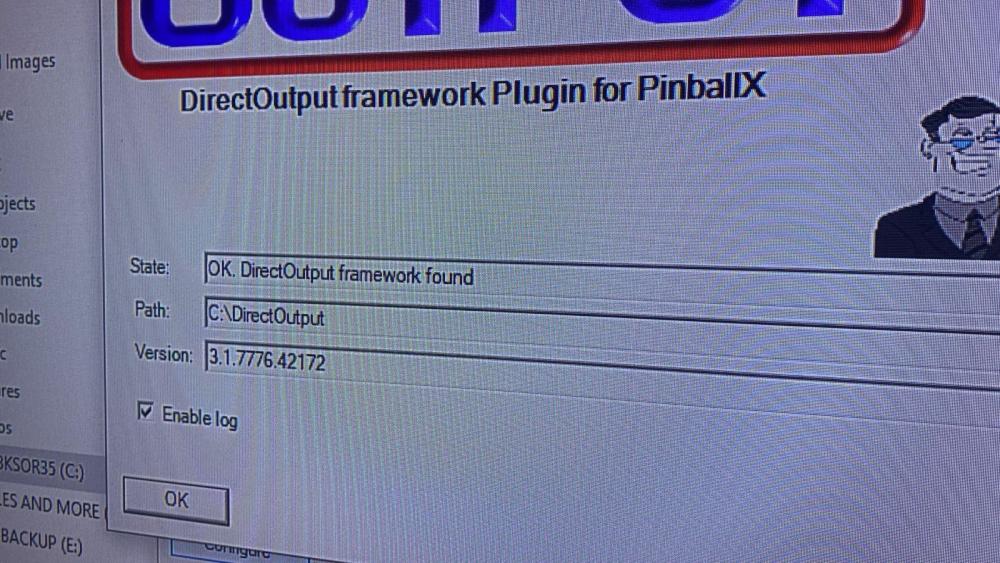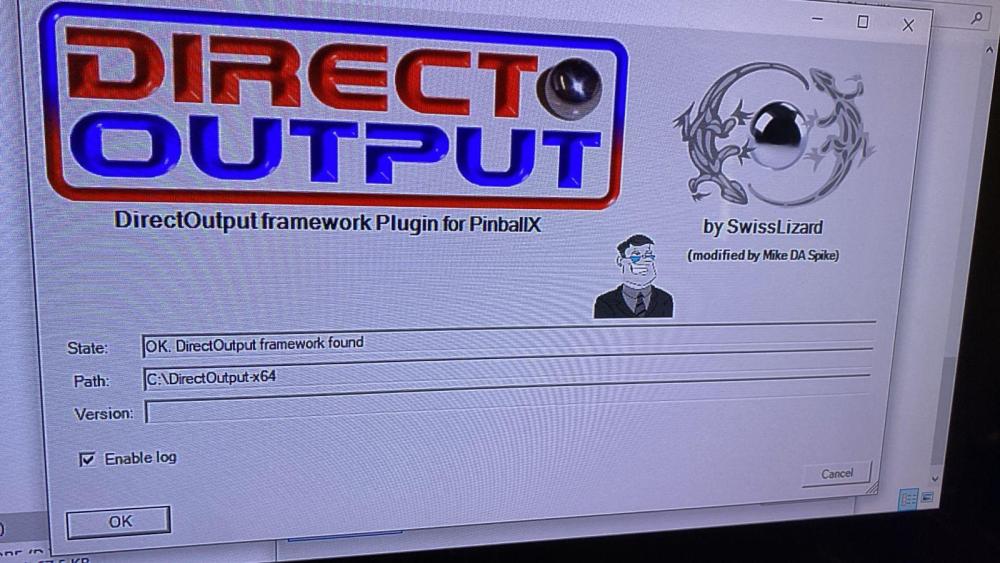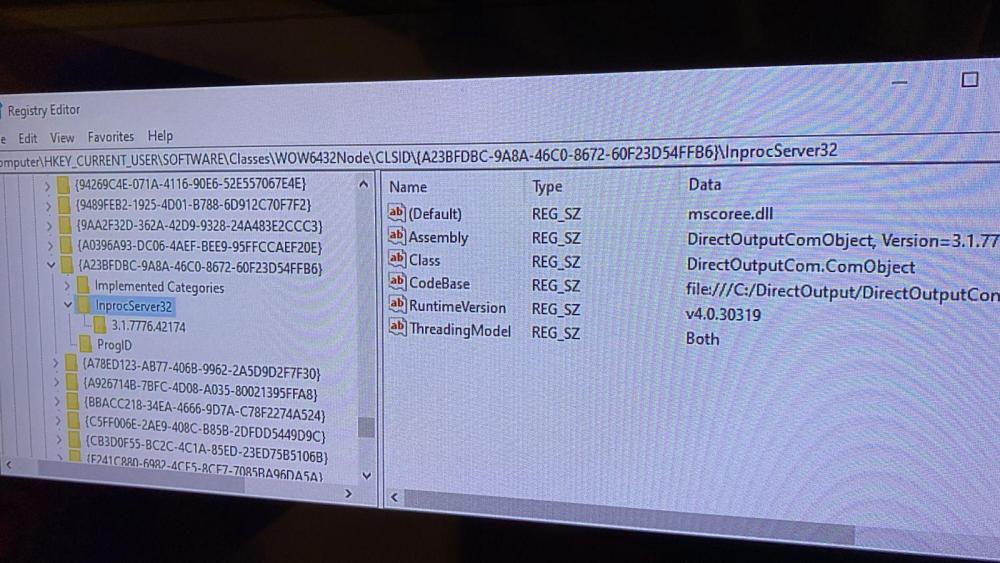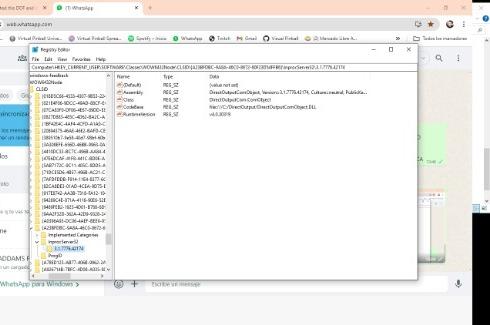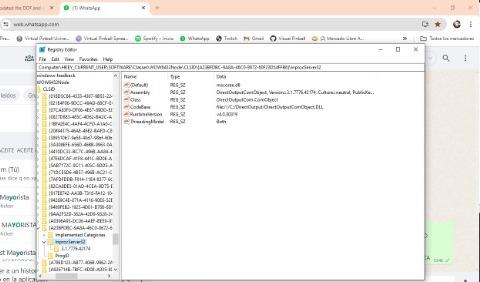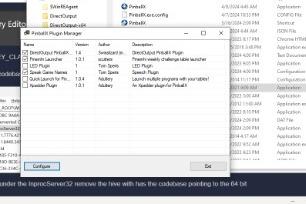VPA35BKSOR
Basic Member-
Posts
17 -
Joined
-
Last visited
Recent Profile Visitors
The recent visitors block is disabled and is not being shown to other users.
VPA35BKSOR's Achievements

Advanced Member (2/5)
0
Reputation
-
Hello! I updated the DOF and lost the lights functionality in PINBALLX
VPA35BKSOR replied to VPA35BKSOR's topic in General
and well mike, can you think of anything else??? Otherwise it will stay like this until a 64-bit comes out or I format and restart everything from scratch hahahaha Of course, if something occurs to you, I'll do it and if not, thank you a million for everything. -
Hello! I updated the DOF and lost the lights functionality in PINBALLX
VPA35BKSOR replied to VPA35BKSOR's topic in General
yes mike!!! PinballX DirectOutput Plugin.loglog.txt -
Hello! I updated the DOF and lost the lights functionality in PINBALLX
VPA35BKSOR replied to VPA35BKSOR's topic in General
no mike, I've been doing your steps without reinstalling anything Now I stay as is at 32 but it doesn't work, I'll send you the logs...PinballX.iniregistro.txtDirectOutput.log. -
Hello! I updated the DOF and lost the lights functionality in PINBALLX
VPA35BKSOR replied to VPA35BKSOR's topic in General
yes yes friend, I run the registry in admin mode... and I have all the A23s that happened to you... strange. The truth is that it surprises me. now the plugin is well managed and running at 32 according to pinballx, but it doesn't work -
Hello! I updated the DOF and lost the lights functionality in PINBALLX
VPA35BKSOR replied to VPA35BKSOR's topic in General
@Mike_da_Spike Hi Mike.. Well, run everything as is... and it still doesn't work, now I found this root that's too much... there I upload the 3 places where the seHKEY_CLASSES_ROOT.reglocalmachine.regHKEY_USERS.regarch is -
Hello! I updated the DOF and lost the lights functionality in PINBALLX
VPA35BKSOR replied to VPA35BKSOR's topic in General
Hey my friend, first at all.. THANKS YOU A LOT! here my register I hope you can solve it, otherwise I will resign myself to formatting and booting from scratch... beyond that, I thank you for all your time and I hope that at some point the x64 plugin comes out classes root.regcurrent users.reg -
Hello! I updated the DOF and lost the lights functionality in PINBALLX
VPA35BKSOR replied to VPA35BKSOR's topic in General
Please tell me which is the correct direction to export and I will send it to you. There is a lot about the DOF... tell me where I do the EXPORT from... and I will send it to you I'm a little terrified of manipulating the registry hahaha -
Hello! I updated the DOF and lost the lights functionality in PINBALLX
VPA35BKSOR replied to VPA35BKSOR's topic in General
mike, i delete the 3.1.844 line.. Do I have to delete everything??? From where? so I don't lose anything... because I did the steps and it keeps happening to me, maybe I have to delete first and then run the registry (with admin) I NEED TO DELETE FROM IMPROCSERVER32????? (sorry but I don't understand much about records I'm afraid of deleting something else) -
Hello! I updated the DOF and lost the lights functionality in PINBALLX
VPA35BKSOR replied to VPA35BKSOR's topic in General
here the pics and Registry please tellme if u need some more... my mind now BOOM! ajajajajaj dof.reg3.1.777.reg -
Hello! I updated the DOF and lost the lights functionality in PINBALLX
VPA35BKSOR replied to VPA35BKSOR's topic in General
Yes my friend, to the letter, step by step... I have everything ok and it still does not work and appears in the pinballx plugin directory directed to x64. CRAZY That's why I was asking you if you have the possibility of sending me the files to see where the difference is... and if you want and can, export the registry (let's see if it changes it if I run it) If not, and to finish, I'm going to try to reinstall everything from scratch. I KNOW, the problem is right there, but I still see the address to folder DOF-x64 from piballx... -
Hello! I updated the DOF and lost the lights functionality in PINBALLX
VPA35BKSOR replied to VPA35BKSOR's topic in General
Mike.. can you upload Cabinetpbx.xml (better 2 folders complete DOF and DOFx64) to compare.... THANKS if is possible -
Hello! I updated the DOF and lost the lights functionality in PINBALLX
VPA35BKSOR replied to VPA35BKSOR's topic in General
Is there a way to redirect the PBX plugin to the DirectOutput folder 32 (instead of x64) -
Hello! I updated the DOF and lost the lights functionality in PINBALLX
VPA35BKSOR replied to VPA35BKSOR's topic in General
hey mike.. Every day I understand less... here I leave you 3 screenshots of how it is on my PC... and you still can't find the pinballx in C:DirectOuput (you see it on x64) stranger than my alias, hahaha -
Hello! I updated the DOF and lost the lights functionality in PINBALLX
VPA35BKSOR replied to VPA35BKSOR's topic in General
I did everything to the letter... and nothing... I'll send you the log and everything again to see if anything changes. also update to 1.4 edited by MIKE but nothing. Can you send me your xml files so I can copy it, thank you!!! log.txt PinballX.ini DirectOutput.log -
Hello! I updated the DOF and lost the lights functionality in PINBALLX
VPA35BKSOR replied to VPA35BKSOR's topic in General
Hello scutters.. Here I put the DOF.log. The strange thing is that I found it in the DOFx64 folder. I also tried the new MIKE plugin... but it's still the same Another strange thing is that the DOF works perfDirectOutput.logectly with the TABLES in both 32 and 64 bit here ATTACH log