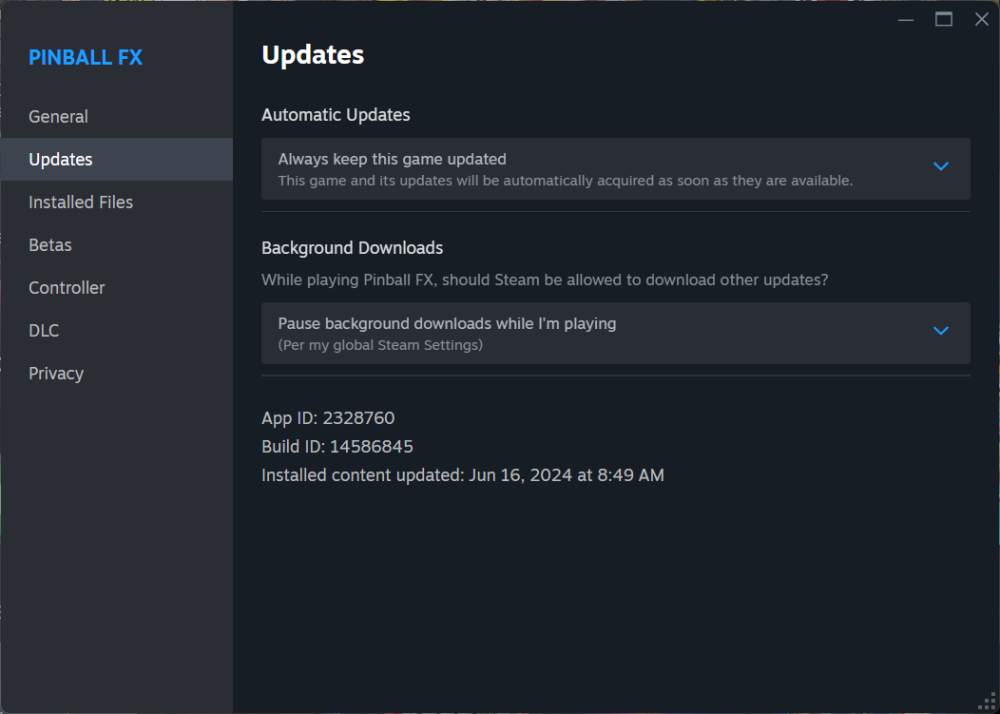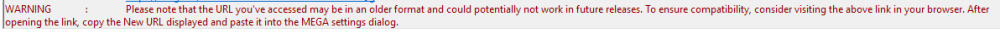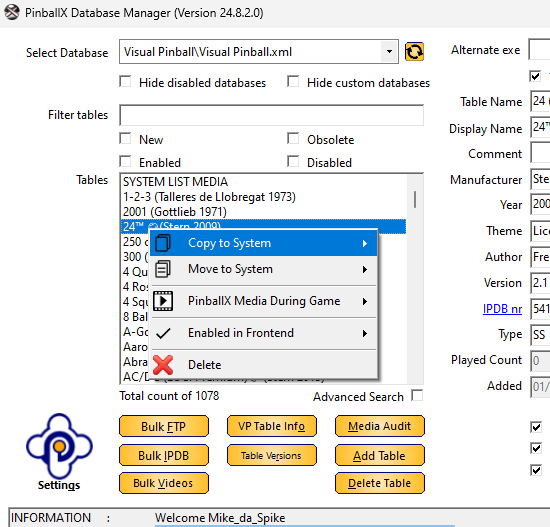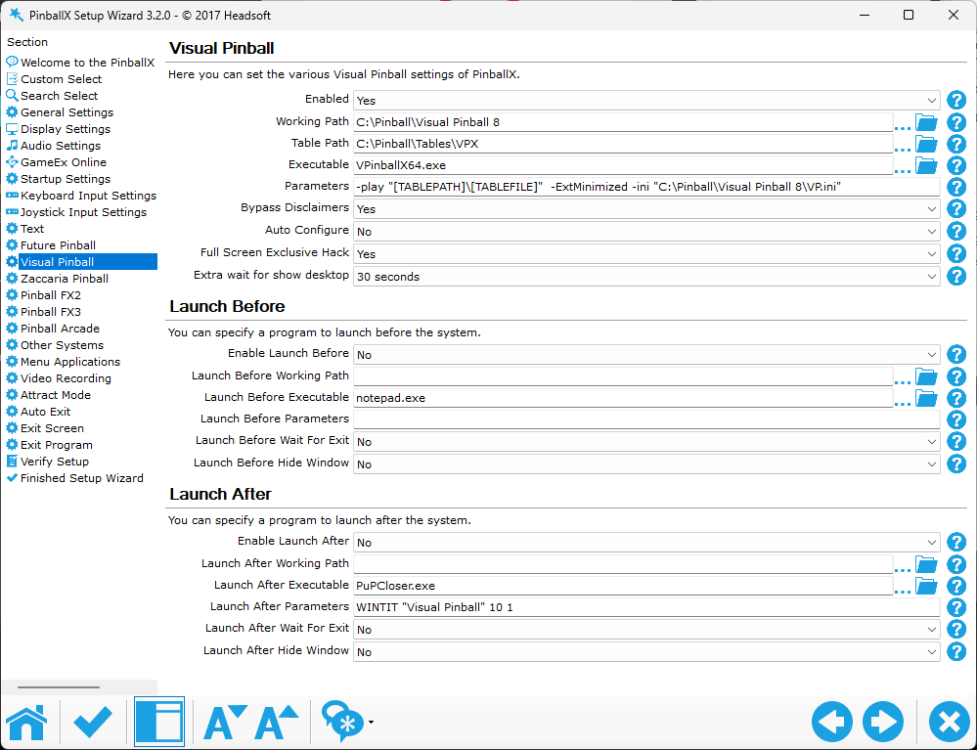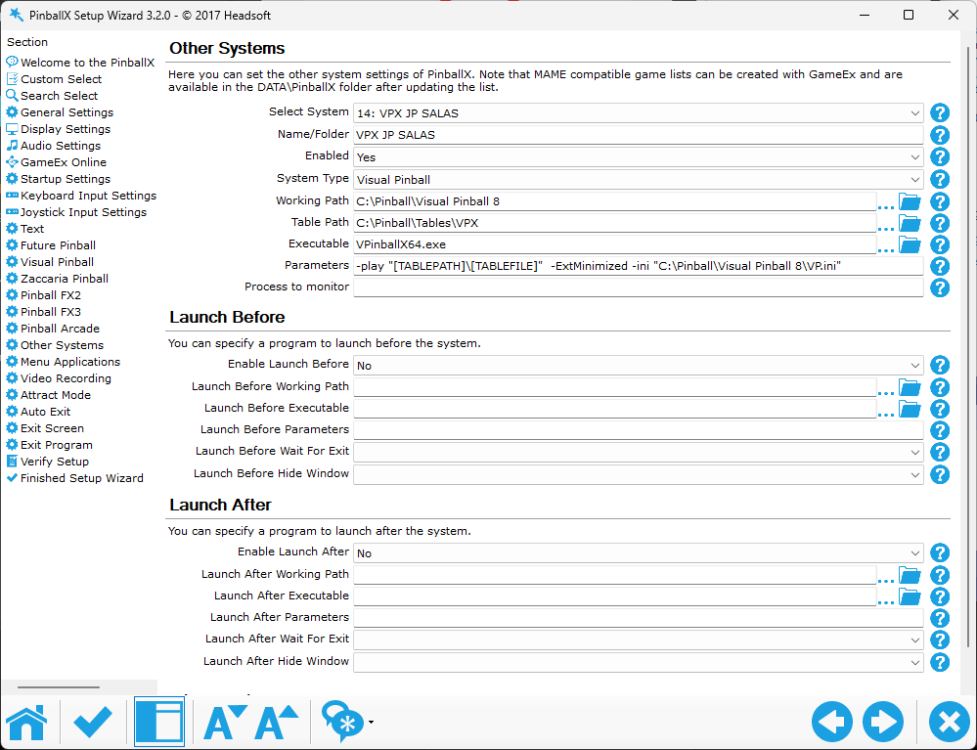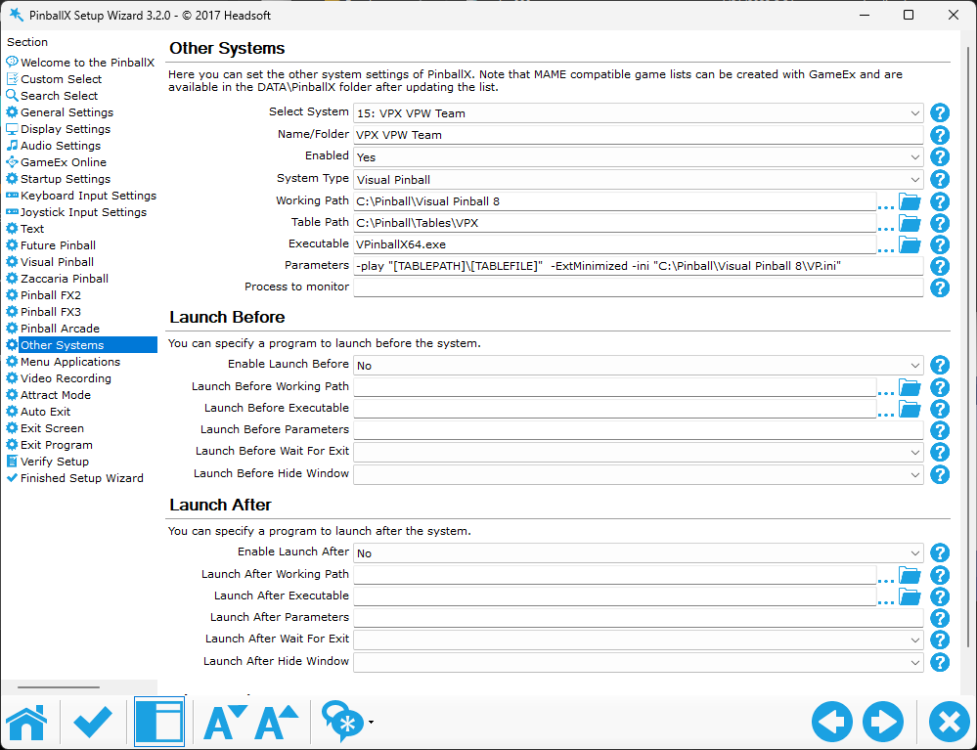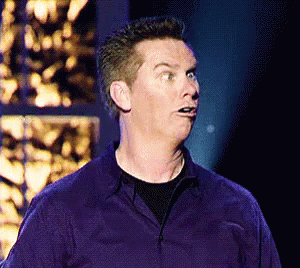If neither of those of work for you, you can donate any amount by clicking here. |
-
Posts
3446 -
Joined
-
Last visited
-
Days Won
208
Everything posted by Mike_da_Spike
-

[RESOLVED] Pinball FX not closing in background
Mike_da_Spike replied to Fiery Phoenix's topic in General
Good to hear ! -

[PLUGIN DEVELOPMENT] VB.NET PinballX Snap-In Plugin Template
Mike_da_Spike replied to Adultery's topic in User Projects
It's an old post, but @scutters and I are using the INi utility in DBM and many other PinballX programs. As we did some modifications on it, I spoke to @Draco1962where we could store the modifoed code. And Draco said :Github So here it is : https://github.com/MikedaSpike/IniFile.Utility The code has been optimized and the ini file will retain its original order. I trust this adjustment will not cause any inconvenience and will assist other hobbyists in the straightforward creation of plugins and programs.- 12 replies
-
- 1
-

-

[RESOLVED] Pinball FX not closing in background
Mike_da_Spike replied to Fiery Phoenix's topic in General
Just for the notice : I verified my Zen Pinball FX version to ensure it was the latest one on Steam. As outlined in the tutorial, whether or not Joyrider's program is used, FX will successfully close through PinballX. -
Just for the notice : I verified my Zen Pinball FX version to ensure it was the latest one on Steam.m As outlined in the tutorial, whether or not Joyrider's program is used, FX will successfully close through PinballX.
-
Iaccording to your log, you launch FX and not FX3(as in the header) You launch the direct table not via Steam.exe, but via pinballFX.exe, so you didn't follow the guidelines that where added via our site The part of your dmdext doesn't make sense. Please read Freezy's documentation on how dmdext is working. For FFx3a memory grab is done, this will not magical work for FX. Freezy made de Fx developers aware to use dmdext, so the dmd frames would be send in a correct way. Edit: here's the guide I made for fx and m https://forums.gameex.com/forums/topic/28881-guide-setup-zen-pinball-fx-and-pinball-m-in-pinballx-steam-version/ If you won't set it up like that (beside the path differences) I will not do any support of it
-

[RESOLVED] Pinball FX not closing in background
Mike_da_Spike replied to Fiery Phoenix's topic in General
Please provide all the information as described in -

[RESOLVED] Create a Game List For More Than One Emulator
Mike_da_Spike replied to jackblotto's topic in General
Too bad, not possible at this time to have groups in the 'system' list and assign a wheel and over-/underlay to it. I would love to see amore flexible menu structure where we can create more sub menu's as well, or make own queries, which could contain wheels and other media as well. For now, you can group them -

[RESOLVED] Create a Game List For More Than One Emulator
Mike_da_Spike replied to jackblotto's topic in General
As @scutters mentioned, option 1 can be achieved by a group that contains multiple emulators. That will appear in the "Lists." For option 2, do you want to have a system called 'Zen Studios,' which contains Fx3, FX, and M as emulators? So it just launches the emulator, and you can choose the table from there? That's possible as well, but you can also add them to a group and combine the three systems. Then, you will have all the direct launches to the tables. So not sure what you exactly want to achieve in option 2 -

[RESOLVED] Why do I lose my Win 10 mouse curser with PinballX
Mike_da_Spike replied to rickh's topic in General
If you are employed in a data center and primarily use a keyboard, you will likely develop a high level of proficiency with it. Although I have not worked in a data center for fifteen years, these skills tend to persist.😅 -
Version 24.08.02.0 has been released. Minor updates for end users, but significant updates for ourselves. We updated some NuGet packages to be compatible with the latest version. This caused many of the MEGA URLs we used to stop working. Our investigation revealed that we needed to treat the URLs differently and parse them again. It is possible that an old format URL may not work in the future due to changes in the MEGAAPI. If DBM detects an old format URL, it will display the following text in the action log: By following these steps, the warning will no longer be displayed, and you can be assured it will work in the future. We have also introduced a significant new feature: the right-click option in the 'Tables' list on the main form. While it's not a feature used daily, it will be a lifesaver during the restructuring of your PinballX systems. Consider my PinballX system as an example. I have over 1000 tables, and searching feels like a crime! I've set up filters within PinballX, but the list has become too long to display because of the numerous filters. My idea is to set up new systems (since we can configure about 60 systems within PBX). Essentially, I want to transform the filters into systems. The first step is to create a new system in settings.exe, which is a duplicate of your normal PinballX settings, with the same paths, parameters, etc. This is my normal PinballX system : to create a system for tables that JPSalas created I make the following system : and another for VPW team Here's a brief video I made on my development PC. I don't have all the media added to the tables, but you can see how it simplifies the process of transferring tables to another system. In addition to copying or moving a table, you can easily toggle the "Hide DMD/Backglass/Topper during game" checkboxes with a single click. This is similar to the 'Tables enabled in front end' checkbox. Lastly, we have the delete option, which will explain itself. Note: When moving tables to a different system, the statistics entry for the table will be updated to the new system, preserving your favorite settings, times played, etc. However, when copying the table, this data will remain unchanged and will be linked to the current system. Deleting the tables from the old system will sever the link to the statistics. A big thank you to @scutters for bringing this release to completion as always.
- 374 replies
-
- 2
-

-
- mikedaspike
- scutters
-
(and 1 more)
Tagged with:
-

[RESOLVED] Why do I lose my Win 10 mouse curser with PinballX
Mike_da_Spike replied to rickh's topic in General
I made the following yesterday : maybe it helps when pinballx is crashing again to restore your mouse back, with just keyboard presses -

[RESOLVED] Why do I lose my Win 10 mouse curser with PinballX
Mike_da_Spike replied to rickh's topic in General
Purely for customer satisfaction. This is an aspect that I find lacking in most companies that I reach out to for service-related matters. -
If PinballX crashes and you lose your mouse pointer, the best approach is to attempt relaunching PinballX and then close it properly. To accomplish this using only your keyboard, proceed with the following three steps. Step 1: Open search bar Press the Windows Key Step 2: Launch PinballX Type 'PinballX' (without the quotes) and press enter Step 3: Close PinballX Press ALT-F4 to close PinballX sucessfully If PinballX is still crashing, or your mouse pointer does not appear after PinballX has closed successfully, the next steps will guide you on how to restore your mouse pointer using only the keyboard. Step 1: Open Settings Press Windows Key + I to open the Settings menu. Step 2: Navigate to Devices Use the Tab key to move through the options until “Devices” is highlighted (bluetooth and devices in Windows 11). Press Enter to select it. Step 3: Go to Mouse Settings Use the Tab key again to navigate through the options on the left side until “Mouse” is highlighted. Press Enter to open the Mouse settings. Step 4: Change the Mouse Pointer Use the Tab key to navigate to “Additional mouse options” and press Enter. In the Mouse Properties window, use the Tab key to navigate to the “Pointers” tab. Press Enter to select it. Use the Tab key to navigate to the “Scheme” dropdown menu, and use the Arrow keys to select a different pointer scheme. Press Enter to apply the changes. Step 5: Apply and Save Use the Tab key to navigate to the “Apply” button and press Enter. Then, navigate to the “OK” button and press Enter to close the window.
-

[RESOLVED] Why do I lose my Win 10 mouse curser with PinballX
Mike_da_Spike replied to rickh's topic in General
-

[RESOLVED] Why do I lose my Win 10 mouse curser with PinballX
Mike_da_Spike replied to rickh's topic in General
how about his previous issue As I have a real DMD, I don't have a clue, but do@scuttersor @Draco1962 has an idea ? -
Check this post as well: my assumption is that it has to tne exclusive full svreen mode with gl and the full screen hack of PBX
-

[RESOLVED] Why do I lose my Win 10 mouse curser with PinballX
Mike_da_Spike replied to rickh's topic in General
When PinballX crashes and the mouse button dissapears, can't you just launchbpinballx again and closecit directly to get the mouse back ? Thats a workaround I use for years (w10 and w11) I just hit the windows button on my keyboard, type pinballx and launch it. No mouse needed at that time. Maybe not the best soluttion, but works for me -

[RESOLVED] Why do I lose my Win 10 mouse curser with PinballX
Mike_da_Spike replied to rickh's topic in General
Which unresolved issues still require attention? -

[RESOLVED] Why do I lose my Win 10 mouse curser with PinballX
Mike_da_Spike replied to rickh's topic in General
08:26:36.76 7/31/2024: Unhiding Mouse Cursor According to your log, pinballx is starting and closing and your cursor was set to back 'unhide'. Did your taskbar appear after closing pinballx ? I can't see a reason why your mouse would not appear -

[RESOLVED] Why do I lose my Win 10 mouse curser with PinballX
Mike_da_Spike replied to rickh's topic in General
As tom said : pinballx will make your mpuse hidden during run of the program as a game frontend doesn't show nice with a mouse. Pointer (the mouse image is chsnged). Removing pinballx will not help as your windows os is set to this now Use a remote session from another pc to see the mouse and restore the mouse. You can do it as I already mention it, or by changing the mouse pointer within Windows itself -

[RESOLVED] Why do I lose my Win 10 mouse curser with PinballX
Mike_da_Spike replied to rickh's topic in General
If I read it correctly, the mouse pointer disappeared when running PBX. As Tom said, this could be caused by a crash of PBX. If you changed the setting for hidding mouse after PBX was crashed to not hidecit anymore, the mouse pointer will not come back. Change this setting again to hide mouse pointer, start and close PBX directly to let PBX restore your mouse pointer on exit. When PBX is crashing again, please attach the files that are needed for investigation