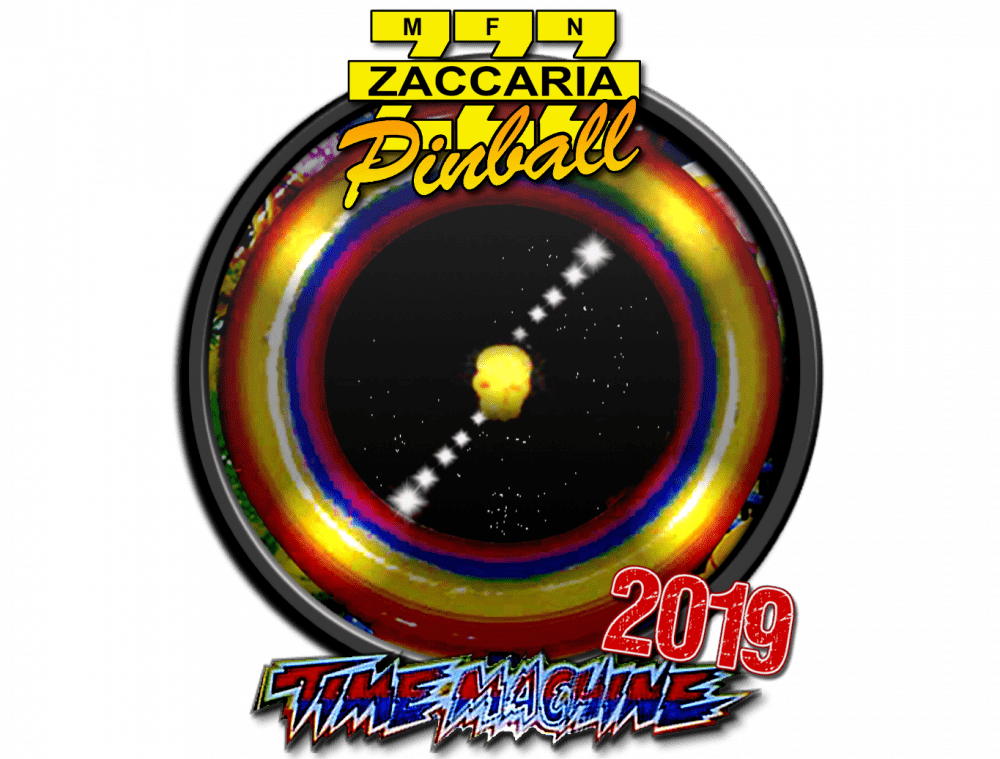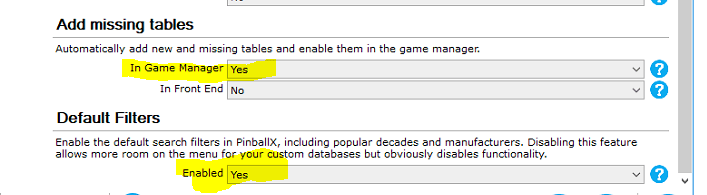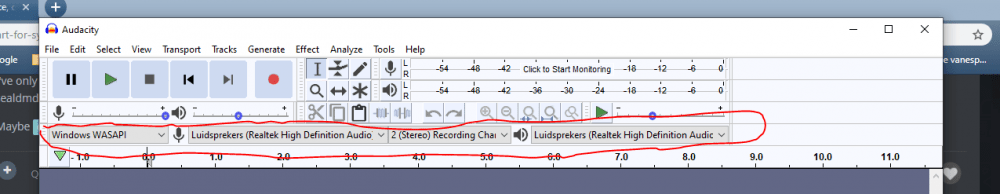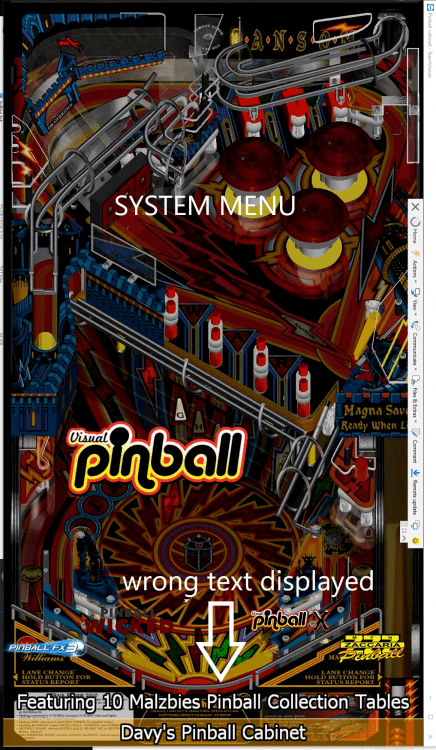-
Posts
798 -
Joined
-
Last visited
-
Days Won
60
Content Type
Profiles
Forums
Events
Downloads
Store
Articles
Everything posted by joyrider3774
-

Mega Docklets Style Zaccaria Pinball Wheel Images
joyrider3774 replied to Draco1962's topic in PinballX Media Projects
-

pinballx settings Very cool bingo pinball simulation site
joyrider3774 replied to ttrenkner's topic in General
I think the author implemented the 7 table limit to conserve bandwidth, depending on where you host the files it can be very expensive. Given one table is about 30 to 40 mb and there 67 of them currently, i can understand the reasoning behind it. Btw if you are not familiar with bingo tables they are made as gambling machines you could get the money you win with payed out from it and nudging without tilting is a critical part of the gameplay. Where i live in the pubs there still exist modern versions of these games -

pinballx settings Very cool bingo pinball simulation site
joyrider3774 replied to ttrenkner's topic in General
no problem, you do need a lot of keys on your cabinet though if you want to make the numbers change using only cabinet buttons. What i did is map the 4 directions for nudge to my flipper and magnasave buttons and the button on my plunger itselve to launch the ball. If want to switch the numbers on the backglass i have to use my keyboard todo so but i have it always attached anyway. Works ok like this Btw you can move the tables to your cabinet from the laptop. Normally it saves those downloaded (uninstalled) tables in your windows downloads folder under BingoDownLoads subfolder. If you install bingogameroom executeable on your cabinet and copy that folder to same location and launch bingogameroom afterwards an install option becomes available for the table instead of download. I would advise against copying the MyBingoPrograms from program files folder although it might work but i would first install the main program anyway. After that you can use it to update the tables once you actually got them all or updat them easily. I also see no point in shareing the tables as it seems they get updated quite reguarly and it would only introduce spreading around out of date files not to mention it's about 30-40 mb per table -

pinballx settings Very cool bingo pinball simulation site
joyrider3774 replied to ttrenkner's topic in General
Guys, today i updated my bingo game room tables. The script still works with all the new tables. I also took screenshots for the new tables and the tables that have been converted from the old style to new style (allowing fullscreen playfield / backglasses). Here is the updated table database with the new tables added (67 total): BingoGameRoom.xml The new screenshots for backglasses and table playfield are available on ftp ( /-PinballX-/Other Uploads/Joyrider3774/BingoGameRoom ) If you don't have access to the ftp you can still create these images your selve easily using pinballx, just launch a table and press S (default button) to take screenshots of backglass and table I think on only 2 or 3 tables still needs conversion from the old version style to the new version style and i also noticed the author started adding in United tables, there is one already but he is requesting hires backglass / table images from other united tables, if someone has such table be sure to help the author if you can -

Pinball FX3 4k playfield backglass not showing
joyrider3774 replied to Conquesosport's topic in General
You mean backglasses dissapear when running pinball FX3 ? Did you place backglasses in the steam folder where pxp files are or are you relying on the backglass from pinball x frontend ? Normally you have to place backglasses inside that steam folder for pinball fx3 and pinball fx3 itselve will display them when running the game. But since you mention it works on full hd resolution i'm guessing you already did that. Can you also post a screenshot of your cabinet setup from pinball fx3 when configured for pinball fx3 and if you have your playfield monitor in landscape or portrait mode (like do you let pinball fx3 rotate your screen ?). Also if you have the problem inside pinball fx3 i would also mention it on the steam discussions as it might not be pinball x frontend related (unless you rely on backglasses shown by pinball x frontend and did not place backglasses in the steam folder) -
@Tom Speirs I downloaded last version and i don't think the problem with the settings app is fixed. The default list options seems to be linked to the add missing tables value in game manager. Changing either one changes the other (if you restart settings app you'll notice it when changing one of the values). Enable Default list options still does not update pinballx.ini well it seems its possible it updates the wrong value these 2 are linked somehow on my system Or was this not fixed yet ? PinballX.ini Edit: Seems to be fixed in 3.57 wen i just tested
-
Does setting hide backglass in game manager fix it also ? Only a guess i think it hides the backs glass from pinball x frontend then when the table is launched preventing the problem from happening in the first place but it's only a guess. You could verify in game manager if you have those set or not and try changing it once for a table that still has the problem
-

Quick start for system menu media
joyrider3774 replied to joyrider3774's topic in PinballX Media Projects
Hey guys ever since version 3.55 or was it 3.54 system table audio files are supported. Since system names are not spoken when browsing the system menu using the narrator plugin, i recorded them as system table audio files, i use them on my system. They will briefly pause the background music to say the system name and then go on with the music inside pinball x frontend. I like it and maybe someone else has use for them so i uploaded them to my upload place in ftp in system media folder. I case anyone else has other systems and would like to record such narrator audio themselves here's a very quick tutorial on how to do this: audacity is needed create a new text file and rename it to speak.vbs (make sure you can see / edit file extentions in windows so your file does not get named speak.vbs.txt), right click the file and choose edit so notepad will open the file and place the line below in it and save the file CreateObject("SAPI.SpVoice").Speak "Visual Pinball X" when you double click speak.vbs it should now say "Visuall Pinball X" using the setup narrator voice, even when narrator is disabled in ease of acces run audocity and specify to use windows wasapi and select as recording channel and output channel your speakers (names will differ on your system) make sure no other audio is playing Press record button, audiocity will now wait for audio input goto the location of where you saved speak.vbs and double click it, you will hear the narrartor speak and audacity should have recorded it press stop in audacity remove any possible excess of silence in the waveform choose file -> export -> mp3 and name the file "- system -.mp3" move the file to your specified system in the table audio folder run pinball x frontend browse to your system and hear the system name being mentioned when browsing systems. repeat for other systems each time change the text in speak.vbs to your system name That's basically how i created these files. Have fun if you want to change the narrator voice to something else check this topic but be warned changing it also changes it for the narrator pluging inside pinball x frontend Here are a few sample files: - system -.mp3 (visual pinball) - system -.mp3 (pinball fx3) - system -.mp3 (future pinball) rest is available on ftp -
Hi, I think i found another small bug with the systems menu. If you select a system for example pinball fx3 it will say at the bottom "Featuring XX pinball fx3" tables, if you press the quit key (esc in my case) to exit pinball x while sitting on the table selection menu of pinball fx3 (or any other system) and choose exit and then restart pinball x the next time, it will not say "Featuring XX systems" on the system menu but say "Feating XX pinball fx3 tables" where XX will equal the nr of systems. basically it shows "Featuring <Nr of systems> <last Systemname from table section before exit> tables". Below is a screenshot to show what i mean. I selected mallzbies pinball collection system, exited pinball x on the table selection menu of that system (so not in the system menu) and when i restart pinball X frontend i get to see this on the table selection menu. only solution to fix this is to select system menu from the menu's when selecting a table and then exiting pinball x it seems to be some caching issue of last selected system when exiting / restarting pinball x This is on Pinball X version 3.52 (i have 10 systems). I can make a video if needed to show it in more detail / how it's happening if needed
-
Hi @Tom Speirs, I recorded using a simple vbs script the narrator voice (for example "CreateObject("SAPI.SpVoice").Speak"Slamit Pinball - Big Score") and named them "- system -.mp3" and placed the files in the respective table audio directory of each system, but for some reason these files are not played when broswing through the system menu. To make sure mp3 is not the problem i also exported them as "- system -.ogg" but it was also not played Is table system audio files not allowed for the system menu? Has anyone else got table audio working for system menu? I used these files as test: - system -.wav - system -.mp3
-

PinballX Enhancements/Features Requests
joyrider3774 replied to Draco1962's topic in FAQs, Guides, & Other Useful Information
I also have a small request for the system menu. Besides the quit button thingie that @Mike_da_Spike requested and i would like as well, it would be nice if the narrator plugin could mention the system names also when selecting them. I use the narrator plugin on my cabinet with table selection and i like that it "says" the names of the table but system names would be nice also. If it would require to much changes i can try to record system table audio (if that would work) which says the names of my systems using same narrator voice, but i'll have to verify how i can record it correctly then Edit: I created audio recordings of the system names spoken by narrator and converted to mp3 and named them "- system -.mp3" and placed them in table audio but for some reason they are not played on system selection screen -

[RESOLVED]RealDMD showing first 0.5 sec when Systems is selected
joyrider3774 replied to Mike_da_Spike's topic in General
unfortunatly i have no real dmd in my cabinet i just have 2 screen setup and don't use dmd video's (my backglasses contains recorded dmd inside it). You mentioned the video from PBX logo works fine ? maybe you can compare resolution of that video to yours and also verify codec used you can do that with vlc and check codec information. If the information is different you could try reencoding the video's to the same format as the video that is working. It could also be pbx problem if the same video that is working for your tables (from v12 for example) is failing in the system selection and then @Tom Speirs is the only one that can verify it But again i have no real dmd so can not verify this and it's only an idea -
i'm running VPX_6_beta_rev3751 which the totan table mentioned is needed. Not sure if thats the latest. My guess exiting the table outside pbx could be related to my slow cpu although as i get a not responding message, i did wait a long time already so not sure. But from within pbx it works fine. Could be my visual pinmame is not latest, i'm always affraid to upgrade that. But exiting through pbx works ok audio stalls but pbx kills vpx eventually or i kill it if its still running in a launch after, can't remember. On my main pc i don't have a problem either but that pc has much much faster cpu compared to my cabinet Edit1: It's my visual pinmame that crashes when quiting the rom. I see the same if i test the game from pinmame's setup.exe. already upgraded to 3.2 beta and then to sam build rev r4816. but it still hangs will try a few things but at least now i know whats causing it (pinmame) Edit2: I fixed it i had in game options use external dll checked if i uncheck it works fine
-
I did not install this table because i got a feeling it won't run good on my system. Seems its tailored for 4k. My system has a really bad cpu alongside a 1060gtx but i can not easily change the cpu. So i'm hessitant to install this table. Does it run good on your system ? Edit: i tried it anyway and it seems to play ok on my system sometimes a very small slowdown but overall very playable and this table looks good. The only problem i have is that visual pinball x becomes unresponsive when i exit the table. But when using it from inside pinballx i have no problem as the exe gets killed eventually.
-
i installed 3.51 not sure if anything else has changed (compared to 3.50) but i can not reproduce the table display bug anymore so it indeed looks like its fixed. Thanks again
-

[KNOWN ISSUE] Systems doesn't show any tables when main XML is empty
joyrider3774 replied to Mike_da_Spike's topic in General
I'll merge my xml files as well or try to create a seperate system between visual pinball 9 and visual pinball X -
Hi @Tom Speirs Besides systems not displaying the tables from all xml's from a system (check other topic from mike_da_spike), i seem to have encountered a small display bug where the table information is displayed wrong when switching systems. It seems to display the table information from last selected table in the previous system. I have created a video to show the problem as it might be hard to explain in text in how i can trigger it most of the time, i have attached the video at the end but will try to explain how to trigger it. In my case i have 9 systems, if i select a system i get the table info displayed for whatever the system loads first. If you do not switch tables in the table selection menu, but select the table so the menu comes up and you select "systems" to go back to the systems menu, and then you select another system, most of the time in my case it will display the table information in the big box from the table from the previous system while i'm actually already in a new system. Moving one table up and back does fix the display but it's kinda weird. Launching the table when its displaying the wrong information does launch the correct table from the system i selected, it just seems to be a display issue. I can not trigger it every time as you will notice in the movie but enough to make it happen on purpose. I also don't know if the amount of systems present makes a difference (for example is it needed to have more systems (or tables once system i selected) than what can be displayed in the menu). I also don't know if not switching tables is a requirement or not but The explanation above is the closest i can get to describe the small bug and to easily reproduce it and maybe the video will help also. @Mike_da_Spike can you verify to see if you can reproduce the same thing on your system if you still have the system menu enabled Here is the video showcasing the bug in action PinballX.ini log.txt
-

Quick start for system menu media
joyrider3774 replied to joyrider3774's topic in PinballX Media Projects
In case anyone already downloaded i just added a fading table video with a few tables for future pinball. No backglass, you can use the one from pinup popper. if someone wants to create these fading table video's using openshot themselves, i'm willing to create a video on how i did them. It's not that hard and you can create one quickly with the tables videos you have (so you can choose which tables are displayed in the table video for the system) -
there seem to be some video's in both orientations (comparing to my pinball video's) here /-PinballX-/Media/MAME/Table Videos and here /-PinballX-/Media/MAME/Table Videos Desktop on ftp (you can see filenames but not download here and here) probably one of these 2 folders contain video's in correct orientation for his setup i also noticed in his pinballx.ini he has desktopmode set to yes but i don't know if it influences the video orentation. If i change it locally with me in settings it does not seem to change anything do you have both the desktop and table videos in your setup in different orientation if so i would try setting desktop mode to no in the settings and see if it changes something. according the little help tip it changes which video's are loaded (but i don't think by looking at my setup it will rotate them for you, you'll need them in correct oriantion / rotation for your setup)
-
what happens if you rotate the video yourselve. It could be your video's are recorded in bad orientation / rotation but not sure. Did you record them yourselve or you had gotten them from somewhere ? My video's on my cabinet are also rotated compared to how they are displayed vertically (i also rotate 270 degrees like you it seems). If i play a video from my pinball x in vlc or some other player on my main pc (which is not rotated so not on my cabinet) they are ortientated like this. Are your video's also rotated like this when played on a normal landscape oriented pc ? If not that might be the cause