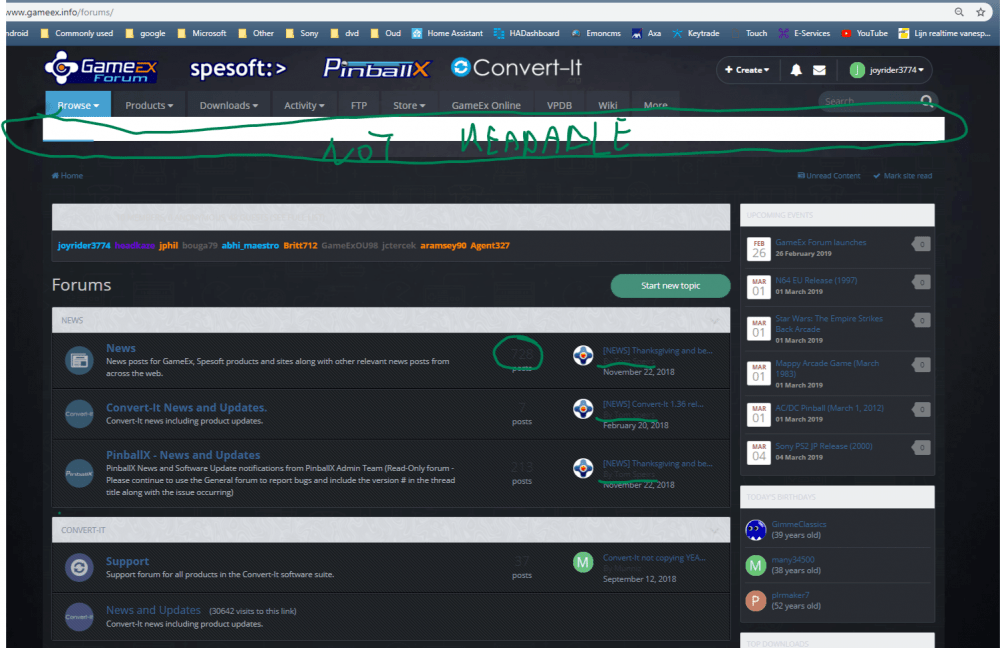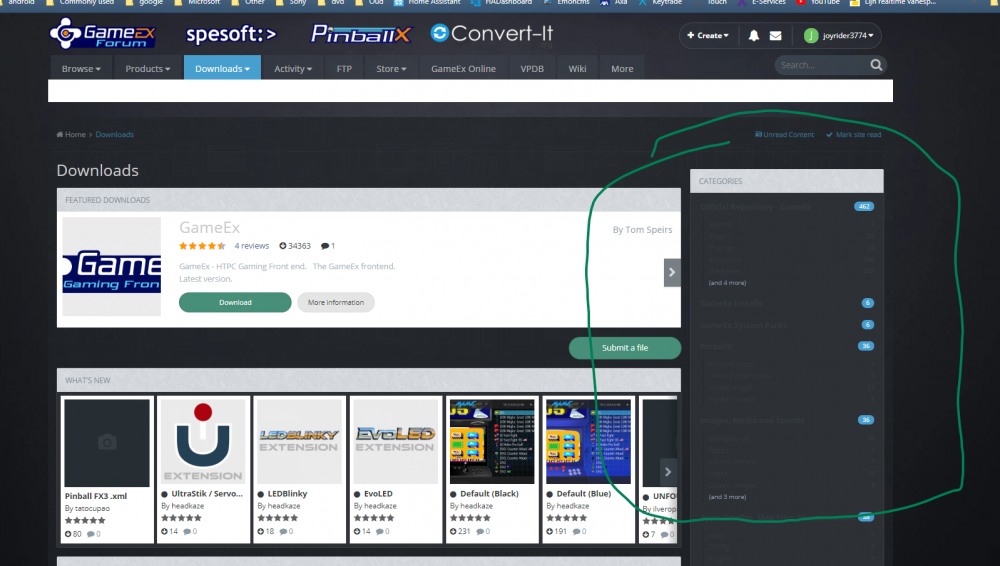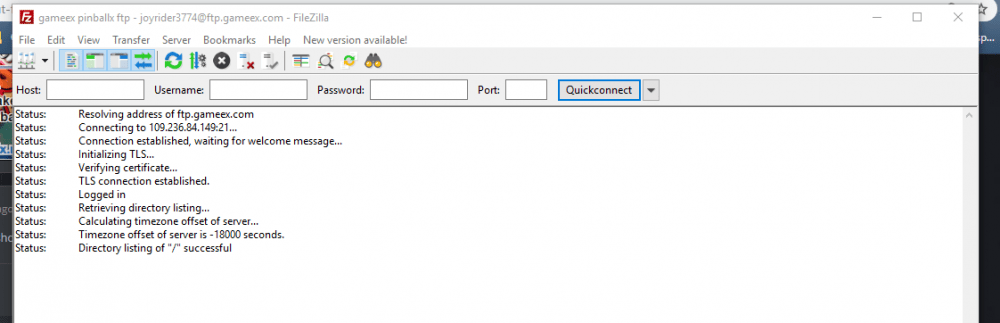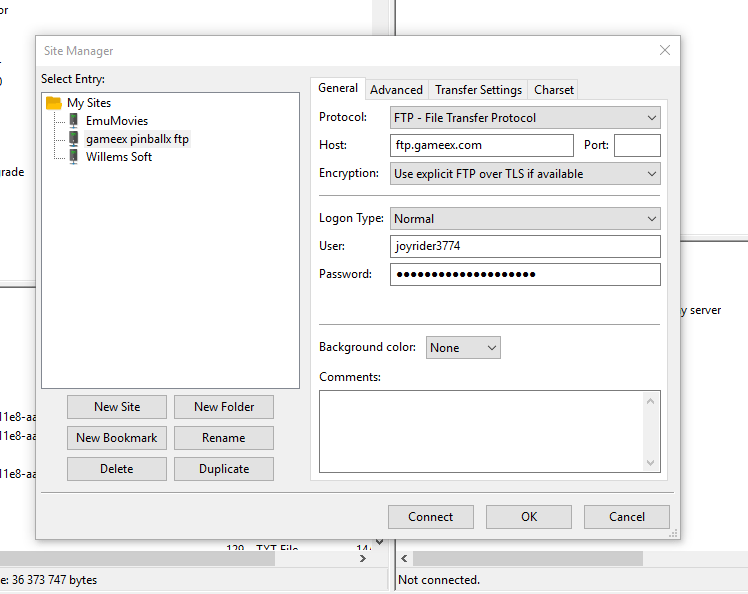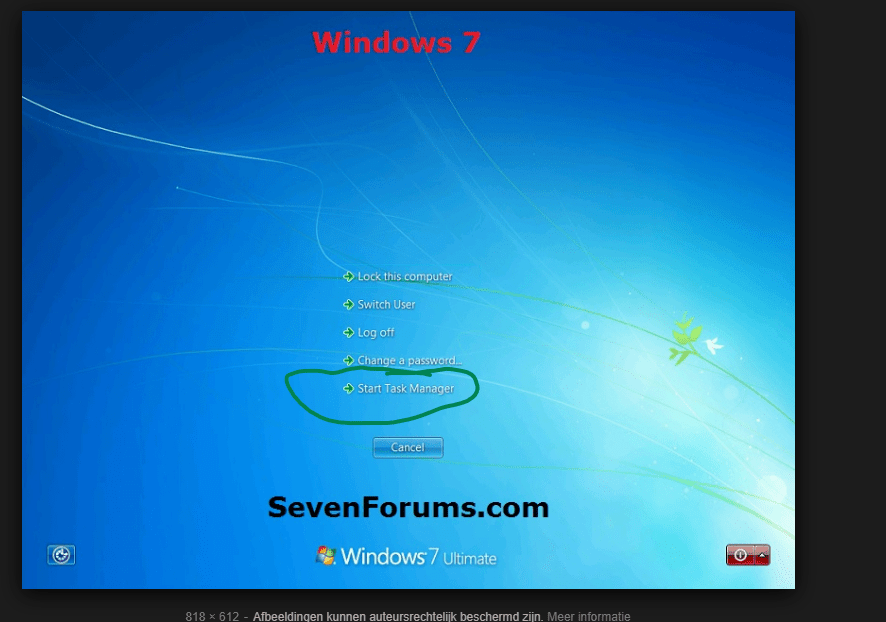-
Posts
798 -
Joined
-
Last visited
-
Days Won
60
Content Type
Profiles
Forums
Events
Downloads
Store
Articles
Everything posted by joyrider3774
-
Hey guys, I had used and referenced the image_monitor_view utility in a few projects already to display backglass pictures for games that do not support these out of the box using launch before & after scripts. For example for pinball wicked and malzbie's pinball collection. Normally it's also possible to use the backglass picture from pinballx itselve but since i used irotate to rotate the screen that was not possible as the backglass from pinballx did not display anymore. Thats why i created this tool to display them on another way. I had noticed i did not upload the sources and file to some generic place so i have finally committed it to github along with a release of the program. It's available here for future reference https://github.com/joyrider3774/Image_Monitor_View binary link: https://github.com/joyrider3774/Image_Monitor_View/releases
-
- 2
-

-

Malzbie's Pinball Collection - On my cabinet
joyrider3774 replied to joyrider3774's topic in User Projects
@abhi_maestro i uploaded them to /-PinballX-/Other Uploads/Joyrider3774/Malzbies Pinball Collection/reference scripts you can use them as a reference but just copying them and trying to use them on your end might not work (for example the dmdext part perhaps if you are using other setup like pindmd or other resolution ingame) -
Hey, Is anyone having the same problem with forums being less readable since today ? i'm getting white bars everywhere, in browse menu text is only readable when hovering with mouse over it or grey text doesn't stand out enough anymore (downloads section for example). I tried in edge and chrome and it's the same but would like to know if it's something on my end or something has changed
-

Malzbie's Pinball Collection - On my cabinet
joyrider3774 replied to joyrider3774's topic in User Projects
I can upload them probably tommorow, but its not like it would work for your system. But they could be used as a reference -

Malzbie's Pinball Collection - On my cabinet
joyrider3774 replied to joyrider3774's topic in User Projects
guys Labyrinth table has been released as usual very cheap 0.79€ https://store.steampowered.com/app/989680/Malzbies_Pinball_Collection__Labyrinth/ I created new wheel image, uploaded the backglass the author released, updated database (i also added years now) and created a table video for the new table. all available on ftp /-PinballX-/Other Uploads/Joyrider3774/Malzbies Pinball Collection/Media/Malzbies Pinball Collection also it's now possible to hide the DMD (can be handy if you want to create video's without overlay dmd on playfield) you have to run in portrait mode and can press f11 then to hide it. Some tables in certain views show the dmd on the backbox (ingame) thats why the author added it. But i'm not going to recreate my video's, thats also why the i kept the dmd visible in my labyrinth video New game name to use is labyrinth updated database: Malzbies Pinball Collection.xml Backglass picture: wheel image: table video: labyrinth.mp4 -
hmm, i was trying to complete the campaign mode to unlock that extra treasure table to complete the video set but it seems that extra table does not even have flippers. I just found some screenshots of that extra table here https://steamcommunity.com/app/444930/screenshots/?searchText=treasure&browsefilter=trend&filterLanguage=default so i think i'll stop trying as it's kinda hard and not worth the effort
-
not sure what you are asking but i use a small ahk script to remap my launch button (default key &/1) to enter and my nudge left nudge right to left key / right key flippers to shift left & shift right. And i use xbox 360 ce for analogue plunger. Most of the keys i set ingame except the enter button. for the rest i use the script from GAH1068 in the other topic to launch the games although i do use those rotate commandline parameters (added it to his ahk script)
-
@32assassin what do you consider full cabinet support ? dmd repositioning and backglass repositioning ? like in pinball fx3 ? I have a 2 monitor setup and it works fine with the options they have at the moment for me. i can rotate the playfield using commandline option (not ingame) and i can see the backglass and dmd on my second monitor. I'm guessing you got a 3 monitor setup and want to reposition dmd ? or you mean launching tables using commandline options ? here are the commands to prerotate the screen using commandline https://steamcommunity.com/sharedfiles/filedetails/?id=1579397113
-
kinda weird, in filezilla, what does it say when looking at these lines when you connect ? does it mention something about wrong password & login or something else ? Also do you have any software or hardware firewalls you know off ? like it's not blocked in windows firewall or your antivirus the connection or ftp usuage is not blocked if you use some shared internet ?
-

[ RESOLVED ] does DMD/PF/ BG have to be a specific size
joyrider3774 replied to simbamame's topic in General
check the topic mentioned by scutters, and in your lav codec options set the same output formats (well actually disable a few) as in the screenshot tom posted on the last page. I had todo that on my system also or some video's did not play (black screen). edit: whoops i'm too late did not see above post, glad you got it fixed. -
How about recording them yourselve? Have a look at pbxrecorder works fine for me for visual pinball tables. I dont think you'll find more places than ftp here, so self recording is best way to go i think.
-
use filezilla and this is how i have it setup and allow access if it says something about certificates
-
which program shows that frametime info ? i could test to see if i see the same, although my pinball cab system is not very performant
-
original files coming straight from the pxp files uploaded to /-PinballX-/Other Uploads/Joyrider3774/Pinball FX3/Table Audio It's the file music.ogg that is located in the SFX directory inside each tables pxp file. Here's how to extract them yourselve: use this file zen_studio_pxp.bms with this quickbms program https://aluigi.altervista.org/quickbms.htm you run quickbms then select the zen_studio_pxp.bms file and then you select a copy of a zen studio PXP file and then an empty folder for the files to be extracted. It works for most pinball fx2 and pinball fx3 pxp files (but not all of them). There are plenty more files (audio sounds) when extracted. I have not been able to view the extracted image data though uncertain how to view those textures but to get the music for your cabinet out of (some) of the original pxp / table files it's handy. Also most of these tables should have table audio somewhere in visual pinball directories as well as they exist in visual pinball also
-
i can get to the original music from the game itselve, i'm able to extract most PXP files and get the ogg music from there. Some pxp files seem encrypted but not all of them so i'll see if i can get the (original) table audio out of the pxp files and upload them to the ftp
-
Does it stay green when playing in visual pinball or in windows as well when it happens or only inside pinballx ? If it's only in pinballx it's probably the codecs you need as draco pointed out. If it happens elsewhere i would also make sure to have latest video card drivers installed from nvidia themselves not the windows supplied ones.
-

Mega Docklets Style Zaccaria Pinball Wheel Images
joyrider3774 replied to Draco1962's topic in PinballX Media Projects
i attempted to do one as i'm still missing a lot of them, the firefighter text does not look so great, i took it from the backglass picture of the table but in pinballx itselve it looks a bit better (because it gets downscaled with me). I'm happy with it maybe someone has use for it -
guys new table got released clown remake (2019) https://store.steampowered.com/app/1012010/Zaccaria_Pinball__Clown_2019_Table/ video's and backglass pictures are updated in ftp and my user project topic about them here's my updated database file (note it's slighty diffrent than the descriptions in original post):Zaccaria Pinball.xml or if you want to know game name / edit xml directly <game name="clown2019"> <description>Clown Remake</description> <rom></rom> <manufacturer>Magic Pixel</manufacturer> <year>2019</year> <type>RM</type> <hidedmd>True</hidedmd> <hidetopper>True</hidetopper> <hidebackglass>True</hidebackglass> <enabled>True</enabled> <rating>0</rating> </game>
- 239 replies
-
- 2
-

-
How Long have you actually waited on that screen. Those not responding messages can happen when a program is doing a lot of (cpu intensive) work and you keep clicking on the gui it's all normal. Usually it happens if windows notices it doesn't react to certain wm_messages. It might be a stupid idea but have you let it run for lets say 1-5 hours before killing it using that standard windows message ? If the program is still doing things it might come alive eventually. Also on a side note, i also noticed my pinballx sometimes (seemingly) hanging on that screen, but my guess its doing things in the background perhaps when i added new tables and it uses some cache or so (not sure did not verify). But next time all is fine. Even though it might seems stupid try letting it run for a long time and see if it eventually comes to live if it does close it and run again it might react more normal (you can also check cpu usage of pinball x in task manager, usually cpu usuage will take up one core in single threaded apps or 100% in a multithreaded app). Eventlog won't help with not responding messages won't be helpfull, i can easily create a program that triggers this and it's generic case and in a lot of case you just need to wait longer (unless program has become stuck in an enless loop where it does not process the (wm) message queue)
-
this one might be easier but i've never used it https://www.passmoz.com/windows-password-recovery.html just do some google searches on resetting the password and as said before if you don't know what your doing ask somone locally or a pc guy they can do it for you
-

pls help , finishing stages of cabinet table huge problem
joyrider3774 replied to slickric's topic in General
have a look in this thread i posted some info about how the search actually searches (using description field). make sure your password is correctly entered in settings of pinballx, and it's enabled, check checkbox to go online in game manager etc and make sure windows firewall is not blocking game manager etc -
if your not tech savy or know much about windows stuff, try asking someone near you for help. They should easily be able to exit pinballx someway. also if you come to the screen to switch user can't you choose "task manager" and it should show the task manager then goto pinballx process and kill it. On that screen do not choose change user. and have you tried an empty password . Like this: it's also weird you get that screen normally ALT+F4 should close pinballx (i just tested that) unless they are somehow starting pinballx without user being logged in from the login screen but not sure if that's possible could be but not sure. Also yes you can mess up things even with that resetting of passwords using linux. If you are not sure ask someone tech savy to do it for you.
-
F8 should work press f8 then wait a second then press f8 again wait a second press f8 wait a second. Start doing it as soon as you power on the pc. It should work ... i know of ways to reset the administrator password using linux usb boot key for windows 7 or cd. But i can't provide clear instructions you'll need to some things youselve. i'll look it up: here are some samples: https://www.ubuntupit.com/how-to-reset-windows-login-password-with-ubuntu-linux-live-cd/ https://opensource.com/article/18/3/how-reset-windows-password-linux i've done it before on windows 7 machines and i know it works but could be i used other disk / usb key. "Try doing google searches for reset windows 7 password linux usb" but it's technical if you don't know what your doing or are tech savy