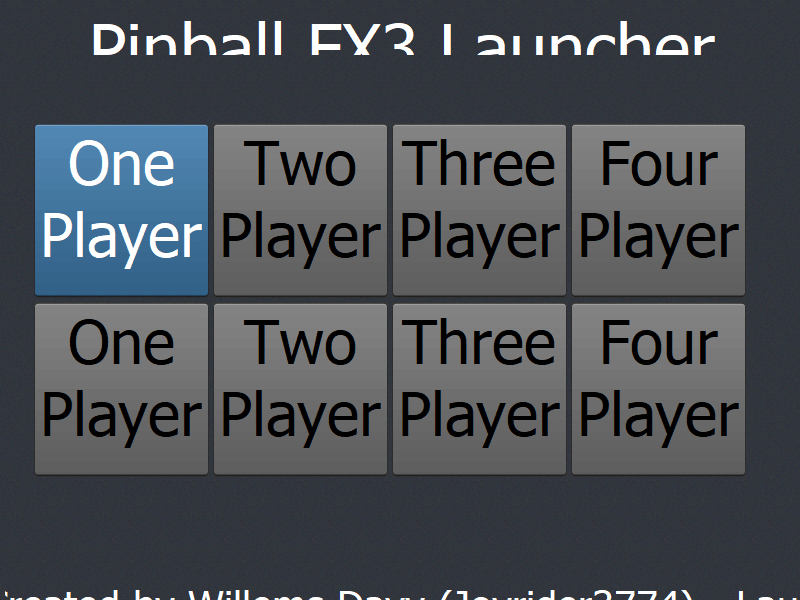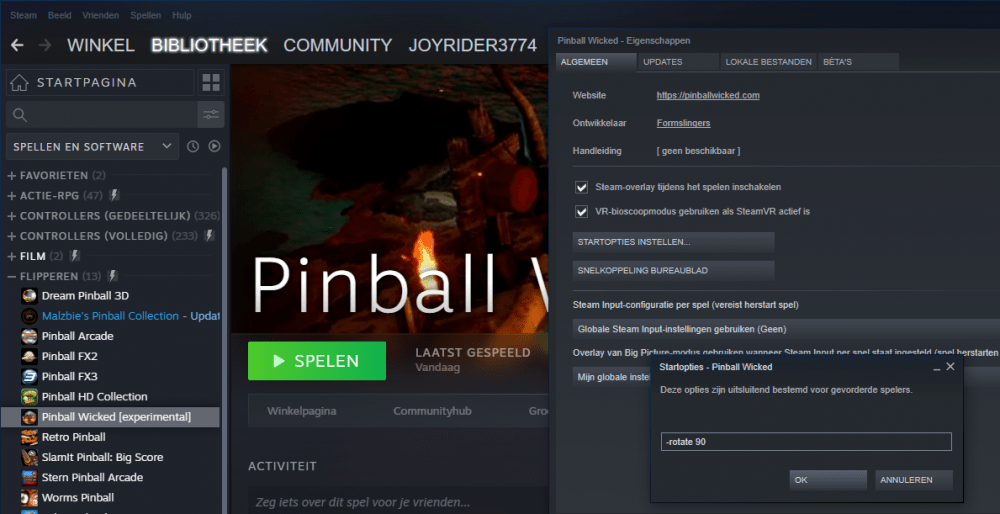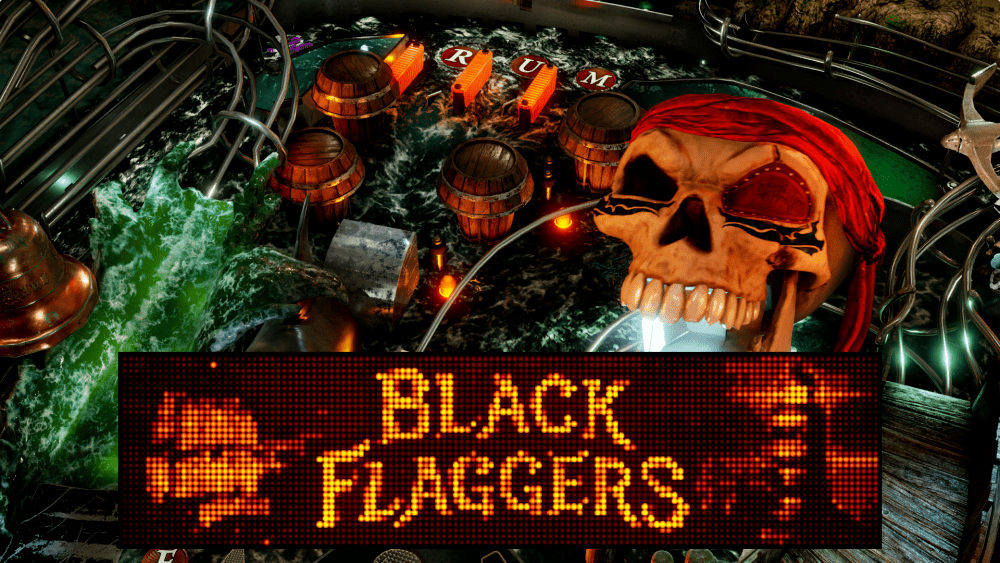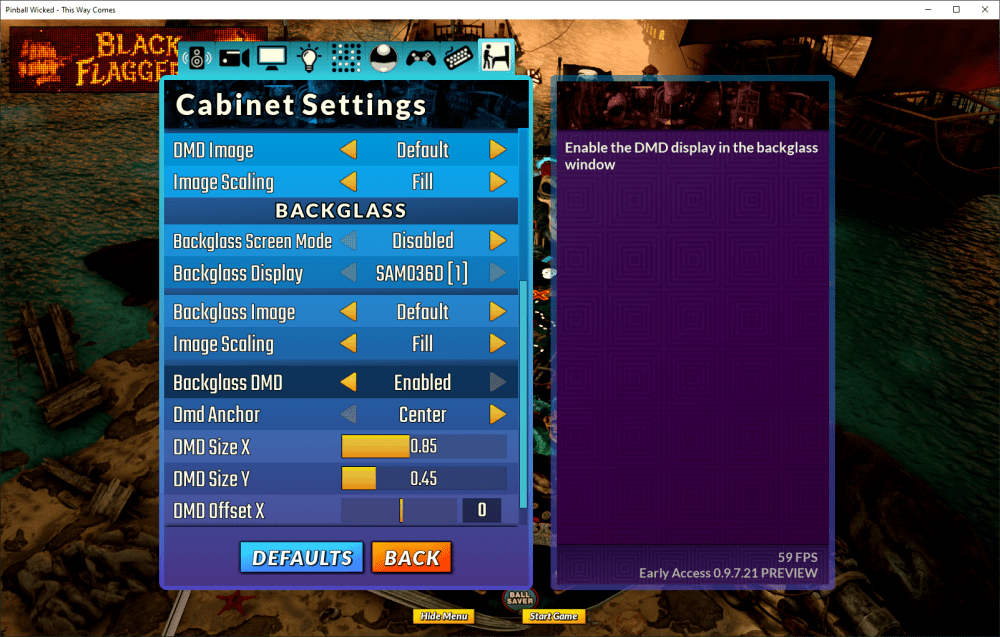-
Posts
798 -
Joined
-
Last visited
-
Days Won
60
Content Type
Profiles
Forums
Events
Downloads
Store
Articles
Everything posted by joyrider3774
-
@jdsabin1 can you try this version (replace the file you have): PinballFX3Launcher.zip By default it won't scale the font anymore if you are at 300%. But text on a 4k resolution could be too small. I introduced 2 new settings in the ini file (you have to run the launcher once before they appear and make sure you did not change the ini setting to not save the ini file anymore). Set ScaleFontM=5 and ScaleFontD=3 it will make text bigger and still show you everything. Or play around with the values a bit. It uses same logic as with SCALEM and SCALED but then for font scaling. Text in buttons will be cut off if it's too big so don't exagurate with the values. If you could let me know if that fixes it for you so i can release a new version with these options
-
A): Try playing with SCALEM and SCALED properties in the ini file. Since you scale your windows to 300% you have less space for displaying windows and my launcher is 800x600 by default if i remember correctly (or 600x800 depending on rotation). So it's possible it does not fit your screen. You can try with SCALEM=1 and SCALED=2 that will make the size of the window equal 800*1/2 = 400 by 600*1/2 = 300 so 400x300 (50% size of original). But text will get downscaled as well as it just scales images with the text on. You can write any value within reason for SCALEM and SCALED. If it's still not enough you can try SCALEM=1, SCALED=3 (33% size). SCALEM=1 SCALED=4 (25% of original size). IF that does not work can you post a screenshot of the launcher if your windows is at 300% you can press the printscreen button while the launcher is running (you can run it from outside pinballx and close with alt+f4) after having pressed printscreen open paint and paste the image edit: i don't think SCALEM / SCALED will work. I think the problem is the text i write inside the buttons also get scaled to 300% and then cut of so you can not read the mode. I'll have to try and see if i can make it so that it does not scale the text on the buttons to 300%. Not sure it can work, i'll try to find a solution but it will probably require a new version @jdsabin1 does it display something like this in your case ? B)You can define a key to not have to wait until the 5 seconds have passed and just select the mode immediatly but you can not increase or remove the 5 second delay. The 5 second delay was added for a reason, i initially had no limit but if you waited too long either the black image (or loading image / video) would go away and you would see the desktop or pinballx decided it could not find the program to be launched and reverted back to pinballx menu's. I can't remember which one it was but spending too much time in the launcher interfered with pinballx behaviour. Normally 5 seconds should be plenty of time to select something. If you really want to try and remove it you can download the delphi free edition download sources and edit them so you can increase the timer for your own personal use and compile a new version.
-

pinballx settings Very cool bingo pinball simulation site
joyrider3774 replied to ttrenkner's topic in General
btw i uploaded table image and table backglass for mystic gate to ftp under my directory in the other section. I have noticed they are now also available on media section but i'm not sure i can upload to there (have not tried / don't feel comfortable doing so). So if someone can add the new mystic gate table there as well would be fine. I also updated the database file with the one that bingo gameroom generated itselve (it contains the release years now) btw @Mike_da_Spike i'm using your logo now as system logo, looks way better. I had done a similar thing for the wheels but did not do the same for the system logo -

Malzbie's Pinball Collection - On my cabinet
joyrider3774 replied to joyrider3774's topic in User Projects
Ghouls Table Released https://store.steampowered.com/app/1040350/Malzbies_Pinball_Collection__Ghouls/ GameName: ghouls updated database: Malzbies Pinball Collection.xml wheel: backglass: https://steamcommunity.com/sharedfiles/filedetails/?id=1895451312 Table video: ghouls.mp4 -
ah nice thats a good way todo it if you have pindmd and use mirror feature. Did not understand it initially but it probably allows for another monitor to be available in windows for a "screen" you do not see. Basically to create virtual screen. Probably need to play with the resolution a bit to get best results
-
@Outhere nice, btw it's possible to hide the small dmd on the main playfield while keeping the other ones active (unless you need it for mirroring to pindmd). i think it was that hide main dmd setting some of the 1st options in cabinet options
-
launcher (without inbetween launcher) could be used in popper as well. I think popper has some way to define parameters for games so you could use it to select multiple players / pure action mode. I read something once about it that it was possible for pinball fx3 so should be possible for pinball wicked and my launcher for the new menu as well. although can not help you with the how to do it. I'm fine with pinballx don't want to start over
-
launch the game with "rotate -90" parameter. If you use my launcher you have to edit the AHK file and add the parameter. Then right click the AHK file and choose compile (need to have a recent autohotkey version installed). if you only run from steam and not pinballx / use my launcher etc you can add the parameter in properties of the game
-
@ganjaman25 but this is not very representative. I took the screenshot on my main pc in 1920x1080. It's the default backglass but on my cabinet i use a different one and i also have a 4:3 monitor not 16:9 as backglass monitor on my cabinet
-
@GAH1068 did you disable backglass dmd option when trying the multiple screens ? that options links the dmd to show inside the backglass. But as i don't have 3 screens i can not verify it. see hint on the right about this setting Yeah i used to use camera 8 but also had to change to camera 7. Camera 8 is zoomed out way too much. I'm glad they added this could give them some new sales as a lot of people are put off from doing it all manually
-
just got my key and have everything setup. everything works don't need autorotate, dmdext and imagemonitor view anymore. they seem to have options for both 2 screen and 3 screen setup although i'm not 100% certain as i only have 2 screens. But it looked as if you could set a different display for dmd and cabinet. I placed them both on same screen. They do use different way than pinball fx3 it seems they rotate inside windows for you now but it's also the reason why temorary the loading screen is obscured / messed up (as pinballx gets rotated also due to that) but it fixes itselve as soon you see ingame backglass. the dmd and backglass autopositions themselves on your backglass and if dmd is shown on same screen it is centered but you can change these settings so unlike in pinball fx3 you don't have to mess think about resolutions and X, Y coordinates etc here I only added -rotate 90 parameter inside my launch script now and edited for the PinballWickedLauncher.ini the rotate parameter to 3 instead of 0 so i can get my in between launcher to show up correctly. Reason i have to change that is because previously the launcher was shown while the screen was already rotated now the screen is not rotated yet so you have to rotate it 270 degrees (equals ROTATE=3) parameter. They also seem to allow other backglass images than the default but i have not tried that, you have to place them inside %localappdata%\PinballWicked\Images i did notice that when i run cabinet mode and i try to run the benchmark of try to change certain graphics settings that my screen got derotated sometimes. Fullscreen setting for main game is not working for me i have to use fullscreen windowed mode but it might depend on the system. They did a great job, but i got a feeling once they release it it might be getting a payed option but not sure why else would they added an addons sections or perhaps it's also for future possible tables they might make
-

pinballx settings Very cool bingo pinball simulation site
joyrider3774 replied to ttrenkner's topic in General
Not sure thats possible i don't think there is analogue support for the plunger. I have a plunger where if i push it in it acts as a button so i just use that button. And i use flippers and magnasave buttons for nudging but you can not assign (left / right) shift / ctrl keys if i remember correctly, you'll need to use ahk script to remap controls if you have those keys mapped to your buttons -
Ah yeah so you decreased the value too much and it was probably already trying to send keypresses while the ok button on the initial nagscreen was not completely loaded first so some keypresses got lost. Glad its working, btw you probably decreased the old one to 5 seconds yourselve as the original one was also set at 10 seconds. I also noticed it takes a bit more time before the menu was visible ready to receive input. So for some people even the 10 seconds might be too low.
-
@Outhere can you record your screen to a video from the moment you start it so i can trace down whats happening in the menu. I dont seem to have this problem which options had you selected action, pure, how many players. The new menu is more off a pain the ass to control. I thought i had it going correctly as it worked on my setup on main pc but could be something is not working. Also you did not press any buttons or clicked with mouse on a button, i'm not even sure if moving mouse is allowed well if it can mess it up. Did you select lime ball or did it hapoen using the launcher?
-
I still have not received my key but here is the updated launchpinballwicked.exe Autohotkey launch script which seems to work for me with the new menu introduced in the beta version LaunchPinballWickedNewBetaMenu.zip Replace the exe from first post with the one in above zip if you use the new beta. I did not add the -rotate 90 parameter if you want that edit and recompile the script using a recent autohotkey version. Also same things apply you have to set the quit key (default ESC) as explained in my original post. if pinballwicked launches faster on your pc and you have to wait a long time on the OK Nag screen edit the script to modify the waitformenu value default is 10 seconds. it's also possible you might have to increase it if it's not enough time The parameters have not changed they are still the following LaunchPinballWicked.exe accepts as first parameter player nr (1 2 3 or 4) and as second parameter only "Action" if thats specified it will use action mode. If you don't provide any parameters it will launch single player pure mode. Examples: LaunchPinballWicked.exe <- launch 1 player pure mode LaunchPinballWicked.exe 1 Action <- launch 1 player action mode LaunchPinballWicked.exe 2 <- launch 2 player pure mode LaunchPinballWicked.exe 2 Action <- launch 2 player action mode it will start the game automatically for you, do not press any buttons until the table has started @GAH1068 did you use my launcher before ? If so can you test it out on your end. I'm still waiting for my key before i can test everything on my cabinet. Once this beta menu has become the standard i will update the zips in the 1st post as well as how to set it up (basically no more dmd ext, imagemonitorview and autorotate needed as pinball wicked supports everything now by itselve)
-
ok i think i got my launcher script working with the new menu's. I had to go and look in games ini file to figure out that the small buttons you can click on the mouse < and > have keybindings R for < button and T for > button. i can select action and pure mode again as well as number of players with the new menu in the beta. Will upload here later so you can replace it with the current launcher and be able if you used my other pinball x launcher utility to select it all again from inside pinballx
-
thanks did the same. It seems if they did not add commandline options yet for selecting number of players and pure or action mode that i will have to update my launcher to accomodate with the new menu. I'm awaiting a key as well. @GAH1068 are there commandline options to select pure / action mode and or number of players (or preselect them ?)
-
It does not have any parameters that i'm aware off but i created a launcher that can select number of players and choose between the modes then i used my pinballx launcher to create a new ini file that passes those parameters to the pinball wicked launcher (where i invented my own parameters for). I'm able to selected multiplayer if i remember correctly. The launch script is an ahk script that will send keypresses to navigate through the menu's. You can get it from the zip in the files in this topic
-
yup my utility (in between launcher) can be used for that purpose you can even add extra parameters (like for example -offline) to the ini once it has been generated. I still use it to launch pinball fx3 on my cabinet and i also use it for pinball wicked same files with different ini file. You can also edit the ini file to for example only show 2 buttons (normal / classic) if you don't need multiplayer support
-

pinballx settings Very cool bingo pinball simulation site
joyrider3774 replied to ttrenkner's topic in General
@ttrenkner @Mike_da_Spike Bingo Game Room 3.0b24 has been released. With this release it is not needed anymore to have a launch after batch file to kill the table. (so the taskkill command is not needed) bgrhelper.Exe handles everything. V2.0 tables will be quit using a hard quit V3 tables (like mystic gate currently) will close gracefully without hard kill so it will save and retain settings while v2.0 tables currently do not. However you do have to watch out if your exit emulator key inside pinball X is set to ESC for v3 tables. In order for the gracefull quit functionality to work you have to launch a table first from inside bingo game room (i would do that anyway after updating) and goto preferences and change the menu key to some other key (for example M) and assign the ESC key to somewhere (best possible case is lift ball). then save and close the preferences / table. You have to do this from inside bingo game room so you are sure settings are saved. If you do not do this v3.0 tables like mystic gate will not be able to close gracefully and will instead show the right click menu and the table process won't quit. That right click menu will also remain visible inside / ontop pinballx. So you have to do this in order to be fully up to date for v3.0 tables if your emulator exit key is ESC (which it is in my case on my cabinet and main pc and i guess with a lot of other people). Also starting from version 3.0 tables the continue nag screen is only shown a few seconds and will autoclose. Normally if you start all tables at least once from inside bingo game room and gracefully exit the table it will not show the nag screen anymore. I have tested this and its indeed the case HOWEVER i did find 5 tables that did not follow this convention for some reason on my pc. So i still use BingoGameRoomNagScreen.exe in a launch before script but as soon as all tables are updated to V3 this should not be needed anymore it's only a temporary solution. In case your wondering the 5 tables that seemed to keep showing the nag screen even after launching the table at least once from inside bingo game room were the following: Bally Double Header 2.0.b24 Bally London 2.0.b5 Bally Parade 2.0.b3 Bally Safari 2.0.b3 JRs Agogo 2.0.b5 So pretty soon that utility won't be needed anymore. Now everything will work out of the box using just bgrhelper.exe i tested test version during the weekend and today i tested the latest 3.0b24 version on both on my main pc as well as on my cabinet. All the above information is also available on the author's website here https://www.joopriem.nl/apps/help/BingoGameroom/help2.php?gotoAndOpen=6 If you could update bingo game room and test to see if you get the same results without using a kill script that would be nice. But for me all is working now -

pinballx settings Very cool bingo pinball simulation site
joyrider3774 replied to ttrenkner's topic in General
Not sure he'll change that as other files reside there also, appdata is a normal (by windows convention) folder where apps should put data. Even malzbies and pinball wicked put data there too I think priorities are getting everything to work correctly with pinballx and he's doing a fine job at that. It's not that hard to add another directory to the backup program i guess... -

pinballx settings Very cool bingo pinball simulation site
joyrider3774 replied to ttrenkner's topic in General
@Mike_da_Spike Things, will change more. I'm in contact with joop (author of bingo game room) and testing (test) versions of bingo game room that won't require taskkill.exe to quit a table anymore he has done changes already that seem to work. I only have a slight problem when ESC is exit emulator key that the table process keeps hanging because of a popup context menu that is shown, but i'm sure he'll solve this soon enough. The good thing is also that tables will close gracefully so settings are saved then (v3 tables eventually). While with taskkill we force kill it using /F flag but without it with current version it does not work (new / updated) V3 tables will also auto close the continue screen after a few seconds so that won't pose a problem either and normally when the table is close gracefully you should not see it anymore -

pinballx settings Very cool bingo pinball simulation site
joyrider3774 replied to ttrenkner's topic in General
guys about the nag screen problem, it's not a problem at all. the nag screen is shown if the table is not run at least once and this is important has exited gracefully so it has saved it's table preferences. Once that is done the nag screen with the continue button is not shown at all. Now the reason i kept seeing it is because how i kill the tables in the exit script the /F parameter for taskkill sends a sigkill command which does not close the table gracefully so the table can not save it's settings and keeps showing the nagscreen the next time. The solution is very simple you just have to start all (and any new) tables at least once from inside bingo game room app itselve and exit gracefully the next time you run the table it won't show the nagscreen with the continue button so the little utility i made is not needed at all you just need to make sure you have run any table at least once normally from inside bingo game room itselve and the nag screen won't come. I tried running the taskkill command without /F from inside pinballx when quiting a table but it just does not seem to quit the table then while it actually does work if do the same from a cmd prompt i run myselve. so that BingoGameRoomNagScreen.exe utility is not needed at all you just need to start the tables at least once from inside bingo game room. In the future it could be that the nag screen in tables will auto close after 3 - 4 seconds. The author is willing to add that to tables. So now i'll be running all tables at least once on my cabinet from inside bingo game room and exit gracefully so it does not show the continue nagscreen anymore when run from inside pinballx -
Hi @Tom Speirs, bingo game room can generate a pinball x database xml for usuage inside pinballx ever since version 3 has added native support for pinballx. But they add for the rating tag a value of "3" so it looks as if we rated the table already with 3 stars. I was wondering what the default value should be for the table to be unrated. I checked in game manager and i added a new bogus game entry and it seems to have created a new xml entry with rating set to -2. is that the correcrt value for the game to be unrated ? I also wonder what a value of -1 would mean then if it has a meaning at all. So basically am only after the initial value that rating should be for it to be unrated so i can tell the author of bingo gameroom to change that in his generate xml functionality
-

[RESOLVED] Pinball FX3 does not start in Pinball X
joyrider3774 replied to susoarkangel's topic in General
This is only a guess but verify that process to monitor is correct set to "Pinball FX3.exe" to return to pinballx