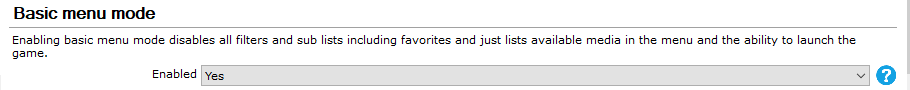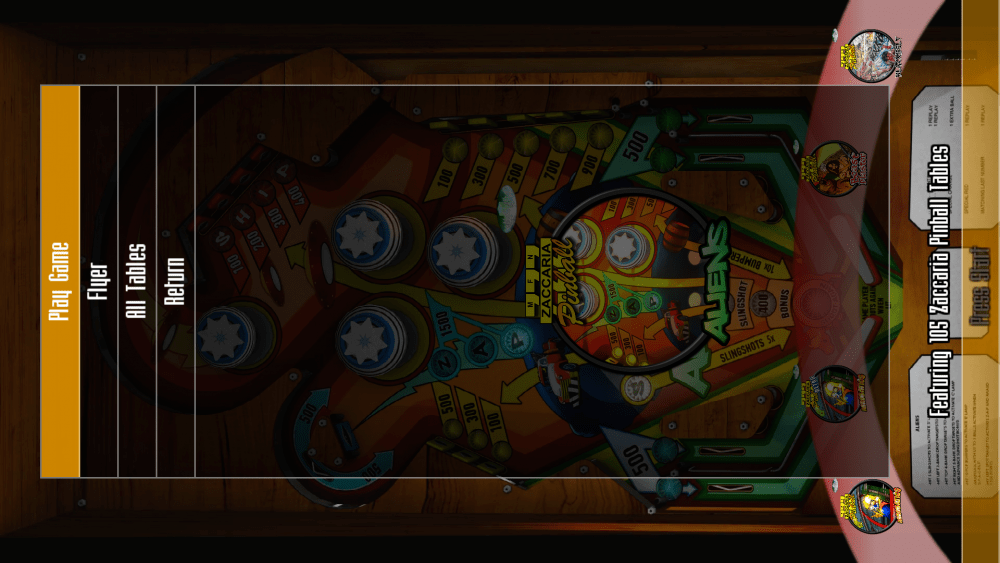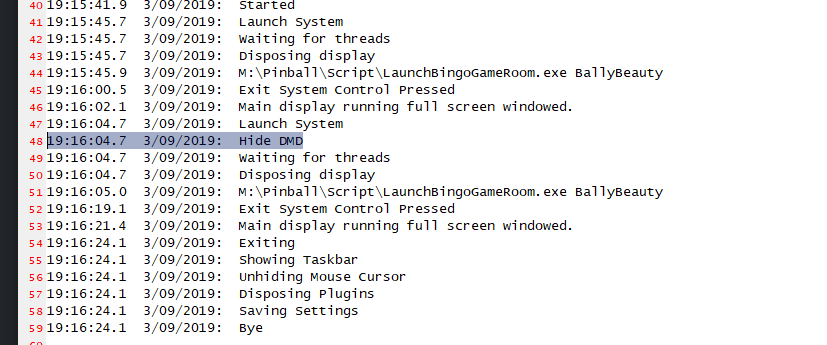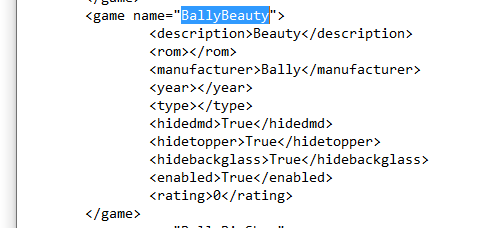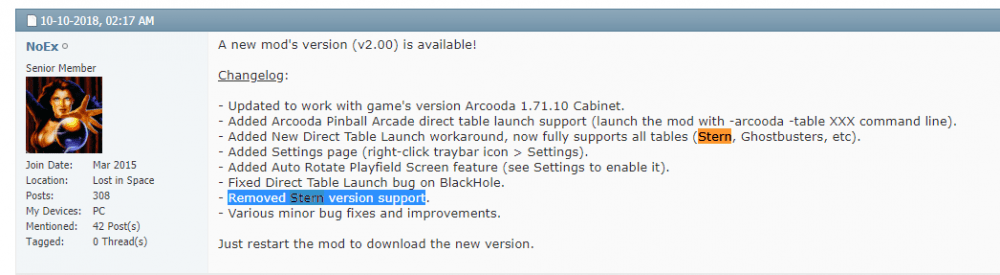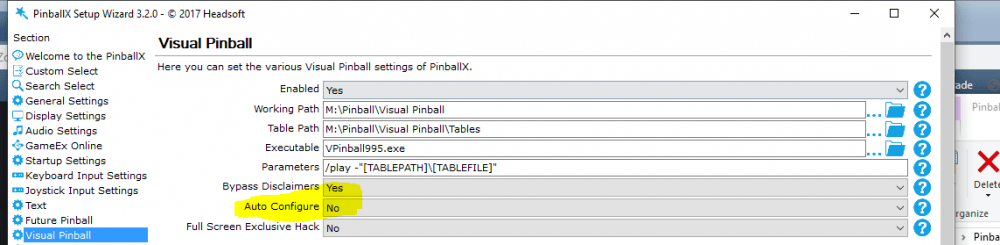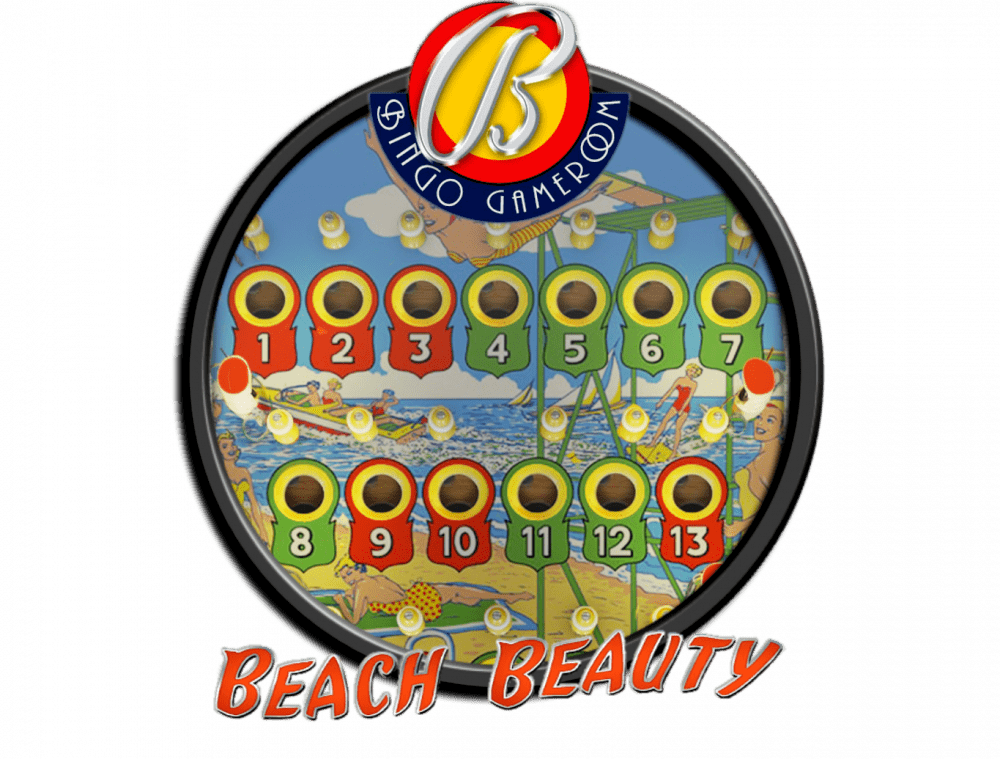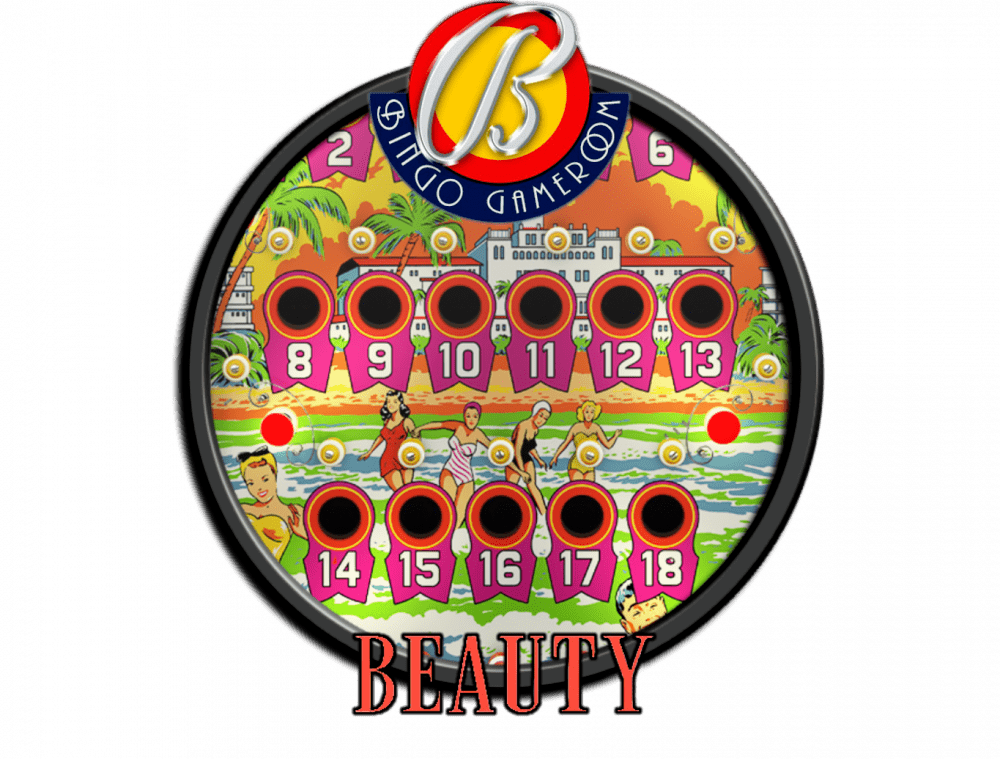If neither of those of work for you, you can donate any amount by clicking here. |
-
Posts
798 -
Joined
-
Last visited
-
Days Won
60
Everything posted by joyrider3774
-

[PLUGIN] PinballX Loading Video & Image Changer (de-randomiser) V2
joyrider3774 replied to scutters's topic in User Projects
it kept giving me an error saying "Cannot find a matching stream for unlabeled input pad 1 on filter Parsed_overlay_1" could be ffmpeg.exe version difference but i managed to get it going eventually but can't remember how and if it was correct. It was then i noticed it seemed to scale to 4k size, and i'm using hd and the overlay was hd as are my table video's so did not need the scaling part I will try jpeg images first instead of png, but indeed 4 tot 5 seconds video's might work also will try both. Btw i also used ffmpeg and the overlay for screenshots of playfields i had of bingo game room, i just removed the ss part then and it seemed to work also edit: 425 jpg images -> 80mb 425 5 second videos -> around 850 mb. i took the 5 second video's. Thanks for the tip- 42 replies
-
- plugin
- loading video
-
(and 2 more)
Tagged with:
-

[PLUGIN] PinballX Loading Video & Image Changer (de-randomiser) V2
joyrider3774 replied to scutters's topic in User Projects
been this testing this, along with the loading video's i created with your overlay image. I did had troubles with the ffmpeg commands, had to change them kept giving me an error with the commands you had given. but managed to get it going in the end (i also run full HD res not 4k, so i left out the scaling part as the overlay image already seemed 1920x1080 but did leave in the positioning just in case). All my playfield video's are 1920x1080 anyway. It's all been working great as far as i tested it so thanks for this plugin and the idea I think i will try to change the ffmpeg commands to try and generate a png picture if that's at all possible instead of video's with the overlay. I don't have much room anymore on my cabinet (small disk and not easy to switch disk) and use loading images instead of videos This is my batch file for extracting 1 frame at second 7 in my playfield videos with the overlay included. Do note you might need the scale command as in scutters other command and i'm no ffmpeg expert, but this seemed to work fine for me. also note i'm not using the general pinballx directories as i convert them on my main pc which is much faster and i use *.* to list files as i have both *.f4v and *.mp4 files. but it can give an idea on how to extract 1 frame from the video and add the overlay, the important bit is "ss 00:00:07.000 -vframes 1 <filename>.png" to get one frame out of a video. CD "C:\Game Recordings\visual pinball recording ffmpeg\Table Videos" for /R %%f in (*.*) do ( "C:\Game Recordings\visual pinball recording ffmpeg\ffmpeg" -i "%%f" -i "C:\Game Recordings\visual pinball recording ffmpeg\LoadingOverlayTrans.png" -filter_complex "[0]overlay=(main_w-overlay_w)/2:(main_h-overlay_h)/2,transpose=2" -ss 00:00:07.000 -vframes 1 "C:\Game Recordings\visual pinball recording ffmpeg\Loading Videos\%%~nf.png" -y )- 42 replies
-
- 1
-

-
- plugin
- loading video
-
(and 2 more)
Tagged with:
-
Hi, I'm not using this feature, but i only tested it out. I noticed if you enable basic menu mode and you have the system menu enabled + show system menu at start up, the entry to go back to the System menu is also gone with this option enabled. This is all i get to see so no way to get back to the system menu. I think this is a small oversight and when system menu is enabled it should probably still display the entry for returning to the system menu ? I'm only posting it as it's possible people in the future will start making use of this option combination and they might perhaps experience the same problem. As said before i'm not using the option only tested it out Edit: sorry posted in wrong forum section, please move to general section when you see this
-

Quick start for system menu media
joyrider3774 replied to joyrider3774's topic in PinballX Media Projects
guys if the narrator plugin is enabled it seems pinball x now mentions the system names in one of the more recent versions with me (i'm using 3.66 atm). I have deleted all my recorded system audio table audio files and it still mentioned them. I don't know what version started to support this though, and i can not remove the table audio files from ftp as deleting files is not allowed but it's just to mention they are not needed anymore -
i still have the issue on my main pc with 3.66 (running 32 bit) have not tried on my cabinet yet, my cabinet was using 64 bit and had the issue as well. Will try later on my cabinet edit: installed 3.66 64 bit on my cabinet, it's still exhibiting the same problem with me no loading screen on first table selection
-

[RESOLVED] Can pinball x launch a .exe file from game manager
joyrider3774 replied to Stoner penguin's topic in General
just in case the shortcut system does not work ... Maybe Using commandline parameters in your batch file or powershell script can work also if you only have single exe, standalone exe files. In game manager you define the gamenames as the exe files which you will pass as a command line parameter to your batch file or powershell script, the script would then just launch the exe which was passed as a commandline parameter. But thats basically ' almost the exact same thing my bingo gameroom launcher script does. You will need to modify it, but it can be used as a start and probably be made to work only with minor modifications. The script is available in the bingo game room topic a few topics below this one inside the zip file (or get the ahk file here LaunchBingoGameRoom.ahk ). You can create exe files from autohotkey scripts only need to install autohotkey and right click a .ahk file you created or modified and choose compile to get an exe file. You will only need one other system and the exe files would be defined in the game manager. it's a very simple script and should be readable in any text editor, autohotkey is available here https://www.autohotkey.com If your exe from your comics files requires other files like images etc in the same directory i would place each one in a seperate directory with as name the same name as the comic exe files without the extension so like comic1\comic1.exe + other needed files needed for comic1.exe in comic1 directory, comic2\comic2.exe + other needed files needed for comic2.exe in comic2 directory etc and your game name in game manager would be comic1 and comic2 (these are just simplified examples), you the just pass the tablename to your created scripts as a parameter defined in the other system and your script would launch <tablename>\<tablename>.exe from a certain directory tablename is the variable parameter passed to your script so the gamename in manager (so comic1, comic2 etc). Basically you need to modify your scripts to accept that one tablename parameter and handle the launching if one comic is just one exe you can just launch <tablename>.exe in the script from a certain directory instead of <tablename>\<tablename>.exe (bingo game room launcher uses the <tablename>\<tablename>.exe setup) But i think there could be other pitfalls when using batch files or powershell script, for example to handle keypresses to quit the application or specifying process to monitor in the system setup as you each time use different exe. i define my launcher as process to monitor and don't let it quit before the exe file i ran from script is quit that way you have a single process to monitor being the launch script I don't know the structure or how these tate comic things look like when it comes to needed files and directory structure so hard to test for myselve on my pc but i think its all doable the rotation of your screens can also be done using launchbefore / launch after script batch files that run powershell to launch irotate. Here's a simple example i use Launch before batch file to rotate 90 degrees using irotate installed in default location: powershell -Command "Start-Process 'irotate.exe' '/1:rotate=90 /exit' -Verb runAs -WorkingDirectory 'C:\Program Files (x86)\iRotate\'" Launch after to rotate back to normal powershell -Command "Start-Process 'irotate.exe' '/1:rotate=0 /exit' -Verb runAs -WorkingDirectory 'C:\Program Files (x86)\iRotate\'" This is the original topic about bingo game room launcher where there is also a screenshot of how i had set it up in other systems. My guess something very similar can be done in your case -
i just tested on my main pc and it's exhibiting the same problem. So both my cabinet as my pc have this problem with 3.60
-

[RESOLVED] Can pinball x launch a .exe file from game manager
joyrider3774 replied to Stoner penguin's topic in General
if it's a single exe / game only way i know of is create a new (other) system setup where you link to the exe file then in game manager create a single table entry for example "Launch" or "<name of the game>" for your new system (linking to your exe) and when selected it will launch your exe file. if you have multiple exe's you want to run like this you might run out of systems fast i think you can only have 10 other systems If you have multiple exe's you could create a launcher script using autohotkey. I did that for launching bingo gameroom tables, each table there is a seperate exe file and my launcher basically launches that executeable so you can use that as a template. as far as i know you will always have to define a system (which is the exe) and the tables (in game manager) are just passed as parameter -
just for when the bug / problem / cause has been found with video's not displaying for first table loaded, I already created a loading video for my system it's 1920x1080 if you run in portrait i included the seperate images (1080x1920) to create a video (or first gif to convert to video online) in this zip file: loading.zip the video itselve (although rotated in 1920x1080 resolution) is included in the zip also. You can also use one of the images as a loading image Here's the preview. The dots change every second and it works well if the video is played repeatedly / in a loop (what pinballx does with loading video's) Do note loading video's in pinballx are not rotated so you have to create them as how you would see them normally without rotation so below's video is good if you run in landscape mode (270° rotation) they don't have to be in same rotation as playfield videos feel free to share your loading video's in this topic Loading.mp4
-
do you have the system menu enabled ? if so does it happen if you disable the menu. can you share / upload one of the video's i'm willing to try it out on my system to see if i can reproduce it (i'm currently not using loading video's don't think i will in future either but just for testing) Edit: no need to upload a video, i found one on the internet an i'm having the same behaviour. If pinballx.exe is started and first time you select a table the loading video is not played but just a black screen. Any second table you choose the loading video starts playing. Will now test disabling system menu to see if it has an influence Edit2 System menu has no effect so not the cause I created 2 log files one log is when i first launched the 1st table after starting pinballx (log1.txt) the 2nd (log.txt) is from when i started a two same tables after each other first time not displaying the loading image second time it does The only diffrence i see in the log is that with the first launch hide dmd is not present after launch system while i started 2 times the same table (from bingo game room) and hidedmd is set to true in game manager for balyybeauty but not sure if it's related could be another issue but i can not verify as i only have 2 screens and always hide the dmd
-
ah thats possible, i was using chrome
-
it's still possible to download from the view also. Clicking on the 3 dotted button in the viewer in the lower right corner reveals a download option but zip with all files in it would also be handy
-
if you want to launch tables directly freecammod supports stern pinball arcade using -stern parameter but i have not tested this as i don't own the tables in pinball aracde. I do use freecammod for the pinball arcade (not stern pinball arcade) and i got it working more or less fine (only sporadically i need to use my mouse to select something) so it is an option if you want to be able to launch tables directly for stern pinball arcade Edit: sorry i'm wrong it seems they have removed stern pinball arcade support Edit2: it seems i do own the tables now, i had bought all tables on pinball arcade and now when logging in using same account my tables got unlocked in stern pinball arcade as well (this did not work a few months ago with me)
-
you need to create a database manually the tables don't auto list themselves in game manager. Also stern pinball arcade does not have any commandline parameters to launch a table they just don't support it. On the other hand if you just want to launch stern pinball arcade add one table in game manager under the stern pinball arcade system (name it stern pinball arcade) and if you select it it will launch stern pinball arcade with how you have it setup currently. But if you want be able to launch tables directly from within pinballx for stern pinball arcade it would require scripts to control stern pinball arcade, like launch the game and select the tables based on parameters. But looking at the setup you did i'm guessing you only want to launch the game from within pinballx with no table selection it's also possible a system does not show up in system menu if it does not have any tables listed, but i did not verify that
-

Quick start for system menu media
joyrider3774 replied to joyrider3774's topic in PinballX Media Projects
uploaded a system video for visual pinball x with only vpx tables, the visual pinball one is still a mix of vp 10 and vp 9 tables but the vp 10 (x) one is only 10 tables. I used to have only one visual pinball system with vpx and vp9 tables mixed but seperated them recently. but at least we now have something different to show for vpx system if you have both vp9 and vpx. I might make one with vp9 tables only in the future we'll see -

Issue with PinballX and PBFX3 after upgrading to Win10
joyrider3774 replied to bduncan's topic in General
I think the blackscreen or a loading image has a purpose, it prevents seeing the desktop while launching a systems applications / table. The reason the backglass is faster visible is probably because of the hide backglass option in game manager and the system boots faster then the time the black screen / loading image is displayed. While i can create a similar situation as described here, for example with other systems like bingo game room and i think pinball arcade using freecammod, i don't mind it and just wait a bit. I think trying to mess with these things could introduce other problems like people seeing the desktop when launching tables or trying to send keys or bringing the systems window to front (if pbx does that) or sending the blackscreen / loading screen to back (again showing the desktop then) too early etc. Although maybe being able to specify lower times for the wait for process might fix it in this case i've got them set to -1 mostly and just wait till i see the playfield. It could also be you never noticed this on another windows version because it loaded slower, i have heared people saying switching to windows 10 decreased load times or perhaps you also upgraded hardware -

Docklets Style Bingo Game Room Wheel Images
joyrider3774 replied to joyrider3774's topic in PinballX Media Projects
-

pinballx settings Very cool bingo pinball simulation site
joyrider3774 replied to ttrenkner's topic in General
Did you modify the AHK script and recompile it ? as said in the message, the script assumes default install location of bingo game room being C:\Program Files (x86)\MyBingoPrograms if it's a different install location you can not use the supplied exe but need to modify the AHK script to reflect your install path (this entry MainDir := "C:\Program Files (x86)\MyBingoPrograms") and compile your own version. You also still need bingo gameroom main executable installed so you can update / download tables. DO NOT just copy the folder with the bingo games unless it's the one from the download folder and you let bingo game room install those files then edit: also don't forget about key mappings (left and right shift can not be used and you might need a keyboard anyway if you don't have enough cabinet buttons to change the number board, i have todo that also, also titl sensor from pinball cabinet i have no idea how you can get that working you probably need to be able to convert joystick axises to keyboard keys somehow and i don't know i joy2key can do it if it can it's possible to use that for nudges. I run a keyboard remap ahk script to map magna and flipper keys to nudge left / right / up / down) and setting up multimonitor support / zoom levels etc and apply the globally, you can do that from any game started and if you saved globally is applied to all other games -
on my pc the log file looks recent. I noticed the following : "05:30:34.1 8/25/2019: Auto configure Visual Pinball" i think you got the autoconfigure setting for visual pinball set. What happens if you redefine your keys in visual pinball and set auto configure setting to false in pinball x visual pinball settings like in screenshot below and launch a table afterwards?
-

Docklets Style Bingo Game Room Wheel Images
joyrider3774 replied to joyrider3774's topic in PinballX Media Projects
-
Could it beyou uploaded an old log.txt not when the problem is happening. The log mentions pinball x version 3.28 and log entries are from 06/03/2019
-

Docklets Style Bingo Game Room Wheel Images
joyrider3774 replied to joyrider3774's topic in PinballX Media Projects
-
I was bored and started doing bingo game room docklet style wheel images. I try to extract the logo from the backglass as good as i can, added a modified bingo game room logo on top and added images from the playfield where there is some scenery to be seen. I know not many have the bingo game room system defined and it's not as big as say zaccaria pinball but you never know if someone want's them. It's a lot of work especially trying to extract the text logo's and there 67 tables currently so i'm not sure how many i can do and if i can keep up with it all. But here are 4 to start with. I also uploaded them to the ftp here /-PinballX-/Other Uploads/Joyrider3774/BingoGameRoom/Wheel Images As well as the gimp xcf template file.
-

pinballx settings Very cool bingo pinball simulation site
joyrider3774 replied to ttrenkner's topic in General
Guys i was wrong all tables are now version 2 compatible (2 monitor support / rotation etc), but somehow i had to reset it to use 2 screens and the rotation settings as well as the zoom settings globably. And for one table i had to force redownload using the bingogameroom main program to get version 2 so if you still have version 1 interface check for updates and if you see one table with the old interface with no options to rotate force redownload it using the file menu inside bingogameroom itselve. So now all table and backglass screenshots are there for all the tables, i uploaded the final 2 (double up and yacht club) to ftp Also if you are setting this up set up your keys (they apply to all tables) etc then setup the zoom level, 2 monitor use and rotation and choose to save globaly. Also on my system the backglass does not appear on my 2nd monitor if i ran from within bingogameroom itselve but if i did it from within pinballx it worked fine not sure whats causing this but probably something on my system. -
New table Time Machine Remake (2019) https://store.steampowered.com/app/1130690/Zaccaria_Pinball__Time_Machine_2019_Table/ <game name="timemachine2019"> <description>Time Machine Remake</description> <rom></rom> <manufacturer>Magic Pixel</manufacturer> <year>2019</year> <type>RM</type> <hidedmd>True</hidedmd> <hidetopper>True</hidetopper> <hidebackglass>True</hidebackglass> <enabled>True</enabled> <rating>0</rating> </game> I think the game also got patched but launcher is still working fine. I did have problems getting my backglass screenshots in the usual way i had gotten them but managed to create them eventually. Wheel is in another post in the media section, and table video and backglass screenshots also have been uploaded to ftp (as well as my database)
- 239 replies
-
- 1
-