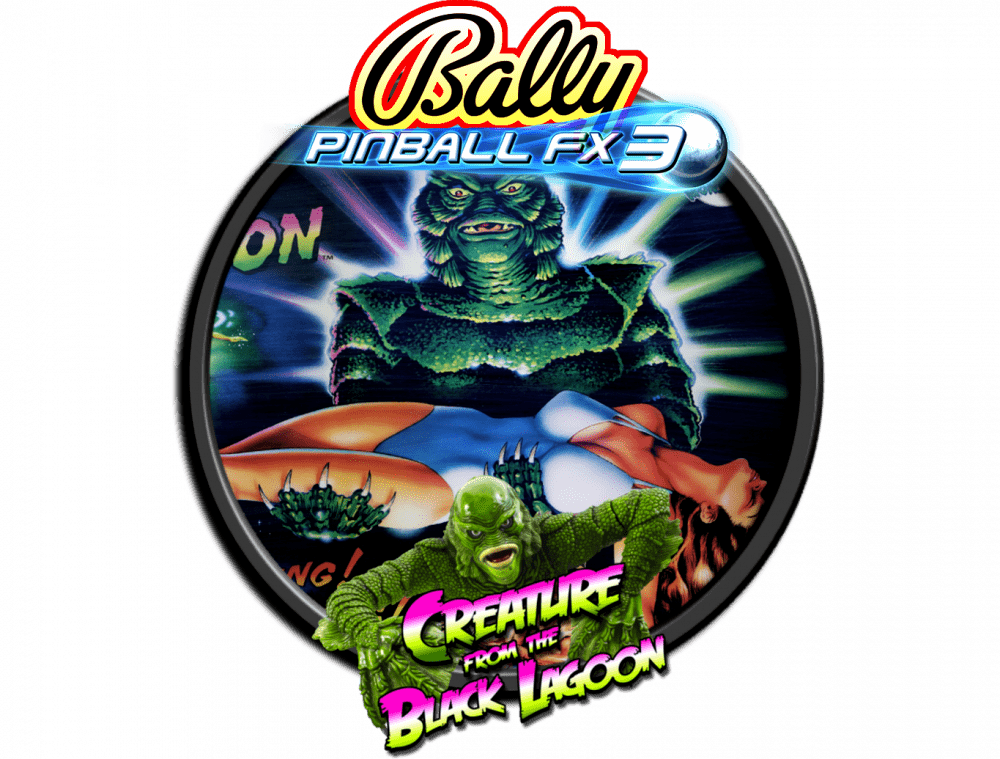-
Posts
798 -
Joined
-
Last visited
-
Days Won
60
Content Type
Profiles
Forums
Events
Downloads
Store
Articles
Everything posted by joyrider3774
-

Docklets Style Bingo Game Room Wheel Images
joyrider3774 replied to joyrider3774's topic in PinballX Media Projects
i think something went wrong with his upload not sure. Maybe he thought he had uploaded them all but did not. I have not created any new ones so would like the rest as well if they are already done -
ah did not know that. But not sure many people will lower their resolutions for just one table that has performance issues. Best bet would be if zen tried to fix it but i don't see it happening soon. I do think they are aware as numerous people mentioned it on the pfx3 discord and i saw some posts on steam discutions as well.
-

Docklets Style Bingo Game Room Wheel Images
joyrider3774 replied to joyrider3774's topic in PinballX Media Projects
@Pulpito Feroz_1 did you upload them somewhere already ? as we don't see them here. There is a limit per forum post you can do and sometimes you have to click the + icon near the image after upload in order for them to show up in the message post. I'm not sure if it's possible todo uploads to ftp if you are not a subscriber. Another option is a google driver shared link or mega upload link or something similar. Or just the images spread over multiple posts here. Thats what i was doing -
maybe lowering antialiasing level could have an impact but not sure. I would not try immediatly lowering resolution but first the other settings
-

Docklets Style Bingo Game Room Wheel Images
joyrider3774 replied to joyrider3774's topic in PinballX Media Projects
Add only a couple of images per post or see if you can upload them to the ftp or something if you can get acces. I only see one image now which basically looks like mine. If you could upload the missing ones that would be nice -

FX3 pause causes mixed up of display in frontend
joyrider3774 replied to Mike_da_Spike's topic in General
@Mike_da_Spike in other topic you mentioned you updated your nivdia drivers, did it start happening after updating your drivers or perhaps after the universal monster pack upgrade ? I got an nvidia card myself but i'm not on the very latest driver version i think one or two versions behind it. When searching for hresult 0x88760868 i come accross directx topics with failing to create device etc. and messages saying the error (could as i'm not sure) mean D3DERR_DEVICELOST. but not sure what it all could mean. I'll try on my cabinet now and see if i i can get that problem as well (i never used the pause feature before) It possible the playfield screen gets temporary lost or is lost at that time and then windows repositioned everything on the remaining screen (being the backglass) edit: I don't seem to be having that problem but i'm using 436.02 version of drivers. Have not tried upgrading my drivers for my gtx 1050 ti. In your screenshot is that teamviewer running on the lower left corner of playfield ? if so, were you connected to it when you had the problem ? as teamviewer could introduce quirkcs ans slowness when connected at least it does on my system edit2: I just upgraded drivers to 441.08 (latest using geforce experience) and still don't have the problem. But i'm playing pinball fx3 in borderless fullscreen window instead of normal full screen as i had problems with fullscreen going back to windowed with the game from time to time -
Its not your system, many people having same results. Monster bash is just more demanding than other tables. Nothing you can do about it except perhaps lowering gfx settings. I have no problems with the table on full hd but i also don't play with full gfx settings on. Not sure if zen is going to adress the issue but forums discord and facebook people saw similar things.
-
just released the new v4.0 version and sources contains all the latest changes that have been added the last few days. https://github.com/joyrider3774/PinballX_Launcher_app/releases/tag/4.0 - Added Alternate Keyboard and Joypad launch key / button (LAUNCHKEY2 and LAUNCHBUTTON2 ini settings) - Added window dragging and startup position support (REPOSITIONWINDOW, POSLEFT, POSTOP ini settings) documentation about the new settings has been updated as well https://github.com/joyrider3774/PinballX_Launcher_app
-
No problem, btw @Mike_da_Spike try this version PinballFX3Launcher.zip now, replace exe, run it once and check ini file, it will have added a LAUNCHBUTTON2 entry which you can change. Default is joystick button 1 which equals B button on a XBOX 360 joypad to also be used as a the launch button. Just an alternate (extra) button for LAUNCHBUTTON
-
@Mike_da_Spike you probably forgot to set REPOSITIONWINDOW to 1 by default its set at 0 which means it sets the position back to the center of the screen you have to set to 1 or it won't work. I will see if i can add another button for joystick.
-
@jdsabin1 no problem be sure to tell me if it works and be sure to set it up outside pinballx as when running from inside pinballx you have no control over the mouse when pinballx launches something. at least i could not control / see it. @Mike_da_Spike try this version PinballFX3Launcher.zip replace your exe run it once (outside pinball x if needed and press Q(uit) key you have specified) ini will have a new value LAUNCHKEY2 by default set to the space value. Change it to the key (value) you like and let me know if it works for you.
-

Williams™ Pinball: Universal Monsters Pack
joyrider3774 replied to joyrider3774's topic in PinballX Media Projects
Table, dmd and backglass videos alternate view + classic view created and uploaded to ftp. Table video's are 1920x1080 but backblass video's only 1024x768 its what i use in my 2 monitor cabinet so not sure anyone can do anything with those. Dmd's are just extracted from my backglass video's which are recorded while playing the game -
I will add the second launchkey it's not too much work. But currently busy creating the video's for monster pack. My wifi is acting up and it's messing up my virtual screen i record from once i'm done with that i'll add the second launch key
-
@Mike_da_Spike I have it also that my loading video displays longer but i can't do anything about it. I think it's because pinballx is waiting for the process to monitor shows up (being pinball fx3.exe) which only shows up after you made a selection in my launcher. Nothing i can do about that. Also there is no way to assign multiple buttons to 1 action. I could introduce a second LAUNCHKEY2 if it really bothers you but not sure its really needed
-
thanks i recreated the effect in gimp although i did not add a gradient to white, i used to overlay it on a starfield video to create backglass system video. I uploaded it to the ftp or you can view it in the system media quick start topic
-

Quick start for system menu media
joyrider3774 replied to joyrider3774's topic in PinballX Media Projects
Uploaded backglass video's for visual pinball and visual pinball x to ftp for system media. I took this video of a star field "https://pixabay.com/videos/starfield-star-galaxy-background-1209/" and added images with visual pinball (x) logo's in the center of the movie using ffmpeg. The logo i tried to recreate, thanks to scutters for mentioning the font used in the logo's Here's preview of the visual pinball one, the visual pinball x one is identical but i added and X in the logo. The video is 1920x1080 -_system_-.mp4 -
@scutters which font is that and how did you create the text ? Was it using gimp if so can you tell me the settings or did you place the same text 3 times over each other each time with a different size ?
-
@jdsabin1 can you try this version PinballFX3Launcher.zip, replace your current exe. Don't start it from pinballx but goto the folder where you have it installed and double click the exe there. The window is dragable now and while you are dragging the window the timer stops counting down. So you can position the form using the mouse. The program will save the window top/left position in the ini file (can be negative) in the values POSTOP and POSLEFT. Once you have positioned it press the quit key (default Q if you have not changed it) so the program quits without starting pinball fx3. Now you need to enable the program to use the supplied POSTOP and POSLEFT values saved in ini as starting position for the window. You can do that by setting REPOSITIONWINDOW=1 and leave it at that value. Default is 0 and if it's 0 the program will keep using the original method of centering the window in the middle of the screen and overwriting POSTOP and POSLEFT values in ini with current center screen coordinates you can also manually enter values for POSTOP and POSLEFT in the ini or after dragging to make it more precise. Watch out with values so you don't move the window outside the visible range, if that does happen you can always temporary set REPOSITIONWINDOW to 0 and start the program. It will have saved the values from centering on the screen again. If you do this directly when running from pinballx, pinballx might think the program it tries to start can not be started and returns to the menu's if you spend too much time dragging the window around, so it's better to avoid that and set it up once externally, outside pinballx and use the quit key (Q) to quit the program without launching anything but you can expirment, you can always press the key assigned to quit. You can of course fine tune inside pinballx but if the timer runs it will start pinball fx3 and if you keep the program busy with dragging too long pinballx might have returned to the menu's Also if you want the window (and also buttons) to be smaller play with SCALEM and SCALED values, but you can not resize the window, it's a fixed width and height but can be rescaled using SCALEM and SCALED value combinations Edit seems it's not possible to finetune inside pinballx, can't see the mouse and i think pinballx does something with the mouse when you launch a program. so have to do it outside. Btw using this new method you can also position the tool on the backglass but you will have to probably change ROTATE parameter to 0 then so it does not rotate. I placed mine on the backglass now both for pinballx as pinballwicked (beta) Please let me know if it works then i'll release new version.
-
not currently implemented but can't be too hard todo, will see what i can do
-

Williams™ Pinball: Universal Monsters Pack
joyrider3774 replied to joyrider3774's topic in PinballX Media Projects
table audio extracted and uploaded to ftp. No video's yet will probably do them during the weekend. -

Williams™ Pinball: Universal Monsters Pack
joyrider3774 replied to joyrider3774's topic in PinballX Media Projects
i just noticed i made fault with the monster bash logo. The logo from roadshow is still visible underneath it seems. I will fix this issue when i get home tonight and upload new versions. I probably had forgotten to remove the layer / set to invisible before creating the wheel. But seems noone noticed not even i until now Edit: correct monster bash wheel image uploaded to first post and removed the wrong one -
I have not created my backglass and table video's yet but i did create some wheels already for it. I'll create a new reply post once i have done my table video's etc and uploaded to ftp. The wheels as well as templates and the backglasses i use for my 2 monitor setup are already available on ftp in my folder joyrider3774 in the other uploads section GameNames: BALLY_Creature_from_the_Black_Lagoon WMS_Monster_Bash Credits: Creature from the black lagoon based on this b2s backglass by Wildman : http://vpuniverse.com/forums/files/file/2736-creature-from-the-black-lagoon-bally-1992/ Logo by HauntFreaks https://vpinball.com/VPBdownloads/creature-from-the-black-lagoon-midway-1992-wheel/ Monster Bash based on this b2s backglass by bill55 : http://vpuniverse.com/forums/files/file/2149-monster-bash-williams-1998-db2s/ Logo by ministry of pinball: https://www.ministryofpinball.com/en/game-specific-items/williams/monster-bash.html
-

[PLUGIN] PinballX Loading Video & Image Changer (de-randomiser) V2
joyrider3774 replied to scutters's topic in User Projects
Thanks, installed the update just in case pinballx crashes some day (hasn't happend yet)- 42 replies
-
- plugin
- loading video
-
(and 2 more)
Tagged with:
-
i wonder when they fix the "nars" stuff
-
Ok thanks, i'll release a new version today then and update the readme concerning the new parameters Edit: New Version + Sources released https://github.com/joyrider3774/PinballX_Launcher_app/releases/tag/V3