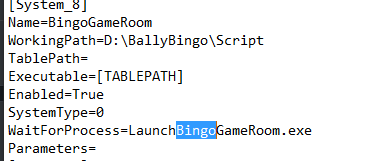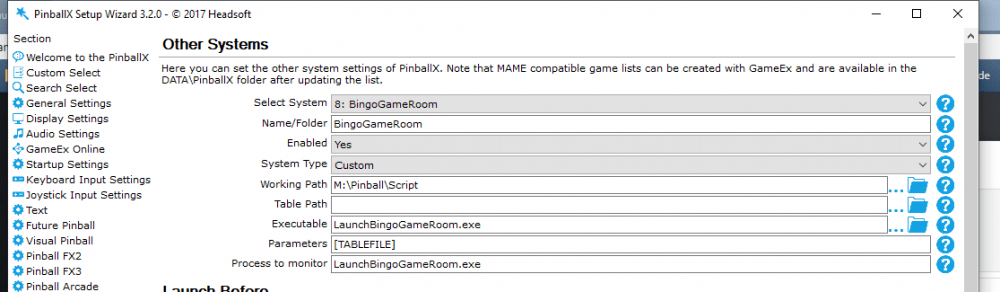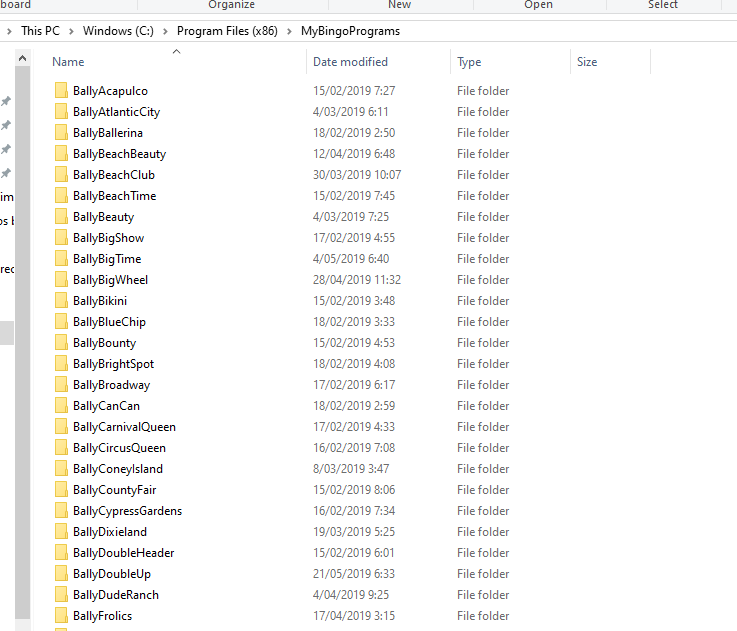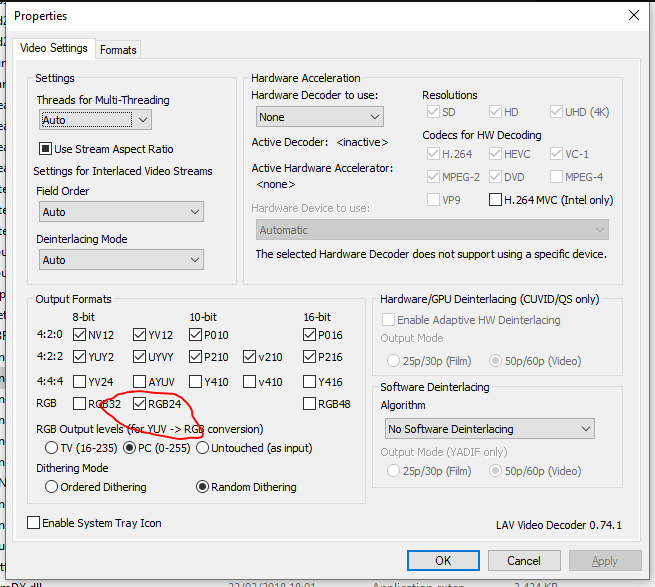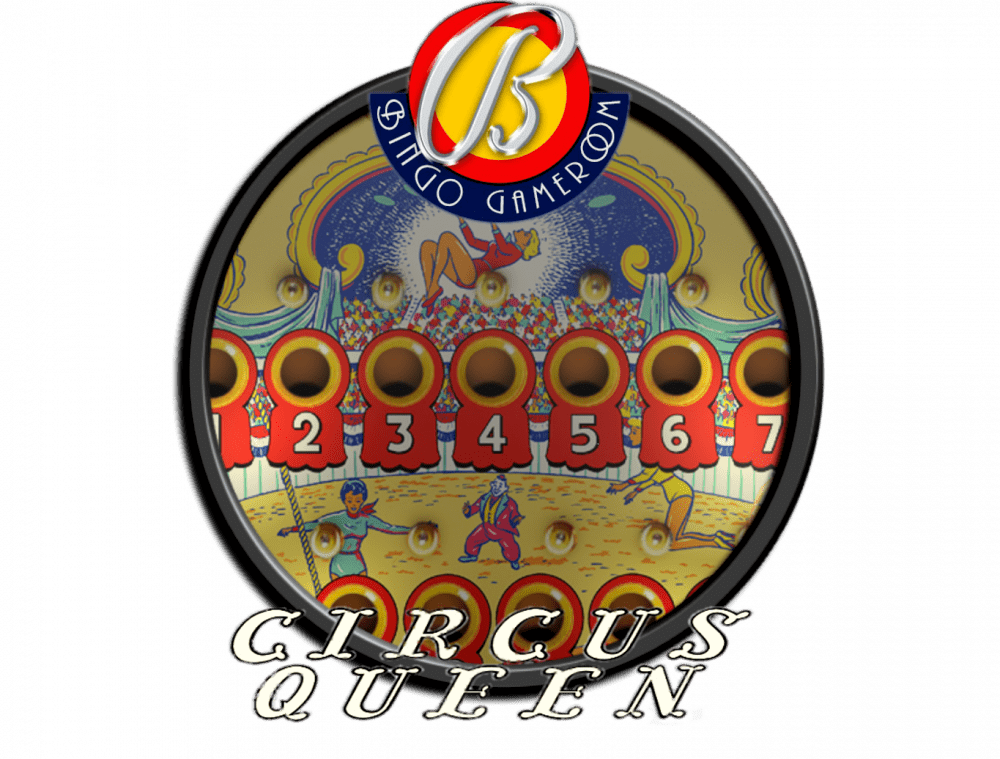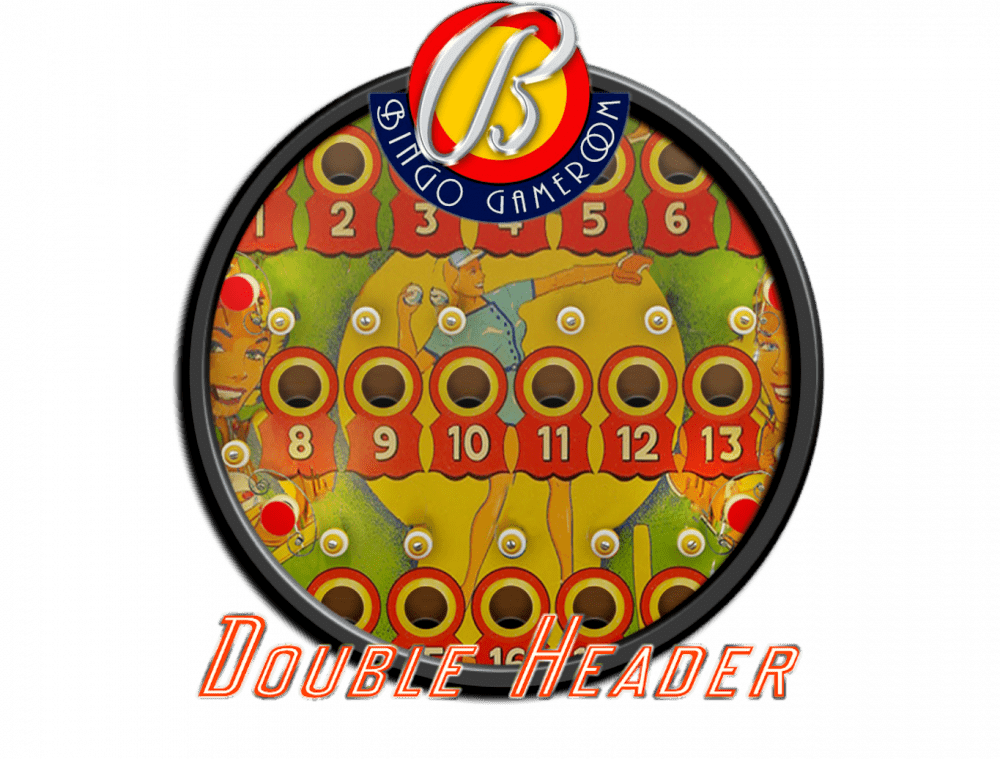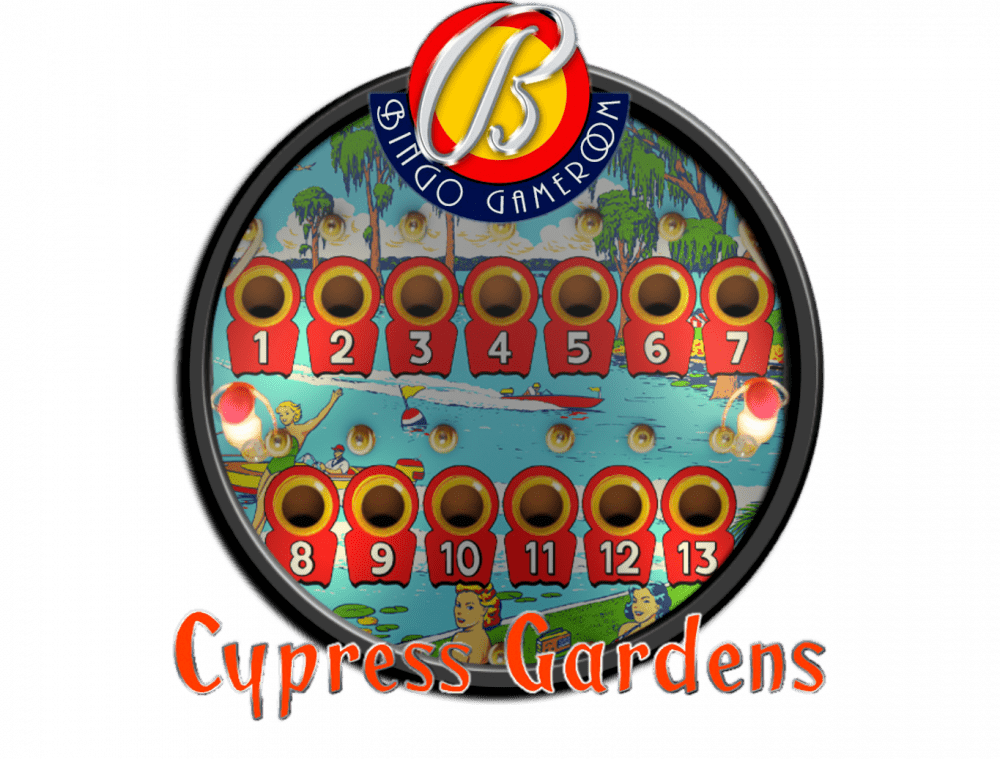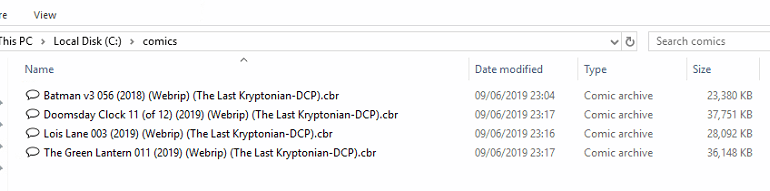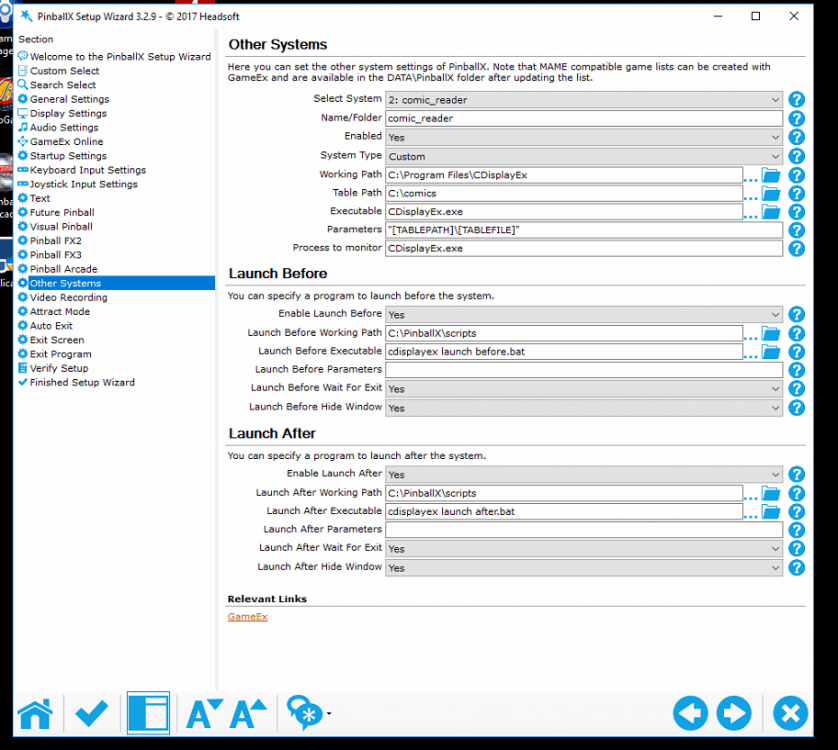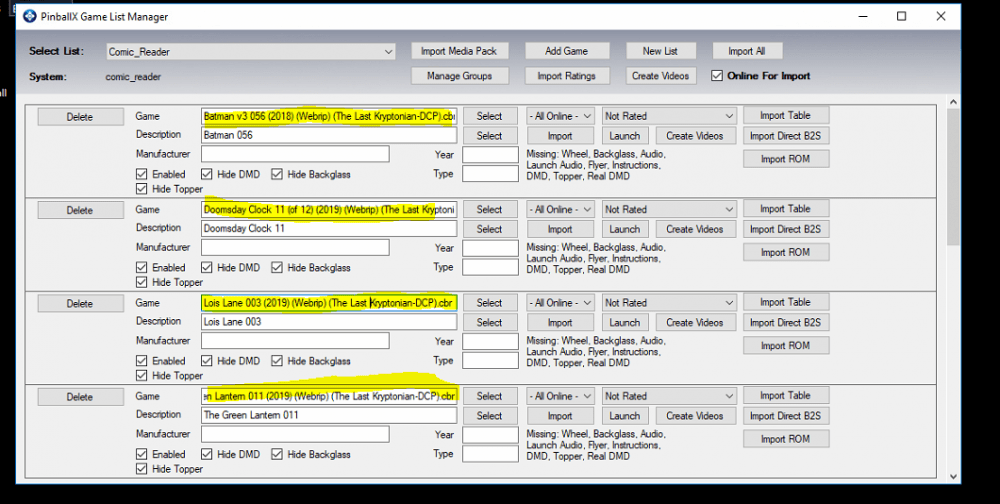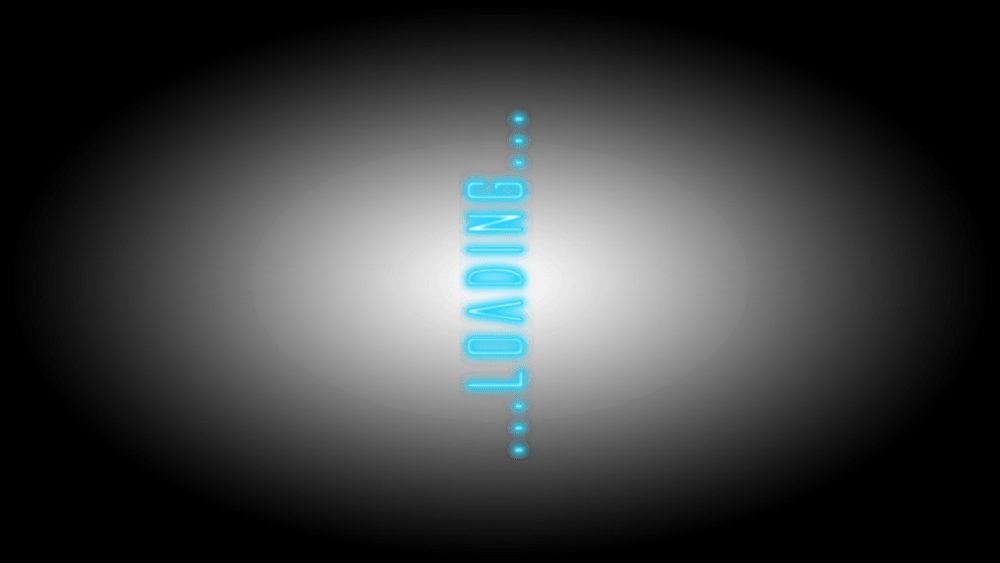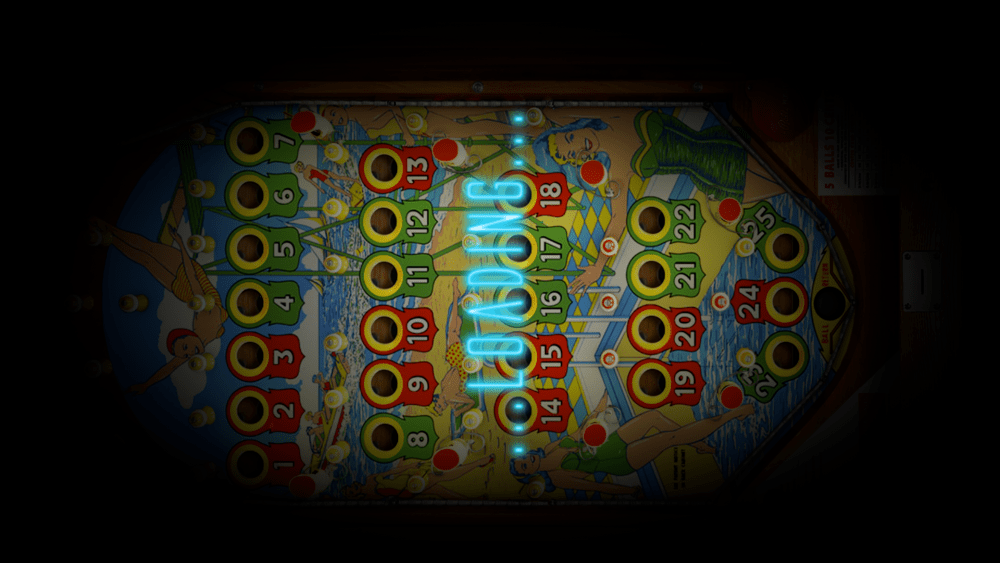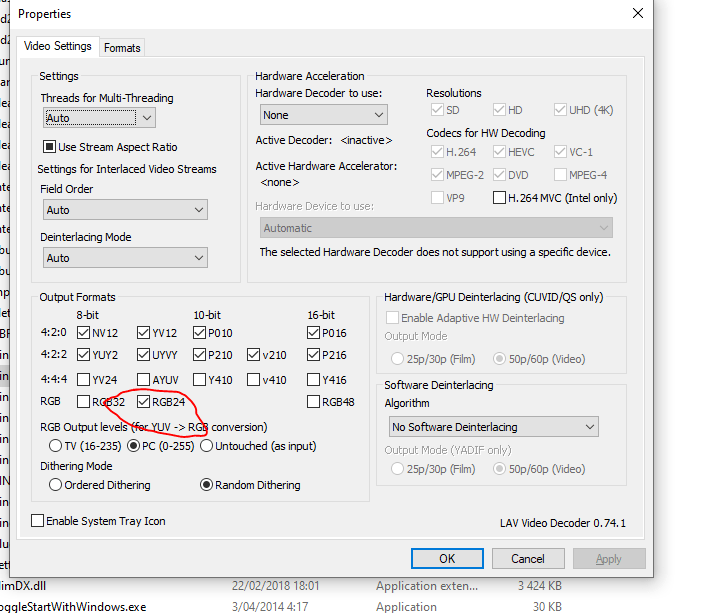If neither of those of work for you, you can donate any amount by clicking here. |
-
Posts
798 -
Joined
-
Last visited
-
Days Won
60
Everything posted by joyrider3774
-
Is source code available (maybe on github ?) / what did your program it in ? My bitdefender is being noisy about the executable. I'm guessing it's a false positive but i have been unable to download the executeable for now. My bitdefender keeps blocking each download Am trying to unblock it and running a check afterwards with virustotal or something. My bitdefender has been messing with pinballx installation as well so i'm really guessing it's a false positive but want to be sure Managed to temporary disable antivirus and upload to virustotal, there are a few others detecting the same thing but i'm mainly guessing it could be false positives, https://www.virustotal.com/gui/file/99d2b4a577c8a3c377a7b68759e5a43d9be6e8781bbd9b577fc28c169385ea96/detection not accusing or anything, as usually these are false positives but you never know if the the pc you compiled the exe might have been infected or you used some cracked development program but i doubt all that. edit: it are false positives probably because of vbs to exe compilation
- 53 replies
-
- application
- loading videos
-
(and 1 more)
Tagged with:
-

pinballx settings Very cool bingo pinball simulation site
joyrider3774 replied to ttrenkner's topic in General
Show screenshot or folderlisting of D:\BallyBingo\BingoGameroom and D:\BallyBingo\ also setup in pinballx settings is wrong executable must be launchbingogameroom.Exe and parameter must be [TABLEFILE] Please check my screenshot and make same modifcations (except for the locations (workingpath which is where launchbingogameroom.exe exists)) D:\BallyBingo\BingoGameroom must contain the subfolders with all the tables installed as you had that setup in the ahk script if D:\BallyBingo\BingoGameroom is not containing the subfolders with tables check if D:\BallyBingo\ does contain the subfolders edit LaunchBingoGameRoom.ahk accordingly to reflect the path with the subfolders containing the tables. the look like this these folders and the folder containing those folders is what you have to enter in the launchbingogameroom.ahk. They are installed in program files (86)\MybingoPrograms which is the default install location but with you they might be in D:\BallyBingo\BingoGameroom or D:\BallyBingo\ at least if you have downloaded and installed the tables using bingogameroom main / normal executable after doing that right click launchbingogameroom.ahk en choose compile (autohotkey must be installed) and copy to uour d:\ballybingo\script location overwritting initial launchbingogameroom.exe once launching tables is working right click once the a table playfield or backglass and choose preferences in the menu. Then in the screen tab enable fullscreen option and use two screens options also modify the zoom settings in that location so the table is fully visible. Once done press save screensettings as global default then save and close so the game runs fullscreen on backglass and playfield monitor -

[RESOLVED] Can pinball x launch a .exe file from game manager
joyrider3774 replied to Stoner penguin's topic in General
@Stoner penguin if you update your pinballx version in settings app you can now have 15 other systems and when modifying ini directly it should support 20 other systems now so you can have more than 10 now -
lav filters is a codec pack to play the video's. Some persons mentioned going from some older version of pbx to a newer one that video's started producing black screen but that was a very old version (that's why i asked if you knew which your previous version) Disabling the lower rows of output formats fixed it then. You can find lav video settings in your start menu search for lav and it should show up (if you got them installed). I encountered the same problem in the past but i'm not sure you have the same problem. but it's worth trying out first install the lav filters / codes and see if it fixes it if not open the settings and set it up like in this screenshot below. Disabling the lower 2 rows except RGB24 (as that one could interfere with loading video's if disabled). It might fix your problems at least if you are sure the media is found just for reference the topic discussing those black screens was this one and the solution given there was to disable the 2 lower rows of output formats
-
what i do is use alternateexe method in xml if i find a certain (previous) version of the beta fixes a problem or even use 10.5 for certain tables. my current vpx exe is always latest and just use alternateexe method if i find one that does not work but works in previous version
-
just for what it's worth, just updated to 3.74 on my main pc and cabinet and in both situations my video's still play. Could you verify lav codes + lav video settings output formats, if nothing disabled see if disabling the last 2 rows of output formats fixes it except for the 24 rgba one in lower row (as that one is needed for loading video's). I had todo that in the past or would get black screens. What was your previous pinball x version ?
-
include requested files, pinballx.ini log files etc as attachment (so not the contents). Also i think this post is in the wrong section, should probably be moved to general if a mod sees it I will try to update this evening on my cab and see if i have the same problem. but you could check if your lav codecs are installed and perhaps if you have certain output formats disabled if reenabling them fixes it
-
i had to add -thread_queue_size 512 after the -r 15 command because i was getting a warning (Thread message queue blocking; consider raising the thread_queue_size option (current value: 8)) about it. Adding that in fixed the warning in ffmpeg. Also i tried the images but if i use -t of 4 seconds the final part of the animation is not good with it but if i used -t of 5 seconds it played nicely as in mike_da_spike's video. Am currently redoing the video's first with black gradient. Will do afterwards without black gradient and compare filesize of my +/- 400 videos. The gradient reduced movie filesizes with last animation as i did as well Edit: 427 video's without gradient 557 mb, with gradient 372 mb. Do note i did not use the slow preset nor the bitrate value but have not tried on my cabinet yet will be for another day Edit2: BTW i also had stuttering loading video's but i found out it only happens if i leave teamviewer running while running visual pinballx if i close the connection everything goes fine without increasing video bitrate or the slow preset
-

PinballX Enhancements/Features Requests
joyrider3774 replied to Draco1962's topic in FAQs, Guides, & Other Useful Information
you probably mean when you select play that the screen gets zoomed out before the loading video displays and like the loading video to get zoomed in (opposite effect of when selecting play ?) -
Was refering to the version with the gradient added, did want to start this tedious work although have not decided if i would use with or without gradient... Will have to test both
-
@Mike_da_Spike i like it, it seems i will have to redo my loading video's once more and perhaps switch to your version
-

Docklets Style Bingo Game Room Wheel Images
joyrider3774 replied to joyrider3774's topic in PinballX Media Projects
-

[RESOLVED] Can pinball x launch a .exe file from game manager
joyrider3774 replied to Stoner penguin's topic in General
here's a small video of it running on my cabinet -
If you are creating the animation yourselve, maybe the loading text can be shown after the ball is flicked away like showing a letter per time when the ball passes it but not before it so behind the ball ? Like flicking the ball slowly reveals the loading text ? But it is indeed a nice animation
-

PinballX Enhancements/Features Requests
joyrider3774 replied to Draco1962's topic in FAQs, Guides, & Other Useful Information
can the other systems be increased to 20 ? I've used the 10 places all up and can not experiment anymore. I do have a duplicate entry but it's for comparing / testing internet pinball fx3 setup versus other pinball fx3 setup i could remove that one. But i'm nearing the limit on my cabinet and can not add any other systems anymore. I'm not sure how much work it would be to increase it to 20 supported other systems -

[RESOLVED] Can pinball x launch a .exe file from game manager
joyrider3774 replied to Stoner penguin's topic in General
Ok so i looked at this comic book stuff and your making it way too complicated bat to exe files etc it's all not needed. On my cabinet i can view comic books *.cbr files now although the other formats work also. You can use cdisplayex directly and you only need to create a simple launch before and launch after script to rotate the screen and perhaps launch a keyboard remapping script because left shift and right shift (in my case left flipper / right flipper) can not be chosen as keys in cdisplayex to scroll between pages but you can remap keys easily using an autohotkey script. So here's how i setted it up: first install cdisplayeex available here https://www.cdisplayex.com/ i installed the 64 bit version (watch out when installing, the installer tries to install mcafee so be sure to deselect it and not press blindy next button repeatedly). after install run cdisplayeex once and press F11 so it runs fullscreen, the application will remember this settings. Then press ESC to quit the application. place all your comic books (*.cbr and other support formats) in single folder i took c:\comics create launch before and launch after scripts to rotate the screen using irotate. My cdisplayex launch before.bat contains the following start cdisplayexremap.exe powershell -Command "Start-Process 'irotate.exe' '/1:rotate=90 /exit' -Verb runAs -WorkingDirectory 'C:\Program Files (x86)\iRotate\'" I use i rotate to rotate the screen into portrait mode and i start a program called cdisplayexremap.exe to change keyboard key presses to other keypresses My cdisplayex launch after.bat contains code to kill the remap program and rotate screen back to normal taskkill /IM cdisplayexremap.exe powershell -Command "Start-Process 'irotate.exe' '/1:rotate=0 /exit' -Verb runAs -WorkingDirectory 'C:\Program Files (x86)\iRotate\'" Setup cdisplayex like this in pinballx settings. The table path must be the (single) folder containing all your comic books (not in subdirectories) (if you installed 32 bit version it's in program files (x86) then) in game manager under comic_reader system add the complete filenames including extension (unhide them on your windows as you have them hidden so you can view them) like so for example for all your comic books in your comic books folder, in my case c:\comics as you see i included the fileextension (.cbr) they must match exactly as in the c:\comics folder By default cdisplayex uses down / up to scroll pages but i don't have down up mapped on my cabinet, my flipper buttons are left shift and right shift but as said before can not be used in cdisplayeex. So i created a keyboard remap ahk script cdisplayexremap.ahk and compiled it to an exe, so my left shift (flipper) becomes up and my right shift (flipper) becomes down key. ESC is quit and i do have that mapped in my cabinet. Another trick if you use different buttons on your cabinet is to launch cdisplayex and change the keybindings there but should not the program makes no differents between left / right shift ctrl alt etc an i think might not be usueable as keys but only as key modifiers you can now run pinballx and comic books can be shown from within pinballx on your cabinet. I have it working on my cabinet now and it did not even require special scripts or things you can launch the app directly. small tip if you got it working when viewing a comic and your on the 1st page press S key on your keyboard to create a screenshot of it, it will display then in pinballx for selecting the tables. Wheel images you'll have to create yourselve although you leave it at text view also -

[RESOLVED] Can pinball x launch a .exe file from game manager
joyrider3774 replied to Stoner penguin's topic in General
Lauchbingo gameroom is an example ahk you have to modify to make it work for your situation. I dont have such comics nor do i know where to get them so cant test anything. It will not work without modifying the script for your own needs and you don't provide enough info like directory structure, name of exe files what files. i see you did make changes and you have set it up now it will try to launch "w:\0001 main\comics\Batman -Dark Detective 02 of 06.exe" i also still see the return key still present thats bingo game room specific as it was showing a nag screen unless you need it here also. You need to have the other stuff as well like the esc key and killapp stuff and waitprocess to wait until the exe is closed. Seems you have removed that and launchbingogameroom.exe will immediatly quit and return to pinballx unless your screenshot does not display everything of the rest of the code. Can you provide me a zip with one or 2 comics and explain how you use them (private message me a link of where you uploaded them). Then i can have a look / test will be much easier and explain how you normally would view / launch them Edit: nvm i found some examples and downloaded cdisplayex myselve -
Loading video's created, uploaded them back to my cabinet and created a little video to show it. Its an almost seamless loading experience now especially if you don't hide pinballx backglass. Here's a video on how it loads on my cabinet with a few tables. Also due to the blackness in the loading video's from the overlay the video's generated are very small i had created 427 videos and they only take about 250 mb in size total that's less than a megabyte per video for 4.5 seconds. With the previous attempt it was around 800 mb for the same amount of videos
-
btw i modified my commando to center the images against the video like in the original command used as i had some video's that were lower resultion. I'm not sure how i can scale it to be same size as the video. Currently it still expects images and video's to be same size. Although i had video's that were lower size but not by much and overlay now gets positioned in center. The loading text is just a bit bigger then compared to same size video's. but if using 4k video's you should probably scale the images first. Or if using mixed resolution video's we should find a way to scale the images to be same size as the video. I basically switched overlay=x=0:y=0 with overlay=(main_w-overlay_w)/2:(main_h-overlay_h)/2 CD "C:\Game Recordings\visual pinball recording ffmpeg\Table Videos" for /R %%f in (*.*) do ( "C:\Game Recordings\visual pinball recording ffmpeg\ffmpeg" -i "%%f" -i "C:\Game Recordings\visual pinball recording ffmpeg\loadingb1.png" -i "C:\Game Recordings\visual pinball recording ffmpeg\loadingb2.png" -i "C:\Game Recordings\visual pinball recording ffmpeg\loadingb3.png" -i "C:\Game Recordings\visual pinball recording ffmpeg\loadingb4.png" -i "C:\Game Recordings\visual pinball recording ffmpeg\loadingb5.png" -i "C:\Game Recordings\visual pinball recording ffmpeg\loadingb6.png" -filter_complex "[0]vflip,hflip[v0];[v0][1]overlay=(main_w-overlay_w)/2:(main_h-overlay_h)/2:enable='between(t,0,0.7499)'[v1];[v1][2]overlay=(main_w-overlay_w)/2:(main_h-overlay_h)/2:enable='between(t,0.75,1.4999)'[v2];[v2][3]overlay=(main_w-overlay_w)/2:(main_h-overlay_h)/2:enable='between(t,1.5,2.2499)'[v3];[v3][4]overlay=(main_w-overlay_w)/2:(main_h-overlay_h)/2:enable='between(t,2.25,2.9999)'[v4];[v4][5]overlay=(main_w-overlay_w)/2:(main_h-overlay_h)/2:enable='between(t,3,3.7499)'[v5];[v5][6]overlay=(main_w-overlay_w)/2:(main_h-overlay_h)/2:enable='gt(t,3.7499)'[v6]" -map "[v6]" -map 0:a? -ss 00:00:00 -t 00:00:04.5 -codec:a copy "C:\Game Recordings\visual pinball recording ffmpeg\Loading Videos\%%~nf.mp4" -y ) I'm currently creating my loading video's using it
-
have not played with that yet but it would require to create new images also not sure if you have to keep specifying these parts for each image "[v0][1]overlay=x=0:y=0:enable='between(t,0,0.9999)'[v1];[v1][2]overlay=x=0:y=0:enable='between(t,1,1.9999)'[v2]" it basically tells ffmpeg to display image 1 between second 0 and 0.9999 on position 0,0 as overlay then goto next step V1 where i start next overlay image from 1 and display till 1.999. i don't know if that can be made variabele so you don't have to repeat it for each image. as I'm no fmpeg expert, and basically used google and a bit of trial and error. 0.5 increments could work. But you can use the same steps / site as i did to create such logo. I only took your black borders gradient image and resized to 1920x1080 and put logo in the center using gimp then duplicated the layer with all the dots and started removing them so i get an incremental image with all dots being displayed. also with your table video's change the between statements to use 0.75 or 0.5 seconds adjust the -ss 00:00:00 -t 00:00:06 statement (to cut 6 seconds of input video) accordingly based on your timeframe and nr of images (6 images time 0.75 is 4.5 seconds total) although i'm not sure SS and t can use lower values than seconds, have not tried A script or program can probably be created to generate the ffmpeg commands based on nr of input images and timeframe per image or max time of video dived by nr of images edit: Here's the command i used to test it (seems to work), you get normally a new dot every 0.75 seconds and loading video max length should be 4.5 seconds so should work with your 5 second table video's C:\Game Recordings\visual pinball recording ffmpeg>ffmpeg -i test.mp4 -i loadingb1.png -i loadingb2.png -i loadingb3.png -i loadingb4.png -i loadingb5.png -i loadingb6.png -filter_complex "[0]vflip,hflip[v0];[v0][1]overlay=x=0:y=0:enable='between(t,0,0.7499)'[v1];[v1][2]overlay=x=0:y=0:enable='between(t,0.75,1.4999)'[v2];[v2][3]overlay=x=0:y=0:enable='between(t,1.5,2.2499)'[v3];[v3][4]overlay=x=0:y=0:enable='between(t,2.25,2.9999)'[v4];[v4][5]overlay=x=0:y=0:enable='between(t,3,3.7499)'[v5];[v5][6]overlay=x=0:y=0:enable='gt(t,3.7499)'[v6]" -map "[v6]" -map 0:a? -ss 00:00:00 -t 00:00:04.5 out.mp4 -y it's possible to specify milliseconds like this : HH:MM:SS.xxx according to this stackoverlfow page https://stackoverflow.com/questions/23171937/ffmpeg-video-editing-command-in-milliseconds-timestamp this is result out.mp4
-
i fixed the flickering by specifing 1000 th's of a second and making sure ending and starting value is not the same so no 2 images are displayed at the same time This is the command to get no flickering C:\Game Recordings\visual pinball recording ffmpeg>ffmpeg -i test.mp4 -i loadingb1.png -i loadingb2.png -i loadingb3.png -i loadingb4.png -i loadingb5.png -i loadingb6.png -filter_complex "[0]vflip,hflip[v0];[v0][1]overlay=x=0:y=0:enable='between(t,0,0.9999)'[v1];[v1][2]overlay=x=0:y=0:enable='between(t,1,1.9999)'[v2];[v2][3]overlay=x=0:y=0:enable='between(t,2,2.9999)'[v3];[v3][4]overlay=x=0:y=0:enable='between(t,3,3.9999)'[v4];[v4][5]overlay=x=0:y=0:enable='between(t,4,4.9999)'[v5];[v5][6]overlay=x=0:y=0:enable='gt(t,4.9999)'[v6]" -map "[v6]" -map 0:a? -ss 00:00:00 -t 00:00:06 out.mp4 -y example output: out.mp4
-
@Mike_da_Spike I managed to get ffmpeg.exe going with table video's the 6 transparant images i had uploaded in my previous post. Taking a table video and vertically / horz flipping, then displaying each image 1 second as an overlay and limiting the video to 6 seconds (because i have 6 images). Results in this as an example video this was the long command test.mp4 is the table video in the orientation pinballx expects it to be (when using 270° landscape). then the 6 loading images (in the format the video will be displayed on the screen, like not rotated) i display for a second out.mp4 is the output. I'm not sure about the map parameters and about audio but it works for my video i tested with. it's not perfect because i can see a flicker sometimes when the new image loads but Maybe someone can improve it as i don't really see that flicker in the original video not sure if my ffmpeg.exe is the cause (i took the latest version). Also it assumes table video's and images supplied are all same size (1920x1080 in my case) C:\Game Recordings\visual pinball recording ffmpeg>ffmpeg -i test.mp4 -i loadingb1.png -i loadingb2.png -i loadingb3.png -i loadingb4.png -i loadingb5.png -i loadingb6.png -filter_complex "[0]vflip,hflip[v0];[v0][1]overlay=x=0:y=0:enable='between(t,0,1)'[v1];[v1][2]overlay=x=0:y=0:enable='between(t,1,2)'[v2];[v2][3]overlay=x=0:y=0:enable='between(t,2,3)'[v3];[v3][4]overlay=x=0:y=0:enable='between(t,3,4)'[v4];[v4][5]overlay=x=0:y=0:enable='between(t,4,5)'[v5];[v5][6]overlay=x=0:y=0:enable='gt(t,5)'[v6]" -map "[v6]" -map 0:a? -ss 00:00:00 -t 00:00:06 out.mp4 -y it resulted in such video which i took as an example video, it plays well again when repeated / loopend out.mp4
-
maybe these images (loading.zip ) can work to create your initial thought it contains the 5 images (1920x1080) with the black gradient around the edges and loading text. I also included the gimp xcf file, The text came from https://flamingtext.com/logo/Design-Neon?fontname=alien+league and you basically write a "...Loading..." text and then in gimp duplicate it as a layer and remove the dots where needed going from no dots to 3 dots back to 1 dot (as next image if video reloads is no dots again). The Text is not 100% the same as i can't remember the initial settings i used for my 1st video. Here's an example picture (it's transparant but not sure how well this would work with overlaying on video's) here i overlayed the image to a table screenshot the problem is the neon is a bit transparant also but still looks ok Unfortuantly i have no idea how you can make each image display 1 second and then repeat again when overlaying this with the table video's in ffmpeg. And i like the Pinball fx3 system video
-

3.66 Can Not Return to system menu if basic menu mode is enabled
joyrider3774 replied to joyrider3774's topic in General
Maybe system menu on startup should be disabled as well then if basic menu is enabled (show directly all tables)? As i can see it once on startup but not afterwards thats what made me think it's a small bug / weirdness if you enable system menu + show system menu on startup + the new setting -
whats the difference between your desktop and cabinet ? is it an exact copy of what's running on your cabinet (i mean same media available). I will try later removing media (well temporary renaming them) to see if it makes a difference. Edit: limitting media used did not seem to impact it with me but i did not remove all media. I also reinstalled lavc codecs from download section on the site no difference am running out of idea's. There must be something on our systems that prevents it from working edit2: managed to get it going lav video settings seems to impact it @scutters did you disable some pixel formats in your lav video settings ? as i did that because i had gotten some black screens on some video's i did the same on my cabinet. Renabling all formats fixed it for me but then i might get black preview video's. So the trick will be to verify which one need to be reenabled out of the ones i had disabled in first place. edit3: i followed this post to fix the black screens initially disabling some output formats as shown there reenabling this one makes the table video show on the 1st table with me, disabling it will not make it show on 1st table. I had disabled on my main pc as well as cabinet the 2 lower rows because i was getting black screen in table preview video's sometimes as was mentioned in above topic. I still need to test on my cabinet to see if i all my video's still play but on my main pc (re)enabling that one fixes it for me. Try renabling the output formats and renable only the one fixing the issue (if it also fixes it for you) edit4: reenabling same output format as in screenshot above also fixes it on my cabinet. And i went through all my tables none display a black screen for playfield video's. So It *might* be that you did not have to disable all the lower rows as in the initial topic that mentioned disabling the lower rows to fix the black video issue's