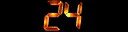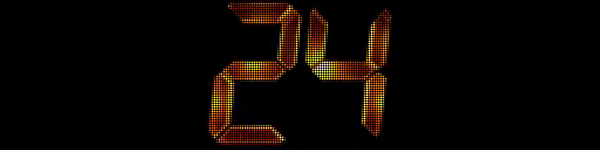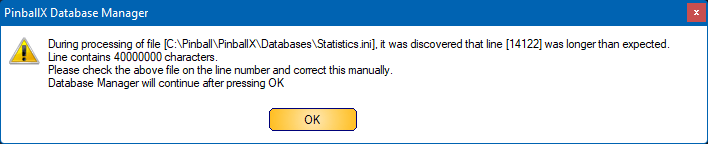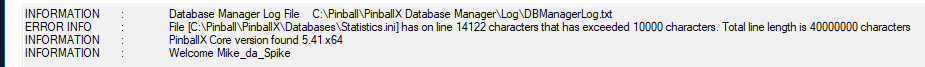-
Posts
3366 -
Joined
-
Last visited
-
Days Won
198
Content Type
Profiles
Forums
Events
Downloads
Store
Articles
Everything posted by Mike_da_Spike
-

[RESOLVED] PBX Menu Volume Doesn't Seem to Lower with Settings
Mike_da_Spike replied to jimmay3's topic in General
I never use audio in playfield video's (and most of the time my audio in front end is turned off as I play pinball early morning), but was the 20-100 range working better in your previous version ? With other words, should the 0-10 range be multiplied with a factor 10 to let it work correctly ? If you confirm this, I will add it to the list of bugs (As I think it is a bug , or a not documented feature ) -
I think your issue happen with the change from pinballx .net 4 to .net core edition. The old .net4 has his unique app guid and will be showed in the add remove programs dialog. When Tom introduced .net core version, the app gets a new app guid. The old app version of PBX was renamed to pinballx xp/vista (and supports 32 bit and 64) and the new version just called pinballx (and only supports 64bit operating system). Technicly 2 different installers, but the install files can be on the same location. I only had the issue that my pinball fx3.xml file was overwritten by the installation as the installer was run for the first time and put the default xml for fx3 over my own created file. Im glad you found a solution/workaround and only left you an issue with pf music issues. I'm glad that you read the manual. Maybe a note should be added what could happen when switching from the 2 different versions
-
If you can affort it, I would highly recommend to use a monitor with at least 100hz (and freesync/gsync). It is a world of difference playing pinball on a monitor with 100+ hz. I switch from a samsung 4k tv (59.9 hz) to a lc qhd at 165hz. Although my resolution is lower, the screen is much better, brighter and faster response.
-
Settings depends on your system/monitor/GPU as well. These are my settings, and I don't have frame drops (but recently upgraded my PC and monitor in the cab) All tables runs at 164 fps
-
I Nice one ! There is no automation of it, but this was an option I used in the past as well. Maybe you can upload the realdmd videos to ftp to share it with other people as well Fx3 real dmd videos are on ftp server as well. And for the pf, i could never find a way to stop the fly over camera. The only way is to start the table, but than attract mode is stopping
- 369 replies
-
- mikedaspike
- scutters
-
(and 1 more)
Tagged with:
-
I'm running(always) latest version of pbx and dont have aby issues with it (never had issues when upgrading, besode the upgrsde from .net4 to .net core). Did you try to set VP in force exclusive mode ?
-
In agreement with @Tom Speirs I create this thread and hope to keep it up to date. This thread is for tracking bugs that are found in PinballX and are not resolved yet. If you have found any bugs that aren't reported yet, please create a new thread in the PinballX General forum. You can add the link to this thread, so we can track if it is still outstanding. Open Issue: RealDMD still in use by PinballX after table is launched when attract mode was active https://forums.gameex.com/forums/topic/27873-show-highscore-option-result-that-realdmd-doesnt-show-anything-in-vpx/ Workaround : Use plugin https://forums.gameex.com/forums/topic/28447-plugin-flexdmd-real-dmd-video-player/ Use Freezy's DMDext : https://github.com/freezy/dmd-extensions?tab=readme-ov-file#pinballx Random PinballX freezing on exiting VPX 10.7 tables https://forums.gameex.com/forums/topic/27768-random-pinballx-freezing-on-exiting-vpx-107-tables Game List manager doesn't update 'missing' list when importing media (Except for wheel) https://forums.gameex.com/forums/topic/28204-zaccaria-not-working-in-pbx/?do=findComment&comment=209553 Workaround : Reload database file (Click Select List and select the same again) AlternateEXE cannot be an exe file in the visual pinball directory https://forums.gameex.com/forums/topic/22259-pinballx-enhancementsfeatures-requests/?do=findComment&comment=212285 Workaround : Put the AlternateEXE file outside the directory of Vpinball.exe Fuzzy Font https://forums.gameex.com/forums/topic/29148-fuzzy-font/ Screenshots failing https://forums.gameex.com/forums/topic/29721-exiting-a-table-after-a-screenshot-results-in-error-then-crash/ PinballX issues with PinPlayer with 3 screen setup (only batman 66 ?) https://forums.gameex.com/forums/topic/29967-batman-66-and-pbx/ PinballX may enter a frozen state after loading a table with Visual PinballX 10.8, both DX9 and GL versions. https://forums.gameex.com/forums/topic/29928-new-system-in-frontend-defaults-to-other-vpx-settings/ Solved issues : Fixed in 6.07: Playfield screen not 'full screen' when returning to PBX after playing one game (on 165Hz screen) https://forums.gameex.com/forums/topic/27722-playfield-screen-not-full-screen-when-returning-to-pbx-after-playing-one-game 240Hz Screen Shows black screen and no audio https://forums.gameex.com/forums/topic/27698-no-playfields-audio-or-videos-playing Fixed in 6.04 Flash not working on new installed PC https://forums.gameex.com/forums/topic/29157-flash-not-working-on-new-installed-pc/ Added in 5.97 Added requested feature to allow hiding mouse cursor optional Fixed in 5.86 Problems with more then 50 images for system logo's https://forums.gameex.com/forums/topic/28670-repost-problems-with-more-then-50-images-for-system-logos/ Fixed in 5.53 All media marked as missing since version 5.50 within Game List Manager https://forums.gameex.com/forums/topic/28169-pinball-x-550-game-list-manager-is-not-not-working-properly Fixed in 5.47 GameEX Username and Password not saved https://forums.gameex.com/forums/topic/28062-pinballx-on-settings-gameex-online-userid-and-password-does-not-stick/ Fixed in 5.45, but reverted back in 5.46, as backglass media could stay on top during table play. Small program adddd in thread below to minimize all Backglass not on top when PBX launched )starting from version 5.44) https://forums.gameex.com/forums/topic/27972-backglass-not-on-top-inpbx-544/ Fixed in 5.44 : Settings.exe : Add Missing tables - 'Enabled' option valid ? https://forums.gameex.com/forums/topic/26804-settingsexe-add-missing-tables-enabled/ PinballX crashes when using the browse page in a filter with a few tables https://forums.gameex.com/forums/topic/26611-pinballx-crashes-when-using-the-browse-page-in-a-filter Word "Enabled" set table to disabled in PinballX ? https://forums.gameex.com/forums/topic/24356-word-enabled-set-table-to-disabled-in-pinballx Launching first table in PinballX, will bring the loading video/image to back and not on top https://forums.gameex.com/forums/topic/27723-launching-first-table-in-pinballx-will-bring-the-loading-videoimage-to-back-and-not-on-top/ Please do not report any issues that you have to this thread, only add a link to post if your issue is a bug and needs to be fixed in PinballX If you post an issue, please first read the following
-
- 1
-

-
Sorry, not sure what you mean. Is this for creating your real dmd videos ? The bulk videos, is not for real dmd videos creations, ou for lcd. Edit: if you modified dmddevice.ini and want to start all your tables, you can use 'bulk videos' by selecting to record only the backglass and not to skip existing tables. This will recreate all your backglass videos and launch all your tables. You need manually add the video file that is created to the table media
- 369 replies
-
- mikedaspike
- scutters
-
(and 1 more)
Tagged with:
-
Too bad. There is no easy automated way to capture real dmd videos. I create videos, based on wheel images and company logo and year images. If you want to create real dmd videos, use freezy's dmddevice.dll. in the dmddevice.ini set video to true and select a path. This will create avi files. I use this for creating godmd clock animations, but should work for dmd videos in the frontend as well
- 369 replies
-
- mikedaspike
- scutters
-
(and 1 more)
Tagged with:
-
Not sure, and not sure how I can check it. @Tom Speirsable to answer this ? No problem.questions are free to ask
-
Maybe a stupid question from my site, but why should the front end be higher than 60hz ? It is mostly showing (animated) images and videos to show the table you want to play. And I asume your videos are captured with the max of 60fps (pinballx creates the videos with 30fps, and gforce hardware capture with 60fps) I bought recently a 165hz monitor, and all looks fine in pinballx. Still using my pf and bg videos from my previous monitor. Only the interface has some issues and need to set it to 144hz to avoid it.
-
- 5 replies
-
- 1
-

-
- company logos
- manufacturer logos
-
(and 1 more)
Tagged with:
-
Good request, but unfortunately @scuttersand I are not able to control that part as we use PinballX API for recording the videos If you want to have an delay to record through PinballX, you can request this via Pinballx Enhancementsfeatures Requests If it was for me and just for 1 single table, I would remove the video's I want to create (if exists), launch the table withing PBX and hit the video recording button at the moment you want to start it. To my opinion, I would set PinballX to use your GPU to record the playfield video's. This will skip the audio, and will record in 60Fps (instead of the 30fps from PinballX itself) btw. I thought that Future pinball tables should always be recorded via your hardware GPU to record, as Ffmpeg is not able to capture the screen.
- 369 replies
-
- 1
-

-
- mikedaspike
- scutters
-
(and 1 more)
Tagged with:
-
The 183 fps, is that launched from pinballx or directly launched ? Not sure what kind of monitor you have, but I would limitvthe fps to your screen. If you have nsync (or freesync) monitor, limit the fps to your monitor. I also prefer to enable exclusive full screen mode. You mentioned you have an gtx 1650, but according to the log, it is an AMD hd5800. (and the vp screenshot shows a gtx as well)
-

[RESOLVED] Loading Videos malfunctioning...
Mike_da_Spike replied to tabascoman77's topic in General
Try to downgrade the pinballx version, to check if it is a pinballx issue. If you have an older version where it is working, Tom will be able to fix it -
Hard to tell based on your story. Whats your gpu ? And can you post your pinballx log.txt as well ? I would recommend to check your VP visual settings (or add a screenshot as well). Als run a vp table from vpx, hit f11 on the keyboard and should show your fps. Finally check your windows taskmanager during game play. Check if cpu/gpu or mem has a bottleneck.
-
I checked and as @Draco1962mentioned, FTP contains media. Can be easily downloaded via Database manager or game list manager. Backglass contains images and videos, and playfield contains videos DMD contains videos as well If you want playfield images, you can download the videos and grab the 1st frame as image
-
I dont have any problems with the exit emulator button. Works fine for all emulators (including zaccaria) If you still encounter an issue, please open a new thread in the general Pimballx forum and attach your logfile, where you reproduced your issue and attach your pinballx.ini as well
- 239 replies
-
You can now also download a separate font set. it is gradient yellow/red here are some examples from the 24 table
- 75 replies
-
- app
- application
-
(and 1 more)
Tagged with:
-
Ok, I didn't know how to call the title for this. So hope I can explain it. I have a real DMD (pindDMDv3) that is working fine within PinballX and Visual Pinball. The only issue I experience is the following: When I leave PinballX running and attract mode starts, It will shows at a sudden moment the high scores from that specific table. After high score is showed, it will continue playing the MP4's I created for my DMD. When the high scores are displayed once and all continues and I want to play a table that is shown, I launch it with my Launch button. at that moment Vpinmame doesn't shows anything on my DMD any more and the game starts without the DMD. Exiting to PinballX, shows the DMD animation again. I played a bit around and found the following scenario's : Start PinballX Select game with launch button (without start menu) Result : DMD working Start PinballX Wait until Attract mode starts and leave it a couple of tables Select game with launch button (without start menu) Result : DMD not working returning to PinballX, click left button and right button and launch table Result : DMD working Start PinballX Wait until Attract mode starts and leave it a couple of tables Select game via menu (not using the 'Launch' button) Result : DMD working Turning off 'Show high scores' during attract mode NODMD.mp4 Start PinballX Select game with launch button (without start menu) Result : DMD working Start PinballX Wait until Attract mode starts and leave it a couple of tables Select game with launch button (without start menu) Result : DMD working Setting Attract mode 'Show game For' to lower than 30 seconds also give always a Working DMD Here's also a small video. When Attract mode is on the Batman table, I launch it. and Visual Pinball (Vpinmame) is not able to show the DMD When I exit (strange that attract mode already selected another table), and go to the table and launch it with the Launch button, the DMD is showing I removed audio to reduce the size log.txt XDMDlog.txt pinDMD_log.txt PinballX.ini
-
Small release to catch an issue with long lines in one of the INI files the program is using. As discovered by @MrGrynchthat launching DBM will not show anything when a long line is in the statistics.ini, @scuttersand me made a small adjusted , that will notify the user by popup during launch of the Database Manager : and the action log will also show : Thanks to @scuttersfor helping @MrGrynchin the above thread to find the root cause. With this root cause Scutters and I could make a check in the program. As we don't have much other ideas for DBM and summer holiday is coming, we released this small update
- 369 replies
-
- 3
-

-

-
- mikedaspike
- scutters
-
(and 1 more)
Tagged with:
-
Thanks guys !
-
Thanks for testing. I was testing with 10.000 nulls , but started pretty quick on my system. I will try to create a million line as well and check if DBM can have a check in it.@scuttersalready had an idea to tackle this, but a reproduction scenario would be fine
- 369 replies
-
- 1
-

-
- mikedaspike
- scutters
-
(and 1 more)
Tagged with:






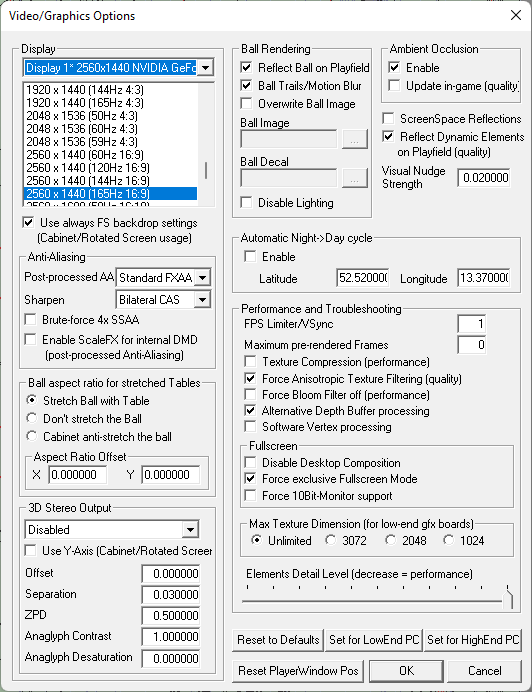
ALT.gif.a9f8bb0f2c599ba6835fa288861b187e.gif)
.gif.43dfb29536d271fa5657bfe5e32eefa7.gif)
ALT2.gif.eded9b1bfae23a88ce263877a835b6b0.gif)
.gif.e6dafdd7617dabc04227a87cc6763a1c.gif)