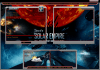-
Posts
18190 -
Joined
-
Last visited
-
Days Won
564
Content Type
Profiles
Forums
Events
Downloads
Store
Articles
Everything posted by Draco1962
-
Might need to send that to Adultery or one of the other mods (Elite Members do not have the ability to make changes to posts, only Moderators - kinda like Royalty in most countries nowadays - all the pomp, no circumstance. You still should bow or courtsey, but you won't lose your head if you don't! )
-
Can you please post a log and a copy of your gameex.ini file (open it in Notepad and save as a txt file before uploading)?
-
Griggs619 - It may be helpful to post your Windows version under most circumstances, however, if you have the Program Files (x86) you have Vista or 7 64-bit installed. All - To be honest, it shouldn't matter whether it is in the Program Files or Program Files (x86) so long as the program path is correct. The (x86) is just so that Wisat/7 64-bit will segregate the 32-bit programs installed.
-
Custom Lists or Custom Menus? I believe you can have Favorites with either.
-
Better yet, what was the problem and what did you do to resolve it? Might be one other person using emulating Action Max besides you with the same problem!
-

Full Configuration Mame Package
Draco1962 replied to ranzo's topic in FAQs, Guides, & Other Useful Information
-

Full Configuration Mame Package
Draco1962 replied to ranzo's topic in FAQs, Guides, & Other Useful Information
NullPointer - thanks for providing that useful feedback! Ranzo - again, I applaud you regarding your contribution as it is a big help to most new to the scene. If you would, please, I think that the name should be changed to MAMEUIFX instead of MAME, since this a derivative unofficial build based on the original MAME/MAMEUI source code. Regards, Mike -

Super Bowl ads and the Chrysler one in particular
Draco1962 replied to Kustom Kid's topic in Social Club
I'm sure Tom Arnold had a chuckle at that, too. Oh, the Darth Vader commercial was good. -
Lemme see, I am working on what, my 6th theme? Have recompiled MAME 3 times in the last 2 months and CLRMamepro'd the bunch as many times.I have yet to finish troubleshooting some of my missing .dll files issues wwith Future Pinball, then, to add insult to injury, just moved all of my assets and ROMs to another drive - meaning I have to re-path my emus to the new drive. Will I EVER get things finished to my liking and enjoy what I have? My wife says I better REAL soon or she is gonna trade me in on a REAL husband and not an emulated one!
-
I think you may be getting the Emulator setup confuzzled with the External applications. There are 255 Emulator slots available when using the Setup Wizard - 62 available if you set them up via the Advanced Configuration app. There are 25 External Application slots available in both the Setup Wizard and Advanced Configuration app. Keep in mind that 256 is a "golden" number for most programs as it is a refers to 2-bits to the 8th or you can just learn more about that here if you feel the need to geek out a little. Anyways, 0 being a null value or no entries, you are then left with 255 slots to enter Emulators in the Setup Wizard to fill up to your hearts content! Considering the number of countries for which there may be different versions, not to mention World versions, you will exhaust even these pretty quickly. I think that if you hack at the config to add more than the 255 you may end up jacking up your system. To be honest, I am with the rest of those that have posted prior and wondering why the need? MAME alone supports over 10k ROMs and even if you pair it down to only working ROMs, eliminate hacks and bootlegs and those gawd-awful mahjong and porn games, and remove the brackets, etc. you can effectively merge most of those sets down to 1/3 or less. You may find freeing up some slots for other emus for other systems that GameEx supports will widen the appeal and usefulness of your Cab/HTPC considerably and cut out a lot of duplication of effort giving you more time to enjoy them!
-
I found something that may apply to your error here and below is the text for the MSDN article for KB913384 Access Violation: I hope this is of help. If you try the hotfix recommended, you may need to unistall .net 2.0 then reinstall, apply the hot fix and then upgrade .net 2.0 to SP 1 as a few noted they had to do in this MSDN forum thread here.
-
I have resolved this issue. First, I had to go back into Theme Editor and deselect "disable color key/enable alpha channel." When GameEx loaded, I was prompted to install 11.53 again (possible that I did not get a complete update the first go around). After the update, I exited GameEx, then reselected "disable color key/enable alpha channel" and saved the theme. Voila! I have alpha-channel graphics and GameEx loads fine... but, two new related display issues cropped up. The top bar of my display was "black blocked" out. After a little thinking (I do that some times...) I realised that there were artifacts in my theme from Version 1 that have carried forward into most every theme to present - the top bar middle and top bar left .png files. Normally, these are supressed and do not manifest. but with alpha channel enabled, they came back! Also, the Select None bar - again, previously suppressed if black (same as the top and middle bar files) showed as solid black bars. The solution - load each of these up and set opacity to 0%, then save over the existing file. GameEx is going to call to these files, but it was not insurmountable to fix (of course, after a little rest). GameEx is doing exactly what I was wanting it to do - Let me use alpha channels and get rid of color key! I will just have to go back and make some minor graphics changes if anything else crops up. I think that this experience will be useful for anyone else designing themes (or revising existing themes) using this very useful feature! Regards, Mike
-
It is there. Testing a few things but it is looking like it may be the change to the theme editor when I have select disable color key/enable alpha channel.
-
Installed the 11.53 update and unable to boot GameEx. I have attached both my log file for review. Thanks!
-

Super Bowl ads and the Chrysler one in particular
Draco1962 replied to Kustom Kid's topic in Social Club
I like the movie promos best this year. I have seen better Superbowl ads in the past. Other than Green Bay handing ass back to Pittsburgh, I thought the National Anthem was a joke (c'mon Christina, just sing it as it was written, don't "diva" it up!), The Black-Eyed Peas were disappointing at best (shoulda soaked in salt water overnight like Grandma used to do it...) and most of the ads lackluster. -
Tom - to paraphrase Adultery, you are AWESOMESAUCE! Thanks! Can't wait to give it a go!
-
Ranzo - My post wasn't meant to call anyone out in particular, and your comment that was referenced was just one of the latest. I appreciate your contributions as you have done a fine job in providing help to those who are new to the frontend. Perhaps I should not have quoted you directly. I did not want this to turn into any sort of a pissing contest in the forum. That being said, I will be honest and state that I did not appreciate the way you responded to the issues you encountered. As you noted, it is common sense to have a backup of your settings. I routinely do so but occasionally forget, as I assume you must have prior to updating last. The way you worded your response to the errors you encountered was less than flattering of the effort Tom has put in to trying to make things right and could be perceived negatively towards the program. I know the difference between stable and unstable versions. Thus far, I have not encountered anything in this release that would have me classify this latest release as unstable. As for your cab issues, have you considered networking it and using an RDP connection? Even if a direct connection to the router is not possible, wireless NICs work very well as Network over Powerline ethernet connectors. I have RDP sessions setup on every PC in my home network so I don't have to always have to use a keyboard at that machine to do maintenance work. Makes it a lot less hassle. Regards, Mike
-
I guess this thread can be marked as [RESEOLVED]. I am not entirely certain as to the cause of the "crash," however, it has not occured again, especially since clearing the cache and filtering through some more ROMs.
-
Sounds like focus may be lost. Can you make it happen again and then post a copy of your log file?
-
I don't mean to beat a dead horse with what I am about to say - ok, maybe a little. I understand that when something doesn't work right, it is easy to get a bit flustered and react without really thinking before posting one's frustration. I guess what is bugging me is the over-reactions and under-accomodating that I am seeing as of late. Comments about "before updating make an image of your C: partition" are an example of over-reaction that are also potentially damaging in attracting new users to this fine product. It is obvious from the other posts that this is not affecting everyone. It is obvious that the author (Tom) is very much engaged in the success of this software and very active in fixing bugs and providing frequent enhancements. An example of under-accomodating would be complain about a feature not working or not working 100%, and, having been a frequent user in the forums, having to be asked to provide copies of log files and not providing complete feedback to the mods as to whether or not suggested workarounds remedied the issue. I guess it touches a raw nerve with me. Perhaps the quick turnaround in bug fixes and frequency of updates has spoiled some more than others. I appreciate the contributions many make here and this is not to take away from them. Unfortunately, some of the comments do take away from them. Be mindful of how you post. Perception is reality for most people.
-
You can find it here. I have just completed my latest compile using this utility to ugrade to MAMEUI64 0.141u1 (just my 3rd time using it) and, if you follow the instructions to the letter, you will be fine. We are here to help if you get hung up. The pitfalls that I encountered the first time were due to incorrect file paths. I have also found that installing the compiler to c:\ instead of one of the Program Files directories made things much easier as I did not have to fight against UAC in Windows 7.
-
fReq - Can you update the "How to ask for help" thread with the instructions for posting the log.txt and gameex.ini file contents as a Spoiler?
-
I would look through the links showing in my sig, first.
-
Brendan - I would like to start by having you go into the DATA directory and delete all files with the word cache in the filename. These files will rebuild themselves so you will not be losing anything. Let us know if that resolves the issue or if you are still having the problem. Also, if you would provide a copy of your gameex.ini provided you are still crashing. Thanks!