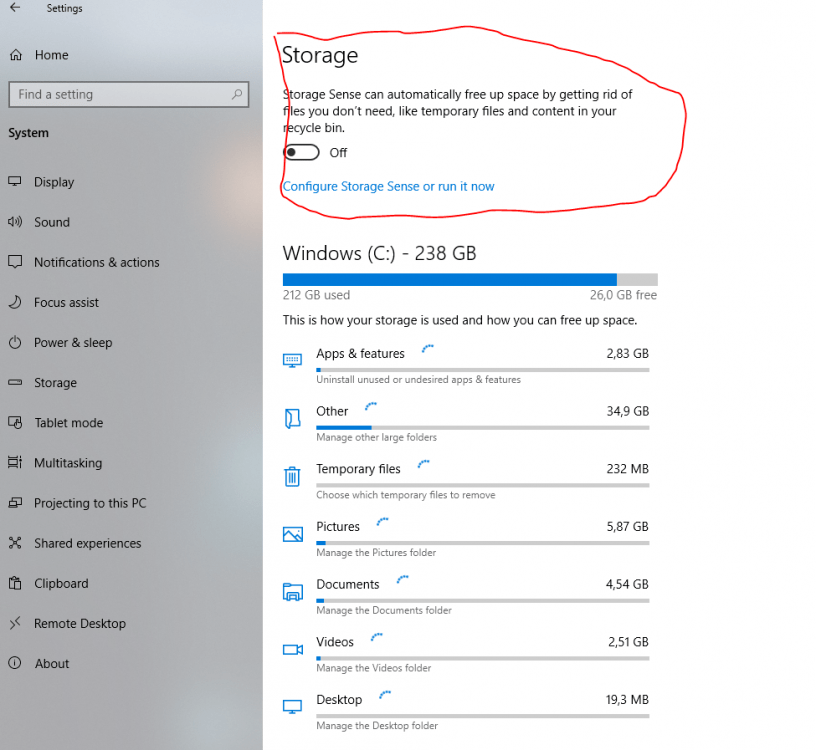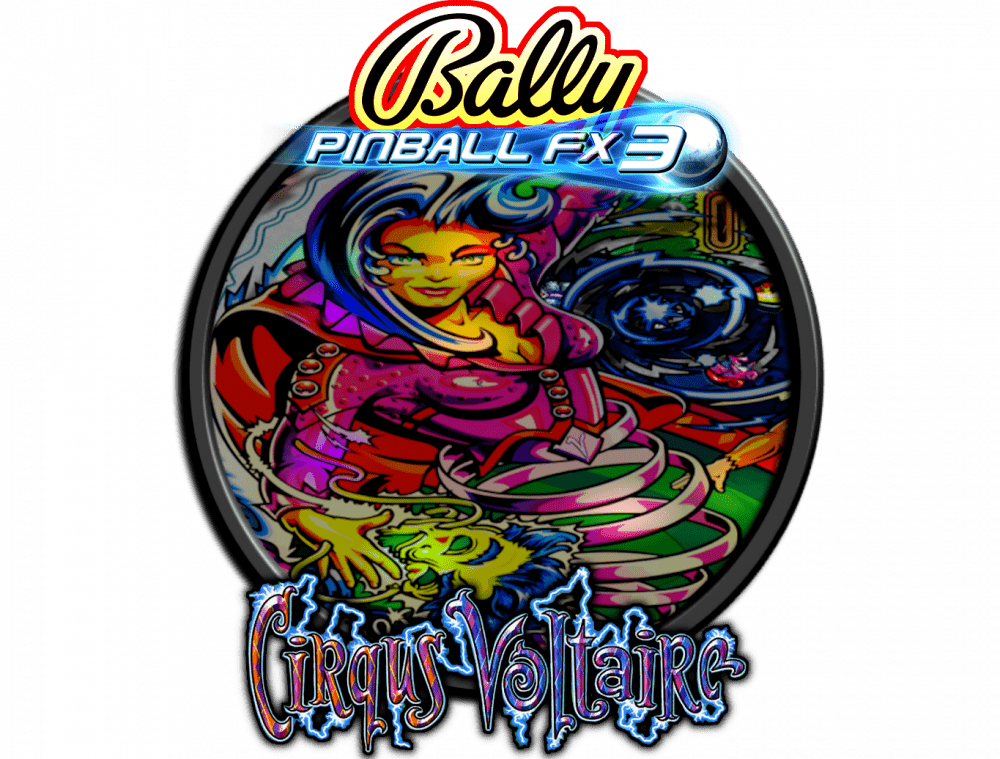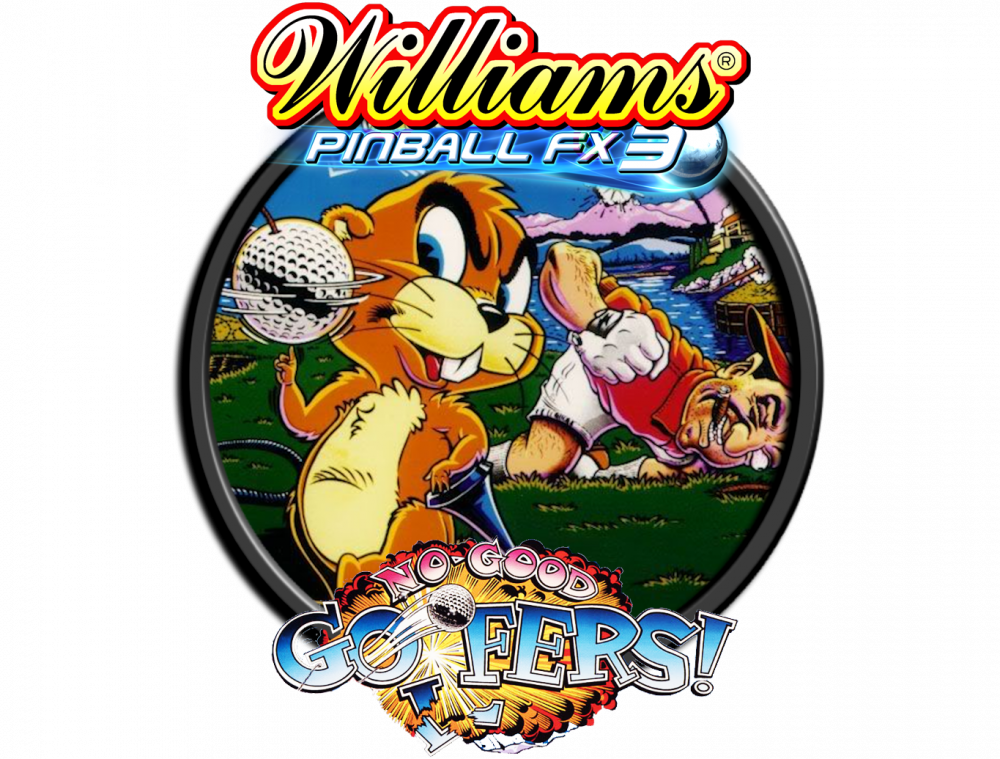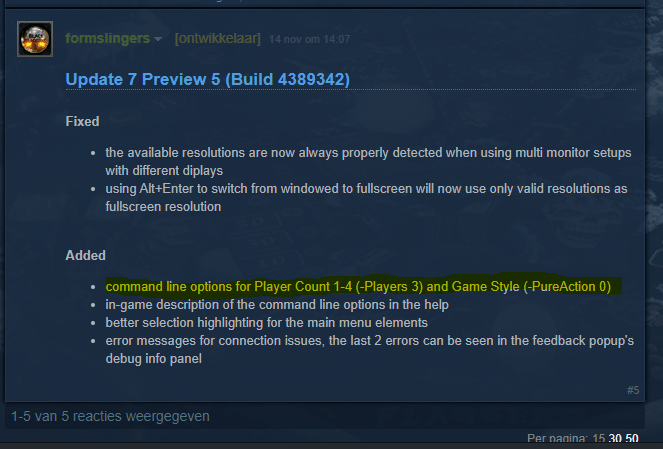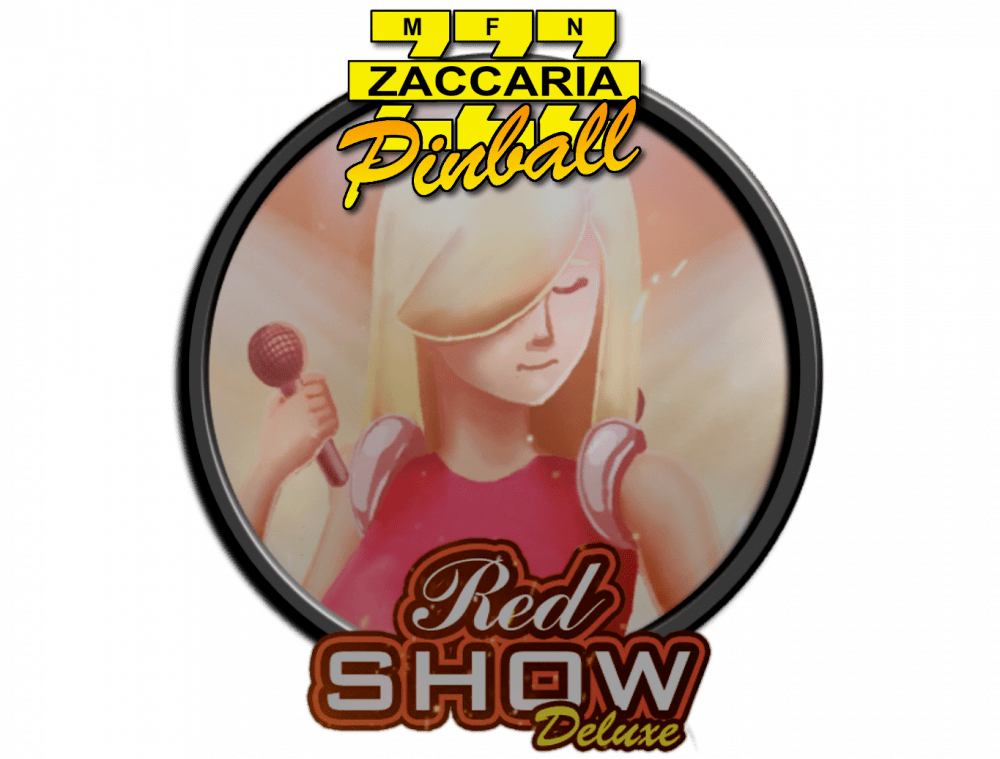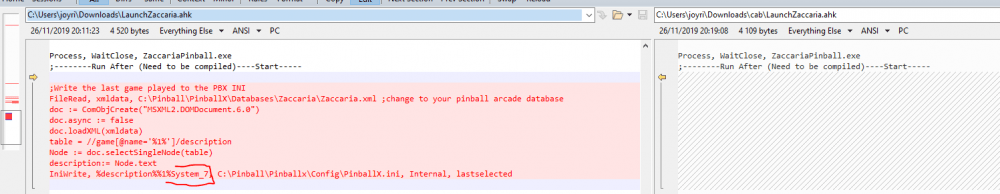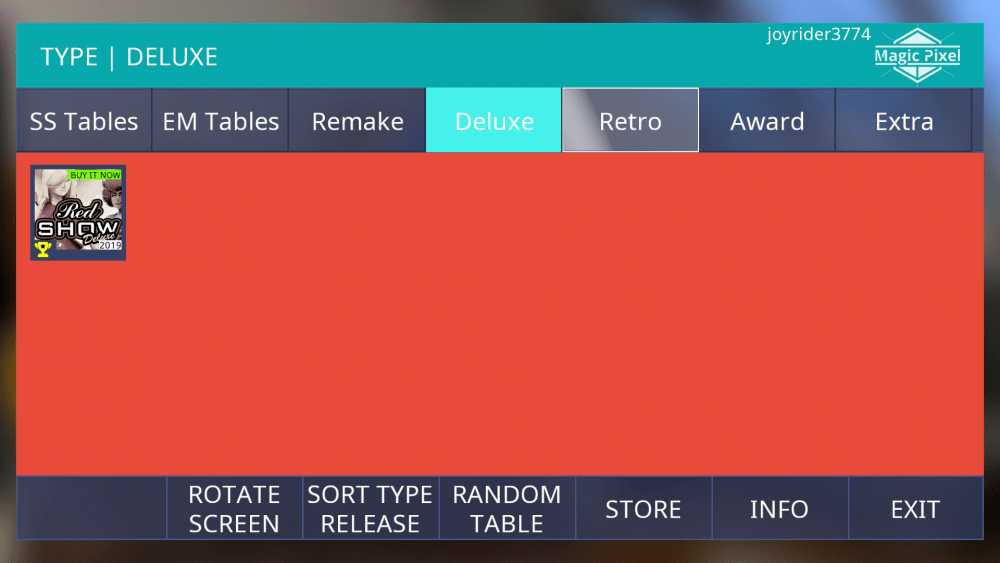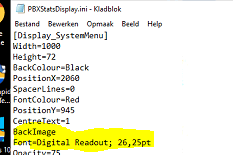-
Posts
798 -
Joined
-
Last visited
-
Days Won
60
Content Type
Profiles
Forums
Events
Downloads
Store
Articles
Everything posted by joyrider3774
-

[RESOLVED] FTP Slow on port 21, not downloading on port 22
joyrider3774 replied to Mike_da_Spike's topic in General
i'm having a similar problem for some time now. initial connection takes a while before it happens and i can see files once i do see them i can browse the ftp normally. But when i want to download something it also takes a while before it starts (probably because it makes a new connection). but once it starts downloading downloading the queue seems to go ok. I'm pretty sure my isp does not throttle ftp in belgium. I'm using tls connection using filezilla also. once download starts it seems to go fast as far as i can tell. Not sure whats causing it but i seem to remember about a year ago i did not have this problem. I don't really consider it a problem and i'm used to it already but i'm not sure if that's what mike is seeing -
place backglass image files in the games folder from steam where the pxp files are. Name your images exactly the same as the table pxp files minus extension. so citadel.pxp -> citadel.png or citadel.jpg (not sure what it accepts). That should show the backglass, pinball fx3 does not supply ingame backglasses you have to provide them yourselve. There are some on the pinball x ftp or check official zen forums someone has posted theirs there also. I think thats what your after but not sure as it could be i misterpreted your last message
-
there's also a wheel cache in the temp folder of windows that pinballx uses (%Temp%\PinballX\WheelCache). Maybe the low disk space and this cache folder has something todo with it 4gb left is indeed really low. Or perhaps windows was cleaning up the temp folder automatically to free up disk space and the wheel cache kept getting erased. I know windows 10 has some options to auto free disk space (storage sense or something) best to disable that setting to prevent temporary files and thus wheel cache to be erased
-
ah yeah i left out pinball fx2 as the only tables i owned were tables also available on pfx3 and they carried over
-
i don't have the williams packs for pinball arcade, i only bought everything after they lost the license. do you think that build in cabinet support is still wordt the 150$ ? it's a lot of money and i don't know if it's any good at all. I currently use freecam mod which worked fine in the past but currently dmd only shows black image, maybe it gets fixed. did you ever try the freecam mod and if so do you find the build in support better ?
-
Hey just starting this topic to see if i might be missing something someone else has installed or perhaps to give other people some idea's but which system do you have configured inside pinball x ? I currently have 13 systems configured pinball wicked pro pinball visual pinball 9 visual pinball X zaccaria pinball bigscore pinball bingo gameroom a comic book reader demon's tilt future pinball malzbies pinball collection pinball arcade Pinball FX3 are there more games like demon's tilt on steam that still can be configured and have a portrait mode ? I did buy some other pinball games but none had the potential to be (easily) added as a system for pinballx
-
i also just uploaded my table video's + synced dmd videos (568x170) + backglass screenshots for steam and backglass video's including the (synced to playfield) dmd in both ehanced graphics and normal graphics. The backglass video's and screens i use are only 1024x768 though but maybe someone can use them or at least use the dmd video's i extracted from them
-
UPDATE 26/12/2019 Cine star Deluxe 2019 Playfield video + 1600x1200 backglass image + 1920x1080 backglass image uploaded to ftp all named cinestardeluxe.XXX Redshow Deluxe 2019 Playfield video + 1600x1200 backglass image + 1920x1080 backglass image uploaded to ftp all named redshowdeluxe.XXX Do note on backglass images on deluxe tables for some reason the game crops images if they are in 4:3 format, i kept the same screenshots as it would display ingame. If you don't like this take the 1920x1080 versions to display in pinballx for the deluxe tables. (that's what i do untill they might fix this problem)
-
it does select and load the table but you end up on the screen with the preview on the right and you have to press enter once for play and then once more enter to actually play the game. As far as i'm aware and in my case the script never pressed those two enter buttons for me i always do it manually using my launch button. Key input in pinball x can and will probably defer from zaccaria pinball keys. However in the table menu you can goto options and redefine keys or you can remap your buttons only during zaccaria pinball gameplay using a simple autohotkey script. What i did was make nudge left and nudge right be linked to left and right arrow key inside zaccaria by changing the controls. Then i remapped my left magna and right magna save buttons on the cabinet (default LCTRL / RCTRL) to left and right. I also remapped my launch button key (default ampersand / 1 key) to enter/return key this way i can go left and right (not up / down) using nudge buttons and just press launch button twice on table menu to start the game it also allows me after a game to choose continue / restart to start a new game using only cabinet buttons. Here is a simple example on such autohotkey script. I use them for a lot a of systems with different key assignments depending on the system (except for visual pinball). #noenv &::Enter 1::Enter LCtrl::Left RCtrl::Right put that in notepad and name your file zaccaria_remap.ahk (not zacarria_remap.ahK.txt) then you can right click and choose compile on the script which will produce an zaccaria_remap.exe (compiled script) also change key bindings to what your cabinet is actually using for buttons or leave things out if you don't need them remaps. more info here: https://www.autohotkey.com/docs/misc/Remap.htm but basically it's buttontochange::tonewkey and check here for the key list https://www.autohotkey.com/docs/KeyList.htm The create 2 .BAT files also in notepad name them zaccaria_launch_before.bat and in that file put in start Zaccaria_remap.exe it will start your compiled script. Next create the second batch file name them zaccaria_launch_after.bat and in that file put in taskkill /IM Zaccaria_remap.exe it will close the zaccaria_remap compiled script gracefully if it does not close add /F at the end. In pinball x settings for your zaccaria pinball setup add the launch before and launch afterscripts .bat files tell it to not display the window and wait for exit to true. thats what i do for zacarria but you can probablly do the same by just remapping keyboard in zaccaria to some of your cabinet buttons. The reason i use remaps is because i have both a plunger and a launch / start button. My plunger when pressed in also acts as a button and by default it uses return / enter already but it's easier to press a start / launch button so i added an extra key that will send return key i added some example bat and ahk remap script here but you'll have to adopt for your cabinet zacaria launch example files.zip edit: if you really want the launcher script to press those last 2 return buttons automatically for you, you need to introduce a new sleep value long enough to load the table and be on the table menu then just send 2 return keys (keyup / keydown) with small sleep value in between them. It's easy to modify the script todo that but then you will never be able to change the table options (like classic mode etc) the game remembers last chosen option but if you want to change it you still can now which won't be possible if you let it press those last 2 returns after loading the table
- 239 replies
-
did you download latest version of ahk script and did you compile the script to an exe using authotkey ? (check posts above)
- 239 replies
-
New wheels for williams pinball volume 5. Extracted Table audio is available on ftp in my folder. Have not created any table video's yet but i think mike da spike already uploaded his files. Images come mostly from vpuniverse b2s preview pictures, logo's come from ftp although i did modify circus voltaire logo
-

Mega Docklets Style Zaccaria Pinball Wheel Images
joyrider3774 replied to Draco1962's topic in PinballX Media Projects
-
here's the new entry for the database, i also created a new wheel for the table. i was able to extract data from the game using quick bms and makes things easier check the other topic in media projects <game name="cinestardeluxe"> <description>Cine Star Deluxe</description> <rom></rom> <manufacturer>Magic Pixel</manufacturer> <year>2019</year> <type>DX</type> <hidedmd>True</hidedmd> <hidetopper>True</hidetopper> <hidebackglass>True</hidebackglass> <enabled>True</enabled> <rating>-2</rating> </game>
- 239 replies
-
- 1
-

-
seems the latest update has commandline parameters for playercount and pure/action mode: -PureAction 0 = Pure mode -PureAction 1 = Action mode and it's possible to launch the game and skip the nag screen using return key which is my plunger / launch key if it's not with your setup an easy ahk script can be created to remap one of your cabinet keys to return key upon launching the game. So in theory we do not need the script to launch the game anymore and only my pinballx Launcher app with customized ini file is needed for pinball wicked now. I'll see if i can create such ini later and upload a new zipped package Edit: i tried it but pinballx can't seem to close pinball wicked direcrtly for some reason so i'll leave as is, i could create an ahk script for a launch before command that can kill pinball wicked on a key press just like in the current launcher but i guess i'll leave as is for now.
-
I had created something similar already but besides players it can also select classic or normal play and the ini file is configureable for other systems (i used it also for pinball wicked along with another launcher to select nr of players and action or normal mode) https://github.com/joyrider3774/PinballX_Launcher_app to switch between normal and classic mode you can add the -class commandline parameter maybe you can add it as well in your program
-
ah yes, but i just left it out did not include it in my version of the script. Had some other things changed as well. Adjusting the ui setting to full doesn't it display dmd on playfield then and on other tables as well ? Have not tried yet on my cabinet but i think i explicitly setted that setting to none to have no dmd on the playfield
- 239 replies
-

Mega Docklets Style Zaccaria Pinball Wheel Images
joyrider3774 replied to Draco1962's topic in PinballX Media Projects
New Game Red Show Deluxe (2019) game name is redshowdeluxe. Also updated wheels gimp xcf template to contain this image and added new deluxe tables section on ftp ( /-PinballX-/Other Uploads/Joyrider3774/Zaccaria Pinball/Wheel Images/Deluxe Tables ). The gimp xcf template was saved using gimp 2.10.14, i upgraded my gimp so not sure if it can be opened with previous versions -
@GAH1068 thanks for the script changes. It seems to be working fine although i did not use all changes you had done only the ones related to the new DX type as i don't use mouse click and as i also noticed the following I'm not sure what exactly that does but it seems to me it's specific to your system as i noticed the "System_7" thingie and not everyone might have zaccaria pinball setup in system7. So I left that out, it was not present in the previous version i used of the AHK script. However your changes dealing with the nex DX type do work I also got a question can you post a picture somehow of how your backglass looks with the new red show deluxe table ? i don't seem to have a dmd anymore for that table (it's not related to your script). It could be my backglass'es monitor resolution is too low and it can't display the dmd or something. I'm using 1280x1024 in my backglass 4:3 monitor
- 239 replies
-
@GAH1068 the launch script might need changing they added a new kind of tables... "Deluxe" versions and it's a seperate section in the menu so my guess is we'll need a new code for this and the code to be added to the launch script (table_type_val). I have not tried fixing it myselve and did not buy the table yet. But this table can probably not be launched without doing changes to the script
- 239 replies
-
@scutters thanks for this plugin i just installed it but i have found a problem with it, although i also know the work around thanks to viewing @Mike_da_Spike's ini file. It seems the plugin might have some troubles with regional settings. I have my pc set to belgium / dutch language and keyboard belgian point. If i select a font the plugin was always resetting the font to ms sans serif when running in pinballx. I found out by comparing ini files that on my pc it writes the following: it uses ";" as seperator and "," as decimal seperator but if it does that it does not work and fonts don't display correctly i also had JIT errors sometimes if i used different fonts. Now the workaround is easy i just have to change those lines manually from "Font=Digital Readout; 26,25pt" to "Font=Digital Readout, 26.25pt" and then it works without crashes and loads the font correctly also. Just letting you know as this could be a problem for others as well but the workaround is easy enough just have to edit the ini to correct the changes. My guess is this is related to regional settings as my country used "," not "." as decimal seperator not sure why it had changed "," to ";" to use a seperator between font name and size edit: btw the rotation version seems to be working for me. I have placed the table info on my playfield rotated
- 96 replies
-
- 2
-

-
- plugin
- statistics
-
(and 5 more)
Tagged with:
-
@Mike_da_Spike copy the pxp file in question to a different location / folder. Get quickbms and get this script for it zen_studio_pxp.bms Launch quickbms.exe not quickbms_4gb_files.exe select the zen.studio_pxp.bms file in first selection dialog, in next dialog select PXP files and in final dialog select an empty folder where the pxp file will be extracted to. In the extracted folder there should be a SFX folder with ogg files. Rename music.ogg to [tablename].ogg and you extracted the music. There is plenty more of audio when you extracted the files and i also have a wonky way of opening the extracted texture files (*.pxt) files. i can view playfield image backlglasses and cabinet art on the sides as well and export to png. if your interested in that as well let me know. But i did not do it as it was not related to this topic. This extraction method also works for pinball fx2. I extracted a lot of the table audio using this way to complete my collection (i have all 93 table audio files but some i gotten from other people's uploads)
-
Not sure setting it as parameter in pinball x settings app wil work the laucher only takes 1st parameter but hae not tried. Better to do it in the pinball fx 3 launchers ini file at the end of startparams if i remember correctly. Am not at home to verify atm @susoarkangel In pinball FX3.ini change STARTPARAMS=-applaunch 442120 to STARTPARAMS=-applaunch 442120 -offline
-
Extract from pxp file. Can explain how to do it once i get home if you like
-
I uploaded the bally and williams ones extracted from the tables pxp files itselve. In other section my user name.
-
Add -offline parameter at the end of start parameters maybe it helps. That message has nothing todo with multiplayer or the launcher.