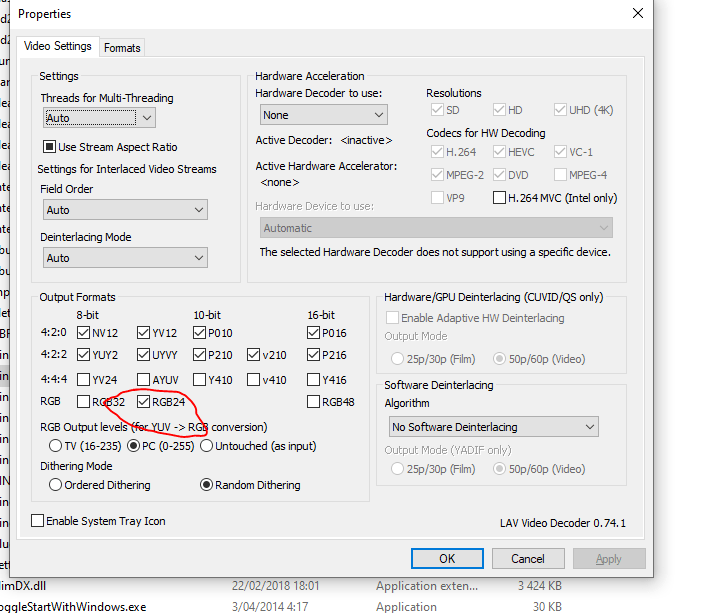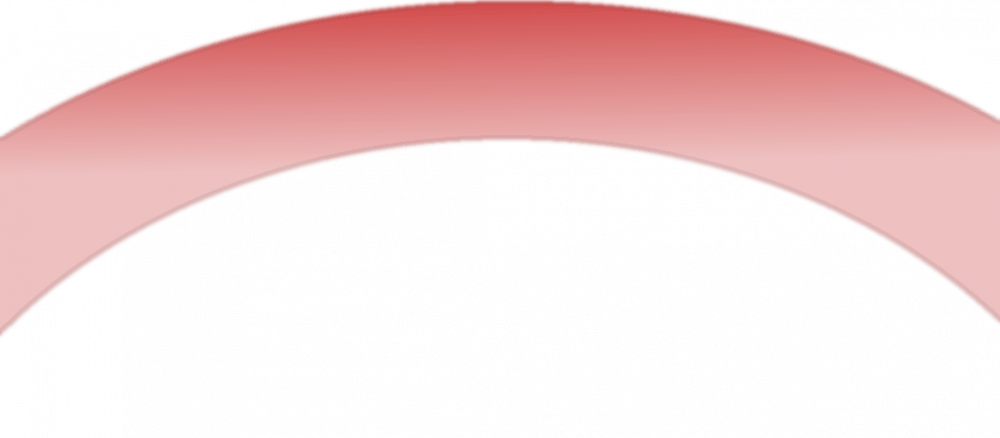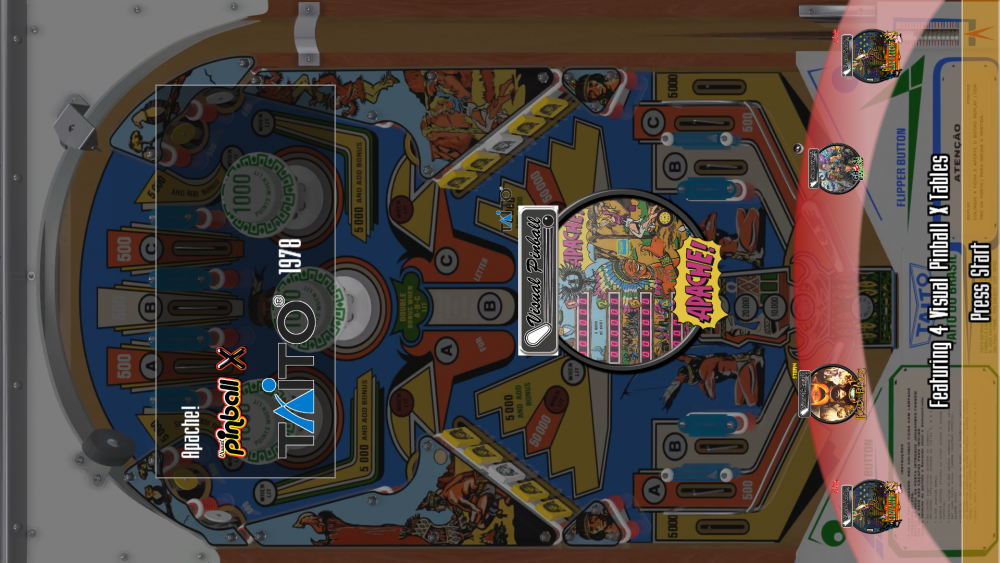-
Posts
798 -
Joined
-
Last visited
-
Days Won
60
Content Type
Profiles
Forums
Events
Downloads
Store
Articles
Everything posted by joyrider3774
-

[RESOLVED] FTP Slow on port 21, not downloading on port 22
joyrider3774 replied to Mike_da_Spike's topic in General
i just connected and uploaded some wheels without any problems. But it seems your status is basic member ... not sure you have access to ftp then -
don't know if such video exists.
-

Mega Docklets for visual pinball i could not find
joyrider3774 replied to joyrider3774's topic in PinballX Media Projects
Am busy installing more tables and came across some more i could not find the docklet for in style i use... -
Hey, I created (currently) 4 mega docklets for visual pinball for tables where i could not find the megadocklets from. I currently (only) have about 70 VPX tables installed and i had 4 tables where i couldn't find any megadocklets for the tables. So i created my own. I will use this topic to add more if i come across tables where i can't find the megadocklets for. These files along with the gimp XCF file are also available on ftp here /-PinballX-/Other Uploads/Joyrider3774/Visual Pinball/Mega Docklets. The xcf template is included so you can change the logo to another one if you want to. The images used either come for B2S backglass (wizards of oz) or images i found using google images from flyers etc (eg secret service, junkyard cats) or the real pinball table (mustang). Logos of games mostly come from ftp or what was given alongside the (original) tables Here are the 4 i created
-
no problem it was me that noticed it i thought you removed it on purpose to not clutter the general section
-

Multipage / file instruction cards ? how to display next file
joyrider3774 posted a topic in General
Hey, Up until now i only ever had one page of instructions but i found on the pinball ftp instruction cards for time shock pro pinball which consists of multiple files as there are multiple pages. I have tried naming my files like this: TimeShock.swf TimeShock1.swf TimeShock2.swf and even TimeShock.swf TimeShock_1.swf TimeShock_2.swf according to this topic, the 1st set of filenaming should be the way to go But i can not for the life of me figure out how to get it to display the next pages on the backglass it always only shows the 1ste page. Which button entry should be pressed to view the next page ? (i tried left / right / page left / page right, but they seem to control the wheels, i also tried pressing instructions keybinding multiple times to no avail). is this still working if so how as i can not figure it out thanks -
I noticed this by accident while searching for an answer on how to display multiple pages of instructions cards (pro pinball from ftp, still have not figure it out but will create seperate topic for it). if you got a games list with 1 table in the list like for example pinball wicked, pro pinball demon's tilt (just an entry to launch the games). It will crash if you press the left page button. Pressing right page button does not make it crash but as soon as i press the left page button it crashes with an index out of range error (see log.txt). Now noone in their right mind would try this but i tried it because i can not find how to display multiple pages of instruction cards i can only see the 1st page. here's the relevant log entry: 19:21:36.55 20/01/2020: Started 19:21:47.61 20/01/2020: Error. Exiting 19:21:47.62 20/01/2020: Video 19:21:47.62 20/01/2020: De index ligt buiten de matrixgrenzen. 19:21:47.62 20/01/2020: bij PinballX.FrmMain.ab() 19:21:47.62 20/01/2020: bij PinballX.FrmMain.ax() 19:21:47.62 20/01/2020: bij PinballX.FrmMain..ctor() 19:21:47.63 20/01/2020: Waiting for Online Thread 19:21:47.63 20/01/2020: Disposing Plugins
-
is system type set to visual pinball in settings.exe for your visual pinball systems ?
- 6 replies
-
- stranger things
- pinballx
-
(and 1 more)
Tagged with:
-
I don't know someone else will have to answer that as i took the lifetime membership
-
@garycope do you have the lav codecs installed ? if not install them. If it still does not play can you try setting your lav output formats like the screenshot in this topic
-
on ftp it says Upload only (port 22) the 5 downloads per day and 150 mb is for files hosted on this site here itselve not for the ftp. If you really do not want to pay (or can't pay) for the ftp you could try some facebook groups (pinball fx3 community, visual pinball addicts etc) or record them yourselve. Someone just asked the same question and someone posted a link to their google drive. I'll pm you the link but best you join those communities as well files are getting shared there also
-
i thinks this belongs in general section. it is possible that you can not login because you are a basic member and not a lifetime / contributing / supporting member but i can not verify that because i'm a lifetime member so it's only a guess as i'm not sure users would be able to login and browse the ftp if they don't have access
-
I use pbxrecorder myselve instead of game manager. Not really sure its what i started with. I've never tried game managers recording but pbx recorder has options to tell it how long to wait before recording (which is handy if some tables load more slowly, and not sure how game manager's recording would handle this) and how many seconds the video must be. It also records everything at the same time although does not seem to record the dmd with me but i also don't have a dmd screen. Does game manager's recording record backglasses etc also at the same time ? PBX recorder recordings can also be stopped or paused One thing you could look at is if your LAV codec output formats are setup like this but it would be weird if some recorded video's play and others not so i doubt this is the problem as they all use the same codec but you can verify (ignore red circle in screenshot, male sure all the checkboxes are the same with you)
-

PINemHi error upon exiting some games while running PInballX
joyrider3774 replied to JLPicard's topic in General
i think it's from the high score plugin i noticed a plugin in the user projects section with the same name. You could check plugin manager to see if there is a pinemhi plugin active an possibly disable the plugin to get rid of the error -
Try not to hijack topics, you have asked a few things unrelated to the forums topic, i think its better to create new topics so they stay on topic To anwser your question it's not a pinball x problem but a bug inside pinball fx3 which they have never solved (yet). There is a workaround goto the steam folder of pinball fx3 where the pxp files are. Locate mars.pxp and make copy of it in the same folder as the other pxp files and name it nars.pxp then in game manager goto the pinball fx3 to the mars game and rename the gamename from mars to nars (not the description) then save the list (it asks if you exit or change list). If you select mars table then it will start the nars.pxp file. Do note if they ever update mars.pxp you'll have to create a new copy of it
-

[RESOLVED] FTP Slow on port 21, not downloading on port 22
joyrider3774 replied to Mike_da_Spike's topic in General
initial connection and starting downloads is fast now for me on port 22 and downloads work with good speed. on port 21 i still have the slow initial connections for connecting and starting a download or if the connection times out due to not browsing the ftp fast enough and selecting a new directory (maybe mike had that problem) as before when i was connected (on port 21) i could browse fast unless i waited a bit and it had to make a new connection to show the directory listing. So port 22 is definatly faster now for me. Have not tried uploading using port 22 as i don't have anything to upload. Thanks for the fix i think i'll keep using port 22 as well now (explicit ftp over tls i was using). -
No not possible. All you can do is edit PinballX\Media\Images\underlay.png to get some similar effect but it will never look like the screenshot above. or use overlay.png to overlay an image i think that one can be same size as playfield size but underlay seems to get squashed if you do it seems to be lower part of wheels only i use this one to make it look like this:
-
I'm not sure but i don't think the "LColors" are the cause if i look at your last directoutput.log the 1st log entry starts at 2020.01.17 18:07:41.494 and the last one ends at 2020.01.17 18:07:54.016 so thats only 13 seconds while the exceptions of the "LColors" were occuring. If you want to be sure you could try removing them from your config but i doubt it will have an impact. If i look at your last posted log.txt i do see the following 16:22:21.9 1/16/2020: Loaded Plugin:"DirectOutput PinballX Plugin" Version 1 By Swisslizard 16:25:29.1 1/16/2020: PlugIn: "DirectOutput PinballX Plugin" Initialized OK and thats indeed 3 minutes between loading and initializing the directoutput plugin so its definatly dof related but i'm can't see what exactly. when looking at the pinballx directoutput pluigin log you pasted a few posts back i see: 20.01.16 04:22:21.993 Initializing DOF 20.01.16 04:25:28.950 DOF initialized so it's the DOF initialisation that takes 3 minutes but i don't know why there isn't any log entries between them I don't know if it would make a difference but your pinball X version is still at 3.74 while latest is 4.06 if i remember correctly. Did it load faster in the past ? Do you know when the problems started happening like when you added a new toy or after you updated pinball x version or something you changed DOF related ?
-
i don't have DOF since i only have one led strip and no extra toys but in the global config there seems to be setting to clear the log file on startup as well as disable logging. Have you tried setting enable logging to false (temporary for example to see if it makes a difference) the should be named like this somewhere (i think GlobalConfig_B2SServer.xml ) see https://directoutput.github.io/DirectOutput/class_direct_output_1_1_global_configuration_1_1_global_config.html#a42d2e81f230d9ecfd5f80aa50d31c6a9 <EnableLogging>true</EnableLogging> <ClearLogOnSessionStart>true</ClearLogOnSessionStart> if your log file is getting spammed with entries it might cause delays or even not clearing the log on every session start might cause delays if the log file keeps growing and it has to be opened for adding new things
-
i think it's payed worth the money if you are starting out though. Although i do have my pinball fx3 stuff also on my mega account (i use it as a backup mostly). But Here's a shared link https://mega.nz/#F!FoBUCIRK!PMxsIhrWJvU6pHkrOuwtew most williams pfx3 stuff i recorded myself using two instances of obs studio. So dmd is synced to playfield if it applies (for example junkyard) you should consider either creating the videos yourselve (enable attract mode and play a game till game over then the pinball table will go in attract mode and you can record the table using obs studio or even your video card recording) or getting access to the ftp. Most people upload their video's there in the other section.
-

[Resolved] PBX Recorder is recording windows "behind" my playfield
joyrider3774 replied to gpstevens's topic in General
I don't see how updating pinballx can have ann effect on pbxrecorder. As far as i'm aware it only loops over the database xml files and all the rest is autohotkey scripting and using ffmpeg.exe. Have you tried disabling fullscreen exclusive mode inside visual pinball settings and not pinball x settings? Also you could try updating ffmpeg.exe but could be its the exclusive mode inside vpx not pbx -
@Mike_da_Spike are you using latest freecam mod and latest tpa from steam? If so does the dmd still work with you as mine and halen's stays black while cameras and table selection still works. Just wondering if you got the same problem. Freecam mod is definatly the way to go but could be dmd does not work a few of us have that problem. It's also not as easy to setup as pinball fx3 no table launching support without freecammod and no free cabinet support it costs 150 us dollar to get the support but its not worth it anymore. Pfx3 will get more tables eventually and is superior when it comes to physics. Freecam mod can give you cabinet support but you need the cam files or setup the camera's using freecam mod yourselve
-
Check the williams volume 5 topic
-
don't know about t-arc sorry
-
You mean for positions? Just calaculate it yourselve and see what fits. Depending on your setup backglass should start for y position at 0 and x position at 1080 or 1920 it depends if you have landscape or portrait in your windows setup and how your screens are setup which is primary etc and location against each other. For dmd x 1280/2 - dmdwidthyouwant /2 + width of playfield monitor (1080 or 1920) height see what fits top dmd should be 1024 - dmdheightyouwant - bottomspacing(35 for example) if you place a default backglass image or if you start a table that already has a backglass and goto cabinet options from that screen you will see the backglass and dmd and can see where it positions. It's no rocket science on official zen studio forums there is a topic domewhere that explains it in more detail. I have excact same resolutions as you but even then depending on setup in windows and backglass images you use the offsets (especially for dmd) will differ. i also have a 2 monitor cabinet. on pinball x ftp or here on my mega link you can find the backglasses i use along with the template. I got all tables check also the faq it has an example https://www.pinballfx.com/?page_id=7754






.thumb.png.e9133c42e12cb66fe3e3d8360f6ec300.png)
v1_1.thumb.png.94e678bc1a40740f8a6c1abfec642548.png)

.thumb.png.8c637b0bffb81d2009b551409e778175.png)
.thumb.png.c3e45b26b13b1232c33e7aebeb633047.png)

.thumb.png.d5e6610768399dbca86a985c3f79e5d0.png)
v1.3.thumb.png.3b6306c9fb59db6aa34fe63624676f30.png)