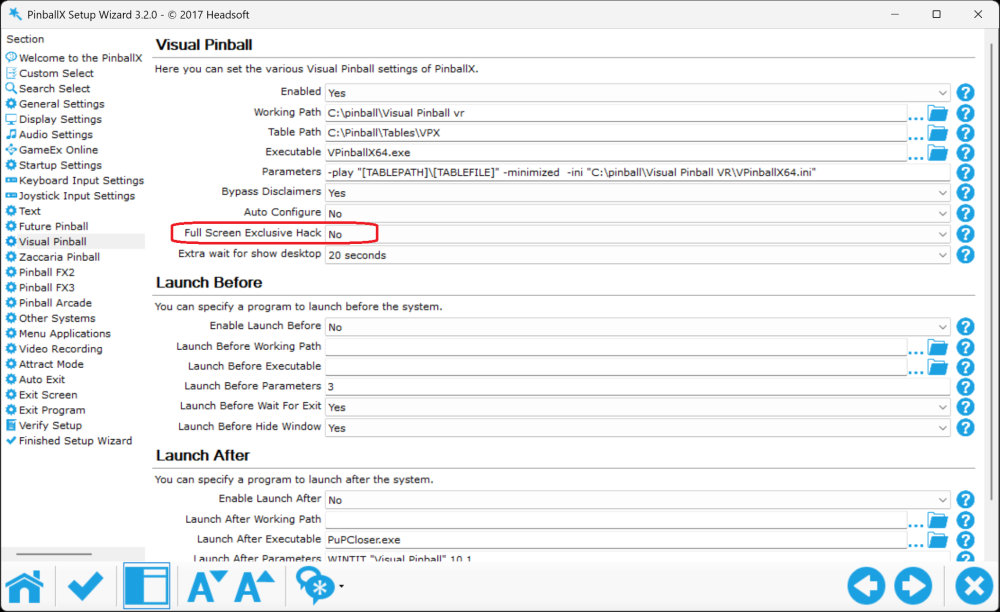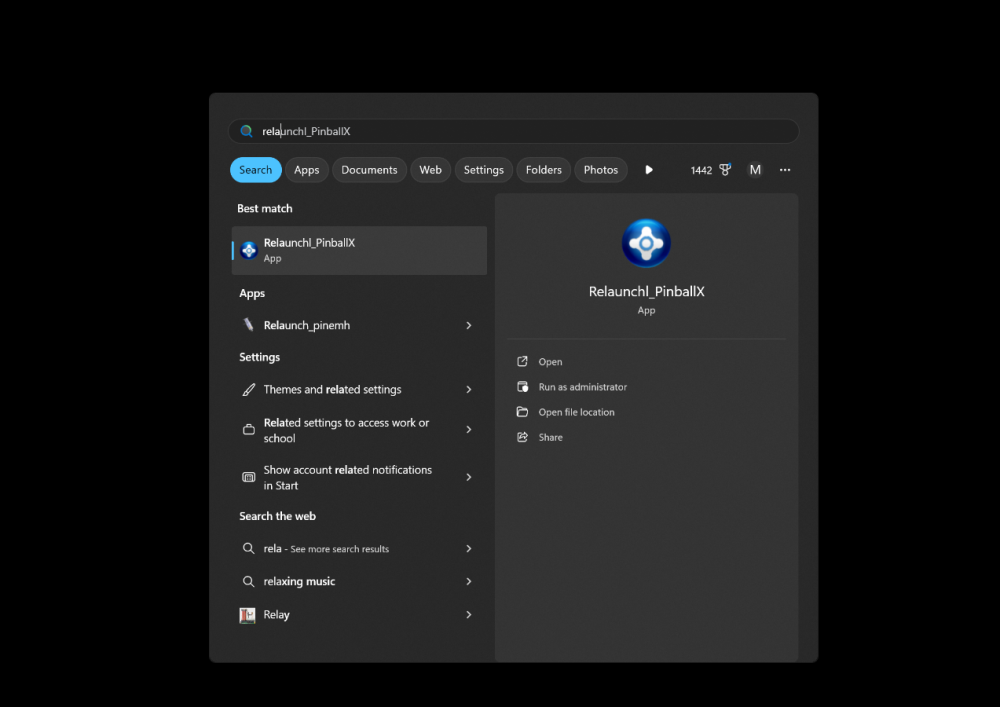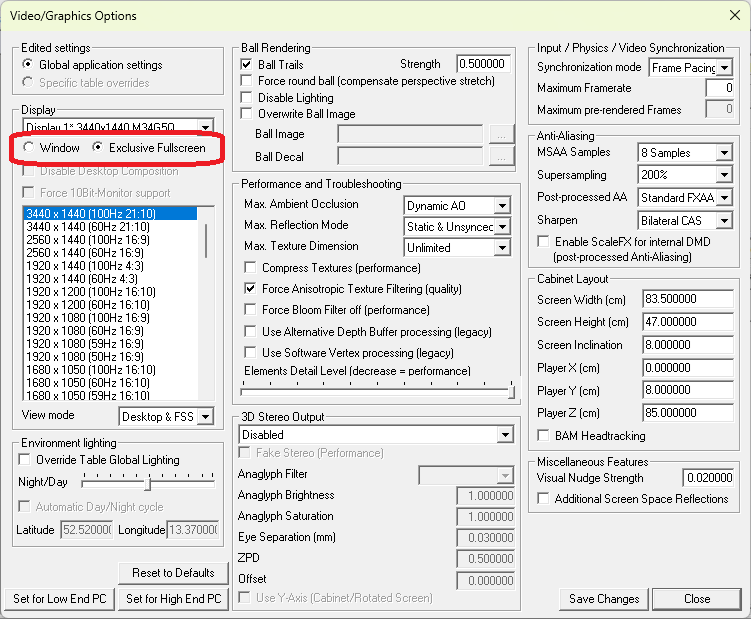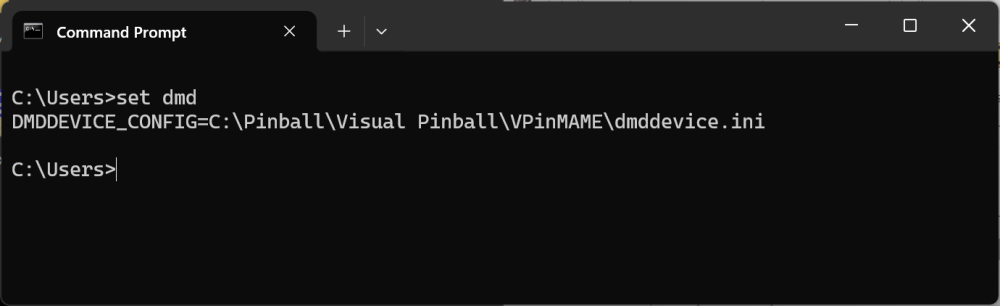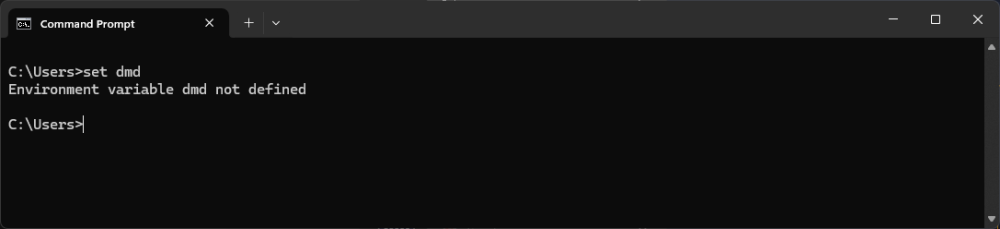If neither of those of work for you, you can donate any amount by clicking here. |
-
Posts
3478 -
Joined
-
Last visited
-
Days Won
211
Everything posted by Mike_da_Spike
-

[RESOLVED] Version of PinballX past 6.07 fail on my system.
Mike_da_Spike replied to slydog43's topic in General
Do you have dmddevice.dll (or dmddevice64.dll ) in your pinballx directory ? I think thats causing it. Also that it is still finding a 'real' dmd according your log -
I didn't notice any difference between DX and GL. I think it's more to create a better 3d experience, used by VR, 3d anaglyphic, head tarcking, but also for non windows machines (as they won't dupport DX9). I installed RC6, as well and experience the same issue. it just hangs after the message "VPX Full screen exclusive focus hack set". Turning this off resulsts now in the same issue @wrd1972 Can you do a test for me ? Rename in the PinballX folder the file PINemHi.exe to PINemHi.exe_ and redo your test (with DX or GL, but I only checked DX). For me itresulted that I could launch, play and close tables and return to PinballX agan (even with "Full screen exclusive focus hack" enabled)
-
You known that you use a release between rc3 and rc4 ? Rc5 is version 2015 and latest is 2035 ? So with 1995 you are running a bit behind. Maybe we should share our pinballx settings and our visual pinball settings, to check if we find differrences. But best is when 10.8 has been official released with the latest pinmame en directb2s.
-
As most new tables need 10.8 and that still in RC phase. In development for more than 2 years now, but Toxie want to release a final version of 10.8 around Christmas. Btw.Since I turned off the fullscreen hack al is working fine for me And if you don't have issues with pbx 6.12 and lower, use an older version of PBX .
-
@tomimpakt Don't forget that Database Manager can help you as well: See 2nd part of this article https://forums.gameex.com/forums/topic/23840-app-pinballx-database-manager-2410110-supports-touch-play-as-well/page/7/#comment-201644
-
Please post your log and settings file, please
-
Looks like more differrent issues. For me pinballx is in a hung state after it loads the table and my vpx is set to full screen exclusive mode. Odd thing is, that DX and GL are working fine on my test pc with pinballx Maybe we should wait,as @Draco1962mentioned earlier, until vpx 10.8 will be official released and gather all the issues we find
-
I began reorganizing my cabinet and wanted to implement standardized system underlays. In doing so, I decided to completely redesign the honeycomb structure shown in the attached image. Starting from scratch, I meticulously rebuilt every detail, and now it's presented in stunning 4K resolution. I hope the clarity and precision of this new design inspire you here you can download them :
-
Version 1.0.0
110 downloads
While reorganizing the tables and systems in my cabinet, I utilized @scutters his spinning ball tool to design new 4K spinning system underlays for both Desktop (straight) and cabinet (curved) configurations I have completely redesigned the honeycomb structure in stunning 4K resolution. Scutters his tool: Should additional items be required, kindly inform me and share the details in the subsequent thread. -
No, as it is an application hung, it will only shows the WER in the event log on the moment it detects that the application is hanging WER error : Log Name: Application Source: Windows Error Reporting Date: 30-11-2024 14:57:31 Event ID: 1001 Task Category: None Level: Information Keywords: User: PINBALL\Mike DA Spike Computer: Pinball Description: Fault bucket 1226237216090557334, type 5 Event Name: AppHangB1 Response: Not available Cab Id: 0 Problem signature: P1: PinballX.exe P2: 1.0.0.0 P3: 66df0000 P4: 1078 P5: 134217732 P6: P7: P8: P9: P10: Attached files: \\?\C:\ProgramData\Microsoft\Windows\WER\Temp\WER.3f2992d7-412e-4b9a-ba71-af2b486540b6.tmp.WERInternalMetadata.xml \\?\C:\ProgramData\Microsoft\Windows\WER\Temp\WER.ad136d4a-f146-4066-807b-eaecbd3d37be.tmp.csv \\?\C:\ProgramData\Microsoft\Windows\WER\Temp\WER.27ad1b0a-502a-42f3-9f8d-e97aab8de0b8.tmp.txt \\?\C:\Users\micha\AppData\Local\Temp\WER.f2aafdd6-9bfe-48ce-a5b1-161bbcc743f8.tmp.appcompat.txt \\?\C:\ProgramData\Microsoft\Windows\WER\Temp\WER.2c057cb5-5a87-4123-ac22-193326987e33.tmp.xml These files may be available here: \\?\C:\ProgramData\Microsoft\Windows\WER\ReportArchive\AppHang_PinballX.exe_a391e1cfb3666a33d37f28fcb867cd7ae1d2bf8b_043bd839_ba784386-165b-4cc1-88b1-3b9b6e9b93a9 Analysis symbol: Rechecking for solution: 0 Report Id: 669dda09-a1c0-49ca-9890-b844433cbf3d Report Status: 268435456 Hashed bucket: 2cc36e32695a04a6610478404b710b96 Cab Guid: 0 Event Xml: <Event xmlns="http://schemas.microsoft.com/win/2004/08/events/event"> <System> <Provider Name="Windows Error Reporting" Guid="{0ead09bd-2157-539a-8d6d-c87f95b64d70}" /> <EventID>1001</EventID> <Version>0</Version> <Level>4</Level> <Task>0</Task> <Opcode>0</Opcode> <Keywords>0x8000000000000000</Keywords> <TimeCreated SystemTime="2024-11-30T13:57:31.9703709Z" /> <EventRecordID>5518</EventRecordID> <Correlation /> <Execution ProcessID="7528" ThreadID="8856" /> <Channel>Application</Channel> <Computer>Pinball</Computer> <Security UserID="S-1-5-21-3876027899-2469441806-1619404739-1001" /> </System> <EventData> <Data Name="Bucket">1226237216090557334</Data> <Data Name="BucketType">5</Data> <Data Name="EventName">AppHangB1</Data> <Data Name="Response">Not available</Data> <Data Name="CabId">0</Data> <Data Name="P1">PinballX.exe</Data> <Data Name="P2">1.0.0.0</Data> <Data Name="P3">66df0000</Data> <Data Name="P4">1078</Data> <Data Name="P5">134217732</Data> <Data Name="P6"> </Data> <Data Name="P7"> </Data> <Data Name="P8"> </Data> <Data Name="P9"> </Data> <Data Name="P10"> </Data> <Data Name="AttachedFiles"> \\?\C:\ProgramData\Microsoft\Windows\WER\Temp\WER.3f2992d7-412e-4b9a-ba71-af2b486540b6.tmp.WERInternalMetadata.xml \\?\C:\ProgramData\Microsoft\Windows\WER\Temp\WER.ad136d4a-f146-4066-807b-eaecbd3d37be.tmp.csv \\?\C:\ProgramData\Microsoft\Windows\WER\Temp\WER.27ad1b0a-502a-42f3-9f8d-e97aab8de0b8.tmp.txt \\?\C:\Users\micha\AppData\Local\Temp\WER.f2aafdd6-9bfe-48ce-a5b1-161bbcc743f8.tmp.appcompat.txt \\?\C:\ProgramData\Microsoft\Windows\WER\Temp\WER.2c057cb5-5a87-4123-ac22-193326987e33.tmp.xml</Data> <Data Name="StorePath">\\?\C:\ProgramData\Microsoft\Windows\WER\ReportArchive\AppHang_PinballX.exe_a391e1cfb3666a33d37f28fcb867cd7ae1d2bf8b_043bd839_ba784386-165b-4cc1-88b1-3b9b6e9b93a9</Data> <Data Name="AnalysisSymbol"> </Data> <Data Name="Rechecking">0</Data> <Data Name="ReportId">669dda09-a1c0-49ca-9890-b844433cbf3d</Data> <Data Name="ReportStatus">268435456</Data> <Data Name="HashedBucket">2cc36e32695a04a6610478404b710b96</Data> <Data Name="CabGuid">0</Data> </EventData> </Event> App error : Log Name: Application Source: Application Hang Date: 30-11-2024 14:57:33 Event ID: 1002 Task Category: Hanging Events Level: Error Keywords: User: SYSTEM Computer: Pinball Description: The program PinballX.exe version 1.0.0.0 stopped interacting with Windows and was closed. To see if more information about the problem is available, check the problem history in the Security and Maintenance control panel. Event Xml: <Event xmlns="http://schemas.microsoft.com/win/2004/08/events/event"> <System> <Provider Name="Application Hang" Guid="{c631c3dc-c676-59e4-2db3-5c0af00f9675}" /> <EventID>1002</EventID> <Version>0</Version> <Level>2</Level> <Task>101</Task> <Opcode>0</Opcode> <Keywords>0x8000000000000000</Keywords> <TimeCreated SystemTime="2024-11-30T13:57:33.6348402Z" /> <EventRecordID>5519</EventRecordID> <Correlation /> <Execution ProcessID="17388" ThreadID="3120" /> <Channel>Application</Channel> <Computer>Pinball</Computer> <Security UserID="S-1-5-18" /> </System> <EventData> <Data Name="AppName">PinballX.exe</Data> <Data Name="AppVersion">1.0.0.0</Data> <Data Name="ProcessId">0x1b70</Data> <Data Name="StartTime">0x1db432e694fcbd6</Data> <Data Name="TerminationTime">87</Data> <Data Name="ExeFileName">D:\Pinball\PinballX\PinballX.exe</Data> <Data Name="ReportId">669dda09-a1c0-49ca-9890-b844433cbf3d</Data> <Data Name="PackageFullName"> </Data> <Data Name="PackageRelativeAppId"> </Data> <Data Name="HangType">Cross-thread</Data> </EventData> </Event> WER file : WER.1dbffcaa-b8ce-4279-ad9b-46ac033adb9e.tmp.WERInternalMetadata.xml EDIT : For me it helped now to TURN OFF full exclusive mode hack 🤔(I don't get it)
-
I also did some tests, and it appears the issue arises after upgrading to VPX 10.8 RC5. The problem consistently occurs when launching the second table. Reverting to version 6.10 or lower does not resolve the issue for me. The log file does not reveal any clues. The issue persists even after disabling all my plugins and my real DMD. Please refer to the attached video for more details. @Tom Speirs somethign you want to take a look when VPX 10.8 is released or already want to look at it ? In the video at 1:15, I pressed the exit button, but PinballX did not respond. 2024-11-29 06-35-32.mp4 log.txt PinballX.ini
-
I've added a workaround to my cabinet for instances when PinballX crashes and I lose the taskbar and mouse pointer. I created a "Relaunch Pinball" shortcut that executes a batch file, terminating any plugin and restarting PinballX. taskkill /FI "IMAGENAME eq PinballX.exe" /f taskkill /FI "IMAGENAME eq AnyCPUPluginWrapperx64.exe" /f taskkill /FI "IMAGENAME eq AnyCPUPluginWrapperx86.exe" /f C:\pinball\PinballX\PinballX.exe" When Pinball crashes, I can press the Windows key on the keyboard and search for 'relaunch_PinballX'. This command will terminate all processes, restart PinballX, and if I close it immediately, it will restore the mouse and taskbar.
-
-
It's all up to you what you want to show. As I like standardization, I made video (based on thalamus his idea) which show a wheel image, followed by year and end with vendor. Most vendors are animated (used @scuttershis animated logo').and for some colorized roms I grabbed the animated logo. It's on the ftp server in the visual pinball :realdmd colored videos and I uploaded a topper version as well. If you are a bit handy and technical, you can buy a cheap esp32 and 2 64x16 led panels and make it to work for just a friction of what the reseller will ask. If you not that handy, you can buy them on he website you specified. It's pretty solid hardware they give. If you live in the Netherlands, maybe you can buy my old pindmdv3 for a decent price 😉
-
If you set virtual dmd set to true, all is working within pinballx as well? Leave it with the true option if that works for you. Thats pretty tough question. There are some pre builded, but I think they are very expensive. I have a realdmd for years now (pindmdv3). I really love it. Shows pretty cool video's within PinballX, but newer colorization with serum shows slow performance. Freezy told me that it would be fixed in the firmware, but thats taking me too long. I bought an esp32 and flashed the ZeDMD. Tom made it work in PBX in the last version. Now I'm exploring the ZEDMD HD. Double pixels (256×64). Within pbx it works as well. But just as 128x32, but thats fine for now. But the sega games with larger displays looks very awesome on it (but there are just a handfull of those tables). Pinball FX has also support for freezy's dmdext. And those dispays also look nice on the ZeDMD HD. Short video. On top my ZeDMD Hd and also my pinDMDV3 under the backglass WhatsApp Video 2024-11-03 at 06.01.21_ec8ae89e.mp4 This is how it shows my videos with pinballx : 20241029_102400.mp4 And during game play : 20241029_103859.mp4
-
i'm not sure if yo have a global dmdext config. Check this by opening a command prompt and type Set DMD : If it returns like this, dmddevice.dll always use the global ini file if it is like this you don't have a global setting.: Copy the following files to the root of the PinballX folder : DmdDevice.log.config DmdDevice64.dll And if you got the "Environment variable dmd not defined" also copy the DmdDevice.ini open DMDdevice.log.config from your pinballX folder with your favorite text editor and replace it with the following (this will create a textfile call dmddevice_pbx): <?xml version="1.0" encoding="utf-8" ?> <nlog xmlns="http://www.nlog-project.org/schemas/NLog.xsd" xmlns:xsi="http://www.w3.org/2001/XMLSchema-instance" xsi:schemaLocation="http://www.nlog-project.org/schemas/NLog.xsd NLog.xsd" autoReload="true" throwExceptions="false" internalLogLevel="Off" internalLogFile="c:\temp\nlog-internal.log" > <targets> <!-- add your targets here See https://github.com/nlog/NLog/wiki/Targets for possible targets. See https://github.com/nlog/NLog/wiki/Layout-Renderers for the possible layout renderers. --> <target name="console" xsi:type="ColoredConsole" useDefaultRowHighlightingRules="false" layout="${pad:padding=4:inner=[${threadid}]} ${date} ${pad:padding=5:inner=${level:uppercase=true}} | ${message} ${exception:format=ToString}"> <highlight-row condition="level == LogLevel.Trace" foregroundColor="DarkGray" /> <highlight-row condition="level == LogLevel.Debug" foregroundColor="DarkGray" /> <highlight-row condition="level == LogLevel.Info" foregroundColor="Gray" /> <highlight-row condition="level == LogLevel.Warn" foregroundColor="Yellow" /> <highlight-row condition="level == LogLevel.Error" foregroundColor="Red" /> <highlight-row condition="level == LogLevel.Fatal" foregroundColor="Magenta" /> </target> <target xsi:type="File" name="file" fileName="DmdDevice_PBX.log" layout="${pad:padding=4:inner=[${threadid}]} ${date} ${pad:padding=5:inner=${level:uppercase=true}} | ${message} ${exception:format=ToString}" replaceFileContentsOnEachWrite="false" deleteOldFileOnStartup="true"/> </targets> <rules> <logger name="*" minlevel="Trace" writeTo="console" /> <logger name="*" minlevel="Debug" writeTo="file" /> </rules> </nlog> Edit your DMDdevice.ini (if you got the "Environment variable dmd not defined" use the DmdDevice.ini in the pinballX folder, otherwise the file on the path) and se tthe virtual DMD to false : [virtualdmd] enabled = false if you don't have any real DMD hardware, make sure that all the hardware is set to false as well ! If PinballX is still not launching with 6.12 or higher, check the dmddevice_pbx.log in the pinballX folder and check if it find any hardware or as Tom said, maybe this helps as a workaround
-
how about disabling the following PinballX plugins : 19:06:14.72 20-11-2024: Loaded Plugin:"DirectOutput PinballX Plugin" Version 1 By Swisslizard 19:06:14.84 20-11-2024: PlugIn Did not initialize. Disabling PlugIn 19:06:15.13 20-11-2024: Loaded Plugin:"LED Plugin" Version 1 By Tom Speirs 19:06:15.18 20-11-2024: PlugIn: "LED Plugin" Initialized OK 19:06:15.18 20-11-2024: Using Plugin System Version: 1 will that help ?
-
You only need the dmddevice64.dll and the dmddevice.log.config file. If you didn't setup dmdext to be global, you need the dmddevice.ini as well, but if you configure it correctly, it uses the one which is registered in the vpinmame folder (check freezy github for global setup)
-
Thanks for sharing this! I wasn't aware that the audio finished, even when it fates out. How long is your loading video? I only use loading videos of max 7 seconds in loop, but never seen (or realised) it finish it loop. Maybe Tom has an answer on it ?