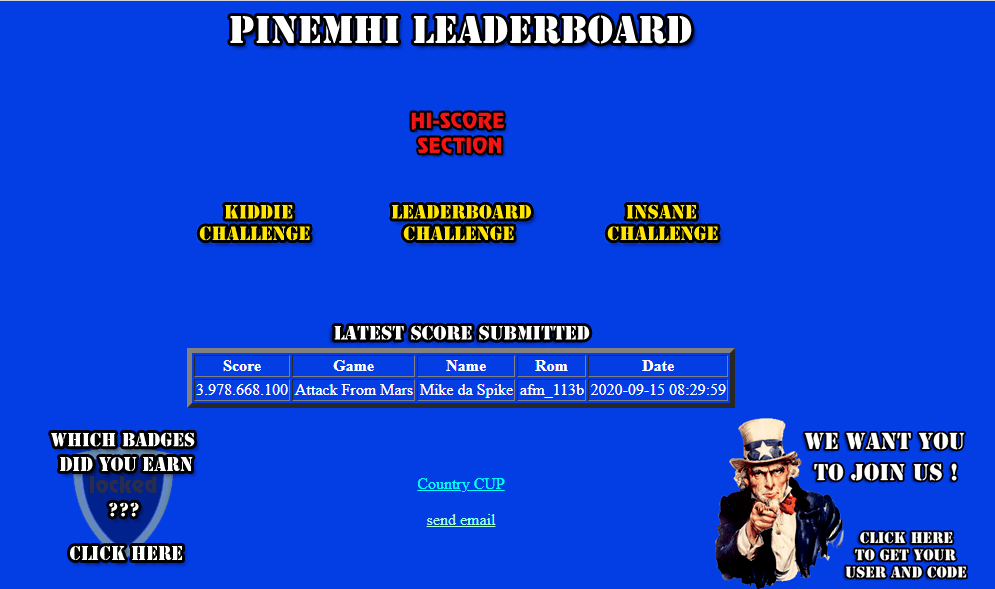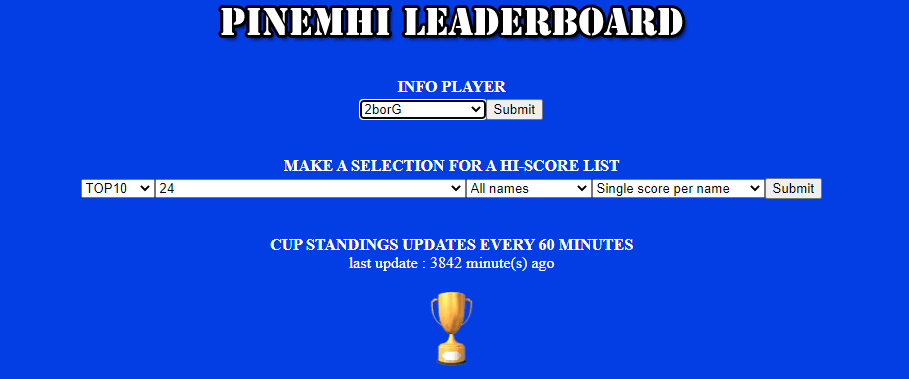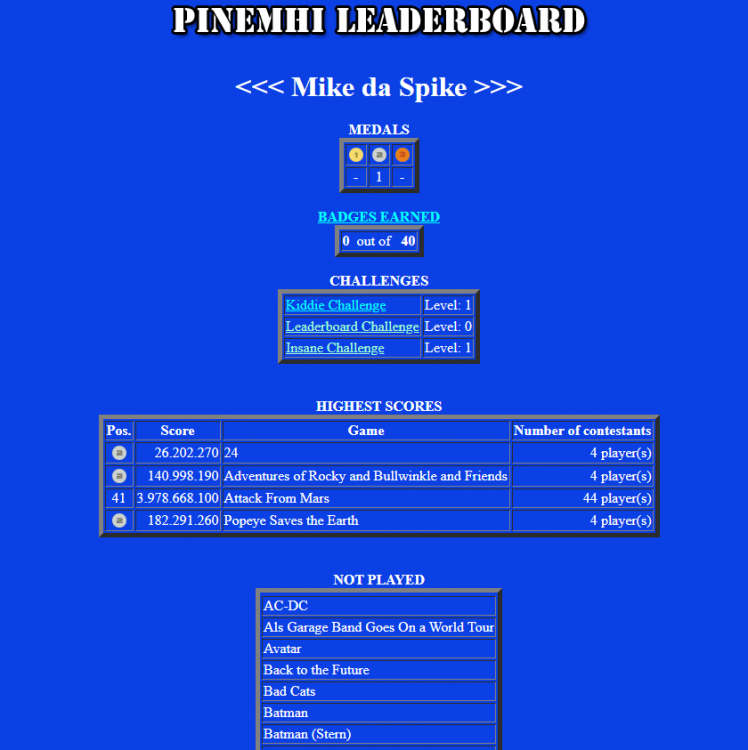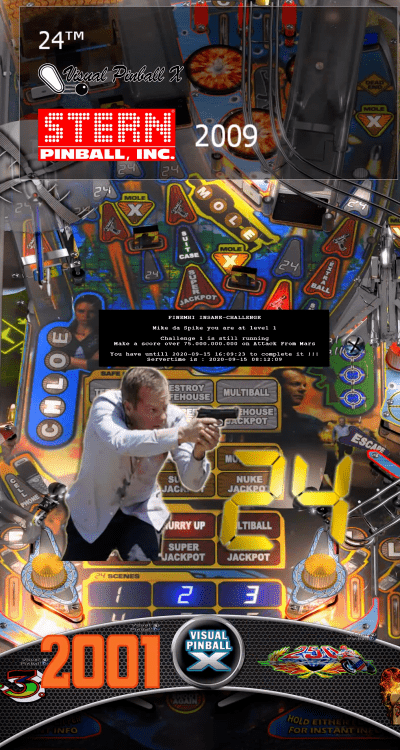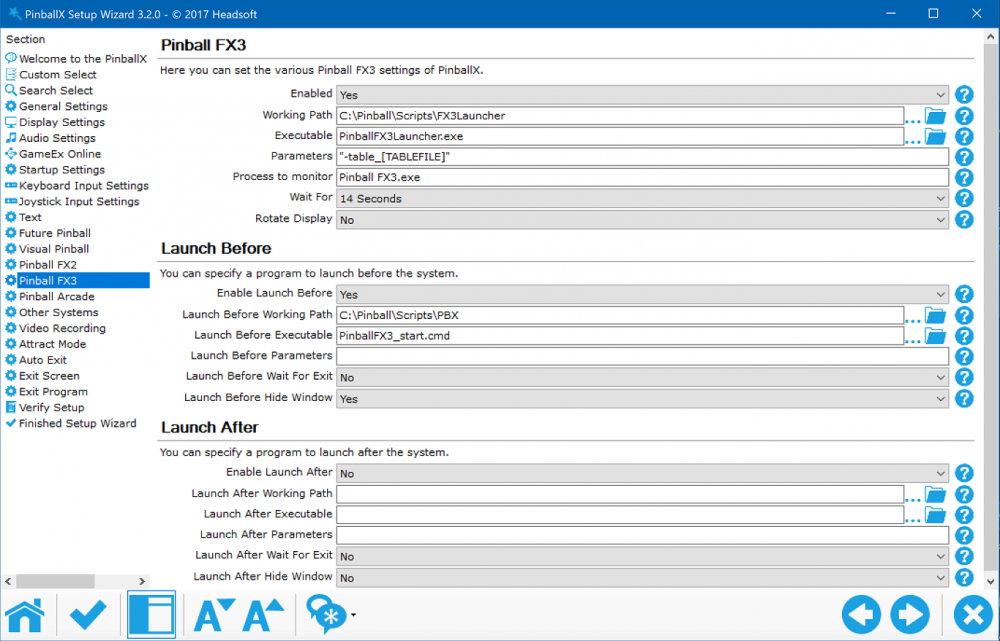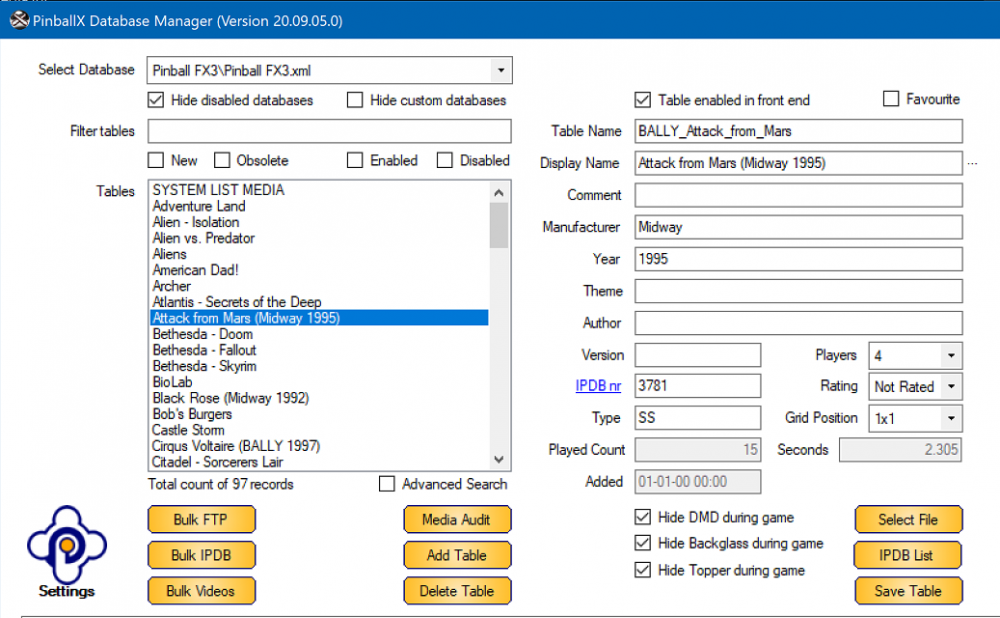-
Posts
3361 -
Joined
-
Last visited
-
Days Won
198
Content Type
Profiles
Forums
Events
Downloads
Store
Articles
Everything posted by Mike_da_Spike
-
I should never try to launch a shortcut (lnk file) from another program. A short normally has the program (exe file) , paramaters (optional) and an icon. Exe file and parameters can be set in pinballx What's the part that you use a shortcut for ?
-
Create a picture or screenshot from your backglass during the issue. Think your backglass picture isn't loading fine, but thats just an assumption
-
I just wanted to bring PINemHI leaderboard again to everybody's attention. This small program from @Dna Disturber is really awesome, light weighted and super easy to use. What does it do ? PINemHi LeaderBoard is a program that catches the score and specialscores from player 1 The normal score doesn't have to be on the hiscore table of the game, even scores like 1000 can be submitted. Special scores however can only be submitted if they are over the score of the hiscore table. Special scores are for instance , 20 loops (back to the future) or 50 martians killed (attack from mars) and so on... If you wanna go for SPECIAL SCORES the use of a new,clean nvram might be handy as you can get the scores more easy (especially helpful when trying to get a challenge) If you have a nice score, just don't start a new game but just quit the game, PINemHi LeaderBoard will do the rest. When quitting a game you don't have to rush , just as long as you don't start a new game the score(s) can be retrieved. The scores are sent to the website http://pinemhi.com/hiscores.php Here you can look at your scores and the scores from others and even do challenges. In the new version of PINemHi Leaderboard it is not necessary to use a plugin for a frontend. There is a monitor that you start and that will monitor for activity. You can play in a frontend or just by starting visual pinball. The monitor wil register your scores. At the moment 131 games are supported. During a game it now also is possible to see your top 10 best scores that are on pinemhi leaderboard by pressing a button and of course special scores that you made (for example 20 loops), Also you can add 9 friends to see their scores as well you can see the top 10 best score for a table from people that joined the online leaderboard you can see the cup standings top 10 and your place in the cup Icing on the cake, there is a badges system in place that you can bring up during gameplay to see what kind of achievements you have made ! More icing on the cake , there is a challenge system that you can start with a single press of a button Installation Download from http://www.pinemhi.com/ (right upper corner) You can unzip the files to any folder you like. If you have an older version of pinemhi installed then i would recommend to rename the old pinemhi.ini as you might need some data from that to put in the new pinemhi.ini file. First thing to do after the unzip is to set the pinemhi_rom_monitor file to always execute with administrator rights. You can do this by right clicking and then properties,compatibility and there you will see the option to turn on execute as administrator open pinemhi.ini with your favorite text editor (I prefer notepad) And adjust the following settings : [paths] VP=C:\Visual Pinball\nvram\ FP=C:\Future Pinball\fpRAM\ Set the paths to VpinMame and Future pinball nvrams and fprams folder Set the paths and remember that the last character must be a \ By default the 3 options are set to enabled. You can change this by setting this to 0 [options] replays=1 hiscores=1 buyins=1 replays - this shows the replays when on hiscores - this shows the hiscores when on buyins - this shows the buyin hiscores when on For getting an account to send statistics, go to http://www.pinemhi.com/hiscores.php to register your name and get a code put these in the user section [user] name=XXXXXXXX code=YYYYYY The key section is to set a keyboard key to get challenges and information on screen Challenges are to be displayed in your frontend and information is during gameplay I hope this will be changed, so we can use a button as well (instead of a keyboard key) [keys] key=l challengekey=` I would suggest you pick a key that is not used by visual pinball or the frontend as the key will not function during gameplay, only to show the popups of course challengekey, this is the key to start your challenges with In the display section you can change how the information.chalanges are presented to you Don't forget to set cabinetview=1 if you use a cabinet (this will rotate the information popup) [display] fontcolor=cFFFFFF bgcolor=c000000 font=courier fontsize=s10 fontspecial=bold no_background=0 no_badges_background=1 cabinetview=1 screen=1 The online part will let you choose what you want to display [online] personal_scores=1 personal_special_scores=1 best_scores=1 friend_scores=1 cup_scores=1 badges=1 challengeskill=1 challengeskill is the level of challenges you want (1 = kiddie , 2 = normal , 3 = insane) would recommend kiddie to start with Add your friend(s) (maximum is 9) using their PINemHi Leaderboard name [friends] friend1= friend2= friend3= friend4= friend5= friend6= friend7= friend8= friend9= This looks hard, but this is a one time setup Now you need to do is run pinemhi_rom_monitor.exe at startup of Windows, so it will run always in the background If you run Visual Pinball with highest privileges (admin mode), you need to run PinEmhi Monitor also with high privilege. For some reasons , the program didn't want to run as admin when it runs automaticly. Although the EXE was set as run as admin, the program runs as normal user I created a little batch file that will run the monitor always as admin (Adjust last line with the correct path) This is only needed when running VP or FP as admin ! @echo off REM --> Check for permissions >nul 2>&1 "%SYSTEMROOT%\system32\cacls.exe" "%SYSTEMROOT%\system32\config\system" REM --> If error flag set, we do not have admin. if '%errorlevel%' NEQ '0' ( echo Requesting administrative privileges... goto UACPrompt ) else ( goto gotAdmin ) :UACPrompt echo Set UAC = CreateObject^("Shell.Application"^) > "%temp%\getadmin.vbs" set params = %*:"="" echo UAC.ShellExecute "cmd.exe", "/c %~s0 %params%", "", "runas", 0 >> "%temp%\getadmin.vbs" "%temp%\getadmin.vbs" del "%temp%\getadmin.vbs" exit /B :gotAdmin pushd "%CD%" CD /D "%~dp0" C:\Pinball\PinemHI\pinemhi_rom_monitor.exe For this an UAC will popup, but I disabled UAC popup on my system. And now use it ! Within your favorite front end press the challenge key and a new challenge will start If you start a challenge it will show you what table you must play and what the challenge is Just start the table and play ! But remember. When exiting this table, it will check at that moment the players 1 highscore ! So if you want to submit your score, after the "Game over", just exit the table and highscore will be submitted If you just want to set highscores, go to http://www.pinemhi.com/hiscores.php This page will show you the last submitted highscore from any user Click on the 'HI-SCore Section' And you can selection per user the stats. Also per table If you select your name and hit submit, you can see your stats. You can see also the NOT played games (The tables under highscore and not played are the tables that are supported now) You can also earn badges. It's very fun and you can show the rest of the world how you play (pretty bad, looking at my scores but I just set it up) Thanks again DNS Disturber for this tool that is already years available and still maintained I used a lot of texts from his installation manual and hope that more people will use this program. EDIT : KBE91's discovered the ability to use the Shift, Control, and Windows keys in combination with other keys. For instance, using '+m' as a hotkey triggers the action assigned to the 'Shift+M' key combination. Detailed combinations and their effects can be explored in the AutoHotkey documentation for hotkeys. https://www.autohotkey.com/docs/v1/Hotkeys.htm Example: key=+m above will trigger when you press 'Shift" and 'm'
- 15 replies
-
- 4
-

-

-
I really don't know whats going on for you. What do you use for the backglass ? Doflinx ? This is my setup : (I use @joyrider3774 his FX3 launcher to select mode and players) My PinballFX_start.cmd is this : TITLE PinballFX3 start "" /min C:\Pinball\DMDext\dmdext.exe mirror --source=pinballfx3 --no-virtual --quit-when-done -d pindmdv3 My XML is setup like this : For backglass and some effect I used the latest DofLinx For some reason , it looks like your backglass want to be on the primary playfield and size it. is your backglass monitor still active at that moment ? How is your windows display setup ? If you disable (for a test) your launch before, do you still have the issues ? If you launch your games from the command prompt, do you have the same ? Maybe try to set the next in your setting file (under BackGlass) AutoPositionB2S=False UseB2S=False
-
Whats the enablefx.bat doing ? Is the log file from a successful launch or the bad launch ?
-
Yes. You need to paramaterize it. Not sure, but export maybe -create and to load a created file -configure
-
As I mention before. Make your backglass your main screen during launch of your jukebox and on exit reverse it back. See some posts back
-
For steam, you can alway make the 'table' name the appid of steam and launch it with the command : steam.exe -applaunch [tablefile] Nice suggestion @PcTeknic! but not sure if 40 systems is enough then. I prefer to create 1 system called "pc games" and use all different exe for it. (Not sure if alternateexe will work) But your idea is also great!
-
Positioning of an application to a monitor is hard if it doesn't have a window model, because most apps want to start on the monitor that is set to default. I didn't run in this before, but what you can try is this (not sure if PinballX will like it): There is a tool called dc2.exe This tool can export the configuration of your monitor. Make an export of your setup how you set it up now. Call this for example default.xml 1) Within windows disable your playfield, so your only monitor will be your backglass. With dc2.exe export this as backglassonly.xml. in your system setting set the launch before option to launch dc2.exe with your backglassonly.xml and launch after with default.xml (with wait on exit) Or 2) Within windows set your backglass monitor to default (instead of your playfield). With dc2.exe export this as backglassasprimary.xml. in your system setting set the launch before option to launch dc2.exe with your backglassasprimary.xml and launch after with default.xml (with wait on exit) These are 2 optione that popups in my mind (I use dc2 as well for setting display settings) For exact command line paramaters of dc2.exe (and download) check google. I hope this helps and works for you.
-
Your a busy man Tom Soo many good programs and you maintain and update them all. Thanks!
-
Table path is normally where you have your sub files, but you don't need that. Same as you dont need to launch with [Tablefile]. This should work if your exe file uses parameters to directly launch a table (or music file in your case), so you set all the music in pbx. Launch before and after is optional if you want to start extra programs (can be anything. I use it to start batch files to set resolution of tv and monitor, launch dmdext for example etc)
-
Don't have a pc here (only cell phone), but under "others" you can setup 40 different systems. Just create a new system, create a table in the system , and it will just launch your exe file
-
You can add a new system with the exe. Add 1 "table" that is a fake entry and that will launch your exe
-
It should not cancell itself. Can you provide the log file (in the pinballx\log directory) And your ini file from the same folder as Databasemanager is running ? You can set in the settings an auto update for vp table info as wellThthis will update tables that are changed outside the program (so for an same file name that is updated) This button itself is mostly only needed once when you want to do a bulk import. You will do this when you just started using database manager. When you add a new table or change a tables file(by using the 'select file' button), it will populate the data as well
- 369 replies
-
- mikedaspike
- scutters
-
(and 1 more)
Tagged with:
-

[RESOLVED] Vpinball.com site possibly hijacked
Mike_da_Spike replied to Draco1962's topic in General
Did you brought it to @randr his attention? -

[RESOLVED] Vpinball.com site possibly hijacked
Mike_da_Spike replied to Draco1962's topic in General
I had this morning that the site wasn't reachable, because a recirect od a dns entry wasn't found. But since a couple of hours, the site is working. Or is that the hijacked site ? -
Whats the exact name of your file that won't work ?
-
Indeed. My com port is 5, but it autodetects it. Previous version of dmdext also detect the device type. Never had to set the fps. I think 60fps for a led display is pretty high. I created fx3 videos that can be used in the front end, but between 10 and 20 fps I hope this helps
-
@scutters and I released a new version with a new feature in it. You can now download for Visual Pinball tables a POV (point of view) file from all our media locations ! Thanks to @chucky87 from Team PP that we could use his POV files and put it on @Tom Speirs FTP server. If you prefer to download files from Mega site, you can add the mega link to the MEGA folders (under settings) and you can download it from Mega as well. Or just drag and drop to the icon to import the POV file. By default this option is disabled. Enable it by going to 'Settings' screen and in the 'General' tab, select 'Show POV' to 'Yes' Have fun with this ! (and thanks @scutters for all your work too ! I should not forget you to thank for all the work with this tool) If You like PinballX Database Manager, please rate it on the download page (on bottom, give a review an rate it)
- 369 replies
-
- 1
-

-
- mikedaspike
- scutters
-
(and 1 more)
Tagged with:
-
This is my dmdext line for starting fx3 dmdext.exe mirror --source=pinballfx3 --no-virtual --quit-when-done -d pindmdv3 it is the memory grabber and works for me (dmdext 1.81)
-
Cheers guys ! I hope we can have at least 16 years more fun. I'm just a young member (I mean just joined, not that young anymore), but if I knew this 16 years ago, I joined from the beginning ! Thanks to everyone who is involved with this project ! Congrats all !
-

[RESOLVED] How to Batch Record LowRes DMD Videos?
Mike_da_Spike replied to Black Mage's topic in General
Nice one ! -

[RESOLVED] How to Batch Record LowRes DMD Videos?
Mike_da_Spike replied to Black Mage's topic in General
please attach your logfile and your settings file. I never tried to record in your setup, but can try it if I have some time (i have limited time, because I want to setup my arcade cabinet for moths now and still didnt do it)