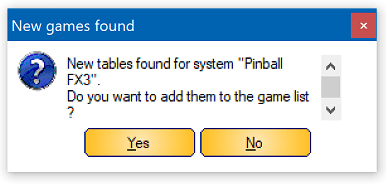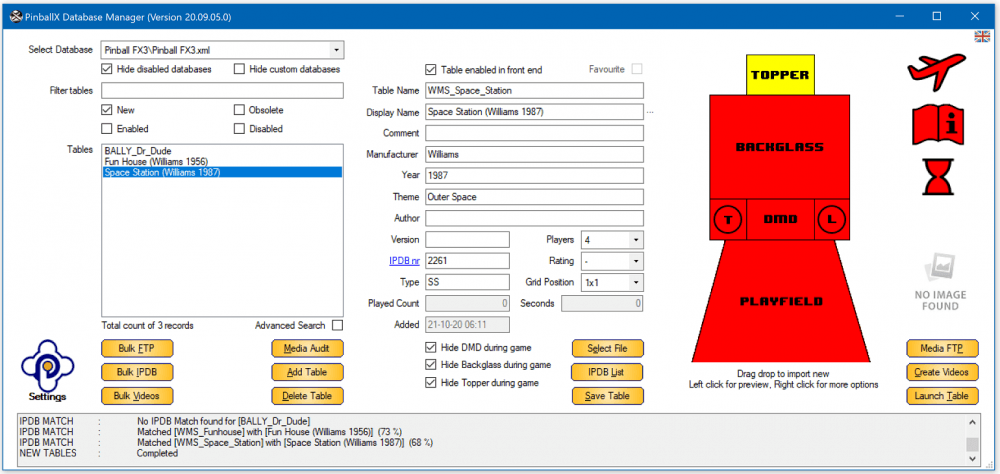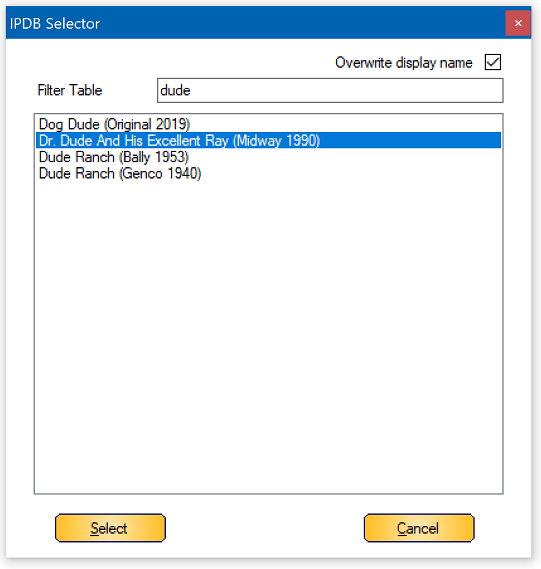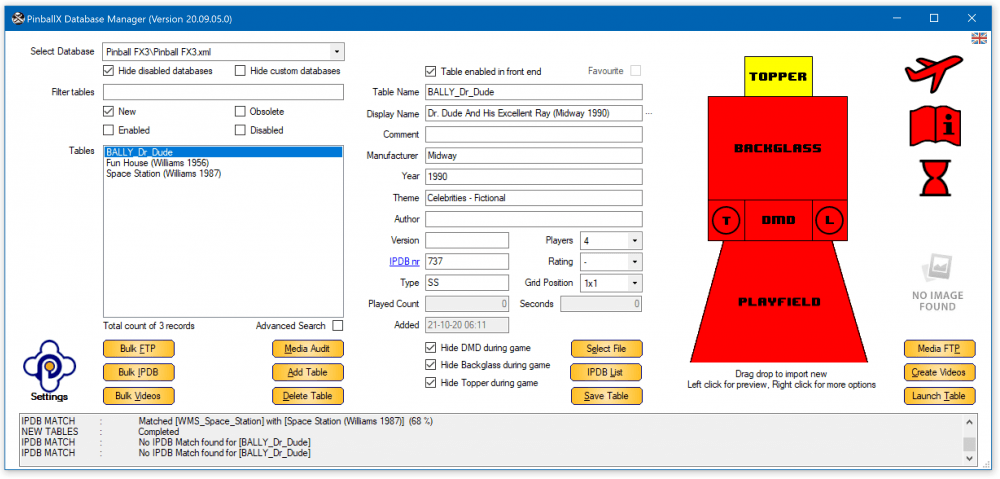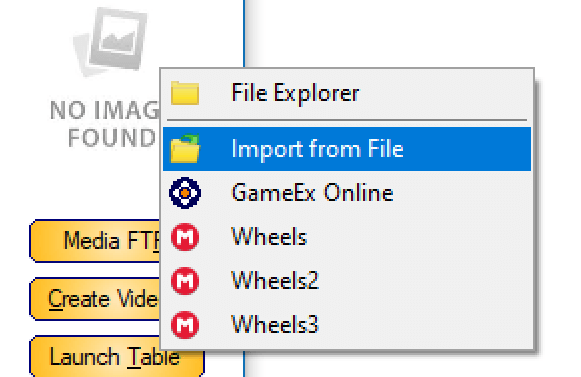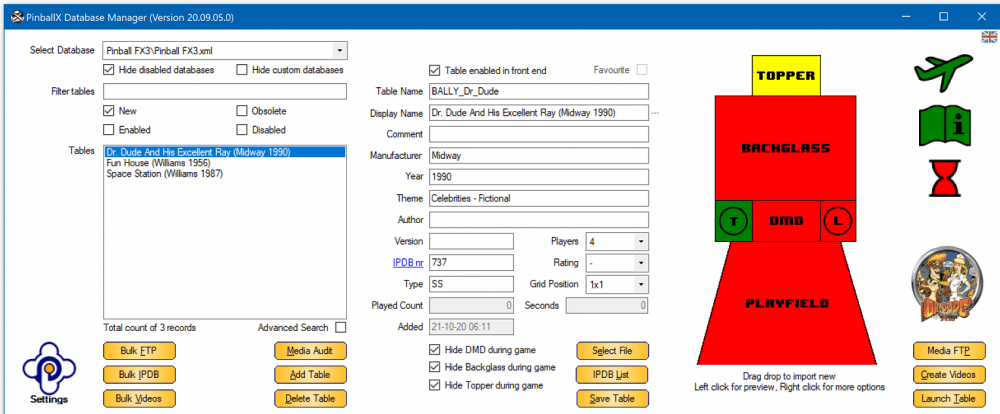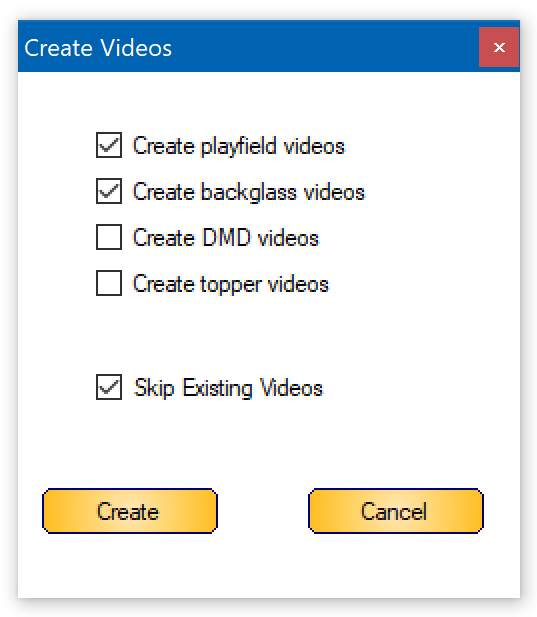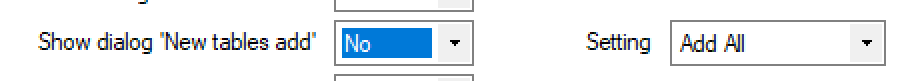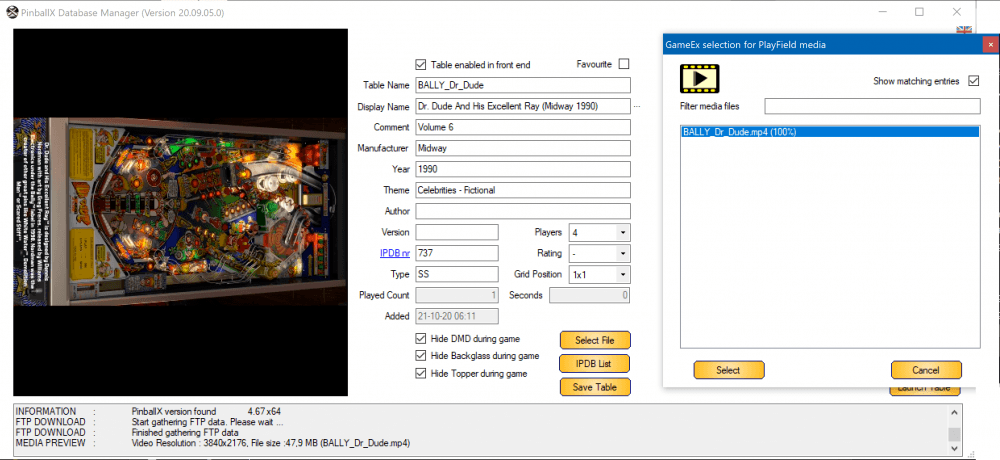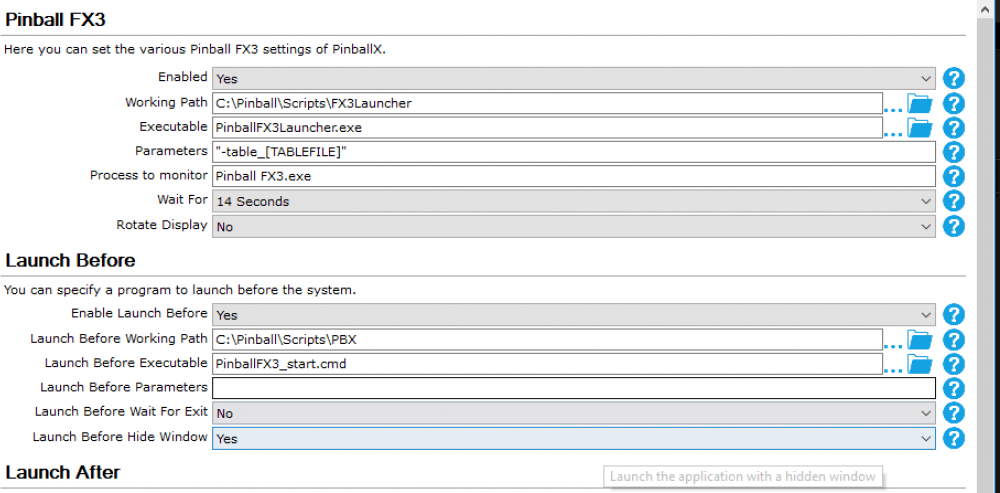-
Posts
3361 -
Joined
-
Last visited
-
Days Won
198
Content Type
Profiles
Forums
Events
Downloads
Store
Articles
Everything posted by Mike_da_Spike
-

PinballX 4.69 + Create Videos = Videos Playing Back Very Fast
Mike_da_Spike replied to TheProdigyUK's topic in General
Log.txt. sorry I needed to be clear -

PinballX 4.69 + Create Videos = Videos Playing Back Very Fast
Mike_da_Spike replied to TheProdigyUK's topic in General
Can you post a log file that is created after videos has been recorded and your pinbalx.ini ? And maybe also post a video that plays triple speek -
Last week volume 6 released. See https://store.steampowered.com/app/1450220/Pinball_FX3__Williams_Pinball_Volume_6/ Was only €8.19 on steam (and not in sale). My wife also bought it on her Nintendo Switch for € 9,99. Anyway ... I added 4k Flying video and HD Backglass videos (backglass created by DDH69) on FTP : /-PinballX-/Media/Pinball FX3/Backglass Videos /-PinballX-/Media/Pinball FX3/Table Videos Because Freezy DMD isn't working yet , I could not grab any DMD frames (and not sure if it is worth to capture the DMD frames as the rest of the DMD's I created for FX3) See : https://github.com/freezy/dmd-extensions/issues/258 You want easily add this to PinballX ? See the following thread. Within a couple of minutes (or less) you can have it added easily and mostly automated Any one already has FX3 wheels created for the 3 tables ?
-
What I did : I copied only the lines from "Unused media" : And paste it to Excel : It directly put it in the correct format : In column C, I made a small function ="del """&A1&""""" : And copied that to the end if the last entry , I copied it to a text files and renamed it for you : DeleteFiles.cmd Within 1 minute I was finished (and 3 minutes to capture to get the screenshots ) Be aware as on top of the block is stated: ********************************************************************************************************* UNUSED MEDIA - Not used by current system (enabled & disabled tables). Does not include 'global' media (Flyers, Instructions and Loading files). Please verify before actioning. Duplicate file names of different types (e.g. .mp4 and .flv) will be listed once, verify the file to keep. ********************************************************************************************************* A delete is a delete
-
@scutters you are recording weird resolutions as well, right (to display your mirrored playfield), or you record your videos full screen ? @keithhov. You are record videos through pbx ?
-
The tab is in excel ? So you are able to split it on tab ? Otherwise paste the output to a text file and attach it. I will check to create a nice batch file for you Totally agree with you Draco. The beauty of pinball, is to get the vpx file, search for a nice backglass, get the rom, add it to pinballx (with database manager of course ) search for all the media, flyers and instruction cards Than create the playfield and backglass video and finally make a nice video for the realdmd. Thats the way I like it !
-
As Tom mentioned, if you have an NVIDIA catd, you can capture it via pbx/ gamemanager /database manager Heres the setup
-
Those are build in and are not removable right now. You can submit a feature request for this, so it can be added via a filter.
-
I just wanted to highlight a cool feature within Database Manager. Auto add new tables for Zen Pinball FX3. If you have bought Zen Pinball FX3 through Steam, and it is updated with new tables, just launch Database manager and go to your FX3 database file A dialog will appear : If you press "Yes" (or ALT+Y) it will the newly added tables to your Pinball FX3 system list I have checked the filter "new", to only show the new tables. As you can see in the action log, 2 out of 3 also did a correct IPDB match You can add the IPDB for the missing table by clicking on the missed table (Bally_Dr_Dude), and click on the button IPDB List (ort Alt+L) Type a search command (dude wil show some records), make sure the "Overwrite display name" is checked ! to get the correct display name in PBX, and select the correct entry. You can double click on the entry, hit the button Select, or use ALT+S to get the information Now you got the information for your table very easily and quickly You can also use other display names than the one from IPDB. Thats a users choice Don't forget to save the table before you do something else ! If media is present on FTP or you have a Mega upload link, you can adjust your media quickly If you create your own media (or downloaded it from another source), you can drag and drop, or right click on the media type to select "Import from file". If you have all your media that you want imported and you want to create your own video's (as I should prefer) you can use a per table "Create Videos" button (ALT+C). This option will re-create all existing videos you have for the specific table. I prefer the "Bulk Videos" (ALT+V) This will bring up the "Create Videos" dialog as we know the same from Gamemanager When selecting "Create" or (ALT+R) it will create your missing videos through PBX and you are good to go with the new tables within PBX ! Or you can download Playfield and Backglass from FTP if you have an GameEx membership : NOTE: The dialog for adding new tables will only appears if you didn't disabled it in the settings (by default it is showed). The setting above will not show the dialog, but will add it automatically. If setting is changed to "Add None", automatic table entries will be skipped !
- 369 replies
-
- 1
-

-
- mikedaspike
- scutters
-
(and 1 more)
Tagged with:
-
In Database manager, we have an Audit Media option. It will check your media files against your tables . This will generate a list with potential files that can be deleted. Create a batch file and move the files to another folder, before you delete them Database manager can be downloaded in the download section
-

[RESOLVED] yes,another pinballfx3 topic, please help.
Mike_da_Spike replied to ode1979's topic in General
Dont forget @scuttersas well ! -

[RESOLVED] yes,another pinballfx3 topic, please help.
Mike_da_Spike replied to ode1979's topic in General
You can also download artwork for MEGA sites. In our support thread, there is a link for wheels from Joey. I think you miss something if you think that you need FTPfor making a difference -

[RESOLVED] yes,another pinballfx3 topic, please help.
Mike_da_Spike replied to ode1979's topic in General
Nice ! I thought that database manager downloaded the correct artwork from ftp for fx3. And if you have run it from steam, it will add the tables automaticly -

[RESOLVED] yes,another pinballfx3 topic, please help.
Mike_da_Spike replied to ode1979's topic in General
Just noticed this I thought you had issues with art work. So, your FX3 has the cabinet mode enabled ? I used @joyrider3774his FX3 launcher to also slect the amount of players per table and arcade or classic mode. If you don''t use this launcher, you need to setup FX like Tom described: But this only works when cabinet mode is unlocked within FX3 -

[RESOLVED] NVRAM not saved after quiting game with PBX
Mike_da_Spike replied to Mike_da_Spike's topic in General
I need to do some captures, but for me it looks like not all the time my nvrams are saved correctly by vpinmame by the exit button in PBX. When closing a table gracefully by hitting Q and than exit vpx by using the exit button, my nvram written every time This could be a lag of how visual pinball is handeling an exit as well. -
Realy nice You are a true artist ! Not sure if it is possible, but would be nice to have them as directb2s files and have the original lamps flashing But the videos are realy great
-

[RESOLVED] yes,another pinballfx3 topic, please help.
Mike_da_Spike replied to ode1979's topic in General
You can also try to use Database manager. This saves the images as the file name and not as the description name (you need to save every entry again, to get them renamed, or remove all your wheels, and bulk download them from FTP). -
Really, really amazing mate ! I love your screen and the 3x 5" screens is also awesome (you could also have 1x 15" uw screen for it ) Pretty good setup ! The backglass with the playfield mirror on it, is a nice idea as well !
-
Within pinballx.ini there are entries where the last game and system is set. You can create a small program that sets those entries when starting/closing PinballX. This will show your table everytime when PinballX is starting. Not out of the box, but do-able
-
As I said, you need to be creative if you got 4 buttons. I should setup in pbx: 1 button to select 1 button to exit pbx/exit emulator 1 button to quick launch Than you can navigate completly In vpx 1 button to add coin 1 button to start game 1 button to use plunger And you already assigned a button in pbx to exit emulator
-
Odd. I always shutdown the cab like that. I removed the exit PBX and only have shutdown and cancel. Can you try to run PBX as admin and try the shutdown ? Please post a logfile after you hit shutdown and pbx is clossd, instead of shutting down the os.