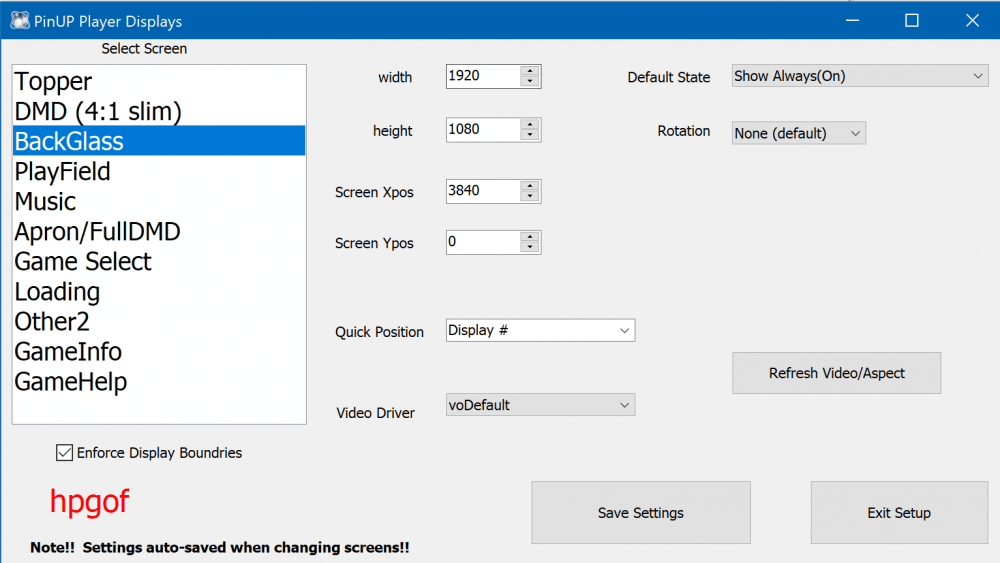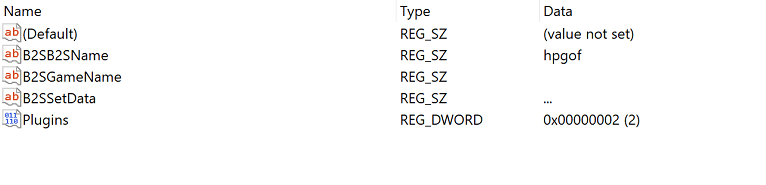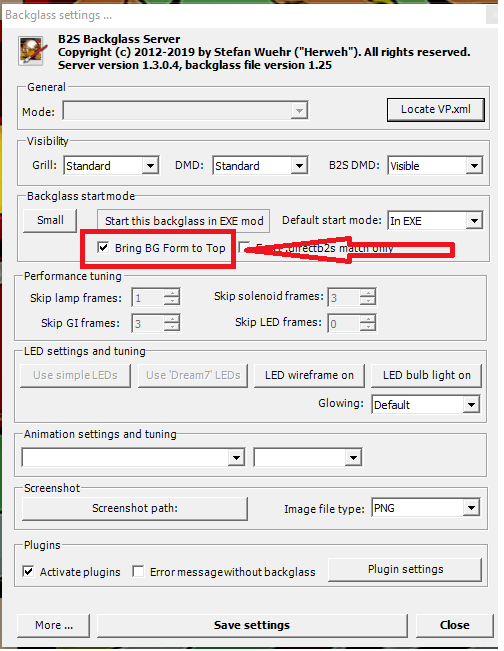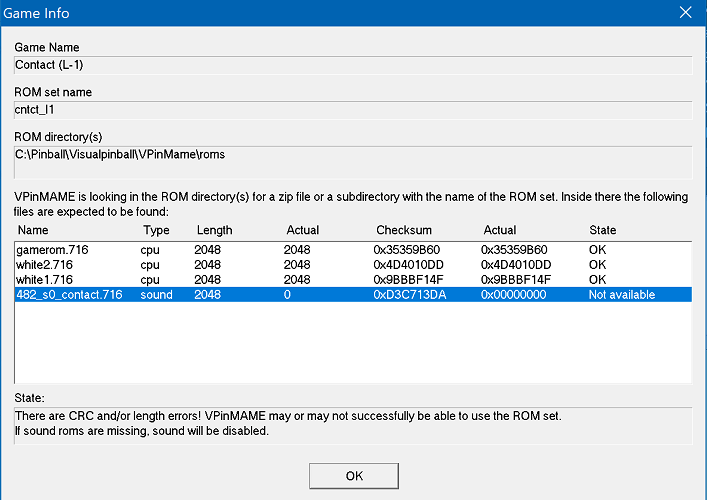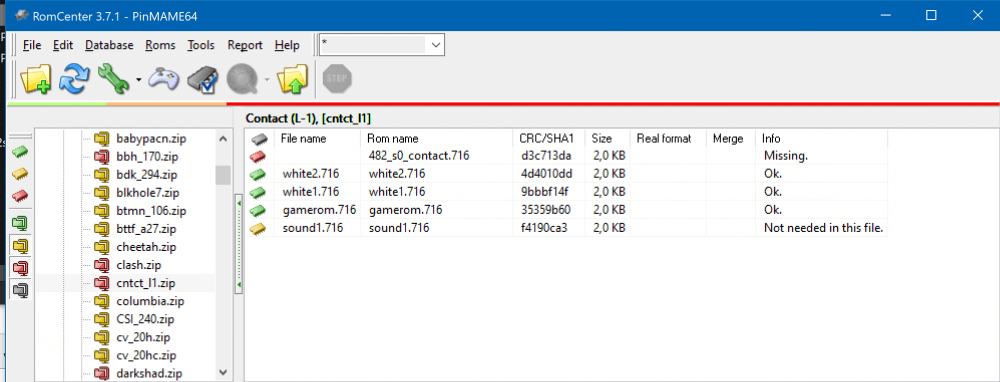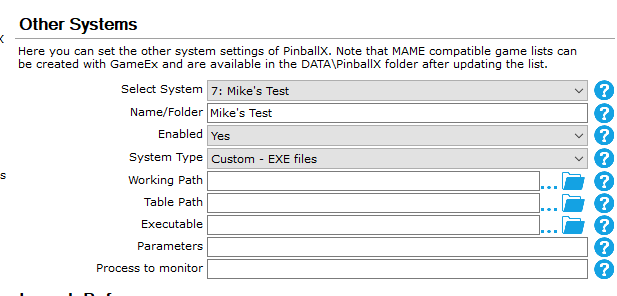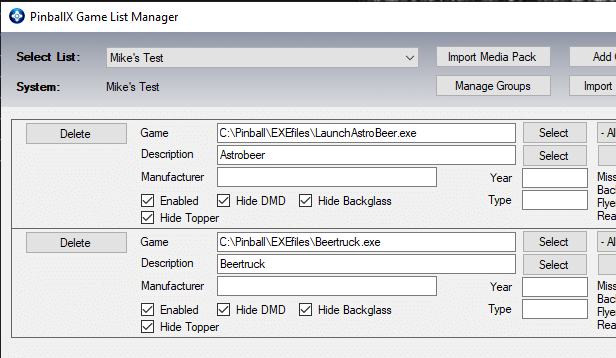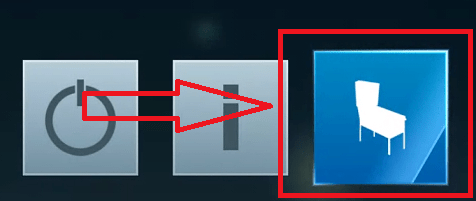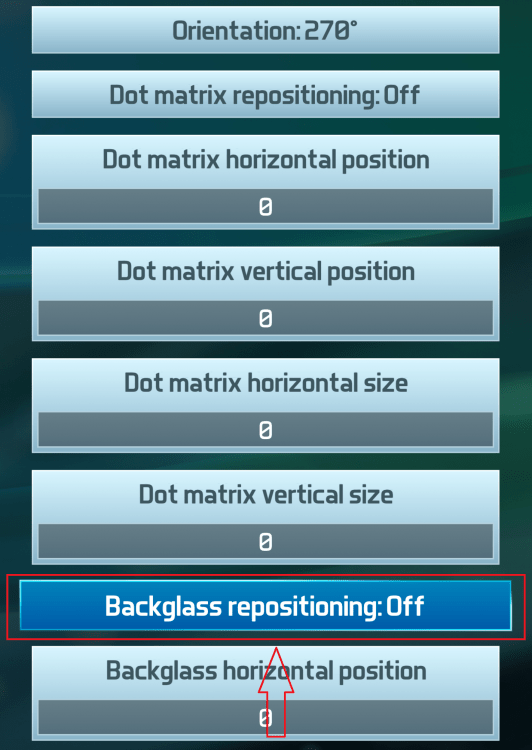-
Posts
3368 -
Joined
-
Last visited
-
Days Won
199
Content Type
Profiles
Forums
Events
Downloads
Store
Articles
Everything posted by Mike_da_Spike
-
I played HPGOF with PUP pack for you I have a real DMD , but it was not enabled in HPGOF. I didn't get it to work when it was released, but now it is working (So I enabled it) This is my backglass setup in pup player : I cannot find any settings further that should hide your backglass for I see in my registry that B2S server is used too maybe try to launch a 'normal' table with backglass and check if this is set :
-
This is a question that has nothing to do with PinballX, but hope that people can help me. I recently discovered that my VPINMAME rom zip files , does not contain always all the files that should be in the rom. Some .bin files (or other extensions) are removed that could be for example sound files For example table 'Contact (Williams 1978)' where rom cntct_l1.zip is used. According to vpinmame, the sound file is missing : As the state noticed : ''If sound roms are missing, sound will be disabled' The game is playing fine, but I miss some sounds (properly) Rights now, all the new roms I add, I check with Vpinmame and check if all files are available. If not, I try to search the internet and add it to the zip. This fixed for me a couple of times the rom. Now I tried to use Rom Center 3.7.1, that can read all the roms that are supported in Vpinmame and can check them For this specific rom : So it noticed that the file is missing, but that in the zip file there is another file (with different CRC/SHA1) that is not needed. But this tool shows a lot of "Not needed in this file". Although I have unchecked "Remove useless files", it deletes the files that are not needed when fixing the game. (and not sure if this is needed in the future) I also tried to use CLRmamePro to identify roms with missing files, but cannot find an option to check the roms itself if all content is there. To make a long story short : Who knows how to identify roms that are missing files in it, and what is the best and quickest way to fix this ?
-
@Tom Speirs Just a question about the new system "Custom - exe files" I'm playing a bit with it and as I understand , I only have to fill in a name/Folder in settings and thats enough (no path/executable or process to monitor, right ?) Within Game List Manager, I can define the exe files : When I use the direct Exe file all is working, but if I use Steam.exe, or another launcher (like in this example LaunchAstrobeer.exe), it will directly go back to PinballX screen and the game is laoded in the background. Is this as designed, or can there also be a "Process to monitor" per game ? Or does it work different ? (sorry for the stupid questions) This was tested on my test PC (not on my cabinet) log.txt PinballX.ini
-
I'm not a real fan of puppacks, but for some tables I need to have it (like harry potter, guardians of the galaxy etc.) I need to check my setup for it. What I understand is that the puppack is loaded, but pinballx wants to put the black screen on top of it ? Is pinballx running as Admin ? I will be at my cab in an hour and will check with latest release of pinballx
-
The new version of beertruck and astrobeer still not working for you in fullscreen ? Odd I launch the program, wait until the program window is ready, activate the window and press f4 for beertruck and f2 for astrobeer. Is it an very old pc you running on ? On my test pc (i5 9600) , my pinball cabinet (i7 7600) and my arcade machine (ryzen 5 3600) it is working like a charm. For Yeastman, try to use a startscript that lowers the resolution of your screen and set the program to runn full screen. It worked for me a bit, but you must try it yourself. After quitong the game, set the resolution back
-
Yeah. Looks like. Think @Tom Speirsneeds to check code and debug logging for you
-
Small adjustment to Beertruck and added AstroBeer. I now wait until the program is launched and set it to full screen . Can you try this again ? For Yeastman I cannot find how to put it to full screen. You should ask developer to add it in his code BeerTruck.zip Astrobeer.zip
-
Do you specify the com port in pindmd.ini as well ? I needed to add it, when it was not com 3 anymore. But still see sometimes that it cannot initialize it
-
Hmmm... on my pc it worked everytime. Could be a timing issue. Will check for you
-
I'm not an ahk expert ( i could create this and I was happy with it :p ), but found the following: https://www.autohotkey.com/docs/misc/Remap.htm so yes, I think it is possible
-
No. I have the exe added to the ahk script and compiled it. Didnt check the other 2, because you mentioned that those didnt have an f4 option. Let me know if this works for you and I will check the others tomorrow
-

Exit VP10 game does not go back to PinBallX menu of games
Mike_da_Spike replied to biltcliffe's topic in General
Please attach your log file and ini file after the issue occurs -

Exit VP10 game does not go back to PinBallX menu of games
Mike_da_Spike replied to biltcliffe's topic in General
Run pinballx as admin and check your quit/exit button in settings.exe -
I created a small AHK script to launch it. Put both files in the same directory and launch the LaunchBeertruck.exe
-
If you 'lie' about the gpu capture, Gamemanager and Database Manager will try to record it via gpu driver. If the hotkey doesn't create a video, it just fals back on ffmpeg gdigrab. EDIT: just tried and this is what the log files displayed, If you enable GPU driver capture, but the GPU isn't setup, or doesn't support it 07:08:28.06 26-9-2020: Waiting for playfield capture thread 07:08:34.53 26-9-2020: Playfield capture driver failure 07:08:34.54 26-9-2020: FFMPEG.exe -f gdigrab -framerate 30 -offset_x 0 -offset_y 0 -video_size 3440x1440 -t 00:00:20 -i desktop -c:v h264_nvenc -an -preset lossless "c:\users\mike\appdata\local\temp\tmpede6530852222.mp4" 07:08:34.83 26-9-2020: FFMPEG.exe -f gdigrab -framerate 30 -offset_x 0 -offset_y 0 -video_size 3440x1440 -t 00:00:20 -i desktop -c:v libx264 -crf 0 -preset ultrafast "c:\users\mike\appdata\local\temp\tmpede6530852222.mp4" 07:08:55.44 26-9-2020: FFMPEG.exe -i "c:\users\mike\appdata\local\temp\tmpede6530852222.mp4" -vf "vflip,hflip" -c:v h264_nvenc -an -rc vbr_hq -cq:v 31 -b:v 0 -pix_fmt yuv420p -f mp4 -movflags +faststart "C:\Pinball\PinballX\MEDIA\Visual Pinball\Table Videos\250cc (Inder - 1992) (2).mp4" 07:08:56.06 26-9-2020: FFMPEG.exe -i "c:\users\mike\appdata\local\temp\tmpede6530852222.mp4" -vf "vflip,hflip" -c:v libx264 -an -crf 21 -pix_fmt yuv420p -f mp4 -movflags +faststart -c:v libx264 -an -crf 21 -pix_fmt yuv420p -f mp4 "C:\Pinball\PinballX\MEDIA\Visual Pinball\Table Videos\250cc (Inder - 1992) (2).mp4" 07:09:36.48 26-9-2020: Playfield capture success
-
Hmmm ... NVIDIA capture doesn't use obs and I can capture backglass as well with it. I don't have an AMD videocard to play with, so not sure. If you have issues with the hevc video capture to play in PBX, did you install the LAV codecs ? I use NVEC now to record all videos now. You can download this codec in windows 10 for free from the app store
-
I will take the challange and will test in a few hours. First need to do some DIY in house for mrs DA Spike
-
Yes. Ftp->pinballx->media and the same folder structure as on the pc (so first system name followed by media type)
-
I thought that freezy drops his avi uncompressed. But not sure. I didnt check it for a long time. I assume you used the output file that is directly created ? Maybe ask freezy about it. We had some communication about it, but not sure what his magic is. Maybe he dumps the frames and clean them up. Thats what @scuttersand I also did for creating loading videos.
-
The file I created is an mp4 on 128x32. So must be another file. But, if it looks good on your dmd, nothing wrong with the config of your dmd 128x32 is correct, because the display is also 128x32 leds. And indeed, freezy creates an avi. Try to display that avi and enlarge it to full screen. Make sure that black is black I never recorded an rom with an coloured file. For PinballX you only need it from your pbx directory. Not sure, but thought ultradmd is using xdmd as well
-
By default it worked for me. When adding a teensy controller (almost the same controller as used in the PinDMDv3) I needed to change my pinDMD.ini to set the correct comport. I don't know the code behind XDMD, but think there isn't any contrast tuner for it. Because this is not a screen, but a hardware device that just enable disable leds. Now I think of it, there was a tool from pinDMD itself where you can tune your leds a bit. But thats a long time ago I played with it
-
Not sure if you can see it correctly. 1st video is my FX3 videos. Those are the png's I grabbed with freezy and compiled to an MP4. 20200918_061111.mp4 2nd video is VPX. 2 Jurassic park tables. first is created by a tool that you can download from the download section. the 2nd Jurassic park is from a video I received from @HiRez00 (thanks for that) that has animation in it. Both videos shows exactly the same as in game 20200918_061248.mp4
-
-
Are the backglass images controlled by fx3 ? (I need to xheck my cab, long time ago I set it up) If fx3 controls them, disable them, copy them to the pbx directory and uncheck dmd hide (Thats why I use doflinx. Little animated like in vpx)