-
Posts
3361 -
Joined
-
Last visited
-
Days Won
198
Content Type
Profiles
Forums
Events
Downloads
Store
Articles
Everything posted by Mike_da_Spike
-
Log shows 4.75. I cannot reproduce it either
-
In the download section, you can select an older version as well to download. If you know when it broke (between which release) Tom can check it and fix ot, so you have the benefit of the latest features
-
Message in the log : Attempted to read or write protected memory. This is often an indication that other memory is corrupt. But also some code messages. PinballX.EndpointVolume.IAudioEndpointVolume.GetMasterVolumeLevelScalar(Single& pfLevel) at PinballX.FrmMain.GetMasterVolume() at PinballX.FrmMain.a0() at PinballX.FrmMain..ctor() maybe @Tom Speirs has an idea if this is hardware or an code issue
-

[PINCAB] My Virtual Pinball Cabinet build
Mike_da_Spike replied to Mike_da_Spike's topic in Gamer Rigs
Hi @Draco1962. I bought it via this thread http://vpuniverse.com/forums/topic/4032-godmd-clocks-available/ But the original site is https://go-dmd.de I think if you buy it from the German site, you also need to buy an activation code afterwards and you need to get your own animated file on it(if I understand it). That version has also a temperature sensor and a movement sensor. My version, 'only' got wifi and remote control, but with activation and an 170 mb animation file (should contains 8 hours of different animations) -
No problem.
-
What do you get when an Englishman has a crazy idea for months and he really want to add it to a program with a Dutch guy ? The basis of Database Manager version 20.11.12.0 ! This started indeed as a joke and I tried to get it out of @scutters head, but he insisted to make a proof of concept to create a multi language version. When he made the POC for me, I get enthusiastic as well and we went through the complete code to change all our words/sentences/buttons/tooltips/etc. to make it multi language aware. It took a lot of time, until the code was changed, but important thing, how do we add another language. Scutters took care of the English part ( yes it was already there) I (Mike) took care of Dutch and American @PcTeknic was asked to do the Spanish part, and within a week he translated all (really appreciate it and thanks again !) 2 people who doesn't have anything to do with pinball took care of German (IJsblokje) and Portuguese (Rute O.) IJsblokje is working at the same company as me, but other team and Rute was a former colleagues of my (also from another team), but left the company to work at AWS French is still in progress and will be added when translation is done ! If someone wants to volunteer to translate Italian (or maybe another language), please let us know Also if you find anything that needs to be changed, or it doesn't look right, let us know ! We also added some new features that @Tom Speirsreleased in the last couple of PinballX versions A big thanks to @scutterswho started this ML version and what costs us a lot of time (and headaches) to get all to work. A small feature that I want to show, is the real time translation when a new version is available (need Database manager 20.11.12 or higher for this) This is for example in Spanish. I really don't know if this is correct (thats why the original release notes is in English below), but it looks nice So have fun with this release !
- 369 replies
-
- 2
-

-

-
- mikedaspike
- scutters
-
(and 1 more)
Tagged with:
-
The setup in vpx is for all tables, but some table use a different button than other tables.
-
@BrandonLaw I tweaked most myself. Removed with poweshell the default windows apps. stopped a lot of services, which I think I don't need. i also launch Steam and Nvidia control panel as well.also launch DOFLINX, pinemhi leaderboard (everybody should do that!). Running windows degender, but skipps the complete pinball folder (also steam installed in that folder)
-

[RESOLVED] Pinball Arcade / TPAFreemod / Backglass
Mike_da_Spike replied to pindapoe's topic in General
Glad I could point you to a direction my friend ! -
I use w10 20h2. An i7 7700 with 16gb ram and nvidia 2070 8gb video card I had issues with FP as well that it was slow and not performing. Because vpx is much better I didn't use it. Couple of months ago, I tried it again and followed TerryRed tutorial (normally I just try it). Also only use the new fp tables. All runs smoothly now, but still... VPX is the big winner for me. More photo realistics, better physics Also bought FX3, Pinball Wicked , zacaria. All plays smooth. Too bad I bought The Pinball Arcade with the Arcooda key. Realy a waste of money So not sure whats going on in your system. Check cpu, mem and gpu when running a game
-

[RESOLVED] Pinball Arcade / TPAFreemod / Backglass
Mike_da_Spike replied to pindapoe's topic in General
ah thats true. Pinball Arcade needs rotated screen, so, hide Backglass doesn't work (well, I thought it would only rotate the playfield and not the backglass) For pinball Wicked, I use Image monitor view. There is a thread in the form, but basically, I run a launch batch file : TITLE PinballWicked c:\windows\system32\reg.exe import C:\Pinball\DisplayTools\DC2\monitor_100dpi.reg C:\Pinball\DisplayTools\DC2\dc2.exe -configure=C:\Pinball\DisplayTools\DC2\4kdisplay_portrait.xml start "" /min C:\Pinball\Scripts\PBX\Image_Monitor_View.exe 1 "C:\pinball\PinballX\Media\Pinball Wicked\Backglass Images\Black Flaggers.png" start "" /min C:\Pinball\DMDext\dmdext.exe mirror --source=screen --position=15 10 810 200 --no-virtual -d pindmdv3 Line one set the title of the batch file (to kill it after wards) Line two set the registry key for 100%DPI (when I quiet , I set it to 150%, otherwise all is very small) Line three set the screen in portrait mode in 4k Line four shows an image on the backglass Line five is to mirror the on screen DMD to my pindmdv3 When stopping the game, you need of course kill the programs that are launch : @echo off "C:\Pinball\DisplayTools\DC\dc64cmd.exe" -rotate=up taskkill /im dmdext.exe /f taskkill /IM Image_Monitor_View.exe /F taskkill /im cmd.exe /f hope it make sense and that you can use it for TPA and freecammod -
I can confirm I have the same results Also apng won't work for backglass and playfield Renaming to png, will show the png animated for backglass, but playfield shows a black screen for me I tested with this one
-
nice animated wheel @scutters !
-

[RESOLVED] Pinball Arcade / TPAFreemod / Backglass
Mike_da_Spike replied to pindapoe's topic in General
Why not just showing the backglass image/video from pinballx during game play ? Didn't have tpa itself has a folder with backglasses, so you can put yourself your own backglass imapge in it ? Another way woyld be to create a launch.cmd. with a parametee you can launch a picture viewer that will be displayed the correct image to your backglass and launch tpa after. Check the pinball wicked script for the picture viewer -

PinballX 4.69 + Create Videos = Videos Playing Back Very Fast
Mike_da_Spike replied to TheProdigyUK's topic in General
I tried it on my test machine as well. Recording in H264 results in a tmp**.mp4 of 0kb for playfield. Properly because FFmpeg tries to capture with H264_nvenc instead of libx264 (no nvidia driver/hardware on my test pc) Recording on H265 creates files, but indeed playfield is twice as fast . Although the recorded video is 20seconds, it plays way to fast Renaming/removing hardgrab.exe, results in a video that only has a couple of frames (total of 20seconds). Reverting back to 4.67 give me the same issue, so not a good test (or as @scutters says, its a crappy system :p ) If I have some time today (pretty busy) i will test more -

Using membership with Pinup Popper, Mame, Pinball FX3
Mike_da_Spike replied to noiseordinance's topic in General
Here's some example of fx3 wheels: Fx3 instruction cards: Fx3 real dmd videos There are also fx3 playfield videos and backglasses (but you can record them off course yourself as well) -

PinballX 4.69 + Create Videos = Videos Playing Back Very Fast
Mike_da_Spike replied to TheProdigyUK's topic in General
Sorry, didnt noticed the small link in the begin of your post. I will try to set this up as well to check I see you have an nvidia card, so you are able to use gpu capture as well.its not a solution, but a workaround -
Who could miss that news ????
-

PinballX 4.69 + Create Videos = Videos Playing Back Very Fast
Mike_da_Spike replied to TheProdigyUK's topic in General
Can you post videos that speed up ? -

[PINCAB] My Virtual Pinball Cabinet build
Mike_da_Spike replied to Mike_da_Spike's topic in Gamer Rigs
Bought a clock in the States and let it shipped to NL. Originally came from Germany. Thanks to @dpannell who assembled it , shipped it and give remote support (and had a lot of patience with me ) The pictures shows the place on the wall the video shows a small portion of animations (removed some time frames). VID-20201030-WA0001.mp4 I set it up to show every 20 seconds an animation, but adjustable via the menu. I changed the 5v powersupply to an usb cable. The complete clock only consumes 2.9 watt. Thats less that a normal LED lamp ! It has a remote and wifi connection for setup, and sd cards for the fonts and animations. Need to figure out how I can add some full color videos. I was searching this for a long time and finally found it and have it. What can a man be happy with a clock -

PinballX 4.69 + Create Videos = Videos Playing Back Very Fast
Mike_da_Spike replied to TheProdigyUK's topic in General
Should you not get a sleep ? Its middle of the night in UK ! -
Just make notes of all the things you do or learn and you can help next time others with the same question
-
Nice ! @scutters we got work to do !
-
Thats the community is for. To help each other
-
You know there aren't any stupid question. Only stupid answers exists. 1) pinballx\media\<system>\ contains your media directories. Playfoeld, backglass and wheel. For system, create a file - system -.<extension> (note the spaves!) Using Database Manager (see download section) let you easily drag abd drop files for systems and other media content (also easy to go to the directory/file and get media from ftp/mega) 2) unfortunately there isnt a button to go back. Yiu can request this in the feature request topic






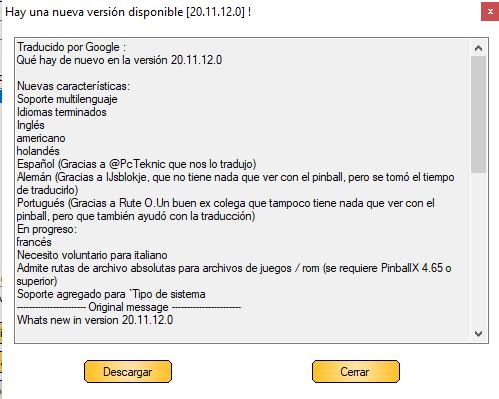
(2).png.2a5a1a86051b95df4830cf7dcc345cda.png)

