If neither of those of work for you, you can donate any amount by clicking here. |
-
Posts
3426 -
Joined
-
Last visited
-
Days Won
206
Content Type
Profiles
Forums
Events
Downloads
Store
Articles
Everything posted by Mike_da_Spike
-

[OBSOLETE] ]Loading Videos Creation PACK 2 (DMD)
Mike_da_Spike replied to Mike_da_Spike's topic in User Projects
a newer version of the settings and runnig file can be found here Create Launch/Loading Video's from playfield with overlay - User Projects - Spesoft Forums (gameex.com)- 5 replies
-
- media
- loading videos
-
(and 3 more)
Tagged with:
-
[OBSOLETE] Create Launch/Loading Video's from playfield with overlay View File This is the latest release of my cretae launch/loading videos fromplayfield. The idea started when PinballX introduced loading Videos and @scutters modified his "Loading Video & Image Changer (de-randomiser) " With Scutters his plugin and this program (and a lot of creativity of yourself), you can create your loading video's per table. examples : AC-DC_Premium-1.5.MP4 24 (Stern 2009).MP4 Bugs Bunny's Birthday Ball (Bally 1991)2.1.MP4 Cactus Canyon (Bally 1998) TTNZ v2.0.MP4 Bugs Bunny's Birthday Ball (Bally 1991)2.1.MP4 The video's that are created are just short playfield videos with multiple PNG's as overlay. This program will just grab your playfield videos folder and take all the (missing) video's in it It requires FFMPEG.exe to operate (not included, because not sure if it was allowed to post) The program contains a Config file to setup your configuration, an EXE file that will do all the magic and an INI file. The INI file has already preconfigured the overlay PNG's from You need the overlay files as well for creating good overlay videos. Overlay PNG that are created by @scutters and @Mike_da_Spike can also be found on FTP server /-PinballX-/Other Uploads/MikeDaSpike/OverlayPNG's You can also use these one : Launch the setup once ,point the overlay path to the directory where you have all your overlays PNG's and select the PinballX systems you want to create your loading/launch videos off. You can check the checkbox for also create new launch/loading videos when the playfield video is newer (in case you updated the the playfield video , but didn't update the launching videos) An older version of the tool can be found here as well: it was hard to setup the INI file as well, so this is a light version with easier setup please let me know if you got any questions Submitter Mike_da_Spike Submitted 06/01/21 Category PinballX
-
Version 2.2.0.0
50 downloads
This version is obsolete Use : The idea started when PinballX introduced loading Videos and @scutters modified his "Loading Video & Image Changer (de-randomiser) " With Scutters his plugin and this program (and a lot of creativity of yourself), you can create your loading video's per table. examples : AC-DC_Premium-1.5.MP4 24 (Stern 2009).MP4 Bugs Bunny's Birthday Ball (Bally 1991)2.1.MP4 Cactus Canyon (Bally 1998) TTNZ v2.0.MP4 Bugs Bunny's Birthday Ball (Bally 1991)2.1.MP4 The video's that are created are just short playfield videos with multiple PNG's as overlay. This program will just grab your playfield videos folder and take all the (missing) video's in it It requires FFMPEG.exe to operate (not included, because not sure if it was allowed to post) The program contains a Config file to setup your configuration, an EXE file that will do all the magic and an INI file. The INI file has already preconfigured the overlay PNG's from You need the overlay files as well for creating good overlay videos. Overlay PNG that are created by @scutters and @Mike_da_Spike can also be found on FTP server /-PinballX-/Other Uploads/MikeDaSpike/OverlayPNG's You can also use these one : Launch the setup once ,point the overlay path to the directory where you have all your overlays PNG's and select the PinballX systems you want to create your loading/launch videos off. You can check the checkbox for also create new launch/loading videos when the playfield video is newer (in case you updated the the playfield video , but didn't update the launching videos) An older version of the tool can be found here as well: it was hard to setup the INI file as well, so this is a light version with easier setup please let me know if you got any questions -
Thanks Tom. Databasemanager is written for PinballX and not for any other frontend. It requires a pinballx installation and full setup. Configure PinballX and you can use databasemanager as well And if you install it to another folder, Databasemanager will still find it, but it wont work with Baller as that is just another frontend installer.
- 373 replies
-
- mikedaspike
- scutters
-
(and 1 more)
Tagged with:
-

PinballX started 'without focus' after cold start (not always)
Mike_da_Spike replied to Mike_da_Spike's topic in General
It's indeed after a cold start (or restart) and dudnt see it when relaunching Pbx. I've seen it also with and without the "machine reboot" in the log. But all in the log waiting for the directx backglass message in the log. And logging continues after I click on the PBX icon again -

PinballX started 'without focus' after cold start (not always)
Mike_da_Spike replied to Mike_da_Spike's topic in General
To be honest, I just used ToggleStartWithWindows.exe from the PinballX directory and really not sure how PinbalLX is starting. I don't see a service, not a Scheduled task or a startup/run registry key I knew Tom is a magician and I never figured that one out So not able to put a delay in it. btw this morning al was starting correctly. But I'm pretty sure that was a lucky shot. EDIT: Checking it further, it was in sleep mode again. PinballX didn't found a cold start (although it was all working fine) Last time I used the cab, it was for checking this issue yesterday, I turned off the cab from PinballX. I found a setting in power management for hybrid sleep. It will not fix the issue, but will shutdown the PC completely instead of sleep or hibernate. I changed it now to off. (and my power management is set to high performance) -

PinballX started 'without focus' after cold start (not always)
Mike_da_Spike replied to Mike_da_Spike's topic in General
Too bad, had the same issue again after installing the drivers .. Same result in the log. waiting for the backglass window -

PinballX started 'without focus' after cold start (not always)
Mike_da_Spike replied to Mike_da_Spike's topic in General
I tested it all ready with all the plugins turned off, but same result. And, I trust the creator of yhe stats plugin . Must still be Bill that doesnt like me. I also have faith in NVidia. Turned on the cab a couple of times today and all looks fine. Fingers crossed -

PinballX started 'without focus' after cold start (not always)
Mike_da_Spike replied to Mike_da_Spike's topic in General
This morning it happen again. Cold start works (I closed it via windows shutdown yesterday). I shutdown the CAB via shutdown in PinballX. After that I always power off the cab (completely) Turned the cab on. Windows is launching, logging in and I see the splash screen of PinballX. It flashes and I see the same screen as I had in my screenshot. desktop with PBX loaded According to the log there was a start of OS : 05:51:44.97 27-5-2021: Machine just booted so waiting 6 seconds for screens and startup programs. Boot Time = 27-5-2021 05:51:09 The logging stops as well. I checked eventlogs etc and doesn't find anything. if I click on PinballX icon, it looks like it is building/creating the screens and in the log (see (log2.txt), the entry for creating directX backglass is created (So had a gap of 10 minutes): 06:02:34.20 27-5-2021: Created DirectX BackGlass Window Still something strange is going on during this process EDIT : I see that NVidia has an updated driver, I will try to install that one and check what's happen after that log.txt log2.txt -

PinballX started 'without focus' after cold start (not always)
Mike_da_Spike replied to Mike_da_Spike's topic in General
Technicly I give it a shutdown, via start button or via PinballX, but looks like windows is hybernating it. (Thats what I suspect from what I see from the event). Need to dig in more for whats happening. Maybe had to do with the breakup of Bill andMelainda (just kidding) Just wondering if I'm the only one .. -
Hey all, I think I have this since I updated my cabinet to Windows 21h1 last week. During cold reboot, my cabinet is starting, and PinballX is started without focus (not during all cold boots, but i this week happened too much that I noticed it) I see that the statistics plugin is loaded , but rest is minimized. Clicking on the PBX icon in the taskbar (or alt-tab) will show the playfield and backglass videos; Also it looks like that the "Hide taskbar" function is not hiding the taskbar (I thought it should disappear) I also noticed that the log file doesn't show "Machine just booted so waiting 6 seconds" Checking my eventlog (cabinet was really powered off), the event shows that my cabinet is online for almost 24 hour (and the event is generated between events from yesterday): Anyone got an idea and am I the only one ? PinballX.ini log.txt
-

In-Game Pause button (Future Pinball) Throws back to PinballX
Mike_da_Spike replied to cujopb's topic in General
Never tested it with FP, but vpx pause indeed and goes to pinballx . Clicking on resume continues the vpx. Not sure how FP works -

Visual Pinball Wheel Images - Animated Backglass Style
Mike_da_Spike reviewed scutters's file in Wheel Images
-
- 1
-

-
- animated wheel
- animated
-
(and 2 more)
Tagged with:
-
I dont see anything strange, beside that you have a 64bit operating system and using the 32bit of PinballX. Have you tried to use the 64bit version of PBX as well ? (Just run the installer again and make sure you install the 64bit)
-
This morning I installed Windows 10 21H1 (that's the latest version). I restarted my cabinet and PinballX is launching. Waited a bit and attract mode was starting. I launched a table, waited a while and exit the table. Came back into PinballX and waited. Atrract mode was still working for me. I still run PBX v5.12 64 bit. Maybe post your log file (after issue is happening) and your settings file)
-
As I mentioned, this wasn't caused by PinballX (As I thought in the first place). Again ,sorry @Tom Speirs that I thought it has to do with your code. It took me a couple of weeks (limited time as well), to investigate this one. Noticed that when I enabled the DOF plugin from @swisslizard that the stream deck getting slow. I grabbed the latest code from github (from MJR), but the plugin is there as well. I was confused by the log file of the plugin, that even a single button press of the flipper results in multiple entries in the log file, but that's normal behavior. When I made a test program , that only initiated the dof.dll , I didn't had any issue, but when I load the config for the table "PinballX" , I had the same strange behavior. I noticed that this was caused by the initialization of my Teensy board (to control my LEDS). The same happen when I launch an VPX table with the teensy enabled as well. I tested it to changed the COM port of the Teensy to other ports, but same result After a long search, I tried to put my Stream deck not attached to an USB hub, but a direct USB port on the main board I have USB hubs, because a lot of devices requires an USB port : 2 external USB ports for Keyboard and any other device (Kinect that is not internally attached) 1 USB port for teensy board 1 USB port External 7.1 sound card (SSF) 1 USB port for my LEd-Wiz 1 USB for my PinDMDv3 1 USB for mouse 1 USB port for Stream Deck The PC only got 6 USB ports ..... Just an update for anyone who will face the same issue as I had
-
I'm still a bit confused (sorry, thats my fault) You want the videos with an underlay to be displayed from the front end during fx3. Fx2 is working fine, but fx3 is only showing the dmd with a black border, right ? But the videos you created for fx2 all contains a border, but the fx3 videos not containing a border. If you replace the fx3 videos with a border, will they show correctly? Is that your issue, or am I still not on the right track (sorry for the questions, just want to help) Edit: just thinking , are you using pupplayer to add the underlay video for your dmd ?
-
I think I understand (sorry, I am Dutch.) But in your photos, the fx2 are all videos with a frame (underlay), in a resolution that fits to your dmd scree (4:3 ?). Looking your fx3 folder, I only see bethesda_skyrim and the 3 Aliens tables with a frame. Rest of the videos shows like a 4:1 resolution (so no frame) Is skyrim (and aliens) looking fine and the others with a black frame ? (And curious, are those the DMD videos I created ?)
-
I don't understand exactly what you pmean with Dmd underlay videos. And what media did you change from documents to c: drive ? Maybe post your log file and your ini file to see how your fx3 is setup
-
If you install 4.65, can you confirm it is still working ? At the download page, you can select all previous versions
-
Lol. To be honest, I'm not sure how Tom starts pbx (maybe via a service). I don't see anything in run key or startup folder
-
Did you run the togglestartwithwindows.exe ? This will turn of or on the auto start pinballx after windows starts. Otherwise place pinballx.exe shortcut in your startup folder
-
What update of W10 did you install ? 21h1 ? Or the may monthly security update for 20h2 ? Or another update ? edit : I updated my cab with "May 11, 2021—KB5003173" (I have W10 20h2) and PBC is working fine. After reboot PBX will still launch and attract mode is also working for me






![More information about "[OBSOLETE] Create Launch/Loading Video's from playfield with overlay"](https://forums.gameex.com/forums/screenshots/monthly_2021_06/1447182576_Settings_creatingVideos.thumb.png.67b9947b60cfcfc5a56d8b0707907479.png)
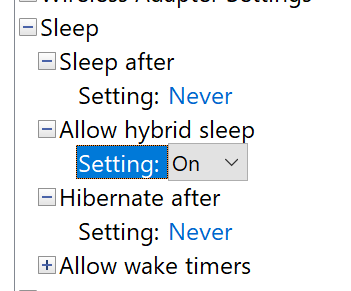
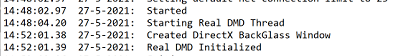
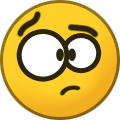
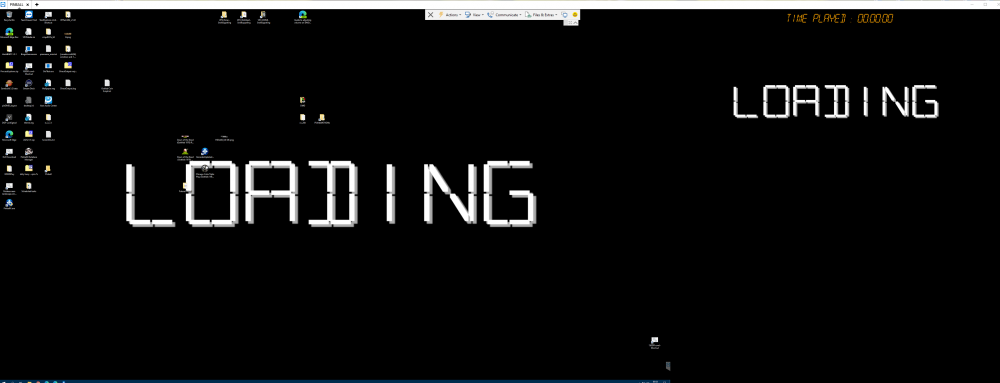
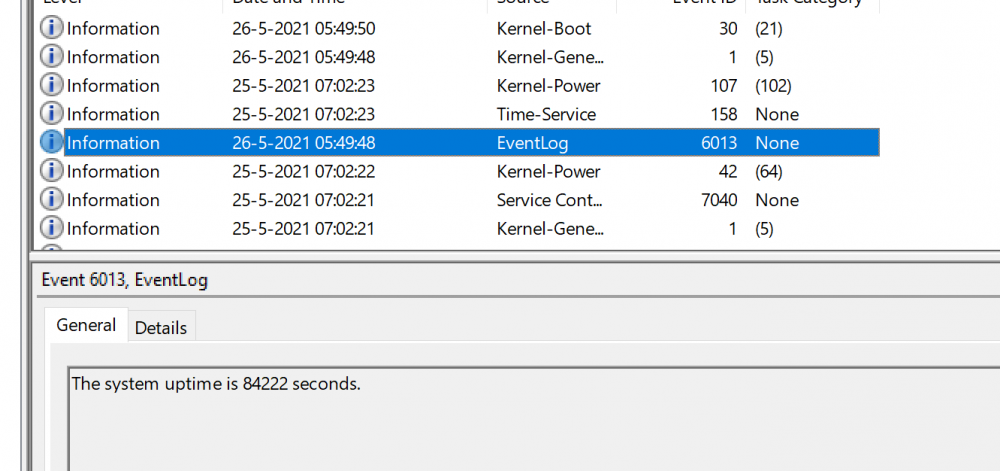
.thumb.gif.930b3b8698be44b4f6e51011ed4b137d.gif)