-
Posts
3361 -
Joined
-
Last visited
-
Days Won
198
Content Type
Profiles
Forums
Events
Downloads
Store
Articles
Everything posted by Mike_da_Spike
-
Not able to connect to FTP (this is filezilla log): Status: Resolving address of ftp.gameex.com Status: Connecting to 190.2.134.162:21... Error: Connection timed out after 20 seconds of inactivity Error: Could not connect to server Not sure if this is geo blocking causing this or that FTP server is down
-

Visual Pinball Wheel Images - Animated Backglass Style
Mike_da_Spike replied to scutters's topic in PinballX Media Projects
I'm glad I have a very good friend that can help me with the syntax of FFMPEG He helped me with multiple projects now (like the loading video tool and all the good things in database manager) Thanks @scutters ! without your knowledge of FFMPEG , I could not get to this result !- 31 replies
-
- 1
-

-
- animated wheel
- animated
-
(and 2 more)
Tagged with:
-

Visual Pinball Wheel Images - Animated Backglass Style
Mike_da_Spike replied to scutters's topic in PinballX Media Projects
Thanks for the explanation. Ffmpeg can do so much, but even with the manual I doesn't understand it ! Thank buddy for sharing- 31 replies
-
- 1
-

-
- animated wheel
- animated
-
(and 2 more)
Tagged with:
-

Controller issue (one press causes multiple presses)
Mike_da_Spike replied to Quadrasputnik's topic in General
Why not checking for another type of controller ? Its hard for a developer to check on an issue if you cannot reproduce it. I spend a lot of time for other people as well, but still not saying it is a waste of time. Time is so limited in our live and for some people even shorter than for others. But you must make the best out of it. We all hate the lockdowns for the last 14 months, but this is how it is. And I'm still having a smile on my face. So if things not going the way you hoped, leave that dream behind you, or try to make the best out of it. -
What help do you need with your cabinet?
-
Version 21.06.05 released ! Some minor bug fixes and small changes. Thanks to @scutters for all his work on this release too Just update it it, to not bump into issues But if you have any issues, please let us know
- 369 replies
-
- 2
-

-
- mikedaspike
- scutters
-
(and 1 more)
Tagged with:
-
Did you check eveventlog for any issue ? Do you run any backup or other tool that backup your harddrive/ssd?
-
Please post your log.txt and your pinballx.ini file, to see what is going on. What dmd do you have ?
-

[OBSOLETE]Loading Videos Creation PACK 1
Mike_da_Spike replied to Mike_da_Spike's topic in User Projects
a newer version of the settings and runnig file can be found here Create Launch/Loading Video's from playfield with overlay - User Projects - Spesoft Forums (gameex.com)- 4 replies
-
- media
- loading videos
-
(and 3 more)
Tagged with:
-

[OBSOLETE] ]Loading Videos Creation PACK 2 (DMD)
Mike_da_Spike replied to Mike_da_Spike's topic in User Projects
a newer version of the settings and runnig file can be found here Create Launch/Loading Video's from playfield with overlay - User Projects - Spesoft Forums (gameex.com)- 5 replies
-
- media
- loading videos
-
(and 3 more)
Tagged with:
-
[OBSOLETE] Create Launch/Loading Video's from playfield with overlay View File This is the latest release of my cretae launch/loading videos fromplayfield. The idea started when PinballX introduced loading Videos and @scutters modified his "Loading Video & Image Changer (de-randomiser) " With Scutters his plugin and this program (and a lot of creativity of yourself), you can create your loading video's per table. examples : AC-DC_Premium-1.5.MP4 24 (Stern 2009).MP4 Bugs Bunny's Birthday Ball (Bally 1991)2.1.MP4 Cactus Canyon (Bally 1998) TTNZ v2.0.MP4 Bugs Bunny's Birthday Ball (Bally 1991)2.1.MP4 The video's that are created are just short playfield videos with multiple PNG's as overlay. This program will just grab your playfield videos folder and take all the (missing) video's in it It requires FFMPEG.exe to operate (not included, because not sure if it was allowed to post) The program contains a Config file to setup your configuration, an EXE file that will do all the magic and an INI file. The INI file has already preconfigured the overlay PNG's from You need the overlay files as well for creating good overlay videos. Overlay PNG that are created by @scutters and @Mike_da_Spike can also be found on FTP server /-PinballX-/Other Uploads/MikeDaSpike/OverlayPNG's You can also use these one : Launch the setup once ,point the overlay path to the directory where you have all your overlays PNG's and select the PinballX systems you want to create your loading/launch videos off. You can check the checkbox for also create new launch/loading videos when the playfield video is newer (in case you updated the the playfield video , but didn't update the launching videos) An older version of the tool can be found here as well: it was hard to setup the INI file as well, so this is a light version with easier setup please let me know if you got any questions Submitter Mike_da_Spike Submitted 06/01/21 Category PinballX
-
Version 2.2.0.0
48 downloads
This version is obsolete Use : The idea started when PinballX introduced loading Videos and @scutters modified his "Loading Video & Image Changer (de-randomiser) " With Scutters his plugin and this program (and a lot of creativity of yourself), you can create your loading video's per table. examples : AC-DC_Premium-1.5.MP4 24 (Stern 2009).MP4 Bugs Bunny's Birthday Ball (Bally 1991)2.1.MP4 Cactus Canyon (Bally 1998) TTNZ v2.0.MP4 Bugs Bunny's Birthday Ball (Bally 1991)2.1.MP4 The video's that are created are just short playfield videos with multiple PNG's as overlay. This program will just grab your playfield videos folder and take all the (missing) video's in it It requires FFMPEG.exe to operate (not included, because not sure if it was allowed to post) The program contains a Config file to setup your configuration, an EXE file that will do all the magic and an INI file. The INI file has already preconfigured the overlay PNG's from You need the overlay files as well for creating good overlay videos. Overlay PNG that are created by @scutters and @Mike_da_Spike can also be found on FTP server /-PinballX-/Other Uploads/MikeDaSpike/OverlayPNG's You can also use these one : Launch the setup once ,point the overlay path to the directory where you have all your overlays PNG's and select the PinballX systems you want to create your loading/launch videos off. You can check the checkbox for also create new launch/loading videos when the playfield video is newer (in case you updated the the playfield video , but didn't update the launching videos) An older version of the tool can be found here as well: it was hard to setup the INI file as well, so this is a light version with easier setup please let me know if you got any questions -
Thanks Tom. Databasemanager is written for PinballX and not for any other frontend. It requires a pinballx installation and full setup. Configure PinballX and you can use databasemanager as well And if you install it to another folder, Databasemanager will still find it, but it wont work with Baller as that is just another frontend installer.
- 369 replies
-
- mikedaspike
- scutters
-
(and 1 more)
Tagged with:
-

PinballX started 'without focus' after cold start (not always)
Mike_da_Spike replied to Mike_da_Spike's topic in General
It's indeed after a cold start (or restart) and dudnt see it when relaunching Pbx. I've seen it also with and without the "machine reboot" in the log. But all in the log waiting for the directx backglass message in the log. And logging continues after I click on the PBX icon again -

PinballX started 'without focus' after cold start (not always)
Mike_da_Spike replied to Mike_da_Spike's topic in General
To be honest, I just used ToggleStartWithWindows.exe from the PinballX directory and really not sure how PinbalLX is starting. I don't see a service, not a Scheduled task or a startup/run registry key I knew Tom is a magician and I never figured that one out So not able to put a delay in it. btw this morning al was starting correctly. But I'm pretty sure that was a lucky shot. EDIT: Checking it further, it was in sleep mode again. PinballX didn't found a cold start (although it was all working fine) Last time I used the cab, it was for checking this issue yesterday, I turned off the cab from PinballX. I found a setting in power management for hybrid sleep. It will not fix the issue, but will shutdown the PC completely instead of sleep or hibernate. I changed it now to off. (and my power management is set to high performance) -

PinballX started 'without focus' after cold start (not always)
Mike_da_Spike replied to Mike_da_Spike's topic in General
Too bad, had the same issue again after installing the drivers .. Same result in the log. waiting for the backglass window -

PinballX started 'without focus' after cold start (not always)
Mike_da_Spike replied to Mike_da_Spike's topic in General
I tested it all ready with all the plugins turned off, but same result. And, I trust the creator of yhe stats plugin . Must still be Bill that doesnt like me. I also have faith in NVidia. Turned on the cab a couple of times today and all looks fine. Fingers crossed -

PinballX started 'without focus' after cold start (not always)
Mike_da_Spike replied to Mike_da_Spike's topic in General
This morning it happen again. Cold start works (I closed it via windows shutdown yesterday). I shutdown the CAB via shutdown in PinballX. After that I always power off the cab (completely) Turned the cab on. Windows is launching, logging in and I see the splash screen of PinballX. It flashes and I see the same screen as I had in my screenshot. desktop with PBX loaded According to the log there was a start of OS : 05:51:44.97 27-5-2021: Machine just booted so waiting 6 seconds for screens and startup programs. Boot Time = 27-5-2021 05:51:09 The logging stops as well. I checked eventlogs etc and doesn't find anything. if I click on PinballX icon, it looks like it is building/creating the screens and in the log (see (log2.txt), the entry for creating directX backglass is created (So had a gap of 10 minutes): 06:02:34.20 27-5-2021: Created DirectX BackGlass Window Still something strange is going on during this process EDIT : I see that NVidia has an updated driver, I will try to install that one and check what's happen after that log.txt log2.txt -

PinballX started 'without focus' after cold start (not always)
Mike_da_Spike replied to Mike_da_Spike's topic in General
Technicly I give it a shutdown, via start button or via PinballX, but looks like windows is hybernating it. (Thats what I suspect from what I see from the event). Need to dig in more for whats happening. Maybe had to do with the breakup of Bill andMelainda (just kidding) Just wondering if I'm the only one .. -
Hey all, I think I have this since I updated my cabinet to Windows 21h1 last week. During cold reboot, my cabinet is starting, and PinballX is started without focus (not during all cold boots, but i this week happened too much that I noticed it) I see that the statistics plugin is loaded , but rest is minimized. Clicking on the PBX icon in the taskbar (or alt-tab) will show the playfield and backglass videos; Also it looks like that the "Hide taskbar" function is not hiding the taskbar (I thought it should disappear) I also noticed that the log file doesn't show "Machine just booted so waiting 6 seconds" Checking my eventlog (cabinet was really powered off), the event shows that my cabinet is online for almost 24 hour (and the event is generated between events from yesterday): Anyone got an idea and am I the only one ? PinballX.ini log.txt
-

In-Game Pause button (Future Pinball) Throws back to PinballX
Mike_da_Spike replied to cujopb's topic in General
Never tested it with FP, but vpx pause indeed and goes to pinballx . Clicking on resume continues the vpx. Not sure how FP works -

Visual Pinball Wheel Images - Animated Backglass Style
Mike_da_Spike reviewed scutters's file in Wheel Images
-
- 1
-

-
- animated wheel
- animated
-
(and 2 more)
Tagged with:
-
I dont see anything strange, beside that you have a 64bit operating system and using the 32bit of PinballX. Have you tried to use the 64bit version of PBX as well ? (Just run the installer again and make sure you install the 64bit)
-
This morning I installed Windows 10 21H1 (that's the latest version). I restarted my cabinet and PinballX is launching. Waited a bit and attract mode was starting. I launched a table, waited a while and exit the table. Came back into PinballX and waited. Atrract mode was still working for me. I still run PBX v5.12 64 bit. Maybe post your log file (after issue is happening) and your settings file)






![More information about "[OBSOLETE] Create Launch/Loading Video's from playfield with overlay"](https://forums.gameex.com/forums/screenshots/monthly_2021_06/1447182576_Settings_creatingVideos.thumb.png.67b9947b60cfcfc5a56d8b0707907479.png)
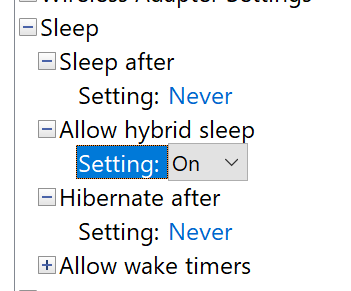
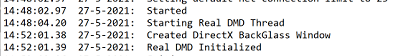
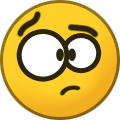
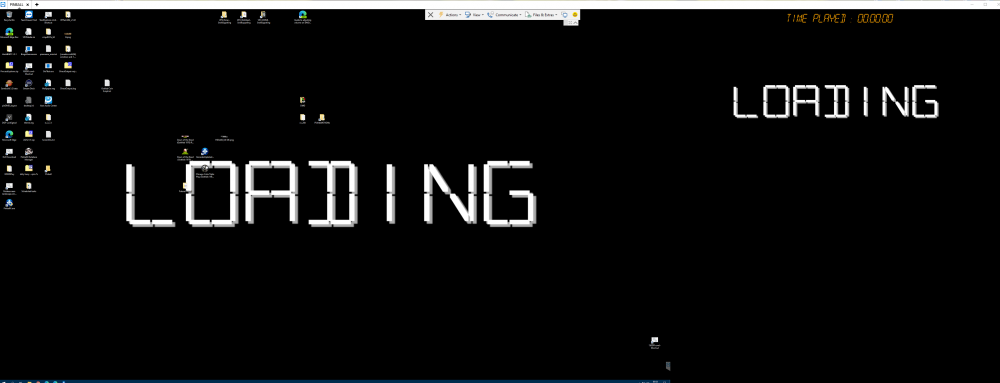
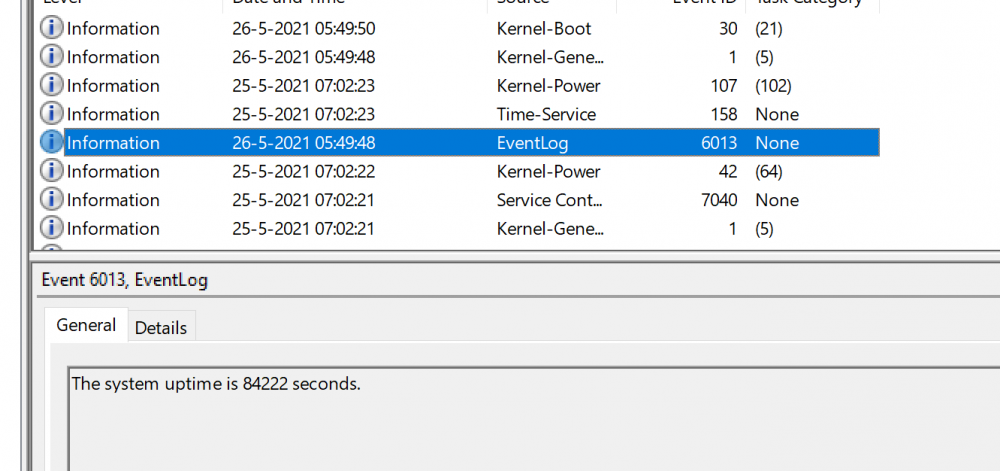
.thumb.gif.930b3b8698be44b4f6e51011ed4b137d.gif)