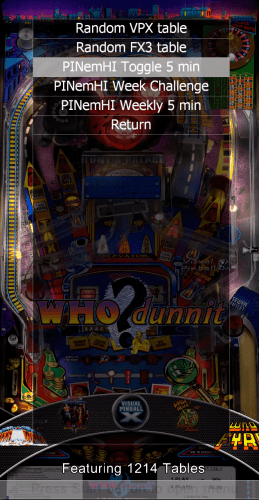-
Posts
3361 -
Joined
-
Last visited
-
Days Won
198
Content Type
Profiles
Forums
Events
Downloads
Store
Articles
Everything posted by Mike_da_Spike
-
I think you build this plugin on my request, but I now have a goDMD clock that is also awesome. Sorry for not using this plugin anymore
-

[PLUGIN] PinballX Loading Video & Image Changer (de-randomiser) V2
Mike_da_Spike replied to scutters's topic in User Projects
Sounds good ! Will check it in the next few days (end some other plugins that you updated). A 'Scutters plugin bundle' would be handy nowc Thanks mate- 40 replies
-
- 1
-

-
- plugin
- loading video
-
(and 2 more)
Tagged with:
-

[PLUGIN] PinballX Loading Video & Image Changer (de-randomiser) V2
Mike_da_Spike replied to scutters's topic in User Projects
Will this avoid the crashes ?- 40 replies
-
- plugin
- loading video
-
(and 2 more)
Tagged with:
-
Sorry mate. You know how bad my Denglish is (well, my Denglish is pretty good ) If I had a vote, I would vote as well !
-
Just because England lost the tournament, you think it is your fault Tom ? No way ! Your one of my favourites guys and if it would be possible (but it isnt unfortunately) I wanted to have 1 Tom Speirs in my work team instead of a lot I have now. I say : Tom for president ! (Or premier in England)
-
Really odd. Are vp9 tables running fine outside pinballX ? If zo, try to execute a table from the command line as well To be honest, I think I have a few vp9 tables on the cab and rest is vp10 now. But will test the behavior later for you What version of vp are you running ? If vp9 is running fine outside pinballx, maybe the next option can be tested: Download Databasemanager and install it on the cab. Launch it, navigate to your vp9 database file, select a table and hit de Launch button on the right. This will launch the table through pinballx Same behaviour ? Check the log.txt file if anyth8ng strange is going on
-
Huh? Did you disable both systems ?
-
-
Version 1.0.1
32 downloads
This is the first PinballX application that can be used in your menu to make some things easy. What is it used for ? With this small program, you can launch through the GameEx online API a random table, or even the correct PINemHI Weekly Challenge Prerequisite : Your cabinet needs internet connection Within Settings.exe (from pinballx directory), you need to setup the Gameex Online section and define a Username and Password You need an API from GameEx Online To use PINemHI leaderboard, you must setup and configure PINemHI. An small tutorial how to setup PINemHI leaderboard can be found here: Setup: First make sure you meet all the requirements. Download the Zip file and extract the PinballXAPILauncher.exe file to your Pinball Cabinet somewhere on the harddrive. Run the file PinballXAPILauncher.exe by doubleclick it. The next Screen appear : Got to https://online.gameex.com/APIinfo.aspx and login with your GameEx account. The blue link in the app direct you to the same location. You can also go to https://online.gameex.com/ (login with your credentials) go to the tab My Page and select on API On the API screen, copy the string under User and paste it into the application User. Do the same for Password This should result like this : Click on the Test API to check your credentials This should result in If you want to setup PINemHI 5 min challenge toggle key Click the Input button to set your Key. This must match the key you setup in pinemhi.ini for value 5min_key= In the Input dialog I press the "period" key on my keyboard That results that the period key is in the program Click on Save & Exit to close the program (if you want to know all the command line parameters, click on the blue question mark icon) Setup in PinballX: Open settings.exe from your PinballX directory Select in the left menu Menu Applications In the right pane of the screen, you can setup Menu applications. Right now you can setup 8 applications , but I'm sure that Tom will extend this How to setup up API access : Use the menu applications in Settings.exe to setup your program Name - Will display the name in the menu within PinballX Enabled - If this application is enabled (select Yes to show) Hide Media - During launch of the program , it will hide or show the media Note : This program doesn't show anything. PinballX will fade away and return. This needs to be adjusted in PinballX by Tom, but takes some time. In a future release this can be toggled Working Path - Path where the PinballXapiLauncher.exe is located Executable - Executable that needs to be launched (PinballXapiLauncher.exe) Parameters - The program has multiple parameters and needs to be setup correctly -r or /r : This will launch a randomized table from your complete collection use above parameter with -s or /s followed by system name : will randomize a table for that system. System name must match the system names in PinballX -w or /w : This parameter will check the Weekly challenge for PINemHI. It will check all your database files and select the database files that are setup for Visual Pinball It will try to match a table If it found a matching table, it will launch it use above parameter with -s or /s followed by system name : will do the same, but only for that specific system . System name must match the system names in PinballX -c or /c : This parameter will check the Weekly 5 min challenge for PINemHI. It will check all your database files and select the database files that are setup for Visual Pinball It will try to match a table If it found a matching table, it will launch it use above parameter with -s or /s followed by system name : will do the same, but only for that specific system . System name must match the system names in PinballX NOTE : THIS WILL NOT ENABLE THE 5 MINUTE CHALLENGE. IT ONLY LAUNCH THE TABLE -5 or /5 : This parameter will toggle the 5 minute challenge Here are some examples I use Random FX3 Table launcher: PinemHI 5 min Toggle: PinemHi Weekly Challenge launcher: PinemHi Weekly 5 minute Challenge launcher: This was the setup part. One time only. Not difficult, but need to check all your steps. How to use it in PinballX: Launch PinballX Wait until your GameEx account is logged in (this should take not long): Go to the menu by pressing the Start/Select button/key. In the menu scroll to Applications and press your Start/Select button/key This will show all the applications you created in settings.exe Just select an option and the program will do the rest ! FAQ: "I select an option for launching a table, and no table is loaded" Check the log file that is created in the same directory (by default) as your application is located "I setup all, but selecting an option in PinballX shows me the settings application instead of launching/toggle" This is properly caused by an incorrect parameter settings Options like -r , -w, -c and -5 cannot be combined Check the log file that is created in the same directory (by default) as your application is located "I run into a problem and don't understand what is in the log file" Close PinballX, launch PinballXAPILauncher.exe again and select the Log tab Set Log Level to Verbose and click Save & Exit Note Never set the logfile level to Nightmare mode ! You've been warned Reproduce your issue and post your logfile/ini file and pinballx.ini in the support thread "Matching of table for PINemHI challenges is incorrect and launches wrong table" Best way is to use the PinballX Databasemanager (not because Scutters and I created it), because the following flow will be done : Read the database XML files Check the weekly table and matching rom(s) Match your XML database file on rom multiple tables found ? It would pick a random table that matches the rom that supports the challenge No rom matching ? This will check the PINemHI tablename against your XML database file if it can match a direct hit to filename or description. multiple tables found ? It would pick a random table that matches the direct hit that supports the challenge No direct matching on filename or description name ? Last option will do a fuzzy search . This will check the PINemHI tablename against your XML database file if it can match fuzzy hit to filename or description. Fuzzy search only matching 65 or higher! multiple tables found ? It would pick a random table that matches the direct hit that supports the challenge Thanks To @Tom Speirs for adding the applications part to PinballX (I hope that he will add the option to toggle the fade the screen when launching, so nothing the application can run in the background ) @Dna Disturberfor PINemHI and creating an 'API' for getting the information for the weekly challenge @scutters for his testing, ideas, mental support and feedback during this whole project (I hope I doesn't forget anybody) Enjoy !- 2 reviews
-
- 2
-

-

-
- pinballx
- application
-
(and 3 more)
Tagged with:
-
If you open in windows the joystick and devices , you can check if a joystick button is pressed
-
Do you see both systems in the system list, or just 1 ?
-

[RESOLVED] Blank screen at PinballX v5.19 startup
Mike_da_Spike replied to nwwoods's topic in General
I used your ini file on my test desktop (only changed the path of visual pinball to my VP directory and exe file) , but all working fine for me. If you remove the sample VPX file and add a real one (with just some entries), do you have the same results ? And just add media as well for your playfield, backglass and DMD. (with PinballX Databasemanager, you can easily create system files/tables files etc ) And the installation is done via setup I assume ? Not copied over any files ? -
Did you uncheck the "hide backglass" for those tables ?
-
You know there are like/thanks buttons to posts, right ? People appreciate it when the get those
-
Just noticed that there is an update of Potc table by Bigus. Maybe that help for you ?
-
Ultradmd is only used for non rom tables, where tables needed a "custom" DMD display. In tbe thread of vp i see But dont see it in your dmddevice.ini (is this your file from the vpinmame directory under your visual pinball directory?) Freezy's dmddevice can be on multiple places as well. A version for ultradmd can be different than the version of vpinmame Not sure if you added the color part individually on that rom and if you have a folder in the altcolor directory with the corresponding filenames. Dont lnow of you updated vpinmame with the latest version and that you have sambuild on top of it If this still keeps an issue for you, you need to ask the help of the VPX/pinmame guys as you said that VPX is crashing. Check your version of Visual Pinball as well, as I run 10.7 beta for months and all looks fine to me. (I must say that I didnt play for months as well on the cab )
-
I even think that in the menu entry, there is an. "All tables" that will show all. Not at the cabinet now to confirm, but pretty sure it is there. You can also "group" multiple systems and select those from the menu.
-
Think so. I checked it
-
Lol, see the 4th post of this thread. No worries @Draco1962, we all getting older
-
Do you have the same issue outside pinballx as well ?
-
Can you also post your log file after the issue occurs? Edit : I see you use not the legitimate version of FX3 but a cracked version. Did this ever worked for you, or is this from the begin you set this up ? (And to be honest, I think it is not fair against the creators to troubleshoot a cracked version)