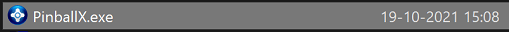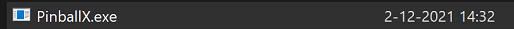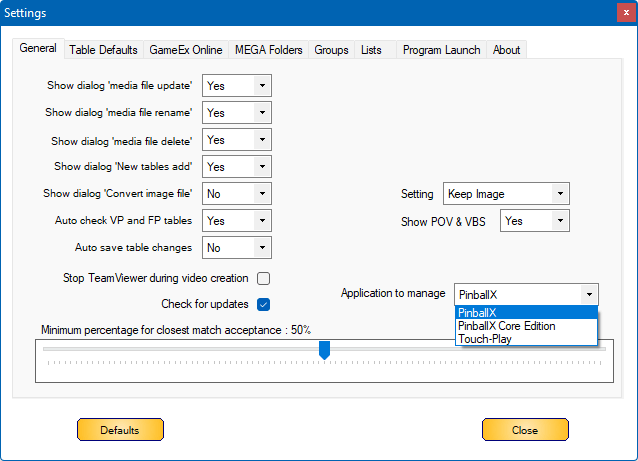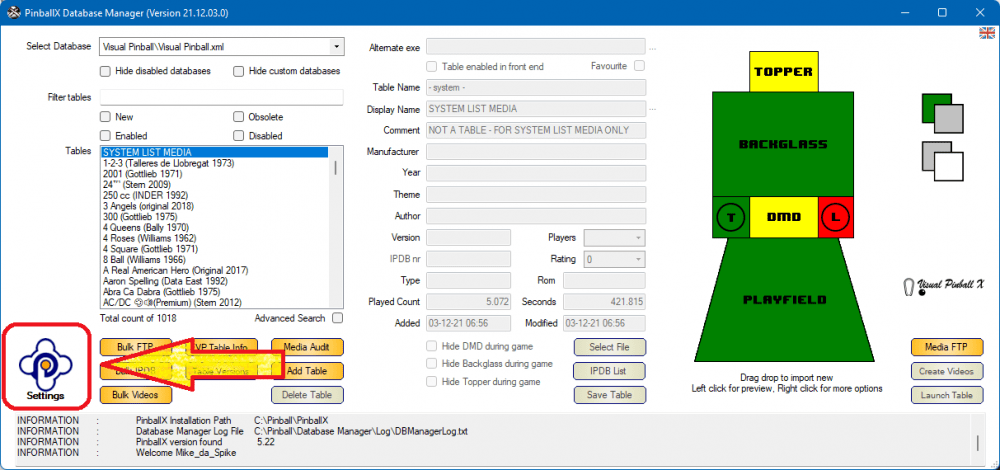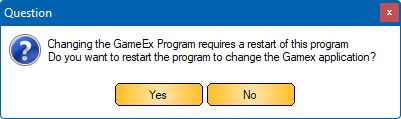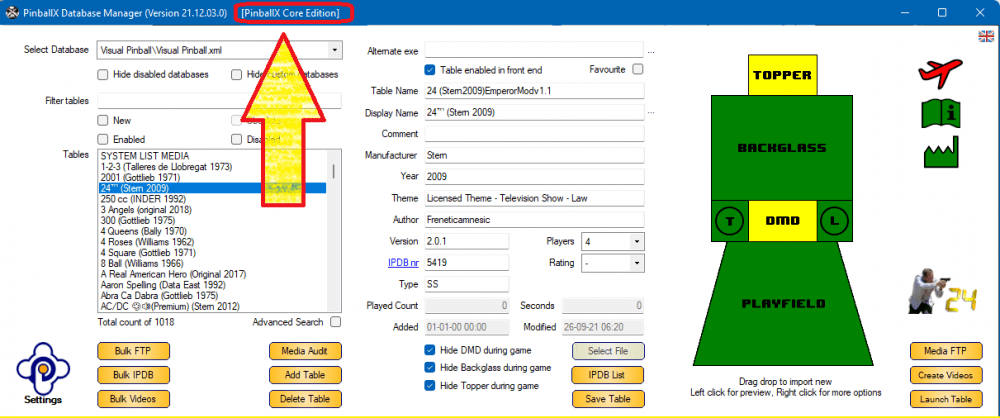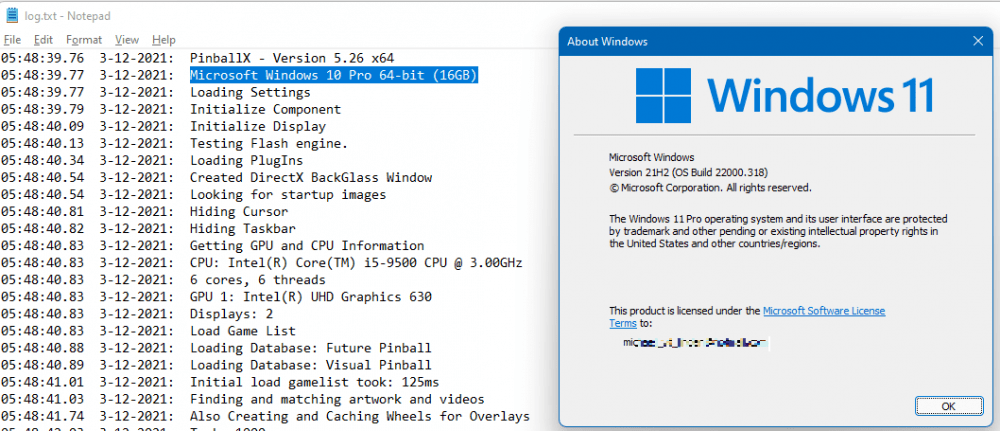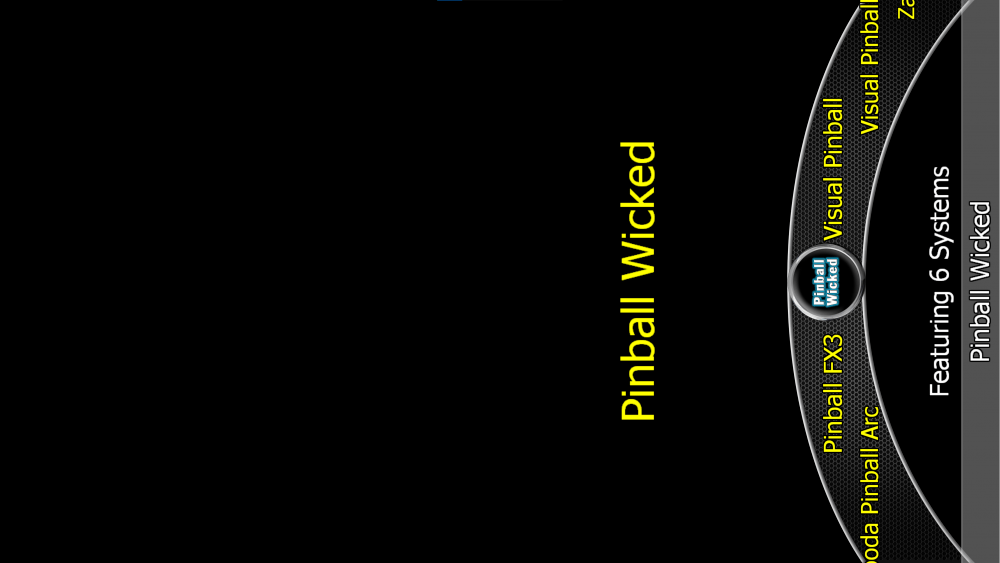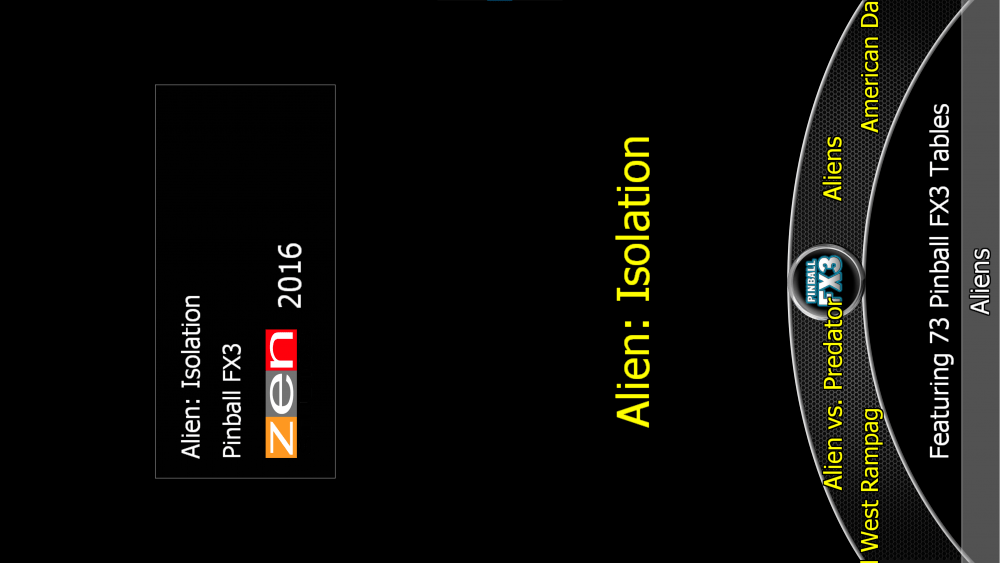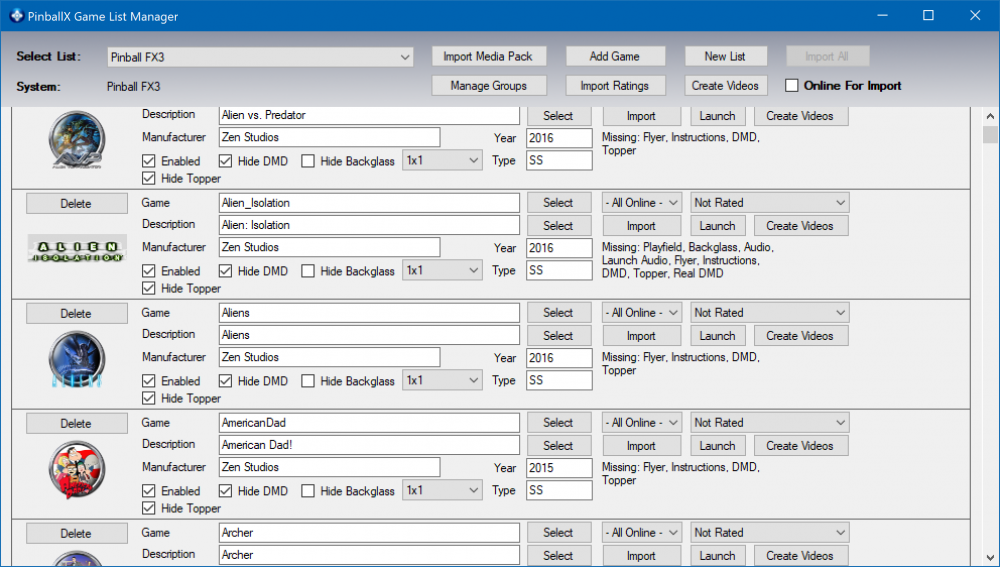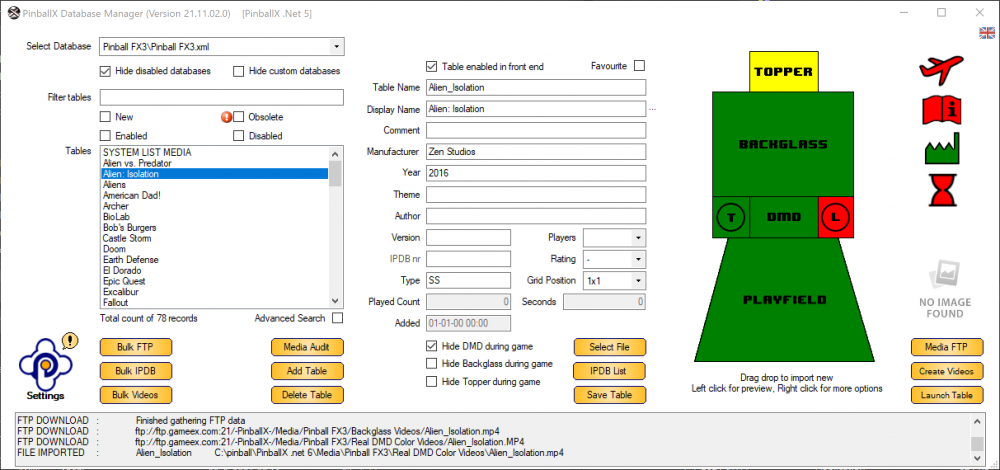-
Posts
3361 -
Joined
-
Last visited
-
Days Won
198
Content Type
Profiles
Forums
Events
Downloads
Store
Articles
Everything posted by Mike_da_Spike
-

Test version of pinballX .net 6 bug thread
Mike_da_Spike replied to Mike_da_Spike's topic in General
I'm always eating a lot ! But with the restricting in NL, we will put on a nationwide diet ! Didn't play a lot with pinball lately, but the core version is my main version on the cab. if find something, I will mention it, but first take a well deserved holiday Tom and enjoy Christmas with family and/or friends ! -

Test version of pinballX .net 6 bug thread
Mike_da_Spike replied to Mike_da_Spike's topic in General
Looks like the last version is working with startup and closing scripts. I only noticed that my Pinball FX3.xml was replaced by the version from PinballX (a file from 2017) Not sure with what version it happen, but restored it from a backup file and fix it -
I noticed this in your log 14:39:28.85 18/12/2021: Please try deleting flash.ocx in the installation folder and then reininstall PinballX. 14:39:28.85 18/12/2021: You may need to change security properties on the file. 14:39:28.85 18/12/2021: If PinballX does not initialize you should address this issue. Can you try that and try again
-
@Tom Speirs, do you k own what the error crash is caused by ?
-
It looks like it doesnt launch anything, but crashes on something, that it cannot find an object 14:40:05.03 18/12/2021: La référence d'objet n'est pas définie à une instance d'un objet. 14:40:05.03 18/12/2021: à PinballX.FrmMain.o(String A_0) 14:40:05.03 18/12/2021: à PinballX.FrmMain.a(String A_0, String A_1, String A_2, String A_3, Boolean A_4) 14:40:05.03 18/12/2021: à PinballX.FrmMain.a(String A_0, String A_1, String A_2, String A_3) 14:40:05.03 18/12/2021: à PinballX.FrmMain.y() 14:40:05.03 18/12/2021: à PinballX.FrmMain.ab() 14:40:05.10 18/12/2021: Created DirectX BackGlass Window Did you instal the pinballx, or copied it to the directory? If you copy it, try to install it instead, otherwise need to ask Tom what this crash means
-
Can you also define portable version ? Didn't play for a long time tpa, but Normally I just update via Steam to latest version and updat freecammod as well. Not sure if I have ti.e this weekend, but will take a look if it is still working on my cab
-
-

Test version of pinballX .net 6 bug thread
Mike_da_Spike replied to Mike_da_Spike's topic in General
You messed up ? never ! (I could blame scutters if I mess it up ) I will give it a try Tom ! EDIT: Same results. Still crashing -

Test version of pinballX .net 6 bug thread
Mike_da_Spike replied to Mike_da_Spike's topic in General
the replacement of the DLL causes that PinballX won't launch at all and give an app crash in the eventlog : Faulting application name: PinballX.exe, version: 1.0.0.0, time stamp: 0x61735063 Faulting module name: KERNELBASE.dll, version: 10.0.19041.1348, time stamp: 0x76fcd692 Exception code: 0xe0434352 Fault offset: 0x0000000000034f69 Faulting process id: 0x1a84 Faulting application start time: 0x01d7efdcd884b79c Faulting application path: C:\Pinball\PinballX .net 6\PinballX.exe Faulting module path: C:\Windows\System32\KERNELBASE.dll Report Id: c487abf2-da05-4ea6-ba32-61309fedfc80 Faulting package full name: Faulting package-relative application ID: No log file is created as well -

Test version of pinballX .net 6 bug thread
Mike_da_Spike replied to Mike_da_Spike's topic in General
When playing my PinemHI tables, I noticed that my startup scripts didn't run as well, although that is is in the log. 06:24:21.87 11/12/2021: C:\Pinball\Scripts\PBX\PinballXstart.cmd (see previous log file as well) Because of the start and log scripts not launching, I need to fall back to the original version. Le me know when it is added, so I can launch the core versions default on my cabinet again -
Small bug fix release for 21.12.10.0 @davy33reported that MEGA URLS didn't work. This was caused by the new format of MEGA links and that we (read me) shorted the timeout of MEGA time out in a previous version. Increasing the timeout to 20 seconds, resolved that MEGA could be working again on large files/folder structures. @scuttersfixed the code, so that new urls (Just copy past from your browser) is working as well. Thanks Davy to report and because this is your 2nd bug report, you will get the 3rd bug fix for free
- 369 replies
-
- 2
-

-

-
- mikedaspike
- scutters
-
(and 1 more)
Tagged with:
-
did it stopped working at a sudden moment, or did you reinstall the cabinet ?
-

[RESOLVED] Not displaying all tables in VP xml file
Mike_da_Spike replied to Gooseleggs's topic in General
I loaded you Xml and I see the files and from the 12 tables that are in the XML, I see all the 11 that are enabled : Do you have an filter active or something ? maybe provide your stetings.ini, to see what system is activated -

Test version of pinballX .net 6 bug thread
Mike_da_Spike replied to Mike_da_Spike's topic in General
When I quit PinbalLX , I run an exit script. According to the log, it looks lit it is executing, but the thing that should happen, won't happen. Same script as I use for the old version. log.txt -

Test version of pinballX .net 6 bug thread
Mike_da_Spike replied to Mike_da_Spike's topic in General
I was too early. Version 5.29 is launching fine on Cab and test PC. OS is good in the log file and DMD is working as wel Thanks @Tom Speirs. I will set my cabinet by default to this version, just to check how it goes. For people who wants to test, but doesn't want double database files and media files: I used juntions points to the media and database dir. Change the paths in the below command file and run it Set PinballXpath=c:\pinball\pinballX Set PinballXCorepath=C:\Pinball\PinballX .net 6 Rename "%PinballXCorepath%\Media" Media.org Rename "%PinballXCorepath%\Databases" Databases.org mklink /j "%PinballXCorepath%\Media" "%PinballXpath%\Media" mklink /j "%PinballXCorepath%\Databases" "%PinballXPath%\Databases" -

Test version of pinballX .net 6 bug thread
Mike_da_Spike replied to Mike_da_Spike's topic in General
On my w11 test system it is showing now the correct windows version, but front end doesn't start. I reinstalled from scratch, but same issues : 06:11:55.10 05/12/2021: PinballX - Version 5.28 x64 06:11:55.35 05/12/2021: Microsoft Windows 11 Pro 64-bit (16GB) 06:11:55.35 05/12/2021: Loading Settings 06:11:55.35 05/12/2021: Initialize Component 06:11:55.38 05/12/2021: Initialize Display 06:11:55.42 05/12/2021: Error. Exiting 06:11:55.42 05/12/2021: 06:11:55.42 05/12/2021: Could not load file or assembly 'System.Management, Version=4.0.0.0, Culture=neutral, PublicKeyToken=b03f5f7f11d50a3a'. The system cannot find the file specified. 06:11:55.43 05/12/2021: at q.c() 06:11:55.43 05/12/2021: at PinballX.FrmMain.a(Boolean A_0, Boolean A_1, Boolean A_2, Boolean A_3, Boolean A_4, Boolean A_5, Boolean A_6) 06:11:55.43 05/12/2021: at PinballX.FrmMain..ctor() 06:11:55.43 05/12/2021: Disposing Plugins 06:11:55.43 05/12/2021: Showing Taskbar 06:11:55.43 05/12/2021: Unhiding Mouse Cursor 06:11:55.43 05/12/2021: Bye EDIT: Same on the cabinet -

[RESOLVED] PinballX.exe missing icon in last version
Mike_da_Spike replied to Mike_da_Spike's topic in General
Thanks Tom, Conformed this is solved -
@Tom Speirs. Did you see this thread? or just low priotity ? (Or fixed in one of the latest releases?)
-
Not a big issue, but noticed I lost my icon from the PinballX.exe with the latest version (5.26) : restoring 5.22 : Maybe it can be added again it the new release ?
-

Real DMD not showing anything for Visual Pinball Tables
Mike_da_Spike replied to echodun's topic in General
I'm not using pinmame in the front-end (only generated video's), but think it broke at a sudden moment. See : -
I know the PinballX core edition is still a test phase, but for the people who wants to use it, we modified Database manager a bit, so you can manage your media and tables as well Thanks to @Tom Speirsfor his great work to update and keep PinballX alive ! To change your 'application to manage', go to settings Select the appplication to manage to "PinballX core edition" Confirm : Check the title bar that you are using the correct version :
- 369 replies
-
- 1
-

-
- mikedaspike
- scutters
-
(and 1 more)
Tagged with:
-

Test version of pinballX .net 6 bug thread
Mike_da_Spike replied to Mike_da_Spike's topic in General
Yes, I think you are almost there Tom. Just 2 minor things Operating system and cores fine on the cabinet, but OS not correct on my test PC (W11) My real DMD (pinDMDv3) is not showing videos, it is initialized correctly : 05:54:20.60 3-12-2021: Loading Game Statistics and Scores 05:54:20.62 3-12-2021: Real DMD Initialized 05:54:20.62 3-12-2021: Main display running full screen windowed. 05:54:20.67 3-12-2021: Loading Surfaces 05:54:20.76 3-12-2021: Finished Loading Surfaces 05:54:20.76 3-12-2021: Initialize Audio 05:54:20.83 3-12-2021: Set Keyboard Controls 05:54:20.83 3-12-2021: Initialize Joystick 05:54:20.87 3-12-2021: 1 Joystick Attached 05:54:20.87 3-12-2021: Setting default net connection limit to 25 05:54:20.87 3-12-2021: Started 05:54:22.00 3-12-2021: Starting Real DMD Thread 05:54:48.99 3-12-2021: Exiting But not showing anything on DMD screen Noy an issue, but just wanted to mentionen it : Initial launch on cab took a while : 05:42:07.14 3-12-2021: Also Creating and Caching Wheels for Overlays 05:42:59.93 3-12-2021: Took: 52797ms but 2nd time : 05:54:20.11 3-12-2021: Finding and matching artwork and videos 05:54:20.60 3-12-2021: Took: 485ms Good job already -
what happen if you run the line from the command prompt ?(as a non admin) C:\Games\Future Pinball\BAM\FPLoader.exe /open "C:\Games\Future Pinball\Tables\Masters of the Universe - 2.5.fpt" /play /exit /arcaderender /STAYINRAM I have set my exit and quit button to the same to the same button. But don't think that will fix an access denied Try to run a procmon (Sysinternals) , reproduce the issue and check where you got the access denied on. btw .. Check this post : Check the compatibility settings of Future Pinball.exe or FPloader.exe and remove any compatibility
-

Test version of pinballX .net 6 bug thread
Mike_da_Spike replied to Mike_da_Spike's topic in General
Still have a strange issue. Maybe because I copied over my database file (I need to check), But I don't have any media for table of system. Underlays and company logo's are showed, but wheels, playfield/back glass /dmd video's Checking gamemanager, the wheels are there And DBM also shows media for the system and tables good thing : Plugins are working ! log.txt PinballX.ini