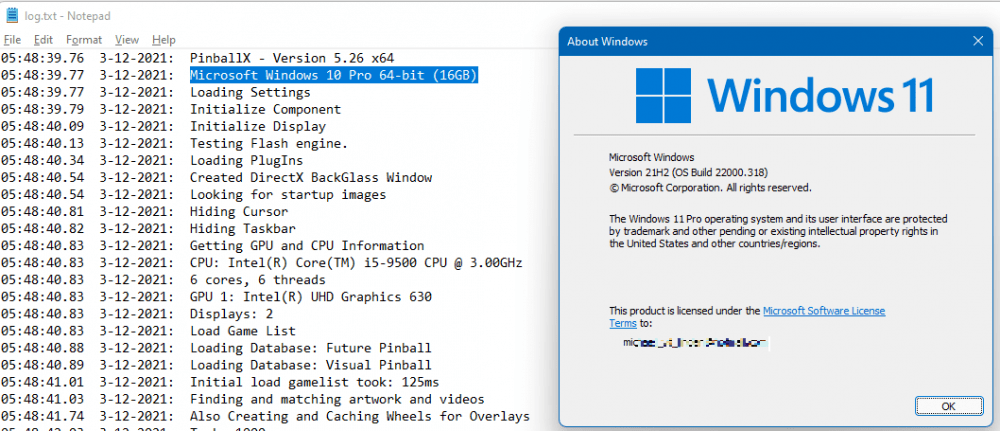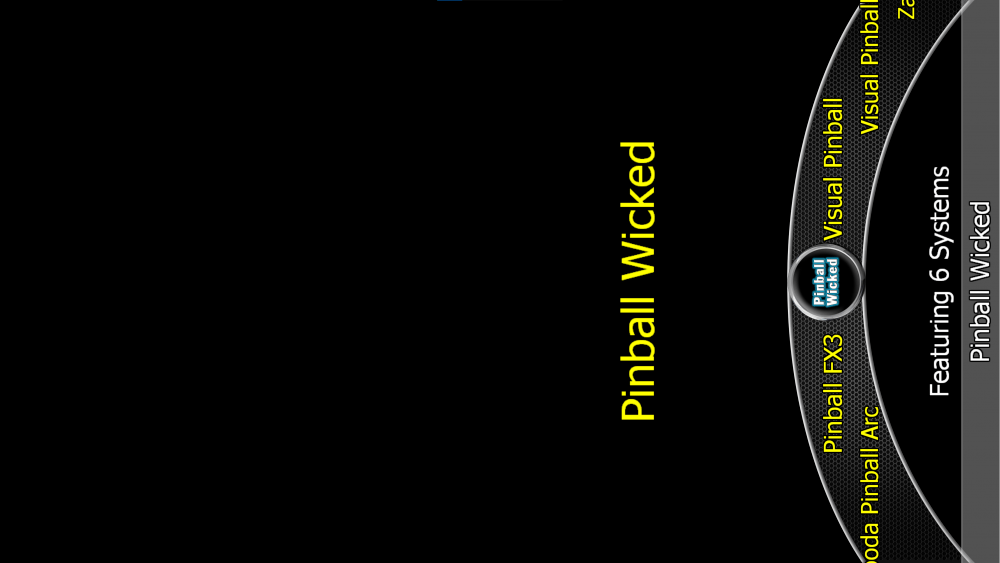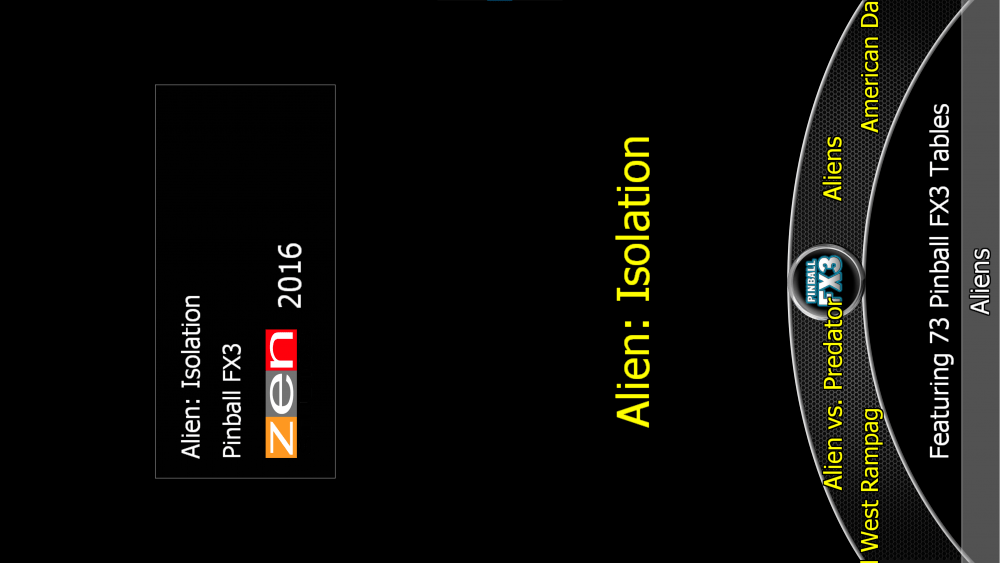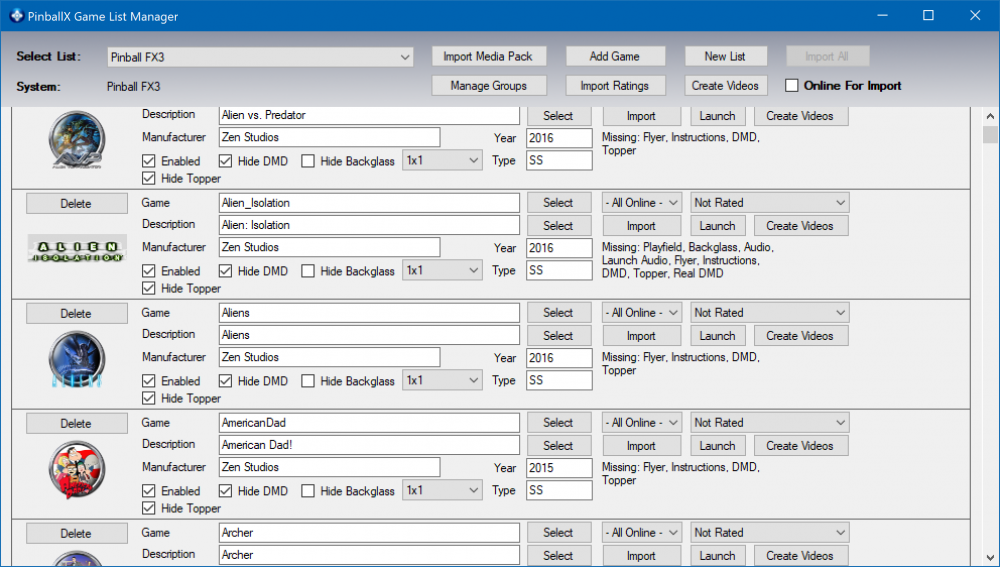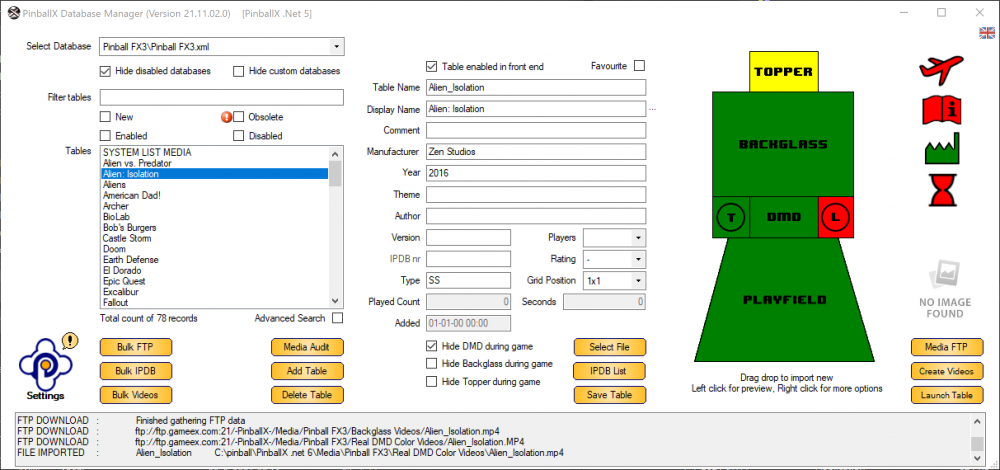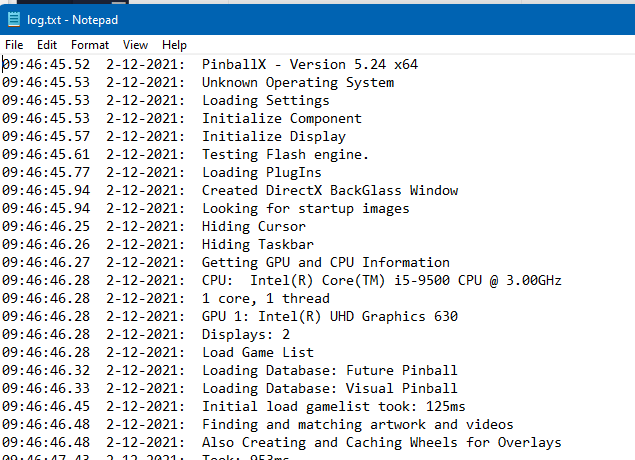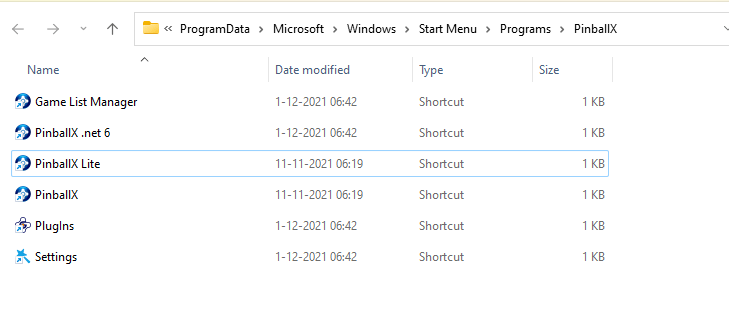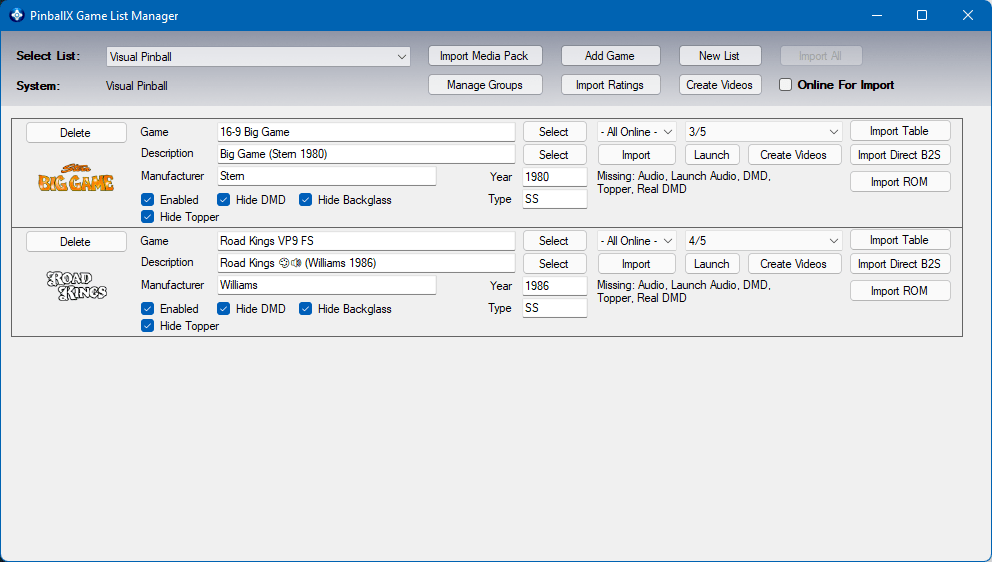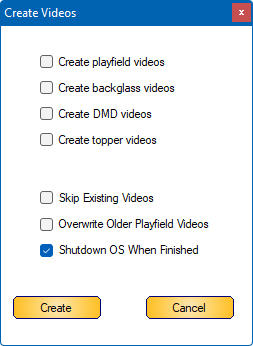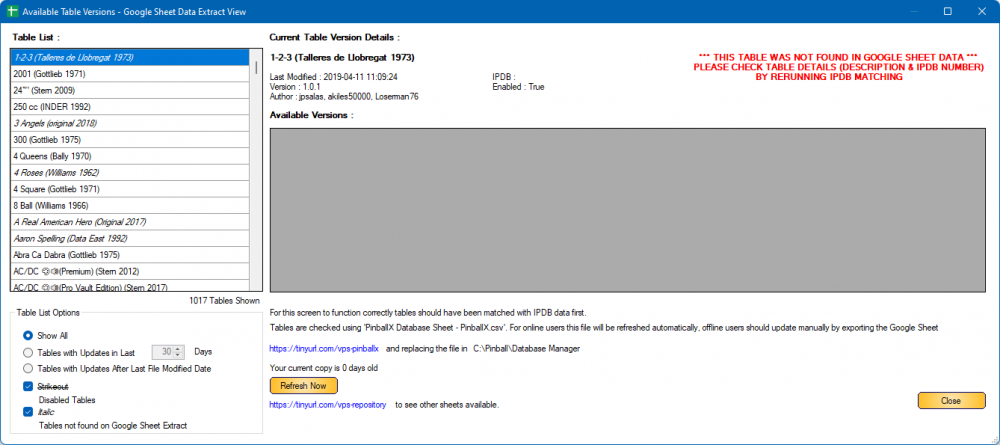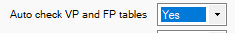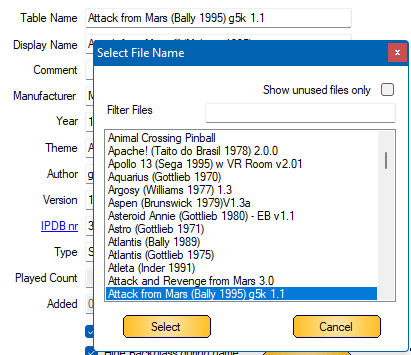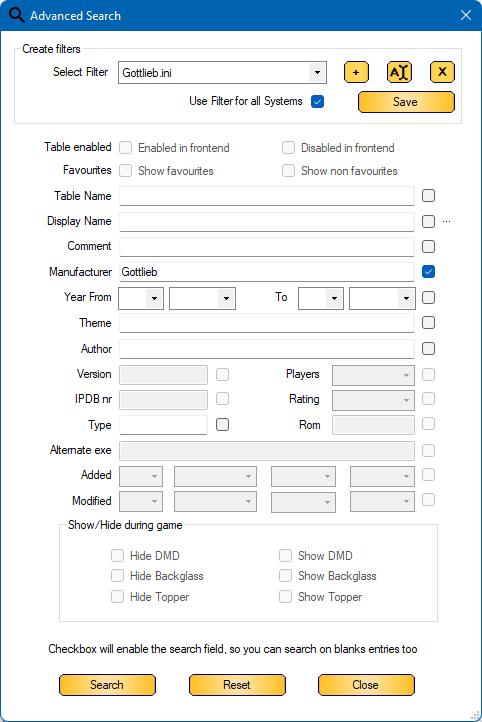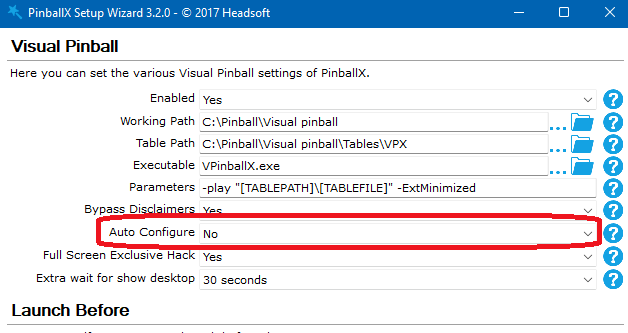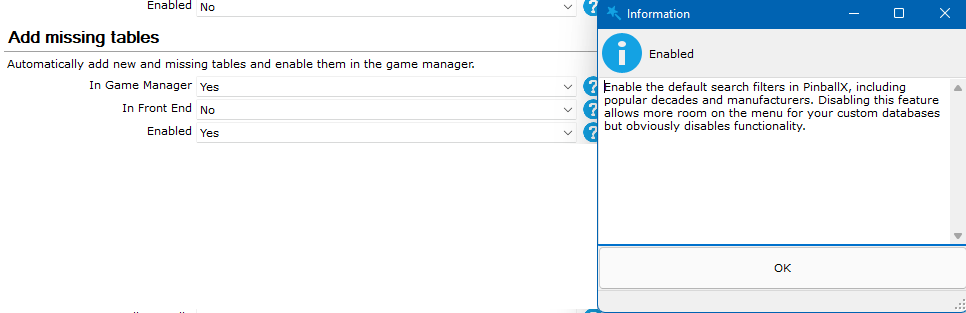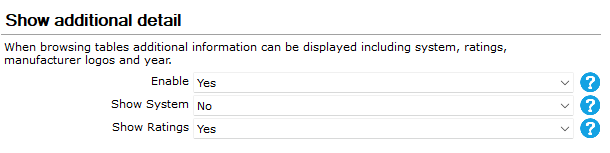-
Posts
3364 -
Joined
-
Last visited
-
Days Won
198
Content Type
Profiles
Forums
Events
Downloads
Store
Articles
Everything posted by Mike_da_Spike
-

Test version of pinballX .net 6 bug thread
Mike_da_Spike replied to Mike_da_Spike's topic in General
Yes, I think you are almost there Tom. Just 2 minor things Operating system and cores fine on the cabinet, but OS not correct on my test PC (W11) My real DMD (pinDMDv3) is not showing videos, it is initialized correctly : 05:54:20.60 3-12-2021: Loading Game Statistics and Scores 05:54:20.62 3-12-2021: Real DMD Initialized 05:54:20.62 3-12-2021: Main display running full screen windowed. 05:54:20.67 3-12-2021: Loading Surfaces 05:54:20.76 3-12-2021: Finished Loading Surfaces 05:54:20.76 3-12-2021: Initialize Audio 05:54:20.83 3-12-2021: Set Keyboard Controls 05:54:20.83 3-12-2021: Initialize Joystick 05:54:20.87 3-12-2021: 1 Joystick Attached 05:54:20.87 3-12-2021: Setting default net connection limit to 25 05:54:20.87 3-12-2021: Started 05:54:22.00 3-12-2021: Starting Real DMD Thread 05:54:48.99 3-12-2021: Exiting But not showing anything on DMD screen Noy an issue, but just wanted to mentionen it : Initial launch on cab took a while : 05:42:07.14 3-12-2021: Also Creating and Caching Wheels for Overlays 05:42:59.93 3-12-2021: Took: 52797ms but 2nd time : 05:54:20.11 3-12-2021: Finding and matching artwork and videos 05:54:20.60 3-12-2021: Took: 485ms Good job already -
what happen if you run the line from the command prompt ?(as a non admin) C:\Games\Future Pinball\BAM\FPLoader.exe /open "C:\Games\Future Pinball\Tables\Masters of the Universe - 2.5.fpt" /play /exit /arcaderender /STAYINRAM I have set my exit and quit button to the same to the same button. But don't think that will fix an access denied Try to run a procmon (Sysinternals) , reproduce the issue and check where you got the access denied on. btw .. Check this post : Check the compatibility settings of Future Pinball.exe or FPloader.exe and remove any compatibility
-

Test version of pinballX .net 6 bug thread
Mike_da_Spike replied to Mike_da_Spike's topic in General
Still have a strange issue. Maybe because I copied over my database file (I need to check), But I don't have any media for table of system. Underlays and company logo's are showed, but wheels, playfield/back glass /dmd video's Checking gamemanager, the wheels are there And DBM also shows media for the system and tables good thing : Plugins are working ! log.txt PinballX.ini -

Test version of pinballX .net 6 bug thread
Mike_da_Spike replied to Mike_da_Spike's topic in General
I took the first shot on my cabinet. installed In seperate directory. copied over the media and databases and settings.ini Opened the setup wizard and check all settings, so it saves if anythign is changed Disabled all my plugins, but crashing on something it cannot find (but don't show what it is looking for) 10:52:28.34 2-12-2021: HRESULT: [0x80070002], Module: [Unknown], ApiCode: [Unknown/Unknown], Message: The system cannot find the file specified. 10:52:28.34 2-12-2021: 10:52:28.34 2-12-2021: at SharpDX.Result.CheckError() 10:52:28.34 2-12-2021: at SharpDX.WIC.ImagingFactory.a(String A_0, Nullable`1 A_1, Int32 A_2, DecodeOptions A_3, BitmapDecoder A_4) 10:52:28.34 2-12-2021: at Direct2d.Surface.LoadSurfaceWIC(String Filename, Device Dev, MemoryStream ms) 10:52:28.34 2-12-2021: Error loading PNG 1 10:52:28.34 2-12-2021: at Direct2d.Surface.LoadSurfaceWIC(String Filename, Device Dev, MemoryStream ms) 10:52:28.34 2-12-2021: at Direct2d.Surface.LoadSurfaceWIC(String Filename, Device Dev) 10:52:28.34 2-12-2021: at Direct2d.Surface..ctor(String Filename, Device Device) 10:52:28.34 2-12-2021: at PinballX.FrmMain.al() 10:52:28.34 2-12-2021: at PinballX.FrmMain.a(Boolean A_0, Boolean A_1, Boolean A_2, Boolean A_3, Boolean A_4, Boolean A_5, Boolean A_6) 10:52:28.34 2-12-2021: at PinballX.FrmMain..ctor() 10:52:28.34 2-12-2021: Disposing Plugins any idea ? (maybe I should start without anythign copied over . I just realized this) Just forget this. Must be me. Start all over again, and launching. Think I forgot a copy of something log.txt PinballX.ini -

Test version of pinballX .net 6 bug thread
Mike_da_Spike replied to Mike_da_Spike's topic in General
-

Test version of pinballX .net 6 bug thread
Mike_da_Spike replied to Mike_da_Spike's topic in General
Argh ! damned you are right. I thought that PinbalLX had an initial version as well. Getting too old to remember all the stuff -

Test version of pinballX .net 6 bug thread
Mike_da_Spike replied to Mike_da_Spike's topic in General
Yup ! Your the man Tom, it is working ! Good job Only still installs in the same Start menu entry and overwrites the 'normal' PinbalLX game list manager, settings and plugins maybe you leave it as it was, and thats ok for me. Btw. did you remove the DOF plugin from the core installation ? If I have some time, I will update my cabinet and start some real testing, but this looks promising now ! -

Test version of pinballX .net 6 bug thread
Mike_da_Spike replied to Mike_da_Spike's topic in General
Installation of PBX .net6 overwrites the icons in the windows startmenu (Settings, plugins and game list manager) As the program has another program UID, should it not be installed in a different folder in the startmenu ?? -

Test version of pinballX .net 6 bug thread
Mike_da_Spike replied to Mike_da_Spike's topic in General
same here as well. Just using the gamemanager.exe with the 2 test tables. Adding 2 characters (within game manager it is working. Writing and reading again), but within PinballX a buffer too small message log.txt Visual Pinball.xml -
You missed a good black Friday deal?? Well, here's your Cyber Monday Deal and all is for free ! Small update with some 'internal' feature requests and 2 bug fixes (Thanks @davy33for mentioning 1 bug and we where able to fix this just before this release) First a request I wanted to have, as I noticed that my cab was on for a long day after I created new videos. We added a shutdown option (including all your 'program launch' when exiting Database manager) : Second was an option I wanted to have as well. Updating the Dux Retro sheet on demand Click on the 'Refresh now' button, to download the latest version of the sheet and restart the program The third request came from the co-founder of databasemanager @scutters When he updates tables, he uses the same name for the new table. As he needed to search for the correct table when clicking on 'Select file' to update the meta data, we made a small feature, that will directly select the correct file name (if present and no unused files are present) You can also set 'Auto check VP and FP tables' to yes in the settings, so during launch of database manager, the meta data will be added as well The last extra feature we added, came indirectly from a our download page. Filters for all systems, instead of only selected system For this, we added to the "Advanced Search" an option "Use filter for all systems" Checking this box, will use the filter for all systems (Please be aware that Databsemanager doesn't show all the systems. The result will be shown as the filter of the current selected filter) A great thanks (as always) to @scuttersfor helping with code, testing and new features !
- 369 replies
-
- 2
-

-

-
- mikedaspike
- scutters
-
(and 1 more)
Tagged with:
-
For testing your credentials you can try Databasemanager. Open settings, go to the GameEx tab, full in your email address and password. And hot the check access button.
-
Don't see anything strange in your log file. maybe there is a corrupted backglass video that is causing this behavior ? You are running a couple of versions behind as well, but don't think this will solve it (but I will always download and use the latest version)
-
Thanks for the advise, i wasnt aware of that! I will try as well.
-
Can you please attach you pinballx log file and the file pinballx.ini. the logfile should be created after you simulate your issue
-
Hey Marc, I was not able the zaccaria capture as well. On the ftp are some media, that yiu can grab.
-
Don't think a .lnk ffilecanbe used, But why do you want to launch this as a shortcut ? With other words, what are your limitations to not load this as an normal system with table file?
-
I have no exit to windows in my menu option, as I only want my cabinet to be used in pinballx. If I update the cab (via teamviewer) I always use alt-f4. It will nicely close pinballx and even run the exit scripts Btw. You can use 1 system for different visual pinball version. With alternateexe you can change the starting exe per table. See also latest release notes of databasemanager for easy picking up the executable I even have only the VisualPinballX 10.6 exe file in my visual pinball 10.7 directory. Just for backwards compatibility. So no need for 2 Visual pinball installations., just that exe file and point the alternate exe to that file
-
Try to set "auto configure" to "No" in the settings for Visual Pinball This will avoid to overwrite your visual Pinball settings from PinballX I think that it is not possible right now, and should make a feature request for Tom
-
Do you put yiur cabinet in sleep mode, or do you power it off (shutdown?) Today i was doing some tests on my pc and I put it in sleep. I turned both monitors off as well. When returning from sleep, my display was inverted, and needed to be up correctly.
-
I see in the settings.exe, under "Add missing tables" the option enabled/disabled. Is this a left over from older version, where we could set the default filters ? changing this option, toggles in Pinballx.ini the "EnableDefaultFilters " with other words : Should this option be deleted ?
-
During testing of all functionalities in PinballX (and updating the documentation), I discovered a small bug. When enable the "show additinal detail" to yes, hide the System and shows the ratings, The ratings won't display. If system and Ratings set to yes, I see systems and ratings. When settings system to yes, and Ratin gs to no, it only shows the System Not a real big issue, just wanted to mention it log.txt PinballX.ini
-
Looks like you copied a pinballx installation, instead of installing. As Draco said: upgrade to latest version, run settings.exe and go through all pages. If anny issues occurs, please attach the files and not copy the text
-

[RESOLVED] PinballX randomly crashes back to desktop
Mike_da_Spike replied to E36M3ZF's topic in General
Looks like your directx 9 is screwed/broken/mail functioning. Can be a lot of things: Operating system issues : try sfc /scannow as admin in command prompt and the links I post in previous post. Or upgrade your os Return to a restore point before issue happen ? Try a Video driver update. Directx9 re-install ( not sure if that is possible on w10). Found the next on internet Not sure if it helps, but something definitely is wrong with your pc. Lsst resort will be to reinstall your cab. Not a fun job, but I did it a couple of weeks agk and since than, it runs smoother as before -
So, the issue started when 1 monitor was turned off ? Still I dont understand why it is happening Did you try Scutters orher option in tbe pinballx.ini, to set the x offset to 1920 ?
-
If you don't have a clue about the software and Visual pinball, Watch this , and maybe this will help