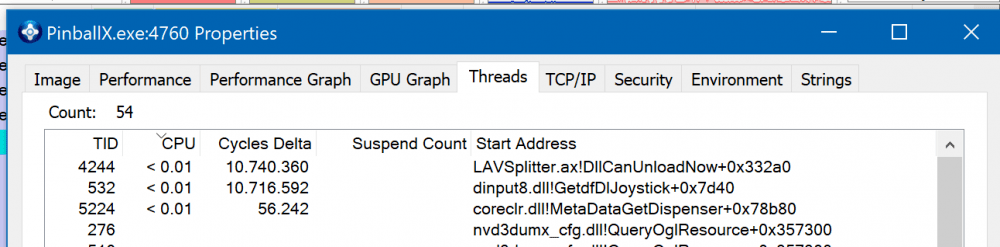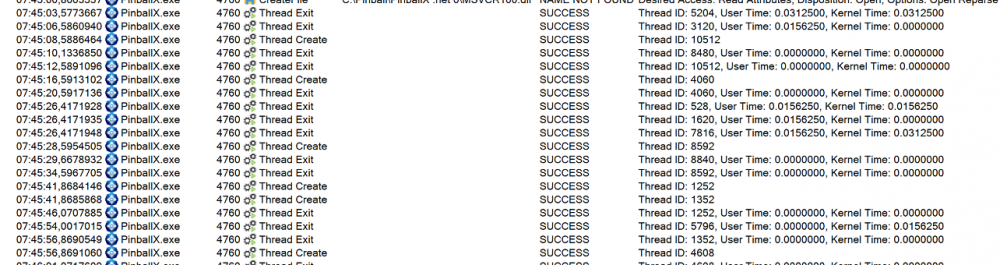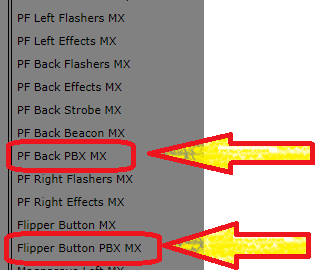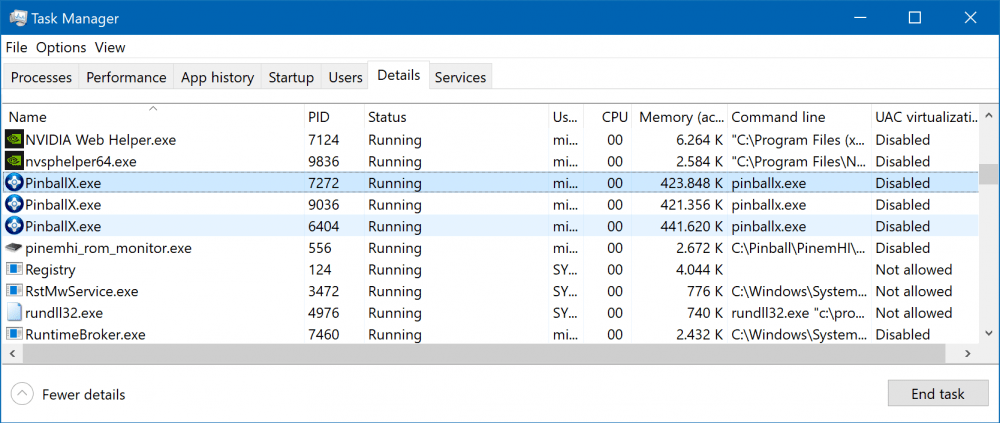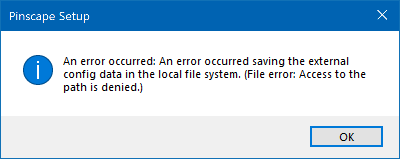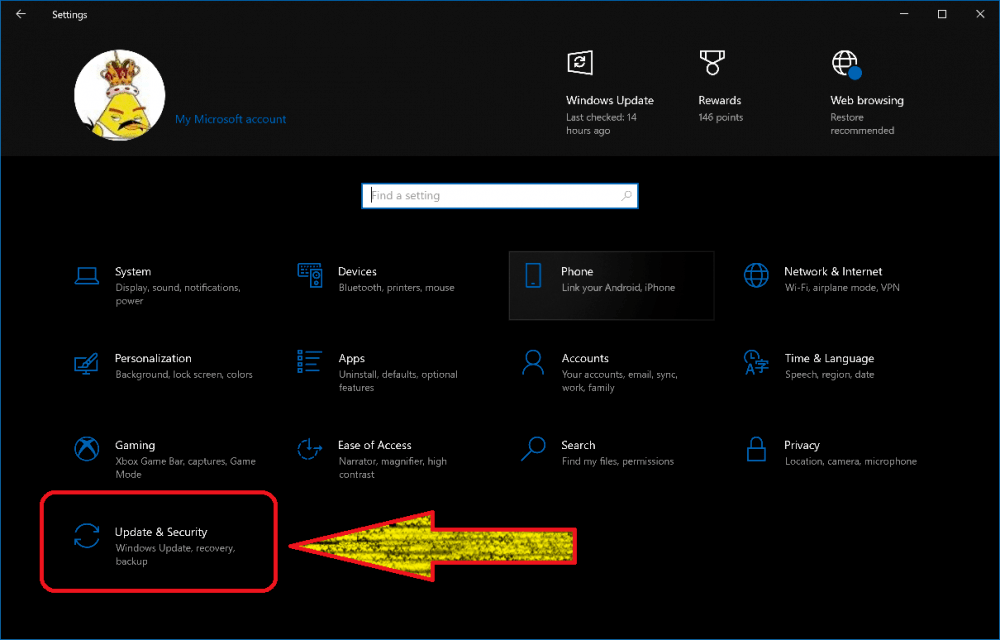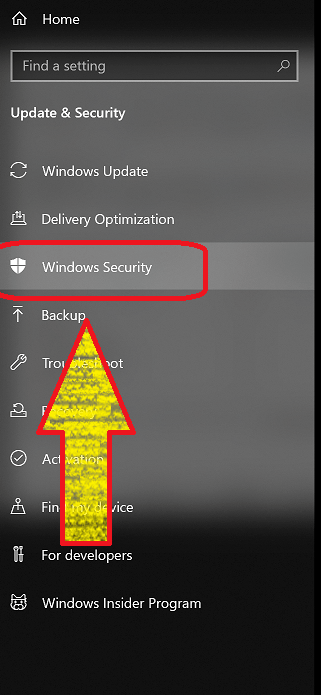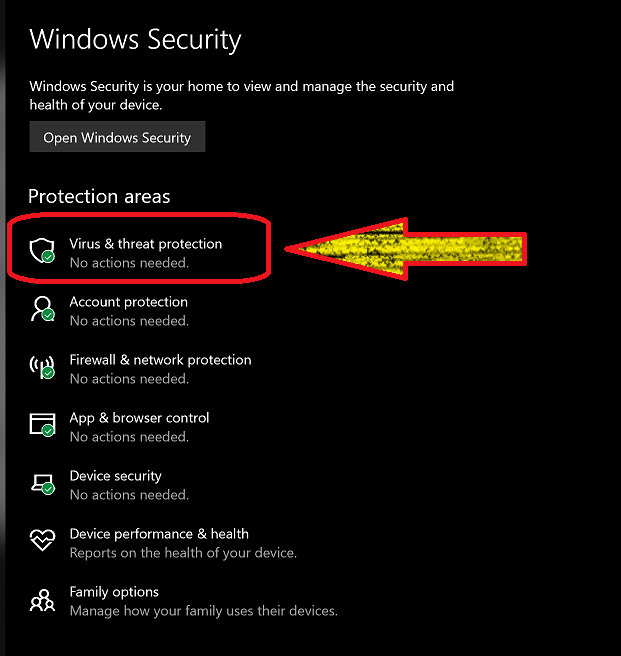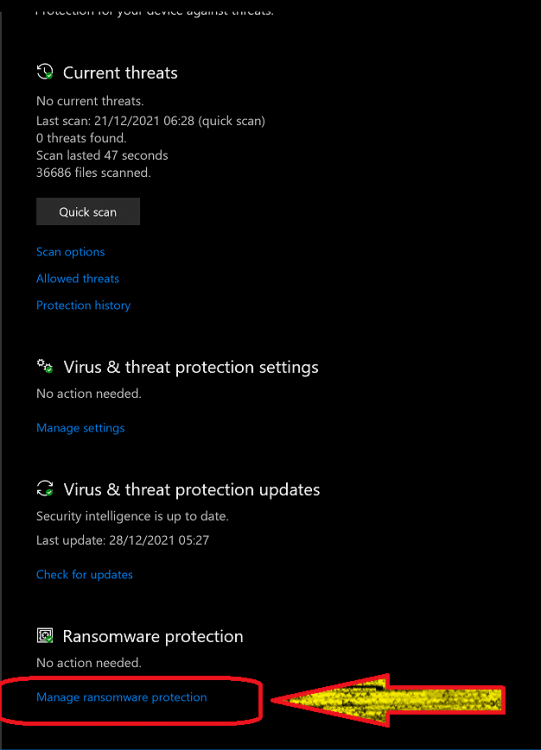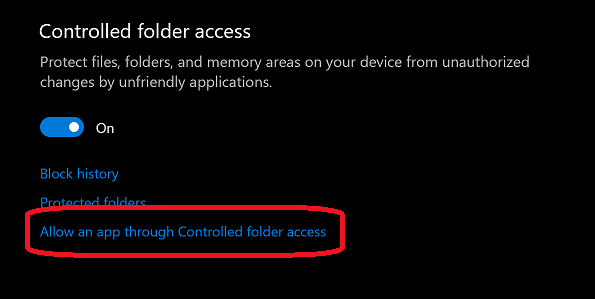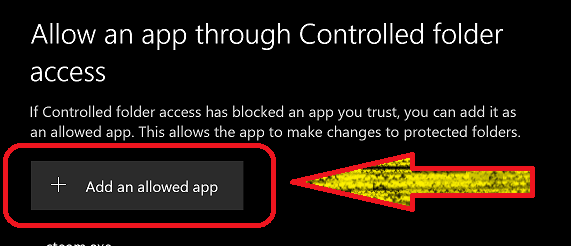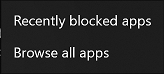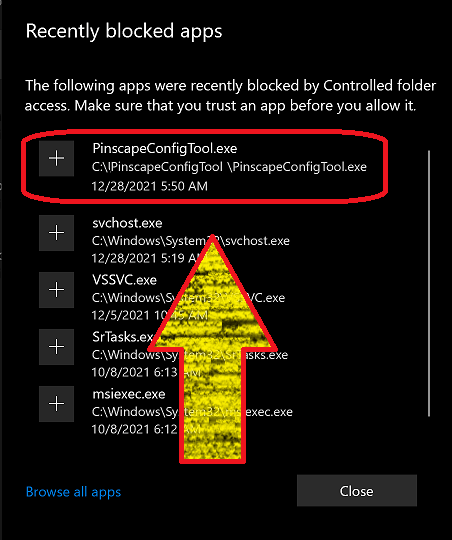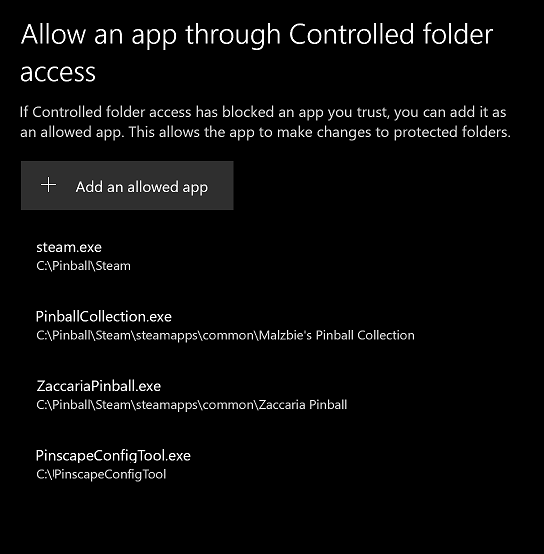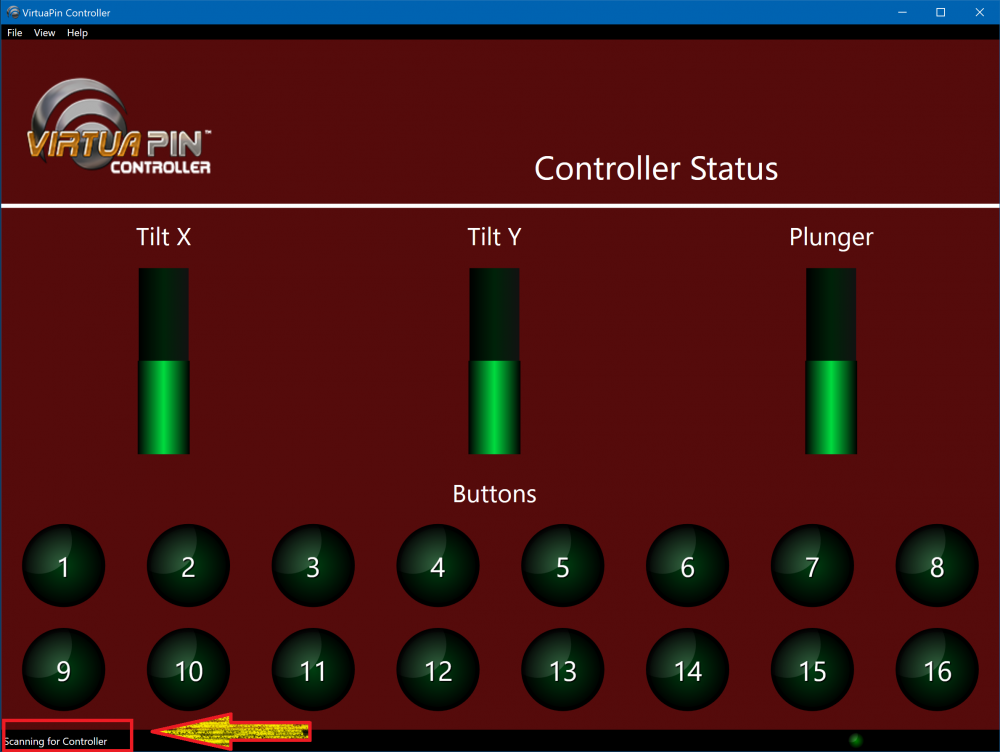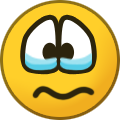-
Posts
3361 -
Joined
-
Last visited
-
Days Won
198
Content Type
Profiles
Forums
Events
Downloads
Store
Articles
Everything posted by Mike_da_Spike
-
I see some differences in your INI file For example your table path in your 533 ini = TablePath=C:\Games\Tables10 instead of TablePath=C:\Games\Tables10\ same as your fpram directory has an extra slash in the ol INI file Also some keycodes has changed (I don't know the keycodes on top of my head) : 533 : screenshot=220 screenshotbackglass=66 274: screenshot=45 screenshotbackglass=46 Your 274 also starts with a rotation of 0 degrees and your 533 with 90 degrees. And last differences is that 533 is running in Full screen windowed mode and 274 isn't Also noticed that your log file of 533 shows that you have issues with your flash.ocx 03:43:21.39 06.01.2022: Error initializing flash engine. 03:43:21.39 06.01.2022: Please try deleting flash.ocx in the installation folder and then reininstall PinballX. 03:43:21.39 06.01.2022: You may need to change security properties on the file. I don't say this will fix your issue, but try to get all the same as your previous version. i'm not runnign FP as I like VPx more, so not able to test your config on my system
-

Complete Reinstall? Any advice to make life easier.
Mike_da_Spike replied to Deadbolt Don's topic in General
I adde a knocker when I build my cabinet, but I disabled it in dof after a few weeks , as it makes a hell of a noise. I play mostly night times and neighbors complain about it Be aware that a knocker doesn't get attached directly to a DOF controller. You need a relay and a diode (i hope these are the English words) to not overload/damage your controller. Most of the controllers are made for leds and you need the expensive extension boards for toys. Or build them yourself which are much cheaper (diode is 0.20 € and relay 0.80 €) . Yes. There are multiple threads here, but the way i setup is to have a subfolder vpx and vp9 under my tables directory. Create a system for vpx and a system for vpx and point the exe and the tables dir to the correct system. See Hmmm... first you ask to separate them and next you want to merge the media ? I think that you should not have double tables in vp9 and build in vpx that are the same, as vpx is much better. Maybe backglasses could be the same. By default it is not possible, but you can ise symbolic links. That some kind of shortcut for folders. So your vp9\wheels can have a junction point to vpx\wheels. So both have the same files, but actually 1 time on harddrive. See The Complete Guide to Creating Symbolic Links (aka Symlinks) on Windows (howtogeek.com) Be aware that the check of "media audit" within Databasemanager will not work correctly as it doesnt make a distinct between symbolic links and real folders I bought a too expensive kit (150 €), that only has the board and the convertor of the analog plunger to 'digital' (it is actually a slide potentiometer). When buying just the kl25z board, it is much cheaper (around 25 € and with the software of pinscape you can flash it to the latest version. The only thing you need is the plunger convertor and mounting stuff (but are properly also found on the internet) But it is working like a charm. You can also use it as a ledwizard (for example your knocker if you don't have a ledwiz yet), but I only use the joysticks on it. need to adjust nudging Good luck with all, and dont make your wife upset (my wife doesn't come to my work room where cabinets are, so she doesn't have a clue what i do and buy) -
Did you save the DOF config, download it put it into your DOF folder ? As I don't have Flipper leds I'm not able to test it. I created the wrong screenshots it should not be the flipper Button MX, but with the name PBX in it Can you try to copy the red line in : Flipper Button PBX MX ? and process all ? And maybe post your PinballX DirectOutput Plugin.log so we can see what matching is done
-

[PLUGIN] PinballX DOF 1.4 (Swisslizard Modified)
Mike_da_Spike replied to Mike_da_Spike's topic in User Projects
Small Update on the file. If you are adding ROM names in your table XML file, it will first try to match on the rom. This can give a better hit than the description name, and would avoid tables with multiple entries to pick the first one. For example ACDC : 22.01.03 01:08:10.726 Best match for ROM acd_170hc is ACDC LIMITED EDITION (acd_170h). Match Value: 0,888888888888889 22.01.03 01:08:10.726 Game selected AC/DC ???? (Update sent for ACD_170H) 22.01.03 01:08:14.637 Action: PBXWheelLeft 22.01.03 01:08:14.887 Action: PBXGameSelect 22.01.03 01:08:14.891 Best match for ROM acd_170c is ACDC (acd_170). Match Value: 0,875 22.01.03 01:08:14.891 Game selected AC/DC ???? (Update sent for ACD_170) See the difference between rom acd_170hc and acd_170c and the entry it takes from the DOF config tool Adding rom names, will be done automaticlly on most tables with database manager (thanks to @scutters, who implemented this a long time ago) -
Odd. I'm able to open the logfile. And an easier way to enable/disable logging, is to open PluginManager.exe from your Pinballx directory and click configure of the plugin. Did you check ac/dc in the DOF config tool for the flippers color ? An incorrect color will not showed in thelog file, and must be a config setting I checked DOF config, I see that there are multiple ACDC entries. The default ACDC has for PBX and VP yellow buttons, but the Limited edition has red and the music table has blue flippers (I don't have led flippers, so not able to check). So my assumption is that the check to match your PinballX name to the DOF rom, is not matching the DOF config. So for my cabinet, I see in the dof log : 21.05.17 07:04:36.370 Best match for ACDC is ACDC (acd_170). Match Value: 0,727272727272727 21.05.17 07:04:36.371 Game selected AC-DC ?? (Update sent) This means my PinballX DOF is mapped to ACD_170 (thats with the default Yellow color), but my rom is the 170HC, and that maps the game to the red buttons. I have uploaded a small change to Swisslizard plugin. It should give more hits and a bit better logging If I have some time, I can modify the Plugin a bit, and if you have a rom in your table XML and will match first that rom, and nothing found, it will do the fuzzy search as it is now. By default Databasemanager will tries to import the correct rom name from the VPX table to your table XML entry during import of the table (thanks to @scutterswho implemented this feature last year !) let me know if it is a bit clear to you what I try to explain
-

Complete Reinstall? Any advice to make life easier.
Mike_da_Spike replied to Deadbolt Don's topic in General
I dont know anythi g about the virtucab controller. Iis this seen as a joystick within windiws ? If so, you dont need joytopin. I just use my joystick config in all emulators. -
There is a text part in the settings, that will show a custom line as well. And yes, the above ini is not a complrte file. It misses a lof of sections
-
If you have a backup, restore your database folder (those contains your systems with tables and filters), Also restore your pinballx.ini from the config directory. This file contains almost all your settings (except your gamex account and password Or, copy the complete pinballx dir from backup
-

Complete Reinstall? Any advice to make life easier.
Mike_da_Spike replied to Deadbolt Don's topic in General
What is your issue with the licap controller ? Last week my virtuapin controller died and replaced it with a pinscape controller. I needed to rewire some as well, but could program the board as the same button setup as I had, so no changes in pbx, vp or other emulator -

Test version of pinballX .net 6 bug thread
Mike_da_Spike replied to Mike_da_Spike's topic in General
You are right Tom. A command in the batch file is causing that PinballX will not close I use this batch file for the core and the legacy version. The batch file is executing and exiting correctly, but PinballX process is still present. This is the batch file and PinballX won't close after something is done with the Screen c:\windows\system32\reg.exe import C:\Pinball\scripts\DisplayTools\DC2\monitor_200dpi.reg C:\Pinball\scripts\DisplayTools\dc\dc64cmd.exe -rotate=right I tried another program as well (DC2.exe) , but changing something to the display makes PBX still running. if I set "Wait for exit" to NO, all is working (And batch file is Setting the correct entries as well, so do not spend a lot of time on it. EDIT: Even with wait for exit no, it will keep the process alive. Adding a timeout before the display must change and setting the "wait for exit" to no, close PinballX. It looks like that when the screen changes I quit PBX, the process cannot release something and will stay alive. I will try to do a procmon and processExplorer to check what is keeping the process alive EDIT 2: Not sure if this helps : The follwowing threads still consumin CPU when PBX closed According to Procmon, it is creating new threads as well and closes them : But not able to match the thread ID's that are created and are still in use ... Suspending the 3 threads, will Show no more activity of PinballX (no CPU activity , and no more threads to create/exit) -

Test version of pinballX .net 6 bug thread
Mike_da_Spike replied to Mike_da_Spike's topic in General
Happy new year Tom. I will try without the end script. It is for setting the screem to portrait mode and set the correct resolutions on all screens -
The credits for this plug-in goes completely to Swisslizard. This is a slightly modified version, that will give more hits on tables for the led matrix . Avoiding a lot of log entries with 'Event_Input' lines Added some extra log lines, when a led matrix doesn't show anything. This could be that the table doesn't match a rom that is setup in DOF Or the table doesn't have an 'PF Back PBX MX ' setup in DOF (or some other cases. It helped myself out why some table had a Led Matrix working and some didn't (although it was matching with a rom) Copy the DLL in the zip to your pinballx\plugins. Run PluginManager.exe from your pinballX directory to enable/configure the plugin
-
Version 1.4
146 downloads
The credits for this plug-in goes completely to Swisslizard. This is a slightly modified version, that will give more hits on tables for the led matrix . It shows a default effect when no matching can be done Copy the DLL in the zip to your pinballx\plugins. Run PluginManager.exe from your pinballX directory to enable/configure the plugin -
make sure you logging enabled in the DOF plugin. Than launch PBX and sin the menu go to the table that is not showing what you expected), open in the plugin firectory "PinballX DirectOutput Plugin.log" This should show your table and if it can match something : Something like : 21.12.31 09:31:33.868 Best match for PINEMHI WEEKLY CHALLENGE is PINBALL CHAMP (pinchamp). Match Value: 0,41025641025641 Now it should use the settings from pinchamp But my assumption was that only the led matrix and flipper buttons was defined in the DOF config tool and not the undercab lighting Do you have a special version of the DOF plugin ?
-

Test version of pinballX .net 6 bug thread
Mike_da_Spike replied to Mike_da_Spike's topic in General
I found another bug, that I'm not able to reproduce on the legacy version. When closing PinballX correct (via exit on startmenu). Pinballx.exe keeps active and, keeps some DLL's , TTF's and other files in use. Relaunching PBX, and exit, results that I have multiple versions running Tested with Legacy PinballX, but I can see when closing PBC the process is 'suspended' and removed PinballX.ini log.txt -

Complete Reinstall? Any advice to make life easier.
Mike_da_Spike replied to Deadbolt Don's topic in General
I did a reintall off my cabinet about 2 months. I bought a 2tb harddrive and wanted a clean windows install.. You can create a windows bootable media from the Microsoft side. Any w7 key (home or pro) will still work. There are some websites that offers a w10 pro key for 12 euro, but think those are w7 keys. After the install, I made a pinball dir on c:\. I excluded this dir from any realtime virus scan. Installed steam and all the software i need for running all my emulators in c:\pinball sub dirs. For dof, I installed it completly and copied the config over from the old dir. Same for visual pinball. Installed 10.6 and updated to 10.7, and updated vpinmame with latest sam build. Tablesdir copied over. I was up and running in 2 days to a brand new installation of windows and all the software. And I'm using teamviewer as well.not via internet, but only setup locall connection. -
After reinstalling my cabinet, I had strange issue with Zaccaria. Zaccaria didn't want to save the settings, as I setup in the program. With procmon I get access denies on c:\users\Mikedaspike\Documents\Zaccaria_Pinball folder. Although the ACL's where set to full control to the user and for SYSTEM, the app was not able to write. Adding the files from my other machine, looks like it could read it After adding a new controller (Virtuapin controller died and replace by a KL25Z), I had the same issue. Trying to save the config results in : This is caused by Windows 10 Controlled folder access. Controlled folder access is to protect files against threats like ransomware. maybe I enabled it (or was enabled automaticlly after fresh install). How to Fix this ? Open from your Windows the settings screen Click on Updates & Security Click Windows Security click Virus & threat protection Scroll down to Ransomware Protection and click Manage ransomware Protection Here you can control the Controlled folder access I would not recomment to turn this feauture off !!! Click on the Allow an app Through Controlled Folder access click on + Add an allowed app in the Recently blocked appsyou see the apps that tries recently to save something Or click on browse apps In my case, I added th ePinscapeConfig tool And manually added the Zaccaria pinball (and steam) as well : This allows to run the apps correctly
-
@Tom Speirs Maybe adjust the text of https://forums.gameex.com/forums/ftp/. Replace username to email address
-
Happy Christmas everyone ! Due to malfunction of my controller, I'm not able to play pinball the next few days. So I put some time to change my frontend settings (part of creating PinballX install documentation that I'm working on for the last 2 months) I wanted to change the color of the pinemhi scores that are showed during attract mode. My assumption was it uses the 'dmdrealfont.png' from the media\images das a font. changing the colors of this font, to any other color and replacing this file, Doesn't show anything on my display. Am I doing something wrong ? dmdrealfont_blue.zip log.txt
-

[PINCAB] My Virtual Pinball Cabinet build
Mike_da_Spike replied to Mike_da_Spike's topic in Gamer Rigs
I contacted Virtuapin retailer here (virtuapin.eu aka pinballshop.nl aka highflow.nl, those are my local shops), but they say it will not be instock till april 2022. Shipping , tax and importing from the us site will cost too much for me, so ordered the ibcs kit. Will properly delivered monday ... No pinball for me this christmas (the grandkids will be disappointed) ... -

[PINCAB] My Virtual Pinball Cabinet build
Mike_da_Spike replied to Mike_da_Spike's topic in Gamer Rigs
Today (well actually yesterday), is the day that a 2nd part in my cabinet stopped working. After my power supply 2 years ago, my VirtualPin controller stopped working. This was properly my own fault. the LED of the start button didn't work anymore (controlled via the LEDwizard board) I replace the led and wanted to assemble the led with switch back in the cabinet. This was close to my 2 left flippers buttons. I get a power shock when i accidently touched the flipper connectors (and properly had the LED wires touched as well). the led is still working, but the Virtuapin controller isn't working since than. Tried a lot of things, but no luck. Contacted the local Vpinball shop and the Virtuapin is out of stock and need to come from the US. properly delivery time April 2022 I ordered now a 'IBCS Plug and Play Digital Pinball Plunger Assembly with KL25Z, Nudge/Tilt" controller kit. Properly no pinball during Christmas for me I still have an ALIExpress arcade controller. So if it is taken too long, I will use that controller in the meantime, but the effort to rewire all, will take some time -
-
I cannot make anything of this. Whats the pinballx version you use ? Is it happen suddenly or after upgrading pinballx ? Or adter security update? Maybe as an alternative try Databasemanager.