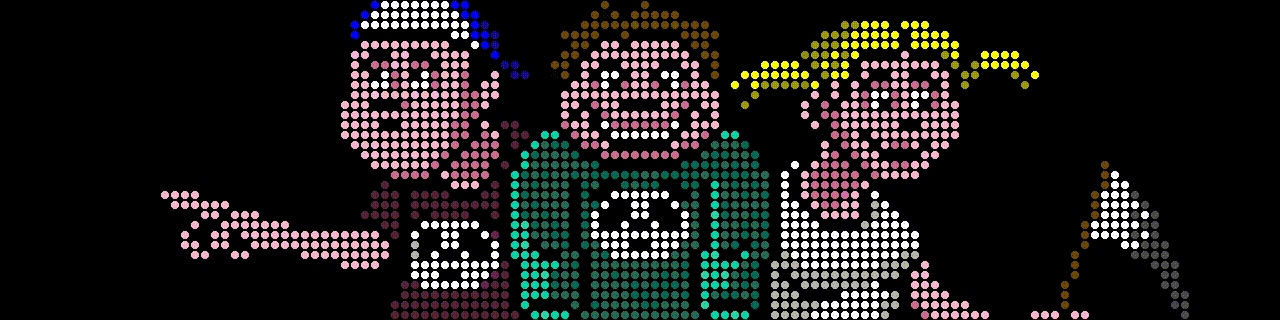-
Posts
3362 -
Joined
-
Last visited
-
Days Won
198
Content Type
Profiles
Forums
Events
Downloads
Store
Articles
Everything posted by Mike_da_Spike
-
That backglass properly doesnt have the option to hide the grill. Download another backglass file of taf it is completely off topic (as this hasn't anything to do with PBX), but you can check this : The Addams Family (Bally 1992) 2 & 3 screens directb2s b2s db2s and wheel [dB2S] - dB2S Animated Backglasses - VPForums.org it contains more versions of the Directb2s files and the 3screen is mostly without grill
-
Check this document
-
Did you install lav codecs ? Databasemanager is using same ftp source as gamemanager, only via another API. If dbm shows green, it has a matching video. If pbx is not showing, it is mostly the lav codecs
-
So, dmd is working in pinballx, but some that you download doesn't work in pinballx ?
-
Nice ! I think you have an old version of ffmpeg.exe. if you change the exe in the pinballx folder with the latest, it should work, but you find an alternative
- 9 replies
-
- pinballx
- loading videos
-
(and 2 more)
Tagged with:
-
Looks like the ffmpeg command to build tour overlay is failing, but don't see why. can you open a command prompt and run the following command ? C:\PinballX\FFMPEG.exe -y -i "C:\PinballX\Media\Visual Pinball\Table Videos\X-Men LE (Stern 2012) v1.0.3.mp4" -i "C:\LoadingVideos\OverlayImages\GradientDarkMid.png" -ss 0 -t 00:00:02.00 -filter_complex "[0:v]scale=1920:1080[scaled];[scaled][1:v]overlay=(main_w-overlay_w)/2:(main_h-overlay_h)/2,fps=fps=30,vflip,hflip" -an -vcodec:a h264_nvenc "C:\Users\WonderWoman\AppData\Local\Temp\Step1.mp4" This shouls grab your playfield video, cut it to the length of your gif and overlay it with the gradient you choose As you have an nvidia card. It will do the vcodec with h264_nvenc Maybe try to use another version of ffmpeg.exe in your pinballx folder
- 9 replies
-
- pinballx
- loading videos
-
(and 2 more)
Tagged with:
-
Can you also post your pinballx log file ? Schould be in the log dir Do you have a real dmd or a screen as dmd ? If not, is this the correct location and size? [DMD] Enabled=True monitor=0 x=0 y=0 width=900 height=300 As I'm using a real dmd, I dont know how a virtual dmd must be setup
-
Yes, post your pinballx.ini and your log.txt file, so we can see what your setup is. Also post your databasemanager.log. My assumption is that you have pinmame in frontend enabled
-
It is 100% compatible, but DBM adds extra fields like, date added, date modified nd a bunch other fields. If you edit your file in gamemanager, you will loose these extra fields and values . I think Tom is busy to modify PBX and Gamemanager to not delete these fields as well, but that takes some time. We don't have a lot of videos as we just started with the YT channel, but the support page contains a lot of info and tips and tricks
-
Your password will not be saved in plain text, but will be encrypted saved be saved in the registry. Thats maybe causing the extra dots. Just an assumption. Database manager is a 3rd party tool, and can be downloaded in the download section. 2 very nice guys created this and still being updated regularly with new features
-
I think thats because your password is encrypted. Try using database manager. It has a test function and an easy to use interface for downloading as well See :
-
Sure. First start the settings program and go to the log tab. Put this on nightmare logging level. Run the loadingsvideos exe file and generate it. Poste the log and your inifile (and if you want your animations file alt1.gif as wel) Sorry if the program doesnt do what you expect
- 9 replies
-
- pinballx
- loading videos
-
(and 2 more)
Tagged with:
-
I don't umderstand what you mean with this. If you want to download media from GameEx ftp, you need to use an ftp program like filezilla. Or you can use settings.exe to add your online acount and use it with gamemanager.exe Or you can use Databasemanager, fill in your account in settings -> gameex and download the media.
-

[Resolved] Hide Grill on Attract Mode Backglass
Mike_da_Spike replied to MrGrynch's topic in General
Dont copy the directb2s files to media dir. Thats only for media. Enabling the directb2s function should use your backglass file from your table directory of your visual pinball system Are the video's containing the grill ? What I should do, is to delete all your downloaded videos and generated them via gamemanager or Databasemanager. -
Goid question. I know database manager can see which version(s) you installed. Go to settings and there is a select box which shows the version you imstalled. Changing that will restart the program and will show rhe pinballx full path in de action log pane If you only got 1 edition of pbx, it will give you the type in settings and in action log
-
I don't think that PinballX will delete any media. Upgrade and de-grade versions of PinballX can be done without removing the old version as well. (see PinballX documentation) If you want to be 100% sure, make a copy of your pinballX folder . This will include all your media /databases and config files (I assume you didn't move any directory with a junction point to another folder/drive)
-

[Resolved] Removing Unwanted Graphical Elements
Mike_da_Spike replied to MrGrynch's topic in General
Looks pretty awesome ! Nice cab -
This makes the previous versions obsolete. No need to download the big video packs anymore. Just small Videos/animation files I prefer to set a overlay , as during creation there can be some distortion to make the animation transparent. Just check if the settings that you use are fine, before you create a bulk of videos. A missed/wrong setting can result that you need to redo all your animation videos
- 9 replies
-
- pinballx
- loading videos
-
(and 2 more)
Tagged with:
-
Generate Loading Videos View File This is the latest release of my "Generate loading Videos" from playfield program. The idea started when PinballX introduced loading Videos and @scutters modified his "Loading Video & Image Changer (de-randomiser) " With Scutters his plugin and this program (and a lot of creativity of yourself), you can create your loading video's per table. Version 3 of this program, makes it much easier than the previous version I created. And more flexible. The settings interface can now easily add 'animations' (.gif, .apng or .mp4), you can choose the location where the animation should be added to playfield image And you can choose if you want to use an overlay (Some overlays already included) When set everything up, the program will create from your playfield video , a video with the animation on top (and if you choose an overlay, that will be placed above the playfield video and under the animation) Setup : Download the zip file , and extract all to the same folder Download the individual animations that you want to use as well Run CreateLoadingVideos.exe Select the PinballX system where you want to create the videos for Go to tab 'animations', and setup your Animations path. Put all your animations in that folder. Click on Add to add an entry, select your animation, select the overlay (or use the checkbox to not use an overlay) and set the location where you want the animation Exit the program if all is setup correctly Run CreateLoadingVideos.exe every time you add/modify your playfield videos The program will create missing loading videos and re-create loading videos if your playfield video is newer. It will randomly pick an animation that was setup. A big thanks to @scutters He created some animations, tested the program and helped with ideas on it if you create Videos of your playfield yourself (and with every update of the table), uses Scutters his de-randomizer plugin and this tools to generate the videos, it will look like a seamless start from front-end to the emulator itself. Some examples video's Submitter Mike_da_Spike Submitted 03/16/22 Category PinballX
- 9 replies
-
- 1
-

-
- pinballx
- loading videos
-
(and 2 more)
Tagged with:
-
Version 3.1.0
963 downloads
This is the latest release of my "Generate loading Videos" from playfield program. The idea started when PinballX introduced loading Videos and @scutters modified his "Loading Video & Image Changer (de-randomiser) " With Scutters his plugin and this program (and a lot of creativity of yourself), you can create your loading video's per table. Version 3 of this program, makes it much easier than the previous version I created. And more flexible. The settings interface can now easily add 'animations' (.gif, .apng or .mp4), you can choose the location where the animation should be added to playfield image And you can choose if you want to use an overlay (Some overlays already included) When set everything up, the program will create from your playfield video , a video with the animation on top (and if you choose an overlay, that will be placed above the playfield video and under the animation) Setup : Download the zip file , and extract all to the same folder Download the individual animations that you want to use as well Run CreateLoadingVideos.exe Select the PinballX system where you want to create the videos for Go to tab 'animations', and setup your Animations path. Put all your animations in that folder. Click on Add to add an entry, select your animation, select the overlay (or use the checkbox to not use an overlay) and set the location where you want the animation Exit the program if all is setup correctly Run CreateLoadingVideos.exe every time you add/modify your playfield videos The program will create missing loading videos and re-create loading videos if your playfield video is newer. It will randomly pick an animation that was setup. A big thanks to @scutters He created some animations, tested the program and helped with ideas on it if you create Videos of your playfield yourself (and with every update of the table), uses Scutters his de-randomizer plugin and this tools to generate the videos, it will look like a seamless start from front-end to the emulator itself. Some examples video's- 1 comment
-
- 3
-

-
- pinballx
- loading videos
-
(and 2 more)
Tagged with:
-

[Resolved] Removing Unwanted Graphical Elements
Mike_da_Spike replied to MrGrynch's topic in General
Thats the default how pinballx is working. The system/wheel is always showing what the current table/system is and what the prev 2 and next 2 are. If the wheel is in conflict with your video, you need to adjust your videos or use underlay/overlay to make your wheel more to the front and sepperate it from your video -
Didnt bought it yet.no time (and reviews shows it is too expensive) Normally I create flying videos in 4k with the nvidia driver and pbx.
-
Oh dear ..... That will need an update .... i was sure It was there. Propperly in future release
-
Didn't read the pinballx manual? Just in the system folder and call it '- system - .extension'
-
I think you have enabled 'auto show dmd'. This is for vpinmame. Ifit doesnt detect a vpinmame it will fallback to image/video That why it takes some time.