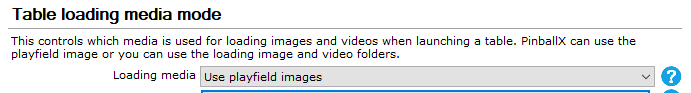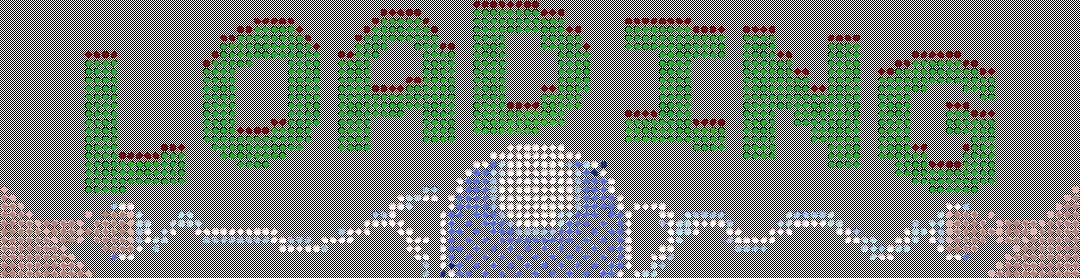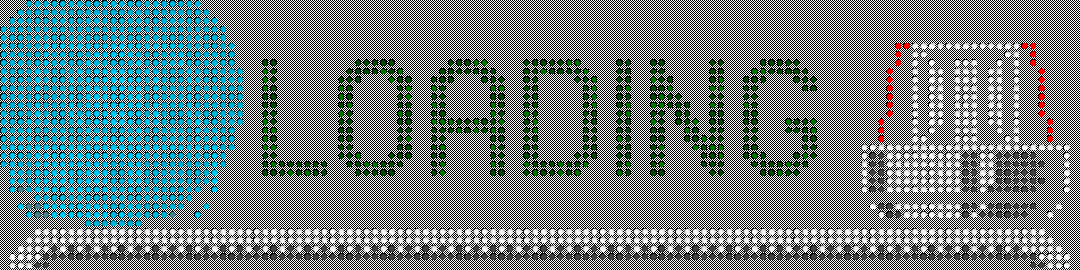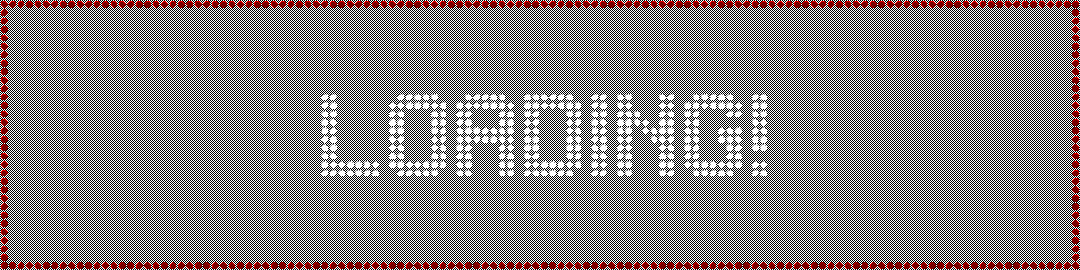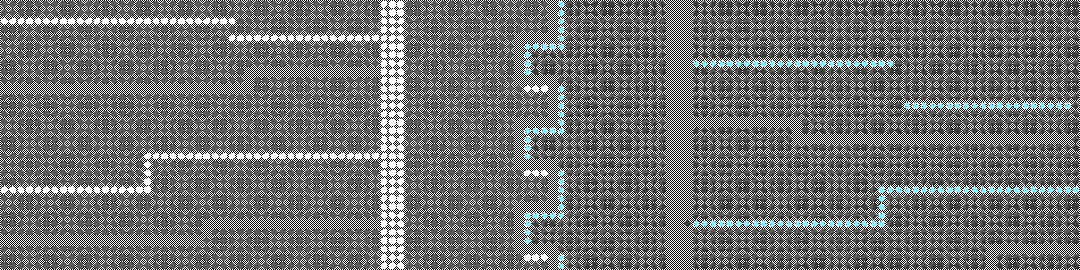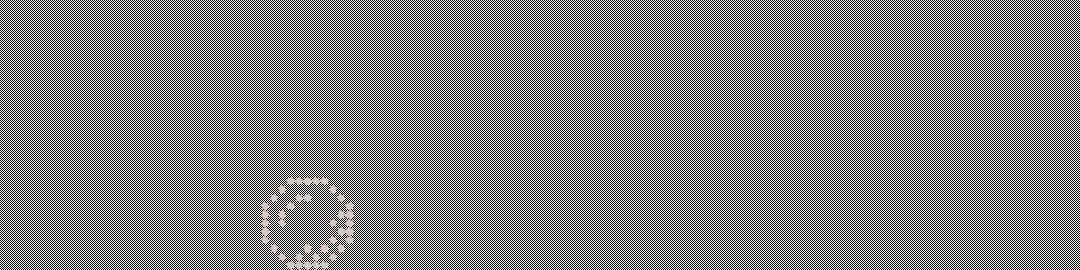-
Posts
1895 -
Joined
-
Last visited
-
Days Won
164
Content Type
Profiles
Forums
Events
Downloads
Store
Articles
Everything posted by scutters
-
No problem.. Sounds like you must be on a recent version of pinballx anyway (update to latest if you're not on it already). Then check this setting under settings.exe Genereal settings (at the bottom); Use playfield images - takes a screenshot of your playfield video and overlays a gif (default is a wheel) on it as a loading screen Use loading folders - uses files in your pinballx\media\loading images & loading videos folders as loading screen, randomly by default. I think you're on this option now. It may be you can just switch to the other option and if you like it use it, but there's a lot of stuff you can do with the loading screen now (check the loading gifs & loading videos topics under the pinballx media projects section), so it's worth having a think about what you want as a loading screen(s)
-
Sounds like the new loading snapshot. Please post your pinballx.ini and log.txt files (after launching a table), and also confim what loading media you're using (loading video, or the default loading.png image), and if you're using playfield videos or images in the front end while browsing tables to confirm. Thanks.
-

[PLUGIN] PinballX Loading Video & Image Changer (de-randomiser) V2
scutters replied to scutters's topic in User Projects
Updated to V2.3 Better handling in case of unclean exit to ensure plugin will still work correctly on next start (ghost files get renamed back). Thanks @Mike_da_Spike for having the issues that just shouldn't happen!- 40 replies
-
- 1
-

-
- plugin
- loading video
-
(and 2 more)
Tagged with:
-
For the random DMD style gif fans, here's another T2, this one based on Rappelbox colourisation gif https://pinside.com/pinball/forum/topic/pin2dmd-colorization-of-terminator-2#post-3844581; Both light and dark versions in this zip, delete / keep to suit your prefs. T2_2.zip
-
T2 Mk2, for those using loading videos (@Mike_da_Spike!). This one based on Rappelbox colourisation gif https://pinside.com/pinball/forum/topic/pin2dmd-colorization-of-terminator-2#post-3844581 70 frames, but best fast so 2 or 3sec duration (or duplicate the frames to 140) T2_2_Dark.zip T2_2_Light.zip
-
.. and a few system logo style gifs for non random use (plugin will use as default for system if named the same as the system name and no table name gif found). Several VP ones to cover main logo styles used. As before any can be used for individual tables, sytems, or as a loading.gif default. System Gifs.zip
-
A few more of the non dmd style for those who want the animation logo to match the table using the derandomiser. Again, you'll need to check names of the files match your table names or descriptions, and you may be able to re-use for several tables, or as default if you want.. the choices are yours! Scared Stiff; Gifs by table 2.zip
-
Cheers Mike, i'll probably be doing a few more.. but not another 750! Even though loading videos load faster still, this way doesn't need much in the way of maintenance or disk space so it looks like i'll be saying a fond farewell to the videos , they served me well. By the way, a guru p1ss artist i may well be..
-
After playing around with an idea I've updated the loading image derandomiser plugin to work in the same way for gifs as it did before for the 'use loading folders' option in PinballX (https://www.gameex.info/forums/topic/23127-plugin-pinballx-loading-video-image-changer-de-randomiser-v2/) This means you can have gifs assigned to be used for specific tables or systems by naming the gif as the table name, table description or system name. Attached is a starter pack of simple gifs (just Loading... text) for ~50 tables (you will need to use the plugin to avoid random gifs being used), with a couple of examples below; All the gifs are 4 frame loops, 1080*270. I've tried to match fonts & colours to the tables as well as i could (more successfully on some than on others), overall they work pretty well (actually better than i expected) You will need to check the gif names in the zip match your table names or descriptions when you extract them to your PinballX\Media\Loading Images folder in order for them to work, and as I haven't duplicated any gifs in the zip you may also be able to re-use some for more than one table by just creating a copy yourself depending on what tables you have enabled (e.g. multiple Simpsons tables). Also note the subfolder 'Alternates' in the zip, this contains a few gifs that you could use as a default for a system (by naming it to match the system name) or as a replacement to the default graphic used by PinballX by renaming one to loading.gif (and copying to PinballX\Media\Loading Images), these would then be used where there is no specific tablename gif file found. Hope that makes sense, let me know if not. Just remember, i never claimed to be an artist.. so if you can do better - please do!! Gifs by table.zip
-

[PLUGIN] PinballX Loading Video & Image Changer (de-randomiser) V2
scutters replied to scutters's topic in User Projects
Updated to V2.2 'Proper' support added for loading gifs treating them pretty much in the same way as loading images / videos (v2.1 was released pretty quickly after loading gif support was added to pinballx, just being updated so that it did nothing in 'use playfield image' mode in pinballx but continue to work as it did before in 'use loading folders' mode). So, now, if you're using loading gifs / playfield image mode and you want them to work randomly disable the plugin via plugin manager.- 40 replies
-
- 1
-

-
- plugin
- loading video
-
(and 2 more)
Tagged with:
-

New Loading Images - Ongoing Thread
scutters replied to RustyCardores's topic in PinballX Media Projects
And now from V3.76 Pinballx can take a snapshot of the playfield and overlay a gif on top (so you can have a animated gif over the top of an image of the current table during load). See -
I'd try changing full screen windowed in pinballx settings to No, if that doesn't work try disabling cec-tray to rule it out (as that's a lesser used bit of software it may have unexpected side effects[?]). Please also advise if the problem is only present on start up or not. I guess it is, so if you close pinballx and reopen everything works ok?
-

Video recording using game manager no longer working starting with v3.77
scutters replied to SuperProxy's topic in General
Post a screenshot of your LAV settings. Are they like in this post? -
First post updated with two versions of the GIFs, now with an option for a darker background if you want. Note that the graphics of the frames are also improved, so even if you were happy with the background in the first version it is worth deleting them and downloading the new version (gifs_light for the same background as original)
-

[OBSOLETE][APP] Create Launch Video's from playfield with overlay
scutters replied to Mike_da_Spike's topic in User Projects
Indeed it is!! good work, thanks.- 53 replies
-
- 1
-

-
- application
- loading videos
-
(and 1 more)
Tagged with:
-

[OBSOLETE][APP] Create Launch Video's from playfield with overlay
scutters replied to Mike_da_Spike's topic in User Projects
I am!, i'm an nvidia user too so this should be great for me. Thanks Mike- 53 replies
-
- application
- loading videos
-
(and 1 more)
Tagged with:
-
Just throwing in my two cents... have you tried pinballx as admin?, also, does the focus issue exist every time you run pinballx (or just on start up)?
-
In Game manager check that for the tables in question have 'Hide Backglass' unchecked
-

PinballX Enhancements/Features Requests
scutters replied to Draco1962's topic in FAQs, Guides, & Other Useful Information
Can PinballX extend it's high score support to include visual pinball ultradmd and/or EM table (post-it note style) in the frontend as well as for rom tables, holding the info in statistics.ini or as text file in the high score folders. Post it note score info is held in text files under visual pinball\user folder, which also contains a vpreg.stg file with ultrdmd scores. The scores might not be in a common format though so might be tricky, if it can't work for all but works for most that would still be great! -

[RESOLVED] Pinball FX3 does not start in Pinball X
scutters replied to susoarkangel's topic in General
Did you try launching FX3 directly instead of via steam, maybe also adding the offline flag? So ini file entries like; WorkingPath=C:\Games\Pinball FX3 Executable=Pinball FX3.exe Parameters=-applaunch 442120 "-table_[TABLEFILE]" -offline -
You mean like on a solid black bar across the middle of the screen, rather than the semi transparent effect?
-

PinballX with Pinscape and USB zero delay encoder
scutters replied to bobmagnuson's topic in General
I take it the issue with the buttons isn't just with PinballX, but also VPX etc? I don't know if it's a known issue, you might be better off posting on vpforums where mjr is more likely to respond. -
We've got topics for loading images and loading videos so i figured we may as well have one for loading gifs following pinballx v3.76 (https://www.gameex.info/forums/topic/23261-news-pinballx-376/). Edit : there was a topic for loading gifs already! https://www.gameex.info/forums/topic/17042-pbx-206-animated-gifs/, check that out for a few more options. Loading gifs will be automatically placed in the centre of the screen on top of a playfield snapshot if this option is set under Settings; I've converted the DMD style image sequences i use for Loading Videos as pseudo semi transparent gifs for this use. Extract from the zip and save them to your PinballX\Media\Loading Images\ folder, Pinballx will pick one at random as an overlay on the playfield image during table load. If you want more flexibility but not straight out of the box options then you should check the Loading Videos topic. Two versions of the GIFs available, with the background lighter (more transparent) or darker (less transparent), try both and pick whichever suits your tastes best (or use both versions if you want). Gifs based mainly on DMD colourisation work; http://vpuniverse.com/forums/forum/138-pin2dmd-dmd-colorization-works-in-progress/ Please share your own! GIFs_Dark.zip GIFs_Light.zip
-
Same!. Cheers Tom
-
Yep, 3.91 looks a lot better! Thanks Tom. Not quite as quick on my system as yours @Mike_da_Spike, i get a 3 or 4 sec black screen. Might be because i'm still on the 32bit version, never did track down my 64bit gremlin







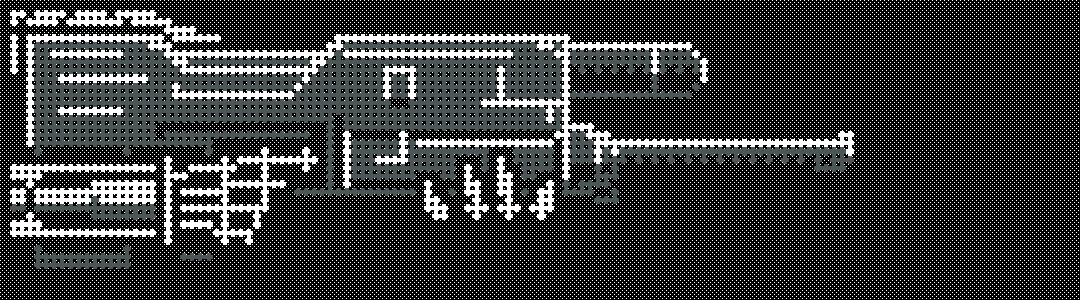

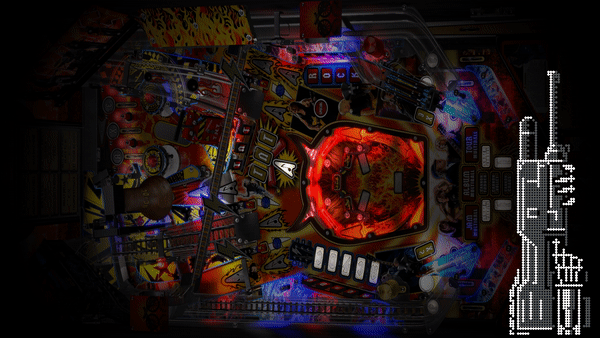
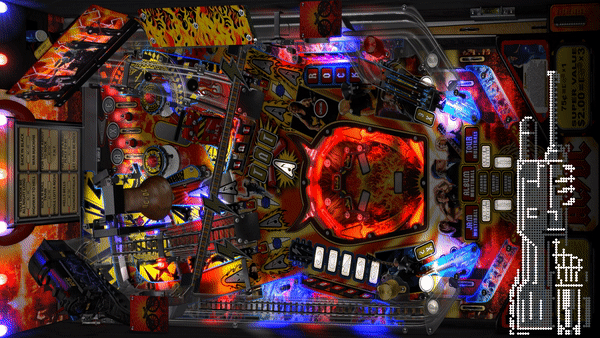
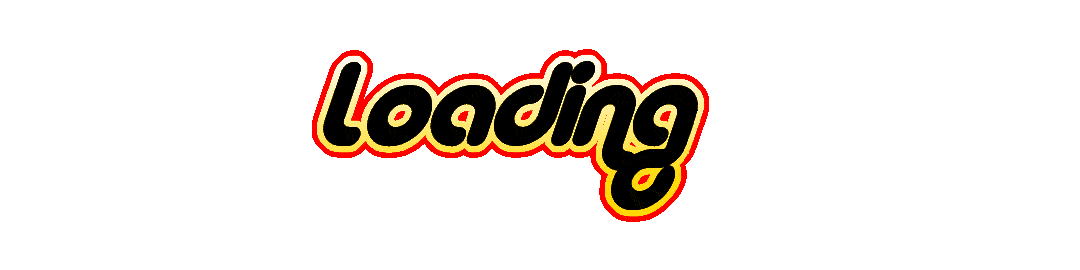
.thumb.gif.7cad2085aa9772d7bd767275333c2030.gif)
.thumb.gif.bd6fcecbf23a387ff225e3b25611a64b.gif)
.thumb.gif.f675bf847fa209dffb25c3de872cf287.gif)