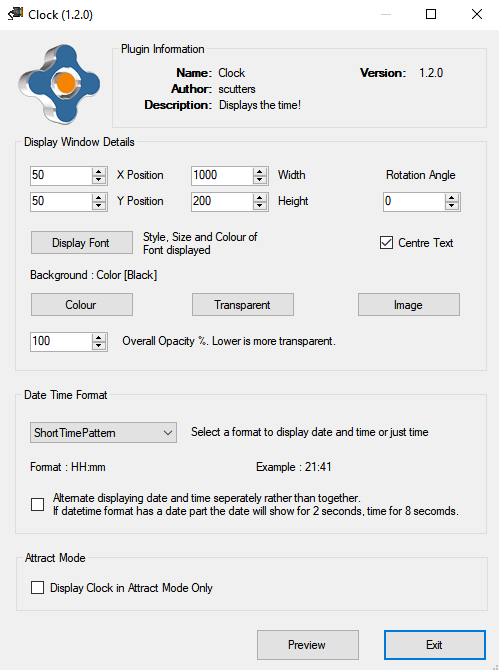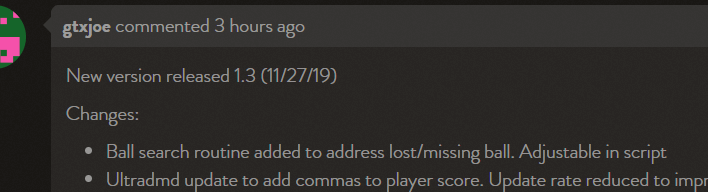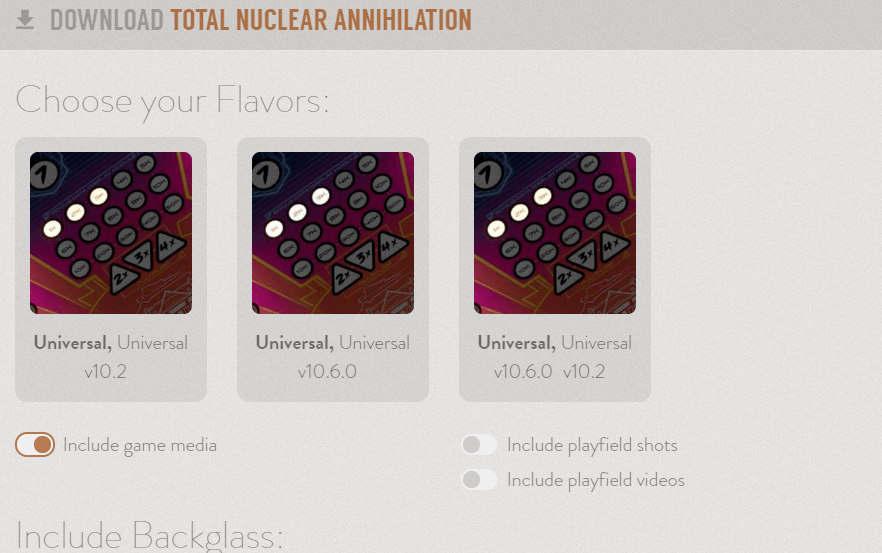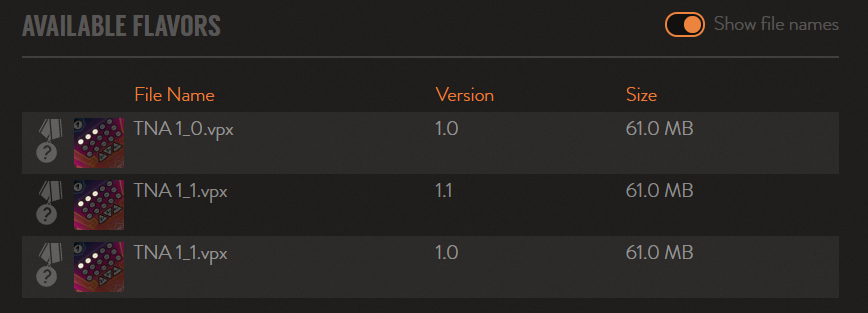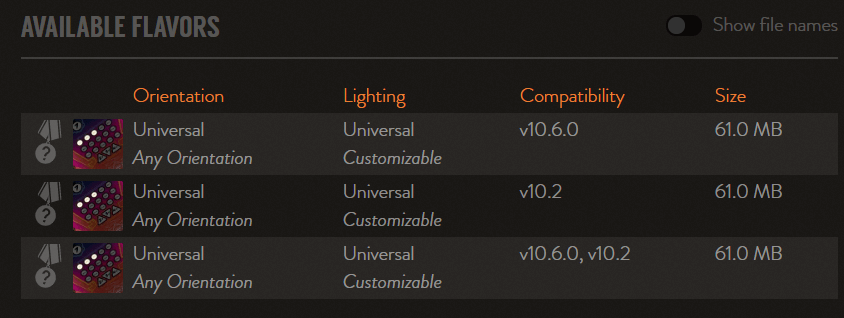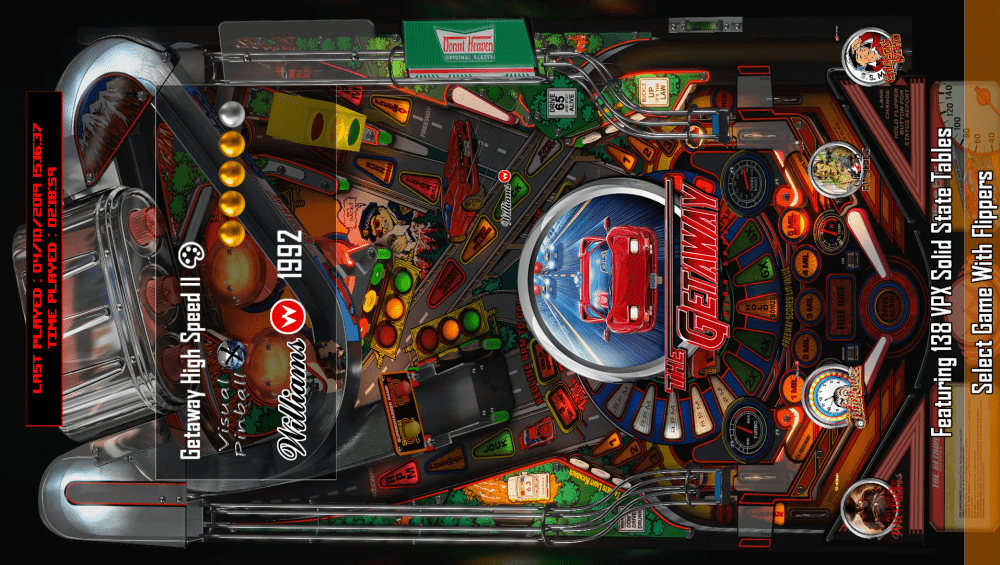-
Posts
1895 -
Joined
-
Last visited
-
Days Won
164
Content Type
Profiles
Forums
Events
Downloads
Store
Articles
Everything posted by scutters
-
If it's just to test i'd install to a new location and then copy media/database xml across, test then delete.
-
No problem, glad you got it sorted
-
I'm a little confused (not for the first time!)... you used pbx recorder to take backglass images, but you also state that you don't have any backglass images or videos for the tables in the media folders. Can you clarify that a bit? I'll assume for now that you deleted the images (or videos) created by pbx recorder later on and you don't have any pinballx media for these tables, if that's the case then is the static image you see the actual backglass directb2s file loading on top of the pup videos maybe?. If you still have the .directb2s backglass file in the VP tables folder try renaming the file extension to .olddirectb2s or whatever and give it a go. If i'm miles off with that suggestion then please also confirm things still work properly if you launch the tables outside pinballx, thanks.
-
Sorry, bit slow testing, but yeah i get the same issue with game manager in v4.06 - edit a database in game manager and on save removes the alternateexe flag from the xml. What version did you update from where it was working ok?, will probably help @Tom Speirs track it down
-
I have VPX as a separate system so don't use alternate exe, but i can probably rig up a test Please attach your pinballx.ini, log.txt (after launching a VP9 table) and your visual pinball xml.
-
@Mike_da_Spike Nice!.. I just have it on the virtual DMD in attract mode when i'm playing music on the cab, Sometimes a virtual dmd comes in handy over a real one
-
*** NOTE - PinballX V4.88 and later has the option to display date & time on the playfield screen so this plugin is partly superseded, but it may be of use to you if you want more customisable options than the inbuilt PinballX version (location, font etc) *** This plugin will display a clock (time or date & time) in PinballX. If you've seen the statistics display plugin then this plugin will look familiar, like that plugin you can choose the location and appearance of the clock, with background as transparent, image or colour etc. You can choose to display the clock in PinballX all the time or only in attract mode, it is always hidden when a game is launched. That's pretty much all there is to it. No more excuses for not having the tea ready when your better half returns home from the bingo! Installation Extract the contents of the zip file into your PinballX\Plugins folder, unblock the dll file if required (https://www.limilabs.com/blog/unblock-dll-file) and then enable the Clock plugin in plugin manager. Make sure you change the display config to match your setup and preferences. Configuration Display Window Details Section Use the options in this section to change the location and appearance of what is displayed. X Position, Y Position - Top left co-ordinates for the window to be displayed from Width, Height - Display window size. If you set a screen size too small to display all lines of the selected data then the text will scroll upwards. This is useful if you want a single line displayed with changing text, in that case size the window according to your selected font and Preview the window to fine tune sizing. Rotation - Use the up/down arrows to rotate the displayed window (0,90,180 or 270 degrees), useful to display on Playfield screens (note that if doing so this will not be compatible with PinballX running in exclusive fullscreen mode) Display Font - Font type, colour and size used Centre Text - Centre align text in the display window horizontally. Approximates centre vertical alignment. Colour, Transparent, Image - Set background Colour, to Transparent or use Image (note that images are stretched/squeezed to fill your selected display window size) Opacity - Overall opacity of the displayed window Preview - click to preview the display location and selected font and colour options Date Time Format Pick the format of time (or date & time) you want to display. Note that exact formats will depend on your region, and can be adjusted in Windows. Alternate Display - If you select to display a date and time format you can check this box to alternate between the two. Attract Mode Check this box to display the clock only in PinballX attract mode. Issues If you have any issues then please attach the PinballX.in & Log.txt files as well as the plugins PBXClock.ini & PBXClock_log.txt files along with a description of the problem. Thanks Thanks to Mike_da_Spike for testing and suggestions, Tom Speirs for PinballX and Adultery for the plugin template. Changes 28/11/19 V1.0.0 Initial release 28/01/20 V1.1.0 Fix format issue 21/10/20 V1.2.0 Centre text option now also aligns text vertically as well as horizontally. 11/05/23 V1.2.1 Fixed clock disappearing behind PinballX playfield on game exit and makes sure a 'rotated' clock updates correctly. ** if updating from a previous there is no need to replace the PBXClock.ini file (you'll lose your settings if you do), copy the PBXClock.dll file from the zip only ** PBXClock V1_2_1.zip
-

Introducing VPDB, a platform for content around virtual pinball
scutters replied to freezy's topic in VPDB General Discussion
@freezy - thanks for adding the version to the download page Just noticed another very minor thing on TNA, version 1.3 shows as 3 days ago, it's actually 3 hours ago as seen in comments, and on download page. Sorry for being a picky twat. -
You need to attach your pinballx.ini and log.txt files (look in pinballx\config and pinballx\log folders) Might be as simple as changing numbers in pinballx\settings.exe Display Settings section. Also, make sure you have the latest version of pinballx installed.
-
Don't think the backglass is using videos, you're set to use B2S files in the Pinballx (which is fine if intentional, just a bit slower to show than videos), it's the Use DirectB2S option in settings.exe if you want to disable that and use videos for the backglass. Definitely install the LAV filter as Mike suggested, that might help playfield videos.
-
Attachment in first post updated to V1.3 Fixes regional setting issue, thanks @joyrider3774 for reporting that Adds optional attract mode summary data for all systems ( @killa7977 - i know it might not be ideal, but it's as close as i can get to your request) Added optional display window rotation. Note, there is more overhead to the plugin if rotation is set <> 0 as the display data is effectively mirrored with rotation. System data now also refreshed when attract mode starts rather than just on startup Thanks once again to @Mike_da_Spike for finding the time to test it out on his system
- 96 replies
-
- 1
-

-
- plugin
- statistics
-
(and 5 more)
Tagged with:
-
I don't think he wants a most played xml database, but wants the most played tables info currently displayed on the systems menu to be displayed (summarised for all systems) when he's viewing the all tables list. Edit: @killa7977 i may be able to add something like the above as an option, but only for pinballx attract mode (so normal table data when navigating the wheel manually), when attract mode starts display a summary of system level data across all systems (regardless of what wheel list you're viewing). Any use (if that makes sense)?
- 96 replies
-
- 1
-

-
- plugin
- statistics
-
(and 5 more)
Tagged with:
-
@joyrider3774 thanks for the test and the info, darn regional settings!! @killa7977 I understand now.. Off the top of my head a plugin doesn't know when pinballx is in the 'all tables' view though, it's just another table view as far as the plugin is concerned so the plugin isn't in 'system' mode to get the data it would need to display for you. I'll have a think about it.
- 96 replies
-
- 1
-

-
- plugin
- statistics
-
(and 5 more)
Tagged with:
-
Rats!.. must be the nature of the fullscreen FP loading screen. I guess you just get a black screen instead after it's hidden? Only other thing you could try if you're using loading videos would be to switch from loading folders to playfield images in pinballx and see if you get the same result after hiding FP (but you probably will ) After that i think you'll have to use your splash tool unless Tom thinks of something from a pinballx angle...
-
No worries.. I can have a look at the code and see if i can drop a checkbox in somewhere on the config screen to show stats summarised by system or overall on the systems wheel. Would this just be for the most/least played data, or anything else too while i'm at it?
- 96 replies
-
- plugin
- statistics
-
(and 5 more)
Tagged with:
-

[RESOLVED] Pinballx loads as background process Windows 10
scutters replied to mjmostyn71's topic in General
.. or pinsoundstudio even Try setting wait for exit = no in the startup settings for that -
Please attach your pinballx.ini & log.txt files when raising an issue, but in this case it sounds like the visual pinball table is rotated (not pinballx), if that's the case you need to edit the table in visual pinball, change the xy rotation from 270 to 0 in backdrop settings
-

Introducing VPDB, a platform for content around virtual pinball
scutters replied to freezy's topic in VPDB General Discussion
Nice to see the site getting some good use with more tables being added, downloads are so much easier when it's all in one place Could the download page be changed to include the file names or version to make it easier to tell the version for download? This form; For TNA i had to check filenames for versions to avoid just downloading all; -
Bit of an afterthought, but could you hide the FP loading screen and show it after 30 secs or something?. I don't really use ahk so don't know if it'd work and allow a pbx loading video to show but worth a thought maybe? https://www.autohotkey.com/docs/commands/WinHide.htm
-
If i get chance later i'll re-enable FP on my system and see what happens for me during load. My guess with the FP loading screen is how it handles fullscreen, might be an option to try turning that off in FP. I wasn't having a go at FP & BAM, it's just not for me, horses for courses and that. My cab is dof'less, i use vibration speakers too for feedback and a music visualiser on one of my audio outs to control the undercab lighting, so we're not too dissimilar there. Edit : gave it a go, same issue as you with FP loading screen (using either playfiled images setting or loading media) - screen flickers between pbx loading media, fp loading and then to black. Tried changing FP fullscreen option to off in editor and then sometimes after that the screen would stay black after loading completed, so don't recommend that (but might just be something to do with my setup. Only luck i had was in fp exe properties for compatibility turning off the full screen optimizations (i also have set to run in XP SP3 compatibility mode, not sure when or why i set that). After turning off fullscreen optimisations the FP loading screen appears (after a flicker where you see pinballx loading screen) and stays on (most of the time), so still not the pinballx loading screen but better than black. I suppose you could go into the FP editor and change the loading background image for all the FP tables (i don't know how but assume you can somewhere). Hope that helps a bit, i'm no FP expert and will be disabling it again now , maybe someone with more experience in FP realms and how it uses fullscreen exclusive will chip in.
-
I'm not a big fan of FP (disabled on my system) so i haven't noticed any issues with the loading video/images. Out of interest in Table Loading Media Mode are you set to Use playfield images or Use loading folders? Do neither work correctly? If you disable your workaround for now and post your pinballx.ini and log.txt file after launching a table with the issue Tom might be able to fix it in the front end Sounds like a handy workaround for now for those having the issue though!
-
@killa7977 Can you give this version a go, it has the option for rotation so should work for your playfield monitor. If i'm honest it's a bit of hack job .. but it has at least tested ok for me so far (i didn't bother centring at the top it as it won't be my normal position, but you get the idea)... Make a backup copy of your existing dll & ini files first in case you need to go back. Let me know any issues etc, & message me if you need more info to get it going. I'd suggest you get the text you want working and displaying with font set and any scrolling, back image etc first, and rotate / position last. If it's all ok i'll update the 1st post notes and attachment. Cheers
- 96 replies
-
- plugin
- statistics
-
(and 5 more)
Tagged with:
-
Ahh ok, sorry.. Maybe these? http://ftpbrowse.gameex.com/-PinballX-/Other Uploads/badave/pinball fx2/
-
Try in http://ftpbrowse.gameex.com/-PinballX-/Media/Pinball FX2/Backglass Videos/
-
@CapnJohno I just tried a few of bloodydrakes mega links and they all worked?