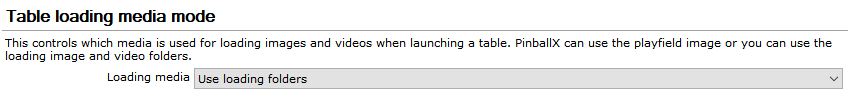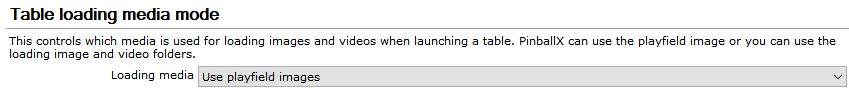-
Posts
1896 -
Joined
-
Last visited
-
Days Won
164
Content Type
Profiles
Forums
Events
Downloads
Store
Articles
Everything posted by scutters
-
This is weird, V3.66 32 or 64 bit on my desktop works with loading a video on the first table. Can only try V3.66 32bit on the cab at the moment, that doesn't. Only get videos on 2nd table and after (loading images still work for first table loaded if no videos present). Sorry, looks like my earlier statement about it being a 32bit only issue was wrong
-

[PLUGIN] PinballX Loading Video & Image Changer (de-randomiser) V2
scutters replied to scutters's topic in User Projects
@joyrider3774 Nice, and glad it's working for you. I use PBX recorder for table videos / images... my videos actually take up less space than the images (edit: png format), but i only use 5sec recordings. Worth a thought. Not sure what the ffmpeg issue was, probably just a version diff or extra plugin i loaded and forgot. You're correct the overlay is 1080*1920, but the scaling option might still be handy if you want to stretch or shrink it for personal taste. Just wish i'd thought about ffmpeg when i was doing my original loading images now, could have saved me a lot of pain. (for others, we're referring to https://www.gameex.info/forums/topic/23114-loading-videos/?do=findComment&comment=189378 here)- 40 replies
-
- plugin
- loading video
-
(and 2 more)
Tagged with:
-
Following the release of PinballX V3.60 Loading Videos are now supported and the support for Loading GIFs has been removed (except if using PinballX inbuilt playfield image loading media with GIF overlay from V3.76). This is Version 2 of the Loading Image Plugin to mainly reflect these changes. Other changes include code clean up, config options removed (logging is now always on), ini file no longer used and the file extensions used by the plugin are changed (to allow for more types). *** Note - Use Version 1 if you are using an older version of PinballX (Pre V3.60) *** What Does It Do? This will depend on if you have selected 'Use playfield images' or 'Use loading folders' (under settings.exe, general settings, Table loading media mode) If Use Loading Folders Selected In this mode by default PinballX will use random videos from Pinballx\Media\Loading Videos (and if no videos then a random image from Pinballx\Media\Loading Images) as a loading screen after table selection during load. The plugin removes the random selection by limiting the available choices for PinballX to use by changing file extensions on table selection (and back on exit). The file(s) used as a loading image(s) follow these prioritised matching steps; Table Name Video(s) Table Description Video(s) Table Name Image(s) Table Description Image(s) System Name Video(s) System Name Image(s) Loading.xxx Video(s) Loading.xxx Image(s) So a match on table name in Loading Videos is the top priority, if no match is found there it will move to the next step and carry on through the process until file(s) matching the table name/description or system name are found (either Video or Image). If no matches are found then a Loading.xxx video file will be used, with Loading.png as a last resort catch all (for this reason it is recommended that you leave the PinballX\Media\Loading Images\Loading.PNG file [installed with PinballX] in place). Note, you can use different formats of videos or images at any step to introduce some randomness to the file used by PinballX (e.g. you can have TableName.AVI & TableName.MP4 - both would be available to PinballX when launching that table, with one being chosen randomly). The valid file formats that can be used are; Loading Images - PNG, JPG Loading Videos - AVI, MP4, FLV, F4V, MKV, MPG, MPEG If Use Playfield Images Selected In this mode by default PinballX will use a cartwheel type gif overlayed on an image of the selected table if no gifs are found in Pinballx\Media\Loading Images, if gifs are found then one is used randomly after table selection during load. The plugin removes the random selection by limiting the available choices for PinballX to use by changing file extensions on table selection (and back on exit). The gif used as a loading image follow these prioritised matching steps; Table Name gif Table Description gif System Name gif Loading.gif So a match on table name is the top priority, if no match is found there it will move to the next step and carry on through the process until a gif matching the table name/description or system name are found. If no matches are found then a Loading.gif file will be used, and if that is also not found PinballX will use the inbuilt cartwheel gif. Install Extract the contents of the zip file into your PinballX\Plugins folder, unblock the dll file if required (https://www.limilabs.com/blog/unblock-dll-file) and then enable the Loading Image Changer plugin in plugin manager. If updating from the previous version you can also delete the now unused PBXLoadingImage.ini in the PinballX\Plugins folder. Any Issues Please attach your PinballX.ini, Log.txt and PBXLoadingImage_log.txt files along with a brief decrioption of the problem. Thanks to cherga and simbamame for help testing the plugin V1 and Mike_da_Spike testing V2 on their systems. Also thanks to Tom Speirs and Adultery for PinballX and the plugin template used. PBXLoadingImage V2_3_1.zip
- 40 replies
-
- 5
-

-

-
- plugin
- loading video
-
(and 2 more)
Tagged with:
-
Thanks again for further suggestions. Still getting nowhere with it.. No entries for XDMD in registry other than for ultradmd. No other XDMDxxx files on the pc except those in pinballx and ultradmd folders Ran procmon - that showed pinballx is trying to load xdmd.dll in the pinballx folder as expected before crashing out. Doesn't show entries for xdmdnative.dll as i assume that is a dependency of xdmd.dll Suppose I'll give updating / reinstalling the vc runtime a go. @Tom Speirs what version should i go for 2010,2015 SPx? Thanks. (Yes, this is still hell!!)
-
Thanks for the suggestion Tom, sadly though didn't work. The 64bit didn't work when in its own new folder either. Strange indeed. Still the same error in event log, must be a 32bit file getting involved somewhere. It's a bugger to find though!
-
From what i can tell the blank loading video screen issue on first table only affects 32bit not 64 installs I can briefly see a loading screen on my desktop 3.63 install on first table (it's brief though as no games loaded)
-

[RESOLVED] Error when Exit PBX 3.62 with Alt-F4
scutters replied to Mike_da_Spike's topic in General
What happens if you disable that plugin or go to 32bit Mike - i guess it'll work V3.62x64 seems to work on my desktop without that plugin (i just don't have any games installed, just demo media) Edit - tried v3.63x64 on desktop, menu looks ok too -
I do have other versions of xdmd.dll & xdmdnative.dll on the system, but only in \Visual Pinball\XDMD\ (UltraDMD files) - which i guess need to be 32bit. Tried removing them to test, no change. Maybe a lower dependency for xdmdnative?... will continue to dig..
-
Thanks guys, I'll have a dig round xdmd files later on and give 3.63 a whirl. Hope i get somewhere today...
-
Took the plunge and ran windows updates. Loads of cumaltive updates, some for .net runtime, all installed successfully. Still no joy with 64bit pbx. Updated to Win10 1903. Still no luck. Everything now fully updated. Also ran dism /online /cleanup-image /scanhealth - no issues found. Back to 32bit PinballX then..
-
Found some crashdump files in users appdata subfolder. Attached is one. Anyone experienced reading them? PinballX_exe.3716.zip
-
Sorry Mike, 10.0.17763 so 1809 As you suggest looks like some weird gremlin on my setup
-
I'm kinda stuck for ideas now on what to do next. Last resort would be hooking the cab up for windows updates but i'll wait a bit to see if anyone has any other ideas, as updates are just as likely to cause another problem as they are to fix this (from past experiences!) 32bit works for me though, so i can go with that for now.
-
Tried a few other things.. Ran the .net verification tool https://blogs.msdn.microsoft.com/astebner/2008/10/13/net-framework-setup-verification-tool-users-guide/, all versions verified to 4.7.2 ok Ran .net repair tool (again, just in case) https://www.microsoft.com/en-us/download/details.aspx?id=30135. Only thing i've found a few logs during pbx install for c++ 2010 redistributable (A newer version of Microsoft Visual C++ 2010 Redistributable has been detected on the machine.) as i guess somethings installed a service packed version at some time - but they've been happening for a while so i think can be discounted. Any ideas on what to try next welcome!!
-
I have run sfc /scannow - didn't find anything. Tried installing PinballX to a new folder, didn't work there so not a pinballx file issue. From settings log (settings.exe loads); 04/09/2019 12:10:59: OS: Microsoft Windows 10 Pro 04/09/2019 12:10:59: Version: 10.0.17763 ... 04/09/2019 12:10:59: .NET Framework 2.0 Installed 04/09/2019 12:10:59: .NET Framework 4.0 Installed 04/09/2019 12:10:59: .NET Framework 4.71 Installed From reg key HKEY_LOCAL_MACHINE\SOFTWARE\Microsoft\NET Framework Setup\NDP\v4\Full, .net was v4.7.03190 (desktop is only 4.7.03056), now updated to 4.8.03761 just in case... Still not loading 64bit pbx
-
Tried the 64 bit on my desktop, it installed and runs ok there - both are win10 64 bit, but the cab is offline (last win update a few months back), so maybe a .net runtime thing? Plugin manager doesn't save disabled / enabled plugins on my desktop either though.
-
Here's the way i might go; ACDC Premium (Stern 2012).mp4 It's a table video rotated with a slightly transparent overlay. My test .bat file at the moment is; CD "C:\Pinballx\media\visual pinball\table videos" for /R %%f in (*.f4v) do ( "C:\Pinballx\ffmpeg" -i "%%f" -i "C:\Pinballx\media\Loading Videos\LoadingOverlayTrans.png" -filter_complex "[1]scale=4000:-1;[0] overlay=(main_w-overlay_w)/2:(main_h-overlay_h)/2,vflip,hflip" -codec:a copy "C:\Pinballx\media\Loading Videos\%%~nf.mp4" -y ) Which assumes you have ffmpeg.exe in the pinballx folder and the LoadingOverlayTrans.png (attached) in the Loading Videos folder and then loops through table videos rotating them, adding the overlay (centred) and sizes the overlay width (in this case to 4000, which would need to reduce for 1080*1920 videos). Open notepad, paste (amend as required) code above and save as a .bat file rather than .txt and then run. Obviously you can change out the LoadingOverlayTrans.png to whatever you want. Might be easier ways to do it (i get lost in all the parameters available for ffmpeg), and could probably do with wrapping up in an exe or something to make it more friendly / configurable. And, for PinballX to load these so they match the table being loaded i'll have to finish off the plugin for v3.60, pretty close to that now. LoadingOverlayTrans.zip EDIT - Plugin https://www.gameex.info/forums/topic/23127-plugin-pinballx-loading-video-image-changer-de-randomiser-v2/
-

[RESOLVED] Can pinball x launch a .exe file from game manager
scutters replied to Stoner penguin's topic in General
Comics? Sorry no solution, but what am i missing out on - what are the comics / is comic.exe? -
The installer didn't default to 64bit install so i selected it and installed v3.62 PinballX didn't start as 64bit (with all plugins disabled), no log.txt generated. I did get these errors in the event log though; Application: PinballX.exe Framework Version: v4.0.30319 Description: The process was terminated due to an unhandled exception. Exception Info: System.BadImageFormatException at PinballX.FrmMain..ctor() at PinballX.FrmMain.Main(System.String[]) Faulting application name: PinballX.exe, version: 1.0.0.0, time stamp: 0x5d6ee2ca Faulting module name: KERNELBASE.dll, version: 10.0.17763.404, time stamp: 0x2528b630 Exception code: 0xe0434352 Fault offset: 0x0000000000039129 Faulting process id: 0x1e1c Faulting application start time: 0x01d562f3a5f2d8d4 Faulting application path: C:\PinballX\PinballX.exe Faulting module path: C:\WINDOWS\System32\KERNELBASE.dll Report Id: 3226bf5b-2ded-4d5a-b06d-efe5513533ed Faulting package full name: Faulting package-relative application ID: Any ideas? I've gone back to the 32bit of 3.62 for now. Oh, and in 64bit the plugin manager didn't save changes to pinballx.ini when disabling plugins. Sorry to bring the bad news Tom PinballX.ini
-
@joyrider3774 Thanks man... appreciate the testing. Glad it's not just me then! I was just testing with table videos from the pbx media folders anyway, in case it was somehow related to size/res of the video i also tried with a dmd video (a lot smaller and lower res) but still got the same black screen on 1st table loaded. I launched the same table twice (or more) for my tests, but couldn't see any difference in the log between launches.
-
Tried with VPX force exclusive full screen off and no change. Also tried FX3, same problem loading video not showing on first table after startup.. so doesn't appear pbx system related.
-
Just tried with a MP4, same result - ok on 2nd table launched but black screen on 1st
-
I have an issue with loading videos, if i have a f4v file in the Loading Videos folder when i run PinballX 3.6 for the first table selected only i get a black screen while the table loads. On all subsequent tables the loading video appears as expected. Anyone else seeing this? log.txt PinballX.ini
-

[OBSOLETE][PLUGIN] PinballX Loading Image Changer (de-randomiser)
scutters replied to scutters's topic in User Projects
Not me Basic version that would work would be table videos (rotated 180 degrees) with a loading text overlay added... that's about my arty limit! -

[OBSOLETE][PLUGIN] PinballX Loading Image Changer (de-randomiser)
scutters replied to scutters's topic in User Projects
I'm working on a version that'll include loading videos as well as images for PinballX v3.60 Will either update here or post in new thread when done EDIT 05/09/2019 - Plugin compatible with loading videos now in separate thread https://www.gameex.info/forums/topic/23127-plugin-pinballx-loading-video-image-changer-de-randomiser/ Don't use this version anymore after updating PinballX to V3.60 or later!