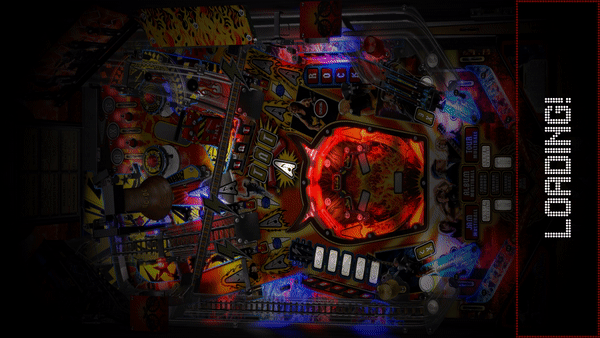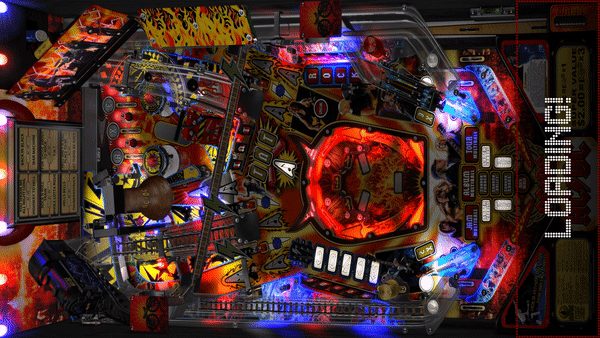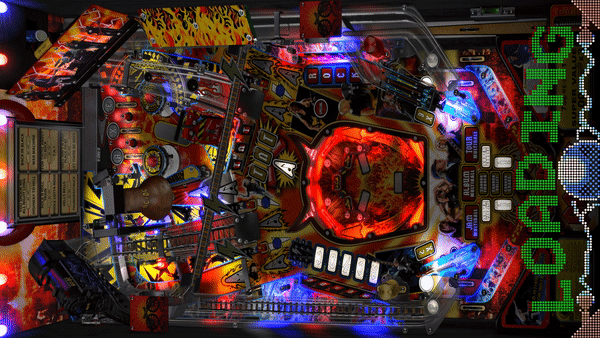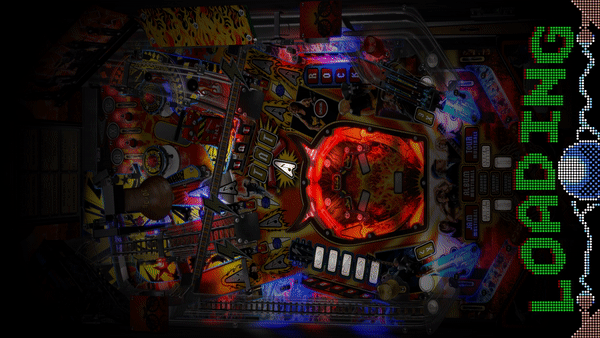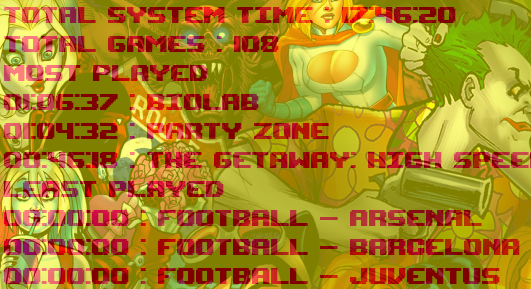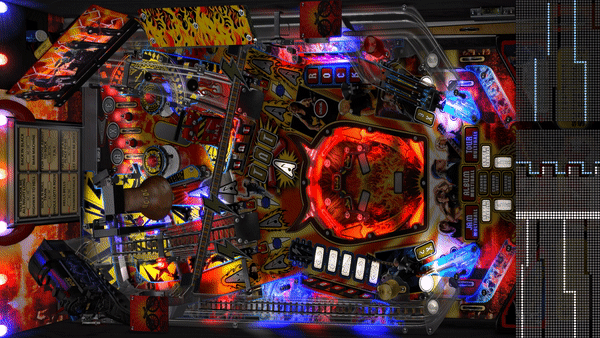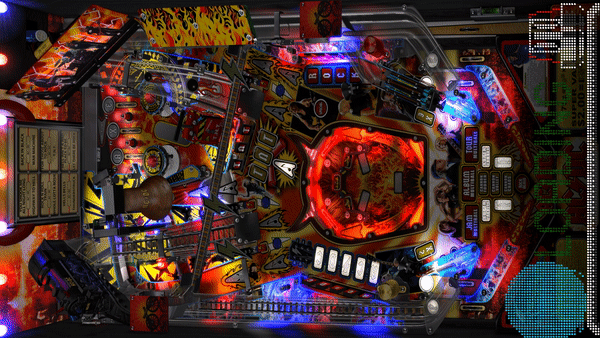If neither of those of work for you, you can donate any amount by clicking here. |
-
Posts
1929 -
Joined
-
Last visited
-
Days Won
166
Content Type
Profiles
Forums
Events
Downloads
Store
Articles
Everything posted by scutters
-

[PLUGIN] PinballX Loading Video & Image Changer (de-randomiser) V2
scutters replied to scutters's topic in User Projects
Plugin updated to V2.1 in first post following PinballX 3.76 release that has inbuilt support for playfield image capture and gif overlay during loading - see release note https://www.gameex.info/forums/topic/23261-news-pinballx-376/ If using PinballX loading media mode the plugin will do no processing (so no overhead if you forget to disable it after changing modes), if using loading videos/images it will process as before but also rename gif files at startup and exit to prevent them being picked up by pinballx in error. Also changed from .net 2.0 to .net 4.0- 42 replies
-
- 1
-

-
- plugin
- loading video
-
(and 2 more)
Tagged with:
-
I bet you ran the all in one installer, and that also updated B2SServer which is now sent to the back by default. Open B2STableSettings.xml in your visual pinball\tables folder and add this line in the top section (make a backup copy first, just in case) <FormToFront>1</FormToFront>
-

PinballX Enhancements/Features Requests
scutters replied to Draco1962's topic in FAQs, Guides, & Other Useful Information
Loading videos are great, thanks. But, is there any chance we could show them on any screen rather than just playfield?. Ideally i'd like to have the playfield video continue running in a loop until the game loads, and probably show loading media on the DMD screen (virtual or real) and then just convert some of the loading overlays in https://www.gameex.info/forums/topic/23114-loading-videos/ to work on that screen. Probably a big change i guess, but figure it's worth an ask! -
Awesome, thanks Mike!
-
Similar issue was fixed back in v3.31 (https://www.gameex.info/forums/topic/22092-fx3-tables-crashing-to-pbx-menu-after-launch/) I'd try going back further to V3.31 to confirm if issue is still present there. If it isn't that'll give Tom something to go on, if it is try the renaming pinball fx3.exe to pinballfx3.exe if you haven't already.
-
Looks like i'll be moving to using multiple overlays for loading videos, letting the loading video creator app decide which overlay to use for a table now. Was creating multiple videos per table before and letting pinballx pick one randomly, but there's too many overlay options to continue doing that now!
-
Medieval Madness Trolls style (based on colourisation http://vpuniverse.com/forums/topic/3538-mm/) Light and dark versions again, 90 images in the sequence. Suggest 9 or 10 sec loading video, so videolengthms = 9000 or simliar in Mike_da_Spike's ini MM_Dark.zip MM_Light.zip
-
Have a look at Joyrider3774's thread; Basically you need videos named "- system -.extension" in your Pinballx\Media\systemname\Table Videos folder
- 96 replies
-
- plugin
- statistics
-
(and 5 more)
Tagged with:
-
Awesome!, hope you like it. It was originally written with displaying data summarised on the System menu in mind - which you'll now have after updating PinballX as well. I'll release your test version as V1.1.1
- 96 replies
-
- plugin
- statistics
-
(and 5 more)
Tagged with:
-
Order of screens is fine. Try changing the x pos of the backglass to 0 [BackGlass] monitor=1 x=3820 y=0 width=1360 height=768 Edit - You're also running pinballx 3.47, worth updating that as well.
-
@killa7977 did you get the config screen working? Let us know if you need further assistance
- 96 replies
-
- plugin
- statistics
-
(and 5 more)
Tagged with:
-
Does a config screen open for the loading image plugin? I think the issue might be with .net runtime, i don't think you have 4.5 so the last test version of the plugin was 4.0 but will still work. Can you advise what .net framework you have installed? https://docs.microsoft.com/en-us/dotnet/framework/migration-guide/how-to-determine-which-versions-are-installed But try a reboot first if you haven't already (just in case ) Edit - just seen your last edit!. Not sure why the config screen isn't working, make sure the plugin is highlighted when you click Configure (checking the box next to the plugin name to enable it doesn't highlight it automatically), if that still doesn't work then it is possible to edit the ini file directly in notepad.
- 96 replies
-
- plugin
- statistics
-
(and 5 more)
Tagged with:
-
Ahh.. ok, try this version
- 96 replies
-
- plugin
- statistics
-
(and 5 more)
Tagged with:
-
Doesn't look blocked. What version of pinballx are you running, what version of windows, defender & UAC enabled? Can you attach the log.txt and pinballx.ini files. Thanks. edit - also can you try the loading image derandomiser plugin too (https://www.gameex.info/forums/topic/23127-plugin-pinballx-loading-video-image-changer-de-randomiser-v2/), copy the files across the same (you can leave as disabled if you don't want to use it, but if that's visible in plugin manager that'll help narrow it down)
- 96 replies
-
- plugin
- statistics
-
(and 5 more)
Tagged with:
-
My guess is that the plugin is blocked in windows. Did you check that? https://www.thewindowsclub.com/fix-windows-blocked-access-file
- 96 replies
-
- plugin
- statistics
-
(and 5 more)
Tagged with:
-
Updated to V1.1. Added number selections for least and most played, system/table name, total plays & play count selection options. Also fixed issues with reading data from last game in statistics.ini file and in game pausing issue (stats would be on screen after game resumption). Notes in first post amended to reflect changes. With the way the code was written not at this time. Workaround would be to change orientation of playfield in windows and reflect that in emulators and pinballx, probably more pain than it's worth though.
- 96 replies
-
- plugin
- statistics
-
(and 5 more)
Tagged with:
-
Here's a blank / black 5 sec video @1920x1080 named Loading.mp4, it might be of use to some (yes, really!) Drop it in a Table Videos folder and when the batch tool next runs it'll add the loading overlay of choice to it and drop it in loading videos. Why?, well if you're using the loading video derandomiser plugin it'll give you a fallback loading video to be used if you've forgotten to create new ones for tables added. Loading.zip
-
I'm not naive enough to think this is the only or the best way to do this, but it works. So in very simple terms; Get mp4 / gif source file (on FTP there's a load of real dmd videos - but tend to be title & manufacturer loops only) On ezgif.com Video to Gif - cut video to get desired animation, save Video to Gif- upload new video Select Frames to split to frames, deselect any that are still surplus Select Split - split frames to pngs, save that zip. They're the source images for the sequence. If images are 128*32 Edit sample frame copy, remove unwanted text etc. Try to add Loading text in similar font. Once you have a sample with desired text that text can be selected and copied to all frames (remembering to change colour as required for animations between frames). Do any other image adjustments (add colour etc, if all frames are B&W you can recolour all pixels of same grey shade and repeat for each frame using paint.net recolour choice plugin) Resize the images to width 1280 (use nearest neighbour when resizing to keep pixelated) Overlay in new layer dmd dot effect png (copy here https://www.gameex.info/forums/topic/22280-app-creating-real-dmd-color-videos-from-wheel-image/?do=findComment&comment=188416) and merge layers Resize images to 1080 width, use best quality Resize canvas to 1920*1080 - select image centred at bottom Remove black from images making it transparent, i use the paint.net colour to alpha plugin Add gradient overlay as layer and then merge Copy images as required to have enough to make a video loop & renumber filenames. Rotate the images so bottom is on the left (quickest way is select all in windows explorer and right click) If different size (captured form virtual dmd) similar to 128*32, but no need to add dmd dot overlay (as it is probably already dots) They do take a while!!
-
Don't know how you capture real DMD. To convert them is a slow process, lot's of paint.net/gimp messing around, but if you're interested i can probably write something up on how i've done it
-
There are worse problems to have , i think you're safe to redo your videos now - i'm out of ideas for suitable sequences to convert. If you know some others that you think would work let me know (and capture a clip on mp4!).
-
Can't see anything there. I assume the audio files in question are in the pinballx media table audio folder (not launch audio)?
-
Judge Dredd Super Game style; Image sequences attached for 'light' and 'dark' versions, take your pick. 64 images in each, actual loop is 16 frames (so was duplicated 4 times) works. If you're using @Mike_da_Spike's awesome tool for creating in batch then a 3200ms video works well, but you can make it longer if you want. JD_Light.zip JD_Dark.zip
-
I suppose it could be.. but, I made it so you can have the background as transparent, so you could have an image on the screen behind it via pinballx (as topper/backglass image/video etc) as it is now? Let me know what you're thinking. Cheers! Edit. If you don't want fully transparent background you can also lower the opacity value in config. Example of 50% yellow background (note that the opacity setting also affects the text);
- 96 replies
-
- plugin
- statistics
-
(and 5 more)
Tagged with:
-
Please attach your pinballx.ini & log.txt files. What audio files are you using (format type & length)?, not noticed any problem myself.
-
If anyone wants the T2 & LW3 sequences without the black gradient circle (just a slight gradient under the animations) for more playfield video visibility here they are; T2_Sequence.zip LW3_Sequence.zip