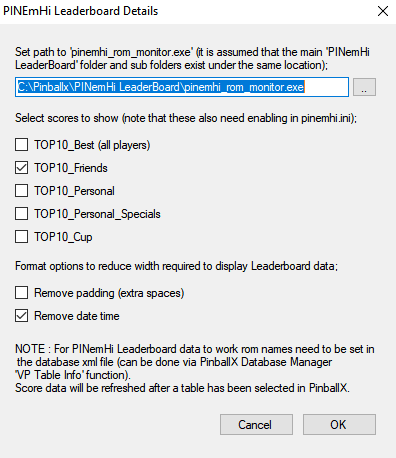If neither of those of work for you, you can donate any amount by clicking here. |
-
Posts
1929 -
Joined
-
Last visited
-
Days Won
166
Content Type
Profiles
Forums
Events
Downloads
Store
Articles
Everything posted by scutters
-

Looking -System-.mp4 for FX2 and ProPinball
scutters replied to Gwyllion's topic in PinballX Media Projects
Keep an eye on https://vpinball.com/forums/topic/popper-front-endplaylist-videos/, says FX2 will be added soon. -
Awesome!
-
You need to use Pinuppackeditor in your pinup system folder. Select the game by rom name and then probably disable the dmd screen (Mode=Off), or you might want to move the screens around via the Configure screens button (that will move the screens for all pup packs, force off is for individual packs). More info https://www.nailbuster.com/wikipinup/doku.php?id=puppack_troubleshoot
-

[RESOLVED] NVRAM not saved after quiting game with PBX
scutters replied to Mike_da_Spike's topic in General
Hi Tom, I think i'm good now thanks. My first issue with roms resets was unrelated (that was the leaderboard program locking the nvram and causing an issue with pinmame, dna disturber has addressed that). The 2nd issue with nvram not saving on exit from PinballX for jackbot and pinbot turned out to be a table script problem. I've not had issues with other tables or VSS like Mike , so i guess that is backup related like he suggests. -

[RESOLVED] NVRAM not saved after quiting game with PBX
scutters replied to Mike_da_Spike's topic in General
Strange... it looks like my issue with Jack-Bot is actually due to the table script. The script has two Table1_Exit routines; Sub Table1_Exit(): Controller.Stop:End Sub Sub Table1_Exit() End Sub Removed the 2nd block and now nvram saves ok for me when exiting from PinballX. I have no idea why it behaved differently exiting from PinballX than when launched from VPX direct (or why the external DMD affected it) @Mike_da_Spike Does this work for you too? -
The original version didn't have file size data, that was added as extra info later. I guess we might struggle to please everyone!. Hope you got your media cleaned up anyway
-
Yeah, those launch parameters do look like FP ones. For the recording issue not sure, some kind of glitch half way but hard to tell what. I haven't done a large batch in ages. Try again with the the others as planned and let us know if it succeeds. If not post the log.txt file after you see the issue (i think the log you posted was a test run rather than when you had the issue).
-
A very good point!
-
Ignoring the speed of the game, do the graphics look good to you at 1920*1080?. If so and you're not planning to go to a larger screen (with higher resolution) then something like a GTX1050TI might be enough for you (i'm not familiar with AMD cards but RX580 seems to be on par with a GTX1060, so that would be just about good enough to run at 4K - but only just and you'd need to tweak graphics settings down here and there). Edit; and for VPX in video settings make sure you set FPS Vsync limiter and max prerendered frames to 1, set to use exclusive fullscreen and turn off AA. You may be able to run AA later with a new graphics card.
-
It might not be your hardware. with VPX it might be the table versions you downloaded didn't have the best resources available. Later / different versions might have done (have a look at https://vpdb.io/ for some really sharp looking VPX tables). What resolution are you running on the 21" monitor, 1920*1080 or a lower setting? it could just be the resolution if no games look good. Do images look good on it? (sorry if i misunderstood your post, i understood it as games play ok but graphics don't look great)
-
Open visual pinball and check Preferences-> Video Options (or something like that, i don't have VPX open). Check the monitor selected there. Then try and open the table file from the visual pinball editor, does that work?
-
And there i was thinking about a batch file to parse through a text file . I guess you found the easy way! good job Mike.
-
Sounds like one of the issue i have with backglass video recording (https://www.gameex.info/forums/topic/25116-playfield-video-created-unrotated-no-backglass-video/?do=findComment&comment=197668) not respecting offsets etc and recording fullscreen. My workaround is to use PBX Recorder for backglass recordings rather than PinballX, as that uses VP B2S screen res settings EDIT - @Mike_da_Spike you are correct, see above.
-
I have to re-learn batch files every time i make one so i'll leave that in Mikes capable hands, but from a quick look i'm guessing you're running a two screen setup so unless you plan to add a real or lcd DMD screen later on you should be safe to lose all the DMD Images/DMD Videos/Real DMD Color Videos media. That should reduce the output a bit.
-
Attachment / notes in first post updated for V1.5 Adds options to display (online) hi score data from PINemHi Leaderboard as well as the previously existing local hi score data for Visual Pinball tables. This allow you to view the data in PinballX as well as in-game. See PINemHi support thread (https://www.vpforums.org/index.php?showtopic=44580&hl=) and setup notes (https://www.gameex.info/forums/topic/25229-guide-pinemhi-leaderboard-setup-and-use/) if you want to use this functionality. Notes; PINemHi challenges and badges are not displayed. These can be viewed using PINemHi keys / buttons. Rom name data needs to be entered for tables in the PinballX database file(s) for this to work. If you're using PinballX Database Manager (https://www.gameex.info/forums/files/file/2499-pinballx-database-manager/) use the 'VP Table Info' button to extract and enter this data for you. Data is refreshed when you play a table and exit. Thanks @Mike_da_Spike for doing the testing and @Dna Disturber for all the hard work getting the leaderboard going!
- 96 replies
-
- 1
-

-
- plugin
- statistics
-
(and 5 more)
Tagged with:
-
That's strange.. i see it as tab in my output. Not sure why you don't. Workaround might be to paste the section you're interested in into https://www.browserling.com/tools/spaces-to-tabs ? (i guess the spaces you see are consistently 4). Or in batch look for 4 spaces instead of tab.
-
The output has tab separated values, so you should be able to split on the tab character to read the file names only. Note that you still need to verify the file names manually, it was written deliberately not to automatically delete unused media it finds (which it could do) as the program uses exact matching only (so results may be wrong if you toggle File Matching in PinballX) and you may wish to use images rather than videos in the front end etc. Hope that helps..
-
Updated to V1.2, note / attachment in first post updated (replace the dll file only if updating from a previous version, don't replace your ini file or you'll lose your current settings) Centre Text option now also centres text vertically in display area. Note that this is an approximation based on number of lines of text using the chosen font could be displayed in the configured area and chooses the middle line where possible (so will work best in large areas e.g. fullscreen on vitural DMD etc)
-

[RESOLVED] NVRAM not saved after quiting game with PBX
scutters replied to Mike_da_Spike's topic in General
Hi Tom, an example table where the nvram never normally saves for me on exit via PinballX is Jack-Bot (https://vpinball.com/VPBdownloads/jack-bot-williams-1995/) using rom jb_10r Just testing adding and using credits i can see that nvram is saved ok if i launch and close the table in VPX only, but not via PinballX. I'm using VPX 10.6, with freezy v1.8 to display on a virtual DMD. If i disable the external DMD (freezy) in vpinmame the nvram will save ok if i run the table from PinballX, so maybe it's a freezy issue or just a timing thing? Hope that helps and you can reproduce. -
Well, as shown in your ini file you do have file matching enabled; [FileSystem] EnableFileMatching=True To be honest, i'm not sure if that setting is used within Game Manager as well as in PinballX but i suspect it is. Try turning that off. As Mike suggested, also try PinballX Database Manager ( a replacement for Game Manager) A great little app (but i may be biased! )