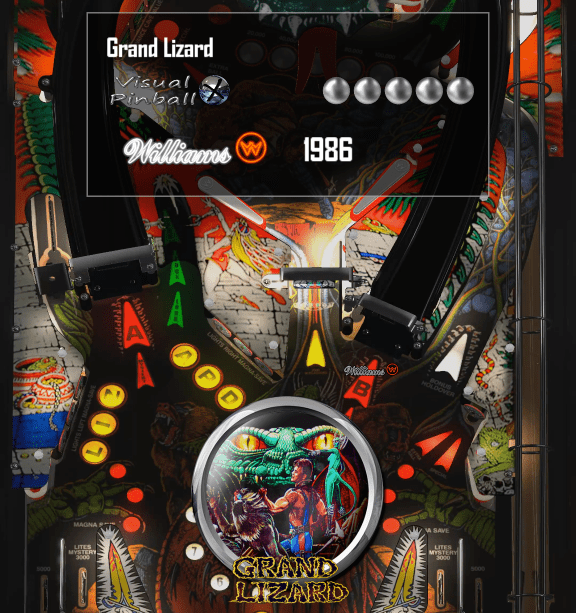If neither of those of work for you, you can donate any amount by clicking here. |
-
Posts
1929 -
Joined
-
Last visited
-
Days Won
166
Content Type
Profiles
Forums
Events
Downloads
Store
Articles
Everything posted by scutters
-
Are you using a real DMD? .. it's not in the pinballx log
-
Screenres.txt should be created when you setup the backglass program installed with VPX. Does the game work outside pinballx, if you just open it with visual pinball? I suspect the issue is with VPX setup, so if the game doesn't work outside pinballx have a look at this document http://docs.wixstatic.com/ugd/ba2917_ad2b870882264b7b9372a7a406fe21d3.pdf from page 10. Someone else may have a link to a better / more recent guide.
-
You should be able to run VPX in exclusive fullscreen with pinballx without issue. In VPX Keys Nudge & DOF settings do you have Disable ESC Key checked? For the backglass, so the video is playing - just behind any other open windows, and not a black screen? (in which case the LAV stuff can probably be ruled out). Do you normally have other windows open when you start pinballx, can you close them first?
-
Did you install it? For visual pinball try the all in one installer https://vpinball.com/VPBdownloads/vpx-installer-10-6-0/. It includes B2S server. Please attach pinballx ini and log files, also give it a bit more info on what you have installed.
-
Is pinballx and/or vpx set to run as admin? For the black screen, as you have the latest codecs installed can you post a screenshot of your lav settings (lav video configuration screen). Thanks
-
Pinballx lite will run on very low specs (see https://www.gameex.info/forums/topic/16004-news-pinballx-198/) Are there any difference in compatibility settings or run as administrator for pinballx and pinballx lite on your setup?
-
Updated to V1.5.1 Bensa and Nuova Bell Games added.
- 29 replies
-
- 1
-

-
- company logos
- gif
-
(and 4 more)
Tagged with:
-
Also, if the backglass window is not in the foreground, then what is? (another app, or is it just a black pinballx backglass window)
-
I suspect your system (GPU) may be a little light, but there are a couple of things in your ini file that may be a factor. In Settings.exe -> Display Settings you have Use DirectB2S in Front End enabled and DMD Enabled = True. Try changing both those settings, it may help...
-
Hi @Luiszx Can you attach a copy of the log file after running PinballX and having to ctrl / alt / delete out? (the attached log is from pinballx lite) Thanks
-

PBX randomly does not launch table or launch screen (PBX/FX3)
scutters replied to MetallicaVPin's topic in General
Awesome! If it's reproducible it may well be something that Tom can look at, so yes please post the files. Interesting to know if the files in question can be opened in other apps ok (so may be lav filter related in pinballx) or just plain old corrupt files. -
Awesome, looks great!
- 27 replies
-
- plugin
- media player
- (and 4 more)
-

PBX randomly does not launch table or launch screen (PBX/FX3)
scutters replied to MetallicaVPin's topic in General
Nice looking cab!, like the Metallica touch Is the problem always with a VPX tables? , and can the tables you have issues with launch ok at other times? Might be time to dive into Event Viewer and see if there's any errors logged in there at the time of the issues. Seems like you know your way around windows, but post back if you're not familiar with it. -

PBX randomly does not launch table or launch screen (PBX/FX3)
scutters replied to MetallicaVPin's topic in General
That does does mean that be other hidden 'tweaks' on the system. Make sure Pinballx isn't set to run in any compatibility mode too. Also check visual pinball etc. The issue when it occurs is still a game doesn't launch and pinballx hangs, so for the above you exited a game and and tried to launch another? The compatibility issues were resolved in a later version so you should be good to go to 64bit, you can install to a fresh directory so you leave your current 32bit install if you want - then just copy over your database files and ini to test (so copy databases and config folders, no need to copy media) Going back to the procmon errors, an nvidia profile file is shown, and i did find this link https://answers.microsoft.com/en-us/windows/forum/all/program-startup-very-slow-auroradll/b9437ddd-1600-49d3-849d-70bfd5cf3131 re aurora.dll which is also shown in the image... so i suspect the problems there lie with nvidia drivers. Don't know if they relate to your main issue or not. but it may be worth checking if pinballx has it's own program settings in nvidia control panel rather than using global settings) and/or updating/reinstalling nvidia drivers if you're confident with that kind of thing. Cool, make sure the log is after a failed launch. -
Flyers are slightly different to instructions, flyes should be named as the table without the ' 1' etc. I'm not sure of the source of the flyers you have but i'd guess the ' 1' is page 1 so should be name 'Black Knight' and placed Flyers\inside1. Multi page instructions can use the the ' 1' suffix, but they just go in the instructions folder (no subfolders). Hope that makes sense.. To view flyers select a game and before launch from this menu select Flyer, likewise custom lists/groups should be under the Lists option;
-
You may also need to adjust XY Rotation for the tables (set to 270 or 0 depending on you setup). Have a look at the first couple of BorgDogs posts here; http://vpuniverse.com/forums/topic/2989-newbie-needing-help/
-
It's if you want to use the actual pinmame rom in the pinballx rather than video/image for the dmd. You'd have to set the use pinmame in front end option in settings too. That's what i believe anyway, i've always used dmd videos in the front end so might not be totally correct.
-
I think a lot of the round wheels (aka Tarcisio style) can be 1000*1000 or 500*500, most 500*500. Both look good to me in the wheel on a 4k screen. Have a look at Rajo Joeys mega link https://mega.nz/folder/IFsxBbCD#04cfuNEJi5hwuYxL6CvQIg, it might give you more ideas (or logos you can use), he has the round style i use, along with some xxx_logo files that might be more to your taste. And don't forget, if you use https://www.gameex.info/forums/files/file/2499-pinballx-database-manager/ instead of game manager you can import any wheels you like directly from mega to pinballx. The absolute reverse of my preferences!!
-
MP4 is fine Have a look at the /-PinballX-/Media/Future Pinball/ section on the FTP for ready made media too.
-

PBX randomly does not launch table or launch screen (PBX/FX3)
scutters replied to MetallicaVPin's topic in General
No idea what those file access errors you see in procmon are. Have you tried installing PinballX 64bit? Also do you know the last version of PinballX you were using when you didn't have the issue? -
I'll assume you don't have many VP9x tables. If so just rename the backglass file to the romname as the message box suggests?
-
Updated to V1.5 (waiting approval) As release note; Too many companies added to list. Also corrected some names / years to match IPDB manufacturer data (e.g. 'Spinball.gif' is now 'Spinball S.A.L..gif') *** Because of the corrections in file names, i recommend deleting existing gif files in your Company Logos folder before copying the new versions across *** Most companies that made made more than a couple of tables are now covered
- 29 replies
-
- company logos
- gif
-
(and 4 more)
Tagged with:
-
It sounds like your pinballx ini file is being overwritten, the only time i've seen that is when not doing a clean shutdown. How are you closing pinballx? (are you just turning the pc off?!) Please also attach your pinballx log and ini (both versions, after your edit, and after 'reset') files. Thanks.
-
@pindapoe should be approved and available to download again now.
- 29 replies
-
- company logos
- gif
-
(and 4 more)
Tagged with:
-

PinballX Enhancements/Features Requests
scutters replied to Draco1962's topic in FAQs, Guides, & Other Useful Information
Would it be possible to have another media folder, Table Logos or something like that - which would allow media in the same formats as the Wheels folder and would be used in a similar way, except the Logo if found would be displayed in the Additional Detail area instead of the current Gamer Description text. If no logo is found then display game description text as now. A quick and dirty example.. Now (or if no logo image found) with table logo image