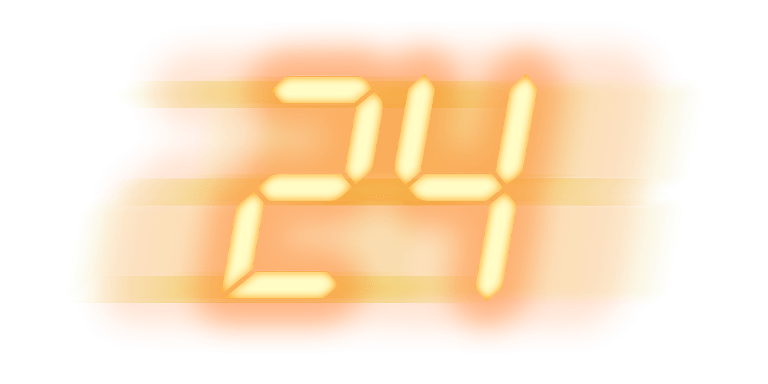-
Posts
1895 -
Joined
-
Last visited
-
Days Won
164
Content Type
Profiles
Forums
Events
Downloads
Store
Articles
Everything posted by scutters
-

dmd videos are not able to be played in windows nor in pbx
scutters replied to bpjacobsen's topic in General
A couple of things in the log for the ffmpeg command; How are your screens setup in windows? I'm not sure where pinballx is getting the DMD x position "-offset_x -994" (the minus part looks odd) "-video_size 985x575" - i don't think ffmpeg will like the 985, it likes width divisible by 2. Try changing your DMD width in settings.exe to 986 and try a record for 1 table to see if that helps. -
Support thread for the Image to Gif / Apng app; Post any issues / ideas here. Please attach your log.txt and config.ini files from the apps folder, along with the source image being used if reporting an issue.
-
Workaround to use the old recording method is to delete hardgrab.exe in the PinballX folder. Might be worth backing it up somewhere and trying again (but not with future pinball). Are any videos being created?
-
Log shows an error, so yeah will probably need @Tom Speirs to have a look. But please attach your pinballx.ini file (in the pinballx\config folder) too just in case.
-
Updated to V2 - neon gifs changed to use animated png format which look a whole lot better with semi transparency ** as in release notes make sure you update PinballX to V4.79 or later **
- 29 replies
-
- 1
-

-
- company logos
- gif
-
(and 4 more)
Tagged with:
-
Thanks Tom.. that has sorted that out Sorry for being a pain with all the issues. Should be able to get a better version of the company logos out soon using apng now
-
Can your attach your log.txt file (after the exit when paging) and your pinballx.ini file. I have updated to 4.79 and can page past Z-A and A-Z ok (but i am using button not key input)
-
Just tried a topper and a dmd video running together on my system, with topper and dmd images removed... they continued playing in game no problem (i only played for a minute or two ). I'm on win10, maybe it is a win7 thing (aero?)... no idea really. Sorry.
-
Same on other tables. My guess is the 2nd (off) frame is being cropped somehow to remove the transparent area from it, and then is being overlayed on top of the first / on frame (or the area outside the smaller cropped size isn't refreshed). I could add a single black pixel in each corner of the 'off' frame to try and prove that if it would help
-

PinballX Enhancements/Features Requests
scutters replied to Draco1962's topic in FAQs, Guides, & Other Useful Information
PinballX Installer A couple of minor things with PinballX updates when running the installer; The pinemhi.ini file is always overwritten. I have to remember to go back in and change the nvram path entry back. Can the installer skip the overwrite of that file if the local copy has a more recent update datestamp? I use a custom 'No DMD.png' image in the Media\Images folder, this is retained during PinballX updates - but a new copy of 'No DMD.mp4' is added to the Media\Videos folder that i have to then delete as the mp4 is used in preference to the png image by PinballX. Can the installer have an option not to include the 'No xxx' media files?. Note these are very minor irritations - for number 1 i can set the ini file to read only and ignore the error during the install, and for number 2 i know i've not deleted the video file as soon as i launch PinballX so i'm reminded to do that anyway. Just thought i'd mention them as there might be a easy installer fix, if not then i can live with things as they are edit - Or have i been wasting my time with number 1, does pinballx even use the paths from the ini file for pinemhi? -
@joyrider3774 You're not on win7 too are you, and do remember if you had the problem with VPX at like @Timog2179 ? FFPlay sounds like a good work around anyway. I have no other ideas!
-
No problem Tom.. i can confirm the 2 frame apng issue is resolved in 4.78! (i did only test company logos though) One minor thing, when i'm using this apng; In 4.78 additional detail it shows some weird what i'll call artefacts on the off frame; On Off Not sure if it's PinballX or if i just need to make the apng a higher res (only 512*160 now) or change it in some other way. Let me know what you think. Thanks.
-
Due for release soon?
-

Animated system logo's / Wheels
scutters replied to Mike_da_Spike's topic in PinballX Media Projects
V2.0 of the image to gif app is now available https://www.gameex.info/forums/files/file/2511-image-to-gif-or-apng/. It can now create animated png files as an alternative format to gifs, this format is supported from PinballX v4.77 (using .png extension for most media, .apng for wheel images). Unlike gif animated pngs support semi transparent images so the app can now create animations like; -
Don't worry about posting the video then. I can use images on topper and dmd on separate screens and there's no problem. VPX settings look ok to me, and i guess all screens will be 60hz, so try changing your lav settings to as shown here; If that doesn't help then it might be a win 7 thing i can't reproduce so hopefully someone else running that OS will chip in.
-
@Dna Disturber has now added a weekly challenge, which is a game of the week high score competion http://pinemhi.com/weekchallenge.php No reason not to sign up and compete if your cab's online!
- 15 replies
-
Strange. Did it have any effect trying static images?. I use images in Pinballx for DMD and Topper screens, if you attach an example video you're using i'll try it on win10 (might be win7 related?) Post a screenshot of your VPX vide settings too. Edit- also confirm you've got lav codecs installed and grab a screenshot of that config too. Thanks.
-
Try changing your screen numbers around in settings for PinballX as i suggested above, if you can get PinballX working right VPX will be easier after. Don't worry too much if the screen numbers in PinballX don't match the windows screen numbers, that can happen. Also, make sure you playfield screen is still set as the primary display in windows.
-
Do you have exclusive fullscreen set in VPX video options? edit - from the log i think you do. Not sure what's happening in the log here; 11:27:52.56 15/11/2020: Exit System Control Pressed - Timer 11:27:53.53 15/11/2020: Created DirectX BackGlass Window 11:27:53.96 15/11/2020: Main display running full screen windowed. 11:28:01.85 15/11/2020: Exit System Control Pressed - Timer 11:28:02.79 15/11/2020: Created DirectX BackGlass Window 11:28:03.22 15/11/2020: Main display running full screen windowed. 11:28:12.09 15/11/2020: Exit System Control Pressed 11:28:15.13 15/11/2020: Created DirectX BackGlass Window 11:28:15.56 15/11/2020: Main display running full screen windowed. Maybe @Tom Speirswill have an idea about that
-
Just tried V4.77 (64bit), no change with the 2 frame apng i'm afraid. Deleted all company logos and used that apng as a No Image file, same error. 4 frame apng works ok. log.txt
-
Please attach your pinballx log.txt and config.ini files. Thanks
-
PinballX screen settings look odd. Relevant parts; [Topper] monitor=2 [Display] Monitor=3 [BackGlass] monitor=2 From your picture it looks like the playfield ([Display]) should be monitor 2, Topper should be 3 and backglass don't know, maybe 1 (but definitely not the same number as Topper. Try changing those number im Settings.exe, Display section. You do have AutoPositionB2S=True set so i'm hoping once the screen config is sorted out in PinballX that will then copy over to VPX. I've no idea about the DMD driver error (i'm a virtual DMD user), but take things one thing at a time. So, i'd suggest updating PinballX and post a screenshot of your windows display settings as suggested by Mike, then try changing the display numbers around. (database manager won't have done anything with your screens, but maybe there was a windows update or something that messed the numbering up)
-
Can't see any issues in the log/ini... so try disabling the topper in settings a and see if that has any effect on DMD videos/images in game. Do the topper and dmd screens work in PinballX, is the issue only after launching a table?
-
I use DMD images and Topper images without a problem, but on separate screens (so that may be the difference). Might be worth disabling the topper to see what happens with DMD images/videos then.. but yeah, attach your ini and log file first.








.png.90236db2dfd0ebee6d19c714aa47778d.png)