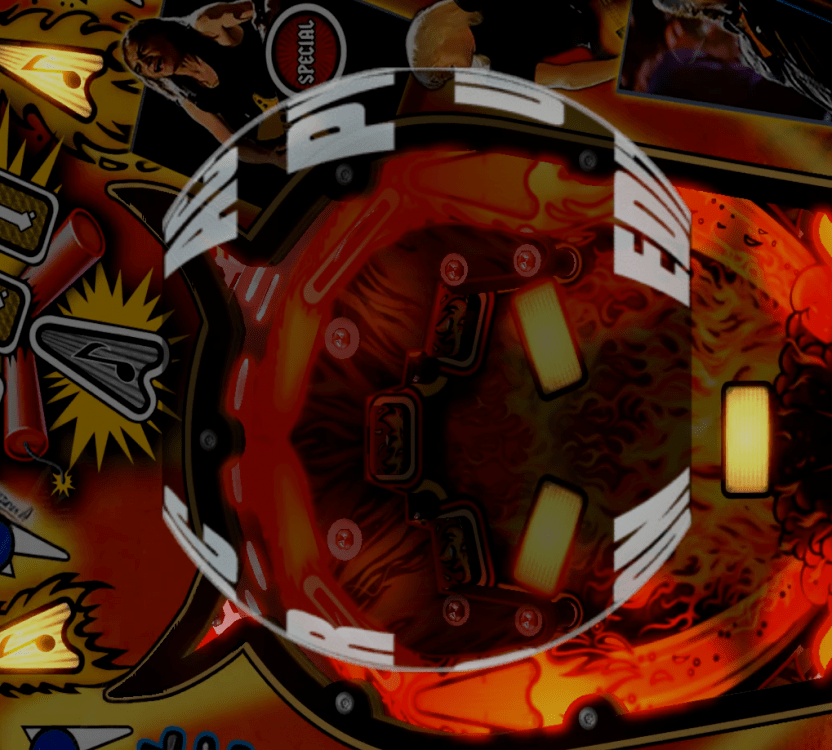-
Posts
1896 -
Joined
-
Last visited
-
Days Won
164
Content Type
Profiles
Forums
Events
Downloads
Store
Articles
Everything posted by scutters
-
Sounds gpu driver version or setting related, but what and where i don't know (and it is a guess). Did you fully uninstall old gpu drivers and do a 'clean install' ? Probably also worth updating PinballX too. Out of interest, what is the native res of your playfield that you changed from to use 1080?. A 1070 should be able to handle 4k without any problems.
-

[RESOLVED] Unable to get the "welcome" PinballX DMD to show.
scutters replied to burno_sardine's topic in General
Looks like you have x and y offsets set for the DMD as well as a screen number; [DMD] Enabled=True monitor=2 x=4077 y=151 If screen 2 is correct then set the offsets to 0 Registry is used by vpinmame, screenres.txt by backglass -
For info the hack method to get it to work is mentioned in this thread. Might be useful to others who are less patient.
-
I think you can put pretty much anything in the Year box. But the table sorting in PinballX is by the Game Description field, so that is what you'd need to prefix with the yyyy mm type format. Having the year in the year box as well won't make a difference. I think you're stuck if you don't want the year in the game description.
-
In settings.exe go to the Joystick Input Settings page You probably have the auto configure flag set. Set it to No in settings.exe Visual Pinball page
-
Yep, that should work.. I wouldn't use the quotes but you can try it with them, you could probably have a space between the month and year too if you wanted. And if you don't mind having that text displayed as part of the game description you could leave the Additionol Detail area visible too.
-
To hide additional detail; This means that the manufacturer etc that is normally in that box will not visible. I assume you are using wheel images, so game name is not a problem as that will be in the wheel image. Having the year entered in the year field won't matter, so leave it. If you later want to have lists by decades etc that field can be used so will be useful then. ** If you want the Additional Detail box to be visible but without the year prefix added as part of the game description then my suggestion won't work for you **
-
Yeah, that could be something else. Saw this post just yesterday about VPX changing volume https://www.vpforums.org/index.php?showtopic=45952&hl=. If you get chance try and work out if it occurs launching just VPX directly outside PinballX. Could be somehow clone related, as that post sounds like it may be using a clone too. Cheers.
-
I don't think you want lists or groups (of lists), these are just subsets of your tables. It sounds like you just want to change the order of tables in the wheel?. As far as i know PinballX only sorts table alphabetically on the game description field, so i suppose you could prefix the table descriptions with a 'yyyymm' type text format. It wouldn't look pretty in the additional detail text area of PinballX, but you can hide that box in settings.
-
All i can suggest is you try and see if there's any pattern to when the volume changes, does it do it if you leave it in attract mode with no key presses, is it always on a scroll left etc. You could also go back a few PinballX versions to see if it the issue is new, maybe @ode1979 already knows if this is a new thing or not. That'll help give Tom something to go on. I would check joytokey mapping too, i don't know if it allows double mapping or not, if it does is there a chance you have a button mapped to two keys? If the volume always goes up then there might be an option as a workaround for you to set volume at 100 in windows / Pinballx and then lower it on your speakers. That way it won't matter, but if you regularly change volume between games it won't be much use.
-
@allheart Can you attach the pinballx log file after launching that VP9 PM5 Corvette table and your pinballx ini file? Note -I don't think we'll be able to add your setup to Database Manager, this is just for my own curiosity as i don't know how your current setup actually works!. Maybe it's something to do with the file matching flag in PinballX, but i haven't been able to launch a table in a subfolder (using subfolder as game name) with that flag on, so maybe not..
- 369 replies
-
- mikedaspike
- scutters
-
(and 1 more)
Tagged with:
-
You don't have any buttons mapped in PinballX?, are you using JoyToKey or similar - and how is that configured? I'm not really sure if the issue could be there or not, but i only use direct button mapping in PinballX and don't have the issue.
-
Not sure why your Visual Pinball 2 system doesn't appear in PinballX, can you attach a new copy of your config.ini and a log file?. Did you did rename the xml list when you copied it? For the original problem (controller works in PinballX for all systems except Visual Pinball if i understand correctly), i notice you have use B2S and use pinmame both set to True in settings - as these settings would be used when viewing the Visual Pinball system in PinballX it could be the difference. I'd try disabling both those options.
-
Think 4.73-4.79 were mainly related to animated png fixes. 4.80 don't know, but as Mike said would be a small bug fix rather than a new feature.
-
You don't need to create custom databases via xml anymore (although that method will still work), the new way is filtered lists - these are just ini files created in the database folder with a format like this for an 'Originals' list; [Filter] Comment Year_from=0 Manufacturer=*Original* Category Description Author Theme System=Visual Pinball X Year_to=0 File As you're using Database Manager that can create these files for you by using the Advanced Search screen and then creating filters. Have a look at the pdf that came with database manager and find the 'Create Filters' section, that should give you all the information you need (if not let us know). By the way, what version of Pinballx are you running? You may need to update for filtered lists to work, i thought the default manufacturer lists were removed around the same time as filtered lists were added.
-
Just a random thought on apngs for wheels... should pinballx only animate the wheel image of the currently selected table (so just static image / first frame for the other 4 visible smaller wheel images)?, maybe as config option? Guess this would use less resources, keep things smooth and maybe avoid the crash issues i've seen with the 32bit version in the other thread?. Probably won't help with the cropping issue here, but figured i'd mention it as an idea while you're looking at this.
-
Please attach Pinballx\log\log.txt and Pinballx\config\pinballx.ini files Make sure you attach the log file after running pinballx when you've had the issue
-
What AMH images are you using (the ulltra dmd folder 'America's Most Haunted.UltraDMD' files), the ones that came with the table or have you updated any... and did you reinstall those with the AMH table? Long shot but maybe you just have a bad/corrupt gif file .. but hey, i'm not a real dmd user so i may be way off!
-

Quick start for system menu media
scutters replied to joyrider3774's topic in PinballX Media Projects
Open settings.exe, go to General Settings and change the values under Systems List section as you want (i.e. change to True) -
Not sure what version you have of ultradmd but Tom did some fixes last year; Don't think it will be in the VPX all in one installer if you installed from that. Try updating if so..
-
@Tom Speirs In addition to last post. Is there any general guidance for apng use in PinballX when used as wheel images (general pinballx performance / internal limits etc)? E.g. Total Frames - Does this matter to Pinballx (other than more frames will increase file size)? Frame Timing - As you have 5 wheel images displayed at any one time does it matter if all of them have the same frame delays, or would offsetting by 100th sec here and there have a benefit? File Size - Seems obvious that smaller files will be better for reading from disk and then use less memory. Is this the main thing to consider when building apng wheel images?. In the example above the apng is pretty highly compressed and is actually smaller than a lot of my static png wheel images - so i guess it should be ok to use even though there's quite a lot of frames (and would then also be ok with variations of similar for 100's of other wheels?) I guess the same factors would apply for gifs as well as apngs - but because of the transparency handling in gifs i never got round to using a lot of those for wheel images, with apng i probably will Thanks for any tips you can give..
-
@BlofeldsCat I think you posted an old ini file?.. I can't see any reference to a Visual Pinball X system name which your screenshot shows. Can you check and post a new one. Also let us know your install path for Visual Pinball and attach a zip file of your pinballx\databases folder. If the games don't work from Visual Pinball then something else is wrong. Or is that a typo? As an aside, not sure if this is a test setup but i'd use the higher res screen for the playfield (unless it's tiny)
-
@BrandonLaw I'm not a real dmd user so don't think any tests i do will be any use to you. But if VPM on real dmd is working for Mike in PinballX then it might be worth installing the 64 bit version of pbx (i assume Mike will be using that) to see if that works for you.
-
Hi Tom, thought i'd resurrect this thread for an apng display issue (rather than in the errors logged in 32 bit thread). Problem with this test apng wheel image; it gets cropped in pinballx 4.80; The cropping differs between frames, sometimes top and bottom sometimes on left and right. There is a lot of transparency used so maybe that's throwing PinballX out? Wheel image cropping is turned off in Display Settings, and i added the wheel to PinballX using a .apng extension (i just changed it to .png to paste here) Let me know if you need more info / examples. Thanks. AC-DC Pwr Up Edition (Original 2020).apng
-
Still running 32bit and still not seen any more crashes like the first post, i did get a different issue and apng error where pinballx hung and i had to kill it (only happened once). Might still be 32bit related, don't know. Posting the log for reference just in case. log.txt






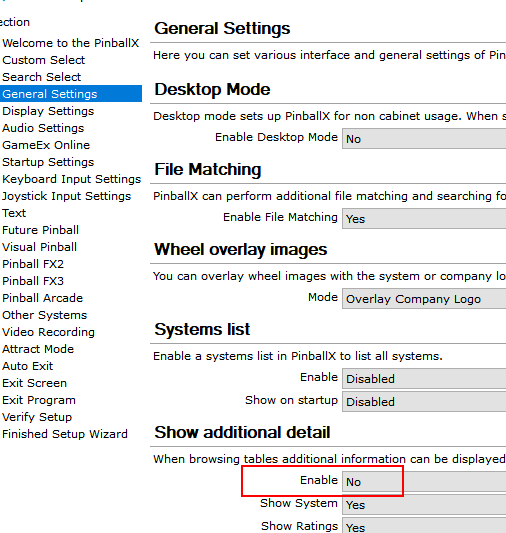

(5).png.ad2fb9197ce06b047de5ee86fcf32b1e.png)